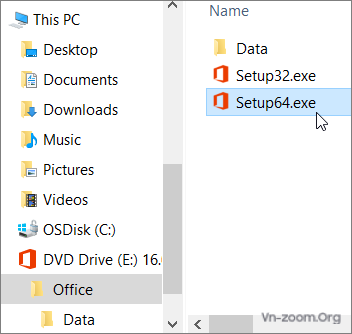Vâng, cảm ơn bạn, để có thời gian mình sẽ làm theo cách của bạn.Mình không thích các loại Tool.
Chỉ thích chính hãng, đỡ rách việc.
Bạn nếu thực sự muốn tải và cài đặt Office VL trực tiếp từ Microsoft thì mình chỉ bạn cách này nhé:
1/ Download Tool này của MS:
2/ Làm theo hướng dẫn của trang này:Download Office Deployment Tool from Official Microsoft Download Center
The Office Deployment Tool (ODT) is a command-line tool that you can use to download and deploy Click-to-Run versions of Office, such as Microsoft 365 Apps for enterprise, to your client computers.www.microsoft.com
3/ Config theo link này:
Overview of the Office Deployment Tool - Microsoft 365 Apps
The Office Deployment Tool (ODT) is a command-line tool that you can use to download and deploy Microsoft 365 Apps to your client computers. The ODT gives you more control over an Office installation: you can define which products and languages are installed, how those products should be...docs.microsoft.com
=> Như vậy bạn sẽ tải được tực tiếp Office VL nhé.
Miễn phí bản quyền Nero Platinum Suite, Bộ công cụ “tất cả trong một” cho anh em chơi đa phương tiện trên Windows