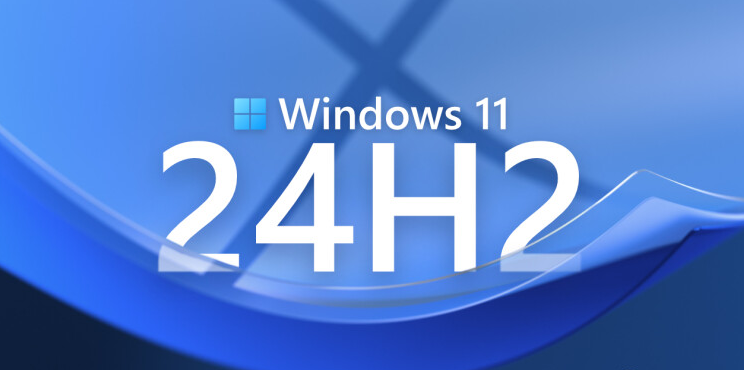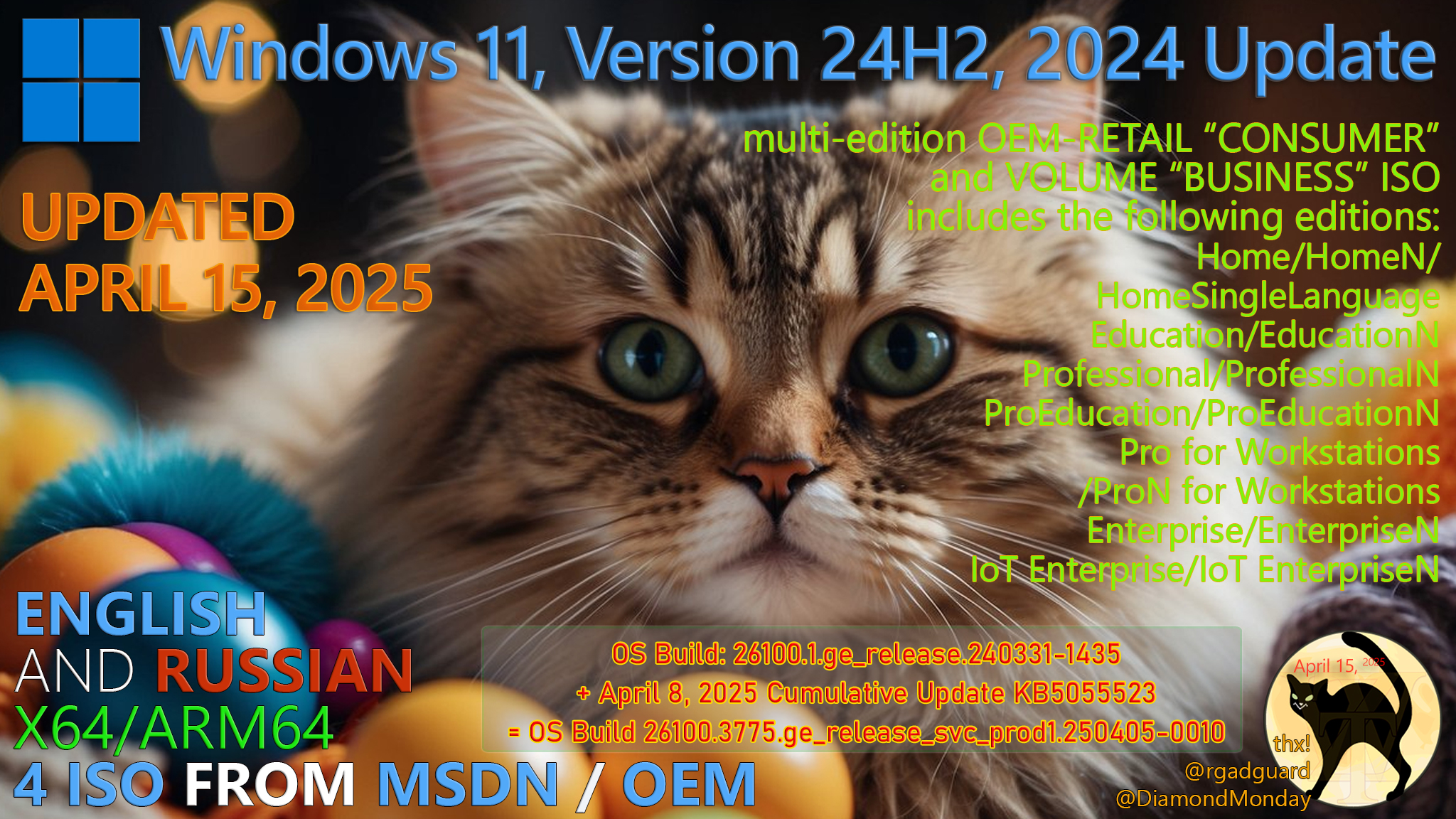Sau thời gian thử nghiệm (mở rộng), Windows 11 October 2021 Release chính thức phát hành ngày Oct. 5th, 2021 (US) - OS Build: 22000.194
Lịch sử thử nghiệm Windows 11:
+Trước Hội nghị 24/6 (US): bản Leak Windows 11 IP 21996.
+Sau 24/6 -> trước 02/09/2021: Windows 11 IP 22000.xxx
(bao gồm 22000.51, .65, .71, .100, .120, ISO 22000.132, .160, .168)
+Từ 02/09/2021: MS chính thức phát hành Windows 11 trên 2 nhánh Insider.
- Nhánh 1: Windows 11 October 2021 Release - 22000.xxx trên kênh Beta
Bao gồm các builds: .176, .184, ISO 22000.194 và 22000.252).
- Nhánh 2: Active Development Builds of Windows 11 trên Kênh development
Bao gồm các builds: 22449, ISO 22454, 22458, 22463, 22468
+ Kích hoạt Windows 11 giống và dùng chung key Windows 10. Các Tool chính thống vẫn hoạt động tốt và an toàn.
Windows 11 tự động phục hồi Digital License tương tự.
+ Cài đặt Windows 11:
- Với máy đủ tiêu chuẩn với Windows 11: Bao gồm CPU Intel gen 8th, AMD Gen 2 + TPM 2.0
Máy đang chạy Windows 10: có thể Update qua Windows Update; Upgrade qua ISO; dùng MCT; cài đè qua ISO để giữ lại Soft, app, data.
Máy đang chạy Windows khác (chắc hiếm vì không đủ chuẩn W11)> Cài mới.
Việc cài đè giữ lại app, soft chưa có thông tin.
-Với máy không đủ chuẩn Windows 11.
+ Không có Update từ Win10 > Win11 = Windows Update
+ Update = ISO RTM đối với máy cài Win10 hoặc Win11 builds 22000.184 trở xuống - có thể phải dùng các phương pháp bypass:
- Thay file: appraiserres.dll mod vào: X\sources\
- Chạy file reg Win11Bypass.
(Tham khảo chi tiết tại #3)
Sau khi Update thành công > Không có Update bản vá hàng tháng; tỷ lệ lỗi có thể gặp tới 52%
+Cài mới Windows 11 = ISO RTM.
Sau khi Cài đặt thành công > Không có Update bản vá hàng tháng; tỷ lệ lỗi có thể gặp tới 52%
Đang chờ Update.
Topic được ghim #1 để Update những thông tin mới.
#2 Phần giới thiệu các bản Update Windows 11 - bao gồm Lịch sử Update Windows 11 và Thông tin về Windows Insider
#3 Thủ thuật, chia sẻ cài đặt Windows 11 - Bao gồm Các thủ thuật, tiện ích, trao đổi...
(Các bạn chuyển qua #2, #3 bằng cách Bấm chuột để được dẫn sang các # tương ứng).