
BitRecover Data Recovery Wizard là một giải pháp phần mềm được sắp xếp hợp lý giúp đơn giản hóa quy trình truy xuất bằng cách trình bày cho người dùng một trình hướng dẫn từng bước trực quan. Nó rất dễ sử dụng và cho phép bạn chọn giữa một số phương pháp khôi phục.
Features:
- Best Software to Recover Permanently Deleted Files & Folders
- Supports to Restore Permanently Deleted Files from Formatted Drives
- Enables to Perform Data Recovery for Deleted, Missing, or Lost Partitions
- Option to Preview Recovered Data Files & Folders As Per Requirement
- Support Data Recovery from All Versions of FAT and NTFS File System
- Recover All Type Files: Image, Video, Audio, Document, Multimedia, Etc.
- Supports All Standard Data Storage Media Including SSD, SATA, SD Card, Etc.
- Advance Search Option to Find Required Files Among All Recovered Data NEW
- Download Free Data Recovery Software & Install on All Windows OS Versions
Novice-friendly program that comes with extensive documentation
Users who have lost important files are not likely to have the time to get accustomed to a complex application, so you should be pleased to learn that BitRecover Data Recovery Wizard can be put to use almost immediately. No prior experience with similar applications is required to follow the required steps.However, the product is also bundled with a comprehensive user manual that provides detailed explanations and should prove to be very helpful.
Can attempt to retrieve your files using multiple recovery methods
Deleted items should normally be quite easy to recover assuming they have not already been overwritten, so it is wise to act as quickly as possible.Additionally, the program is capable of scanning formatted hard drives or partitions and recovering data from deleted or damaged partitions, as well as repartitioned hard drives.
As a last resort, you can try the Raw Data Recovery mode. This method is the most comprehensive, and it is possible to determine which file types should be taken into consideration.
Manage the recovered files and create disk images
You can take advantage of the included search function and apply various filters to make the scan results easier to sort through.Moreover, the application enables you to create a copy of a physical hard drive and save it to a virtual disk file.
In conclusion, BitRecover Data Recovery Wizard is a relatively straightforward software utility that can help you retrieve data from a wide range of storage devices. It is novice-friendly and comes with extensive documentation.

Home Page : https://www.bitrecover.com/data-recovery-software/

Hướng dẫn : copy mã số ở trên paste vào Hex String ở dưới convert lấy link down nhé
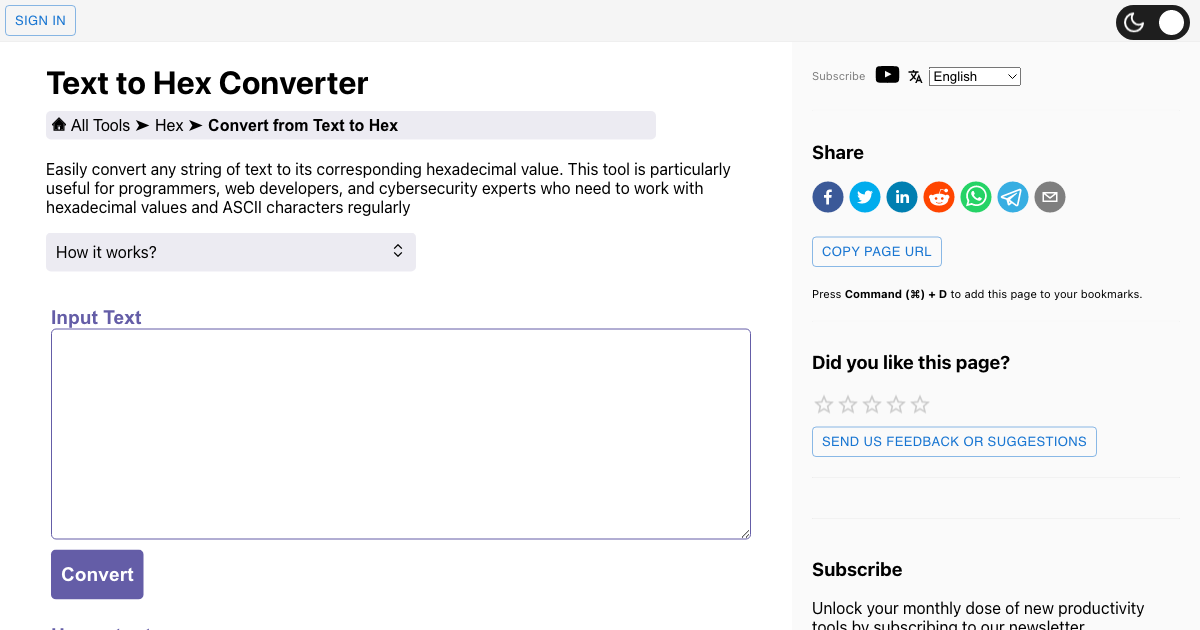
Text to Hex Converter Online
Convert any string of text to its corresponding hexadecimal
Sửa lần cuối:

 Junior Moderator
Junior Moderator