dragonking91
Rìu Chiến

Auto Hide Desktop Icons là 1 tiện ích gọn nhẹ, không cần cài đặt (portable), ẩn tất cả các icon trên desktop bằng phím tắt và show toàn bộ hình nền
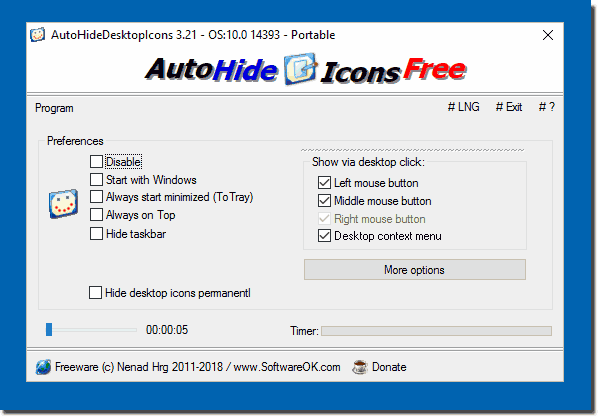
Các tính năng chính Auto Hide Desktop Icons:
◆ Điều chỉnh thời gian hiển thi icons desktop
◆ Thêm tính năng tự động ẩn và hiện Task Bar
Download:
AutoHideDesktopIcons.zip
AutoHideDesktopIcons_Portable.zip
AutoHideDesktopIcons_Win98.zip
Trang chủ: http://www.softwareok.com/?seite=Microsoft/AutoHideDesktopIcons
Các tính năng chính Auto Hide Desktop Icons:
◆ Điều chỉnh thời gian hiển thi icons desktop
◆ Thêm tính năng tự động ẩn và hiện Task Bar
Download:
AutoHideDesktopIcons.zip
AutoHideDesktopIcons_Portable.zip
AutoHideDesktopIcons_Win98.zip
Trang chủ: http://www.softwareok.com/?seite=Microsoft/AutoHideDesktopIcons







