luvis
Rìu Vàng Đôi

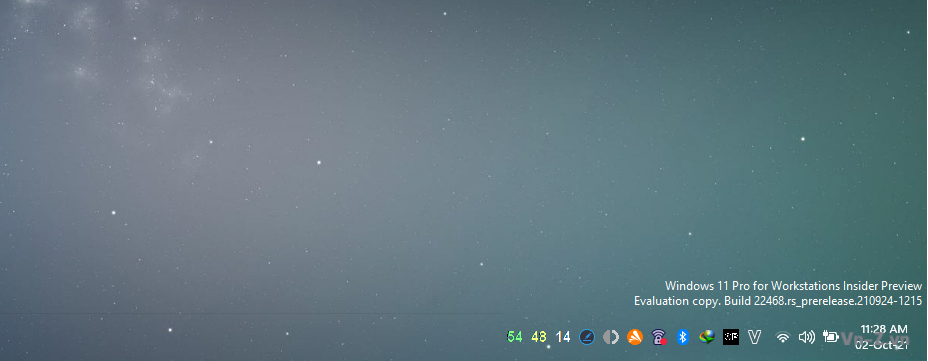
Ashampoo Taskbar Customizer
Phần mềm giúp chúng ta tuỳ chỉnh màu sắc của thanh taskbar khá nhẹ và mượt
Hiện tại phần mềm đang được phát hành miễn phí - chỉ cần download, cài đặt và login tài khoản sẽ nhận được key active fullAshampoo Taskbar Customizer adds color and opacity to your taskbar
The taskbar in Windows is indispensable–but does it have to be plain-colored? This can ruin the visual experience, especially with gorgeous desktop backgrounds and large displays. Ashampoo Taskbar Customizer returns control over taskbar color and opacity back to you–even to the point where the bar becomes completely invisible, if you like! Your settings only affect the taskbar. Open programs and icons are unaffected and remain fully usable!

Ashampoo Taskbar Customizer alters color and opacity of your taskbar. With a single click, you can make it semi-translucent or apply any color you like.
- Make the taskbar invisible
- Customizable opacity
- Freely selectable taskbar color
- Optional auto-run with Windows
Link download:
https://www.ashampoo.com/en/usd/dld/5906/taskbar-customizer/

