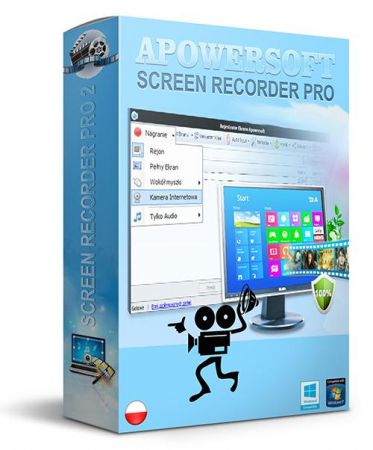
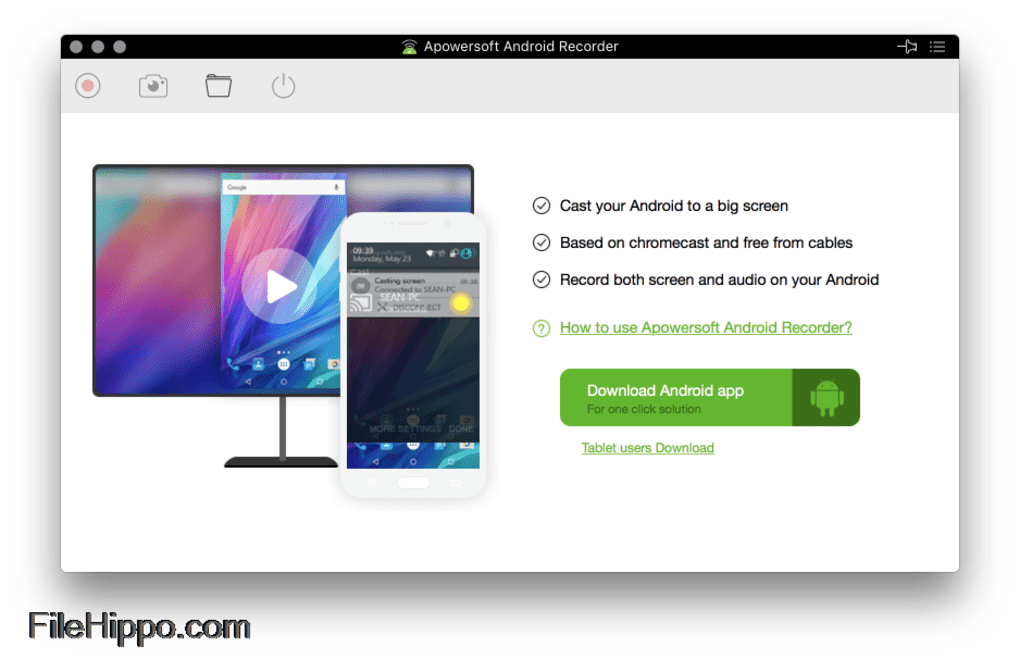
Apowersoft Android Recorder –là một chương trình tuyệt vời cho phép người dùng truyền và ghi lại bất kỳ hoạt động nào trên màn hình Android vào máy tính mà không cần root. Khi tính năng Chrome được kích hoạt, điện thoại thông minh Android của bạn có thể dễ dàng kết nối với máy tính trong cùng một mạng.
Do đó, các hoạt động trên màn hình bao gồm cuộc gọi video, màn hình trò chơi, video phát trực tiếp và nhiều hoạt động khác có thể được hiển thị và ghi lại trên PC trong thời gian thực. Chọn chất lượng video và định dạng đầu ra: WMV, MP4, AVI, MPEG và GIF, v.v. và chụp ảnh màn hình, theo mặc định sẽ được lưu dưới dạng tệp PNG.
Features
Straightforward installation and configuration process
• Subsequent to its quick and surprise-free installation, before you start recording, there are a few things you should know. Before anything, you should make sure that both your Android device and your computer are connected to the same Wi-Fi network.
• Furthermore, being a Chromecast-based receiver, evidently, you will need to make sure that an app with Chromecast streaming capabilities is installed on your Android device. For the record, we would like to point out that our tests were performed using the recommended mobile app, Apowersoft Screen Recorder, available in the Google Play Store.
Novice-accessible Chromecast receiver and screen recorder
• Once you start the cast from your phone, the connection should be dealt with automatically, and you should be able to preview your activity from your Android phone on your computer’s screen in real-time.
• The workflow is as straightforward as it gets: you can start and stop recordings, capture instant snapshots and open the destination folder from the app’s simplistic top toolbar.
• Apart from this, the utility also offers you the possibility to choose the output directory and customize the resolution, quality (low, standard, high), audio output (system sound, microphone or combined) and the output video format (MP4, AVI, WMV, FLV, GIF, just to name a few).
Sophisticated within, quite simple on the outside
• Taking everything into consideration, Apowersoft Android Recorder is an efficient tool for streaming the activity from Android devices directly from the screen of computers, especially useful for users that want to create Android-related video tutorials.
• While the overall look and feel of the app hardly impress, the application’s under-the-hood technologies and inner-workings are what make this app worth your while.
Title Release: Apowersoft.Android.Recorder.V.1.2.4.2
Developer: HomePage
License: ShareWare
OS: Windows
Download:


 Junior Moderator
Junior Moderator