quocvietvan
Rìu Chiến Bạc

Nói đến phần mềm nén file và giải nén file, người ta sẽ nghĩ ngay tới WinRAR. WinRAR 5.71 là công cụ nén, giải nén dữ liệu hàng đầu cho máy tính với rất nhiều tính năng xử lý file mạnh mẽ.
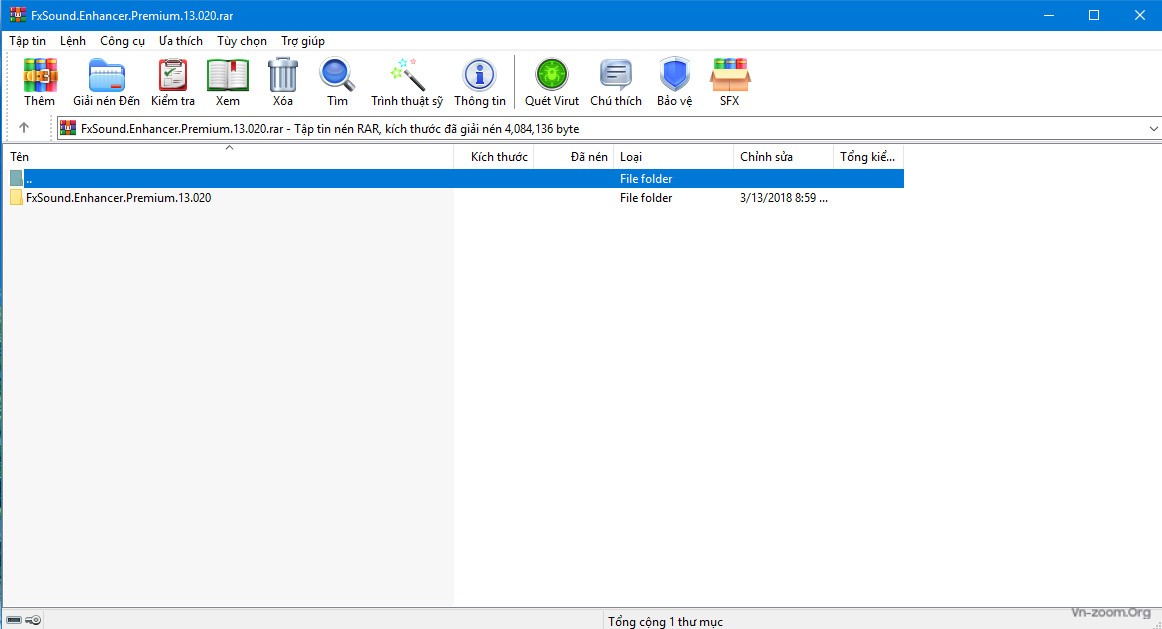
Lợi ích từ WinRAR
1. “Convert archives” command:
a) improved performance when processing a lot of small archives in Windows 10;
b) fixed memory leaks which could lead to excessive memory use when converting to ZIP format.
2. Corrupt ZIP archive processing:
a) “Repair” command replaces packed and unpacked file sizes stored in local file header with sizes from central directory if local header sizes look invalid;
b) file extraction is stopped at unpacked size stored in ZIP headers even if available packed data allows further extraction. It is done to prevent unexpected hard drive space usage.
3. Ctrl+C allows to abort RAR “l” command quickly. In previous versions it could take several seconds until list command stopped.
4. Bugs fixed:
a) WinRAR could crash when attempting to display some types of archive comments in GUI shell, resulting in a denial of service;
b) if “Save archive name” and “Add to context menu” options were set in compression profile parameters and profile was invoked from Explorer context menu, WinRAR proposed an automatically generated archive name instead of name saved in profile.
c) WinRAR displayed an unneeded pair of round brackets in “Archive” column of “Diagnostic messages” window for system error messages;
d) “Extract to folder\” Windows Explorer context menu command could fail to unpack ZIP archives if their names included a numeric part followed by .zip extension, arbitrary data was present before the first file record and “Remove redundant folders from extraction path” WinRAR option was switched on;
e) in “RAR x -x arcname” command, parent folders of files matching the specified mask also were excluded from extracting;
f) “Find” command returned the current folder own name additionally to its contents for “Current folder” search area if folder name matched “File names to find” mask;
g) if “Find in files” and “Find in archives” are both enabled, “Find” command did not match an archive name itself against “File names to find” mask after searching inside of archive. So it did not display archive names for masks like *.rar and applied this mask only to files inside of archives;
h) when running an executable directly from archive, WinRAR 5.70 did not set a temporary folder with unpacked files as current. So executables attempting to access other archived files in current folder could fail to work;
i) WinRAR could be inaccessible for few seconds after closing an archived file opened in internal viewer in Windows 10;
j) dragging a file to subfolder of ZIP archive with “Store full paths”option enabled produced invalid pathnames consisting of repeated subfolder name. Same invalid pathnames were produced if adding files to ZIP archive with -ap -ep2 switches.
Hỗ trợ hệ điều hành: Windows XP/Vista/7/8/10 (x86/x64)
Trang chủ:
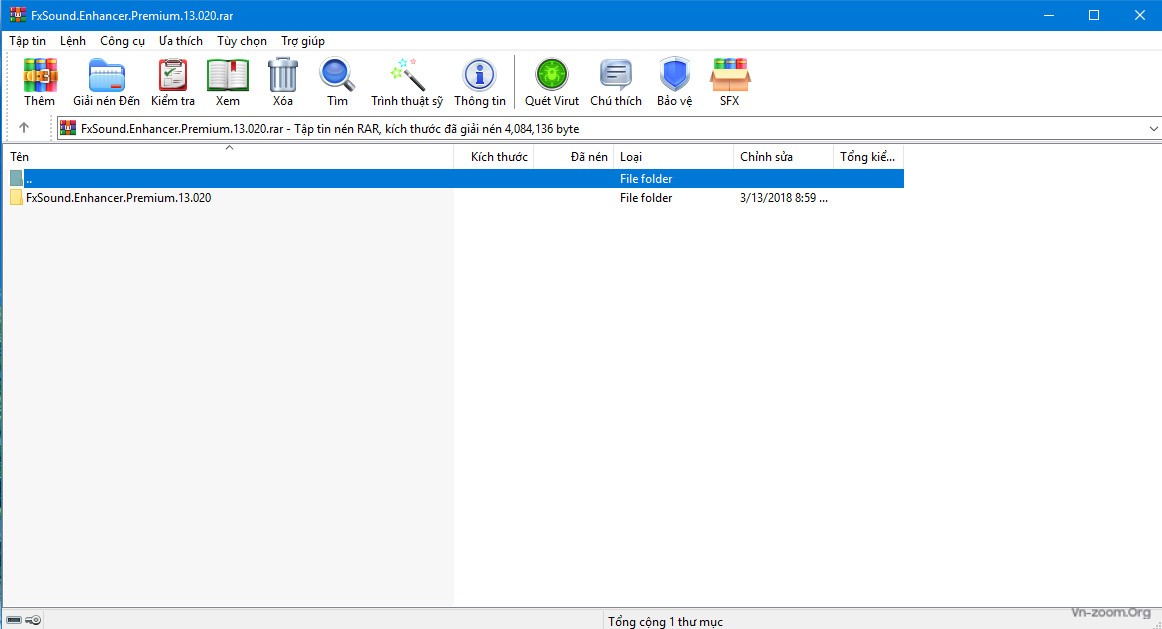
- Tiết kiệm không gian đĩa và chi phí truyền tải.
- Hỗ trợ RAR và ZIP, có thể giải nén CAB, ARJ, LZH, TAR, GZ, ACE, UUE, bz2, JAR, ISO, 7z, Z.
- Có giao diện đồ họa tương tác sử dụng chuột và menu, cũng như giao diện dòng lệnh.
- Dễ sử dụng, chế độ "Wizard" cho phép bạn truy cập nhanh đến chức năng lưu trữ cơ bản thông qua một câu hỏi đơn giản và câu trả lời. Điều này tránh sự nhầm lẫn trong giai đoạn mới sử dụng.
- Sử dụng AES (Advanced Encryption Standard) với khóa 128 bit.
- Hỗ trợ UDF 2.50, cho khả năng giải nén file ISO của đĩa Blu-ray. Hiển thị phiên bản UDF khi duyệt file ISO trên thanh địa chỉ WinRAR.
- Thiết lập sẵn các mật khẩu nén, giải nén thường dùng để đem ra sử dụng khi cần thiết.
- Cho phép giải nén hàng loạt file có chung mật khẩu cùng lúc.
- Hiển thị quá trình nén, giải nén dưới Taskbar Windows 7.
- Hỗ trợ tốt bảng mã Unicode, giúp bạn đặt tên, chuyển đổi, tìm kiếm các file có dấu tiếng Việt.
- Giải nén thư mục theo đúng cấu trúc trong file nén.
1. “Convert archives” command:
a) improved performance when processing a lot of small archives in Windows 10;
b) fixed memory leaks which could lead to excessive memory use when converting to ZIP format.
2. Corrupt ZIP archive processing:
a) “Repair” command replaces packed and unpacked file sizes stored in local file header with sizes from central directory if local header sizes look invalid;
b) file extraction is stopped at unpacked size stored in ZIP headers even if available packed data allows further extraction. It is done to prevent unexpected hard drive space usage.
3. Ctrl+C allows to abort RAR “l” command quickly. In previous versions it could take several seconds until list command stopped.
4. Bugs fixed:
a) WinRAR could crash when attempting to display some types of archive comments in GUI shell, resulting in a denial of service;
b) if “Save archive name” and “Add to context menu” options were set in compression profile parameters and profile was invoked from Explorer context menu, WinRAR proposed an automatically generated archive name instead of name saved in profile.
c) WinRAR displayed an unneeded pair of round brackets in “Archive” column of “Diagnostic messages” window for system error messages;
d) “Extract to folder\” Windows Explorer context menu command could fail to unpack ZIP archives if their names included a numeric part followed by .zip extension, arbitrary data was present before the first file record and “Remove redundant folders from extraction path” WinRAR option was switched on;
e) in “RAR x -x arcname” command, parent folders of files matching the specified mask also were excluded from extracting;
f) “Find” command returned the current folder own name additionally to its contents for “Current folder” search area if folder name matched “File names to find” mask;
g) if “Find in files” and “Find in archives” are both enabled, “Find” command did not match an archive name itself against “File names to find” mask after searching inside of archive. So it did not display archive names for masks like *.rar and applied this mask only to files inside of archives;
h) when running an executable directly from archive, WinRAR 5.70 did not set a temporary folder with unpacked files as current. So executables attempting to access other archived files in current folder could fail to work;
i) WinRAR could be inaccessible for few seconds after closing an archived file opened in internal viewer in Windows 10;
j) dragging a file to subfolder of ZIP archive with “Store full paths”option enabled produced invalid pathnames consisting of repeated subfolder name. Same invalid pathnames were produced if adding files to ZIP archive with -ap -ep2 switches.
Hỗ trợ hệ điều hành: Windows XP/Vista/7/8/10 (x86/x64)
Trang chủ:
Tải về:WinRAR download and support: WinRAR
WinRAR is a Windows data compression tool that focuses on the RAR and ZIP data compression formats for all Windows users. Supports RAR, ZIP, CAB, ARJ, LZH, TAR, GZip, UUE, ISO, BZIP2, Z and 7-Zipwww.win-rar.com
Sửa lần cuối:





