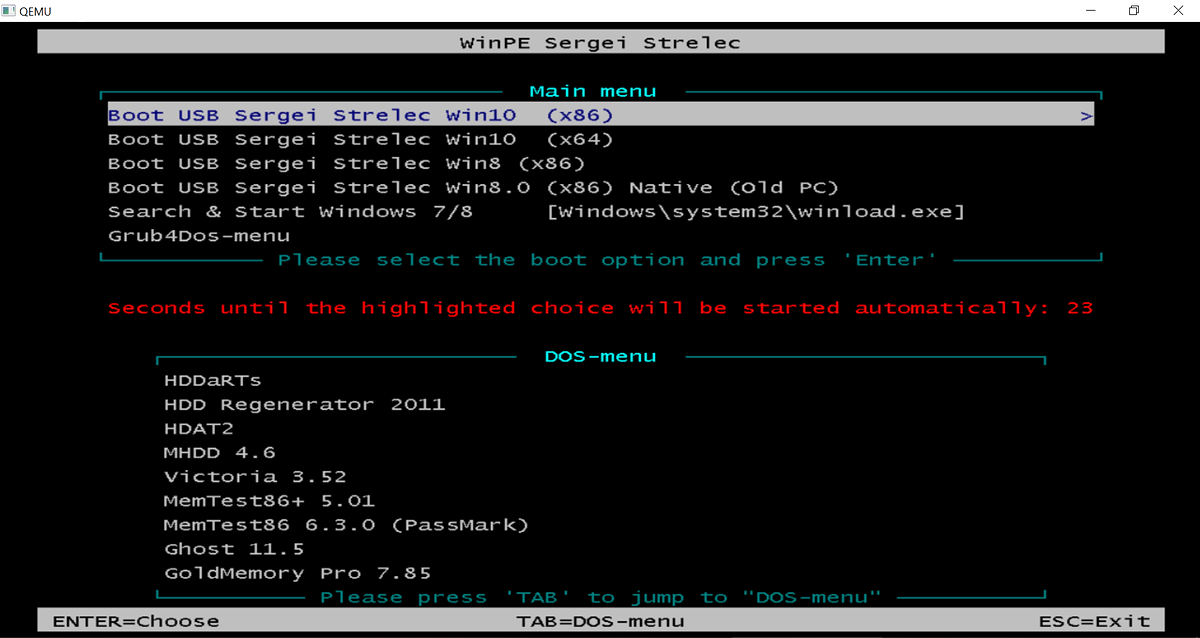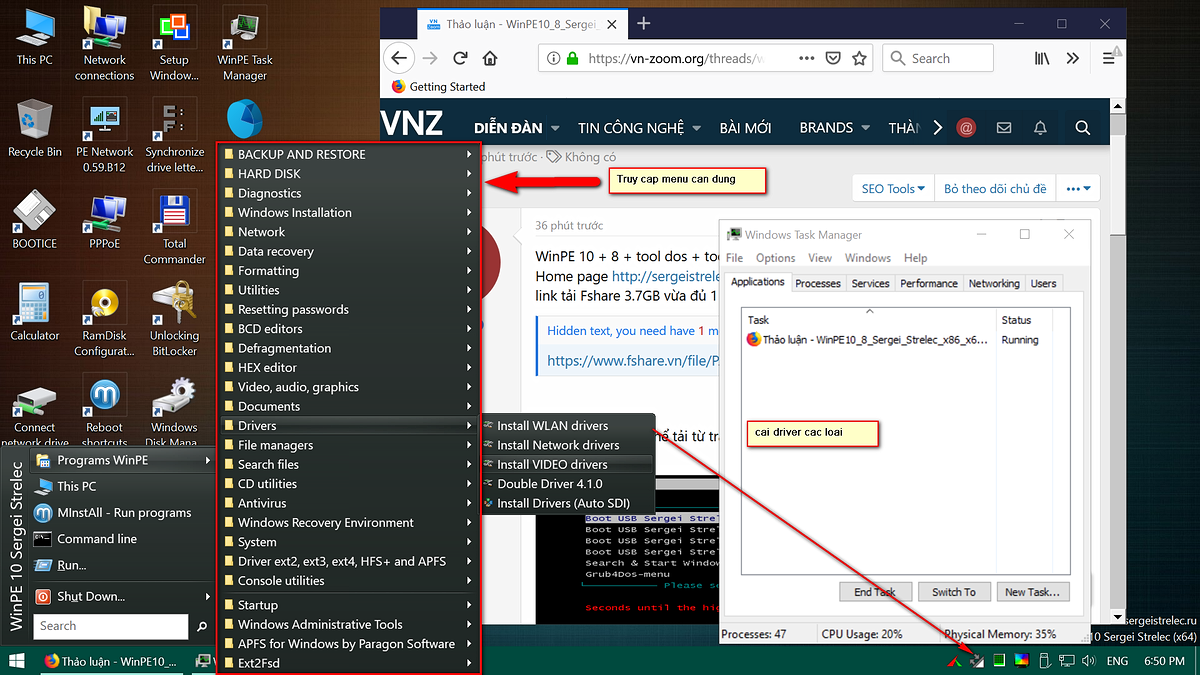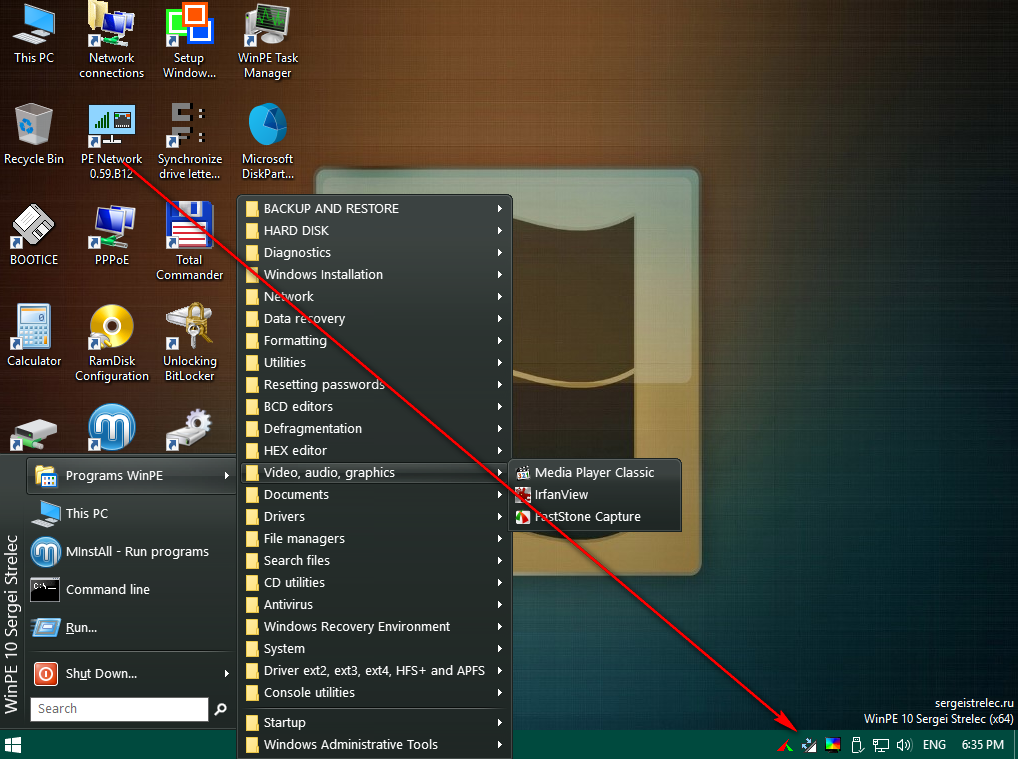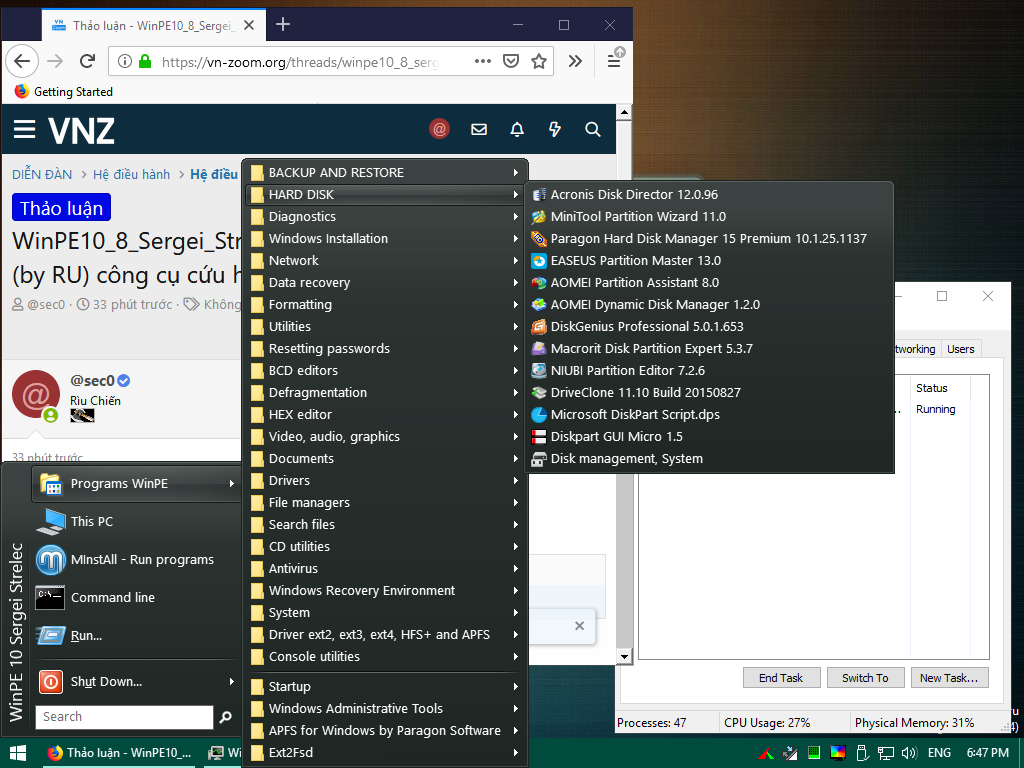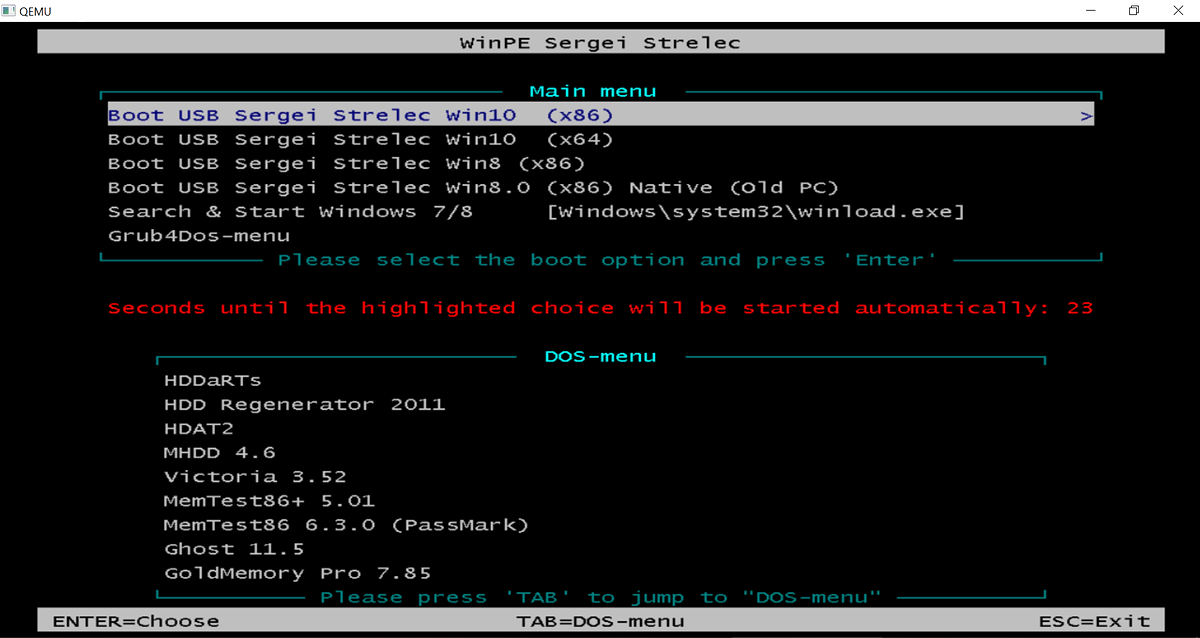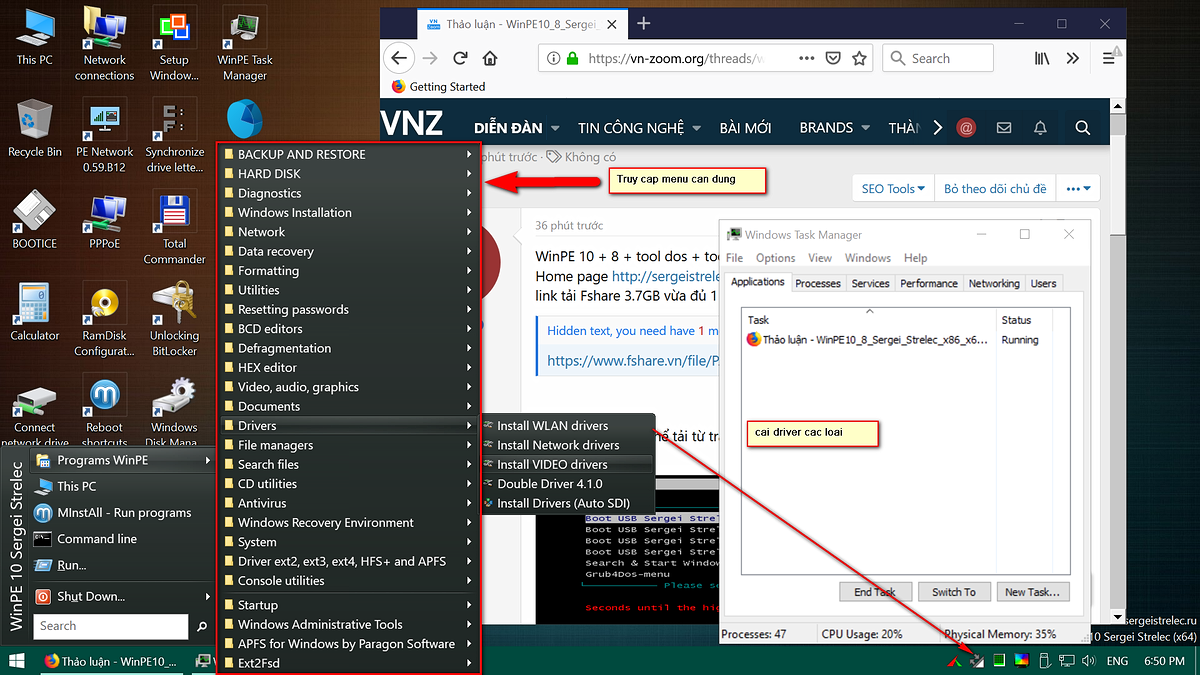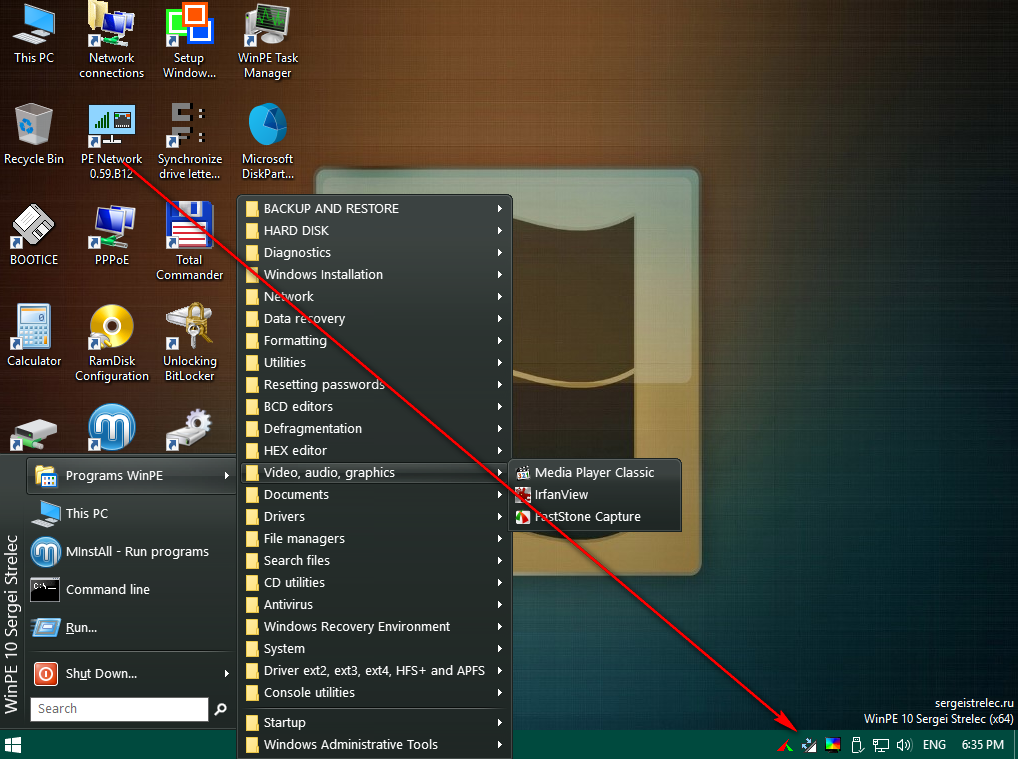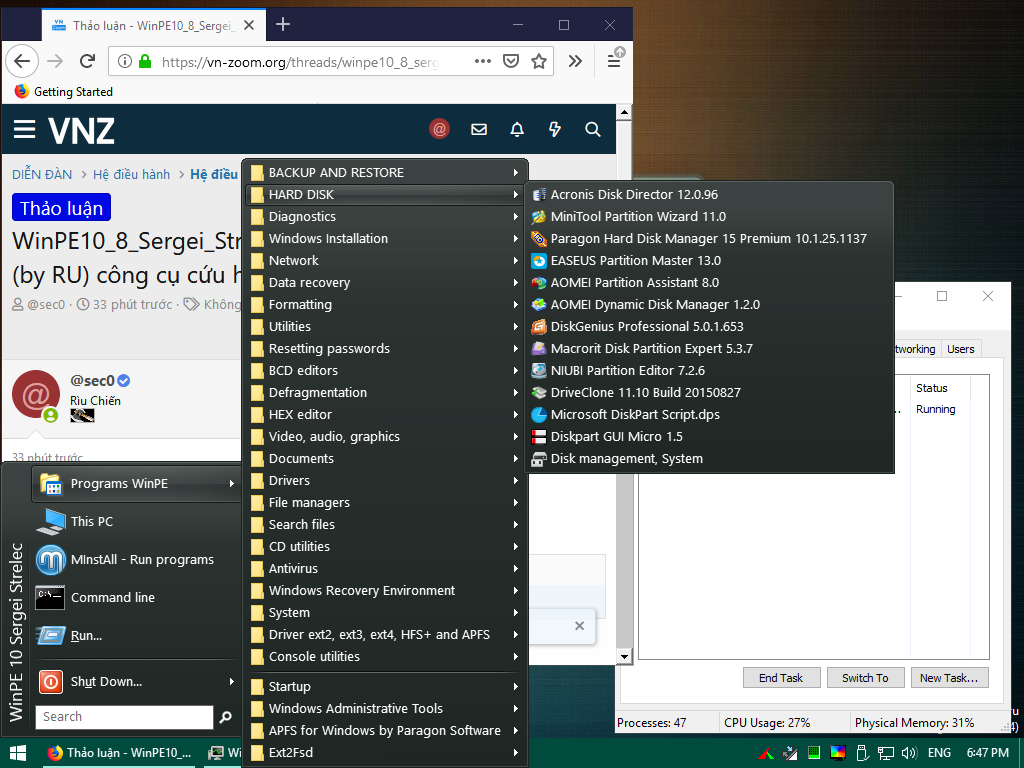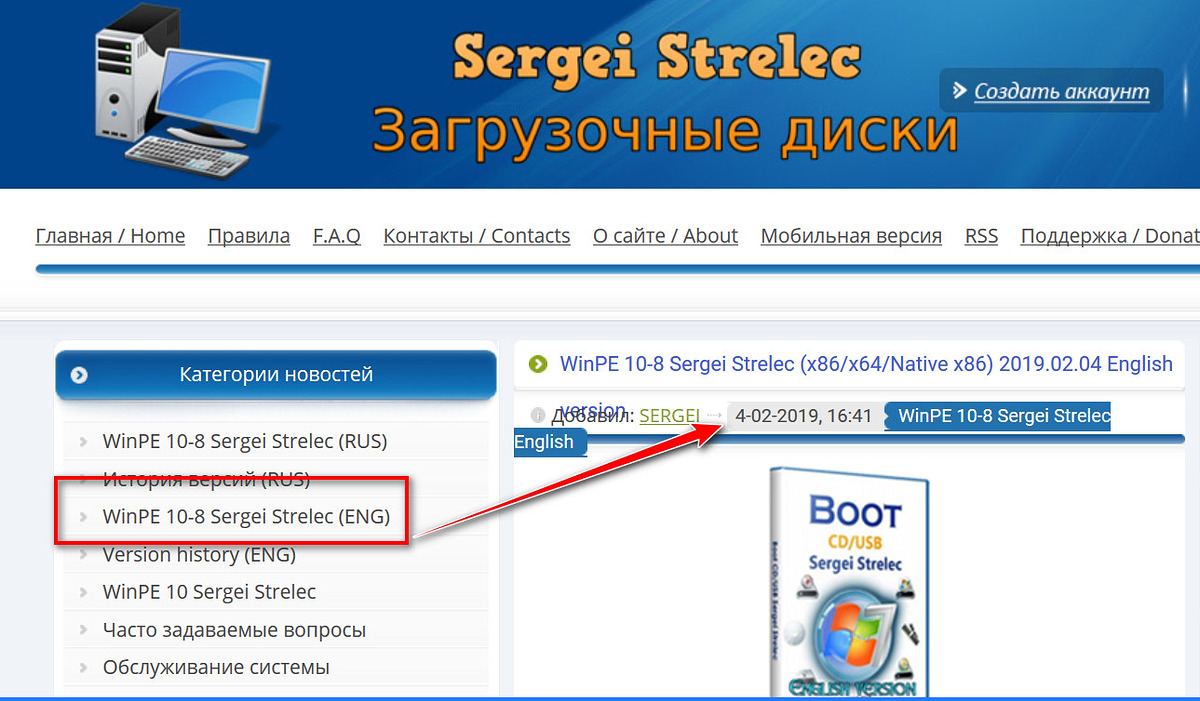Blah UEFI Blah FAT32, therefore Rufus should Blah!
Okay, let's just start by getting this out of the way:
WHAT YOU HAVE READ ON THE INTERNET IS WRONG.
NO, UEFI does NOT force the use of FAT32 for boot. As a matter of fact, you can just go out there and buy an intel NUC PC, and you'll find that it'll boot an NTFS drive, in pure UEFI mode, just fine, with no need whatsoever for a FAT32 partition to exist anywhere. And this is not in any way because the intel NUC UEFI firmware deviates from UEFI the specs. On the contrary, since it comes from intel, you bet that it is as compliant with the UEFI specs as can be.
So please let this be 100% clear: Despite what you might have heard, it is perfectly possible for an UEFI computer to boot from an NTFS drive,
or from any other file system for that matter, because there is literally nothing in the specs that actually mandates the use of FAT32 for boot.
Now, the confusion/misinterpretation seems to come from the fact that, what the UEFI spec does mandate, is that, at the very least, an UEFI system should be able to boot from FAT32. But by no means does it state that FAT32 is
the only file system that UEFI can, or even "should", boot from.
So, to make this abundantly clear, please do not misinterpret something that says
“a wheeled vehicle SHOULD AT LEAST have one wheel” to mean
“a wheeled vehicle CAN ONLY have one wheel”, as you'd then restrict the category of wheeled vehicles to only unicycles, which is just as wrong as saying that UEFI can/should only boot from FAT32.
Especially, it is
exceedingly easy to make any UEFI firmware boot from a non-FAT32 file system: all you have to do is provide an UEFI driver for that file system, and you're good to go.
Therefore, with this being said, and if you had actually bothered to
try, instead of relying on erroneous statements from the internet, you would have found out that:
- Rufus does support booting from NTFS, in pure UEFI mode, through its UEFI:NTFS feature.
- There's nothing in the way Rufus enables UEFI boot from NTFS that is even remotely non-compliant of "hackish" with regards to the UEFI specs (For instance Microsoft does something quite similar when they switch boot from the FAT32 EFI System Partition to the Windows NTFS partition).
- The above does allow to boot images that contain files larger than 4 GB
- You should trust Rufus when it allows you to select a specific file system, even in GPT for UEFI mode
Now, the only thing you may find is that you may have to
temporarily disable Secure Boot to be able to boot from NTFS. But if you baulk at the idea of even temporarily disable Secure Boot, then I strongly invite you to read the next entry,
The Reliable USB Formatting Utility. Contribute to pbatard/rufus development by creating an account on GitHub.

github.com
"...bởi vì 1 cái nó ko cho chia phân vùng thành ra muốn boot EFI thì phải định dạng FAT32"
Tôi có một usb cũ
"Scandisk Extreme USB 3.0 64G". Tôi đã chia usb đó ra được 3 phân vùng: 1 phân vùng FAT 32 và 2 phân vùng NTFS. Cần nói rõ hơn usb của tôi cũng giống như bao nhiêu ngàn usb khác chỉ khác một điểm là nó thuộc loại "
fixed disk", không phải là "
removeable disk".