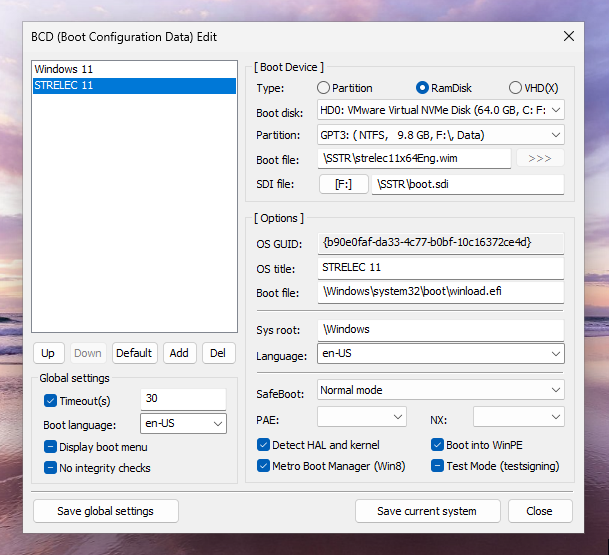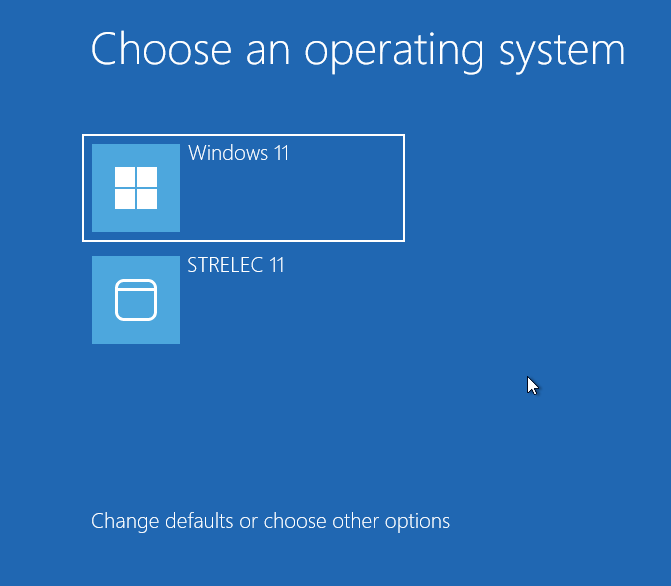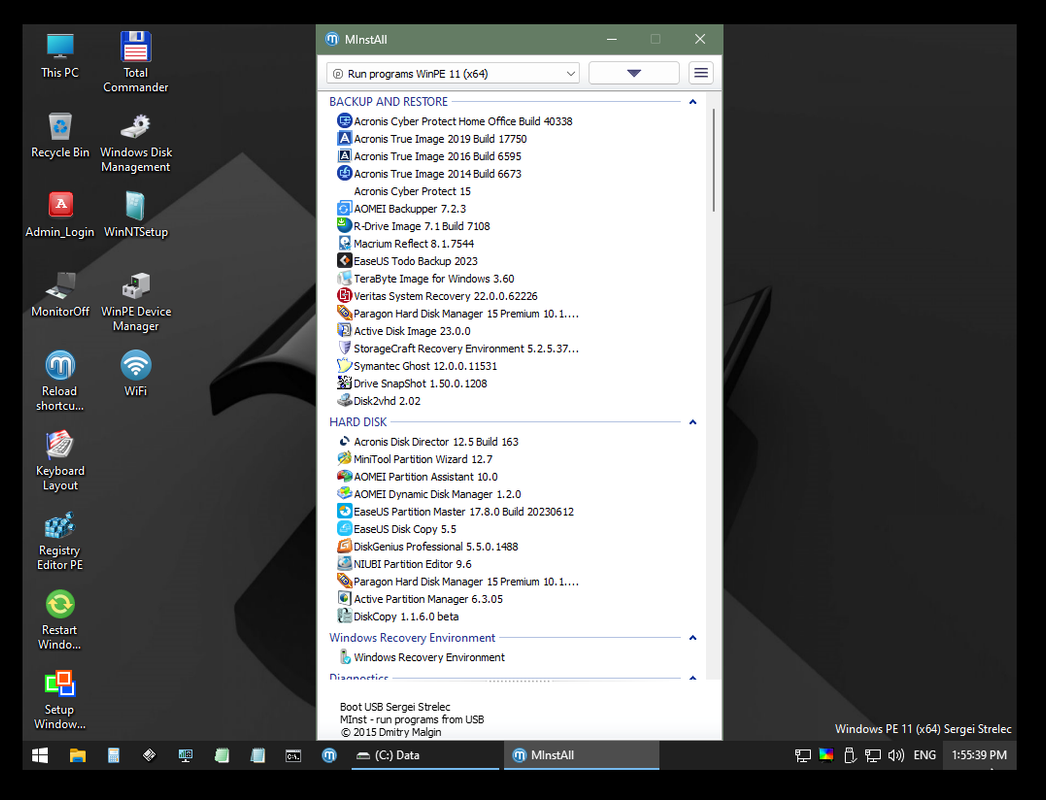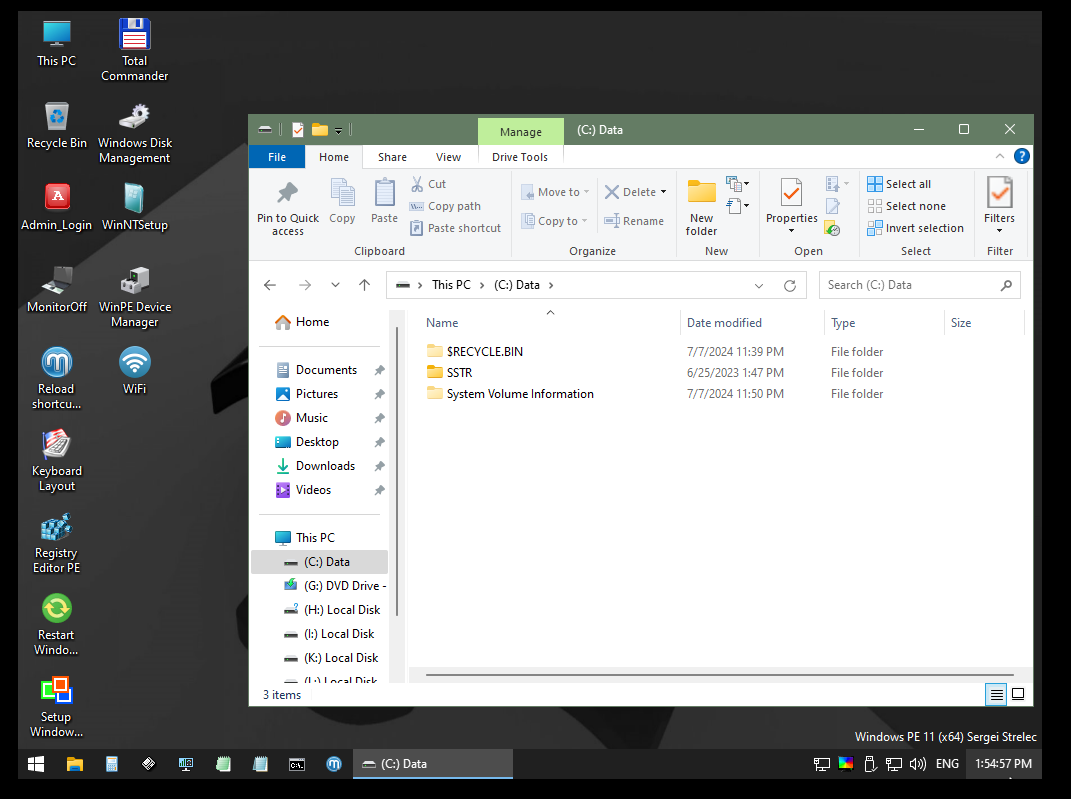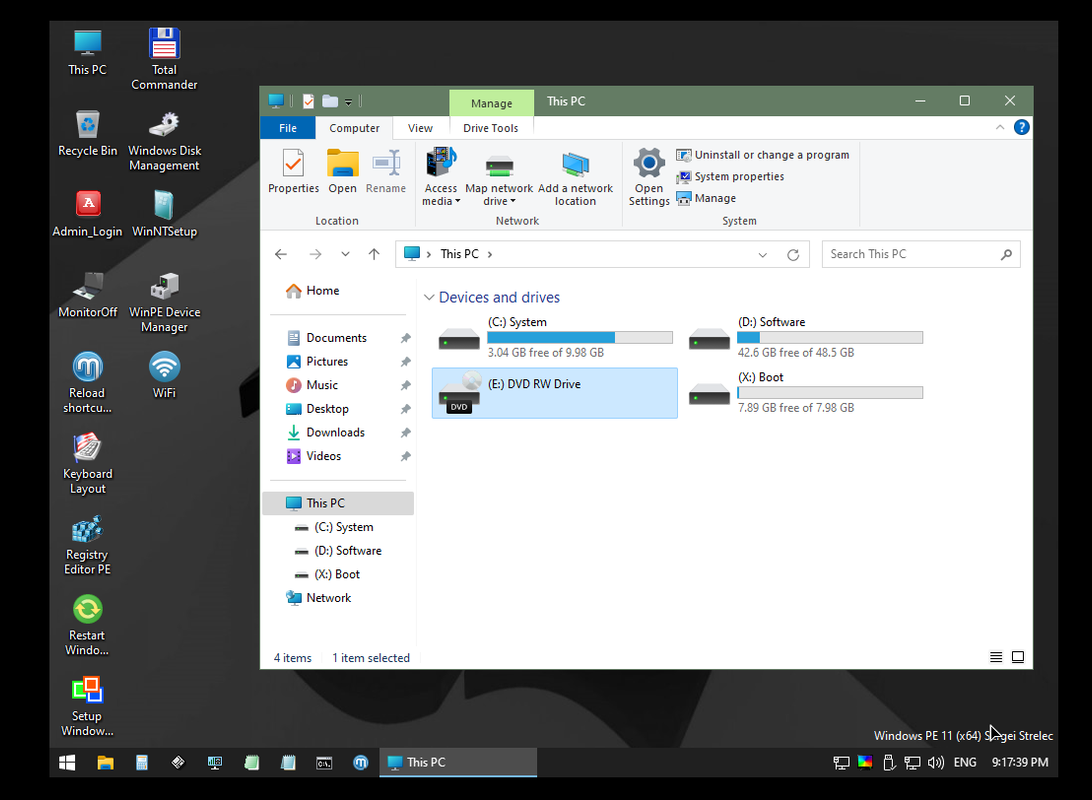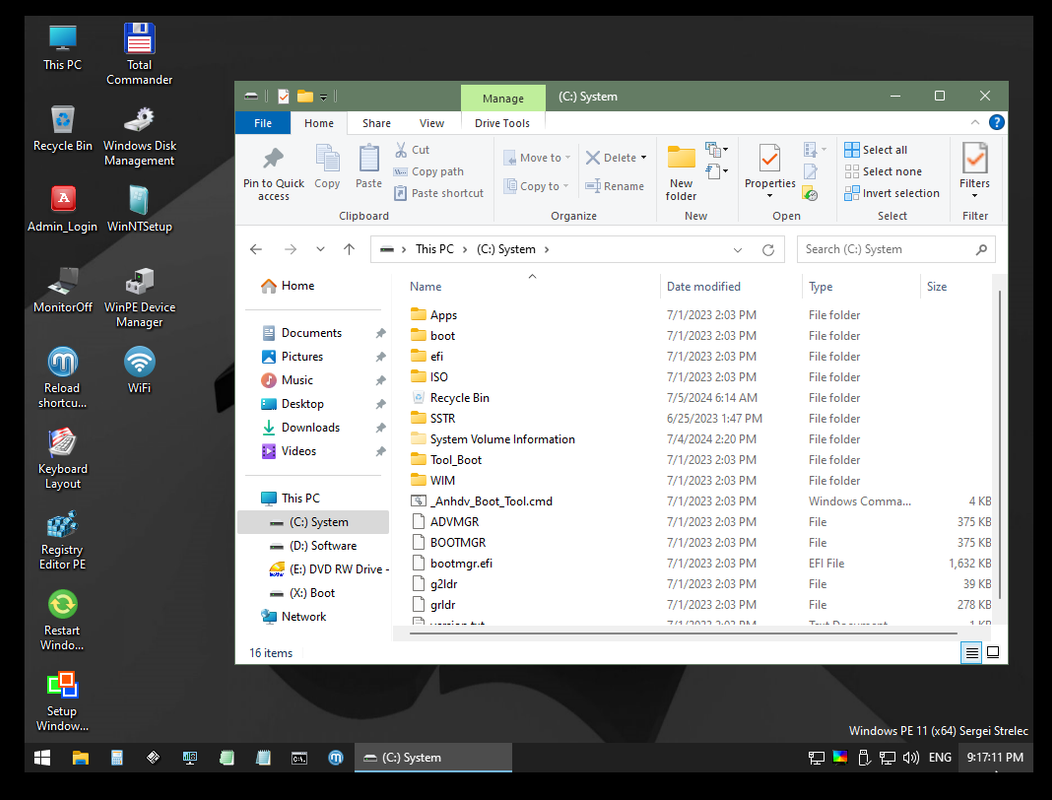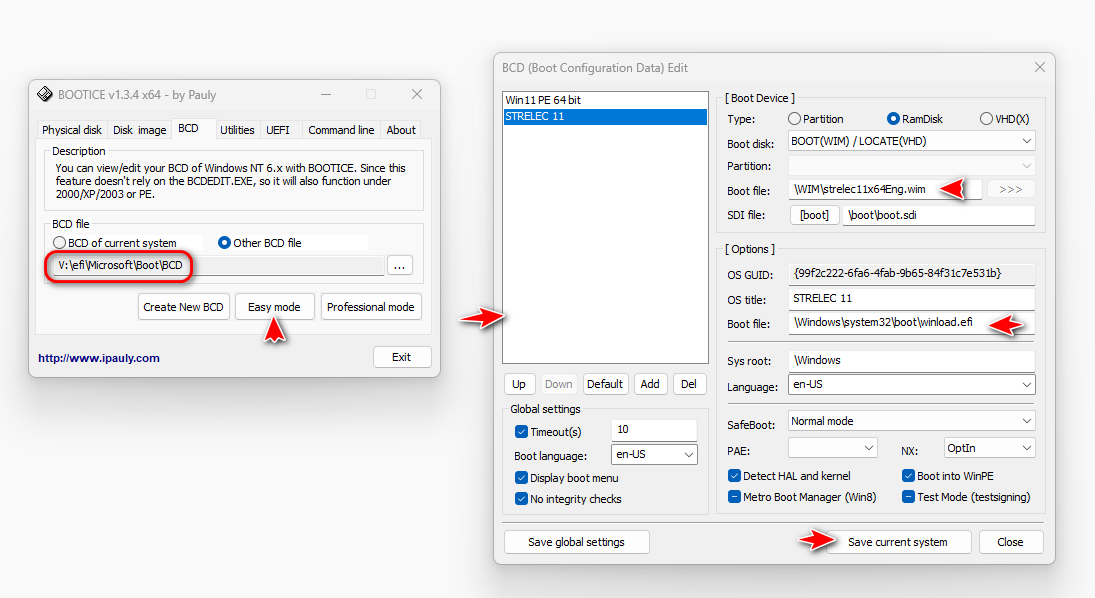Adding Linux ISO images:
Acronis True Image 2021
Unpack the ISO image into a folder on the USB flash drive
Linux/Acronis2021
Acronis True Image 2020
Unpack the ISO image into a folder on the USB flash drive
Linux/Acronis2020
Acronis True Image 2019
Unpack the ISO image into a folder on the USB flash drive
Linux/Acronis2019
Acronis True Image 2018
Unpack the ISO image into a folder on the USB flash drive
Linux/Acronis2018
Acronis Disk Director 12
Unpack the ISO image into a folder on the USB flash drive
Linux/ADD12
Kaspersky Rescue Disk 2018
Download ISO image from the official site
http://rescuedisk.kaspersky-labs.com/updatable/2018/krd.iso
and unpack the image to the Linux/krd2018 folder on the USB flash drive.
Parted Magic 2020
ISO image rename in pmagic.iso and copy the folder
Linux/pmagic
Ubuntu Desktop amd64
Unpack the ISO image into a folder on the USB flash drive
Linux/ubuntu
Kali Linux 2019
Unpack the ISO image into a folder on the USB flash drive
Linux/kalilinux2019
Clonezilla
Download ISO image from official site, rename it to clonezilla.iso and copy ISO image to folder
Linux/clonezilla32 or Linux/clonezilla64 according to the size of the image.
TeraByte Image for Linux
Unpack the ISO image, respectively, the bit depth in the folder on the USB flash drive
Linux/TeraByteImageLinux32 or Linux/TeraByteImageLinux64
Dr.Web LiveDisk
Download ISO image from the official site
http://download.geo.drweb.com/pub/drweb/livedisk/drweb-livedisk-900-cd.iso
and unpack to a folder on a USB flash drive Linux/DrWeb.











 Junior Moderator
Junior Moderator