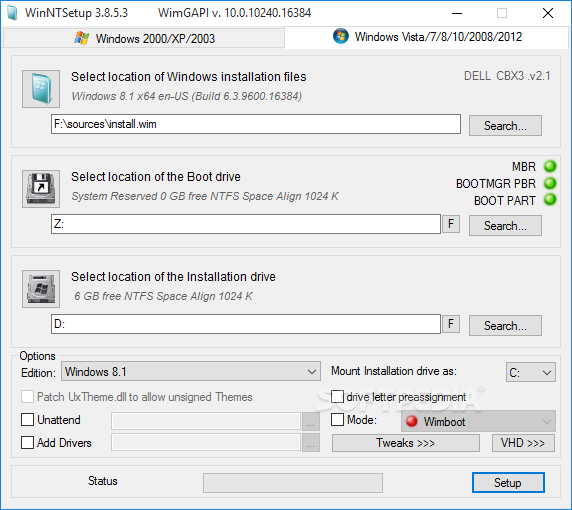
Features:
- Install (unattend) Windows 2k/XP/20??/Vista/7/8.x/10/11 x86/x64/arm64
- Practically runs even on the most minimalistic WinPE
- selectable drive letter for the new Windows installation
- Fully automated with save/load setting in ini file and various command line options
- Install Windows also if nlite/vlite has remove winnt32.exe/setup.exe
- Integrate Drivers: normal PNP and Textmode Drivers
- Patch uxtheme to allow unsigned Themes
- Some common registry tweaks and *.reg file import
- DISM APPX removal, feature enable/disable
- Simple VHD creation and Installation
- Support "Windows to Go" for Windows 7 and later installs
- Supports WimBoot and CompactOS option for Windows 7 and later
- Supports all current WIM files: WIM/SWM/ESD and ISO files
- WinCapture - capture a Windows installation to WIM or ESD file
- MinWin - simple trimming WIM in memory before apply
- WinCopy - copy an existing Windows installation to another partition
- Offline Hotfix uninstall
- Offline password reset
Not Supported:
- - No Windows embedded version (this includes WinFLP)
- - No upgrades of existing installations
About driver installation:
Every driver added in NT6.x windows will be added to the driver store.
So it's not recommended to add countless driver, but rather more really required ones.
NT5.x massstorage driver integration is possible thanks to Mr dUSHA powerful MSSTMake.exe tool
To the Unattend option:
It's possible to use an unattend.xml to run the Setup unattended.
But as the actual WinPE Setup Phase isn't effective in that way of install, all Winpe related settings inside the unattend.xml
won't be applied.
Ini config file
It's possible to save all GUI-settings to a ini file:
push Ctrl + S to save all settings to an ini.
push Ctrl + L to load all settings from an ini.
A WinNTSetup.ini file in the same dir as the app itself will be loaded automatically at startup.
It also can be selected via command line:
WinNTSetup.exe /cfg:"C:\mysettings.ini"
Command line:
- Press F1 to get list of all options
To install Windows in a VHD file:
- requires Windows 7 as OS and Windows 7 Ultimate, Enterprise or Server 2008 R2 as Source
- create a partitioned VHD and assign a drive letter (push Ctrl + Shift + V to use build in diskpart wrapper for this)
- select the VHD drive as installation drive (make sure you boot drive ist a active primary partition on a physical disk)
If you get an Antivirus warning from your AV software, please report it to them as a false positive and let them check it.
What New:
- fixed regressions of wim file capture- fixed a bug that prevented the installer from accessing temporary disk letters- automatic switching to wimlib for non-solid ESDs (fixed wimgapi crash)
- wincopy command-line volume mode can use file mode as a
backup- vhd disks
can be saved and loaded from an ini file
What New:
Version changes:
- fixed regressions of wim file capture- fixed a bug that prevented the installer from accessing temporary disk letters- automatic switching to wimlib for non-solid ESDs (fixed wimgapi crash)
- wincopy command-line volume mode can use file mode as a
backup- vhd disks
can be saved and loaded from an ini file

Sửa lần cuối:

 Junior Moderator
Junior Moderator









