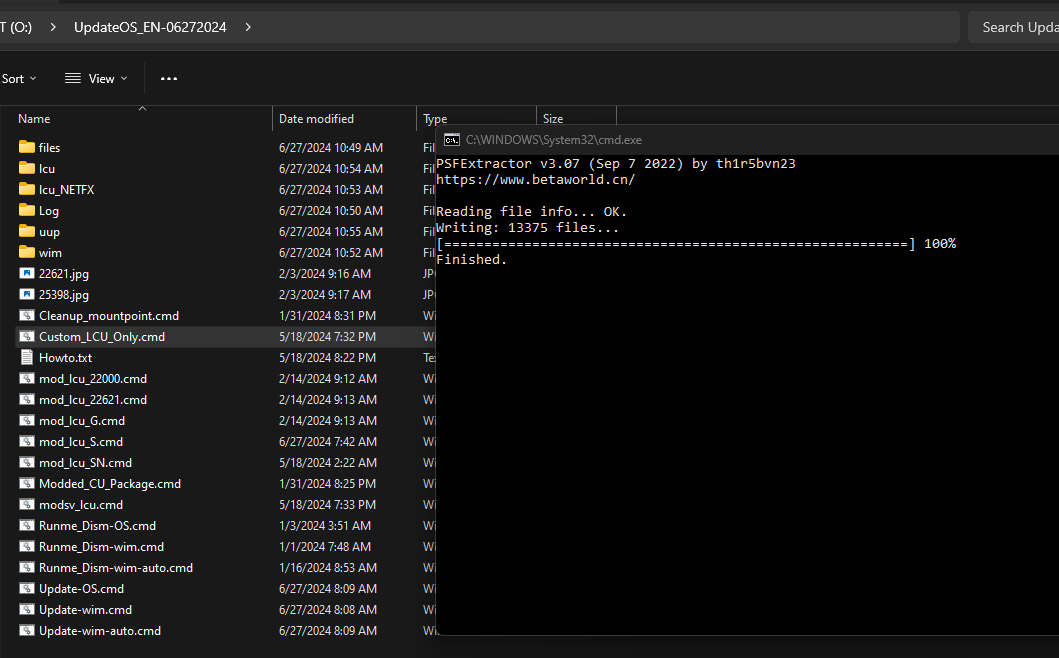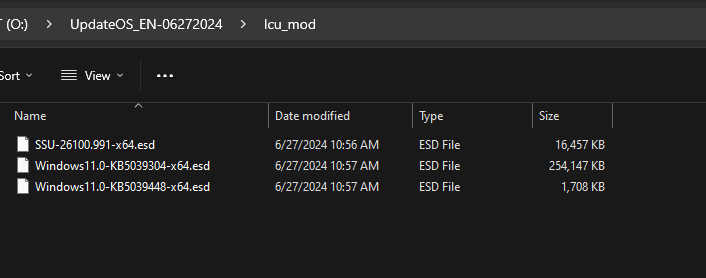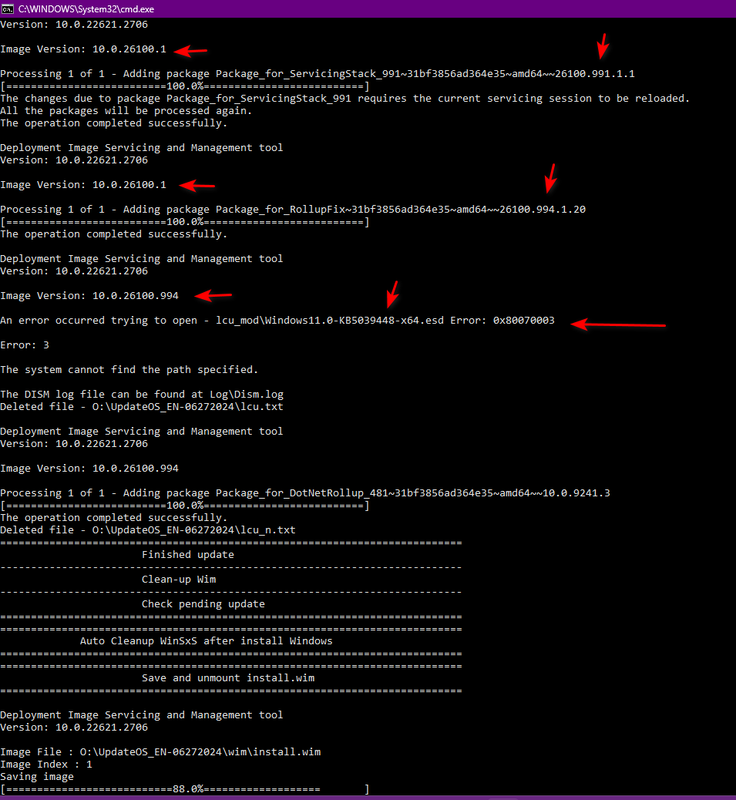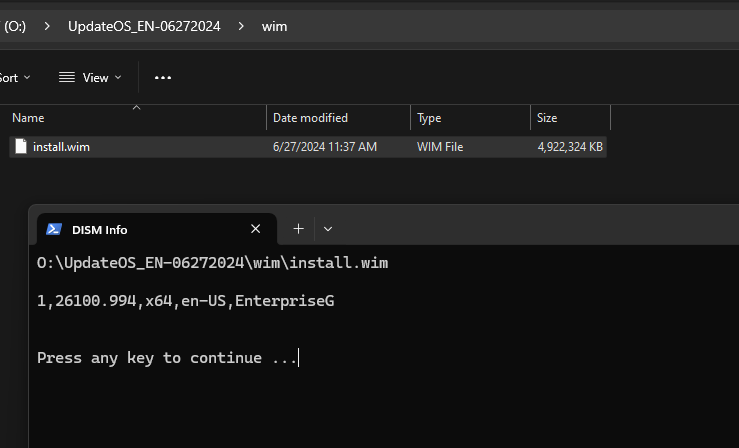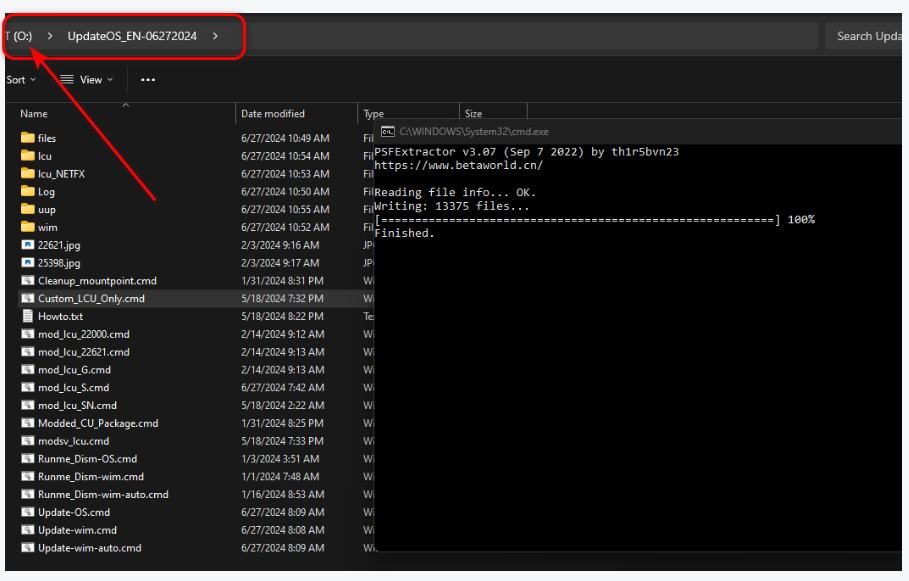26100 thì tạo thư mục lcu_mod và bỏ file vào đó nhé bác @Hoang Duch2.
Nhận lịch tết 2026 qua Viettel ++
We've detected that you are using AdBlock Plus or some other adblocking software which is preventing the page from fully loading.
We need money to operate the site, and almost all of it comes from our online advertising.
Please add vn-z.vn to your ad blocking whitelist or disable your adblocking software.
All the knowledge we share is completely free. If you are willing, please support us here.

Hôm qua tôi chạy thử với tool Beta hay làm thì nó báo lỗi, lúc đó tôi chưa nghĩ tới file msu, chỉ lo trích xuất 3 files từ msu, chép vào lcu và chạy custom-lcu_only thì nó báo lỗi đó bạn. Bạn có thể nói lại chi tiết được không bạn?26100 thì tạo thư mục lcu_mod và bỏ file vào đó nhé bác @Hoang Duch2.
Bác chỉ để nguyên msu, không trích xuất file. Do mặc định 24h2 ko cần custom nên bác cũng ko cần custom_lcu!Hôm qua tôi chạy thử với tool Beta hay làm thì nó báo lỗi, lúc đó tôi chưa nghĩ tới file msu, chỉ lo trích xuất 3 files từ msu, chép vào lcu và chạy custom-lcu_only thì nó báo lỗi đó bạn. Bạn có thể nói lại chi tiết được không bạn?

Nếu để nguyên msu thì ở tool cũ nó chạy ra khác với của bạn kia, không thấy chia ra ServicingStack và RollupFix, mà nó chỉ có hai dòng gạch, của bạn kia tôi thấy chia ra như vậy, hay có phải là làm với Beta thì nó ra như vậy không bạn? Vậy ngày mai tôi lại thử lại lần nữa thôi.Bác chỉ để nguyên msu, không trích xuất file. Do mặc định 24h2 ko cần custom nên bác cũng ko cần custom_lcu!

Yes I used the beta tool via Custom LCU only. cmd
PSFExtractor v3.07 (Sep 7 2022) by th1r5bvn23
https://www.betaworld.cn/
Reading file info... OK.
Writing: 13375 files...
[================================================================ =========] 100%
Finished.
CU_BuildNumber = KB5039304
UARC = x64
ARCH = amd64
LVER = 10.0.26100.994
SVER = 26100.994
<assemblyIdentity name="Microsoft-Windows-EnterpriseGEdition" version="10.0.26100.1" processorArchitecture="amd64" language="neutral" buildType="release" publicKeyToken="31bf3856ad364e35" />
<assemblyIdentity name="Microsoft-Windows-EnterpriseGEdition-Wrapper" version="10.0.26100.994" processorArchitecture="amd64" language="neutral" buildType="release" publicKeyToken="31bf3856ad364e35" />
Cumulative Update Support EnterpriseG, Not Modded
CU_BuildNumber = KB5039304
UARC = x64
ARCH = amd64
LVER = 10.0.26100.994
SVER = 26100.994
<assemblyIdentity name="Microsoft-Windows-EnterpriseSEdition" version="10.0.26100.1" processorArchitecture="amd64" language="neutral" buildType="release" publicKeyToken="31bf3856ad364e35" />
<assemblyIdentity name="Microsoft-Windows-EnterpriseSEdition-Wrapper" version="10.0.26100.994" processorArchitecture="amd64" language="neutral" buildType="release" publicKeyToken="31bf3856ad364e35" />
Cumulative Update Support EnterpriseS, Not Modded
A subdirectory or file lcu_mod already exists.
Scanning "uup\SSU-26100.991-x64"
64 MiB scanned (270 files, 28 directories)
Using LZMS compression with 40 threads
Archiving file data: 64 MiB of 64 MiB (100%) done
Calculating integrity table for WIM: 16 MiB of 16 MiB (100%) done
Scanning "uup\Windows11.0-KB5039304-x64"
599 MiB scanned (59283 files, 15519 directories)
Using LZMS compression with 40 threads
Archiving file data: 594 MiB of 594 MiB (100%) done
Calculating integrity table for WIM: 248 MiB of 248 MiB (100%) done
Scanning "uup\Windows11.0-KB5039448-x64"
9698 KiB scanned (2 files, 1 directories)
Using LZMS compression with 1 thread
Archiving file data: 9698 KiB of 9698 KiB (100%) done
Calculating integrity table for WIM: 1706 KiB of 1706 KiB (100%) done
Mission took 0:1:51.13 (111.13s total)
-------------------------------------------------- -------------------------
Finish Custom cumulative updates
Script by [email protected]
-------------------------------------------------- -------------------------
Terminate batch job (Y/N)?WIM Information:
---------------------
GUID: {10604D98-413A-1305-1BF1-1142977557BC}
Image Count: 1
Compression: LZX
Part Number: 1/1
Attributes: 0x8
RP_FIX
Image Index: 1
-------------------
Name: Windows 11 Enterprise G
Description: Windows 11 Enterprise G
Flags: EnterpriseG
Files: 95401
Folders: 21820
Expanded Size: 15412 MB
WIM XML Information:
-------------------------
<WIM>
<IMAGE INDEX="1">
<DIRCOUNT>21820</DIRCOUNT>
<FILECOUNT>95401</FILECOUNT>
<TOTALBYTES>16160864423</TOTALBYTES>
<HARDLINKBYTES>7004630308</HARDLINKBYTES>
<CREATIONTIME>
<HIGHPART>0x01DA841A</HIGHPART>
<LOWPART>0x49BBBD3A</LOWPART>
</CREATIONTIME>
<LASTMODIFICATIONTIME>
<HIGHPART>0x01DAC804</HIGHPART>
<LOWPART>0x53CB3BCA</LOWPART>
</LASTMODIFICATIONTIME>
<WIMBOOT>0</WIMBOOT>
<WINDOWS>
<ARCH>9</ARCH>
<PRODUCTNAME>Microsoft® Windows® Operating System</PRODUCTNAME>
<EDITIONID>EnterpriseG</EDITIONID>
<INSTALLATIONTYPE>Server</INSTALLATIONTYPE>
<SERVICINGDATA>
<GDRDUREVISION>0</GDRDUREVISION>
<PKEYCONFIGVERSION>10.0.26100.1;2016-01-01T00:00:00Z</PKEYCONFIGVERSION>
<IMAGESTATE>IMAGE_STATE_GENERALIZE_RESEAL_TO_OOBE</IMAGESTATE>
</SERVICINGDATA>
<PRODUCTTYPE>WinNT</PRODUCTTYPE>
<PRODUCTSUITE>Terminal Server</PRODUCTSUITE>
<LANGUAGES>
<LANGUAGE>en-US</LANGUAGE>
<DEFAULT>en-US</DEFAULT>
</LANGUAGES>
<VERSION>
<MAJOR>10</MAJOR>
<MINOR>0</MINOR>
<BUILD>26100</BUILD>
<SPBUILD>994</SPBUILD>
<SPLEVEL>0</SPLEVEL>
<BRANCH>ge_release</BRANCH>
</VERSION>
<SYSTEMROOT>WINDOWS</SYSTEMROOT>
</WINDOWS>
<NAME>Windows 11 Enterprise G</NAME>
<DESCRIPTION>Windows 11 Enterprise G</DESCRIPTION>
<DISPLAYNAME>Windows 11 Enterprise G</DISPLAYNAME>
<DISPLAYDESCRIPTION>Windows 11 Enterprise G</DISPLAYDESCRIPTION>
<FLAGS>EnterpriseG</FLAGS>
</IMAGE>
<TOTALBYTES>3961963064</TOTALBYTES>
</WIM>
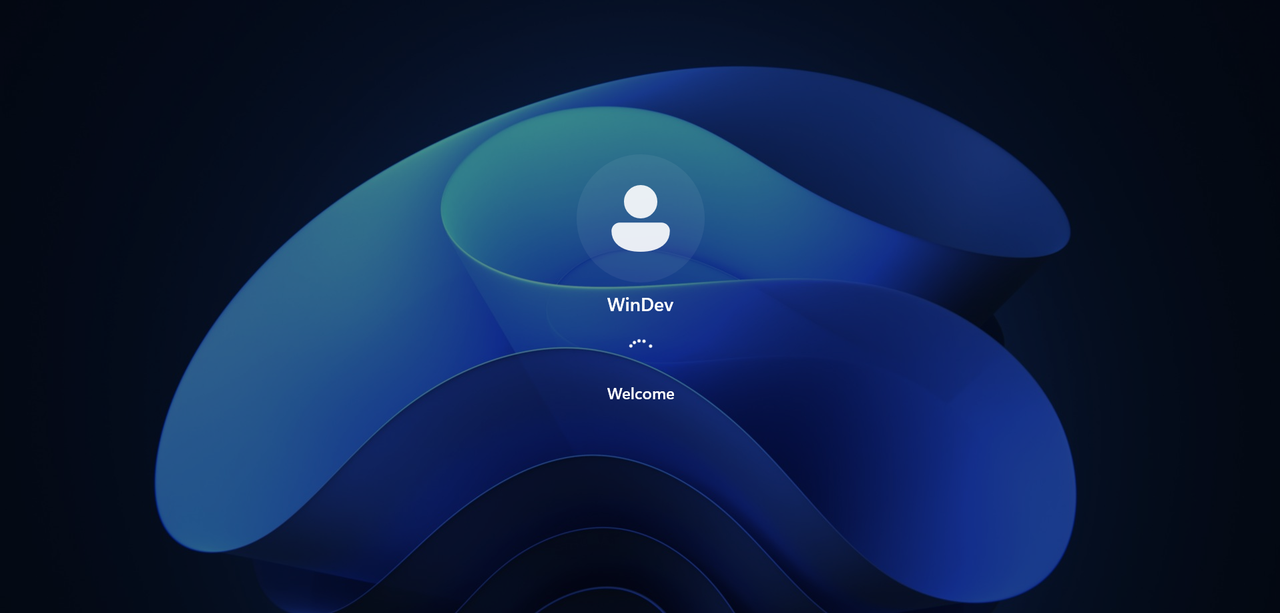

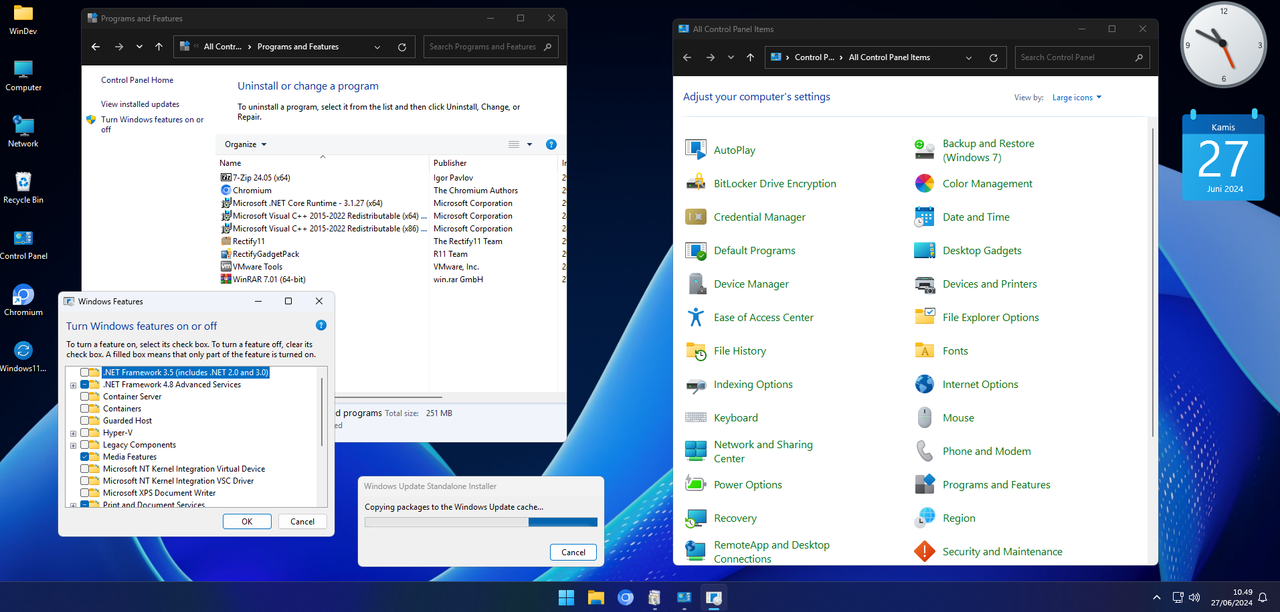

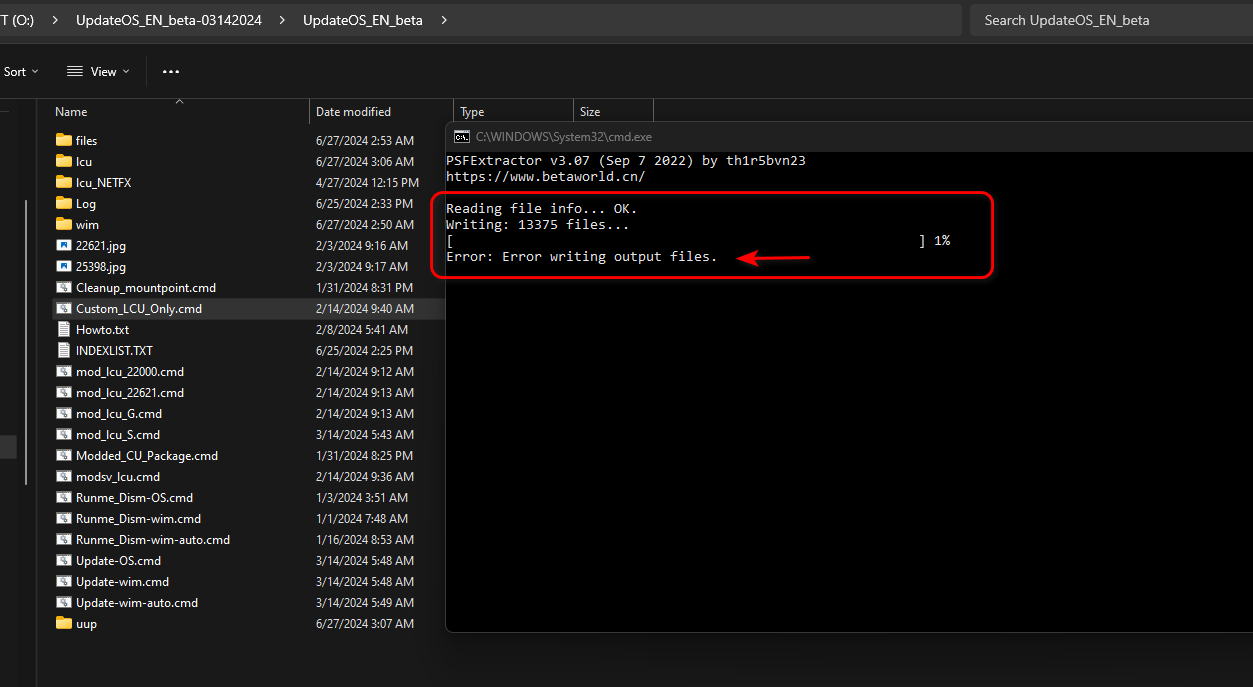
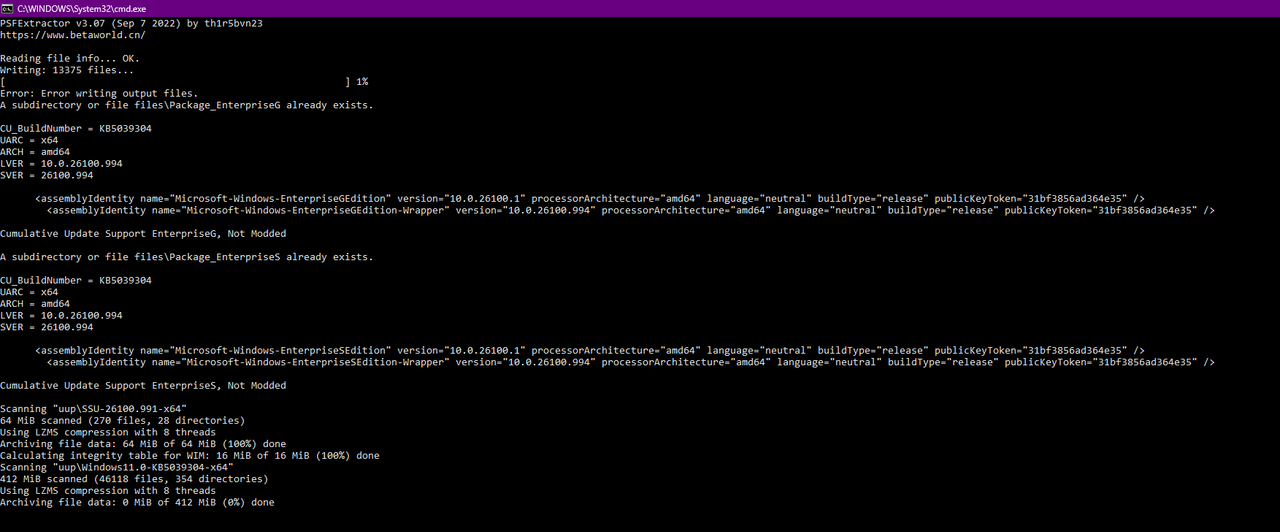
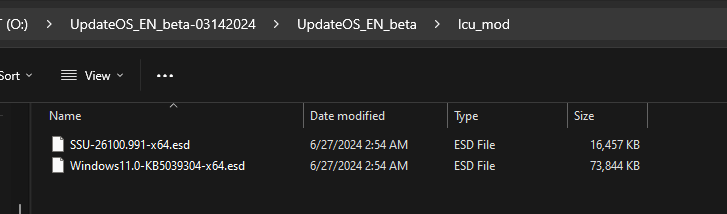
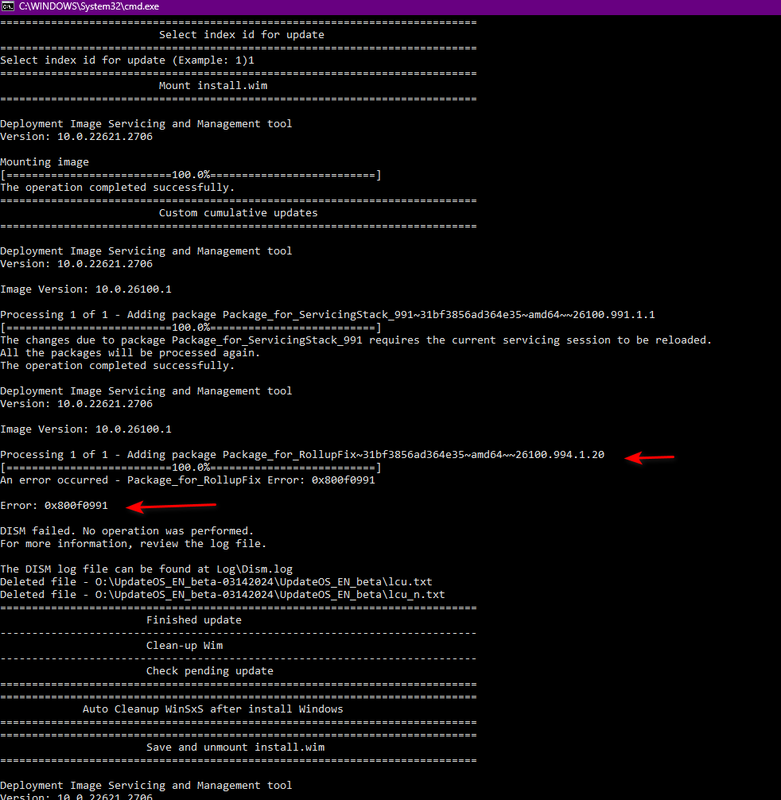
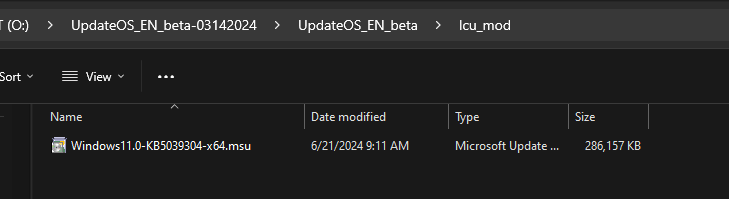
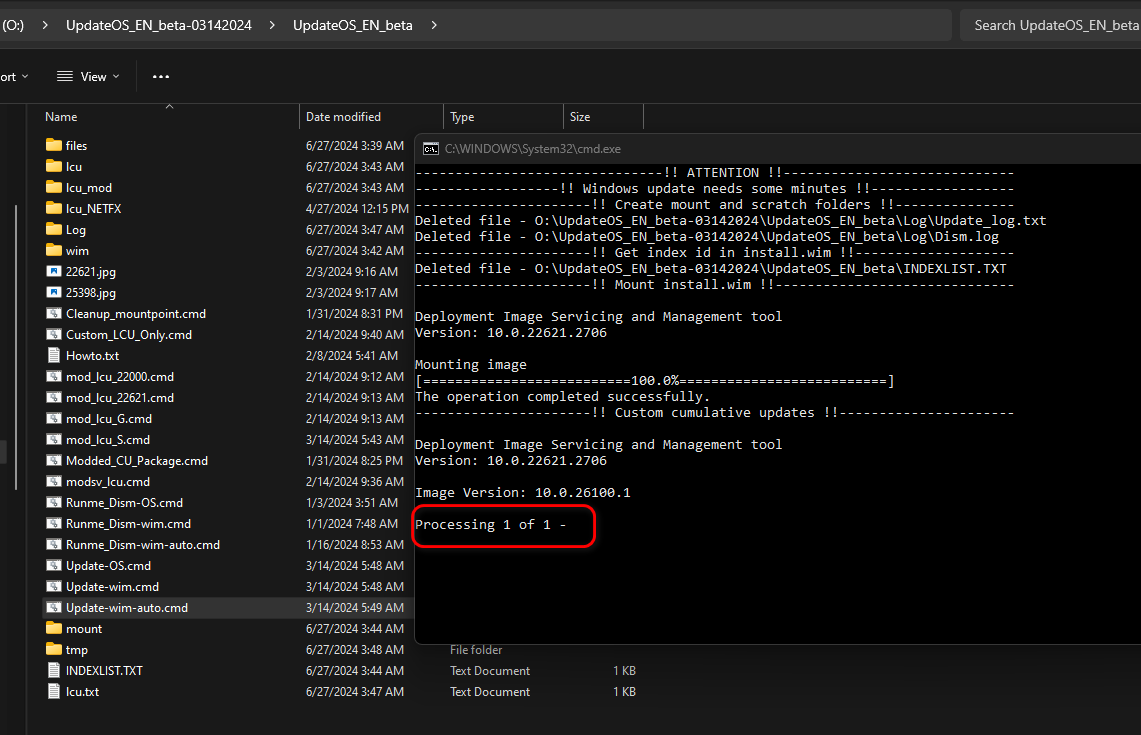
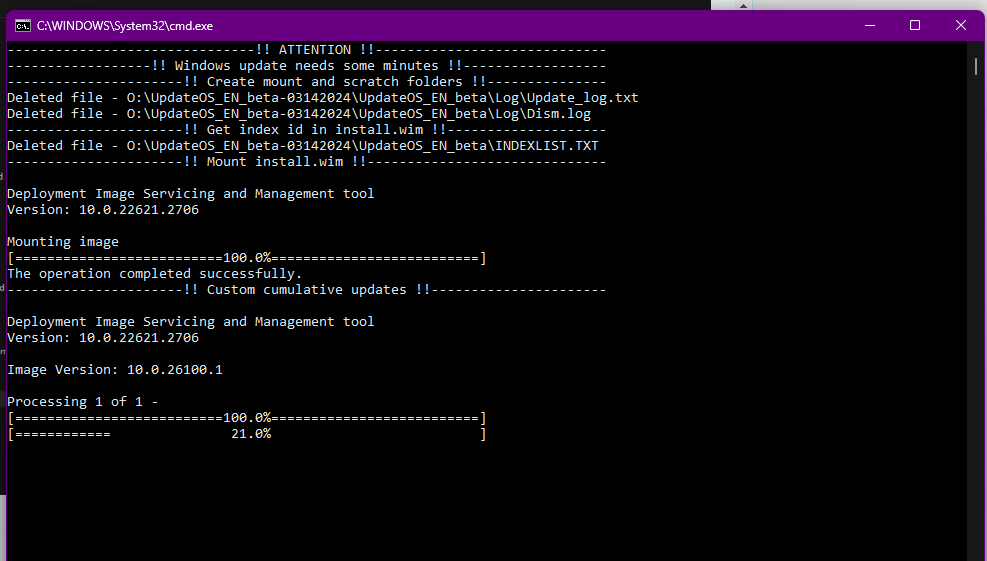
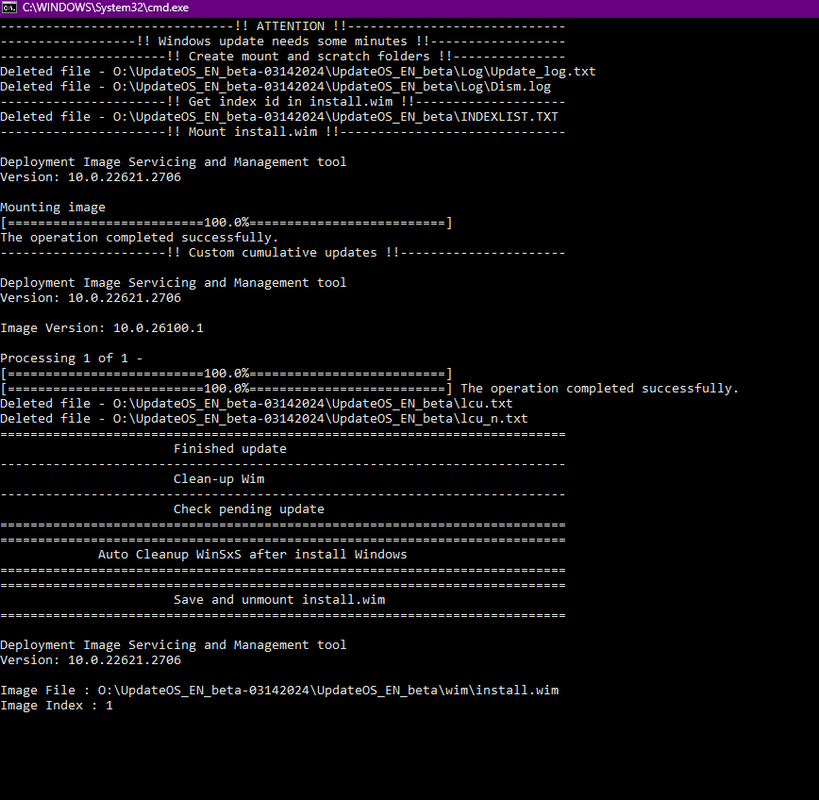
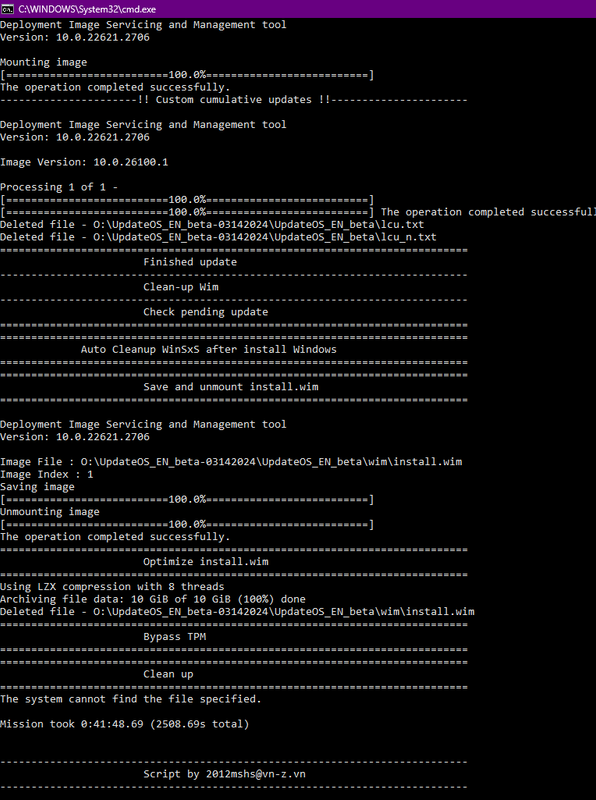
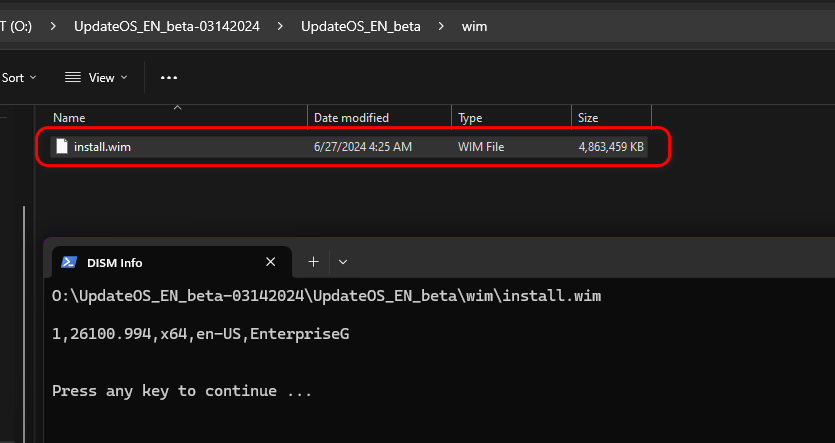
Bản của bác đang dùng cũ hơn bản @RobrPatty (bữa tôi fix cho bản SN nên tiện cập nhật dll luôn). Bác có thể ghé topic bên kia tải về.@RobrPatty I tried it again with msu in lcu only, at first, it showed an error, this is the reason why I turned it off yesterday, now I waited a little bit longer and here they are, I have folder lcu_mod:
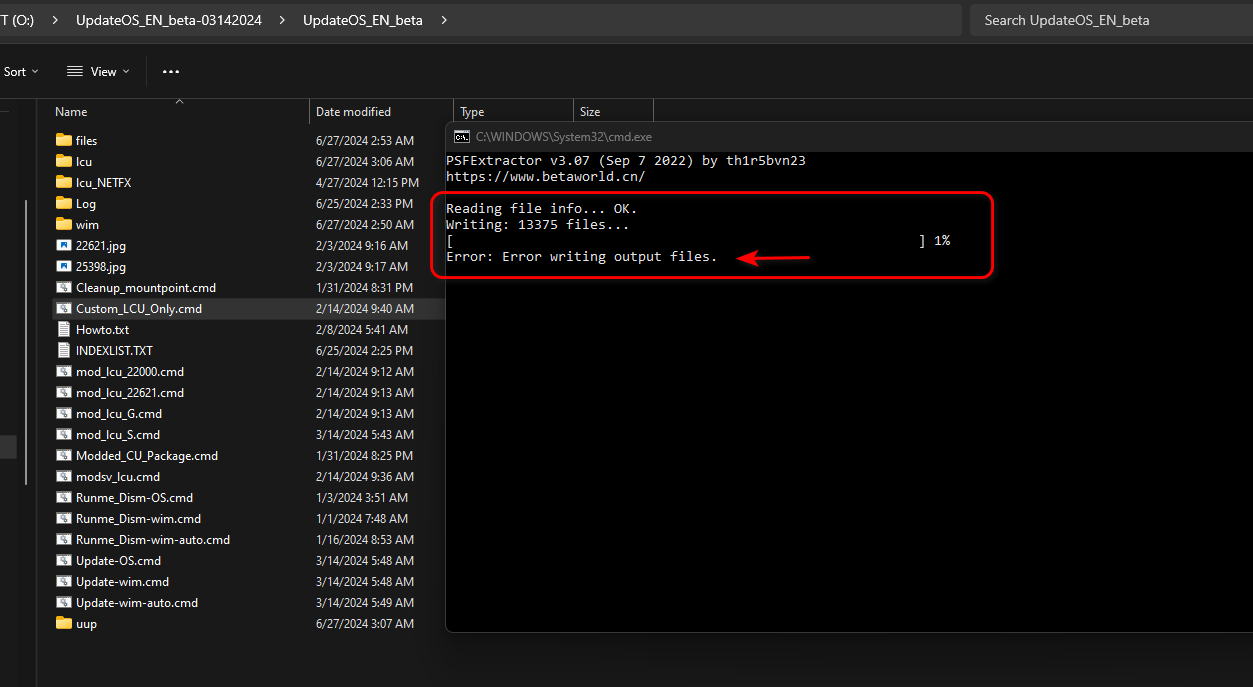

Tôi đã tải về bản mới, chạy thử Custom_lcu_mod thì kết quả như hình, hoàn toàn khác với bản lỗi trước đó, bởi vậy tôi mới không hiểu vì sao bạn kia làm được mà bên tôi lại bị lỗi?Bản của bác đang dùng cũ hơn bản @RobrPatty (bữa tôi fix cho bản SN nên tiện cập nhật dll luôn). Bác có thể ghé topic bên kia tải về.