Tôi củng bắt chước ông, update 22621.755 => 22631.3078. Thời gian hoàn thành là 1h32 phút. Wim file = 4,67gb. Và kg đổi tên lcu và gói EP.
Hỏi một số kinh nghiệm về việc mua bán đất
We've detected that you are using AdBlock Plus or some other adblocking software which is preventing the page from fully loading.
We need money to operate the site, and almost all of it comes from our online advertising.
Please add vn-z.vn to your ad blocking whitelist or disable your adblocking software.
All the knowledge we share is completely free. If you are willing, please support us here.
Tôi củng bắt chước ông, update 22621.755 => 22631.3078. Thời gian hoàn thành là 1h32 phút. Wim file = 4,67gb. Và kg đổi tên lcu và gói EP.

Hay quá... mình làm file install.wim nó to đùngTôi củng bắt chước ông, update 22621.755 => 22631.3078. Thời gian hoàn thành là 1h32 phút. Wim file = 4,67gb. Và kg đổi tên lcu và gói EP.
Với ssu này thì size wim sẽ đúngHay quá... mình làm file install.wim nó to đùng
F:\UpdateOS_EN>wimlib-imagex info z:\install.wim
WIM Information:
----------------
Path: z:\install.wim
GUID: 0xd9273e508d36654eb305284749b500da
Version: 68864
Image Count: 1
Compression: LZX
Chunk Size: 32768 bytes
Part Number: 1/1
Boot Index: 0
Size: 4803957052 bytes
Attributes: Relative path junction
Available Images:
-----------------
Index: 1
Name: Windows 11 IoT Enterprise LTSC 22H2
Directory Count: 25669
File Count: 98344
Total Bytes: 17705845734
Hard Link Bytes: 7999930211
Creation Time: Tue Nov 01 03:20:20 2022 UTC
Last Modification Time: Fri Jan 19 09:50:02 2024 UTC
Architecture: x86_64
Product Name: Microsoft« Windows« Operating System
Edition ID: IoTEnterpriseS
Installation Type: Client
Product Type: WinNT
Product Suite: Terminal Server
Languages: en-US
Default Language: en-US
System Root: WINDOWS
Major Version: 10
Minor Version: 0
Build: 22631
Service Pack Build: 3078
Service Pack Level: 0
Flags: IoTEnterpriseS
WIMBoot compatible: no
Lại up với file mới nhận đượcVới ssu này thì size wim sẽ đúng
Mã:F:\UpdateOS_EN>wimlib-imagex info z:\install.wim WIM Information: ---------------- Path: z:\install.wim GUID: 0xd9273e508d36654eb305284749b500da Version: 68864 Image Count: 1 Compression: LZX Chunk Size: 32768 bytes Part Number: 1/1 Boot Index: 0 Size: 4803957052 bytes Attributes: Relative path junction Available Images: ----------------- Index: 1 Name: Windows 11 IoT Enterprise LTSC 22H2 Directory Count: 25669 File Count: 98344 Total Bytes: 17705845734 Hard Link Bytes: 7999930211 Creation Time: Tue Nov 01 03:20:20 2022 UTC Last Modification Time: Fri Jan 19 09:50:02 2024 UTC Architecture: x86_64 Product Name: Microsoft« Windows« Operating System Edition ID: IoTEnterpriseS Installation Type: Client Product Type: WinNT Product Suite: Terminal Server Languages: en-US Default Language: en-US System Root: WINDOWS Major Version: 10 Minor Version: 0 Build: 22631 Service Pack Build: 3078 Service Pack Level: 0 Flags: IoTEnterpriseS WIMBoot compatible: no

Bạn có thể chia sẻ file SSU của bạn làm từ đâu không bạn? Tôi thấy @Luudanxi đã báo kết quả tốt rồi.Với ssu này thì size wim sẽ đúng
Mã:F:\UpdateOS_EN>wimlib-imagex info z:\install.wim WIM Information: ---------------- Path: z:\install.wim GUID: 0xd9273e508d36654eb305284749b500da Version: 68864 Image Count: 1 Compression: LZX Chunk Size: 32768 bytes Part Number: 1/1 Boot Index: 0 Size: 4803957052 bytes Attributes: Relative path junction Available Images: ----------------- Index: 1 Name: Windows 11 IoT Enterprise LTSC 22H2 Directory Count: 25669 File Count: 98344 Total Bytes: 17705845734 Hard Link Bytes: 7999930211 Creation Time: Tue Nov 01 03:20:20 2022 UTC Last Modification Time: Fri Jan 19 09:50:02 2024 UTC Architecture: x86_64 Product Name: Microsoft« Windows« Operating System Edition ID: IoTEnterpriseS Installation Type: Client Product Type: WinNT Product Suite: Terminal Server Languages: en-US Default Language: en-US System Root: WINDOWS Major Version: 10 Minor Version: 0 Build: 22631 Service Pack Build: 3078 Service Pack Level: 0 Flags: IoTEnterpriseS WIMBoot compatible: no

Lại up với file mới nhận được
Xem phần đính kèm 55762
Ngon rồi... hóa ra bữa đến giờ mình bị cái "Auto package" của nho nguoi nó hành à
Xem phần đính kèm 55763Xem phần đính kèm 55764
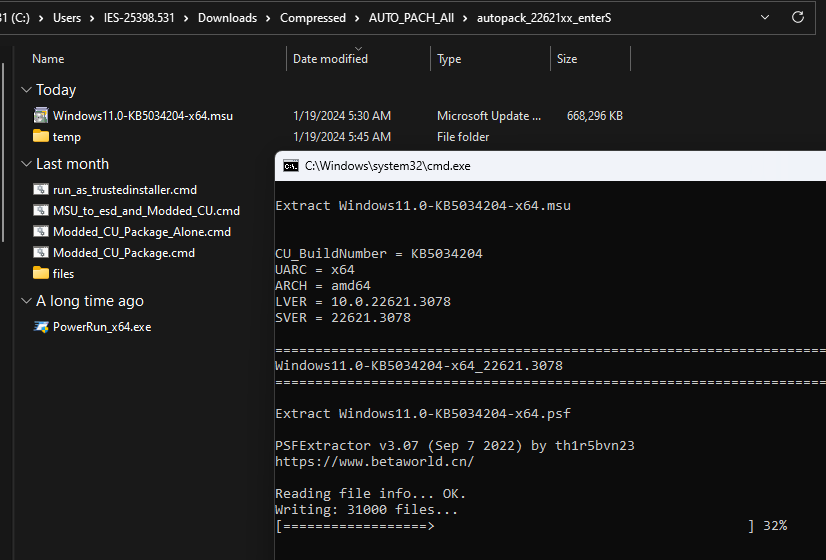

Xin bạn tool làm LCU của bản trên với. Mình có làm LCU của mấy bản WindowsAutopack_Full_Ver_2.2.4.7z, AUTO_PACH_All, Update share ở trên đều bị wim phình to. Chạy update wim thì không có lỗi gì chỉ tội wim to tướng trông chán lắmVới ssu này thì size wim sẽ đúng
Mã:F:\UpdateOS_EN>wimlib-imagex info z:\install.wim WIM Information: ---------------- Path: z:\install.wim GUID: 0xd9273e508d36654eb305284749b500da Version: 68864 Image Count: 1 Compression: LZX Chunk Size: 32768 bytes Part Number: 1/1 Boot Index: 0 Size: 4803957052 bytes Attributes: Relative path junction Available Images: ----------------- Index: 1 Name: Windows 11 IoT Enterprise LTSC 22H2 Directory Count: 25669 File Count: 98344 Total Bytes: 17705845734 Hard Link Bytes: 7999930211 Creation Time: Tue Nov 01 03:20:20 2022 UTC Last Modification Time: Fri Jan 19 09:50:02 2024 UTC Architecture: x86_64 Product Name: Microsoft« Windows« Operating System Edition ID: IoTEnterpriseS Installation Type: Client Product Type: WinNT Product Suite: Terminal Server Languages: en-US Default Language: en-US System Root: WINDOWS Major Version: 10 Minor Version: 0 Build: 22631 Service Pack Build: 3078 Service Pack Level: 0 Flags: IoTEnterpriseS WIMBoot compatible: no

Chắc file wim của bác khoảng 6.5G thì phảiTôi cũng đang thử tạo ssu và lcu 22621.3078 từ auto-pack đây bạn, sau đó sẽ up cho wim 755 xem thế nào :
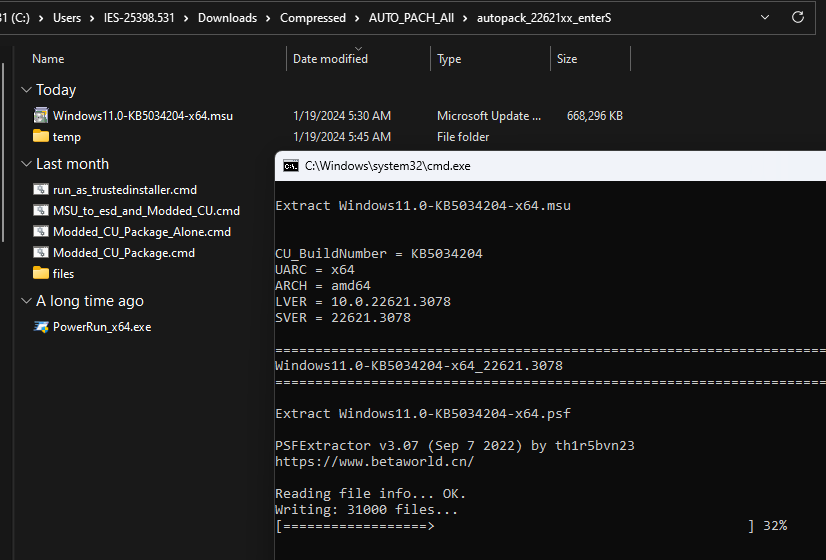
Lcu thì ok, ssu thiếu sót. Dùng ssu phía trên là được!Xin bạn tool làm LCU của bản trên với. Mình có làm LCU của mấy bản WindowsAutopack_Full_Ver_2.2.4.7z, AUTO_PACH_All, Update share ở trên đều bị wim phình to. Chạy update wim thì không có lỗi gì chỉ tội wim to tướng trông chán lắm
Cái SSU đó chế tạo ra nó như thế nào vậy bạnLcu thì ok, ssu thiếu sót. Dùng ssu phía trên là được!

Bác đang chạy thử trên máy cổ Duo core, cũng không rename các files, làm thử theo cách của bạn xacphao xem sao nhưng mới đầu vào, chưa gì ở mức 45.0% nó đã đứng yên thật lâu, vụ đứng yên này thường xảy ra ở mức 74.0%. Bác không chờ hơn được nữa nên xoá hết làm lại rồi cháu. Lần này bác lại đặt tên cho nó up theo thứ tự thôi xem có bị 45% chây ì như trước không?Chắc file wim của bác khoảng 6.5G thì phải

Tôi đã hỏi bạn cách làm trước đó rồi, bạn chia sẻ lại đi bạn, có phải do qua nhiều thao tác nên bạn ngần ngại chăng?Lcu thì ok, ssu thiếu sót. Dùng ssu phía trên là được!
Tool sửa thiếu file (hơi kì vì bản retail thì cũng thiếu mà ok), bạn unpack và sửa nốt, sau đó đóng gói lại thôi. Tôi xài điện thoại nên chả ghi rõ được, có thể so sánh 2 file để tìm.Cái SSU đó chế tạo ra nó như thế nào vậy bạn

Tôi không biết tool nào để so sánh file cab, tôi chỉ mở 2 files ra từ Windows explorer thì thấy cả hai đều có 220 items , bạn có thể hướng dẫn thêm không?Tool sửa thiếu file (hơi kì vì bản retail thì cũng thiếu mà ok), bạn unpack và sửa nốt, sau đó đóng gói lại thôi. Tôi xài điện thoại nên chả ghi rõ được, có thể so sánh 2 file để tìm.
Đây bác! Sửa thêm cái này và gói lại là xong (tất nhiên update.mum cũng phải sửa trước đó rùiTôi không biết tool nào để so sánh file cab, tôi chỉ mở 2 files ra từ Windows explorer thì thấy cả hai đều có 220 items , bạn có thể hướng dẫn thêm không?

Bác còn tool làm LCU của bộ bác up từ 22621.755 lên 22631.3007 thì tool đó làm LCU thì có thể đúng hơnTôi không biết tool nào để so sánh file cab, tôi chỉ mở 2 files ra từ Windows explorer thì thấy cả hai đều có 220 items , bạn có thể hướng dẫn thêm không?
Như tôi trả lời phía trên, ssu có chút thiếu sót như hình minh họa, lcu thì ok. Tuy nhiên vẫn dism ok nên khó giải thích. Chắc cú thì cũng sửa như hình để những lần cập nhật sau không phát sinh lỗi nếu có!Bác còn tool làm LCU của bộ bác up từ 22621.755 lên 22631.3007 thì tool đó làm LCU thì có thể đúng hơn

Có nhìn hình này cũng không hiểu cách làm sao để có giao diện đó và không biết luôn cách sửa update.mum như bạn nói, tôi xin lỗi tôi là người chậm tiêu, nếu không có chi tiết từ ban đầu thì tôi đành chịu thua bạn ơi.Đây bác! Sửa thêm cái này và gói lại là xong (tất nhiên update.mum cũng phải sửa trước đó rùi
Xem phần đính kèm 55767
Thôi để tôi chuyển nó sang auto rùi bác xài cho đỡ khổ!Có nhìn hình này cũng không hiểu cách làm sao để có giao diện đó và không biết luôn cách sửa update.mum như bạn nói, tôi xin lỗi tôi là người chậm tiêu, nếu không có chi tiết từ ban đầu thì tôi đành chịu thua bạn ơi.
