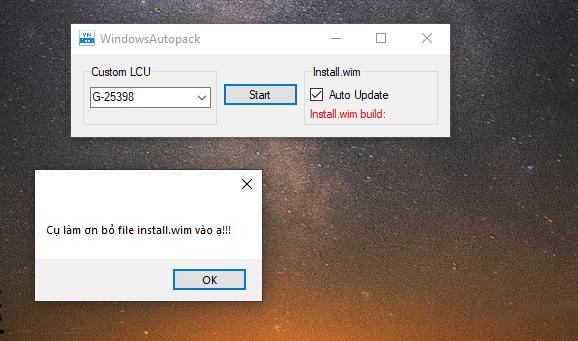Tổng hợp lại mớ lộn xộn em gây ra sáng giờ:
1. Đã update, các bạn cứ tải về -> xoá đuôi .txt -> giải nén vào folder autopack là xong.
2. File chạy full quyền vì vậy có thể bị windefend chặn, bạn nào sợ virus thì có thể dùng file cmd hôm trước mình share. Mình...lười giải thích.
3. Nếu muốn update thì đáp install.wim vào, và tick vào autoupdate trên tool.
4. File trong post này là file hoàn thiện, đã update check file install.wim, nếu các bác tick vào auto update mà không có install.wim sẽ hiện thông báo lỗi.
*Hình ảnh full folder autopack
Xem phần đính kèm 54960






 Junior Moderator
Junior Moderator