nho nguoi
Rìu Chiến Chấm

Không được ạ
Mã:
https://pixeldrain.com/u/CxtorNp7We've detected that you are using AdBlock Plus or some other adblocking software which is preventing the page from fully loading.
We need money to operate the site, and almost all of it comes from our online advertising.
Please add vn-z.vn to your ad blocking whitelist or disable your adblocking software.
All the knowledge we share is completely free. If you are willing, please support us here.

Không được ạ
https://pixeldrain.com/u/CxtorNp7
Cám ơn bác Đức rất nhiềuLink đây bạn @Luudanxi, tôi giữ link trong vòng 24h thôi nhé.
https://mega.nz/file/hwN2TTqD#jKyHvbrADzu3FLhNBUbMQsgLZuRNlDJ1pBL0MTd0dVc
Mã:Name: 22621.1.22h2.ni_release_iot_enterprise_ltsc_x64_en-us.iso Size: 4294313984 bytes (4095 MiB) SHA1: 9caef1e90c05ab482c3865259a1e1aad37ad04ae

Cám ơn bác lần nữa về bản 22621S... tôi đã add package xong, không lỗi, còn đang unmount.Up theo kênh General Availability 2861 thì thành công đây bạn @Luudanxi
Size wim lúc đầu là 3,341,712KB

Size wim sau khi xong giảm bớt còn : 3,330,347KB


Có ai chia sẻ cách tạo LCU EntG 25398.xxxx tùy chỉnh chưa?
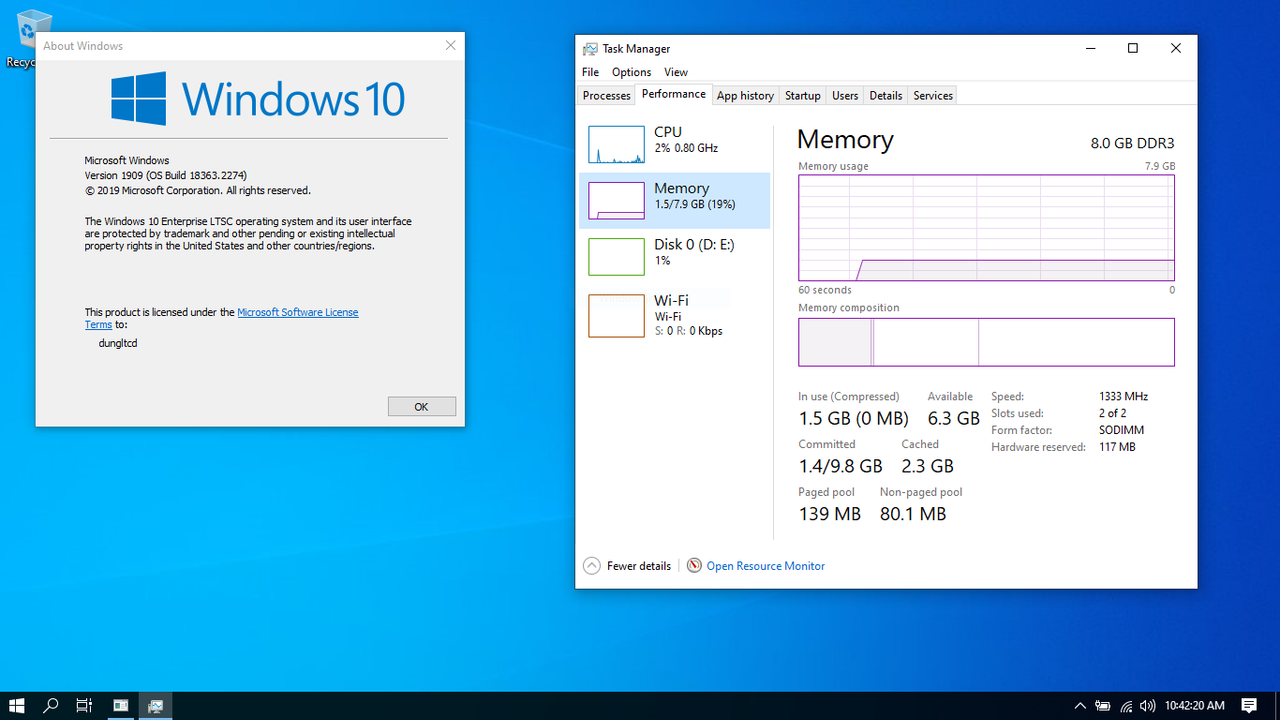

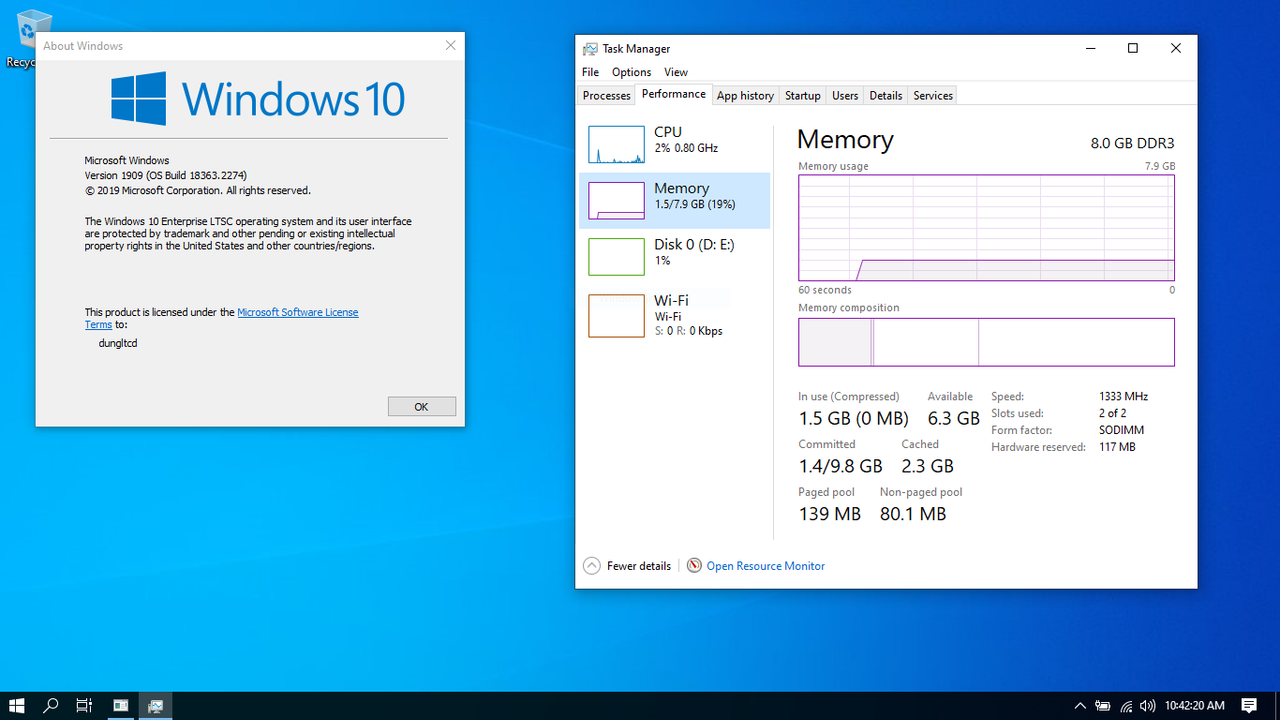
Thảo luận - Windows 10 EnterpriseS, G (Non-Official) Project
Như vậy,chỉ cần thay thế tên file là ra được bản custom cho Beta phải không bác @gubrak.Thank Nó qua nhiều bước cháu có nắm rõ bước đầu tiên chưa?vn-z.vn

bạn đã làm như thế nàoMình đã thử và không được Bác @nho nguoi
Package_EnterpriseG --> autopack_25398_enterG
cái mà tôi đã thử và nó hoạt động, ngoại trừ reset base. chỉ có Bác @helpme85
nhưng anh ấy chưa chia sẻ cách làm
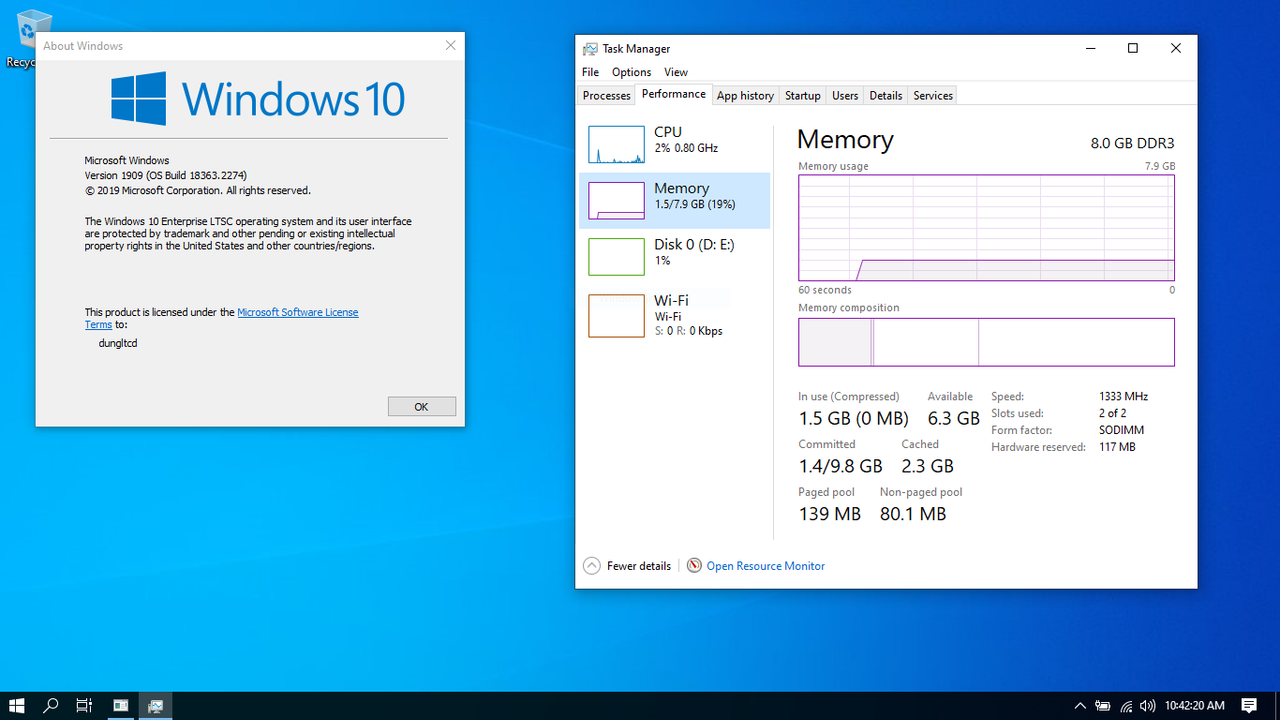

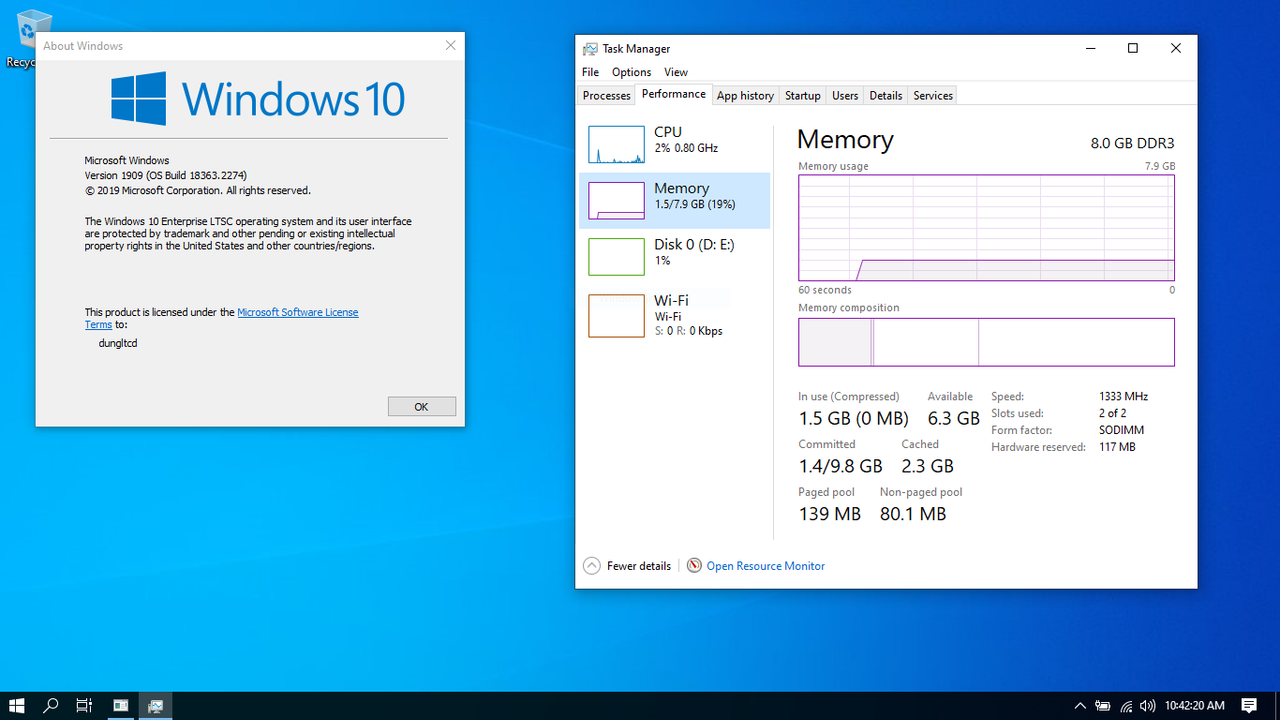

Tôi nghĩ đó là file cập nhật được tạo bởi Bác @helpme85tôi đã test từ những bài viết trước,bạn không đọc
bao nhiêu người thành công,không được là do bạn
trước khi pot bài xin hãy cẩn thận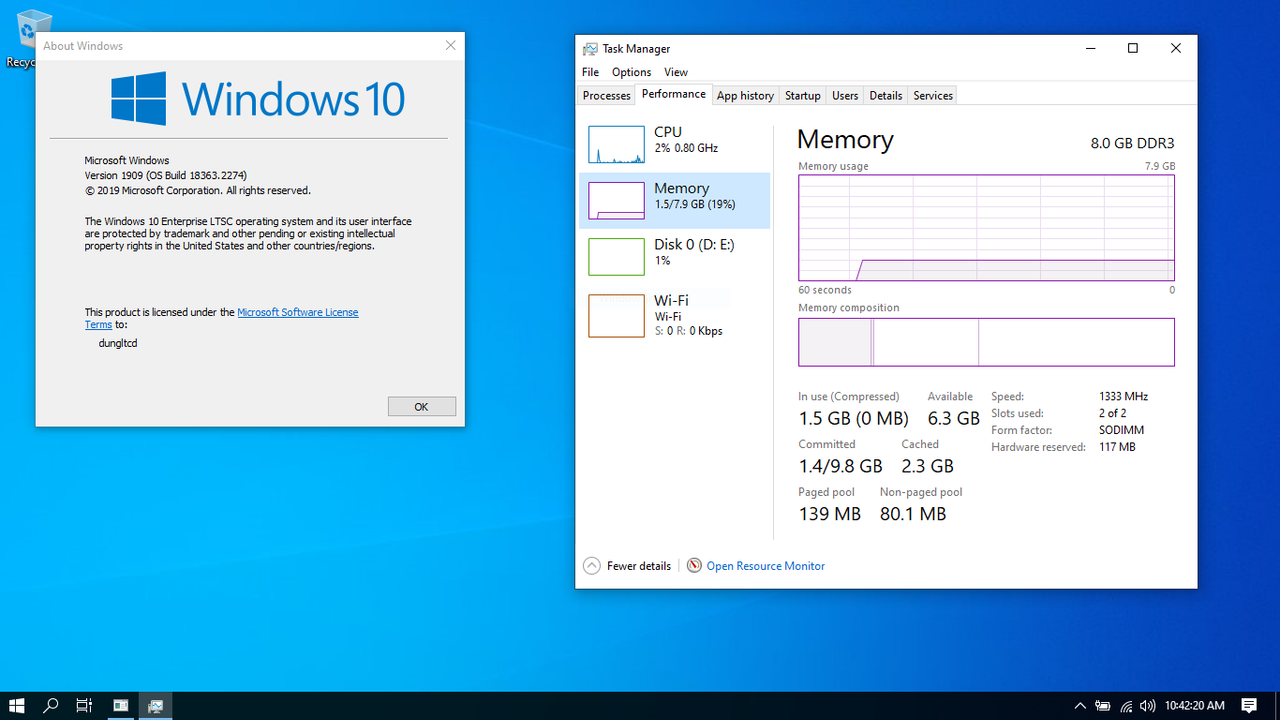
Thảo luận - Windows 10 EnterpriseS, G (Non-Official) Project
em ko làm được nên tắt mất tiêu rồi. trên CMD kiểm tra lệnh sau khi disable Netfx3 thì báo là disable and removed. @Songlinhgv đã thử tắt hết feature và dism offline với ResetBase cũng không được -------------------------------------!! LUU Y !!---------------------- ------------------!! Qua...vn-z.vn

tôi thấy bạn không cần thiết phải dùng tool này,bạn tự làm được mà.ai dùng như thế nào thì tuỳ họ
-------------------------------------!! LUU Y !!----------------------
------------------!! Qua trinh cap nhat Windows mat vai phut !!-------
-------!! An phim bat ky de tiep tuc (Hoac dong cua so de huy bo) !!--
Press any key to continue . . .
----------------------!! Tao thu muc giai nen !!----------------------
----------------------!! Lay danh sach index trong install.wim !!-----
Deployment Image Servicing and Management tool
Version: 10.0.25398.1
Details for image : wim\install.wim
Index : 1
Name : Windows 11 Enterprise G
Description : Windows 11 Enterprise G
Size : 13,977,775,625 bytes
The operation completed successfully.
----------------------!! Chon index de cap nhat !!--------------------
Chon index de cap nhat (Vi du: 1)1
----------------------!! Lien ket install.wim !!----------------------
Deployment Image Servicing and Management tool
Version: 10.0.25398.1
Mounting image
[==========================100.0%==========================]
The operation completed successfully.
----------------------!! Tien hanh cap nhat !!------------------------
Deployment Image Servicing and Management tool
Version: 10.0.25398.1
Image Version: 10.0.25398.1
Processing 1 of 2 - Adding package Package_for_ServicingStack_521~31bf3856ad364e35~amd64~~25398.521.1.1
[==========================100.0%==========================]
The changes due to package Package_for_ServicingStack_521 requires the current servicing session to be reloaded.
All the packages will be processed again.
Processing 1 of 2 - Adding package Package_for_ServicingStack_521~31bf3856ad364e35~amd64~~25398.521.1.1
[==========================100.0%==========================]
Processing 2 of 2 - Adding package Package_for_RollupFix~31bf3856ad364e35~amd64~~25398.584.1.3
[==========================100.0%==========================]
The operation completed successfully.
----------------------!! Hoan thanh cap nhat !!-----------------------
----------------------!! Luu file install.wim !!----------------------
Deployment Image Servicing and Management tool
Version: 10.0.25398.1
Image Version: 10.0.25398.584
[==========================100.0%==========================] The restore operation completed successfully.
The operation completed successfully.
Deployment Image Servicing and Management tool
Version: 10.0.25398.1
Image File : F:\UpdateOS\wim\install.wim
Image Index : 1
Saving image
[==========================100.0%==========================]
Unmounting image
[==========================100.0%==========================]
The operation completed successfully.
----------!! Ban co muon tiep tuc cap nhat index khac? !!-------------
Vui long chon
1. Tiep tuc cap nhat index khac
2. Khong
Choose an option : 2
----------------------!! Xoa rac !!-----------------------------------
--------------!! Script by [email protected] !!-------------------------
Press any key to continue . . .
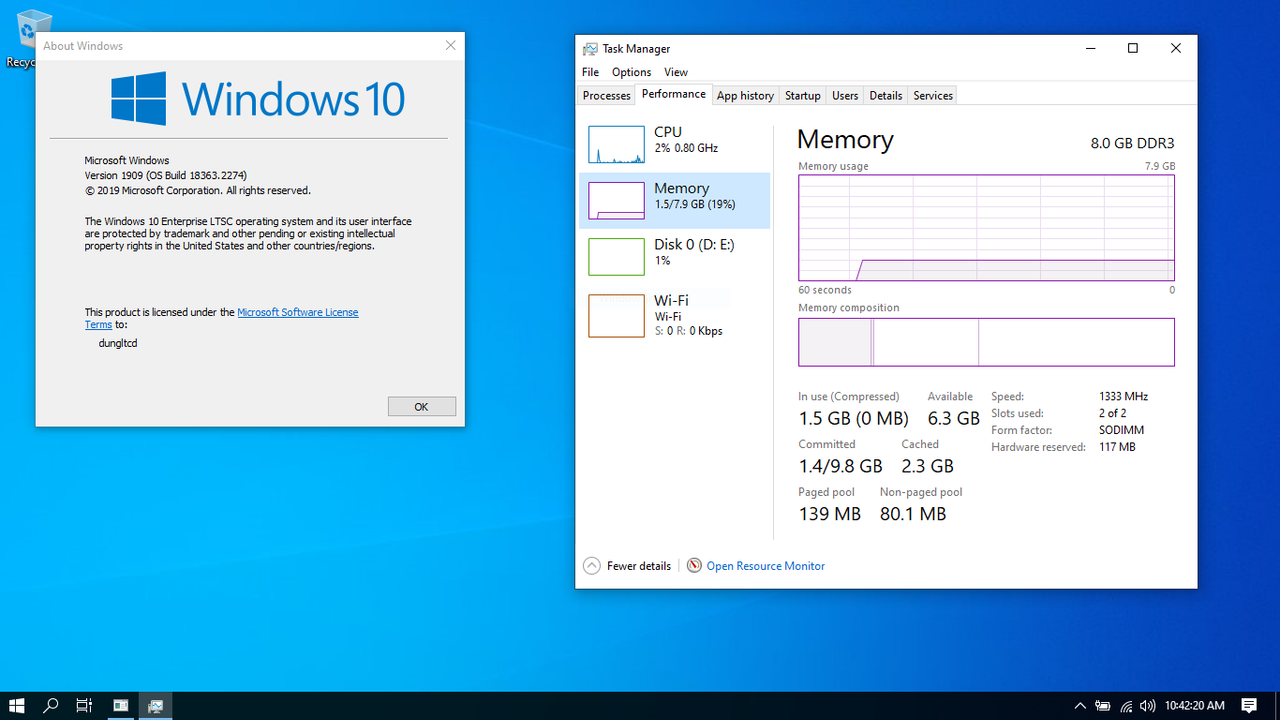

Hehe... bạn ấy người Ucraina, dùng google dịch không được chữ "vãi nồi"tôi thấy bạn không cần thiết phải dùng tool này,bạn tự làm được mà.ai dùng như thế nào thì tuỳ họ
tôi hỏi lại một lần nữa bạn có nhìn thấy không vãi nồi thật
Mã:-------------------------------------!! LUU Y !!---------------------- ------------------!! Qua trinh cap nhat Windows mat vai phut !!------- -------!! An phim bat ky de tiep tuc (Hoac dong cua so de huy bo) !!-- Press any key to continue . . . ----------------------!! Tao thu muc giai nen !!---------------------- ----------------------!! Lay danh sach index trong install.wim !!----- Deployment Image Servicing and Management tool Version: 10.0.25398.1 Details for image : wim\install.wim Index : 1 Name : Windows 11 Enterprise G Description : Windows 11 Enterprise G Size : 13,977,775,625 bytes The operation completed successfully. ----------------------!! Chon index de cap nhat !!-------------------- Chon index de cap nhat (Vi du: 1)1 ----------------------!! Lien ket install.wim !!---------------------- Deployment Image Servicing and Management tool Version: 10.0.25398.1 Mounting image [==========================100.0%==========================] The operation completed successfully. ----------------------!! Tien hanh cap nhat !!------------------------ Deployment Image Servicing and Management tool Version: 10.0.25398.1 Image Version: 10.0.25398.1 Processing 1 of 2 - Adding package Package_for_ServicingStack_521~31bf3856ad364e35~amd64~~25398.521.1.1 [==========================100.0%==========================] The changes due to package Package_for_ServicingStack_521 requires the current servicing session to be reloaded. All the packages will be processed again. Processing 1 of 2 - Adding package Package_for_ServicingStack_521~31bf3856ad364e35~amd64~~25398.521.1.1 [==========================100.0%==========================] Processing 2 of 2 - Adding package Package_for_RollupFix~31bf3856ad364e35~amd64~~25398.584.1.3 [==========================100.0%==========================] The operation completed successfully. ----------------------!! Hoan thanh cap nhat !!----------------------- ----------------------!! Luu file install.wim !!---------------------- Deployment Image Servicing and Management tool Version: 10.0.25398.1 Image Version: 10.0.25398.584 [==========================100.0%==========================] The restore operation completed successfully. The operation completed successfully. Deployment Image Servicing and Management tool Version: 10.0.25398.1 Image File : F:\UpdateOS\wim\install.wim Image Index : 1 Saving image [==========================100.0%==========================] Unmounting image [==========================100.0%==========================] The operation completed successfully. ----------!! Ban co muon tiep tuc cap nhat index khac? !!------------- Vui long chon 1. Tiep tuc cap nhat index khac 2. Khong Choose an option : 2 ----------------------!! Xoa rac !!----------------------------------- --------------!! Script by [email protected] !!------------------------- Press any key to continue . . .

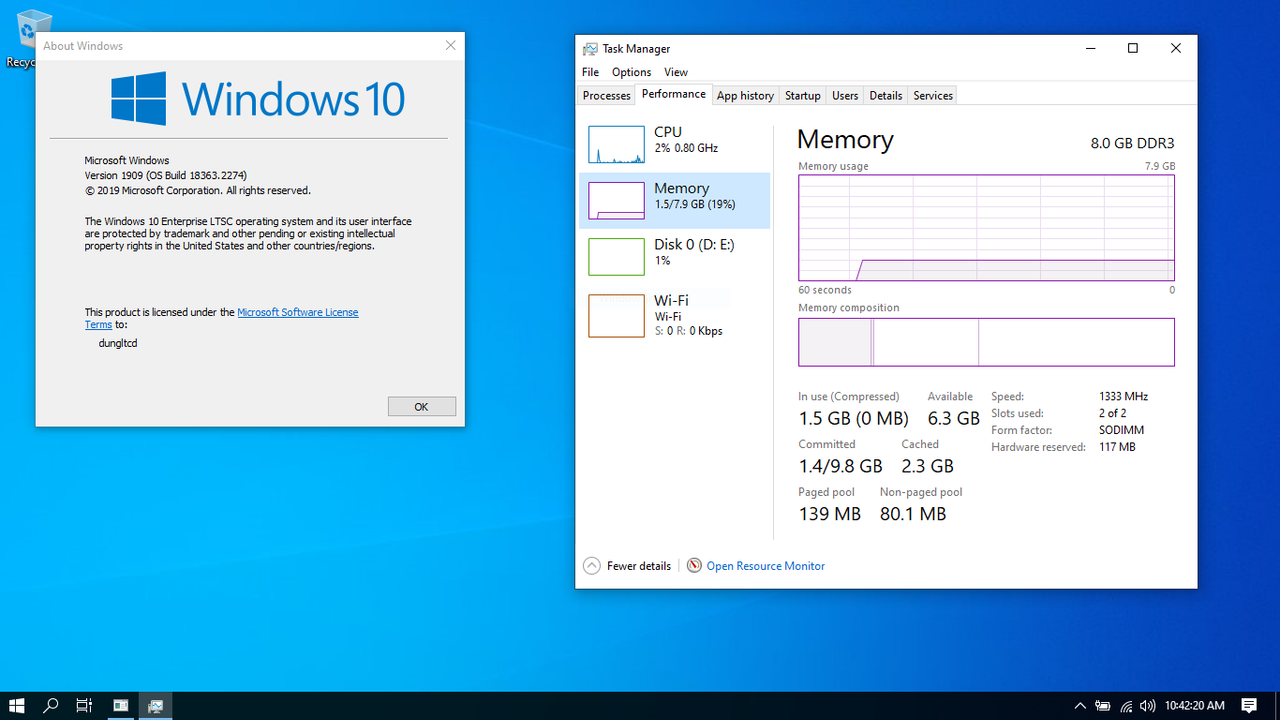
Thảo luận - Windows 10 EnterpriseS, G (Non-Official) Project
Nó đây bạn: Thôi để tôi boot vào bản Win khác xem nó có chịu chạy hay không? Bác chạy thử với tool của bác kia thay code em mới share vào xem. @Hoang Duch2 chết rồi em xin lỗi bác nhé. Em vừa kiểm tra lại, bác bỏ file wim ra ngoài là được. Tại file này em làm trên file của em, xong nén vào...vn-z.vn
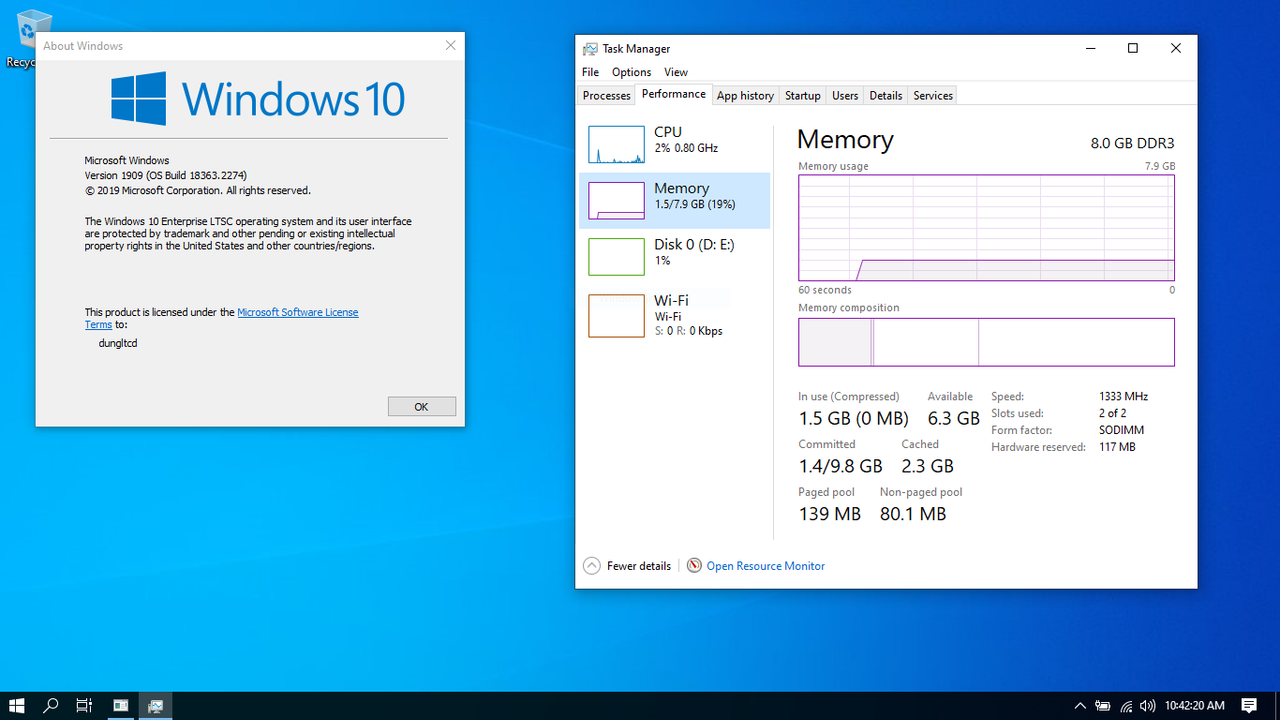

indonesia ạ không phải UcrainaHehe... bạn ấy người Ucraina, dùng google dịch không được chữ "vãi nồi"

Hôm qua lần đầu tôi thử tools mới của @nho nguoi thì thành công ngay đó bạn, chắc bạn chưa xem cmt của tôi rồi.Có ai chia sẻ cách tạo LCU EntG 25398.xxxx tùy chỉnh chưa?
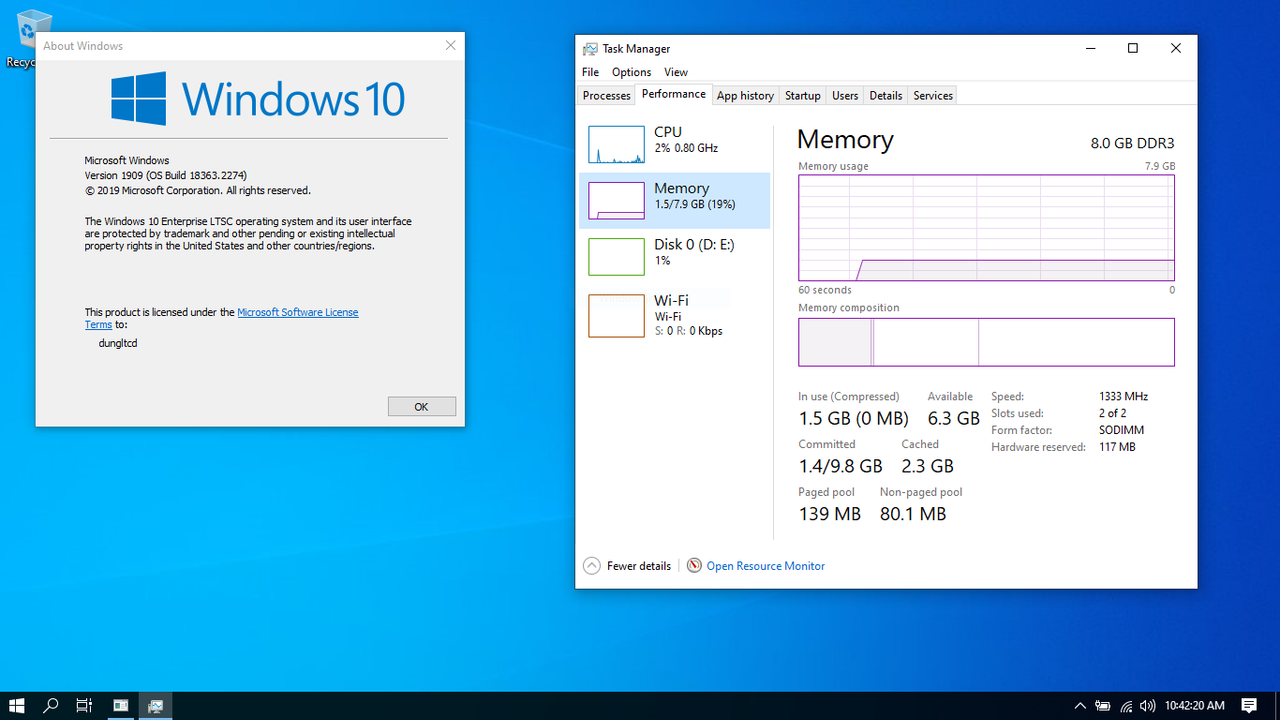

đó là một công cụ cập nhật, tôi đã thử nó.tôi thấy bạn không cần thiết phải dùng tool này,bạn tự làm được mà.ai dùng như thế nào thì tuỳ họ
tôi hỏi lại một lần nữa bạn có nhìn thấy không vãi nồi thật
Mã:-------------------------------------!! LUU Y !!---------------------- ------------------!! Qua trinh cap nhat Windows mat vai phut !!------- -------!! An phim bat ky de tiep tuc (Hoac dong cua so de huy bo) !!-- Press any key to continue . . . ----------------------!! Tao thu muc giai nen !!---------------------- ----------------------!! Lay danh sach index trong install.wim !!----- Deployment Image Servicing and Management tool Version: 10.0.25398.1 Details for image : wim\install.wim Index : 1 Name : Windows 11 Enterprise G Description : Windows 11 Enterprise G Size : 13,977,775,625 bytes The operation completed successfully. ----------------------!! Chon index de cap nhat !!-------------------- Chon index de cap nhat (Vi du: 1)1 ----------------------!! Lien ket install.wim !!---------------------- Deployment Image Servicing and Management tool Version: 10.0.25398.1 Mounting image [==========================100.0%==========================] The operation completed successfully. ----------------------!! Tien hanh cap nhat !!------------------------ Deployment Image Servicing and Management tool Version: 10.0.25398.1 Image Version: 10.0.25398.1 Processing 1 of 2 - Adding package Package_for_ServicingStack_521~31bf3856ad364e35~amd64~~25398.521.1.1 [==========================100.0%==========================] The changes due to package Package_for_ServicingStack_521 requires the current servicing session to be reloaded. All the packages will be processed again. Processing 1 of 2 - Adding package Package_for_ServicingStack_521~31bf3856ad364e35~amd64~~25398.521.1.1 [==========================100.0%==========================] Processing 2 of 2 - Adding package Package_for_RollupFix~31bf3856ad364e35~amd64~~25398.584.1.3 [==========================100.0%==========================] The operation completed successfully. ----------------------!! Hoan thanh cap nhat !!----------------------- ----------------------!! Luu file install.wim !!---------------------- Deployment Image Servicing and Management tool Version: 10.0.25398.1 Image Version: 10.0.25398.584 [==========================100.0%==========================] The restore operation completed successfully. The operation completed successfully. Deployment Image Servicing and Management tool Version: 10.0.25398.1 Image File : F:\UpdateOS\wim\install.wim Image Index : 1 Saving image [==========================100.0%==========================] Unmounting image [==========================100.0%==========================] The operation completed successfully. ----------!! Ban co muon tiep tuc cap nhat index khac? !!------------- Vui long chon 1. Tiep tuc cap nhat index khac 2. Khong Choose an option : 2 ----------------------!! Xoa rac !!----------------------------------- --------------!! Script by [email protected] !!------------------------- Press any key to continue . . .

công cụ tạo LCU EntG 25398.xxx tùy chỉnh?Hôm qua lần đầu tôi thử tools mới của @nho nguoi thì thành công ngay đó bạn, chắc bạn chưa xem cmt của tôi rồi.
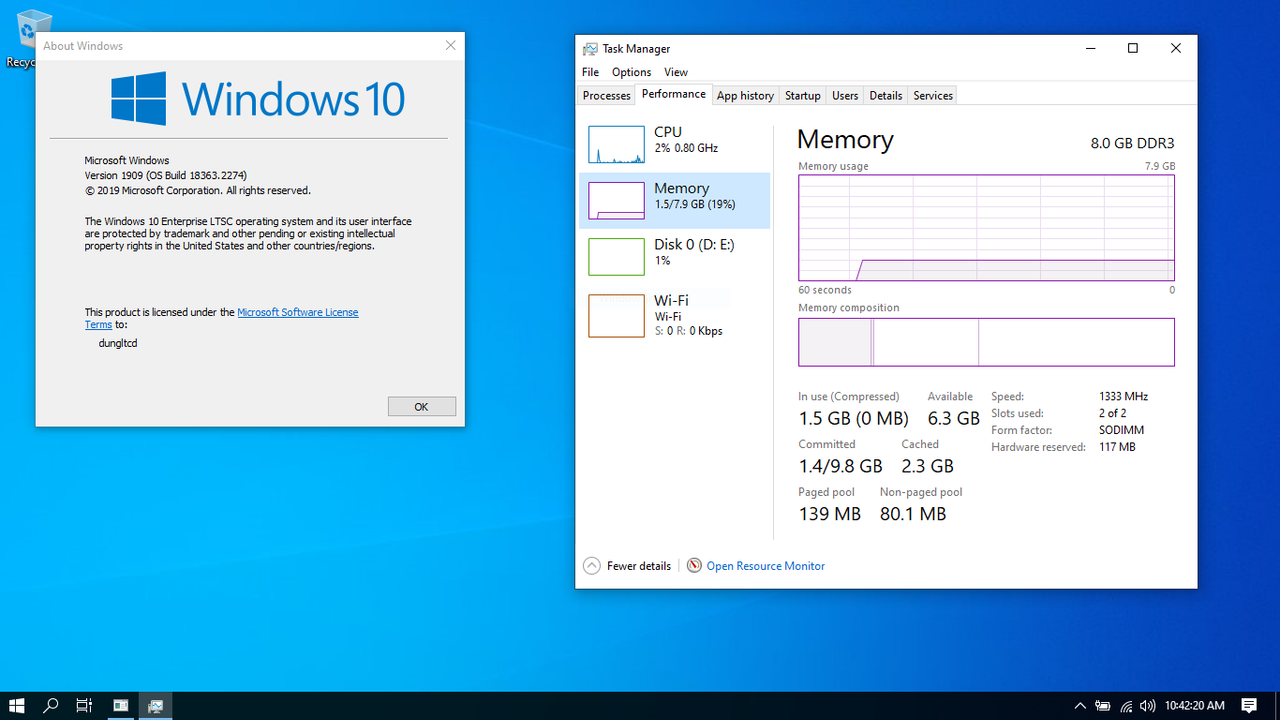
Thảo luận - Windows 10 EnterpriseS, G (Non-Official) Project
em ko làm được nên tắt mất tiêu rồi. trên CMD kiểm tra lệnh sau khi disable Netfx3 thì báo là disable and removed. @Songlinhgv đã thử tắt hết feature và dism offline với ResetBase cũng không được -------------------------------------!! LUU Y !!---------------------- ------------------!! Qua...vn-z.vn

không được là do bạn,và bạn không phải thử nữa,hãy tự tạo cho mình.đó là một công cụ cập nhật, tôi đã thử nó.
Điều tôi đang hỏi là làm cách nào để tạo LCU entG 25398.xxx tùy chỉnh?
bởi vì tôi đã thử công cụ của bạn, nó không hoạt động.
Cách tạo EntG LCU 25398.xxx tùy chỉnh bằng Công cụ của bạn.


