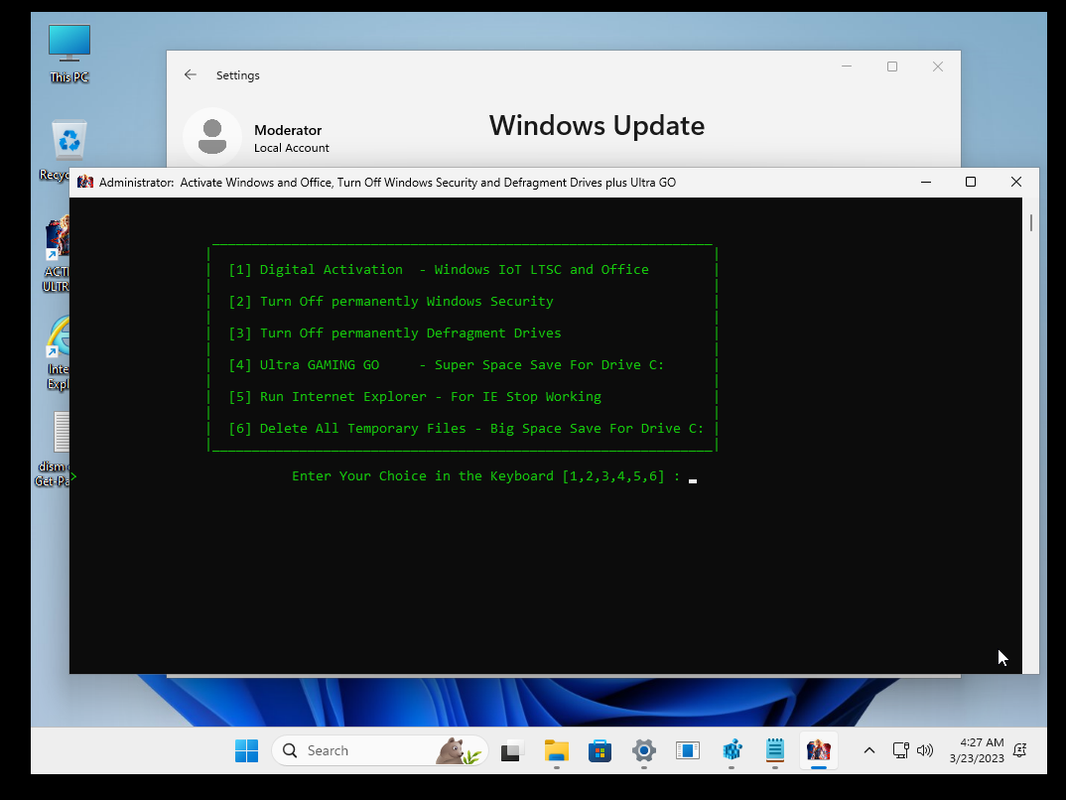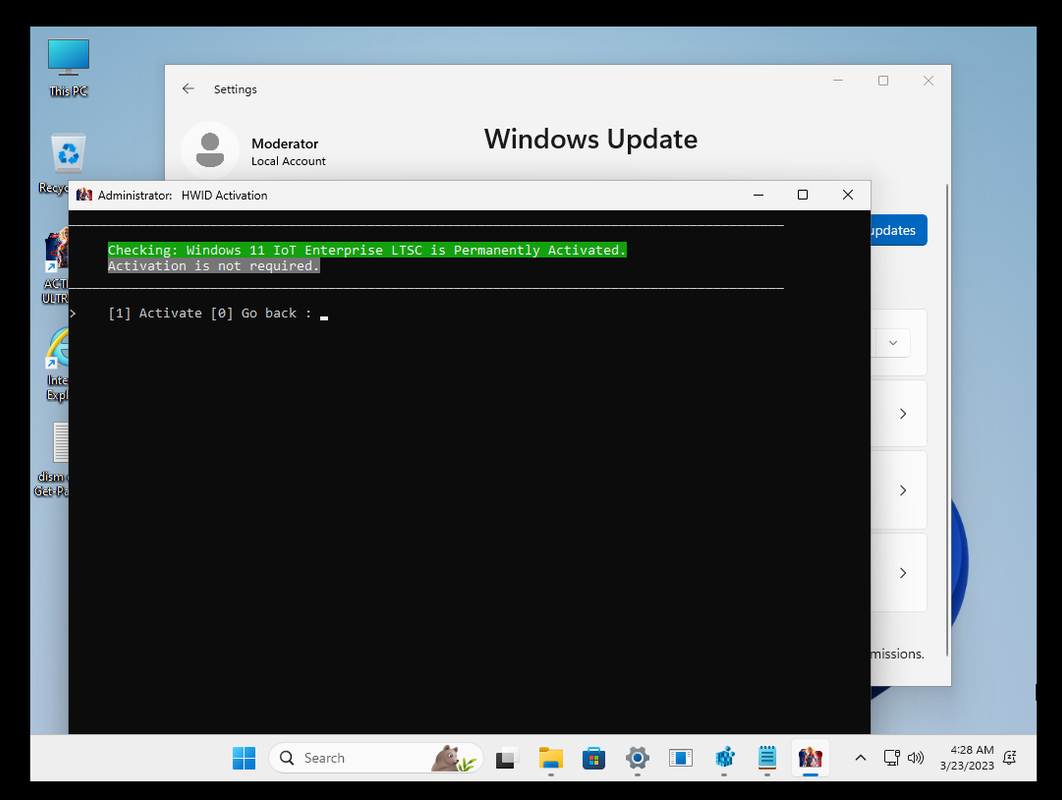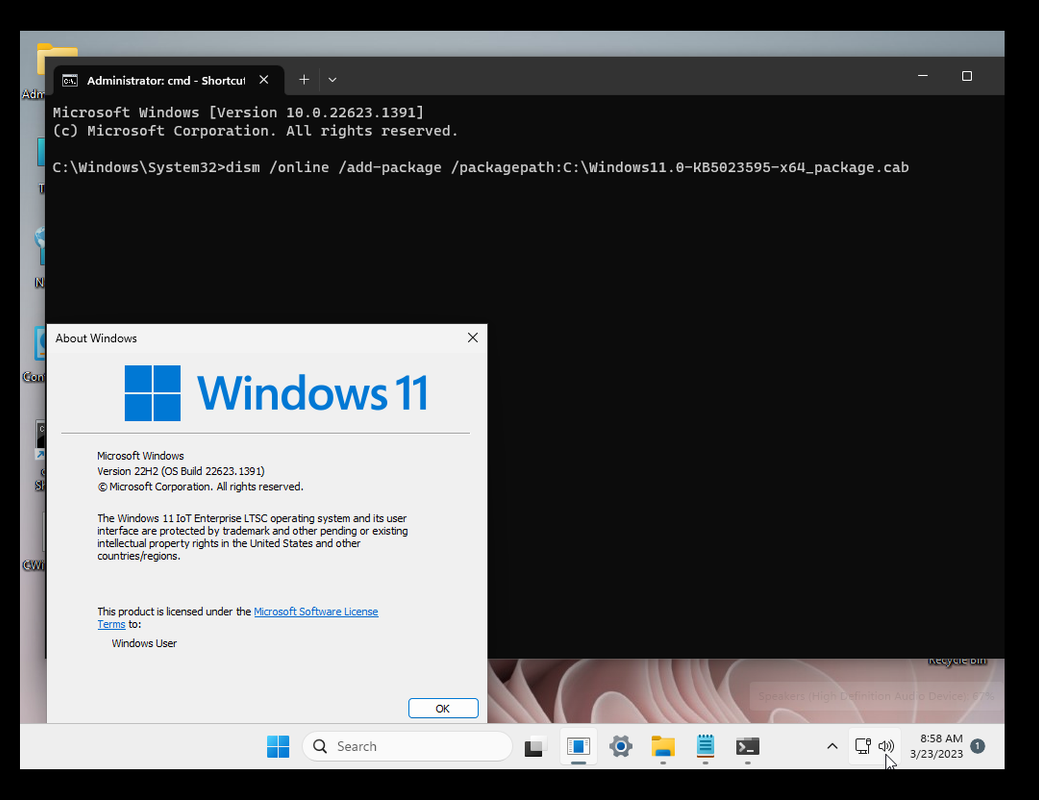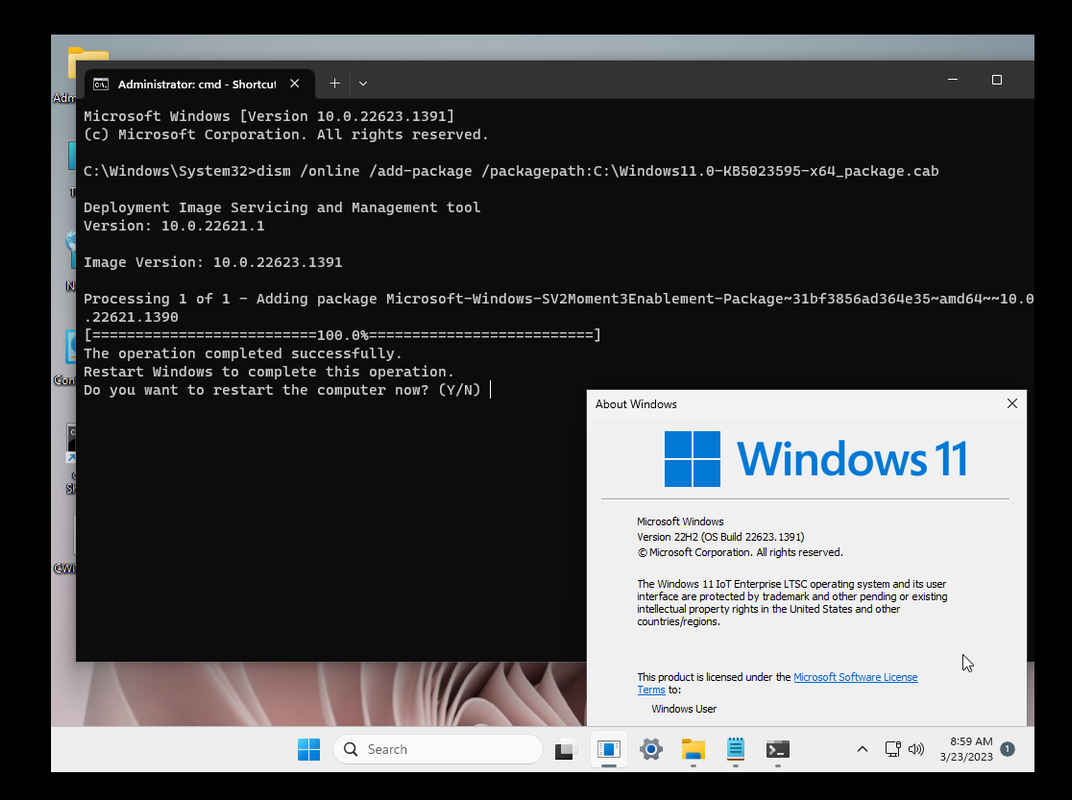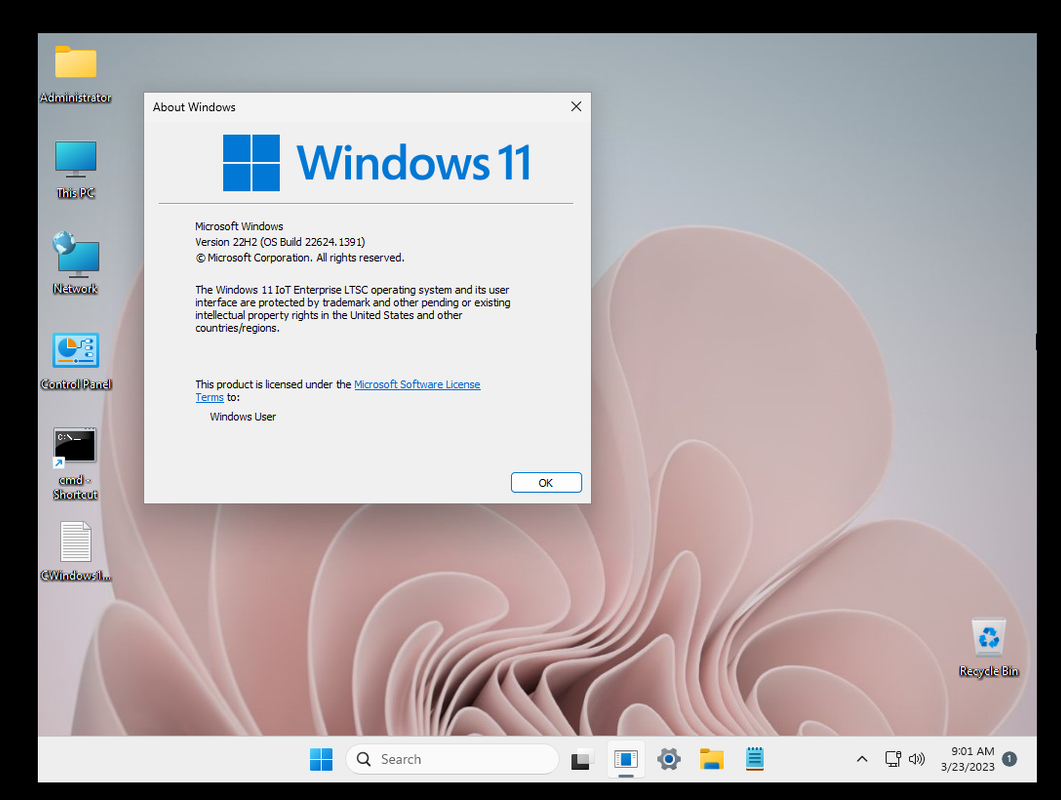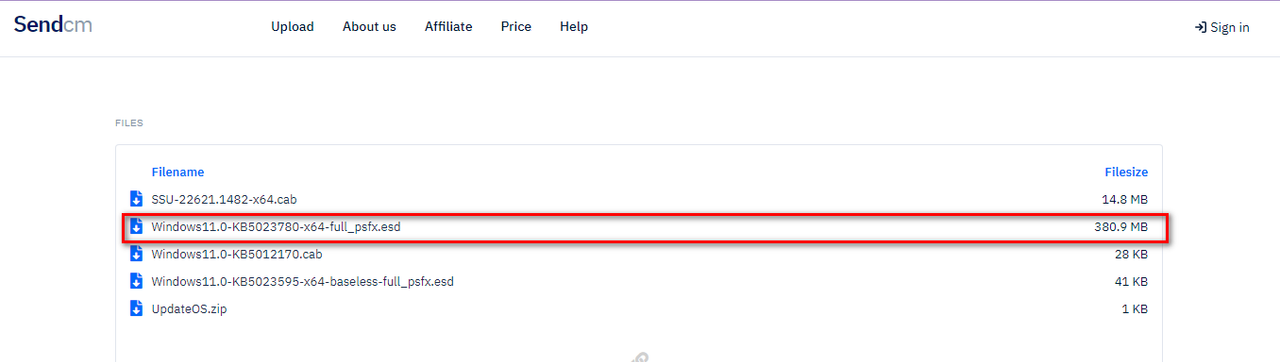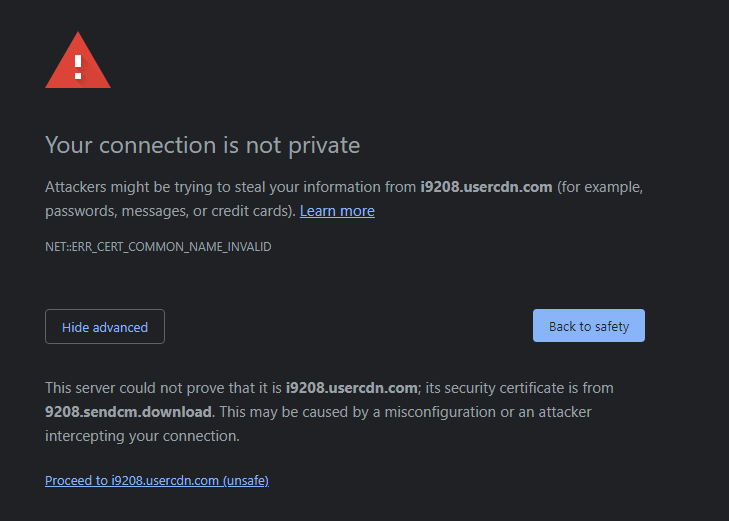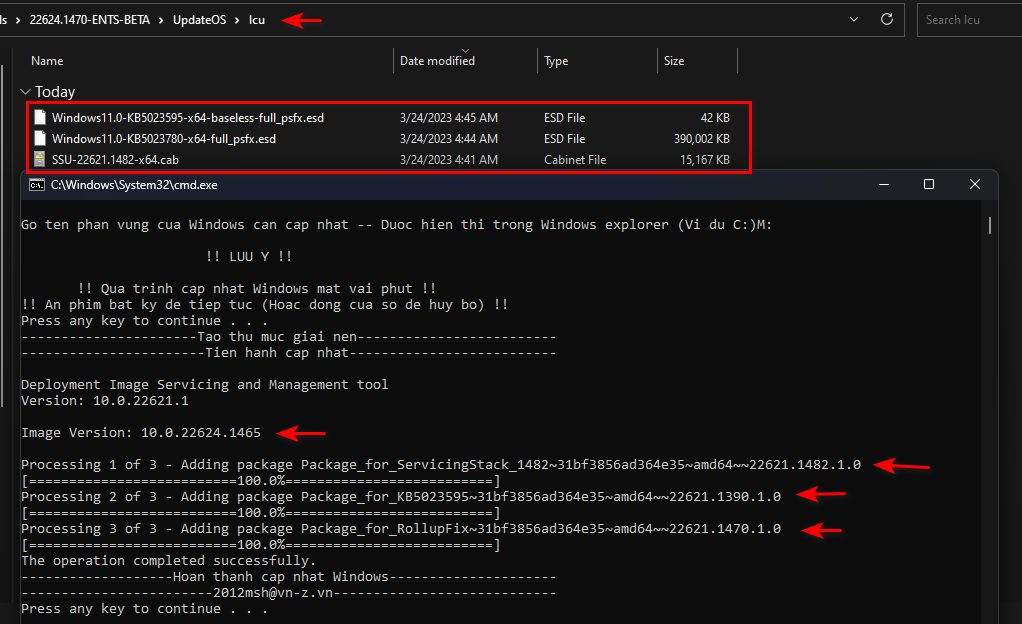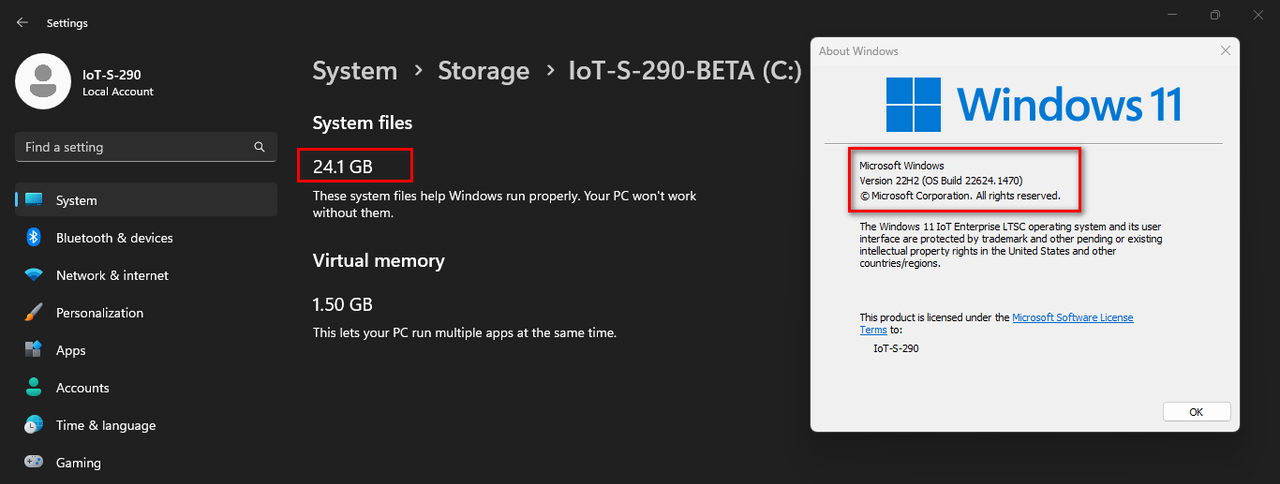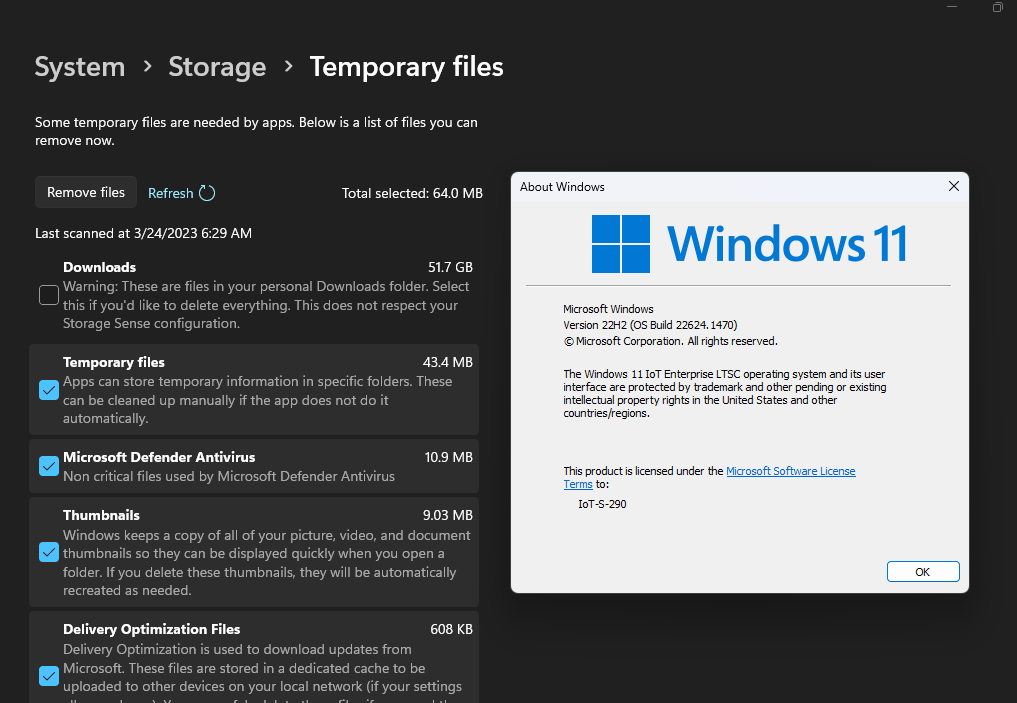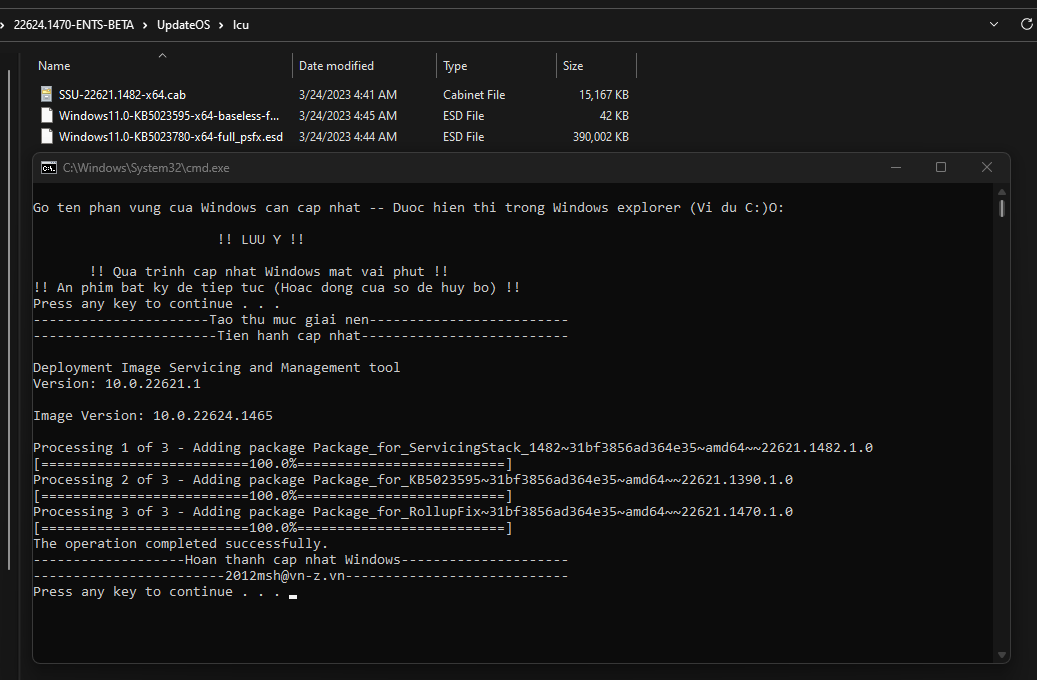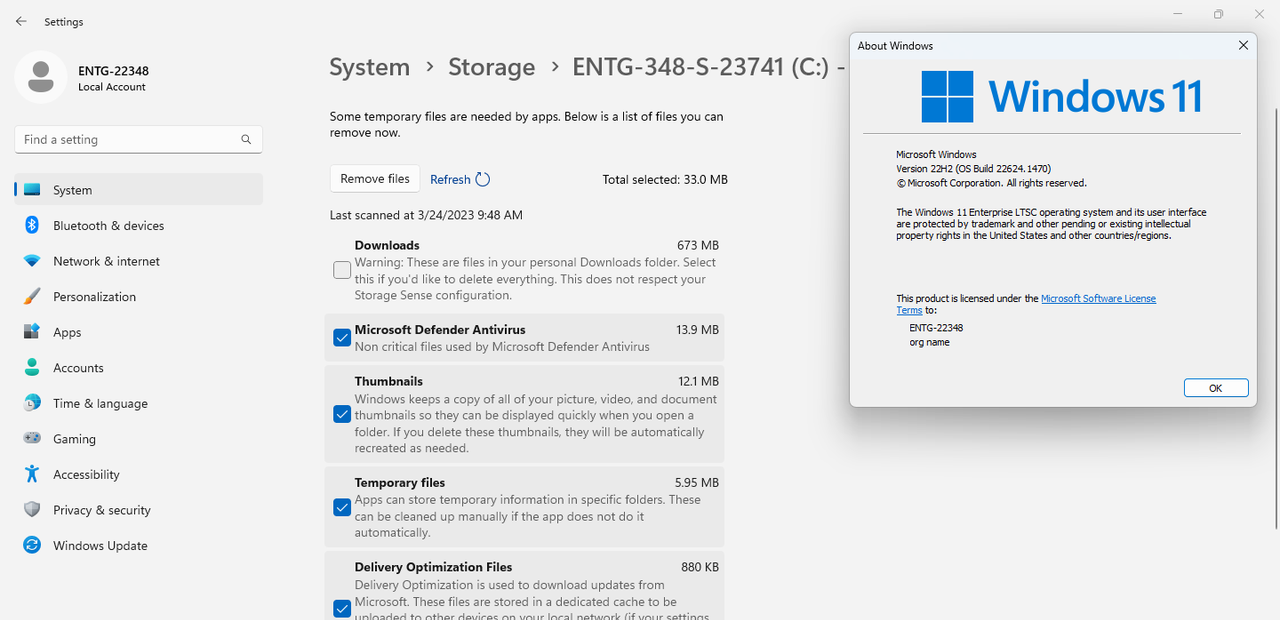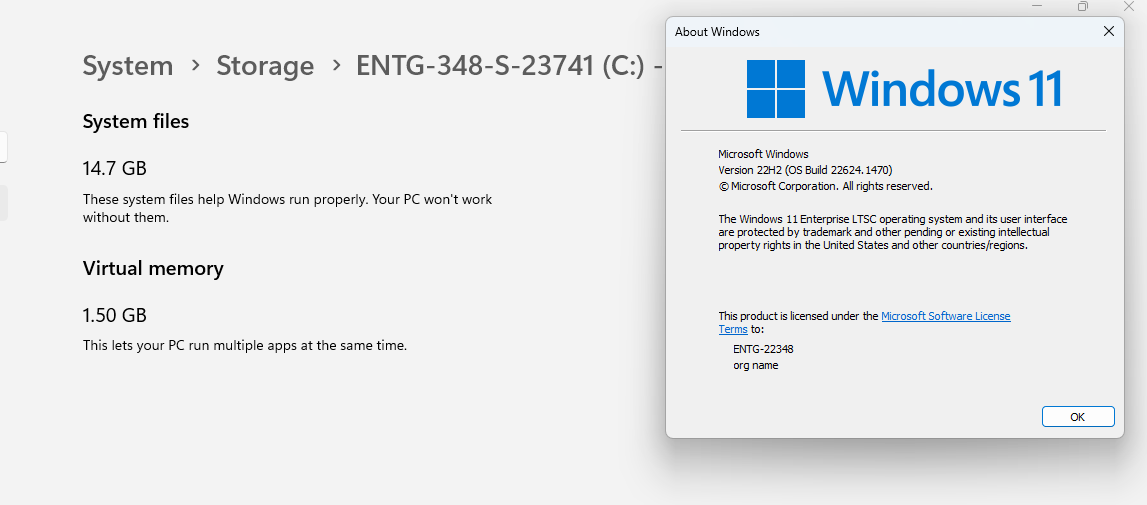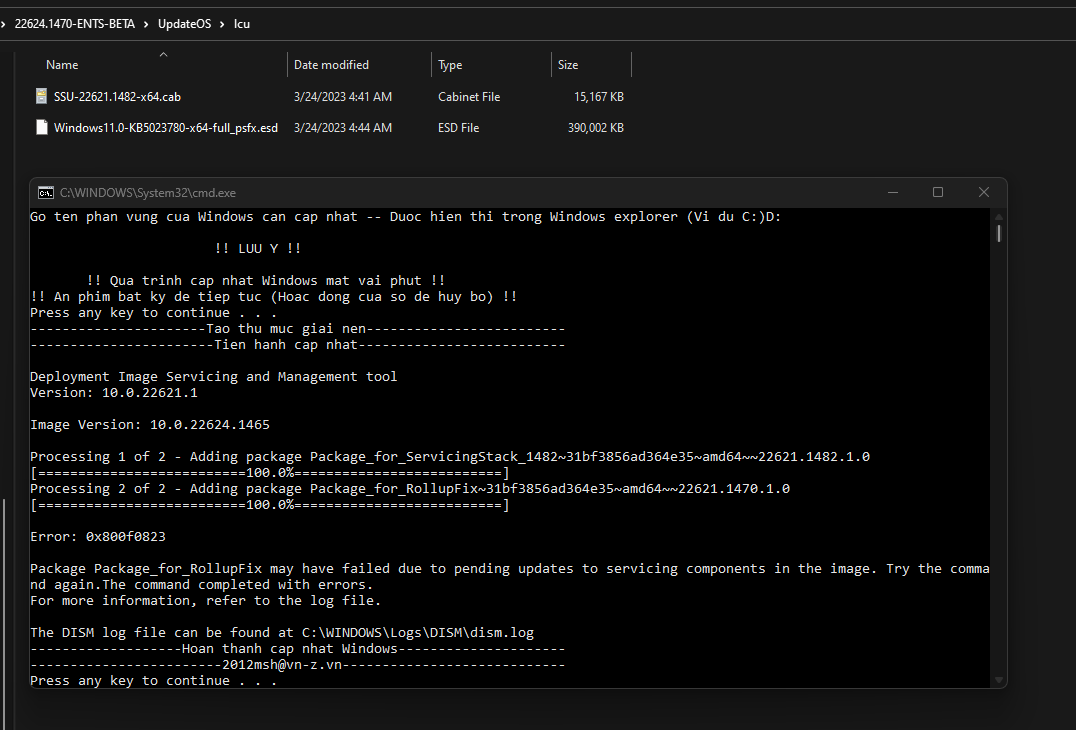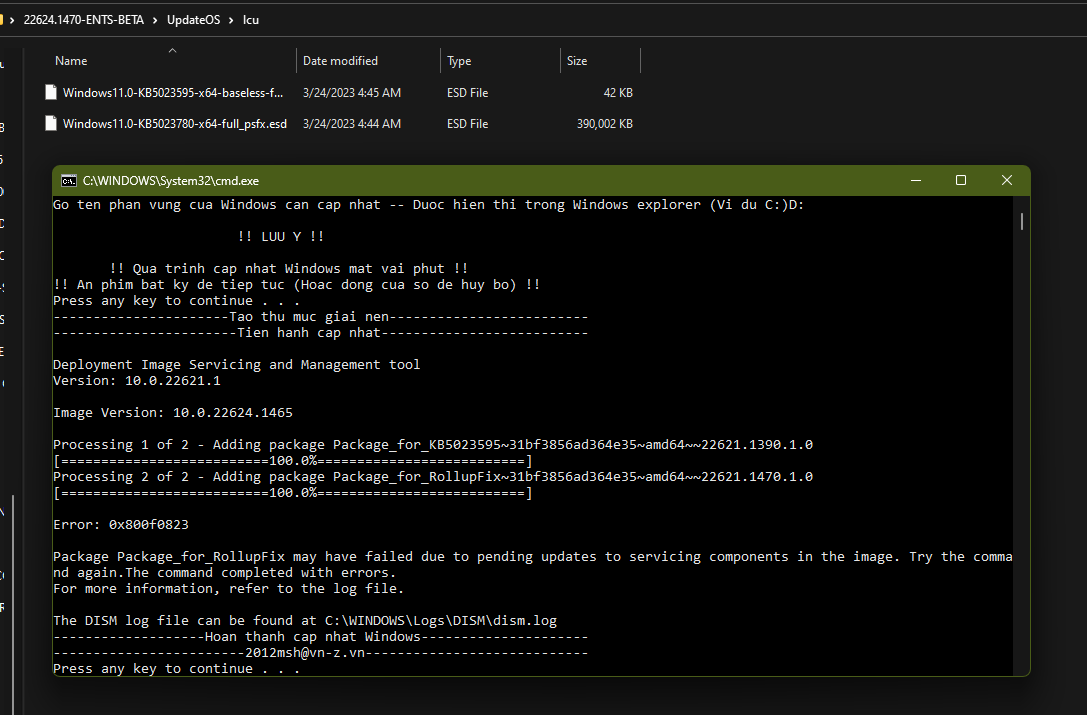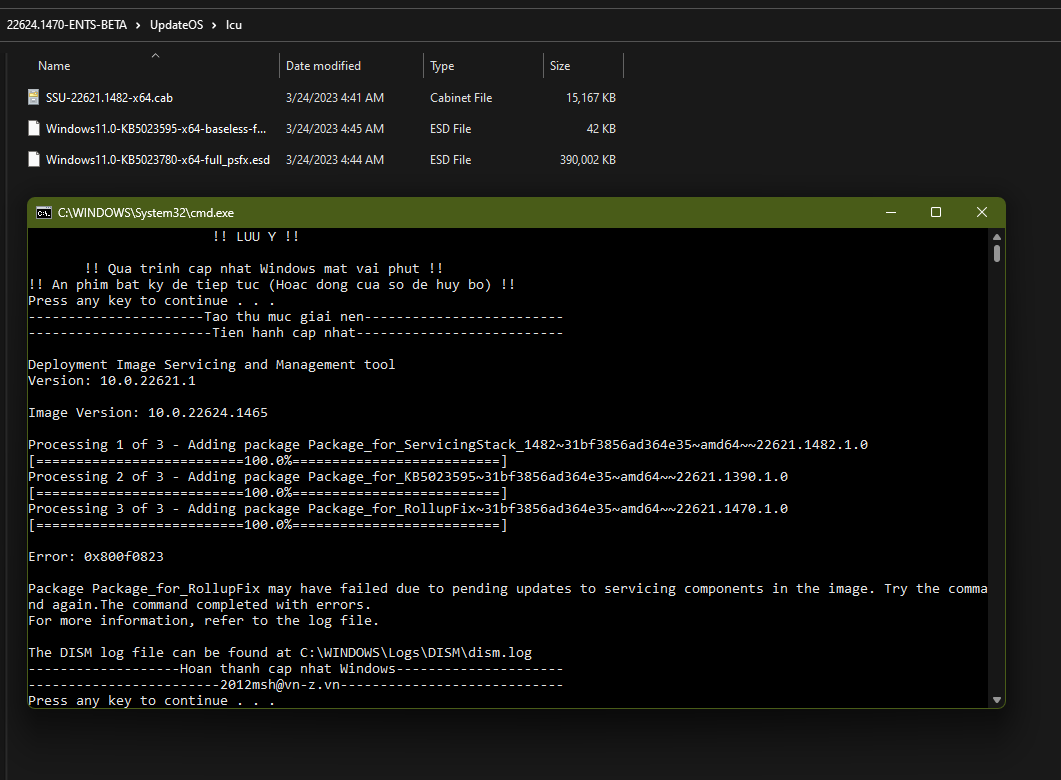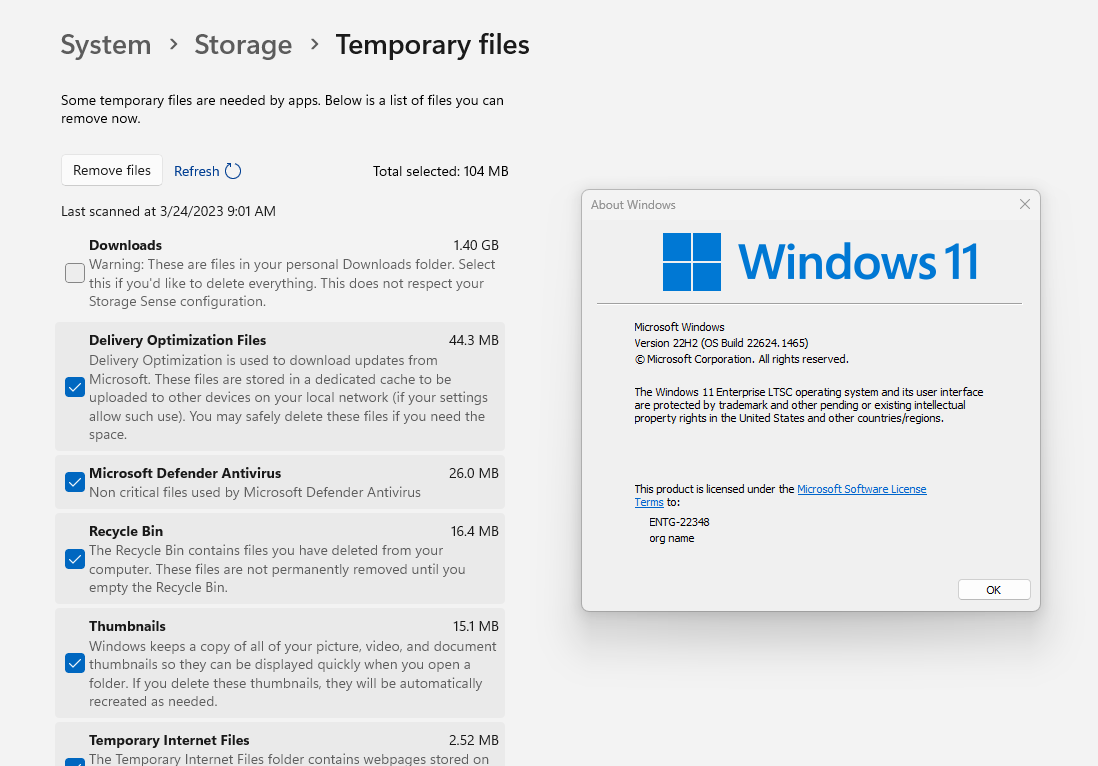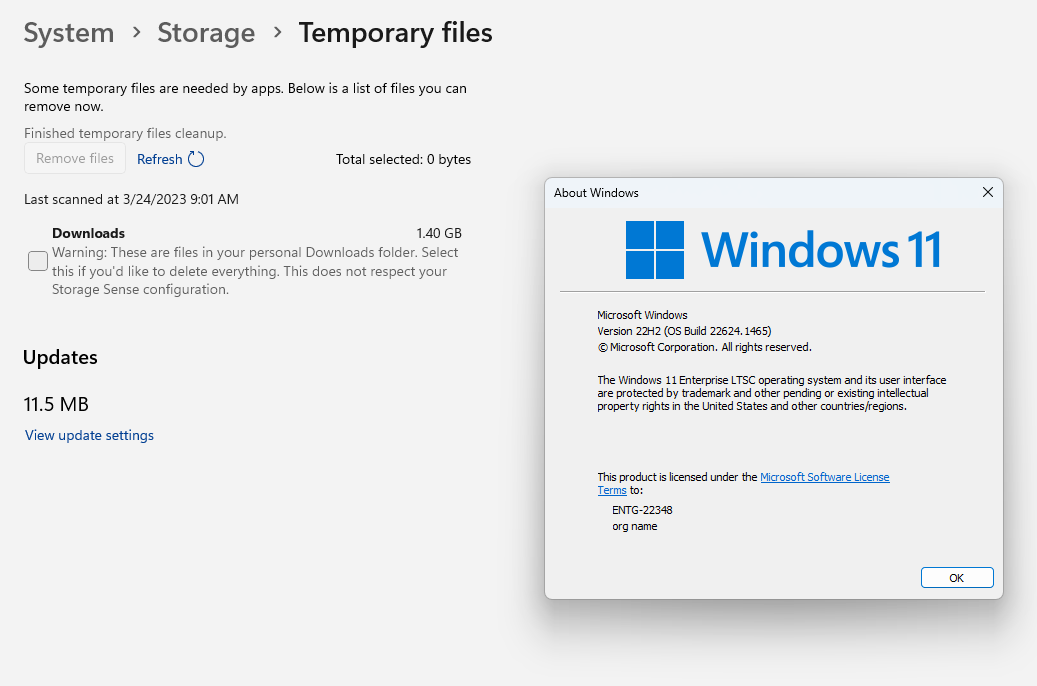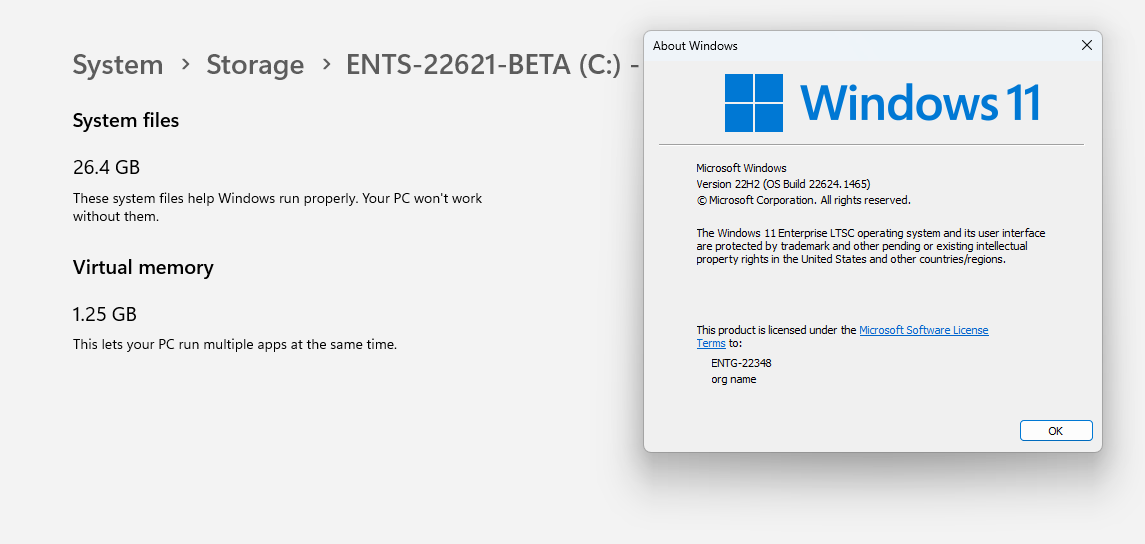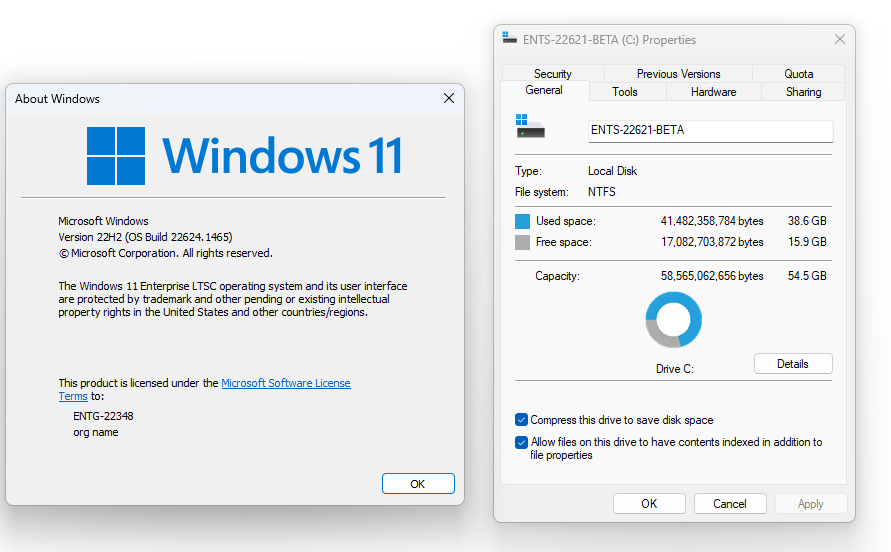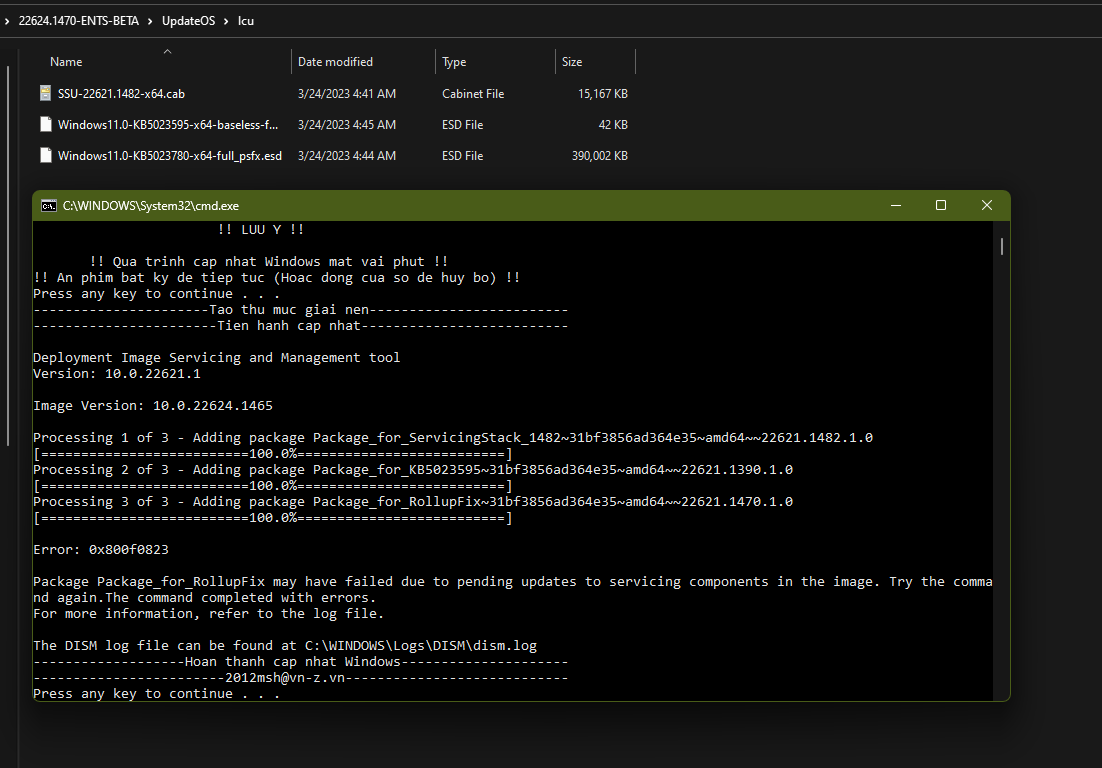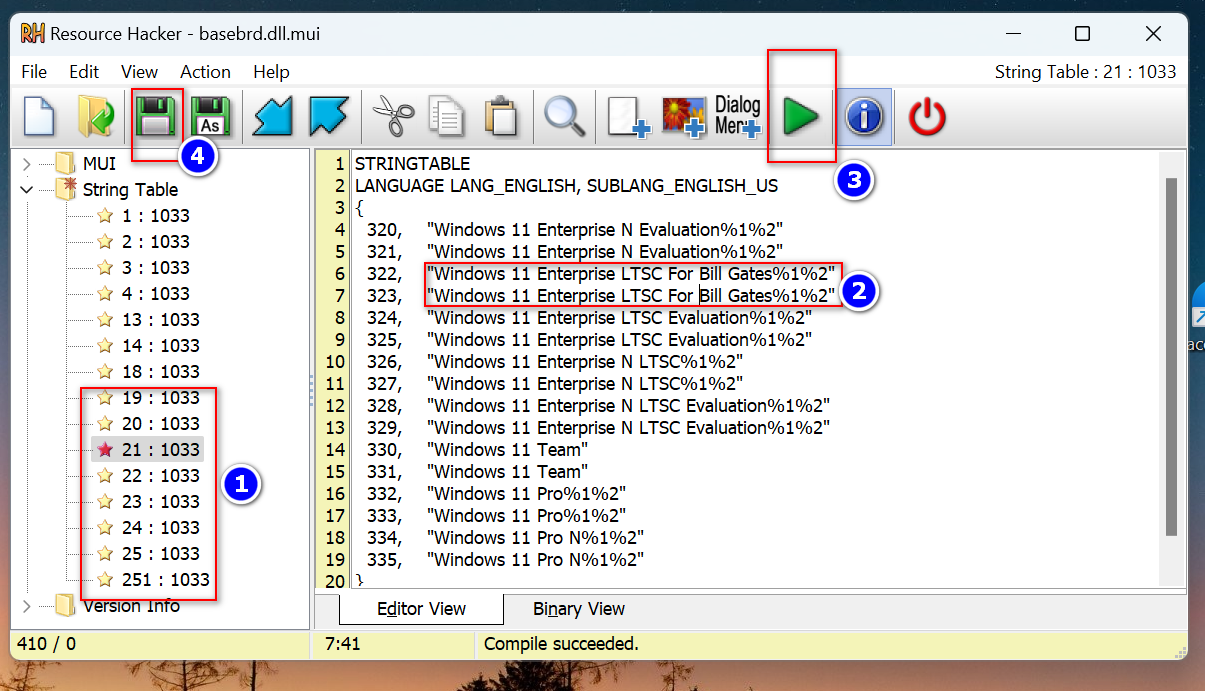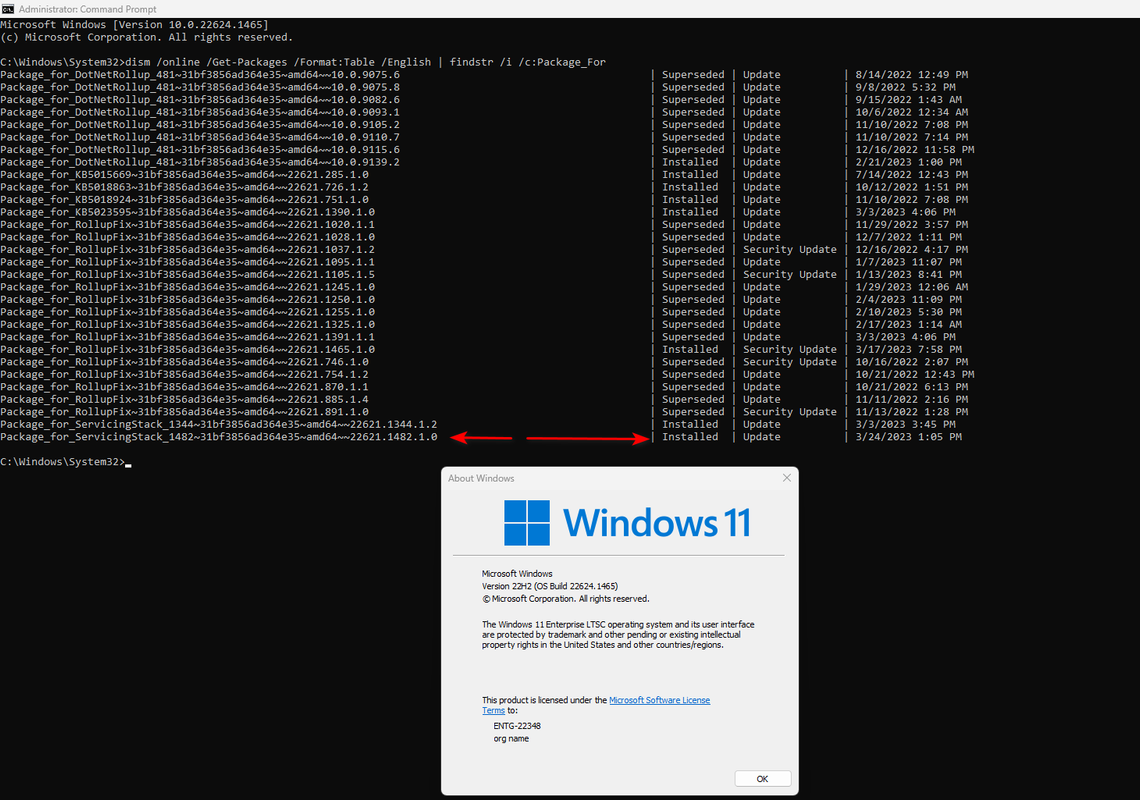Các bạn thân mến, nếu các bạn theo dõi việc update cho S-Beta của tôi từ lâu thì chắc biết là tôi có 2 bản S-Beta có gốc từ G, upgrade hoàn toàn sang S và up theo Beta. Khi làm update lên Beta-1470 thì tôi có 2 kết quả tốt và xấu như sau:
Kết quả tốt: cho bản trên máy Legacy thì up thành công với 3 files như hình:
Kết quả xấu: Đây là bản cài trên máy UEFI mà hôm trước đã làm reset base và compress C:\, tiết kiệm được 10GB, tôi làm bản này cùng lúc với máy Legacy kế bên. Trước đó từ Laptop sau khi up thành công, tôi có nói sẽ thử sang máy khác làm ít file hơn xem nó ra sao, thì đây là các thao tác về nó:
Lỗi lần 1 khi chỉ chọn có 2 files như hình:
Lỗi lần 2 : lần này tôi chỉ chọn 2 files esd, còn SSU thì tôi nghĩ nó đã up ở trên rồi:
Lỗi lần 3: Làm lại lần nữa với 3 files :
Lỗi lần 4 : cho thêm file KB5012170 vào:
Boot vào lại bản Win đó, xoá rác và kiểm tra lại:
Boot vào Win khác chạy update 1470 lần nữa, lần này chỉ chọn 3 files và cũng gặp lỗi:
Tôi nghĩ là lỗi từ không phải từ files update mà là do bản Win này. Bằng chứng thì tôi đã update thành công cho 2 bản S_Beta khác rồi và nó không bị nén. Có khi nào do mình compress nó mà bị lỗi không các bạn PRO?