Luudanxi
Rìu Chiến Chấm

Làm ngược như này thì vừa không có WU lại cũng không Win securityBác có cài bản win S nào của bạn dung ko? Nếu có bác thử test add sku G xem có update online được ko?
We've detected that you are using AdBlock Plus or some other adblocking software which is preventing the page from fully loading.
We need money to operate the site, and almost all of it comes from our online advertising.
Please add vn-z.vn to your ad blocking whitelist or disable your adblocking software.
All the knowledge we share is completely free. If you are willing, please support us here.

Làm ngược như này thì vừa không có WU lại cũng không Win securityBác có cài bản win S nào của bạn dung ko? Nếu có bác thử test add sku G xem có update online được ko?
Bởi vì chưa biết nên mới nếm thử xem rượu nó cay hay ngọt ấy màLàm ngược như này thì vừa không có WU lại cũng không Win security

Hehe.. nâng ly nhé, sắp rước ông bà rồi. Chúc Mừng Năm MớiBởi vì chưa biết nên mới nếm thử xem rượu nó cay hay ngọt ấy mà
con nít thì chê rịu nó cay bợm thì khen rịu nó ngọt
Giờ này có nhiều nhà đã cúng CÔM rước ông BÀ xong rồi nhaHehe.. nâng ly nhé, sắp rước ông bà rồi. Chúc Mừng Năm Mới

============================================================
Running W10UI v10.25
============================================================
============================================================
Removing temporary extracted files...
============================================================
============================================================
Extracting files from update cabinets (.cab)...
*** This will require some disk space, please be patient ***
============================================================
1/2: Windows11.0-KB5018863-x64.cab [Enablement]
2/2: Windows11.0-KB5020487-x64.cab [SSU]
============================================================
Checking Updates...
============================================================
============================================================
Installing servicing stack update...
============================================================
Deployment Image Servicing and Management tool
Version: 10.0.22621.1
Image Version: 10.0.22621.1
An error occurred trying to open - Windows11.0-KB5020487-x64\update.mum Error: 0x800b0100
Error: 0x800b0100
DISM failed. No operation was performed.
For more information, review the log file.
The DISM log file can be found at C:\Windows\Logs\DISM\DismSSU.log
============================================================
Installing updates...
============================================================
Deployment Image Servicing and Management tool
Version: 10.0.22621.1
Image Version: 10.0.22621.1
An error occurred trying to open - Windows11.0-KB5018863-x64\update.mum Error: 0x800b0100
Error: 0x800b0100
DISM failed. No operation was performed.
For more information, review the log file.
The DISM log file can be found at C:\Windows\Logs\DISM\DismUpdt.log
.NET 3.5 feature: already enabled
============================================================
Removing temporary extracted files...
============================================================
============================================================
Finished
============================================================
Press 9 to exit.
Gói này ko thể up bằng W10UI============================================================ Running W10UI v10.25 ============================================================ ============================================================ Removing temporary extracted files... ============================================================ ============================================================ Extracting files from update cabinets (.cab)... *** This will require some disk space, please be patient *** ============================================================ 1/2: Windows11.0-KB5018863-x64.cab [Enablement] 2/2: Windows11.0-KB5020487-x64.cab [SSU] ============================================================ Checking Updates... ============================================================ ============================================================ Installing servicing stack update... ============================================================ Deployment Image Servicing and Management tool Version: 10.0.22621.1 Image Version: 10.0.22621.1 An error occurred trying to open - Windows11.0-KB5020487-x64\update.mum Error: 0x800b0100 Error: 0x800b0100 DISM failed. No operation was performed. For more information, review the log file. The DISM log file can be found at C:\Windows\Logs\DISM\DismSSU.log ============================================================ Installing updates... ============================================================ Deployment Image Servicing and Management tool Version: 10.0.22621.1 Image Version: 10.0.22621.1 An error occurred trying to open - Windows11.0-KB5018863-x64\update.mum Error: 0x800b0100 Error: 0x800b0100 DISM failed. No operation was performed. For more information, review the log file. The DISM log file can be found at C:\Windows\Logs\DISM\DismUpdt.log .NET 3.5 feature: already enabled ============================================================ Removing temporary extracted files... ============================================================ ============================================================ Finished ============================================================ Press 9 to exit.

NTLite can 't install . writes errorGói này ko thể up bằng W10UI
DISM bằng code ( update ofline)

Bạn dùng tools ở link dưới để update, cmt # 6,103, chỉ thực hiện được từ WinPE, WinRE hay từ OS khác:============================================================ Running W10UI v10.25 ============================================================ ============================================================ Removing temporary extracted files... ============================================================ ============================================================ Extracting files from update cabinets (.cab)... *** This will require some disk space, please be patient *** ============================================================ 1/2: Windows11.0-KB5018863-x64.cab [Enablement] 2/2: Windows11.0-KB5020487-x64.cab [SSU] ============================================================ Checking Updates... ============================================================ ============================================================ Installing servicing stack update... ============================================================ Deployment Image Servicing and Management tool Version: 10.0.22621.1 Image Version: 10.0.22621.1 An error occurred trying to open - Windows11.0-KB5020487-x64\update.mum Error: 0x800b0100 Error: 0x800b0100 DISM failed. No operation was performed. For more information, review the log file. The DISM log file can be found at C:\Windows\Logs\DISM\DismSSU.log ============================================================ Installing updates... ============================================================ Deployment Image Servicing and Management tool Version: 10.0.22621.1 Image Version: 10.0.22621.1 An error occurred trying to open - Windows11.0-KB5018863-x64\update.mum Error: 0x800b0100 Error: 0x800b0100 DISM failed. No operation was performed. For more information, review the log file. The DISM log file can be found at C:\Windows\Logs\DISM\DismUpdt.log .NET 3.5 feature: already enabled ============================================================ Removing temporary extracted files... ============================================================ ============================================================ Finished ============================================================ Press 9 to exit.
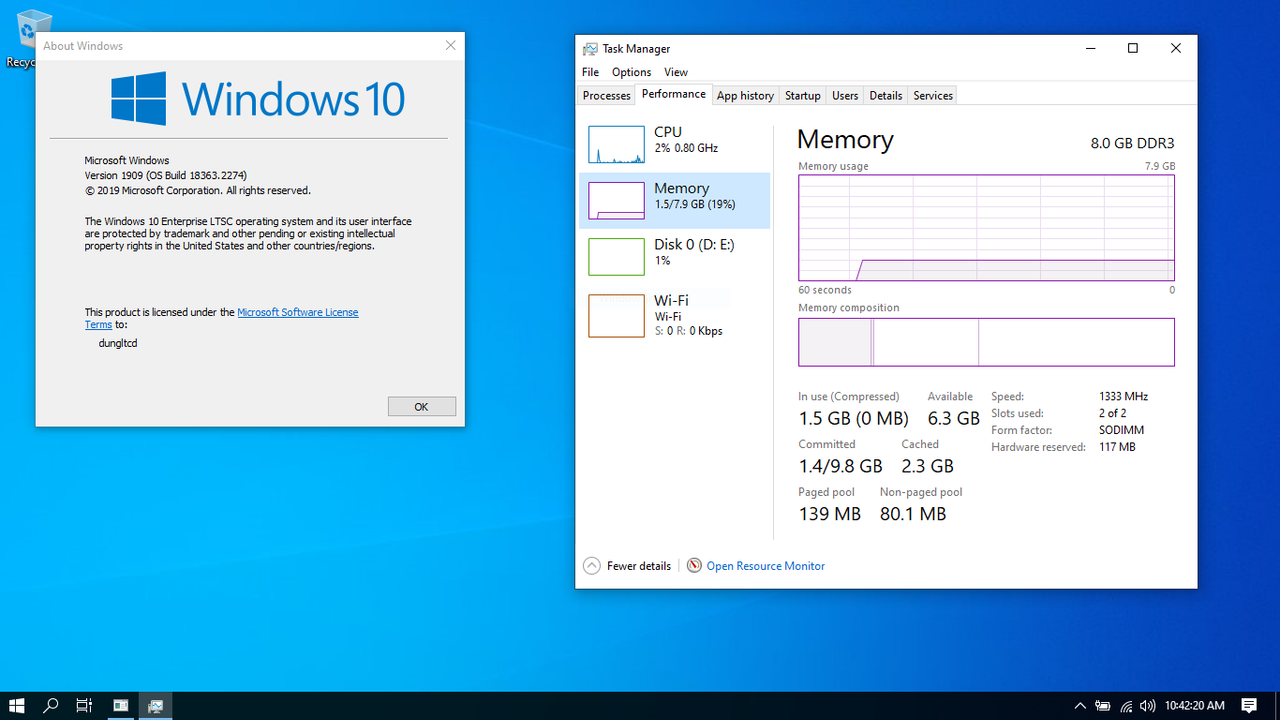



Windows 11 enterprise G update bằng cái này nhé

Cảm ơn bạn, đây là hình thao tác sau khi đã giải nén và chọn update:

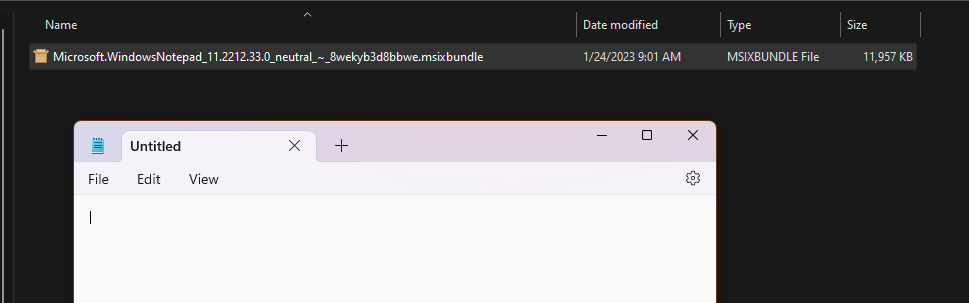


tôi không tải đượcWindows 11 IoT Enterprise LTSC 22h2 build 22621.1
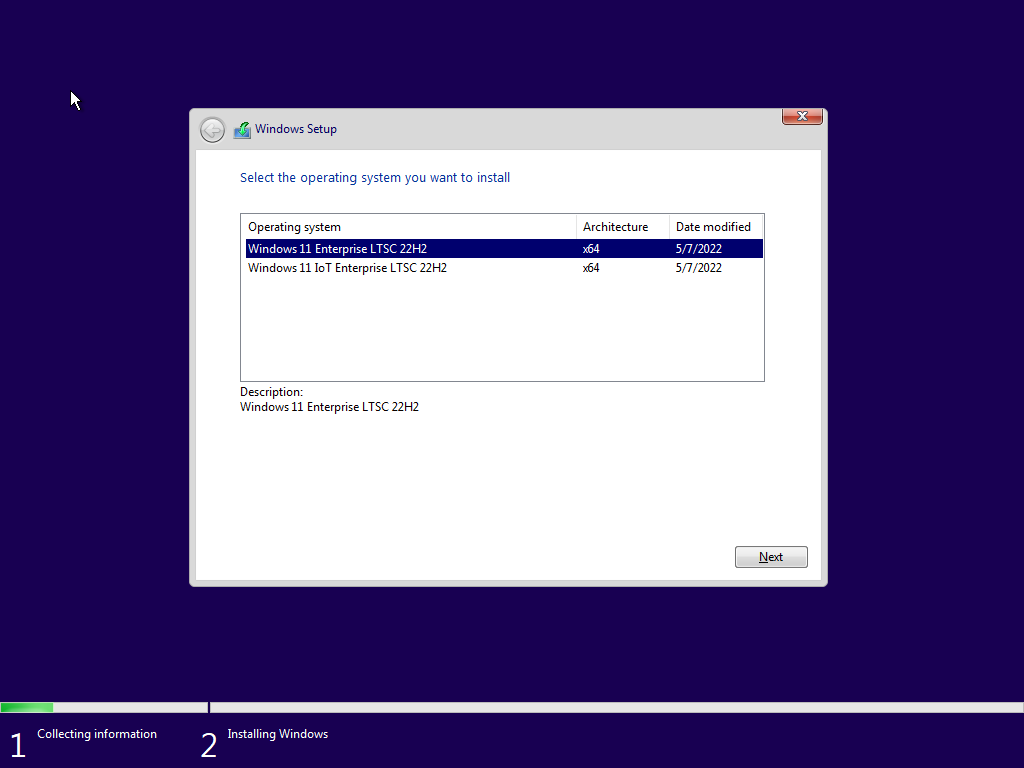
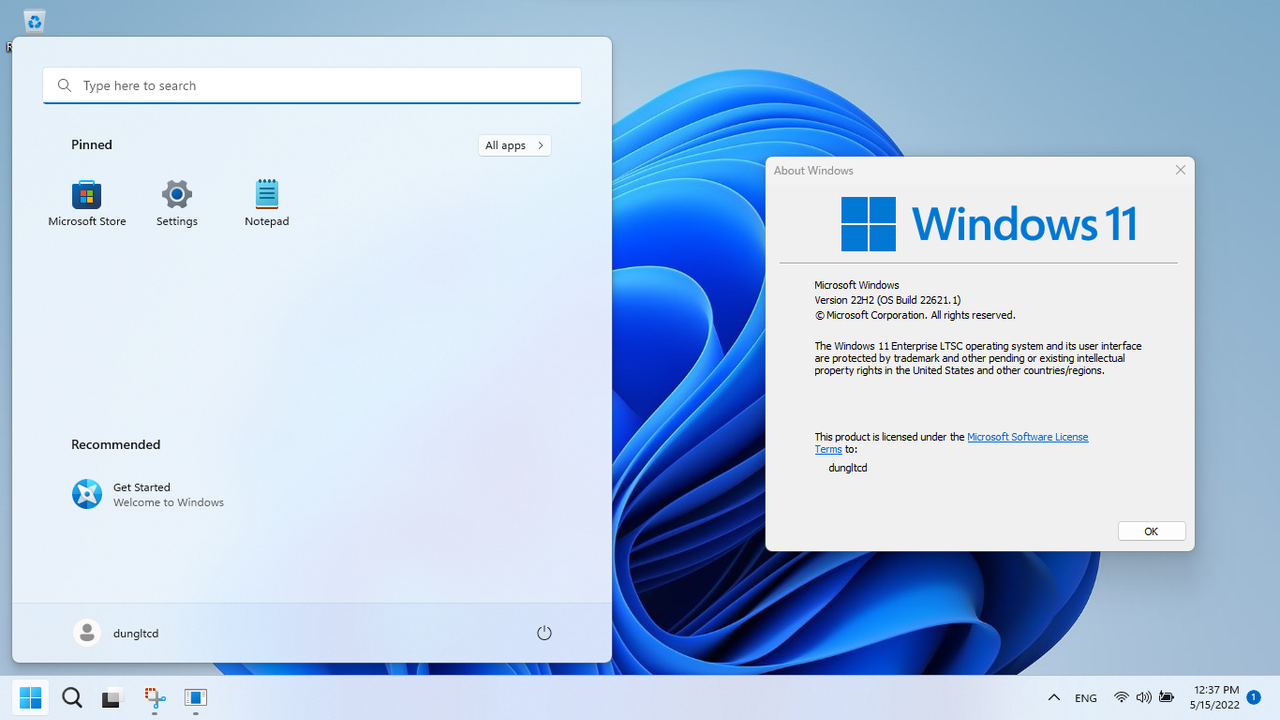
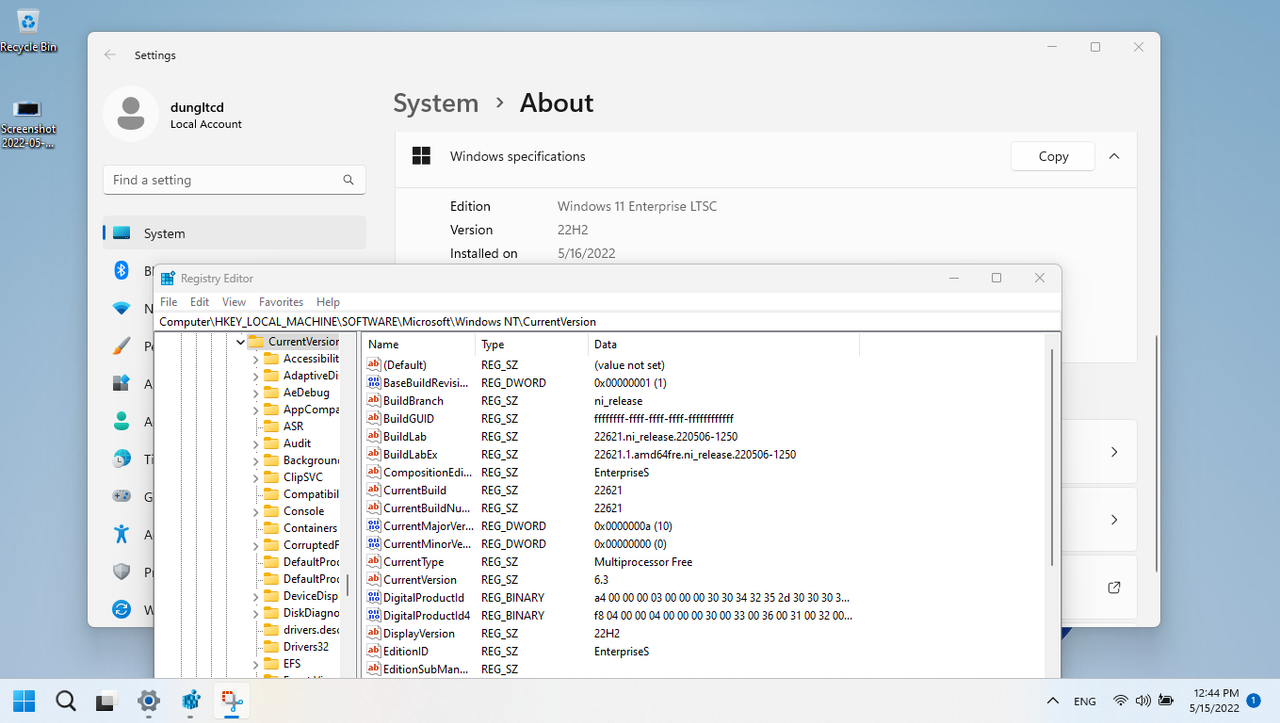
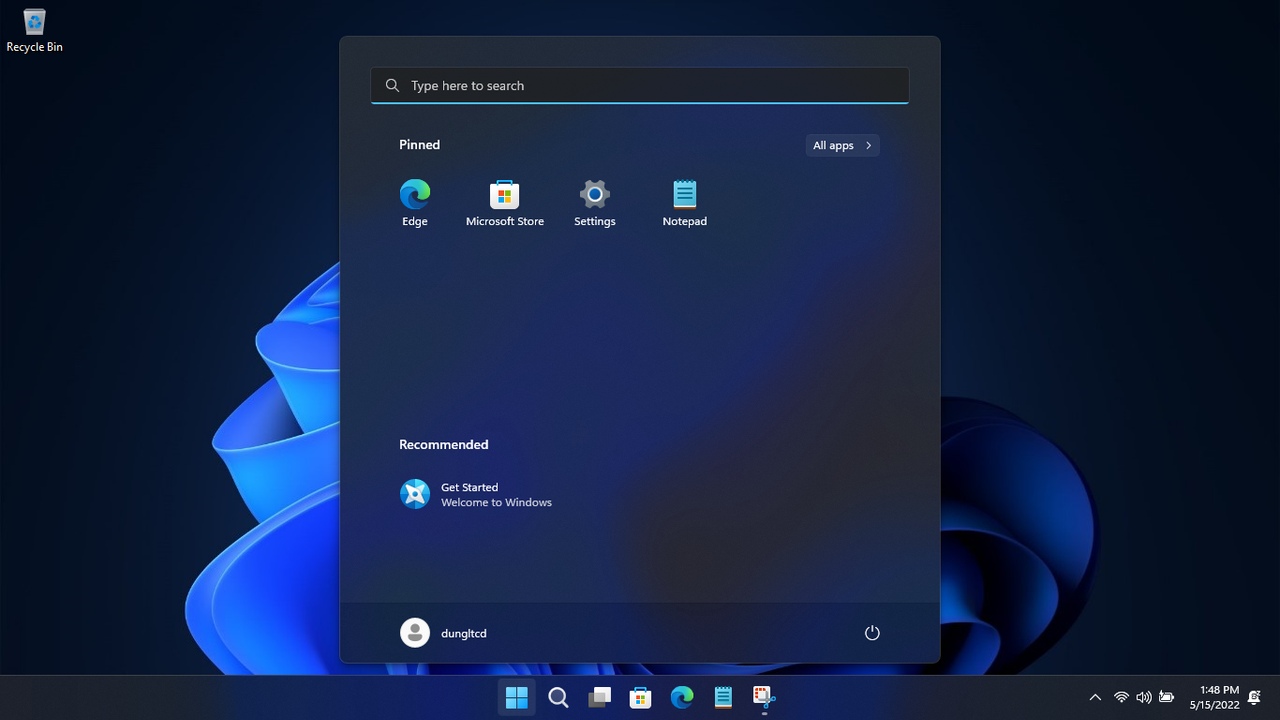
(IoT Enterprise LTSC)
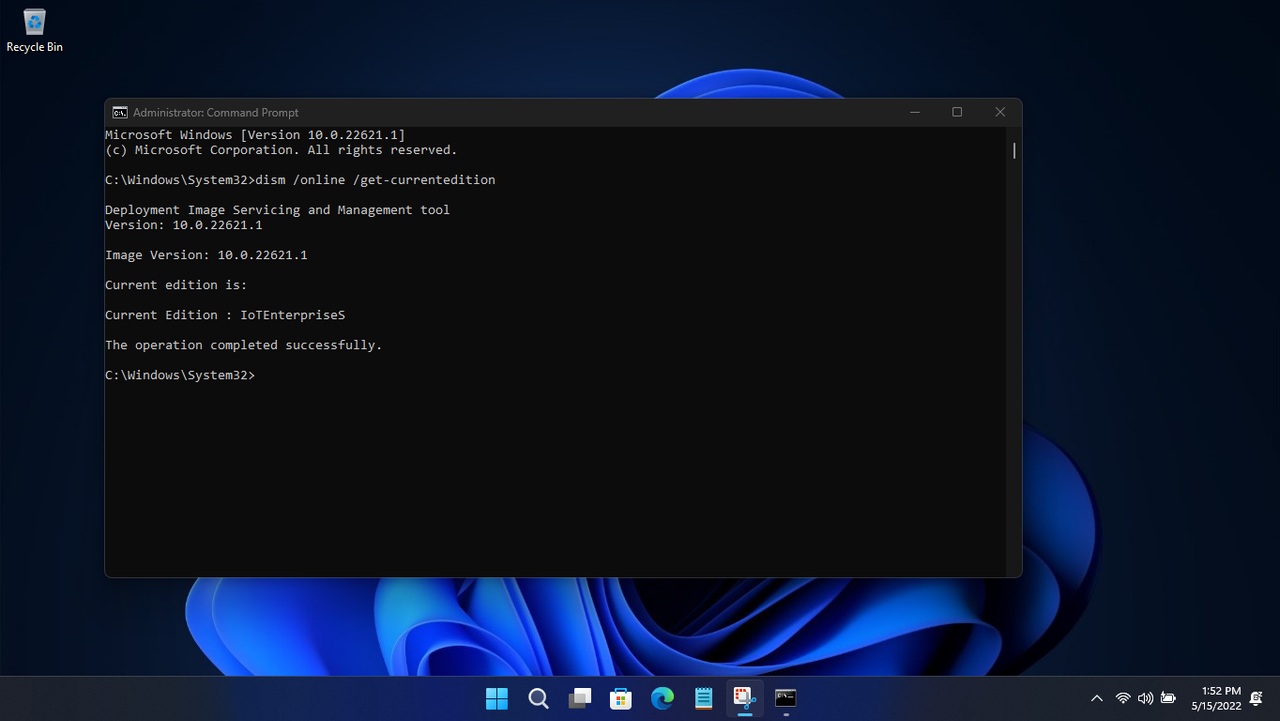
*** Hidden text: cannot be quoted. ***
Mã:22621.1.22h2.ni_release_iot_enterprise_ltsc_x64_en-us.iso 3.99 GB 9caef1e90c05ab482c3865259a1e1aad37ad04ae (sha1)
Mã:Index:1,2 1-Windows 11 Enterprise LTSC 22h2 2-Windows 11 IoT Enterprise LTSC 22h2
Notes:
* Nếu 22621.1 là base Build thì bản này sẽ cần customized LCU để có thể update.
*IoT Enterprise LTSC 22h2 sẽ auto có digital licenses nếu máy đã có digital bản 2021 từ trước, hoặc sẽ phải dùng tool lấy Digital.
*Enterprise LTSC 22h2 chỉ có thể kích bằng KMS 2038 hoặc kích bằng Key VL:MAK
*Installation type:Server
tôi không tải được
Giúp tôi
----------
Too many requests
Sorry, there have been too many anonymous link requests for files and folders on this site. Please try again later.
----------
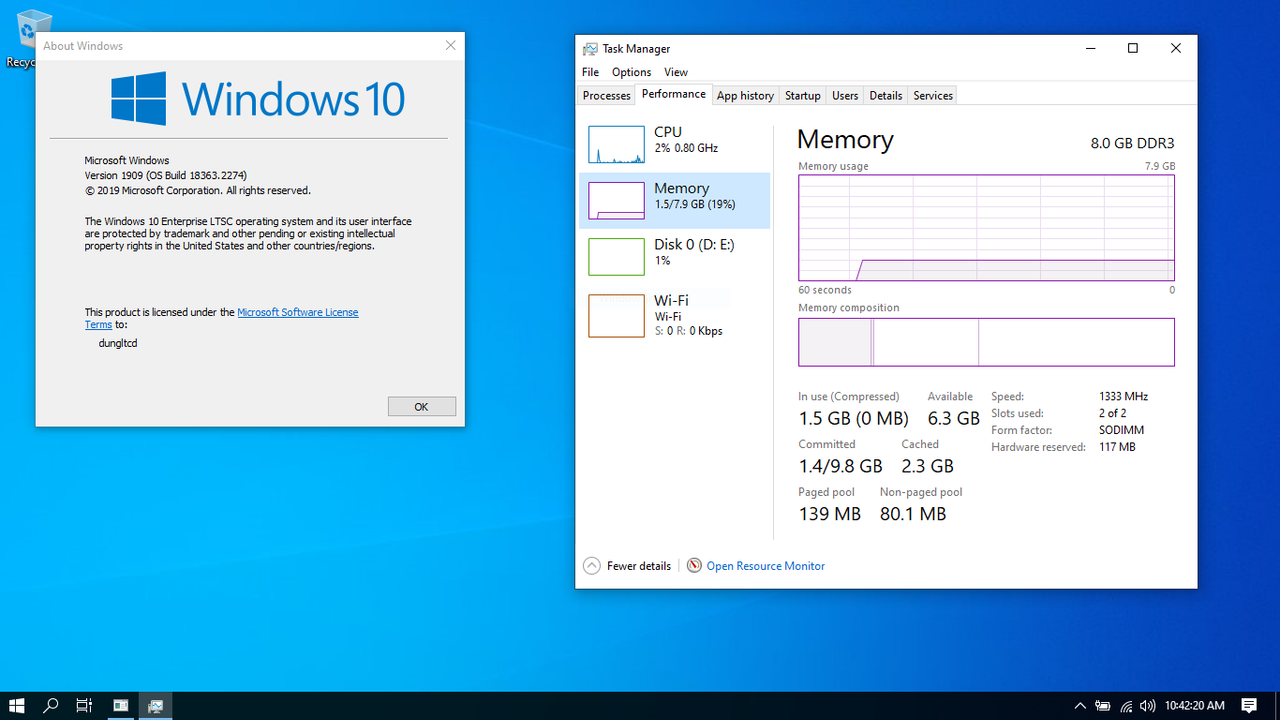


Bản G nhéCác bác cho em hỏi bản G vs S bản nào có thể update trực tiếp được vậy ạ :v

Em cảm ơn bác ạ.Bản G nhé

