dungltcd
Lạt Ma
Vip gì bạn, lỗi thời rồi nhưng được cái rất nhẹ, nhu cầu đơn giản thì cài bản đó thôi.Hi bác dùng bản vjp ko
We've detected that you are using AdBlock Plus or some other adblocking software which is preventing the page from fully loading.
We need money to operate the site, and almost all of it comes from our online advertising.
Please add vn-z.vn to your ad blocking whitelist or disable your adblocking software.
All the knowledge we share is completely free. If you are willing, please support us here.
Vip gì bạn, lỗi thời rồi nhưng được cái rất nhẹ, nhu cầu đơn giản thì cài bản đó thôi.Hi bác dùng bản vjp ko

bác cho hỏi là nếu dùng bản nầy thì có thể cài thêm update thông qua lệnh gì ko hay mỗi lần có update là phải built iso rùi cài lại ợMã:https://ejzkz-my.sharepoint.com/:u:/g/personal/ygeep_ejzkz_onmicrosoft_com/EcB-E55oTtBMqZYAvHIPsEsBHFf73xmi14t-VBASq1U9Jw?e=rp8CUG
Bản này có thể update online do vậy muốn build iso mới thì làm , còn như ko muốn thì vẫn cứ up onbác cho hỏi là nếu dùng bản nầy thì có thể cài thêm update thông qua lệnh gì ko hay mỗi lần có update là phải built iso rùi cài lại ợ

ôi cảm ơn bác vì lâu lâu cũng xài wu chứ bị chặn lun thì hơi =))Bản này có thể update online do vậy muốn build iso mới thì làm , còn như ko muốn thì vẫn cứ up on

...tiếp...Windows 10 EnterpriseG 1809 Build 17763.1( with Store )
Bản này là EnterpriseG được làm theo cấu trúc của EnterpriseS.
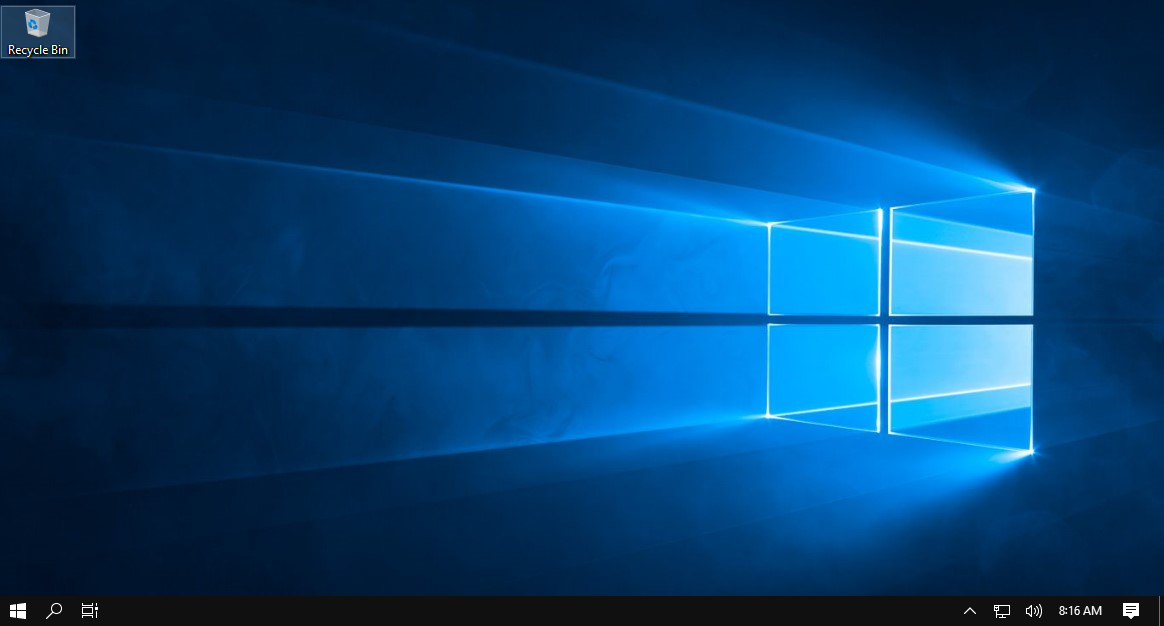
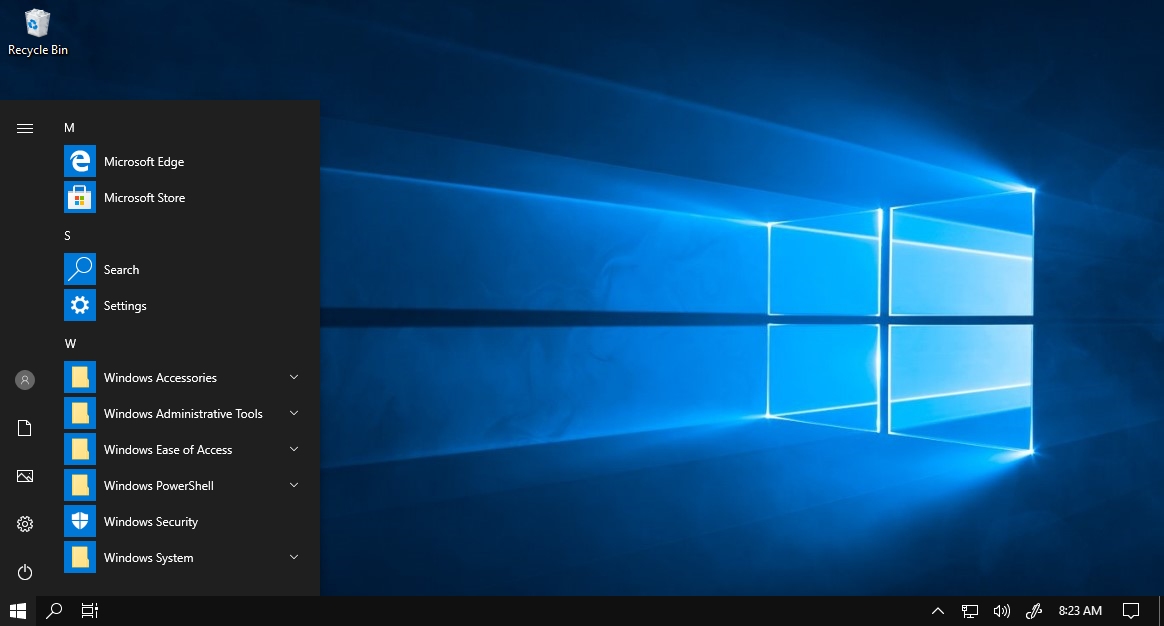

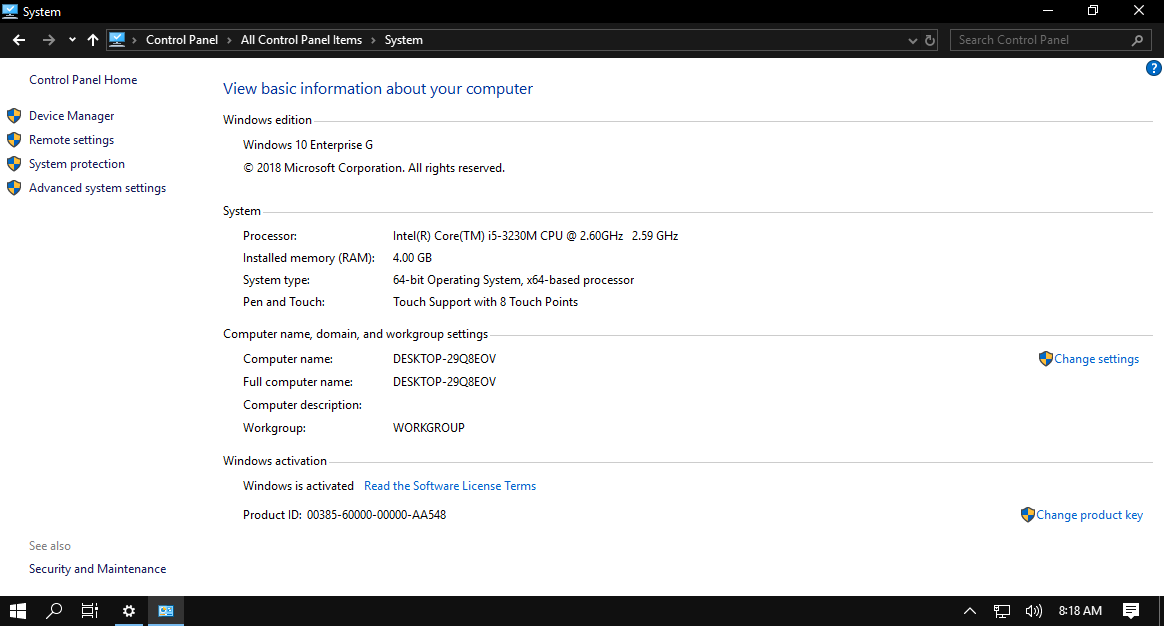
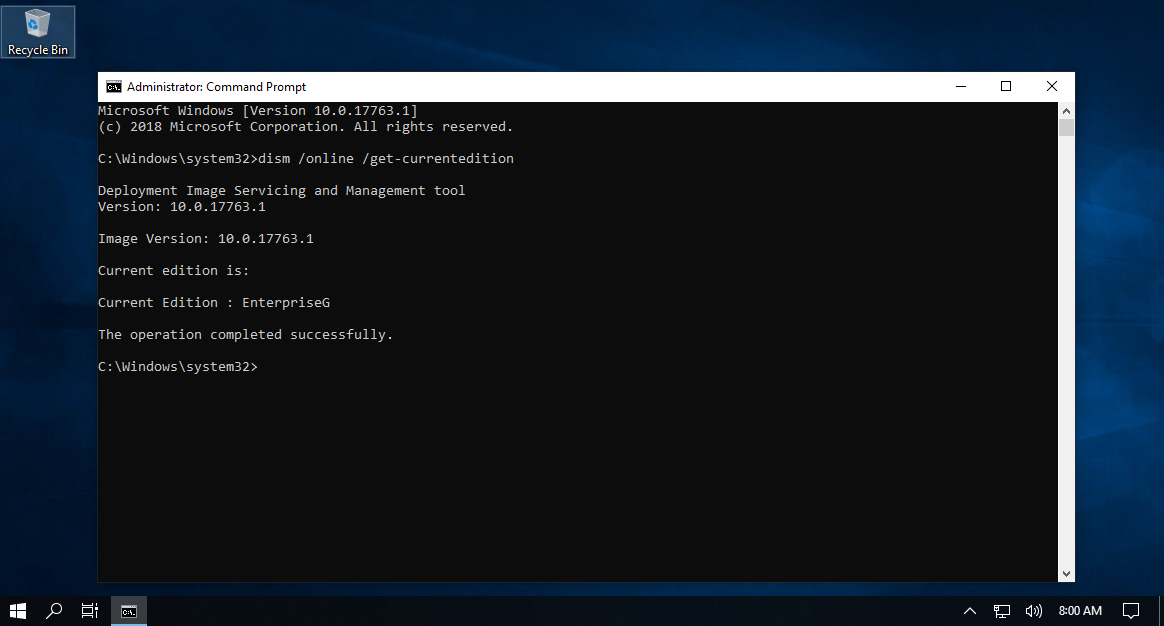
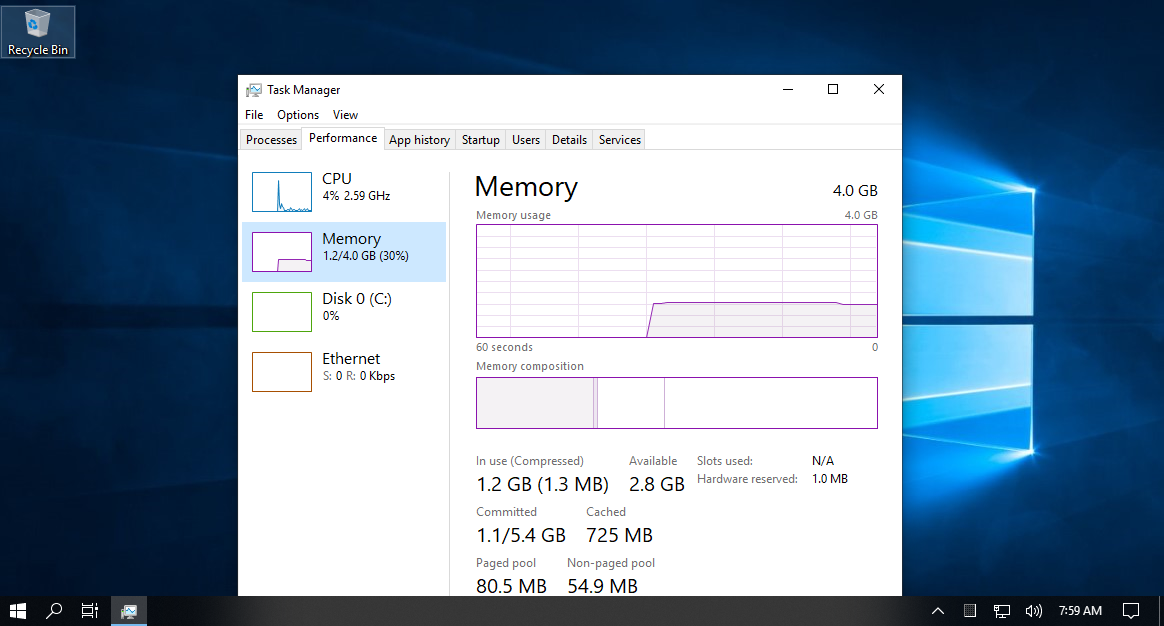
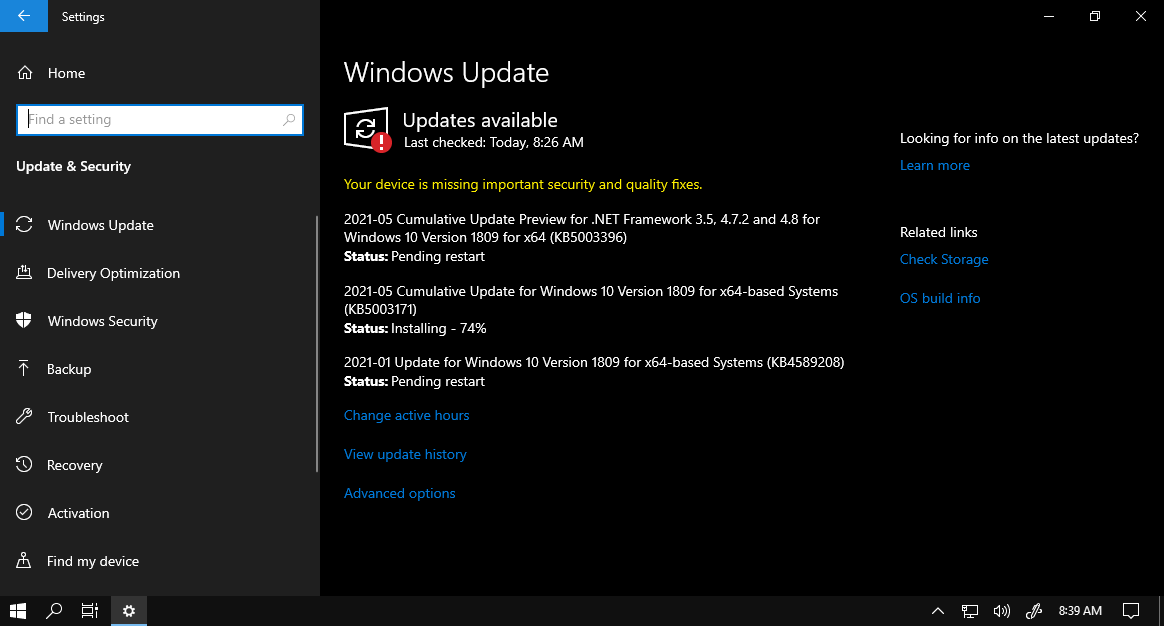
Windows Update
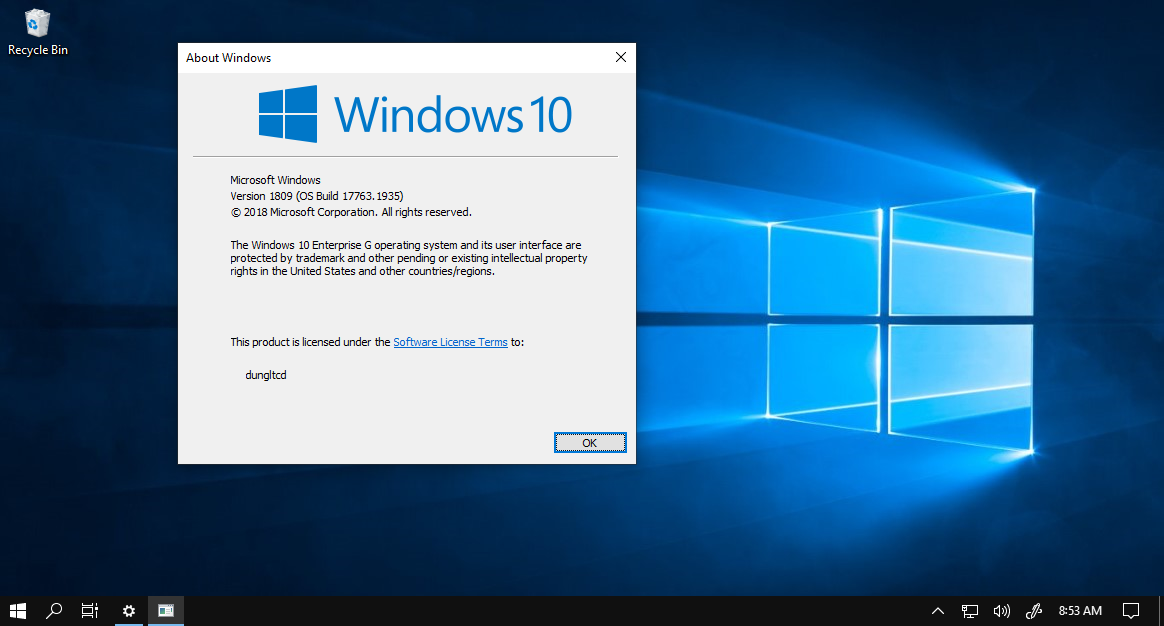
Đã lên Build 1935
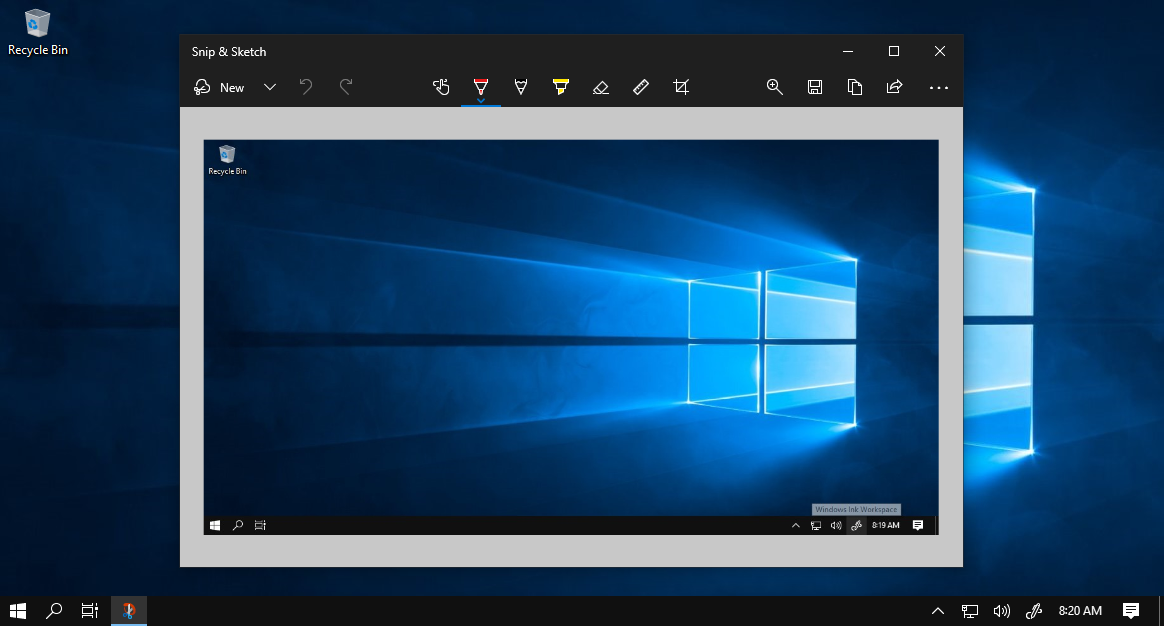
Windows ink
<assemblyIdentity name="Microsoft-Windows-EnterpriseGEdition" version="10.0.17763.1" processorArchitecture="amd64" language="neutral" buildType="release" publicKeyToken="31bf3856ad364e35" />
<package identifier="Windows EnterpriseG Edition" releaseType="Product">
<update name="Microsoft-Windows-Foundation-Package">
<package contained="false" integrate="visible">
<assemblyIdentity name="Microsoft-Windows-Foundation-Package" version="10.0.17763.1" processorArchitecture="amd64" language="neutral" buildType="release" publicKeyToken="31bf3856ad364e35" />
</package>
</update>
<update name="Microsoft-Windows-EditionSpecific-EnterpriseG-Package">
<package contained="false" integrate="hidden">
<assemblyIdentity name="Microsoft-Windows-EditionSpecific-EnterpriseG-Package" version="10.0.17763.1" processorArchitecture="amd64" language="neutral" buildType="release" publicKeyToken="31bf3856ad364e35" />
</package>
</update>
<update name="Microsoft-Windows-Client-Desktop-Required-Package">
<package contained="false" integrate="hidden">
<assemblyIdentity name="Microsoft-Windows-Client-Desktop-Required-Package" version="10.0.17763.1" processorArchitecture="amd64" language="neutral" buildType="release" publicKeyToken="31bf3856ad364e35" />
</package>
</update>
<update name="Microsoft-Windows-Client-Desktop-Required-WOW64-Package">
<package contained="false" integrate="hidden">
<assemblyIdentity name="Microsoft-Windows-Client-Desktop-Required-WOW64-Package" version="10.0.17763.1" processorArchitecture="amd64" language="neutral" buildType="release" publicKeyToken="31bf3856ad364e35" />
</package>
</update>
<update name="Microsoft-Windows-Client-Features-Package">
<package contained="false" integrate="hidden">
<assemblyIdentity name="Microsoft-Windows-Client-Features-Package" version="10.0.17763.1" processorArchitecture="amd64" language="neutral" buildType="release" publicKeyToken="31bf3856ad364e35" />
</package>
</update>
<update name="Microsoft-Windows-Client-Features-WOW64-Package">
<package contained="false" integrate="hidden">
<assemblyIdentity name="Microsoft-Windows-Client-Features-WOW64-Package" version="10.0.17763.1" processorArchitecture="amd64" language="neutral" buildType="release" publicKeyToken="31bf3856ad364e35" />
</package>
</update>
<update name="Microsoft-Windows-EditionPack-Professional-Package">
<package contained="false" integrate="hidden">
<assemblyIdentity name="Microsoft-Windows-EditionPack-Professional-Package" version="10.0.17763.1" processorArchitecture="amd64" language="neutral" buildType="release" publicKeyToken="31bf3856ad364e35" />
</package>
</update>
<update name="Microsoft-Windows-EditionPack-Professional-WOW64-Package">
<package contained="false" integrate="hidden">
<assemblyIdentity name="Microsoft-Windows-EditionPack-Professional-WOW64-Package" version="10.0.17763.1" processorArchitecture="amd64" language="neutral" buildType="release" publicKeyToken="31bf3856ad364e35" />
</package>
</update>
<update name="Microsoft-Windows-Common-RegulatedPackages-Package">
<package contained="false" integrate="hidden">
<assemblyIdentity name="Microsoft-Windows-Common-RegulatedPackages-Package" version="10.0.17763.1" processorArchitecture="amd64" language="neutral" buildType="release" publicKeyToken="31bf3856ad364e35" />
</package>
</update>
<update name="Microsoft-Windows-Common-RegulatedPackages-WOW64-Package">
<package contained="false" integrate="hidden">
<assemblyIdentity name="Microsoft-Windows-Common-RegulatedPackages-WOW64-Package" version="10.0.17763.1" processorArchitecture="amd64" language="neutral" buildType="release" publicKeyToken="31bf3856ad364e35" />
</package>Windows 10 EnterpriseG 1809 Build 17763.1( with Store )
Bản này là EnterpriseG được làm theo cấu trúc của EnterpriseS.
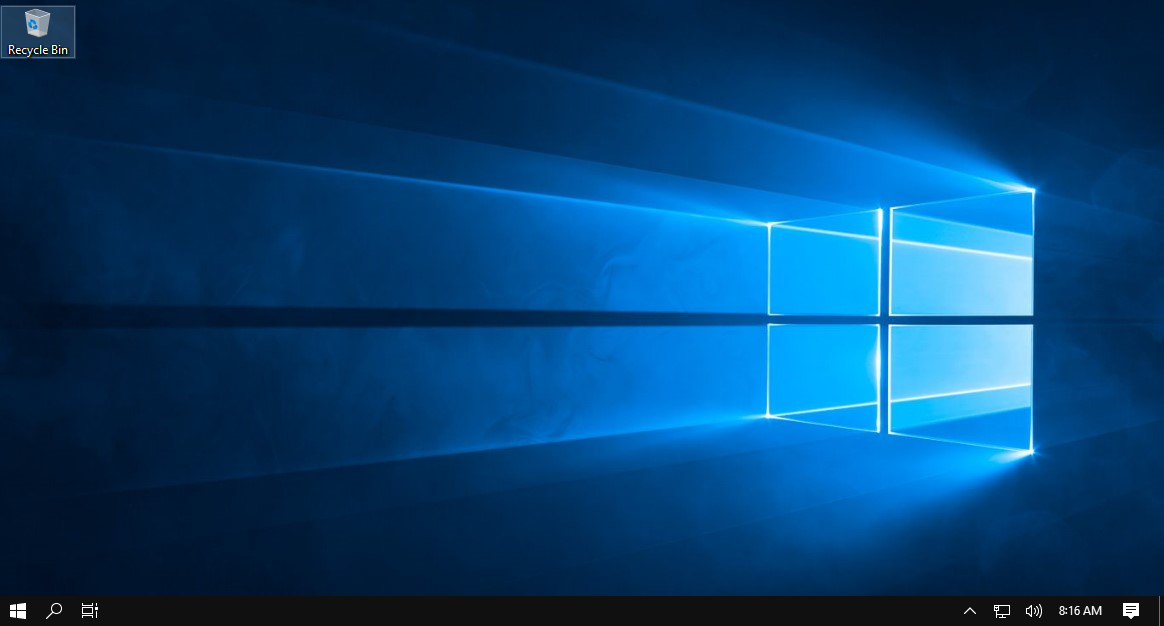
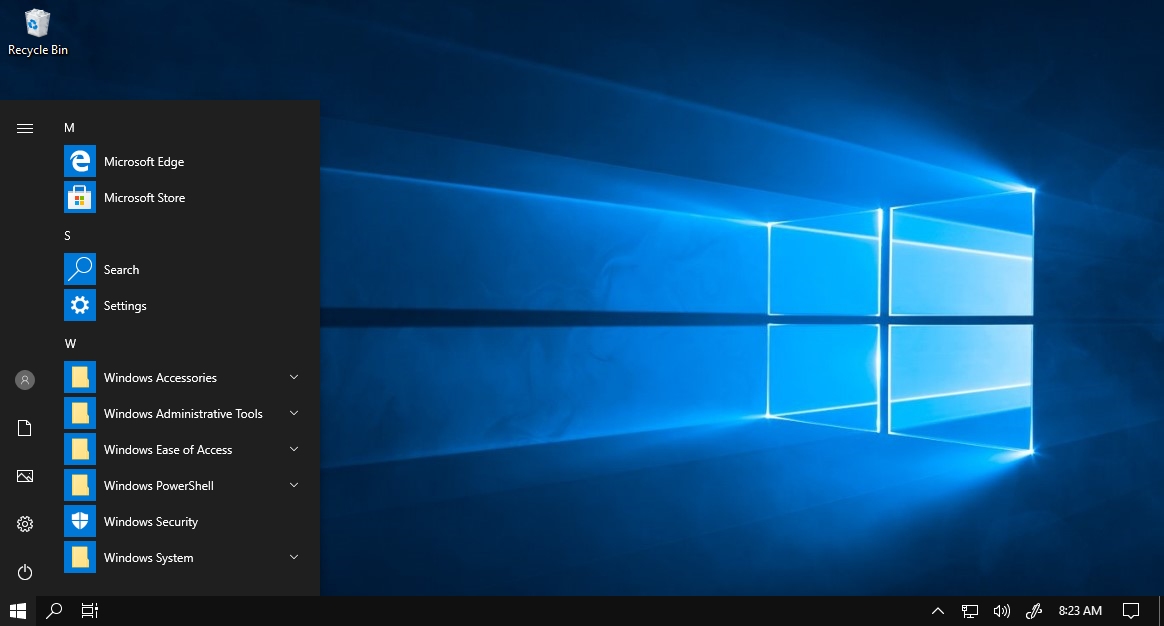

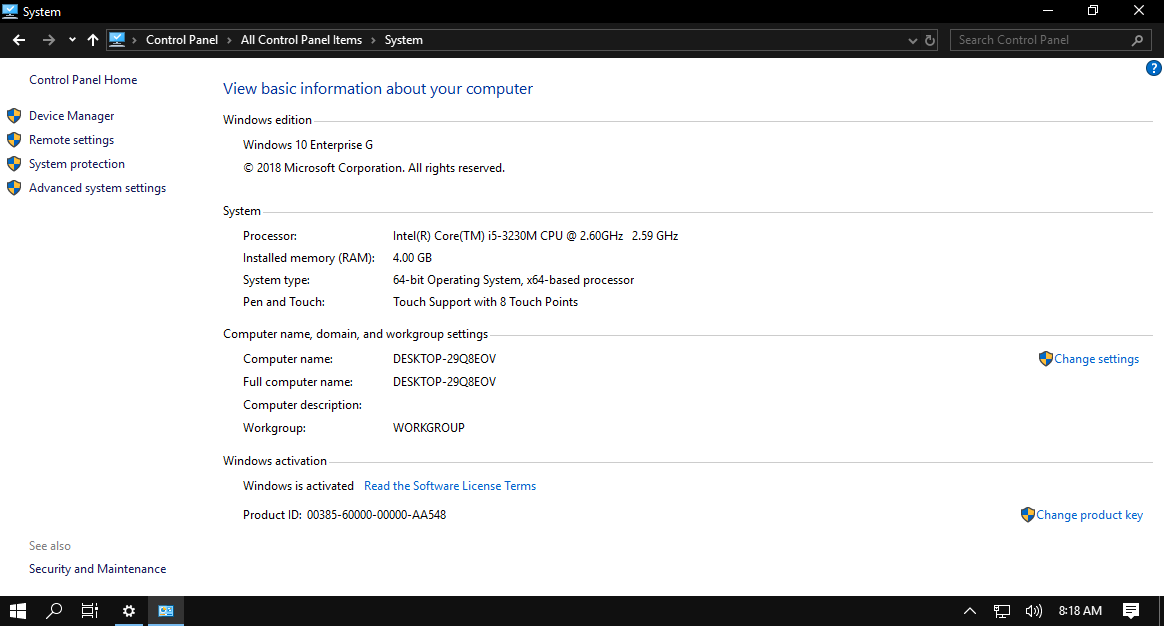
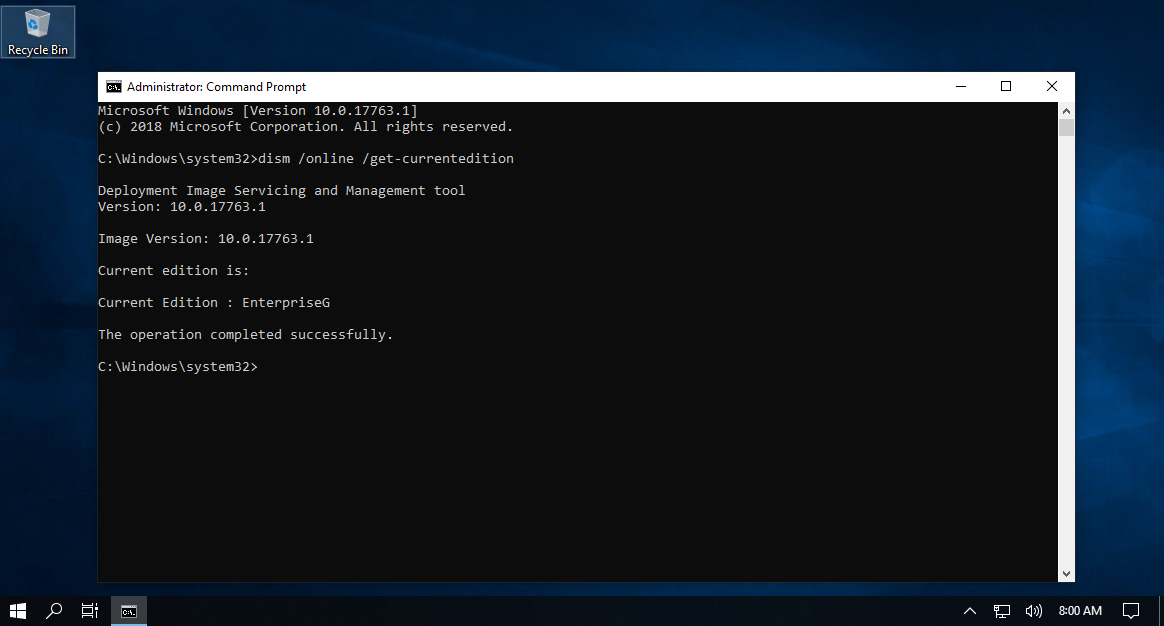
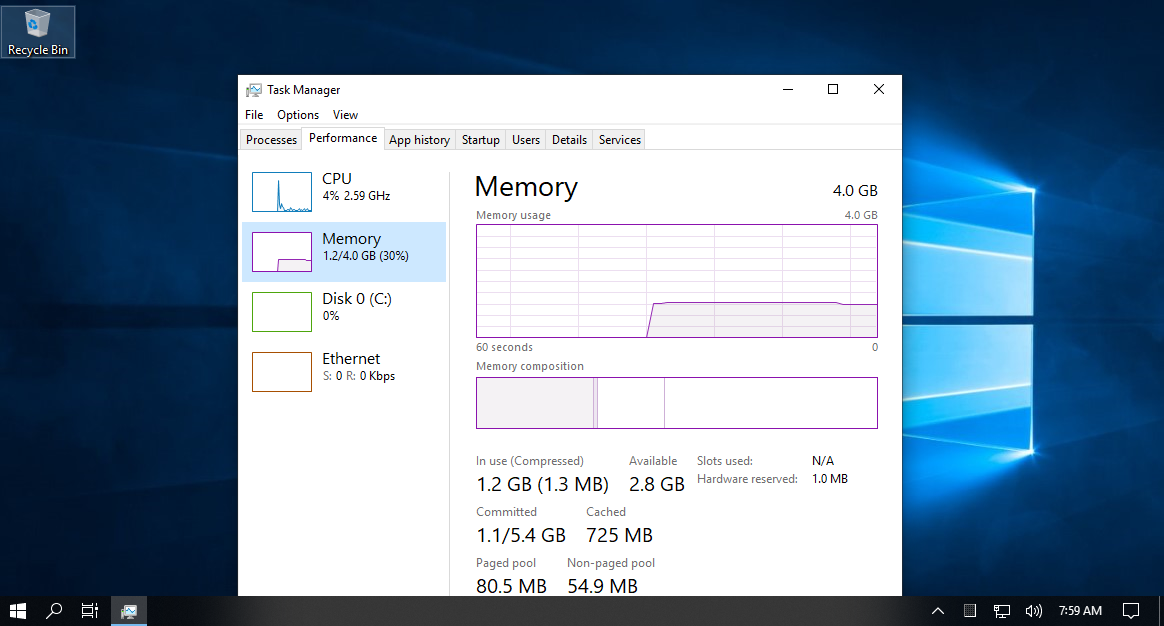
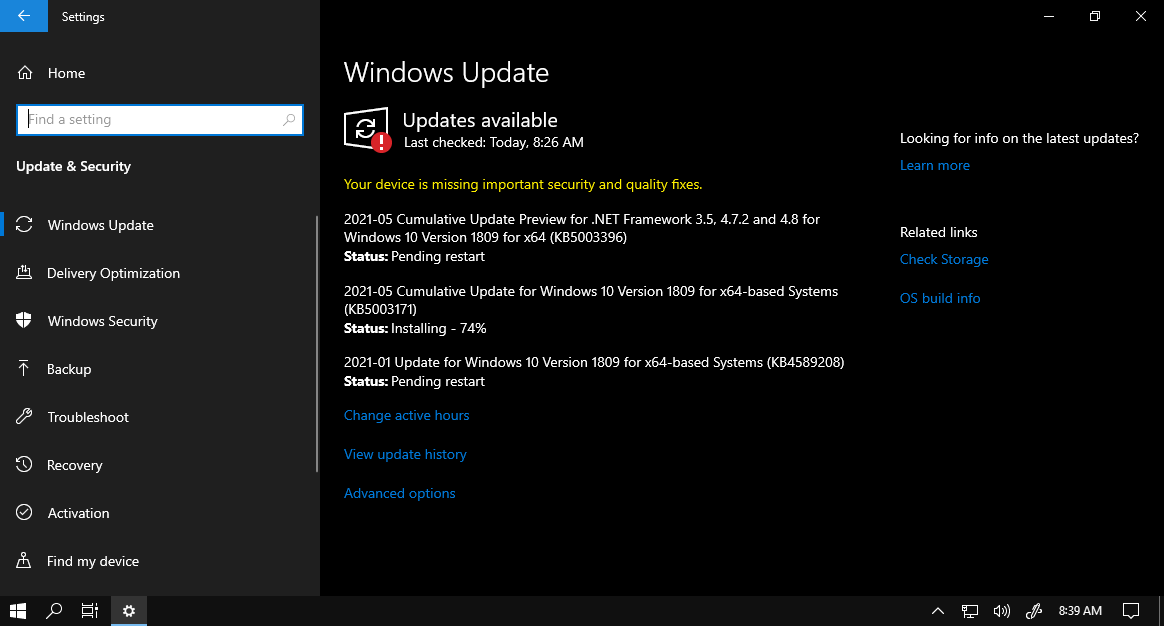
Windows Update
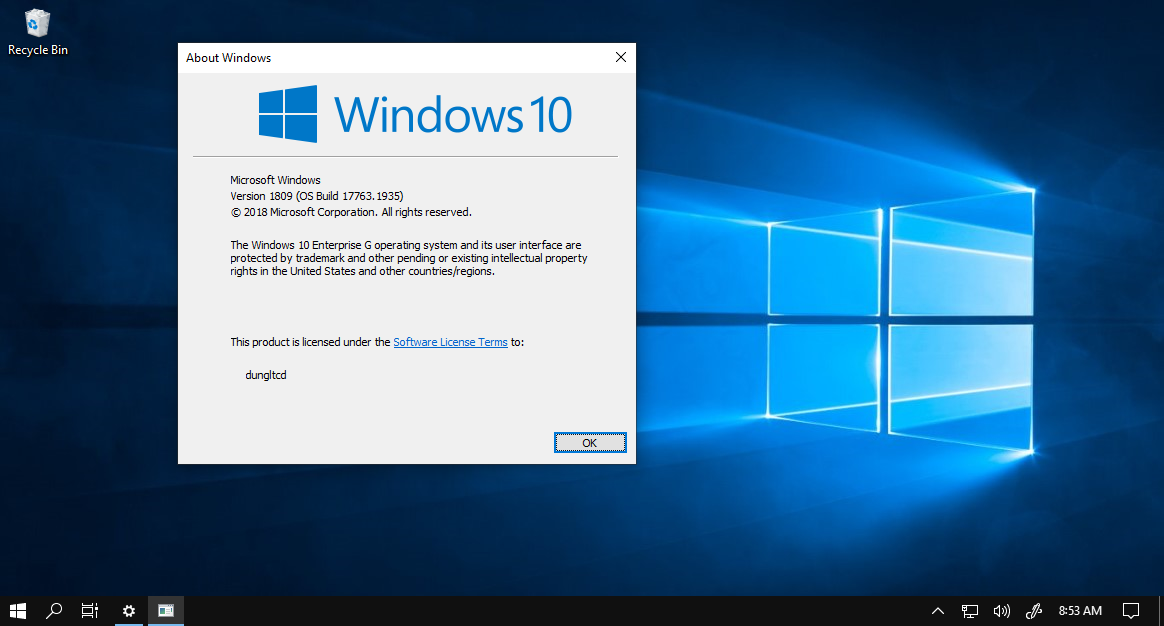
Đã lên Build 1935
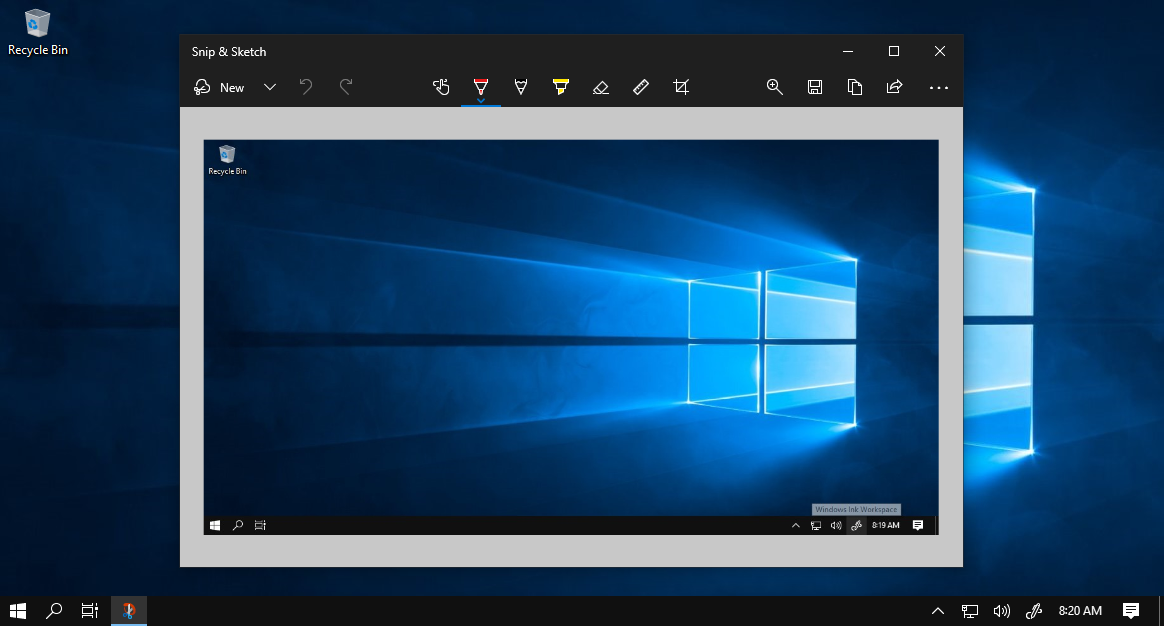
Windows ink
https://ejzkz-my.sharepoint.com/:u:/g/personal/ygeep_ejzkz_onmicrosoft_com/EdaWpfHr13dFkuVjR4K5z-AByZiyVW4CvrsZkPEni98MRg?e=fDtpUMDetails for image : E:\sources\install.wim
Index : 1
Name : Windows 10 Enterprise G
Description : Windows 10 Enterprise G
Size : 13,885,069,304 bytes
WIM Bootable : No
Architecture : x64
Hal : <undefined>
Version : 10.0.17763
ServicePack Build : 1
ServicePack Level : 0
Edition : EnterpriseG
Installation : Client
ProductType : WinNT
ProductSuite : Terminal Server
System Root : WINDOWS
Directories : 18602
Files : 80987
Created : 9/15/2018 - 5:35:26 PM
Modified : 5/28/2021 - 8:24:10 PM
Languages :
en-US (Default)
The operation completed successfully.
C:\Windows\system32>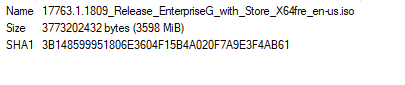
Bạn cứ test thoải mái!download về dùng thử xem sao
Q: MS sử dụng certificate nào để block Windows defender của Bản EnterpriseG trong Product Policy ?Bạn cứ test thoải mái!
Bản EnterpriseG này dùng khá nhẹ nhàng do sử dụng cấu trúc tinh gọn của EnterpriseS nhưng dùng bản G thì bạn nên dùng thêm một AV của bên thứ 3 do Windows Defender Antivirus mặc định bị disabled do chính sách của MS dành cho bản này (product policy)
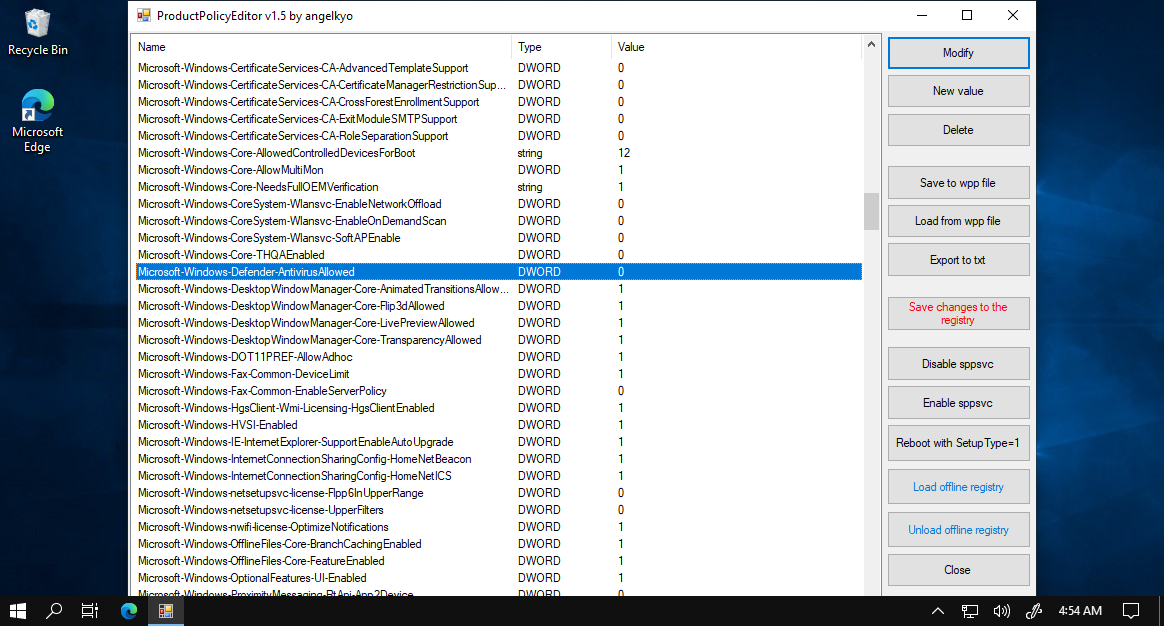

38 năm ko biết cái máy nó chịu nỗi 38 nămBản Enter G chắc ngoài KMS thì k có key hay gì nhỉ ?
- Ý anh là nạp Sku để kích hoạt bản quyền số ạ?38 năm ko biết cái máy nó chịu nỗi 38 năm
Vẫn có thể có key của hàng thịt nhưng win thì vẫn là Trương Ba

Cũng tính nạp SKU LTSC mà sợ có chuyện.- Ý anh là nạp Sku để kích hoạt bản quyền số ạ?
Bác cho em xin cái key 38 năm với hay tool kích hoạt 38 năm cũng được. Em cảm ơn38 năm ko biết cái máy nó chịu nỗi 38 năm
Vẫn có thể có key của hàng thịt nhưng win thì vẫn là Trương Ba

Bản G sau khi
Bác cho em xin cái key 38 năm với hay tool kích hoạt 38 năm cũng được. Em cảm ơn
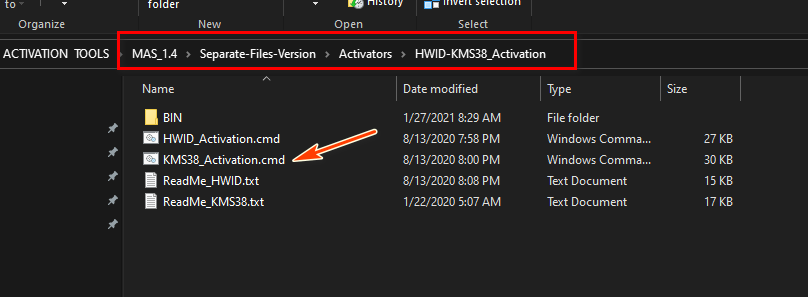
- Key đây anh (hơn 400 năm):Bản G sau khi
Bác cho em xin cái key 38 năm với hay tool kích hoạt 38 năm cũng được. Em cảm ơn
YYVX9-NTFWV-6MDM3-9PT4T-4M68B
Slmgr.vbs /skms kms8.msguides.com (hoặc có thể thay kms Server khác như: kms.lotro.cc)
Slmgr.vbs /ato