Honor of Kings Tencent tiếp tục đứng đầu bảng doanh thu game di động toàn cầu tháng 11/2024 của Sensor Tower
Adblocker detected! Please consider reading this notice.
We've detected that you are using AdBlock Plus or some other adblocking software which is preventing the page from fully loading.
We don't have any banner, Flash, animation, obnoxious sound, or popup ad. We do not implement these annoying types of ads!
We need money to operate the site, and almost all of it comes from our online advertising.
Please add https://vn-z.vn to your ad blocking whitelist or disable your adblocking software.
You are using an out of date browser. It may not display this or other websites correctly.
You should upgrade or use an alternative browser.
You should upgrade or use an alternative browser.
Thảo luận Windows 10 Enterprise (LTSC) Eval to MSDN SVF Project
- Thread starter dungltcd
- Ngày gửi
Vâng bácMới nhất được vài bữa rồi MS nó lại ra gói LCU mới thôi, để vài hôm nữa build tiếp, ngại ngồi add gói LCU lắm, rất mất thời gian.
Bạn @dungltcd làm ơn post file ISO bản LTSC mới nhất đã tạo ở đầu trang 1 để giúp anh em tải về cài đặt.Link đây bác.
Mã:https://ejzkz-my.sharepoint.com/:u:/g/personal/ygeep_ejzkz_onmicrosoft_com/EZQ9Yh-jzdREuYsL_0QYUhYBa5S89oMOEAMh0KjDx5bpdA?e=53O0lw
Sha1: 0DE4D062F9CC467C8A4EE775F4B1B9587CCE7954
Bác @Hoang Duch2 đã cài đặt bản LTSC này chạy có mượt không bác?
dungltcd
Lạt Ma
Windows 10 21H1 Final build 19043.928 SVF.
MS đã phát hành chính thức Windows 10 21h1 Final build 19043.928 ở tất cả channel: WU, MSDN,VLSC...
Để tải ISO Consumer 21h1 final các bạn có thể vào trang bên dưới ấn tổ hợp phím Ctrl+Shift+J, ấn F5 sau đó chọn ngôn ngữ, x64 hay x86 để tải.
Có một cách khác để tải ISO consumer 21h1 đó là thông qua trang Techbench, trang này bản chất cũng như cách ở trên, vẫn là link MS.
Note: có rất nhiều links tải ISO consumer trên Net nhưng các bạn nên dùng 2 links ở trên vì đều là link chính chủ MS và tốc độ tải luôn là Max.
Convert ISO Consumer 21h1 thành ISO Business 21h1
Để convert thành ISO Business 21h1 thì các bạn download ISO Consumer theo cách ở trên sau đó đổi tên thành MSDN name như sau.
Win10_21H1_English_x64.iso==>en_windows_10_consumer_editions_version_21h1_x64_dvd_540c0dd4.iso
Win10_21H1_English_x86.iso==>en_windows_10_consumer_editions_version_21h1_x86_dvd_68cee121.iso
- Download công cụ SVF Xtractor ở link này
- Bây giờ Download file SVF ở link này, chú ý X64 hay x86
19043.928.21h1_Consumer_to_Business_x64_en-us.svf 209MB
19043.928.21h1_Consumer_to_Business_x86_en-us.svf 108MB
-Để 3 files gồm (ISO consumer, SVF Xtractor, SVF File) trong cùng một folder sau đó chạy file SVF Xtractor.exe, ở giao diện SVF Xtractor, phần Path... thì ta chọn đường dẫn đến ISO Consumer sau đó kích vào Extract và đợi chạy khoảng 1-2 phút là ta có ISO Business 21h1 Final.
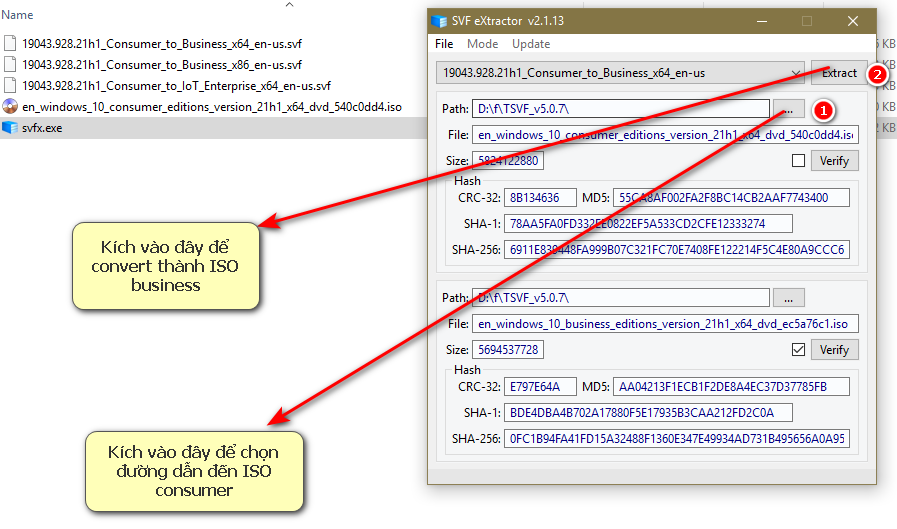
Convert ISO Consumer thành ISO IoT Enterprise 21h1 Final
- để convert iso 21h1 consumer thành ISO 21H1 IoT Enterprise Final chúng ta cũng làm tương tự như ở trên.
SVF file: 19043.928.21h1_Consumer_to_IoT_Enterprise_x64_en-us.svf 23MB
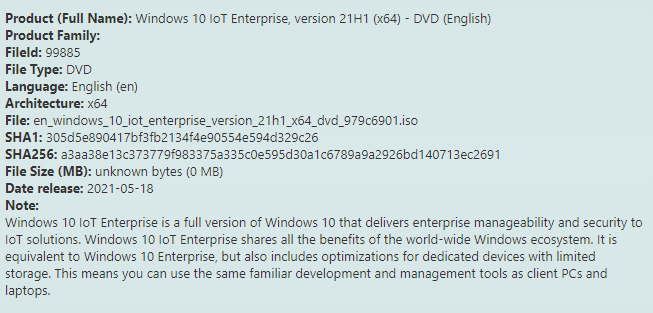
Sau khi Convert xong các bạn có thể dùng công cụ sau để xác thực xem ISO có phải là Genuine MSDN hay không.
Windows and Office Genuine ISO Verifier 10.9.19.21
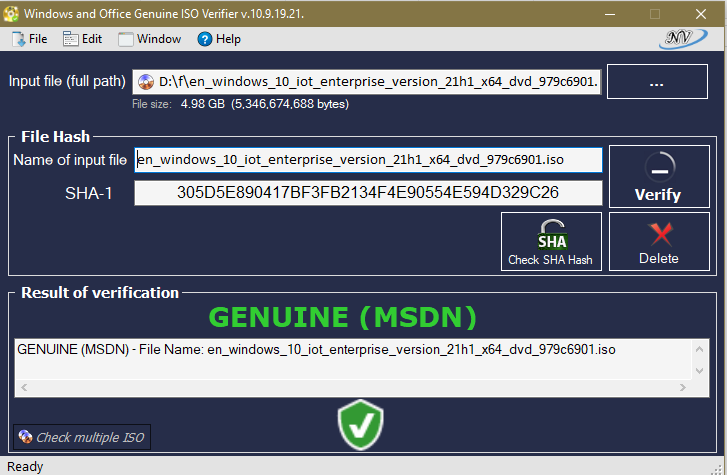
Thanks.
MS đã phát hành chính thức Windows 10 21h1 Final build 19043.928 ở tất cả channel: WU, MSDN,VLSC...
Để tải ISO Consumer 21h1 final các bạn có thể vào trang bên dưới ấn tổ hợp phím Ctrl+Shift+J, ấn F5 sau đó chọn ngôn ngữ, x64 hay x86 để tải.
Mã:
https://www.microsoft.com/en-us/software-download/windows10ISO
Mã:
https://tb.rg-adguard.net/public.phpNote: có rất nhiều links tải ISO consumer trên Net nhưng các bạn nên dùng 2 links ở trên vì đều là link chính chủ MS và tốc độ tải luôn là Max.
Convert ISO Consumer 21h1 thành ISO Business 21h1
Để convert thành ISO Business 21h1 thì các bạn download ISO Consumer theo cách ở trên sau đó đổi tên thành MSDN name như sau.
Win10_21H1_English_x64.iso==>en_windows_10_consumer_editions_version_21h1_x64_dvd_540c0dd4.iso
Win10_21H1_English_x86.iso==>en_windows_10_consumer_editions_version_21h1_x86_dvd_68cee121.iso
- Download công cụ SVF Xtractor ở link này
Mã:
https://www.softpedia.com/get/System/Back-Up-and-Recovery/SVF-eXtractor.shtml19043.928.21h1_Consumer_to_Business_x64_en-us.svf 209MB
19043.928.21h1_Consumer_to_Business_x86_en-us.svf 108MB
-Để 3 files gồm (ISO consumer, SVF Xtractor, SVF File) trong cùng một folder sau đó chạy file SVF Xtractor.exe, ở giao diện SVF Xtractor, phần Path... thì ta chọn đường dẫn đến ISO Consumer sau đó kích vào Extract và đợi chạy khoảng 1-2 phút là ta có ISO Business 21h1 Final.
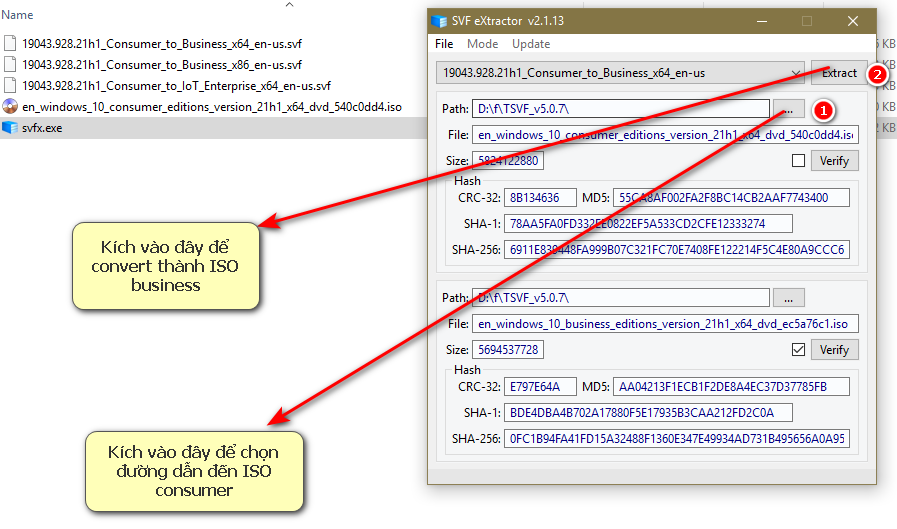
Convert ISO Consumer thành ISO IoT Enterprise 21h1 Final
- để convert iso 21h1 consumer thành ISO 21H1 IoT Enterprise Final chúng ta cũng làm tương tự như ở trên.
SVF file: 19043.928.21h1_Consumer_to_IoT_Enterprise_x64_en-us.svf 23MB
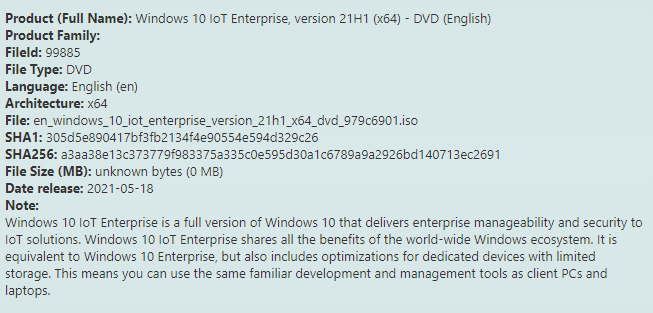
Sau khi Convert xong các bạn có thể dùng công cụ sau để xác thực xem ISO có phải là Genuine MSDN hay không.
Windows and Office Genuine ISO Verifier 10.9.19.21
Mã:
https://genuine-iso-verifier.weebly.com/uploads/1/2/6/1/126185212/windows_and_office_genuine_iso_verifier.rar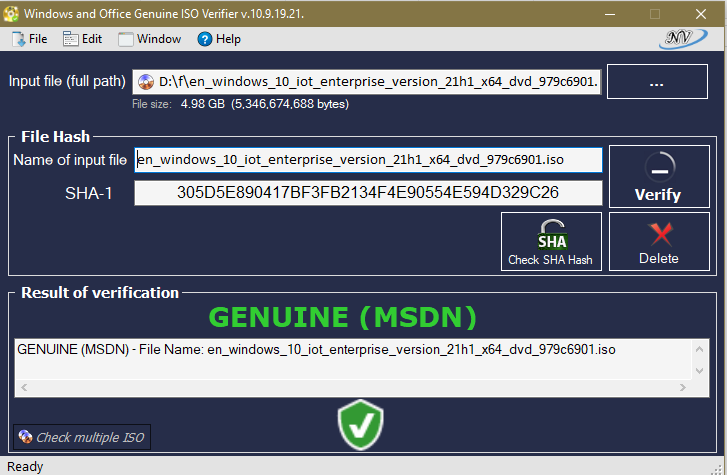
Thanks.
Sửa lần cuối:
dungltcd
Lạt Ma
ISO IoT 21h1 Final Info:
Mã:
C:\Windows\system32>Dism /Get-ImageInfo /ImageFile:E:\sources\install.wim
Deployment Image Servicing and Management tool
Version: 10.0.17763.1697
Details for image : E:\sources\install.wim
Index : 1
Name : Windows 10 Enterprise
Description : Windows 10 Enterprise
Size : 15,046,219,736 bytes
Index : 2
Name : Windows 10 IoT Enterprise
Description : Windows 10 IoT Enterprise
Size : 15,046,188,905 bytes
The operation completed successfully.
C:\Windows\system32>Dism /Get-WimInfo /WimFile:E:\sources\install.wim /Index:1
Deployment Image Servicing and Management tool
Version: 10.0.17763.1697
Details for image : E:\sources\install.wim
Index : 1
Name : Windows 10 Enterprise
Description : Windows 10 Enterprise
Size : 15,046,219,736 bytes
WIM Bootable : No
Architecture : x64
Hal : <undefined>
Version : 10.0.19041
ServicePack Build : 928
ServicePack Level : 0
Edition : Enterprise
Installation : Client
ProductType : WinNT
ProductSuite : Terminal Server
System Root : WINDOWS
Directories : 26123
Files : 98191
Created : 4/9/2021 - 9:17:14 PM
Modified : 4/9/2021 - 9:28:57 PM
Languages :
en-US (Default)
The operation completed successfully.
C:\Windows\system32>Dism /Get-WimInfo /WimFile:E:\sources\install.wim /Index:2
Deployment Image Servicing and Management tool
Version: 10.0.17763.1697
Details for image : E:\sources\install.wim
Index : 2
Name : Windows 10 IoT Enterprise
Description : Windows 10 IoT Enterprise
Size : 15,046,188,905 bytes
WIM Bootable : No
Architecture : x64
Hal : <undefined>
Version : 10.0.19041
ServicePack Build : 928
ServicePack Level : 0
Edition : IoTEnterprise
Installation : Client
ProductType : WinNT
ProductSuite : Terminal Server
System Root : WINDOWS
Directories : 26123
Files : 98190
Created : 4/9/2021 - 9:15:13 PM
Modified : 4/9/2021 - 9:29:22 PM
Languages :
en-US (Default)
The operation completed successfully.
C:\Windows\system32>dungltcd
Lạt Ma
...tiếp...Windows 10 21H1 Final build 19043.928 SVF.
MS đã phát hành chính thức Windows 10 21h1 Final build 19043.928 ở tất cả channel: WU, MSDN,VLSC...
Để tải ISO Consumer 21h1 final các bạn có thể vào trang bên dưới ấn tổ hợp phím Ctrl+Shift+J, ấn F5 sau đó chọn ngôn ngữ, x64 hay x86 để tải.
Có một cách khác để tải ISO consumer 21h1 đó là thông qua trang Techbench, trang này bản chất cũng như cách ở trên, vẫn là link MS.Mã:https://www.microsoft.com/en-us/software-download/windows10ISO
Mã:https://tb.rg-adguard.net/public.php
Note: có rất nhiều links tải ISO consumer trên Net nhưng các bạn nên dùng 2 links ở trên vì đều là link chính chủ MS và tốc độ tải luôn là Max.
Convert ISO Consumer 21h1 thành ISO Business 21h1
Để convert thành ISO Business 21h1 thì các bạn download ISO Consumer theo cách ở trên sau đó đổi tên thành MSDN name như sau.
Win10_21H1_English_x64.iso==>en_windows_10_consumer_editions_version_21h1_x64_dvd_540c0dd4.iso
Win10_21H1_English_x86.iso==>en_windows_10_consumer_editions_version_21h1_x86_dvd_68cee121.iso
- Download công cụ SVF Xtractor ở link này
- Bây giờ Download file SVF ở link này, chú ý X64 hay x86Mã:https://www.softpedia.com/get/System/Back-Up-and-Recovery/SVF-eXtractor.shtml
19043.928.21h1_Consumer_to_Business_x64_en-us.svf 209MB
19043.928.21h1_Consumer_to_Business_x86_en-us.svf 108MB
*** Hidden text: cannot be quoted. ***
-Để 3 files gồm (ISO consumer, SVF Xtractor, SVF File) trong cùng một folder sau đó chạy file SVF Xtractor.exe, ở giao diện SVF Xtractor, phần Path... thì ta chọn đường dẫn đến ISO Consumer sau đó kích vào Extract và đợi chạy khoảng 1-2 phút là ta có ISO Business 21h1 Final.
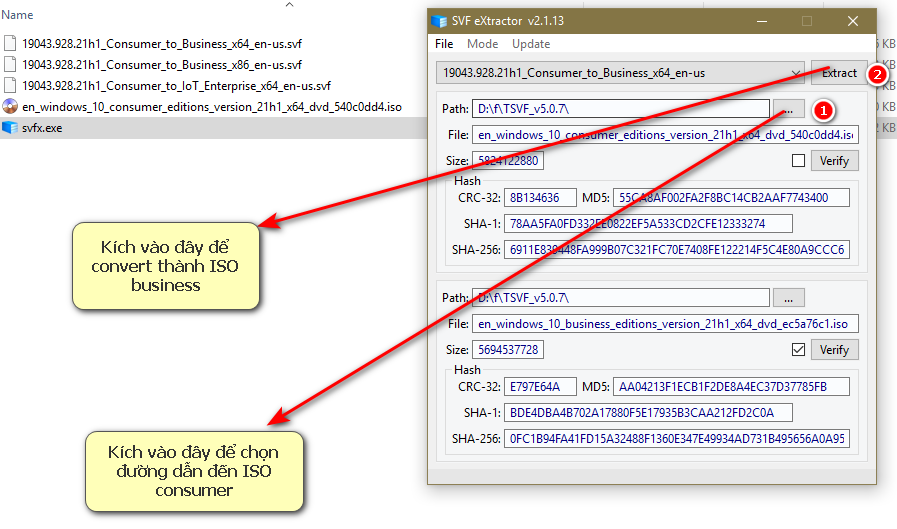
Convert ISO Consumer thành ISO IoT Enterprise 21h1 Final
- để convert iso 21h1 consumer thành ISO 21H1 IoT Enterprise Final chúng ta cũng làm tương tự như ở trên.
SVF file: 19043.928.21h1_Consumer_to_IoT_Enterprise_x64_en-us.svf 23MB
*** Hidden text: cannot be quoted. ***
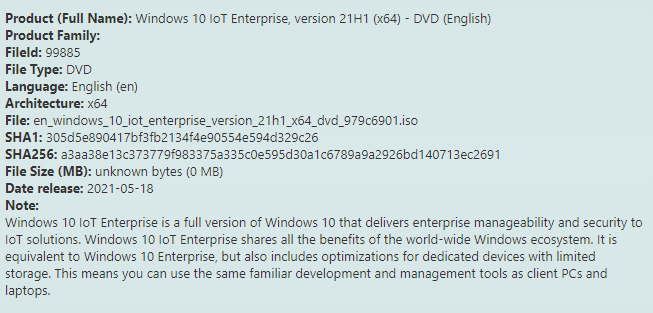
Sau khi Convert xong các bạn có thể dùng công cụ sau để xác thực xem ISO có phải là Genuine MSDN hay không.
Windows and Office Genuine ISO Verifier 10.9.19.21
Mã:https://genuine-iso-verifier.weebly.com/uploads/1/2/6/1/126185212/windows_and_office_genuine_iso_verifier.rar
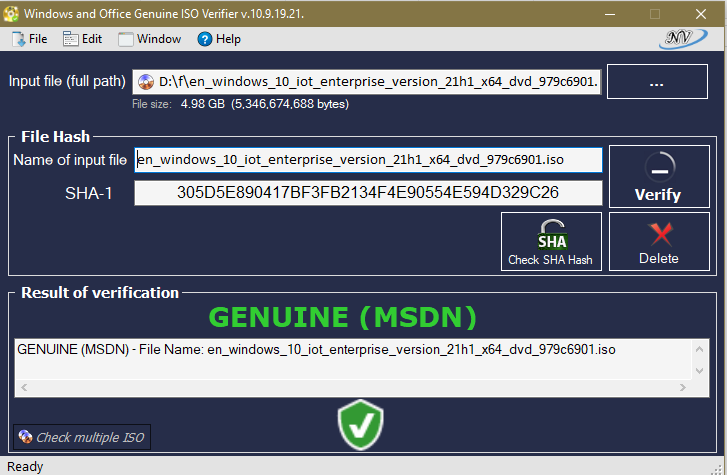
Thanks.
Đến đây thì chúng ta đã có đủ bộ 3 ISO chính chủ MS đó là Consumer, Business, IoT nhưng thực tế thì việc lưu trữ cả 3 ISO (~16GB) trên máy là không cần thiết và gây tốn kém tài nguyên máy, do đó chúng ta chỉ nên lưu ISO Consumer và các file SVF để vừa tiết kiệm được tài nguyên ổ cứng mà vẫn có đủ bộ ISO khi cần, vì các file SVF có dung lượng nhỏ và thời gian convert cũng rất nhanh.
Ngoài ra việc chia sẻ, copy, download, upload các file SVF cũng tiện lợi hơn rất nhiều so với chia sẻ cả ISO 5-6GB do Size của các file SVF nhỏ hơn rất nhiều so với file ISO.
Đó cũng là những lợi thế to lớn của việc dùng SVF để convert.
Thanks.
Hoang Duch2
Rồng Đỏ

Bạn @dungltcd làm ơn post file ISO bản LTSC mới nhất đã tạo ở đầu trang 1 để giúp anh em tải về cài đặt.
Bác @Hoang Duch2 đã cài đặt bản LTSC này chạy có mượt không bác?
Bản LTSC vẫn tốt cháu ơi.
canthaivan89
Búa Gỗ

xin link tải với bạn
canthaivan89
Búa Gỗ

bác chủ cho mình hỏi.convert iso.sao vào phần path ko thấy file để chọn vậy
dungltcd
Lạt Ma
Nếu bạn Download ISO ở trang chủ MS hoặc techbench thì trước khi convert bạn phải đổi tên Filename như sau thì khi kích vào path... nó mới nhìn thấy được.bác chủ cho mình hỏi.convert iso.sao vào phần path ko thấy file để chọn vậy
- đổi tên như sau.
Win10_21H1_English_x64.iso==>en_windows_10_consumer_editions_version_21h1_x64_dvd_540c0dd4.iso
Win10_21H1_English_x86.iso==>en_windows_10_consumer_editions_version_21h1_x86_dvd_68cee121.iso
dungltcd
Lạt Ma
Windows Server 2022 LTSC Evaluation 20348.1 (21H2) (fe_release).
Dùng file SVF này để chuyển bản Eval thành bản Final Windows Server 2022 LTSC 20348.1.fe_release.
Name: en_windows_server_2022_preview_x64_dvd_3bd1e657.iso
Size: 4711438336 bytes (4493 MiB)
CRC32: 17F4D6C6
CRC64: 2F2ABD0D1D1F8166
SHA256: 81E432FD695C9D00843C7EED5F5ED92AD49AA66F173672877F36CEE6AD5B233E
SHA1: ECBC4361C10914ECBA6537372DF7A95FEEEC4D06
Mã:
https://software-download.microsoft.com/download/sg/20348.1.210507-1500.fe_release_SERVER_EVAL_x64FRE_en-us.isoDùng file SVF này để chuyển bản Eval thành bản Final Windows Server 2022 LTSC 20348.1.fe_release.
Mã:
https://ejzkz-my.sharepoint.com/:u:/g/personal/ygeep_ejzkz_onmicrosoft_com/EZdCSUD3qEhMhYOreaoXoEQBJL2bIWUJKtQOeECPJUb8aQ?e=JexhyXName: en_windows_server_2022_preview_x64_dvd_3bd1e657.iso
Size: 4711438336 bytes (4493 MiB)
CRC32: 17F4D6C6
CRC64: 2F2ABD0D1D1F8166
SHA256: 81E432FD695C9D00843C7EED5F5ED92AD49AA66F173672877F36CEE6AD5B233E
SHA1: ECBC4361C10914ECBA6537372DF7A95FEEEC4D06
Napleon271
Búa Gỗ

em chiếu mới xin hỏi vài câu  bản enterpise S, G có chức năng gì ạ. Với e cài iso enterprise bằng cmd
bản enterpise S, G có chức năng gì ạ. Với e cài iso enterprise bằng cmd
thì em kiểm tra enterprise eval 90days như nào ạ
 bản enterpise S, G có chức năng gì ạ. Với e cài iso enterprise bằng cmd
bản enterpise S, G có chức năng gì ạ. Với e cài iso enterprise bằng cmdMediaCreationTool21H1.exe /Eula Accept /Retail /MediaArch x64 /MediaLangCode en-US /MediaEdition Enterprisethì em kiểm tra enterprise eval 90days như nào ạ
dungltcd
Lạt Ma
Windows 11 SVF
Download Windows 11 (Consumer ISO)
Win11_English_x64.iso
- SVF Convert Consumer ISO to Business ISO (en-US)
Win11_English_x64.iso==>en-us_windows_11_business_editions_x64_dvd_3a304c08.iso
-SVF Convert Consumer ISO to IoT Enterprise ISO (en-US)
Win11_English_x64.iso==>en-us_windows_11_iot_enterprise_x64_dvd_3ecc0e33.iso


Download Windows 11 (Consumer ISO)
Mã:
https://www.microsoft.com/en-us/software-download/windows11- SVF Convert Consumer ISO to Business ISO (en-US)
Win11_English_x64.iso==>en-us_windows_11_business_editions_x64_dvd_3a304c08.iso
Mã:
https://ejzkz-my.sharepoint.com/:u:/g/personal/ygeep_ejzkz_onmicrosoft_com/EWip_I2uPSNOtB4VoswDxyYBnJCDxAYEaT-BIeP780B4BQ?e=8cww3i-SVF Convert Consumer ISO to IoT Enterprise ISO (en-US)
Win11_English_x64.iso==>en-us_windows_11_iot_enterprise_x64_dvd_3ecc0e33.iso
Mã:
https://ejzkz-my.sharepoint.com/:u:/g/personal/ygeep_ejzkz_onmicrosoft_com/EW3rZtATdN5Mt_kZ7wpc9g8BVweUodbEaUsvdR7oqikqKQ?e=aA1ZtPThunderstorms
Búa Gỗ

Cho mình xin link download version 21H2 LTSC này đi bạn
mình thử thấy bản Win11 IoT Enterprise thực ra k có, khi cài nó chọn Win11 hoặc win10 IoT, lạ thật?Windows 11 SVF
Download Windows 11 (Consumer ISO)
Win11_English_x64.isoMã:https://www.microsoft.com/en-us/software-download/windows11
- SVF Convert Consumer ISO to Business ISO (en-US)
Win11_English_x64.iso==>en-us_windows_11_business_editions_x64_dvd_3a304c08.iso
Mã:https://ejzkz-my.sharepoint.com/:u:/g/personal/ygeep_ejzkz_onmicrosoft_com/EWip_I2uPSNOtB4VoswDxyYBnJCDxAYEaT-BIeP780B4BQ?e=8cww3i
-SVF Convert Consumer ISO to IoT Enterprise ISO (en-US)
Win11_English_x64.iso==>en-us_windows_11_iot_enterprise_x64_dvd_3ecc0e33.iso
Mã:https://ejzkz-my.sharepoint.com/:u:/g/personal/ygeep_ejzkz_onmicrosoft_com/EW3rZtATdN5Mt_kZ7wpc9g8BVweUodbEaUsvdR7oqikqKQ?e=aA1ZtP
Xem phần đính kèm 28076
Xem phần đính kèm 28077

Bài Viết Mới
-
ASUS ra mắt laptop AI Vivobook S 14 mới: mỏng nhẹ mạnh mẽ với bộ xử lý Intel Core Ultra Series 2
- Started by Administrator
- Trả lời: 0
-
-
Microsoft PC Game Pass dự kiến sẽ cập bến Steam, mở rộng phạm vi phủ sóng của người dùng
- Started by VNZ-NEWS
- Trả lời: 0
-






