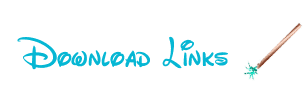Shao
Rìu Chiến Vàng Chấm


Uninstalr là một trình gỡ cài đặt phần mềm dễ sử dụng và rất chính xác cho Windows. Nó có thể gỡ cài đặt nhiều ứng dụng cùng một lúc và chúng tôi nghĩ rằng nó rất tuyệt.
Các tính năng chính
Batch gỡ cài đặt nhiều ứng dụng cùng một lúc.
Hỗ trợ gỡ cài đặt ứng dụng không giám sát.
Hỗ trợ giám sát việc cài đặt phần mềm mới.
Cũng phát hiện các ứng dụng di động và thức ăn thừa phần mềm đã được gỡ cài đặt trước đó.
Hiển thị tất cả dữ liệu được thêm vào hệ thống của bạn bằng phần mềm được cài đặt trên một tệp theo cơ sở tệp.
Hiển thị tất cả dữ liệu nó sẽ xóa trước khi bắt đầu gỡ cài đặt.
Lọc và tìm kiếm danh sách các phần mềm được cài đặt.
Theo điểm chuẩn của chúng tôi, Uninstalr là trình gỡ cài đặt phần mềm chính xác nhất bằng cách để lại ít thức ăn thừa nhất khi gỡ cài đặt ứng dụng.
Hỗ trợ phát hiện và gỡ cài đặt phần mềm cài đặt Microsoft Store, Steam, Big Fish Game, Chocolatey, NuGet và Ninite.
Hỗ trợ Windows Dark Mode.
Hỗ trợ Windows 11, 10, 8 và 7.
Đi kèm với các bản dịch được xây dựng: Đơn giản hóa Trung Quốc, Truyền thống Trung Quốc, Séc, Đan Mạch, Anh, Philippines, Phần Lan, Pháp, Đức, Hy Lạp, Hindi, Hungary, Indonesia, Ý, Nhật Bản, Hàn Quốc, Malay, Na Uy, Ba Lan, Bồ Đào Nha, Rumani , Slovak, Tây Ban Nha, Thụy Điển, Thái Lan, Thổ Nhĩ Kỳ, Ucraina và Việt Nam.
Có một phiên bản di động tập tin thực thi duy nhất và một phiên bản thiết lập bình thường.
Uninstalr là phần mềm miễn phí, nhẹ và dễ sử dụng. Không có chuông và còi, không vô nghĩa.
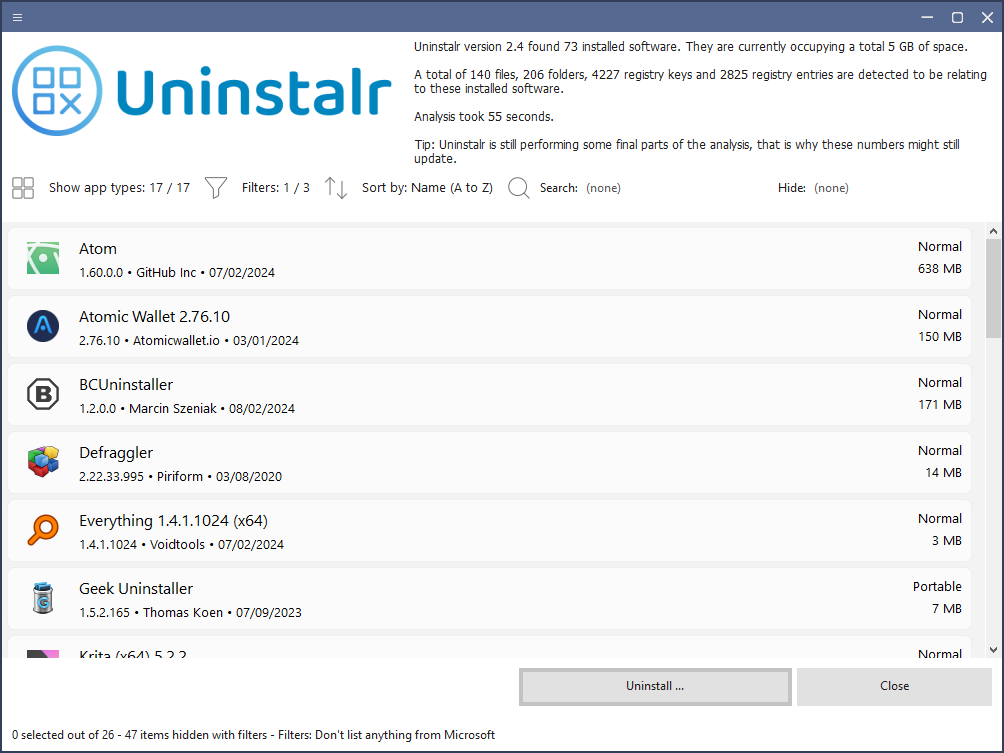
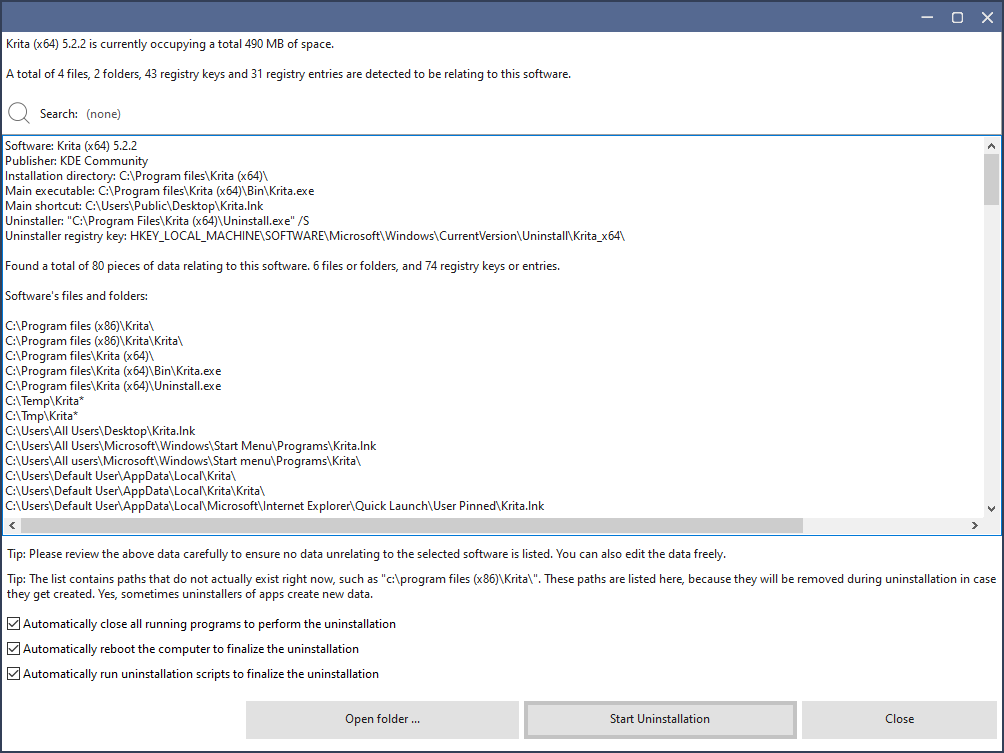
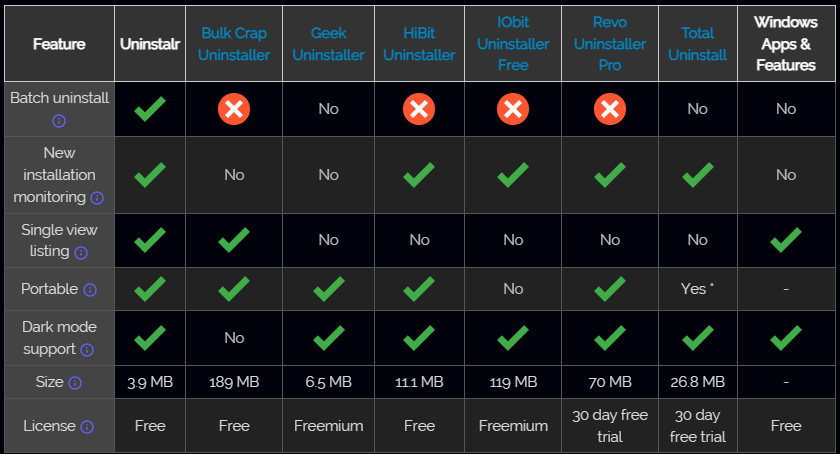
What New:
Change Log
Version 2.5 was released May 30th, 2024.
Improvement: The program can now better detect and close any message popups that might show up during the automated uninstallation process.Improvement: The program can now better uninstall apps. For example, the last version could leave some files behind when uninstalling Discord.
Fix: Uninstalling anything on some specific systems would cause Windows to show BSOD (blue screen of death) and this forced the system to be restarted. This issue was very rare and did not cause any system damage, simply restarting the computer restored it back to full working order.
Fix: The Settings view contained one setting two times. This was a cosmetic issue.
Known Issues:
1) The program is not fully compatible with screen reader software.
2) Changing the program’s font size from its Settings doesn’t work as well as it should.
Home Page : https://uninstalr.com/#changelog



Sửa lần cuối:


 Junior Moderator
Junior Moderator