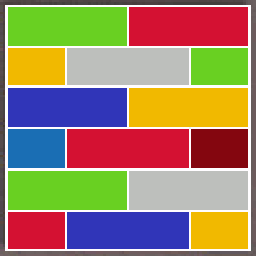
UltraDefrag là một phần mềm để hợp nhất không gian đĩa và cái gọi là chống phân mảnh, tổ chức không gian đĩa cứng của hệ thống của bạn bằng cách sử dụng các thuật toán tối ưu hóa nhanh nhất và mạnh nhất. Tốt hơn là chống phân mảnh và chống phân mảnh ổ cứng của bạn một lần trong một thời gian để nhận thấy sự cải thiện đáng kể về tốc độ và hiệu suất của hệ thống của bạn. Phần mềm này có khả năng chống phân mảnh các tập tin/thư mục cá nhân và thậm chí các tập tin hệ thống bị khóa.
Các tính năng chính của UltraDefrag:
- Chống phân mảnh tự động
- Thuật toán tích hợp nhanh chóng và hiệu quả
- An toàn và bảo mật và ngăn ngừa hỏng tập tin
- Cung cấp báo cáo chi tiết về phân mảnh tập tin
- Chống phân mảnh các tập tin/thư mục cá nhân
- Chống phân mảnh các tập tin hệ thống bị khóa
- Chống phân mảnh các siêu tệp NTFS (bao gồm MFT)
- Xóa các tập tin theo đường dẫn, kích thước và số lượng các mảnh
- Tối ưu hóa đĩa có thể cấu hình đầy đủ
- Giảm thời gian xử lý ổ đĩa
- Đĩa tích hợp với mức phân vùng được chỉ định
- Hibernate hoặc tự động tắt máy sau khi hoạt động hoàn tất
- Tích hợp nhanh bằng Windows
menu chuột phải - Hỗ trợ giao diện dòng lệnh mạnh mẽ
- và...
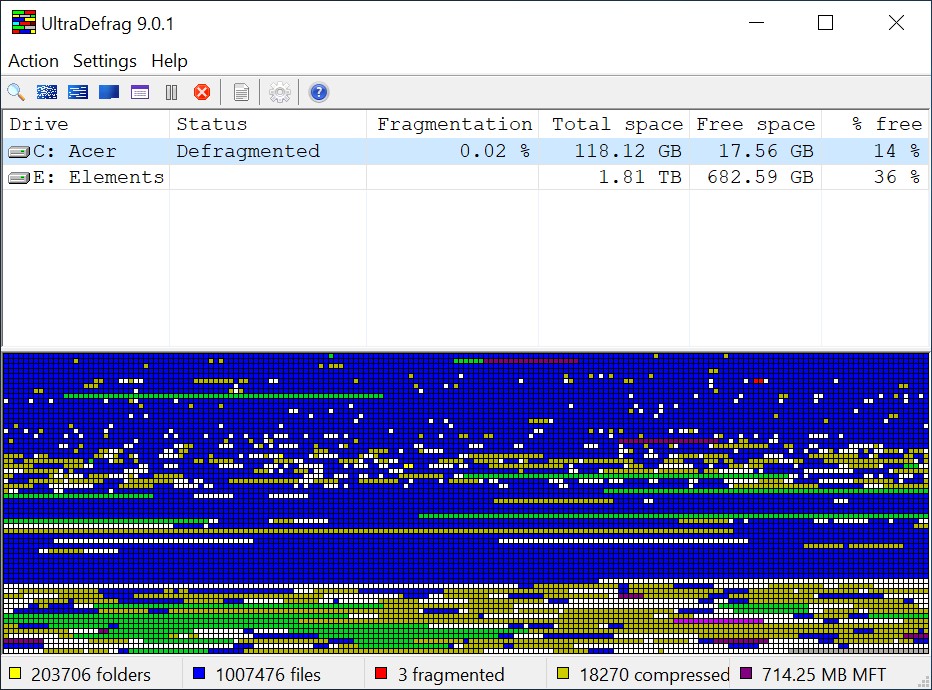
What New:
Version 12.0.0 2024-03-30
------------------------------------------------------------------------------
- the graphical interface was overhauled with a modern design that not only
boosts aesthetics but also takes functionality to the next level
+ the new interface comes with two eyestrain reducing color themes:
light and dark; the light theme is optimized for daytime use,
the dark one is perfect for use in dark environments
+ you can easily switch between color themes manually or set the interface
to always match the color theme of Windows
+ an option to prevent system from going into sleep during disk processing
was added
+ an option to automatically pause disk processing on AC power outages
was added; being enabled this option prevents excessive drain of your
batteries during AC power outages; if you're using a generator to keep
your computer running instead of batteries, enable this option to save
some fuel
+ all settings now have a description
+ all settings changes get applied immediately, there's no need to click
the Apply button anymore
+ the new interface comes with a handy Help dialog which contains links
to documentation, troubleshooting resources and contact information
+ the settings and help dialogs remember the last open tab between runs,
so now you can pick up right where you left off
+ the new interface includes visual indication of the amount of free
space available on your disks, so you can quickly decide whether to run
a disk cleanup utility before defragmentation or not
+ during the disk processing the new interface indicates the progress of
the current operation visually and also displays how much disk space
has been already processed and how much still needs to be processed;
this greatly helps to estimate the remaining disk processing time
+ the new interface includes visual indication of the disk fragmentation
level and also displays the amount of solid and loose fragments, so now
you can make a more informative decision whether to defragment or optimize
your disks
+ now you can explore details of all the already processed disks while
the disk processing is still running
+ all windows are fully responsive, i.e. they deliver a consistent user
experience across all screen sizes
+ the new interface reduces CPU load by utilizing GPU accelerated graphics
- all the program modules were further optimized for speed
- compatibility with Windows 11 and latest Windows 10 updates was improved
- Japanese and Tamil translations of the graphical interface were improved
- wxWidgets library was updated to the latest 3.2.4 version
OS: Windows 11, 10, 8.1, 8, 7, Server 2022, 2019, 2016, 2012, and 2008 R2
Home Page :
UltraDefrag 12 - Portable Disk Defragmenter | Official Website
Quickly speed up your PC with a powerful, feature-rich and easy to use disk defragmenter.



Sửa lần cuối:

 Junior Moderator
Junior Moderator