Shao
Rìu Chiến Vàng Chấm


Shotcut là một trình soạn thảo video đa nền tảng, miễn phí, mã nguồn mở cho Windows, Mac và Linux. Các tính năng chính bao gồm hỗ trợ cho một loạt các định dạng; không yêu cầu nhập khẩu có nghĩa là chỉnh sửa dòng thời gian gốc; Blackmagic Design hỗ trợ giám sát đầu vào và xem trước; và hỗ trợ độ phân giải đến 4k.
Chỉnh sửa tính năng
Cắt tỉa trên trình phát clip nguồn hoặc dòng thời gian với tùy chọn gợn
Nối, chèn, ghi đè, nâng và chỉnh sửa xóa gợn trên dòng thời gian
Chỉnh sửa 3 điểm
Ẩn, tắt tiếng và điều khiển theo dõi khóa
Dòng thời gian đa nhiệm với hình thu nhỏ và dạng sóng
Hoàn tác không giới hạn và làm lại cho các chỉnh sửa danh sách phát bao gồm chế độ xem lịch sử
Tạo, phát, chỉnh sửa, lưu, tải, mã hóa và truyền phát các dự án MLT XML (có tự động lưu)
Lưu và tải clip được cắt dưới dạng tệp XML MLT
Tải và phát tệp MLT XML phức tạp dưới dạng clip
Kéo các tệp n-drop từ trình quản lý tệp
Kiểm soát chà và vận chuyển
Hiệu ứng video
Video tổng hợp trên các bản nhạc video
HTML5 (sans âm thanh và video) làm nguồn video và bộ lọc
Bánh xe màu 3 chiều (bóng, giữa, nổi bật) để chỉnh màu và phân loại
Công cụ nhỏ giọt mắt để chọn màu trung tính cho cân bằng trắng
Khử nhiễu
Tự động xoay
Âm thanh mờ dần và video mờ dần từ và sang màu đen với các điều khiển fader dễ sử dụng trên dòng thời gian
Chuyển đổi video xóa:
thanh, cửa chuồng, hộp, đồng hồ (radial), đường chéo, mống mắt, ma trận và hình ảnh gradient tùy chỉnh
Theo dõi chế độ tổng hợp / pha trộn:
Hơn, Thêm, bão hòa, Nhân, Màn hình, Lớp phủ, Tối, Dodge, Burn, Hard Light, Soft Light, Difference, Loại trừ, HSL Huế, Độ bão hòa HSL, Màu HSL, Độ sáng HSL.
Bộ lọc video:
Alpha Channel: Điều chỉnh, Alpha Channel: View, Blur, Brightness, Chroma Key: Advanced, Chroma Key: Simple, Tương phản, Phân loại màu, Cắt, Khuếch tán, Màu sắc đảo ngược, Nâng cao, Phun chính: Đơn giản, Gương, Cũ Phim: Bụi, Phim cũ: Hạt, Phim cũ: Máy chiếu, Phim cũ: Vết xước, Phim cũ: Technocolor, Opacity
Hiệu ứng tốc độ cho các clip âm thanh / video
Hỗ trợ phần cứng
Blackmagic Design SDI và HDMI để theo dõi đầu vào và xem trước
Leap Motion để điều khiển chạy bộ / đưa đón
Chụp webcam
Chụp âm thanh vào thẻ âm thanh hệ thống
Chụp (ghi) SDI, HDMI, webcam (V4L2), âm thanh JACK, PulseAudio, luồng IP, màn hình X11 và các thiết bị Windows DirectShow
Xử lý hình ảnh song song đa lõi (khi không sử dụng GPU và bỏ khung bị tắt)
Đầu ra của bộ khóa DeckLink SDI
Xử lý hình ảnh dựa trên GPU OpenGL với điểm nổi tuyến tính 16 bit cho mỗi thành phần màu
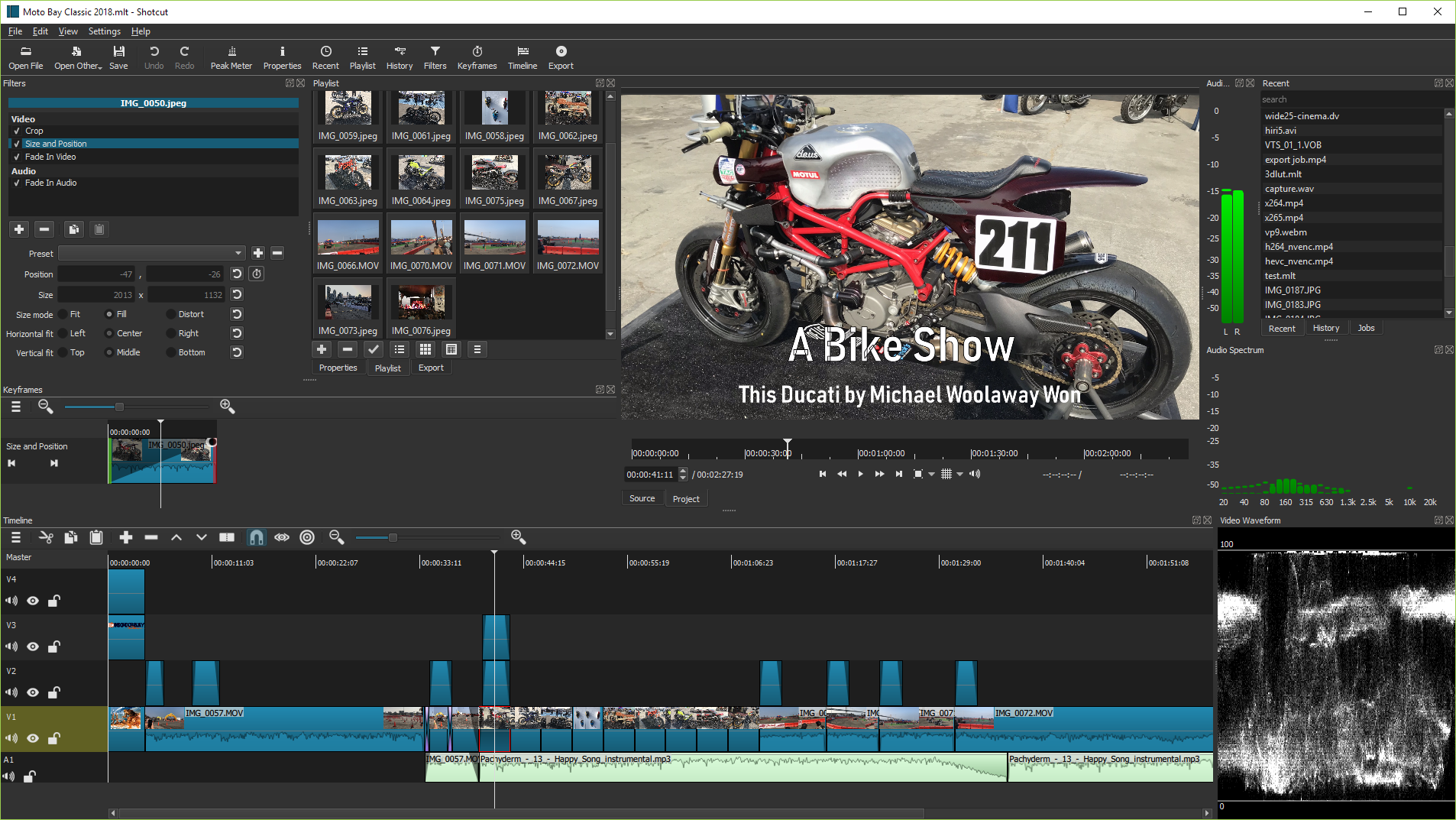
What New:
Shotcut 24.08.29 changelog:
Subtitles!
- Added View > Subtitles.
- Added Subtitle Burn In video filter (only works on Output track).
To start editing subtitles, click the “add” button and give the subtitle track and name and language. After the subtitle track is created the subtitle track area will appear in the timeline above the top video track. Multiple subtitle tracks can be added. But only the currently selected subtitle track is shown in the Subtitle Panel and the Timeline.
Click the “Add subtitle” button to make a new subtitle item at the cursor position. Then type in the “Current” text area to add the text.
Subtitles can also be imported. Supported subtitle import formats include: SRT, VTT, ASS, and SSA. Subtitles are imported at the current cursor position. So be sure to place the cursor before importing subtitles from a file.
Export
Subtitles can be exported to a file. Subtitles are exported in SRT format.When exporting a Shotcut project, subtitles will be embedded in the output file if the file format supports it. Formats that commonly support subtitles include MKV, MOV, and MP4. You can disable this using the checkbox at the bottom of the Export > Other tab. You can also enter the text sn=1 in the other box to disable them.
Subtitle Burn In Video Filter
The Subtitle Burn In filter can only be added to the Output track. The filter allows you to select an existing subtitle track, and overlay the subtitle text on the project video.Other Changes and Fixes
- Added a Power (W) ( #gps_power#) field to the GPS Text video filter.
- Now Enter or Return in Filters > search changes focus to the search results.
- Now Up or Down in Help > Actions and Shortcuts > search changes focus to the search results.
- Changed the Softness to 0 in the Obscure With Blur and Obscure With Mosaic filter sets.
- Fixed the Linux portable, AppImage, and Snap fail to launch on some systems (e.g. Ubuntu 24.04) with Qt 6 and Wayland.
- Fixed occasional audio pop/click with some media files especially with uncompressed audio.
- Fixed lag in Filters > search.
- Fixed a disabled Crop: Circle or Crop: Rectangle video filter becomes enabled when reselected.
- Fixed the hevc_toolbox hardware video encoder fails detection on some Intel Macs.
- Fixed file dialogs open slowly in the Linux AppImage.
- Fixed overriding Properties > Rotation on a proxy video whose default is not 0 exports with wrong rotation. This bug affected the creation of the proxy and thus requires making a new proxy, which is easier said than done on Windows due to file locking. Properties > Proxy > Disable Proxy on the affected clips is a workaround if you do not turn off proxy completely.
- Fixed Properties > Proxy > Make Proxy does not override a DJI- or GoPro-provided proxy video.
- Fixed 59.94 fps in Matroska falsely identified as variable frame rate (broke in v24.06).
- Fixed mono audio assets not playing through both stereo channels (broken in v24.06).
- Fixed Open Other > Audio/Video Device > Video Input on macOS (broke in v24.06).
- Fixed spinboxes on Settings > Theme > System on Windows takes too much space from the numeric field (broke in v24.06).
- Fixed many audio filters missing for Windows on Arm computers (broke in v24.06).
- Fixed setting the audio language in Export > Other using alang=.
- Fixed right Alt key (AltGr) for text input in some languages instead keyboard shortcuts/actions in Windows.
- Fixed the Convert dialog when dropping hangs Windows Explorer until the dialog is closed.
- Fixed Add Keyframe at Playhead for some filters, for example Color Grading.
- Fixed enabling keyframes in Color Grading adds 2 keyframes.
- Fixed the modal font dialog on Linux can be behind main window making Shotcut not responsive.
- Upgraded MLT to version 7.26.0.
View: Shotcut Home Page



Sửa lần cuối:


