treo logo Dell khi khởi đông khi cắm USB
Adblocker detected! Please consider reading this notice.
We've detected that you are using AdBlock Plus or some other adblocking software which is preventing the page from fully loading.
We don't have any banner, Flash, animation, obnoxious sound, or popup ad. We do not implement these annoying types of ads!
We need money to operate the site, and almost all of it comes from our online advertising.
Please add https://vn-z.vn to your ad blocking whitelist or disable your adblocking software.
You are using an out of date browser. It may not display this or other websites correctly.
You should upgrade or use an alternative browser.
You should upgrade or use an alternative browser.
Hướng dẫn Rebuild lại bộ cài windows 7 - 8 - 10
- Thread starter secpol
- Ngày gửi
-
- Nhập từ khóa
- manhnd tùy biến windows windows 10 windows 7 windows 8
moitinhdaukiss
Rìu Chiến Bạc Chấm

Một bài viết rất kỳ công, thay lời cám ơn mình sẽ cúng cho bạn nãi chuối mới vừa chín 3 ngày 

Sửa lần cuối:
secpol
Rìu Chiến Bạc

Đúng rồi bạn. Chú ý bạn chạy script với quyền admin.
secpol
Rìu Chiến Bạc

@ngocthu90
Mình test bản win7 sp1 pro x64
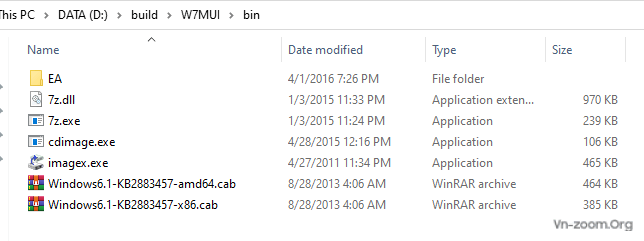
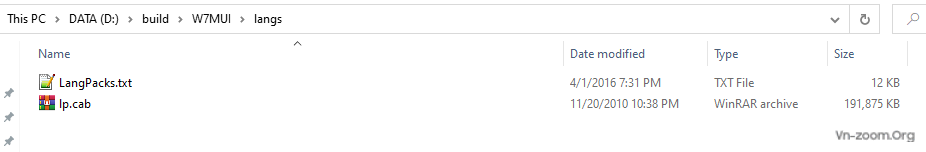
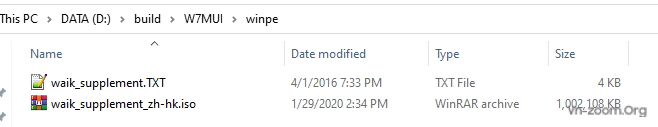
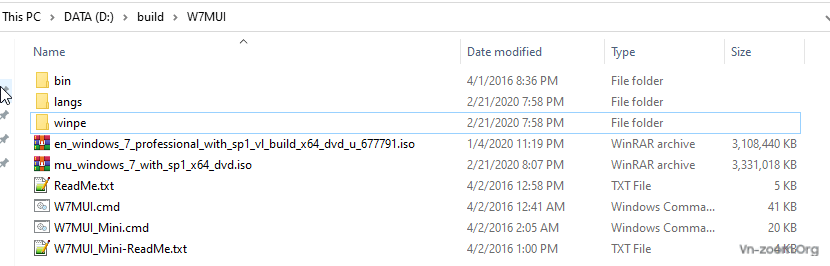
Output:
Tặng bạn:

 www.fshare.vn
www.fshare.vn
Mình test bản win7 sp1 pro x64
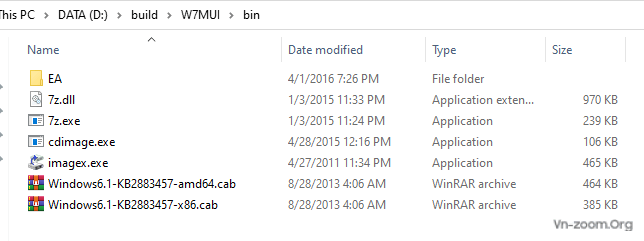
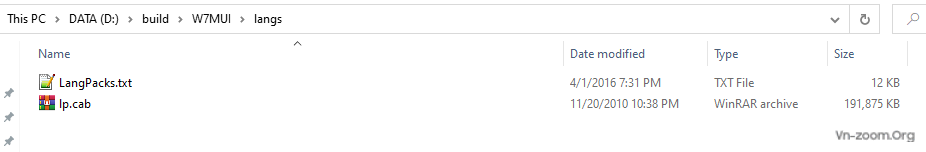
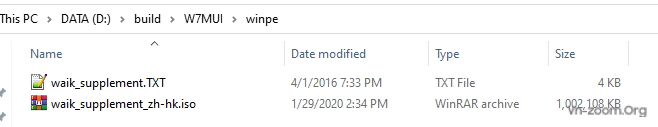
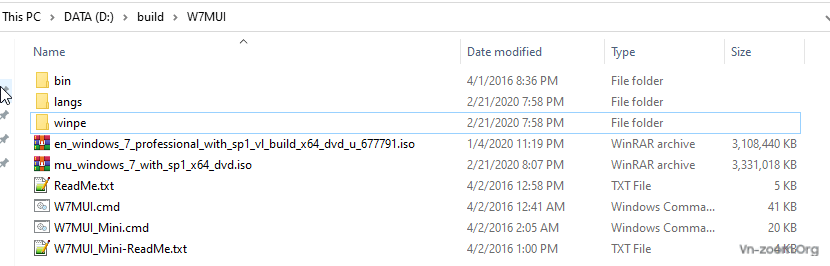
Output:
Mã:
============================================================
Prepare work directories
============================================================
============================================================
Detect language packs details
============================================================
zh-HK: 64-bit {x64}
============================================================
Copy Distribution contents to work directory
============================================================
Source Path:
"en_windows_7_professional_with_sp1_vl_build_x64_dvd_u_677791.iso"
============================================================
Detect install.wim details
============================================================
Count: 1 Image(s)
Arch : 64-bit
============================================================
Extract WinPE language packs
============================================================
zh-HK / 64-bit
============================================================
Extract language packs
============================================================
zh-HK / 64-bit
============================================================
Add language files to distribution
============================================================
zh-HK / 64-bit
============================================================
Mount install.wim - index 1/1
============================================================
Deployment Image Servicing and Management tool
Version: 10.0.18362.1
Mounting image
[==========================100.0%==========================]
The operation completed successfully.
============================================================
Update winre.wim / amd64
============================================================
1 file(s) copied.
============================================================
Mount winre.wim
============================================================
Deployment Image Servicing and Management tool
Version: 10.0.18362.1
Mounting image
[==========================100.0%==========================]
The operation completed successfully.
============================================================
Update Recovery Tools
============================================================
Deployment Image Servicing and Management tool
Version: 10.0.18362.1
Image Version: 6.1.7601.17514
Processing 1 of 1 - Adding package Package_for_KB2883457~31bf3856ad364e35~amd64~~6.1.1.0
[==========================100.0%==========================]
The operation completed successfully.
============================================================
Add LPs to winre.wim
============================================================
Deployment Image Servicing and Management tool
Version: 10.0.18362.1
Image Version: 6.1.7601.17514
Processing 1 of 5 - Adding package Microsoft-Windows-WinPE-LanguagePack-Package~31bf3856ad364e35~amd64~zh-HK~6.1.7601.17514
[==========================100.0%==========================]
Processing 2 of 5 - Adding package WinPE-SRT-Package~31bf3856ad364e35~amd64~zh-HK~6.1.7601.17514
[==========================100.0%==========================]
Processing 3 of 5 - Adding package WinPE-Setup-Package~31bf3856ad364e35~amd64~zh-HK~6.1.7601.17514
[==========================100.0%==========================]
Processing 4 of 5 - Adding package WinPE-Setup-Client-Package~31bf3856ad364e35~amd64~zh-HK~6.1.7601.17514
[==========================100.0%==========================]
Processing 5 of 5 - Adding package WinPE-FontSupport-ZH-HK-Package~31bf3856ad364e35~amd64~~6.1.7601.17514
[==========================100.0%==========================]
The operation completed successfully.
Deployment Image Servicing and Management tool
Version: 10.0.18362.1
Image Version: 6.1.7601.17514
Processing 1 of 3 - Adding package WinPE-Scripting-Package~31bf3856ad364e35~amd64~zh-HK~6.1.7601.17514
[==========================100.0%==========================]
Processing 2 of 3 - Adding package WinPE-WDS-Tools-Package~31bf3856ad364e35~amd64~zh-HK~6.1.7601.17514
[==========================100.0%==========================]
Processing 3 of 3 - Adding package WinPE-WMI-Package~31bf3856ad364e35~amd64~zh-HK~6.1.7601.17514
[==========================100.0%==========================]
The operation completed successfully.
============================================================
Update language settings
============================================================
============================================================
Unmount winre.wim
============================================================
Deployment Image Servicing and Management tool
Version: 10.0.18362.1
Image File : D:\build\W7MUI\TEMP\WR\amd64\winre.wim
Image Index : 1
Saving image
[==========================100.0%==========================]
Unmounting image
[==========================100.0%==========================]
The operation completed successfully.
============================================================
Rebuild winre.wim
============================================================
============================================================
Add LPs to install.wim - index 1/1
============================================================
Deployment Image Servicing and Management tool
Version: 10.0.18362.1
Image Version: 6.1.7601.17514
Processing 1 of 1 - Adding package Microsoft-Windows-Client-Refresh-LanguagePack-Package~31bf3856ad364e35~amd64~zh-HK~6.1.7601.17514
[==========================100.0%==========================]
The operation completed successfully.
============================================================
Update language settings
============================================================
============================================================
Add updated winre.wim to install.wim - index 1/1
============================================================
1 file(s) copied.
============================================================
Unmount install.wim - index 1/1
============================================================
Deployment Image Servicing and Management tool
Version: 10.0.18362.1
Image File : D:\build\W7MUI\DVD\sources\install.wim
Image Index : 1
Saving image
[==========================100.0%==========================]
Unmounting image
[==========================100.0%==========================]
The operation completed successfully.
============================================================
Mount boot.wim - index 1/2
============================================================
Deployment Image Servicing and Management tool
Version: 10.0.18362.1
Mounting image
[==========================100.0%==========================]
The operation completed successfully.
============================================================
Update Recovery Tools
============================================================
Deployment Image Servicing and Management tool
Version: 10.0.18362.1
Image Version: 6.1.7601.17514
Processing 1 of 1 - Adding package Package_for_KB2883457~31bf3856ad364e35~amd64~~6.1.1.0
[==========================100.0%==========================]
The operation completed successfully.
============================================================
Add LPs to boot.wim - index 1/2
============================================================
Deployment Image Servicing and Management tool
Version: 10.0.18362.1
Image Version: 6.1.7601.17514
Processing 1 of 3 - Adding package Microsoft-Windows-WinPE-LanguagePack-Package~31bf3856ad364e35~amd64~zh-HK~6.1.7601.17514
[==========================100.0%==========================]
Processing 2 of 3 - Adding package WinPE-SRT-Package~31bf3856ad364e35~amd64~zh-HK~6.1.7601.17514
[==========================100.0%==========================]
Processing 3 of 3 - Adding package WinPE-FontSupport-ZH-HK-Package~31bf3856ad364e35~amd64~~6.1.7601.17514
[==========================100.0%==========================]
The operation completed successfully.
Deployment Image Servicing and Management tool
Version: 10.0.18362.1
Image Version: 6.1.7601.17514
Processing 1 of 3 - Adding package WinPE-Scripting-Package~31bf3856ad364e35~amd64~zh-HK~6.1.7601.17514
[==========================100.0%==========================]
Processing 2 of 3 - Adding package WinPE-WDS-Tools-Package~31bf3856ad364e35~amd64~zh-HK~6.1.7601.17514
[==========================100.0%==========================]
Processing 3 of 3 - Adding package WinPE-WMI-Package~31bf3856ad364e35~amd64~zh-HK~6.1.7601.17514
[==========================100.0%==========================]
The operation completed successfully.
============================================================
Update language settings
============================================================
============================================================
Unmount boot.wim - index 1/2
============================================================
Deployment Image Servicing and Management tool
Version: 10.0.18362.1
Image File : D:\build\W7MUI\DVD\sources\boot.wim
Image Index : 1
Saving image
[==========================100.0%==========================]
Unmounting image
[==========================100.0%==========================]
The operation completed successfully.
============================================================
Mount boot.wim - index 2/2
============================================================
Deployment Image Servicing and Management tool
Version: 10.0.18362.1
Mounting image
[==========================100.0%==========================]
The operation completed successfully.
============================================================
Update Recovery Tools
============================================================
Deployment Image Servicing and Management tool
Version: 10.0.18362.1
Image Version: 6.1.7601.17514
Processing 1 of 1 - Adding package Package_for_KB2883457~31bf3856ad364e35~amd64~~6.1.1.0
[==========================100.0%==========================]
The operation completed successfully.
============================================================
Add LPs to boot.wim - index 2/2
============================================================
Deployment Image Servicing and Management tool
Version: 10.0.18362.1
Image Version: 6.1.7601.17514
Processing 1 of 5 - Adding package Microsoft-Windows-WinPE-LanguagePack-Package~31bf3856ad364e35~amd64~zh-HK~6.1.7601.17514
[==========================100.0%==========================]
Processing 2 of 5 - Adding package WinPE-SRT-Package~31bf3856ad364e35~amd64~zh-HK~6.1.7601.17514
[==========================100.0%==========================]
Processing 3 of 5 - Adding package WinPE-Setup-Package~31bf3856ad364e35~amd64~zh-HK~6.1.7601.17514
[==========================100.0%==========================]
Processing 4 of 5 - Adding package WinPE-Setup-Client-Package~31bf3856ad364e35~amd64~zh-HK~6.1.7601.17514
[==========================100.0%==========================]
Processing 5 of 5 - Adding package WinPE-FontSupport-ZH-HK-Package~31bf3856ad364e35~amd64~~6.1.7601.17514
[==========================100.0%==========================]
The operation completed successfully.
Deployment Image Servicing and Management tool
Version: 10.0.18362.1
Image Version: 6.1.7601.17514
Processing 1 of 3 - Adding package WinPE-Scripting-Package~31bf3856ad364e35~amd64~zh-HK~6.1.7601.17514
[==========================100.0%==========================]
Processing 2 of 3 - Adding package WinPE-WDS-Tools-Package~31bf3856ad364e35~amd64~zh-HK~6.1.7601.17514
[==========================100.0%==========================]
Processing 3 of 3 - Adding package WinPE-WMI-Package~31bf3856ad364e35~amd64~zh-HK~6.1.7601.17514
[==========================100.0%==========================]
The operation completed successfully.
============================================================
Update language settings
============================================================
============================================================
Unmount boot.wim - index 2/2
============================================================
Deployment Image Servicing and Management tool
Version: 10.0.18362.1
Image File : D:\build\W7MUI\DVD\sources\boot.wim
Image Index : 2
Saving image
[==========================100.0%==========================]
Unmounting image
[==========================100.0%==========================]
The operation completed successfully.
============================================================
Rebuild boot.wim
============================================================
ImageX Tool for Windows
Copyright (C) Microsoft Corp. All rights reserved.
Version: 6.1.7601.21716
Exporting: [D:\build\W7MUI\DVD\sources\boot.wim, *] ->
[D:\build\W7MUI\DVD\boot.wim]
[ 100% ] Exporting progress
Successfully exported image #1.
[ 100% ] Exporting progress
Successfully exported image #2.
Total elapsed time: 2 sec
============================================================
Rebuild install.wim
============================================================
ImageX Tool for Windows
Copyright (C) Microsoft Corp. All rights reserved.
Version: 6.1.7601.21716
Exporting: [D:\build\W7MUI\DVD\sources\install.wim, *] ->
[D:\build\W7MUI\DVD\install.wim]
[ 100% ] Exporting progress
Successfully exported image #1.
Total elapsed time: 20 sec
============================================================
Create ISO file
============================================================
CDIMAGE 2.53m CD-ROM and DVD-ROM Premastering Utility
Copyright (C) Microsoft, 1993-2007. All rights reserved.
For Microsoft internal use only.
Scanning source tree (1000 files in 266 directories)
Scanning source tree complete (1003 files in 266 directories)
Computing directory information complete
Image file is 3432120320 bytes (before optimization)
Writing 1003 files in 266 directories to mu_windows_7_with_sp1_x64_dvd.iso
100% complete
Storage optimization saved 125 files, 23996416 bytes (1% of image)
After optimization, image file is 3410962432 bytes
Space saved because of embedding, sparseness or optimization = 23996416
Done.
============================================================
Remove temporary directories
============================================================
============================================================
Done
============================================================
Press any Key to Exit.Tặng bạn:

Không tìm thấy - Fshare
Fshare là dịch vụ lưu trữ và chia sẻ dữ liệu trực tuyến giúp khách hàng lưu trữ thông tin, dữ liệu (album ảnh, phim, phần mềm, tài liệu, game, nhạc, v.v...) mọi lúc, mọi nơi, tương thích trên mọi thiết bị.
Sửa lần cuối:
ngocthu90
Rìu Sắt

Cảm ơn bạn file ISO này đã tích hợp sẵn usb 3.0 chưa bạn?@ngocthu90
Mình test bản win7 sp1 pro x64
Output:
Mã:============================================================ Prepare work directories ============================================================ ============================================================ Detect language packs details ============================================================ zh-HK: 64-bit {x64} ============================================================ Copy Distribution contents to work directory ============================================================ Source Path: "en_windows_7_professional_with_sp1_vl_build_x64_dvd_u_677791.iso" ============================================================ Detect install.wim details ============================================================ Count: 1 Image(s) Arch : 64-bit ============================================================ Extract WinPE language packs ============================================================ zh-HK / 64-bit ============================================================ Extract language packs ============================================================ zh-HK / 64-bit ============================================================ Add language files to distribution ============================================================ zh-HK / 64-bit ============================================================ Mount install.wim - index 1/1 ============================================================ Deployment Image Servicing and Management tool Version: 10.0.18362.1 Mounting image [==========================100.0%==========================] The operation completed successfully. ============================================================ Update winre.wim / amd64 ============================================================ 1 file(s) copied. ============================================================ Mount winre.wim ============================================================ Deployment Image Servicing and Management tool Version: 10.0.18362.1 Mounting image [==========================100.0%==========================] The operation completed successfully. ============================================================ Update Recovery Tools ============================================================ Deployment Image Servicing and Management tool Version: 10.0.18362.1 Image Version: 6.1.7601.17514 Processing 1 of 1 - Adding package Package_for_KB2883457~31bf3856ad364e35~amd64~~6.1.1.0 [==========================100.0%==========================] The operation completed successfully. ============================================================ Add LPs to winre.wim ============================================================ Deployment Image Servicing and Management tool Version: 10.0.18362.1 Image Version: 6.1.7601.17514 Processing 1 of 5 - Adding package Microsoft-Windows-WinPE-LanguagePack-Package~31bf3856ad364e35~amd64~zh-HK~6.1.7601.17514 [==========================100.0%==========================] Processing 2 of 5 - Adding package WinPE-SRT-Package~31bf3856ad364e35~amd64~zh-HK~6.1.7601.17514 [==========================100.0%==========================] Processing 3 of 5 - Adding package WinPE-Setup-Package~31bf3856ad364e35~amd64~zh-HK~6.1.7601.17514 [==========================100.0%==========================] Processing 4 of 5 - Adding package WinPE-Setup-Client-Package~31bf3856ad364e35~amd64~zh-HK~6.1.7601.17514 [==========================100.0%==========================] Processing 5 of 5 - Adding package WinPE-FontSupport-ZH-HK-Package~31bf3856ad364e35~amd64~~6.1.7601.17514 [==========================100.0%==========================] The operation completed successfully. Deployment Image Servicing and Management tool Version: 10.0.18362.1 Image Version: 6.1.7601.17514 Processing 1 of 3 - Adding package WinPE-Scripting-Package~31bf3856ad364e35~amd64~zh-HK~6.1.7601.17514 [==========================100.0%==========================] Processing 2 of 3 - Adding package WinPE-WDS-Tools-Package~31bf3856ad364e35~amd64~zh-HK~6.1.7601.17514 [==========================100.0%==========================] Processing 3 of 3 - Adding package WinPE-WMI-Package~31bf3856ad364e35~amd64~zh-HK~6.1.7601.17514 [==========================100.0%==========================] The operation completed successfully. ============================================================ Update language settings ============================================================ ============================================================ Unmount winre.wim ============================================================ Deployment Image Servicing and Management tool Version: 10.0.18362.1 Image File : D:\build\W7MUI\TEMP\WR\amd64\winre.wim Image Index : 1 Saving image [==========================100.0%==========================] Unmounting image [==========================100.0%==========================] The operation completed successfully. ============================================================ Rebuild winre.wim ============================================================ ============================================================ Add LPs to install.wim - index 1/1 ============================================================ Deployment Image Servicing and Management tool Version: 10.0.18362.1 Image Version: 6.1.7601.17514 Processing 1 of 1 - Adding package Microsoft-Windows-Client-Refresh-LanguagePack-Package~31bf3856ad364e35~amd64~zh-HK~6.1.7601.17514 [==========================100.0%==========================] The operation completed successfully. ============================================================ Update language settings ============================================================ ============================================================ Add updated winre.wim to install.wim - index 1/1 ============================================================ 1 file(s) copied. ============================================================ Unmount install.wim - index 1/1 ============================================================ Deployment Image Servicing and Management tool Version: 10.0.18362.1 Image File : D:\build\W7MUI\DVD\sources\install.wim Image Index : 1 Saving image [==========================100.0%==========================] Unmounting image [==========================100.0%==========================] The operation completed successfully. ============================================================ Mount boot.wim - index 1/2 ============================================================ Deployment Image Servicing and Management tool Version: 10.0.18362.1 Mounting image [==========================100.0%==========================] The operation completed successfully. ============================================================ Update Recovery Tools ============================================================ Deployment Image Servicing and Management tool Version: 10.0.18362.1 Image Version: 6.1.7601.17514 Processing 1 of 1 - Adding package Package_for_KB2883457~31bf3856ad364e35~amd64~~6.1.1.0 [==========================100.0%==========================] The operation completed successfully. ============================================================ Add LPs to boot.wim - index 1/2 ============================================================ Deployment Image Servicing and Management tool Version: 10.0.18362.1 Image Version: 6.1.7601.17514 Processing 1 of 3 - Adding package Microsoft-Windows-WinPE-LanguagePack-Package~31bf3856ad364e35~amd64~zh-HK~6.1.7601.17514 [==========================100.0%==========================] Processing 2 of 3 - Adding package WinPE-SRT-Package~31bf3856ad364e35~amd64~zh-HK~6.1.7601.17514 [==========================100.0%==========================] Processing 3 of 3 - Adding package WinPE-FontSupport-ZH-HK-Package~31bf3856ad364e35~amd64~~6.1.7601.17514 [==========================100.0%==========================] The operation completed successfully. Deployment Image Servicing and Management tool Version: 10.0.18362.1 Image Version: 6.1.7601.17514 Processing 1 of 3 - Adding package WinPE-Scripting-Package~31bf3856ad364e35~amd64~zh-HK~6.1.7601.17514 [==========================100.0%==========================] Processing 2 of 3 - Adding package WinPE-WDS-Tools-Package~31bf3856ad364e35~amd64~zh-HK~6.1.7601.17514 [==========================100.0%==========================] Processing 3 of 3 - Adding package WinPE-WMI-Package~31bf3856ad364e35~amd64~zh-HK~6.1.7601.17514 [==========================100.0%==========================] The operation completed successfully. ============================================================ Update language settings ============================================================ ============================================================ Unmount boot.wim - index 1/2 ============================================================ Deployment Image Servicing and Management tool Version: 10.0.18362.1 Image File : D:\build\W7MUI\DVD\sources\boot.wim Image Index : 1 Saving image [==========================100.0%==========================] Unmounting image [==========================100.0%==========================] The operation completed successfully. ============================================================ Mount boot.wim - index 2/2 ============================================================ Deployment Image Servicing and Management tool Version: 10.0.18362.1 Mounting image [==========================100.0%==========================] The operation completed successfully. ============================================================ Update Recovery Tools ============================================================ Deployment Image Servicing and Management tool Version: 10.0.18362.1 Image Version: 6.1.7601.17514 Processing 1 of 1 - Adding package Package_for_KB2883457~31bf3856ad364e35~amd64~~6.1.1.0 [==========================100.0%==========================] The operation completed successfully. ============================================================ Add LPs to boot.wim - index 2/2 ============================================================ Deployment Image Servicing and Management tool Version: 10.0.18362.1 Image Version: 6.1.7601.17514 Processing 1 of 5 - Adding package Microsoft-Windows-WinPE-LanguagePack-Package~31bf3856ad364e35~amd64~zh-HK~6.1.7601.17514 [==========================100.0%==========================] Processing 2 of 5 - Adding package WinPE-SRT-Package~31bf3856ad364e35~amd64~zh-HK~6.1.7601.17514 [==========================100.0%==========================] Processing 3 of 5 - Adding package WinPE-Setup-Package~31bf3856ad364e35~amd64~zh-HK~6.1.7601.17514 [==========================100.0%==========================] Processing 4 of 5 - Adding package WinPE-Setup-Client-Package~31bf3856ad364e35~amd64~zh-HK~6.1.7601.17514 [==========================100.0%==========================] Processing 5 of 5 - Adding package WinPE-FontSupport-ZH-HK-Package~31bf3856ad364e35~amd64~~6.1.7601.17514 [==========================100.0%==========================] The operation completed successfully. Deployment Image Servicing and Management tool Version: 10.0.18362.1 Image Version: 6.1.7601.17514 Processing 1 of 3 - Adding package WinPE-Scripting-Package~31bf3856ad364e35~amd64~zh-HK~6.1.7601.17514 [==========================100.0%==========================] Processing 2 of 3 - Adding package WinPE-WDS-Tools-Package~31bf3856ad364e35~amd64~zh-HK~6.1.7601.17514 [==========================100.0%==========================] Processing 3 of 3 - Adding package WinPE-WMI-Package~31bf3856ad364e35~amd64~zh-HK~6.1.7601.17514 [==========================100.0%==========================] The operation completed successfully. ============================================================ Update language settings ============================================================ ============================================================ Unmount boot.wim - index 2/2 ============================================================ Deployment Image Servicing and Management tool Version: 10.0.18362.1 Image File : D:\build\W7MUI\DVD\sources\boot.wim Image Index : 2 Saving image [==========================100.0%==========================] Unmounting image [==========================100.0%==========================] The operation completed successfully. ============================================================ Rebuild boot.wim ============================================================ ImageX Tool for Windows Copyright (C) Microsoft Corp. All rights reserved. Version: 6.1.7601.21716 Exporting: [D:\build\W7MUI\DVD\sources\boot.wim, *] -> [D:\build\W7MUI\DVD\boot.wim] [ 100% ] Exporting progress Successfully exported image #1. [ 100% ] Exporting progress Successfully exported image #2. Total elapsed time: 2 sec ============================================================ Rebuild install.wim ============================================================ ImageX Tool for Windows Copyright (C) Microsoft Corp. All rights reserved. Version: 6.1.7601.21716 Exporting: [D:\build\W7MUI\DVD\sources\install.wim, *] -> [D:\build\W7MUI\DVD\install.wim] [ 100% ] Exporting progress Successfully exported image #1. Total elapsed time: 20 sec ============================================================ Create ISO file ============================================================ CDIMAGE 2.53m CD-ROM and DVD-ROM Premastering Utility Copyright (C) Microsoft, 1993-2007. All rights reserved. For Microsoft internal use only. Scanning source tree (1000 files in 266 directories) Scanning source tree complete (1003 files in 266 directories) Computing directory information complete Image file is 3432120320 bytes (before optimization) Writing 1003 files in 266 directories to mu_windows_7_with_sp1_x64_dvd.iso 100% complete Storage optimization saved 125 files, 23996416 bytes (1% of image) After optimization, image file is 3410962432 bytes Space saved because of embedding, sparseness or optimization = 23996416 Done. ============================================================ Remove temporary directories ============================================================ ============================================================ Done ============================================================ Press any Key to Exit.
Tặng bạn:

Không tìm thấy - Fshare
Fshare là dịch vụ lưu trữ và chia sẻ dữ liệu trực tuyến giúp khách hàng lưu trữ thông tin, dữ liệu (album ảnh, phim, phần mềm, tài liệu, game, nhạc, v.v...) mọi lúc, mọi nơi, tương thích trên mọi thiết bị.www.fshare.vn
Hoang Duch2
Rồng Đỏ

Chân thành cảm ơn cháu, bác đã lưu lại tất cả 3 videos vào nơi chắc chắn rồi. Khi có thời gian sẽ xem thật kỹ và thực hành theo. Thân chúc cháu luôn sức khoẻ, an lành và mọi điều như ý.
secpol
Rìu Chiến Bạc

Chưa bạn ah. Bạn tải ở post #1 rồi tích hợp vào nhé.Cảm ơn bạn file ISO này đã tích hợp sẵn usb 3.0 chưa bạn?
5Characters
Rìu Sắt

Mình có nên dùng VMWare Tools để có thể chép file qua lại giữa máy ảo và máy thật không ạ, có ảnh hưởng gì đến file ra sau này không ạ.
secpol
Rìu Chiến Bạc

Được bạn nhé. Việc copy qua lại có nhiều cách:Mình có nên dùng VMWare Tools để có thể chép file qua lại giữa máy ảo và máy thật không ạ, có ảnh hưởng gì đến file ra sau này không ạ.
1. Vmware tool (chỉ cài sau khi backup xong).
2. Tại máy thật mount cái ổ cứng có chứa file vừa backup rồi copy. Máy ảo phải tắt hẳn khi thao tác bằng cách này.
3. Dùng usb cắm vào máy ảo
...
Nguyen Tuan Lc
Rìu Sắt Đôi

cảm ơn bác đã chia sẻ, nhưng bác có biết cách khi cài win xong những phần mềm mình cài thêm tự động có shutcut ở ngoài màn hình luôn không bác, em thấy bác anhdv làm được!
secpol
Rìu Chiến Bạc

Các lỗi tắt ở ngoài màn hình mà bạn muốn tạo ra vẫn còn sau khi cài win xong thì bạn phải tạo các lối tắt đó trong folder public desktop (vị trí của nó mình không nhớ chính xác đường dẫn). Bạn có thể dùng chức năng tìm kiếm để ra đường dẫn chính xác. Các lối tắt nằm ở đây nó sẽ hiển thị với tất cả các tài khoản được tạo ra tại máy này. Hiện mình không có máy tính nên không chụp hình lại cho bạn được. Bạn có thể tham khảo các bộ cài windows mình rebuild lại.cảm ơn bác đã chia sẻ, nhưng bác có biết cách khi cài win xong những phần mềm mình cài thêm tự động có shutcut ở ngoài màn hình luôn không bác, em thấy bác anhdv làm được!
Demo hình bên dưới lúc mình rebuild win7:
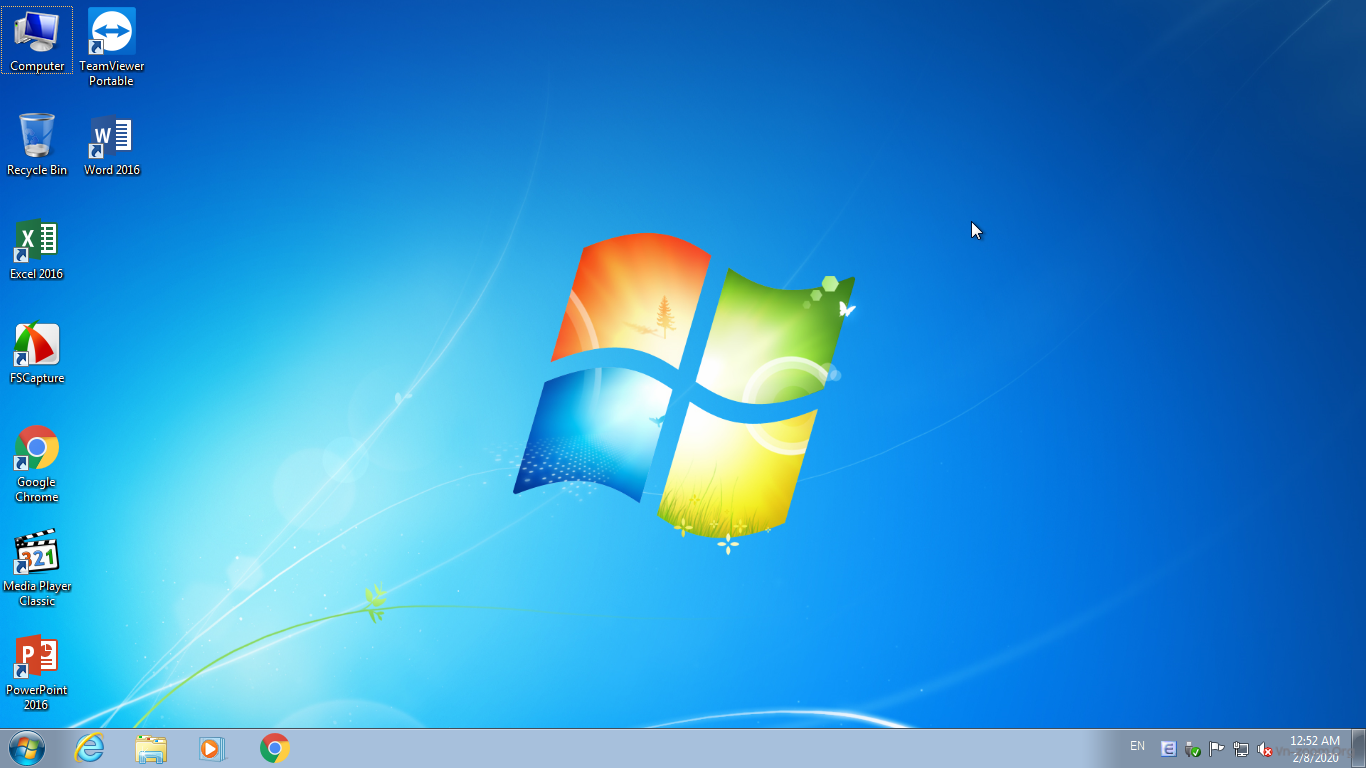
Sửa lần cuối:
meodenhiphop
Rìu Sắt

tạo các lối tắt trong folder public destkop thì mình biết, có điều đang thắc mắc là icon Computer, user làm sao để hiển thị luôn trên desktop khi lần đầu đăng nhập vào win mà không phải thao tác Personalize ==> change desktop icon.Các lỗi tắt ở ngoài màn hình mà bạn muốn tạo ra vẫn còn sau khi cài win xong thì bạn phải tạo các lối tắt đó trong folder public desktop (vị trí của nó mình không nhớ chính xác đường dẫn). Bạn có thể dùng chức năng tìm kiếm để ra đường dẫn chính xác. Các lối tắt nằm ở đây nó sẽ hiển thị với tất cả các tài khoản được tạo ra tại máy này. Hiện mình không có máy tính nên không chụp hình lại cho bạn được. Bạn có thể tham khảo các bộ cài windows mình rebuild lại.
Demo hình bên dưới lúc mình rebuild win7:
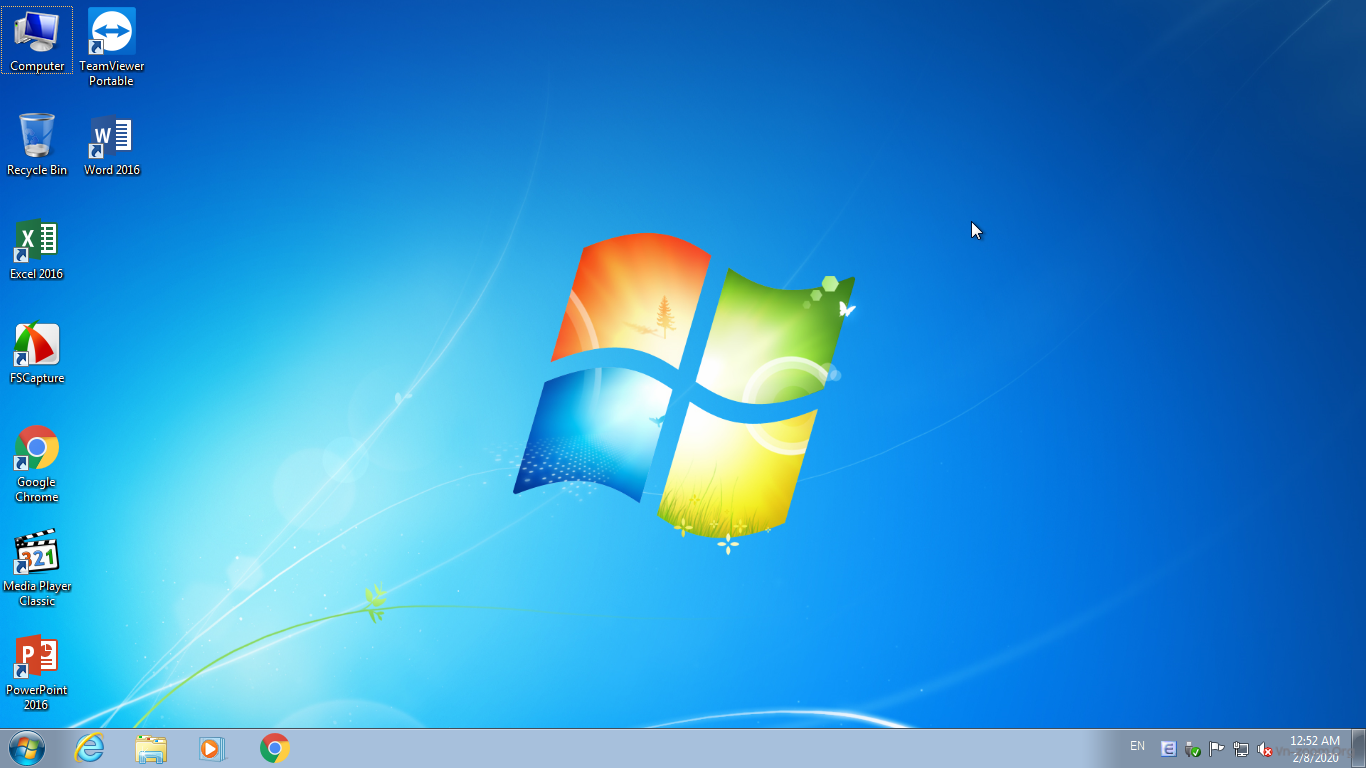
secpol
Rìu Chiến Bạc

Tool đây bạn:tạo các lối tắt trong folder public destkop thì mình biết, có điều đang thắc mắc là icon Computer, user làm sao để hiển thị luôn trên desktop khi lần đầu đăng nhập vào win mà không phải thao tác Personalize ==> change desktop icon.
Windows 7:
Mã:
Windows Registry Editor Version 5.00
[HKEY_CURRENT_USER\Software\Microsoft\Windows\CurrentVersion\Explorer\HideDesktopIcons\NewStartPanel]
"{20D04FE0-3AEA-1069-A2D8-08002B30309D}"=dword:00000000
[HKEY_CURRENT_USER\Software\Microsoft\Windows\CurrentVersion\Explorer\HideDesktopIcons\ClassicStartMenu]
"{20D04FE0-3AEA-1069-A2D8-08002B30309D}"=dword:00000000
[HKEY_LOCAL_MACHINE\SOFTWARE\Microsoft\Windows\CurrentVersion\Explorer\HideDesktopIcons\NewStartPanel]
"{20D04FE0-3AEA-1069-A2D8-08002B30309D}"=dword:00000000
[HKEY_LOCAL_MACHINE\SOFTWARE\Microsoft\Windows\CurrentVersion\Explorer\HideDesktopIcons\ClassicStartMenu]
"{20D04FE0-3AEA-1069-A2D8-08002B30309D}"=dword:00000000Windows 10:
Mã:
Windows Registry Editor Version 5.00
[HKEY_CURRENT_USER\Software\Microsoft\Windows\CurrentVersion\Explorer\HideDesktopIcons\NewStartPanel]
"{20D04FE0-3AEA-1069-A2D8-08002B30309D}"=dword:00000000
[HKEY_CURRENT_USER\Software\Microsoft\Windows\CurrentVersion\Explorer\HideDesktopIcons\ClassicStartMenu]
"{20D04FE0-3AEA-1069-A2D8-08002B30309D}"=dword:00000000
[HKEY_LOCAL_MACHINE\SOFTWARE\Microsoft\Windows\CurrentVersion\Explorer\HideDesktopIcons\NewStartPanel]
"{871C5380-42A0-1069-A2EA-08002B30309D}"=dword:00000001
[HKEY_LOCAL_MACHINE\SOFTWARE\Microsoft\Windows\CurrentVersion\Explorer\HideDesktopIcons\ClassicStartMenu]
"{871C5380-42A0-1069-A2EA-08002B30309D}.default"=dword:00000000Bạn có thể sửa trong registry hoặc save lại thành file .reg rồi chạy nó.
Chúc bạn thành công !
Sửa lần cuối:
meodenhiphop
Rìu Sắt

file *reg này chạy vào thời điểm nào vậy bạn? Dùng nó trước khi chạy sysprep.exe hay ntn?Tool đây bạn:
Windows 7:
Mã:Windows Registry Editor Version 5.00 [HKEY_CURRENT_USER\Software\Microsoft\Windows\CurrentVersion\Explorer\HideDesktopIcons\NewStartPanel] "{20D04FE0-3AEA-1069-A2D8-08002B30309D}"=dword:00000000 [HKEY_CURRENT_USER\Software\Microsoft\Windows\CurrentVersion\Explorer\HideDesktopIcons\ClassicStartMenu] "{20D04FE0-3AEA-1069-A2D8-08002B30309D}"=dword:00000000 [HKEY_LOCAL_MACHINE\SOFTWARE\Microsoft\Windows\CurrentVersion\Explorer\HideDesktopIcons\NewStartPanel] "{20D04FE0-3AEA-1069-A2D8-08002B30309D}"=dword:00000000 [HKEY_LOCAL_MACHINE\SOFTWARE\Microsoft\Windows\CurrentVersion\Explorer\HideDesktopIcons\ClassicStartMenu] "{20D04FE0-3AEA-1069-A2D8-08002B30309D}"=dword:00000000
Windows 10:
Mã:Windows Registry Editor Version 5.00 [HKEY_CURRENT_USER\Software\Microsoft\Windows\CurrentVersion\Explorer\HideDesktopIcons\NewStartPanel] "{20D04FE0-3AEA-1069-A2D8-08002B30309D}"=dword:00000000 [HKEY_CURRENT_USER\Software\Microsoft\Windows\CurrentVersion\Explorer\HideDesktopIcons\ClassicStartMenu] "{20D04FE0-3AEA-1069-A2D8-08002B30309D}"=dword:00000000 [HKEY_LOCAL_MACHINE\SOFTWARE\Microsoft\Windows\CurrentVersion\Explorer\HideDesktopIcons\NewStartPanel] "{871C5380-42A0-1069-A2EA-08002B30309D}"=dword:00000001 [HKEY_LOCAL_MACHINE\SOFTWARE\Microsoft\Windows\CurrentVersion\Explorer\HideDesktopIcons\ClassicStartMenu] "{871C5380-42A0-1069-A2EA-08002B30309D}.default"=dword:00000000
Bạn có thể sửa trong registry hoặc save lại thành file .reg rồi chạy nó.
Chúc bạn thành công !
secpol
Rìu Chiến Bạc

Bạn chạy trước khi sysprep. Bởi vì chỉ những thay đổi trong HKEY_LOCAL_MACHINE mới được lưu lại để triển khai cho nhiều máy sau này.file *reg này chạy vào thời điểm nào vậy bạn? Dùng nó trước khi chạy sysprep.exe hay ntn?
meodenhiphop
Rìu Sắt

cảm ơn bạn. Để mình thử làm.Bạn chạy trước khi sysprep. Bởi vì chỉ những thay đổi trong HKEY_LOCAL_MACHINE mới được lưu lại để triển khai cho nhiều máy sau này.

Bài Viết Mới
-
-
Microsoft PC Game Pass dự kiến sẽ cập bến Steam, mở rộng phạm vi phủ sóng của người dùng
- Started by VNZ-NEWS
- Trả lời: 0
-
-
Chứng khoán Cổ phiếu VND, VIX, HCM - Bài học đầu tư quan trọng năm 2025
- Started by Luu bi danh chung
- Trả lời: 0

