Shao
Rìu Chiến Vàng Chấm

Prevent Restore is an application that might make you think at first sight that it prevents computers to return to previous states. On the contrary, the app deals with privacy and the danger of being able to bring to light files you might have thought were deleted for good. The app itself is friendly to new users while offering a clean interface to anybody trying to secure a machine against potential data theft.
How does the app work?
The idea upon which this program is based is not innovative, nor hard to understand. Every time you delete files, these are only made superficially inaccessible to the general user. With specialized software, anybody can recover deleted files. In order for this to be avoided, the app writes irrelevant info, basically zeros and ones, a couple of times over the data that has been previously deleted. This scrambles the leftovers in such a way that it becomes highly difficult to extract any relevant information from them.The interface is simple
Although quite minimalist, just like we've seen with recent operating systems, the app's interface is pretty basic. The user is asked to select the drive which needs to undergo this specific deletion process. For FAT32-formatted drives, you will need the Pro version of the app. After this specific step, one must choose the type of procedure that will be launched.A quick overwrite is probably what you need if you're simply trying to increase your home computer's privacy. If you need to go a step further, you can always fully overwrite the empty space by, once again, grabbing the Pro version of the app. Other options include having your Recycle Bin emptied after the deletion process is finished, and also having more passes added to the queue for an even more secure virtual environment.
Prevent Restore is a simple application to understand. It helps concerned users increase their privacy and security at home or work, offering a somewhat flexible experience in tackling these problems.
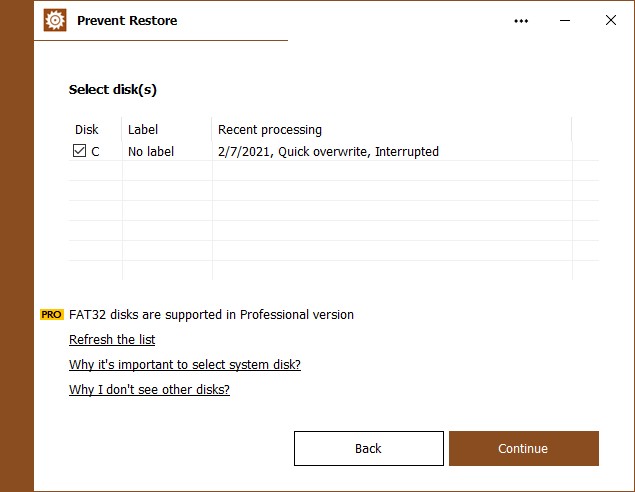
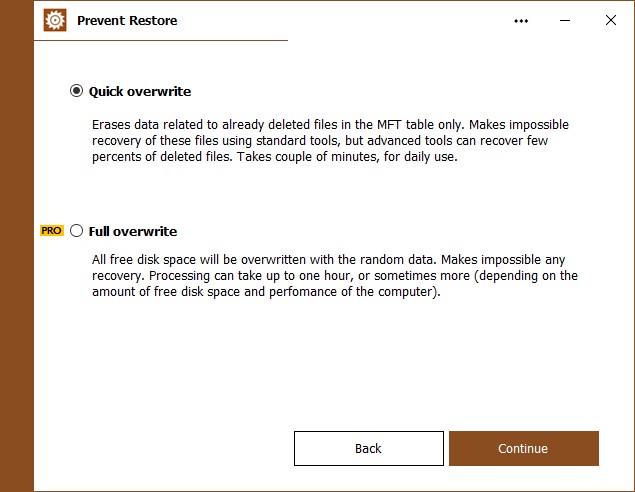
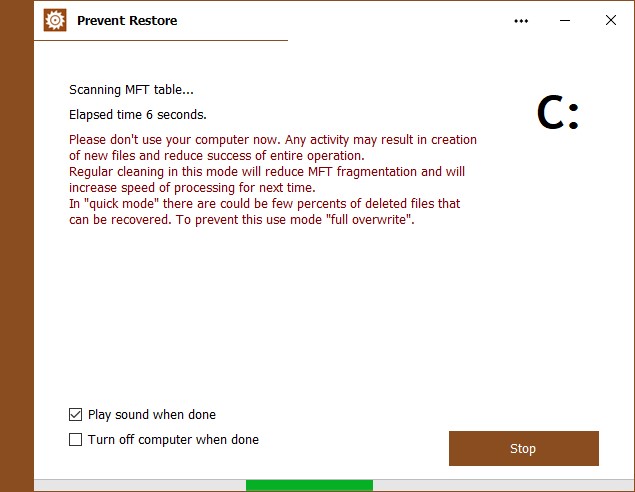
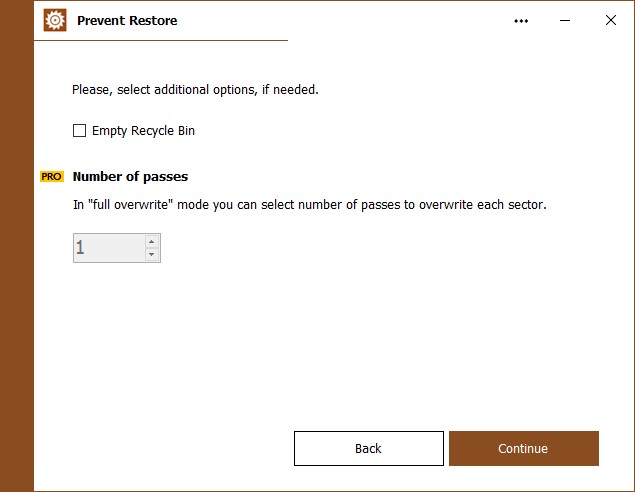
What New:
11 Jul 2024
Patch 102
Visual improvements
- New font size applied around the entire interface- Speed of transition from one screen to another has been increased
- Improved error tracking
Home Page :
VISIT HOMEPAGE



Sửa lần cuối:

