Microsoft phát hành bản cập nhật Windows 10 tháng 8 khắc phục lỗi sử dụng CPU cao, BitLocker và nhiều lỗi khác
Vn-Z.vn Ngày 23 tháng 08 năm 2023, Microsoft đã phát hành bản cập nhật tùy chọn cho Windows 10 trong tháng Tám, nhằm khắc phục các vấn đề như tình trạng sử dụng CPU quá cao và sự cố liên quan đến BitLocker.
Như thường lệ, gần đây sau nhiều bản cập nhật hệ điều hành Microsoft Windows 10 để khắc phục các sự cố cũ thì hệ thống lại xuất hiện sự cố mới. Các sự cố phổ biến mà người dùng Windows thường gặp như CPU chạy tải cao gây giật lác không rõ nguyên nhân , Microsoft tự bật Bitlocker recovery screen..
Mới đây Microsoft đã phát hành bản cập nhật August 22, 2023—KB5029331 (OS Build 19045.3393) Preview. Theo thông tin chính thức trên trang web của Microsoft Bản cập nhật này tập trung vào việc cải thiện phương pháp định vị , sửa các lỗi liên quan đến mức sử dụng CPU cao, BitLocker .
Bản cập nhật KB5029331 mở rộng việc hiển thị số thông báo trên biểu tượng tài khoản Microsoft trên menu Start, khắc phục một vấn đề ảnh hưởng đến hiển thị ô tìm kiếm. Giải quyết một vấn đề ảnh hưởng đến cài đặt. Bây giờ, dù bạn bật công tắc trên trang sao lưu Windows trong ứng dụng Cài đặt, cài đặt sẽ được đồng bộ một cách chính xác.
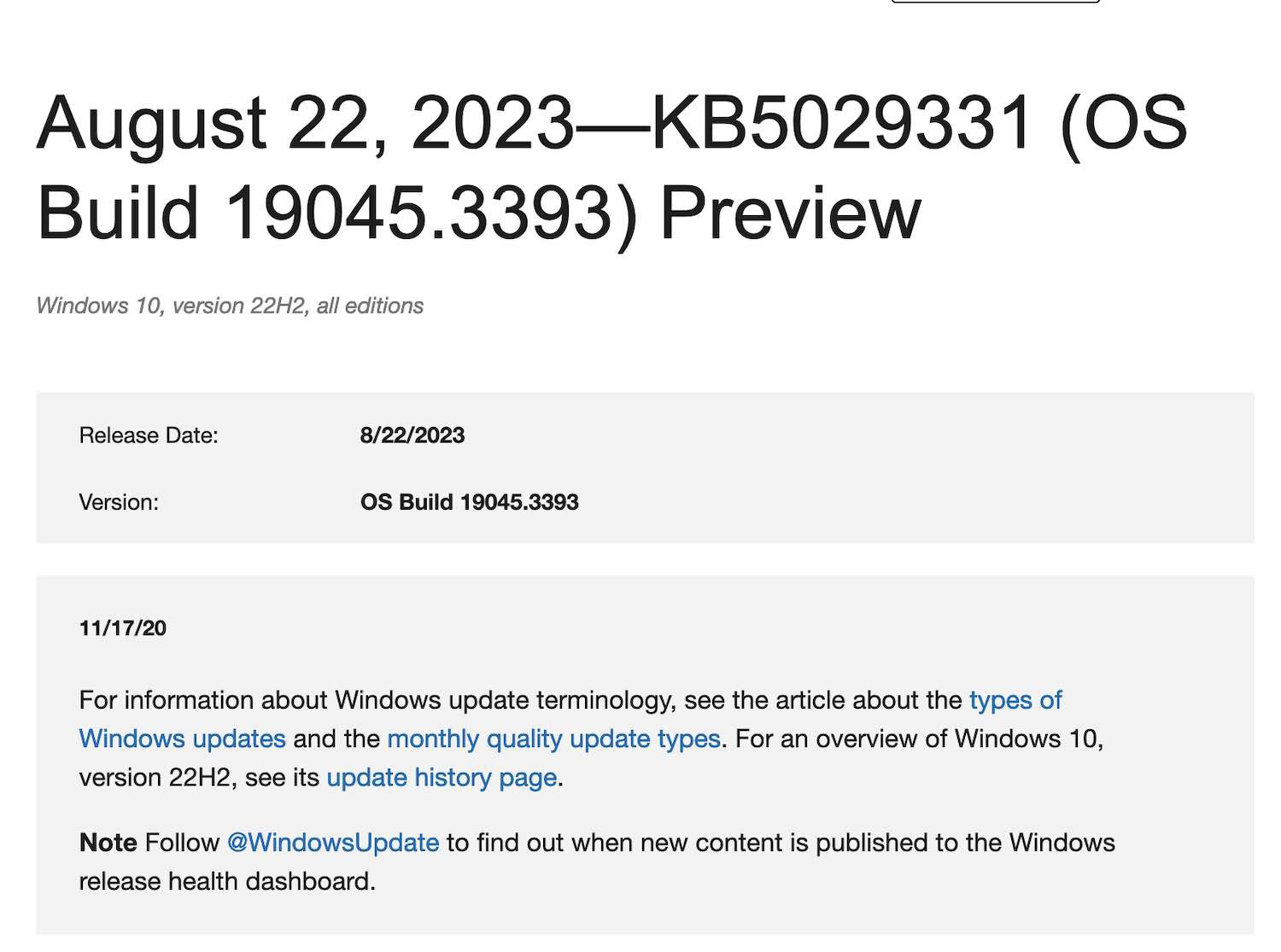
Bản cập nhật KB5029331mang đến nhiều cải tiến như thêm ứng dụng Windows Backup, giúp người dùng dễ dàng sao lưu dữ liệu. Các vấn đề liên quan đến Dịch vụ Group Policy, ứng dụng mô phỏng đầu vào bàn phím và cửa sổ WS_EX_LAYERED đã được sửa chữa, cải thiện tính ổn định và hiệu suất của hệ thống. Bản cập nhật cũng bổ sung một API mới cho D3D12 Independent Devices, mang lại sự linh hoạt và tối ưu hóa cho ứng dụng đồ họa. Sự cố với công việc in, phân vùng đĩa, Bitlocker, Remote Desktop (RD) cũng đã được khắc phục, tăng cường trải nghiệm người dùng. Các vấn đề liên quan đến Resultant Set of Policy (RSOP) và ClickOnce deployments đã được giải quyết, đảm bảo báo cáo chính sách chính xác và không yêu cầu cài đặt lại các ứng dụng đã triển khai. Bản cập nhật này đem lại sự cải thiện toàn diện và ổn định cho hệ điều hành Windows.
Chi tiết
Before installing this update
Microsoft now combines the latest servicing stack update (SSU) for your operating system with the latest cumulative update (LCU). For general information about SSUs, see Servicing stack updates and Servicing Stack Updates (SSU): Frequently Asked Questions.
Prerequisite:
Based on your installation scenario, choose one of the following:
Install this update
Bạn đọc có thể tham khảo thêm thông tin tại đây
 support.microsoft.com
support.microsoft.com
Như thường lệ, gần đây sau nhiều bản cập nhật hệ điều hành Microsoft Windows 10 để khắc phục các sự cố cũ thì hệ thống lại xuất hiện sự cố mới. Các sự cố phổ biến mà người dùng Windows thường gặp như CPU chạy tải cao gây giật lác không rõ nguyên nhân , Microsoft tự bật Bitlocker recovery screen..
Mới đây Microsoft đã phát hành bản cập nhật August 22, 2023—KB5029331 (OS Build 19045.3393) Preview. Theo thông tin chính thức trên trang web của Microsoft Bản cập nhật này tập trung vào việc cải thiện phương pháp định vị , sửa các lỗi liên quan đến mức sử dụng CPU cao, BitLocker .
Bản cập nhật KB5029331 mở rộng việc hiển thị số thông báo trên biểu tượng tài khoản Microsoft trên menu Start, khắc phục một vấn đề ảnh hưởng đến hiển thị ô tìm kiếm. Giải quyết một vấn đề ảnh hưởng đến cài đặt. Bây giờ, dù bạn bật công tắc trên trang sao lưu Windows trong ứng dụng Cài đặt, cài đặt sẽ được đồng bộ một cách chính xác.
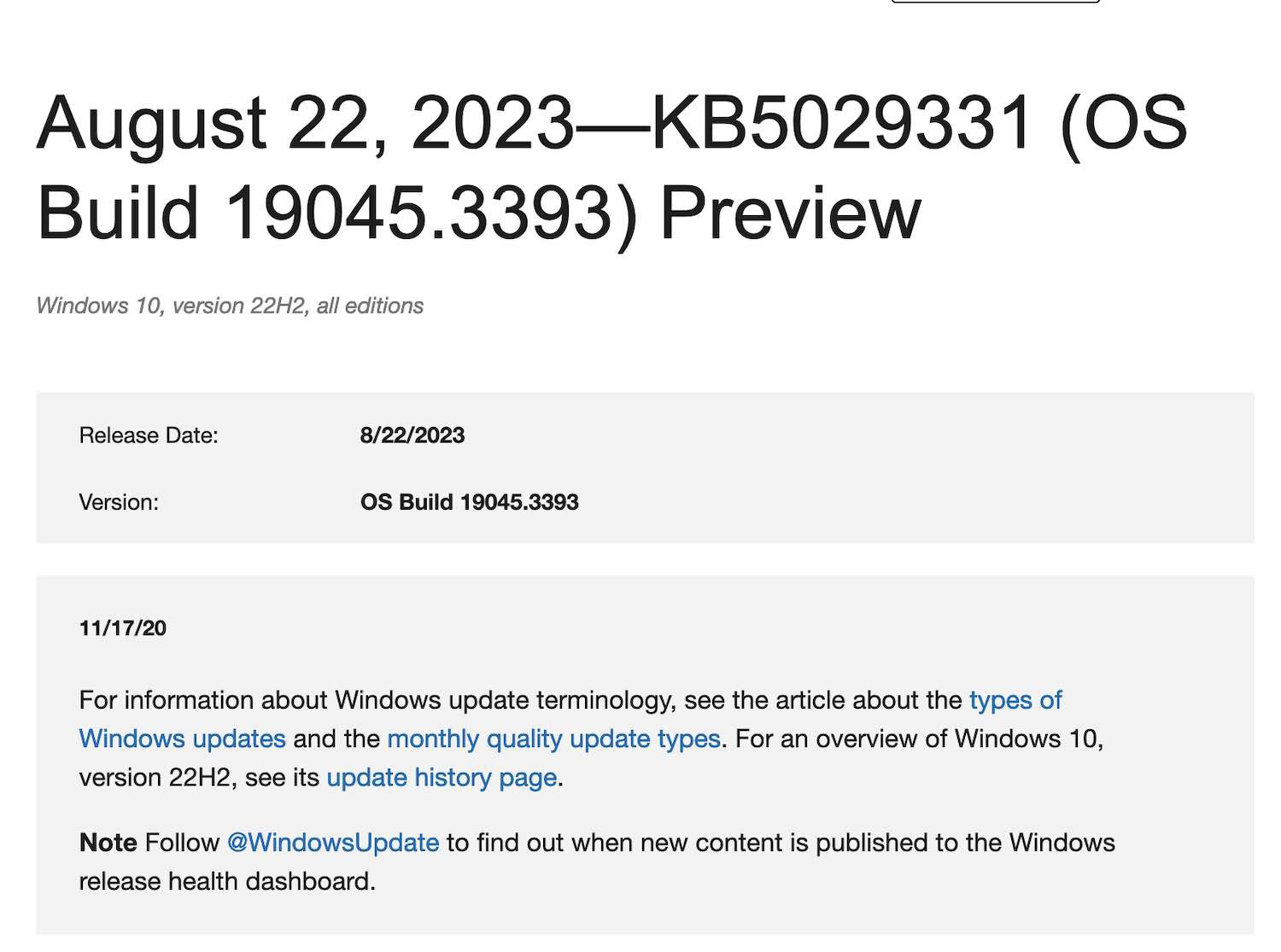
Chi tiết
Microsoft cũng đưa ra các hướng dẫn cho việc cài đặt bản cập nhật KB5029331
- New! This update adds the Windows Backup app to your device.
- This update addresses an issue that affects the Group Policy Service. It will not wait for 30 seconds, which is the default wait time, for the network to be available. Because of this, policies are not correctly processed.
- This update adds a new API for D3D12 Independent Devices. You can use it to create multiple D3D12 devices on the same adapter. To learn more, see D3D12 Independent Devices.
- This update addresses an issue that affects an app that simulates keyboard input. That app might not send Japanese characters to other apps.
- This update addresses an issue that affects a WS_EX_LAYERED window. The window might render with the wrong dimensions or at the wrong position. This occurs when you scale the display screen.
- This update addresses an issue that affects print jobs that are sent to a virtual print queue. They fail without an error.
- This update addresses an issue that affects disk partitions. The system might stop working. This occurs after you delete a disk partition and add the space from the deleted partition to an existing BitLocker partition.
- This update addresses an issue that affects Remote Desktop (RD) sessions. They disconnect when multiple apps are in use.
- This update addresses an issue that affects the Resultant Set of Policy (RSOP). The Windows LAPS "BackupDirectory" policy setting was not being reported. This occurs when the setting is set to 1, which is “Back up to AAD.”
- This update addresses a known issue that affects ClickOnce. Apps that you used ClickOnce to deploy might begin to prompt for installation. This occurs even when the ClickOnce apps are already installed and marked as “trusted”.
- The update addresses an issue that affects those who use Windows Update for Business. After you are asked to change your password at sign in, the change operation fails. Then you cannot sign in. The error code is 0xc000006d.
Before installing this update
Microsoft now combines the latest servicing stack update (SSU) for your operating system with the latest cumulative update (LCU). For general information about SSUs, see Servicing stack updates and Servicing Stack Updates (SSU): Frequently Asked Questions.
Prerequisite:
Based on your installation scenario, choose one of the following:
- For offline OS image servicing:
If your image does not have the March 22, 2022 (KB5011543) or later LCU, you must install the special standalone May 10, 2022 SSU (KB5014032) before installing this update. - For Windows Server Update Services (WSUS) deployment or when installing the standalone package from Microsoft Update Catalog:
If your devices do not have the May 11, 2021 (KB5003173) or later LCU, you must install the special standalone August 10, 2021 SSU (KB5005260) before installing this update
Install this update
| Release Channel | Available | Next Step |
|---|---|---|
| Windows Update or Microsoft Update | Yes | Go to Settings > Update & Security > Windows Update. In the Optional updates available area, you’ll find the link to download and install the update. |
| Windows Update for Business | No | None. These changes will be included in the next security update to this channel. |
| Microsoft Update Catalog | Yes | To get the standalone package for this update, go to the Microsoft Update Catalog website. |
| Windows Server Update Services (WSUS) | No | You can import this update into WSUS manually. See the Microsoft Update Catalog for instructions. |
Bạn đọc có thể tham khảo thêm thông tin tại đây
August 22, 2023—KB5029331 (OS Build 19045.3393) Preview - Microsoft Support
BÀI MỚI ĐANG THẢO LUẬN

