Administrator
Administrator 
Hướng dẫn copy dữ liệu cực nhanh Sử dụng câu lệnh Robocopy trên của sổ Command
Hướng dẫn copy dữ liệu cực nhanh Sử dụng câu lệnh Robocopy trên của sổ Command
Để thực hiện phương án này ta làm theo các bước sau:
Bước 1: Vào Menu Start, đánh lệnh cmd rồi Enter
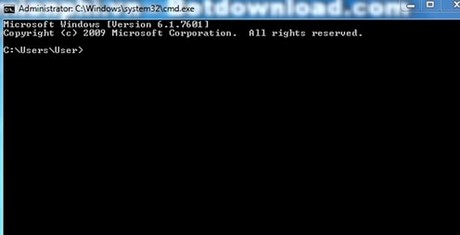
Bước 2: Dùng lệnh robocopy để tiến hành sao chép dữ liệu, với cú pháp:
Robocopy Tên_Ổ_Đĩa:\Thư_Mục_Nguồn Tên_Ổ_Đĩa:\Thư_Mục_Đích.
Rồi nhấn Enter.

(Chú thích: Tại đây thực hiện sao chép dữ liệu từ thư mục DungLV sang thư mục Dung cùng trong ổ C).
Quá trình sao chép sẽ được thực hiện.
Chúc các bạn vui vẻ !

Hướng dẫn copy dữ liệu cực nhanh Sử dụng câu lệnh Robocopy trên của sổ Command
Để thực hiện phương án này ta làm theo các bước sau:
Bước 1: Vào Menu Start, đánh lệnh cmd rồi Enter
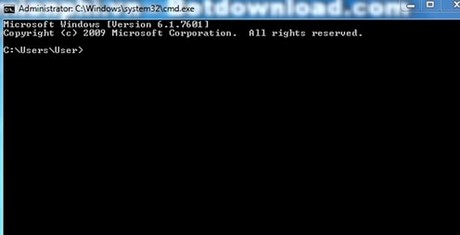
Bước 2: Dùng lệnh robocopy để tiến hành sao chép dữ liệu, với cú pháp:
Robocopy Tên_Ổ_Đĩa:\Thư_Mục_Nguồn Tên_Ổ_Đĩa:\Thư_Mục_Đích.
Rồi nhấn Enter.

(Chú thích: Tại đây thực hiện sao chép dữ liệu từ thư mục DungLV sang thư mục Dung cùng trong ổ C).
Quá trình sao chép sẽ được thực hiện.
Chúc các bạn vui vẻ !


