Shao
Rìu Chiến Vàng Chấm

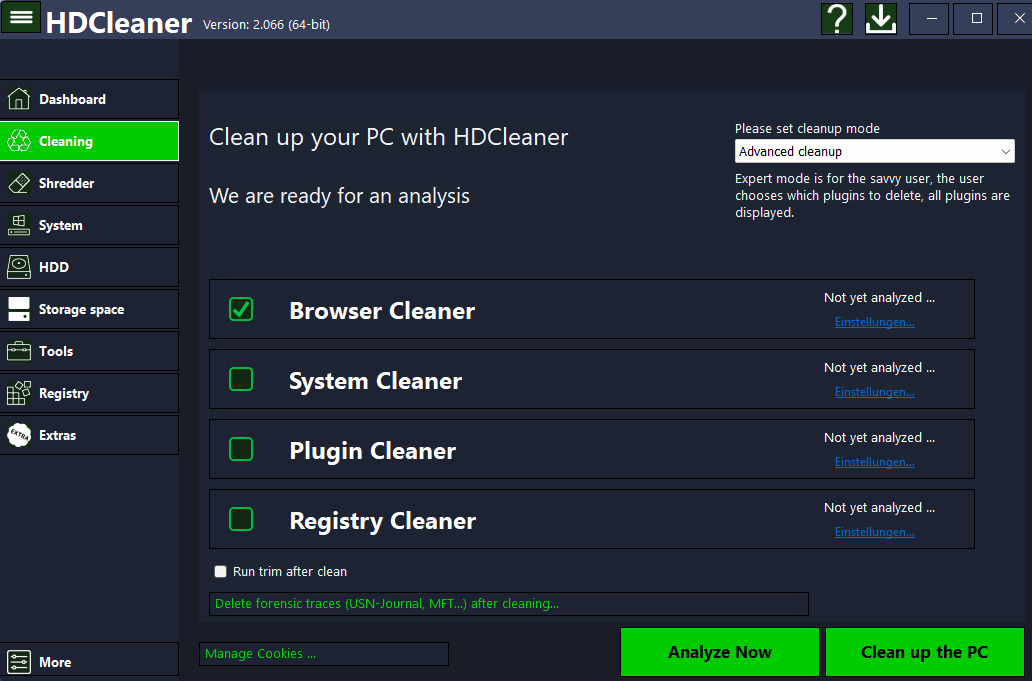
HDCleaner cung cấp bộ công cụ toàn diện để bảo trì hệ thống trong Windows. Cho dù bạn làm sạch đĩa cứng hay sổ đăng ký, mã hóa dữ liệu, chia nhỏ tệp, xóa dấu vết sử dụng, sao lưu sổ đăng ký, chống phân mảnh hoặc tìm kiếm và thay thế khóa, giá trị và dữ liệu đăng ký bằng thuật toán tìm kiếm siêu nhanh - trong "hộp công cụ" rõ ràng, bạn sẽ luôn tìm thấy công cụ phù hợp để tăng tốc PC và tối ưu hóa. Tối ưu hóa cho ổ đĩa thể rắn (SSD) và ổ đĩa cứng (HDD).
Các tính năng chính
Plugin Cleaner – xóa dấu vết Internet, dấu vết Windows và dấu vết chương trình. Hỗ trợ cho hơn 700 plugin.
Bảo trì 1 lần nhấp và Bảo trì tự động – có thể được thực hiện bằng nhiều bước tối ưu hóa “Auto Maintenance” và “1 lần nhấp vào Maintenance” để đảm bảo hệ điều hành gọn gàng, đáng tin cậy và nhanh chóng
Registry Cleaner – Làm sạch registry, loại bỏ lỗi và tối ưu hóa hiệu suất của máy tính. LƯU Ý: Các cài đặt được thực hiện được áp dụng cho “1-Click Bảo trì và Bảo trì tự động”
Dành chỗ trên PC của bạn – Xóa các tệp không cần thiết
Tối ưu hóa dịch vụ – Vô hiệu hóa các dịch vụ không cần thiết sẽ làm giảm các hoạt động nền, giành tài nguyên hệ thống và không cần bộ nhớ, có thể được sử dụng cho các chương trình khác
Tìm các tệp trùng lặp – Trong thời gian, các loại bản sao được tích lũy trên ổ cứng, điều này chiếm không gian một cách không cần thiết và có thể làm hỏng toàn bộ hệ thống
AntiSpy – vô hiệu hóa cài đặt trong Windows, cài đặt này sẽ tự động liên hệ với Internet.
DiskDoctor-liệt kê và sửa lỗi trên đĩa
Defragment Registry- Phân tích và tối ưu hóa cơ sở dữ liệu registry
DirToHTML – xuất nội dung của thư mục đã chọn dưới dạng tệp HTML
Sao lưu & Khôi phục – sao lưu hoàn chỉnh và khôi phục sổ đăng ký ..
DLL Cleaner-Giải phóng hệ thống khỏi các tệp DLL cũ và không cần thiết
Sao lưu Hive sao lưu và khôi phục registry
Duyệt đăng ký – Duyệt đăng ký ở chế độ turbo
Tạo và chỉnh sửa điểm khôi phục hệ thống
Lau sạch các tập tin và thư mục, lau không gian đĩa miễn phí, lau phân vùng hoàn chỉnh hoặc ổ đĩa hoàn chỉnh với Dữ liệu giả ngẫu nhiên, US DoD 5220.22-M (8-306. / E), DoD Hoa Kỳ 5220,22-M (8-306. / E, C và E), 7 đường chuyền của Schneier hoặc 35 đường chuyền của Gutmann.
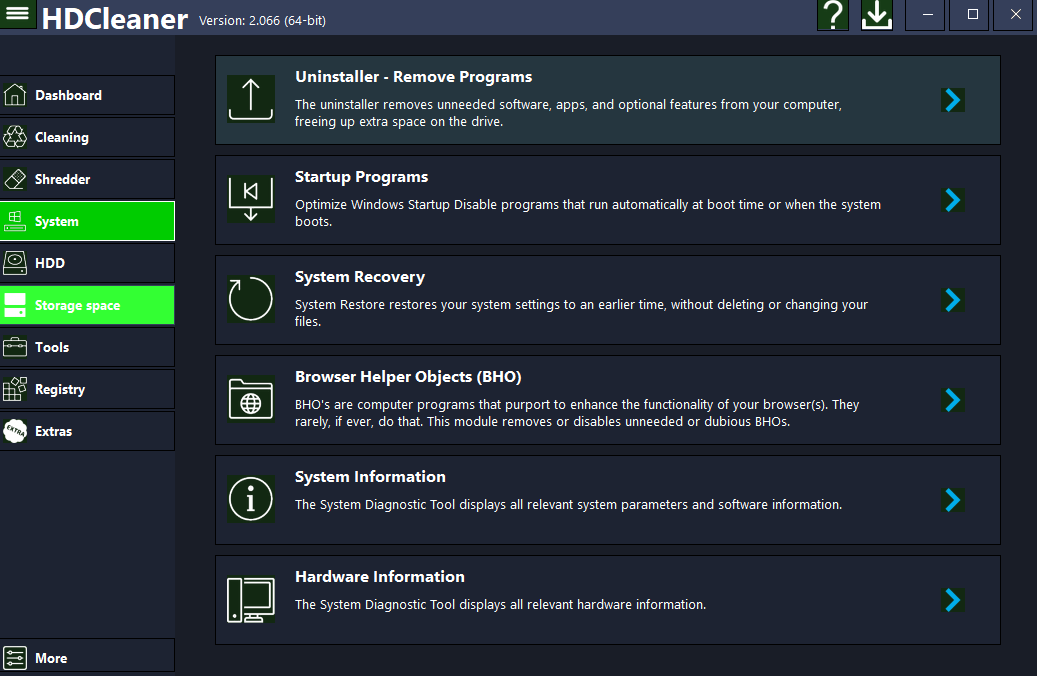
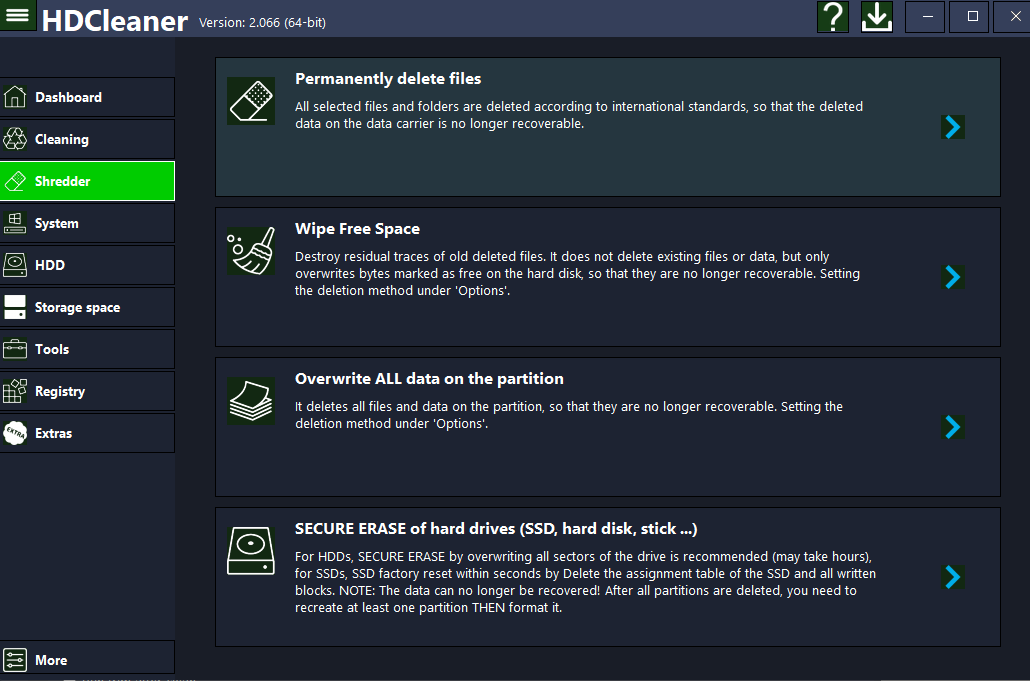
What’s New:
v2.079(27 Aug 2024)
-Optimized speed
-Updated Store app cleaning
-Updated browser cleaning
-Bug fixes
-GUI improvements
- Supports following Browsers: Firefox, Opera GX, Microsoft Edge, Internet Explorer, SeaMonkey, K-Meleon, Waterfox, Pale Moon, Basilisk, IceDragon, Opera, Opera Neon, SRWare Iron, BliskBrowser, CentBrowser, EpicBrowser, Google Chrome, AmigoBrowser, Iridium, 360Browser, ChromiumBrowser, Vivaldi, 7StarBrowser, CoolNovoBrowser, AVGBrowser, CoolNovoBrowser, CocCocBrowser, CooWonBrowser, SlimJetBrowser, YandexBrowser, Brave-Browser, FalkonBrowser, Dragon, Safari, Blisk, Torch, SleipnirBrowser, Norton Browser, CCLeaner... CHROME and MOZILLA based browsers can be added. See the Helpfile...
- 100% Spyware FREE - No adware, spyware, malware, backdoors, browser toolbars, "value-added software" or Viruses.
Title Release: HDCleaner.v.2.079
Developer: Home Page
License: FreeWare
OS: Windows



x32:
x64:
Sửa lần cuối:






