Shao
Rìu Chiến Vàng Chấm


Extreme Picture Finder is powerful web image downloader software. It allows you to download and save all images from any website automatically and very fast. But not only images! You can download music, video or any other files - just enter the website address, choose what files to download and where to save them and let Extreme Picture Finder do the rest for you. And you can instantly view the downloaded files in the built-in image viewer.
The program can be configured to mass download images from password-protected websites, forum threads, and even social networks. Using advanced settings you can make Extreme Picture Finder skip certain parts of websites, like entire folders or single pages, to make the download process even faster.
Don't know where to start downloading? Extreme Picture Finder offers online projects database with hundreds of website addresses in dozens of categories! You can start downloading thousands of images or videos with just a couple of mouse clicks!
Another great feature of the program is, as the name suggests, a built-in web picture finder. Just enter the keyword and the program will find and download thousands of pictures for you. It has different search modes allowing you vary the level of your interaction with the download process. You can let the program find and download only thumbnails and you'll see hundreds of images flying to you in a matter of seconds - this is the fastest search mode. Then you can choose which full-size images to download manually. Of course, you can make Extreme Picture Finder find, download and save both thumbnails and full-size images automatically, or only full-size images. Plus the program can save all images that were found on the same page, where the original full-size image is located - the related images.
So click the button below to download and try Extreme Picture Finder right now!
Features
Download your choice of images, music, video or any other files from websites automatically
Download from TGP and password-protected sites
Download from imgur.com, 500px.com, imagefap.com, xhamster.com and other popular image and video hosts
Download from social networks: twitter.com, instagram.com, tumblr.com, flickr.com, reddit.com, vk.com and others
Download list of URLs (fusker links)
Built-in web picture finder
Up to 30 simultaneous downloads - you'll have your files very fast
Online projects database with hundreds of ready-to-use projects
Online templates library with optimal download settings for most popular websites
Built-in picture viewer with thumbnails and slide-show mode
User-friendly interface was translated into many languages
What New:
Changelog
Version 3.64
- [ Copy folder structure of a website ] option in [ Sub-folders ] section of project properties now copies folders from parent URLs that belong to the domain name of a Starting address
- [ Copy sub-folders from a Target File address ] option is added to the [ Sub-folders ] section allowing to re-create folder structure from URL of a file that is currently being saved
- [ Create sub-folder for each Starting address ] option now has sub-options for more flexibility in sub-folder name generation
- Built-in Chromium browser updated
Home Page : https://www.webimagedownloader.com/#prettyphoto/0/

Link Convert :
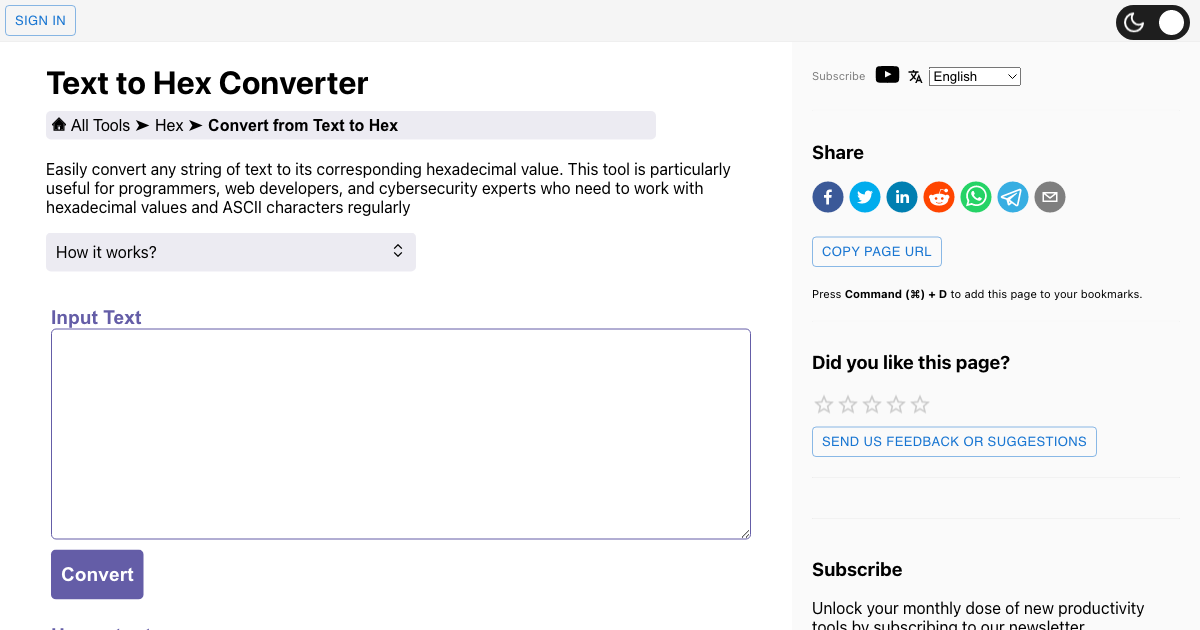
Text to Hex Converter Online
Convert any string of text to its corresponding hexadecimal

