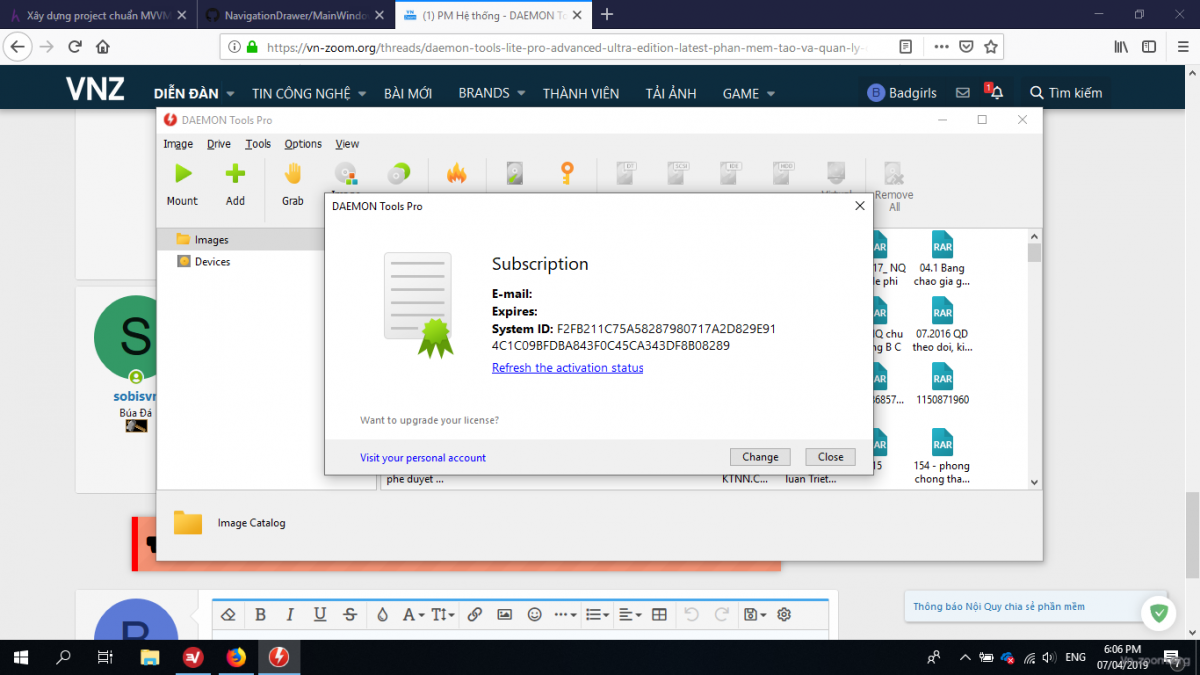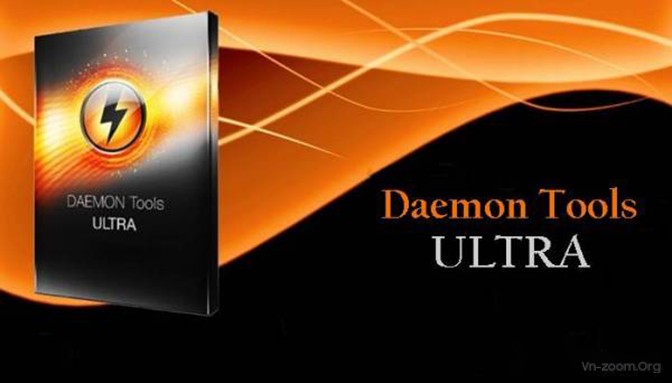
Pro Advanced Edition v8.2.1
Ultra Edition v5.4.1
DAEMON Tools Lite là phần mềm Free để tạo và quản lí các ổ CD/DVD/Blu-ray ảo.Chương trình cho phép tạo ra 4 ổ đĩa ảo, giúp bạn dễ dàng và nhanh chóng tạo ra các files ảnh của đĩa CD/DVD/Blu-ray và lưu trữ chúng trên đĩa cứng.Đồng thời DAEMON Tools Lite 10 cũng giúp tạo ra một ổ đĩa CD/DVD ảo trên máy tính của bạn. Khi bạn muốn chạy một đĩa CD/DVD nào đó mà không có đĩa gốc thì chỉ cần mở chương trình lên và nạp files ảnh của đĩa đã tạo ở trên vào là bạn đã có ngay một bản sao chép toàn diện của đĩa CD/DVD/Blu-ray đó. Người dùng sẽ có cảm giác y hệt như đang dùng đĩa CD/DVD/Blu-ray gốc.
Một số tính năng chính của DAEMON Tools Lite 10.10.0.742 (with SPTD 2.11)
- Cho phép cài nhiều định dạng ảnh đĩa khác nhau: .mdx, *.mds/.mdf, .iso, *.b5t, *.b6t, *.bwt, *.ccd, *.cdi, *.bin/.cue, .ape/.cue, .flac/.cue, *.nrg, *.isz.
- Tạo ảnh đĩa của các đĩa CD, DVD, Blu-ray thành các định dạng .iso, .mds/.mdf và *.mdx.
- Hỗ trợ nén ảnh.
- Bảo vệ ảnh đĩa bằng mật khẩu.
- Quản lý bộ sưu tập ảnh của bạn.
- Cho phép tạo ra 4 ổ đĩa ảo để cài nhiều ảnh đĩa cùng lúc.
- Tùy chỉnh ổ đĩa ảo: thay đổi chữ cái tên ổ đĩa, vùng DVD...
- Có thể truy cập tất cả các tính năng của DAEMON Tools Lite thông qua biểu tượng của chương trình trên khay hệ thống.
- Có thể sử dụng File Associations để cài ảnh đĩa ngay trong Windows Explorer.
- Sử dụng giao diện Command Line để dùng cho các mục đích tự động hóa.
- Thực hiện các thao tác cơ bản thông qua DAEMON Tools Gadget trên màn hình.
Using DAEMON Tools can really bring us too many benefits. For example, you’ll get the extreme performance (50 times faster read/write speed than the ordinary drive) far surpasses the real physical drives (CD/DVD/HD DVD/Blu-ray Disc); it allows you to create as many as 32 SCSI virtual drives and 4 virtual IDE devices; the noise from working CD/DVD drive is gone; you don’t have to wait for the CD/DVD loading; even no reason to buy your laptop an external CD/DVD drive. In general, with DAEMON Tools you can use any kind of image file downloaded from the Internet, just like they were burn as a real CD/DVD disc and put in your CD/DVD ROM.
BTW, the Pro and Ultra editions are also almighty CD/DVD disc burner, support burning of all disc formats including Blu-ray Disc; and able to convert any image file to .MDF/.MDS, .MDX, .ISO formats… Moreover, you are even allowed to make common image file, encrypted, compressed, volumed image files, and so on.
Lite Edition v10.10.0
Pro Advanced Edition v8.2.1
Ultra Edition v5.4.1
// Use Instructions //
for DAEMON Tools Lite (Paid License) v10.10.0:
for DAEMON Tools Pro (Advanced) v8.x.x:
- Download and install program as “Free License“
- Run program, click ‘Skip tutorial‘, then click ‘Skip‘
- Exit program from system tray
- Run the ‘del.bat‘ as administrator
- Copy the unlock patch to installation folder and apply
- Done
for DAEMON Tools Ultra v5.4.x:
- Download and install DAEMON Tools Pro as “New to DAEMON Tools Pro 8” with your email address
- Run DAEMON Tools Pro once, and you’d better validate your email address by clicking the link at top, then exit program completely (end all related processes from Task Manager, especially the ‘DiscSoftBusServicePro.exe‘)
- Enter “C:\ProgramData\DAEMON Tools Pro\“, delete the ‘dtpro.dat‘ file
- Copy the corresponding unlock patch to installation folder and apply. Alternatively, you can also run the activator (as administrator) instead
- Done!
// Warning //
- Download and install DAEMON Tools Ultra, do not run it
- End all related processes in Task Manager, especially the ‘DiscSoftBusServiceUltra.exe‘ and ‘DTShellHlp.exe‘
- Copy the unlock file to installation folder and overwrite
- Copy the license files to the following path and overwrite:
- C:\ProgramData\DAEMON Tools Ultra\
- Done
The unlock patch might be reported as Threat: Win32:Akan threat with high severity. Use VirusTotal to make a full, authoritative scan.
*** Please remember: antivirus software is not always right, just be careful.
Download
Sửa lần cuối bởi điều hành viên: