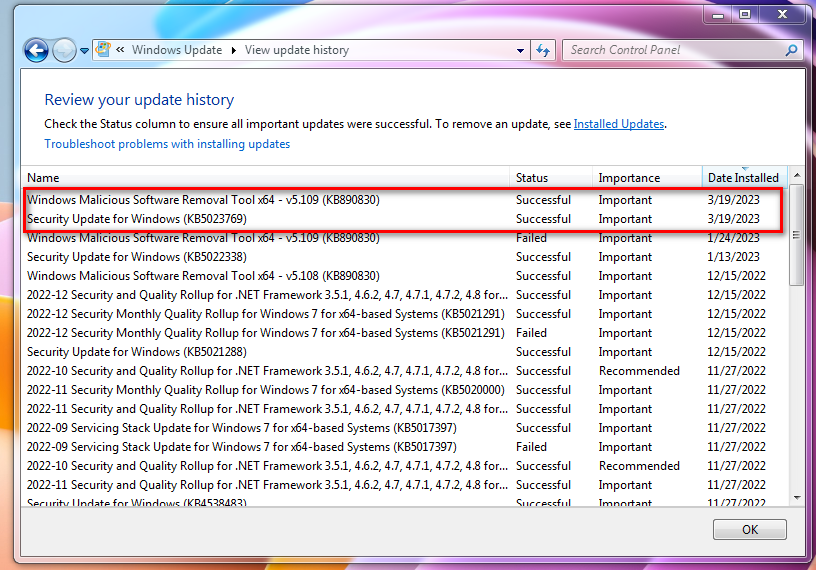## Important Notes
* ESU updates are not supported offline (you cannot integrate them), they must be installed online on live system.
- The ESU eligibilty is only checked during update installation, therefore, you can choose to keep the bypass installed, or remove it afterwards.
* The bypass will only allow to install the ESU updates, it will not permit to get the updates themselves via Windows Update.
- You can acquire and download the updates manually from Microsoft Update Catalog site
https://www.catalog.update.microsoft.com
* You can track the updates KB numbers, either check the official Update History page
https://support.microsoft.com/en-us/help/4009469
or follow this MDL thread
https://forums.mydigitallife.net/threads/19461/
## How to Use
* Extract the pack contents to a folder with simple path
- Install: right-click on installer.bat and "Run as administrator"
* Remove : right-click on remover.bat and "Run as administrator"
- Note: If you have previous version(s) installed, you don't need to remove it separately,
scripts from latest version can be used to remove previous versions, or install on top of them.
## More Info
- The project supports
**all Win7/Win2k8R2 editions**, it consist of two tools that work in similar concept:
for ESU-supported editions, Custom slc.dll will be used
for all other editions, IFEO BypassESU.dll will be used
you can also force the use of BypassESU.dll for ESU-supported editions:
edit installer.bat prior running, and change set ForceHook to 1
* ESU-supported editions:
Client: Professional, Enterprise, Ultimate (including N and E variants)
Server: Standard, Datacenter, Enterprise (including Full, Core and without Hyper-V variants)