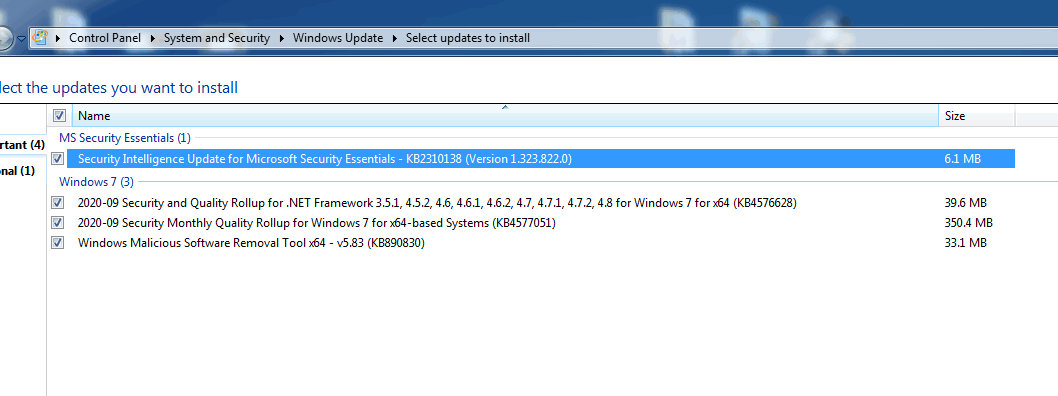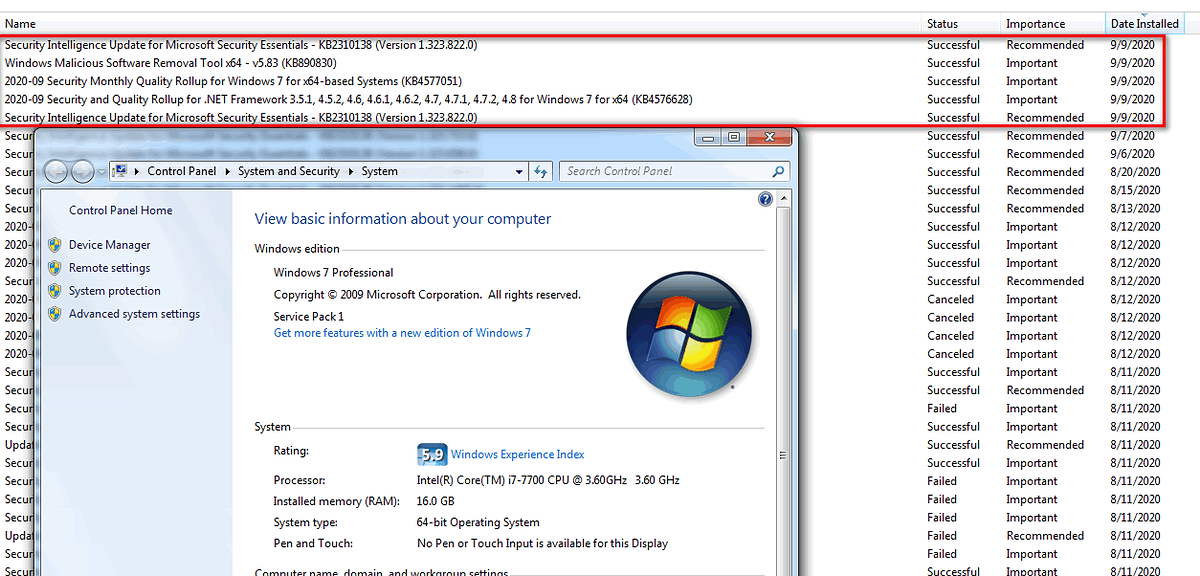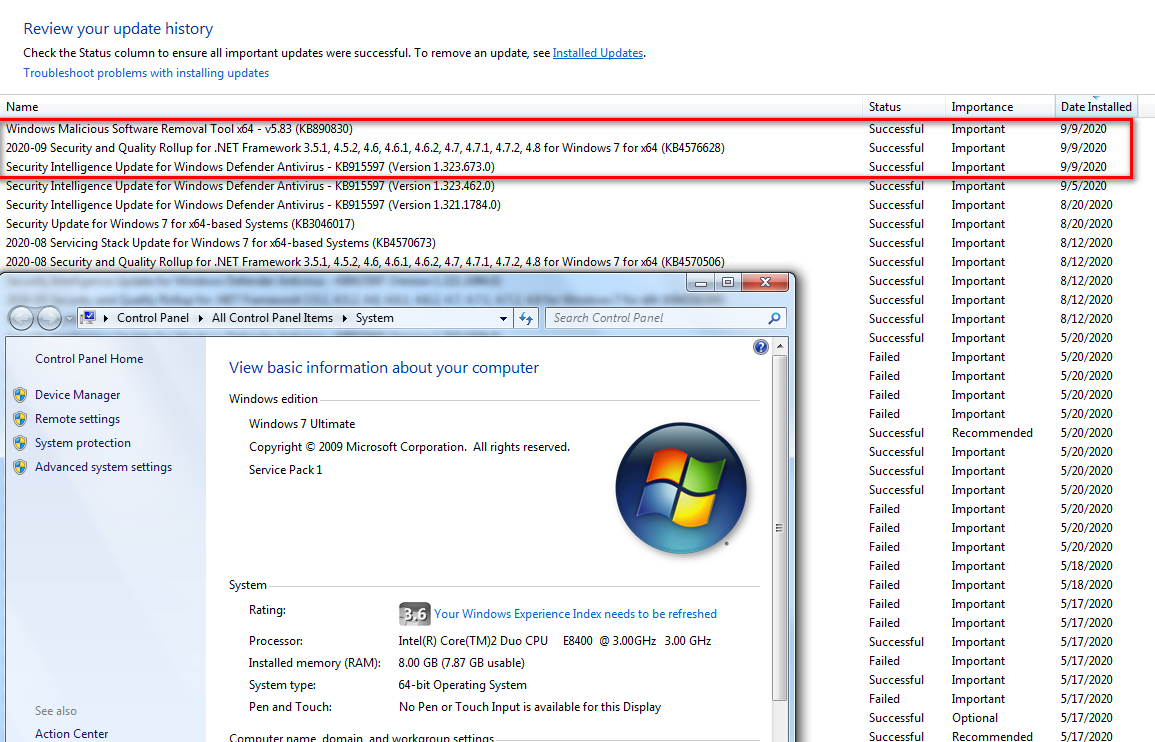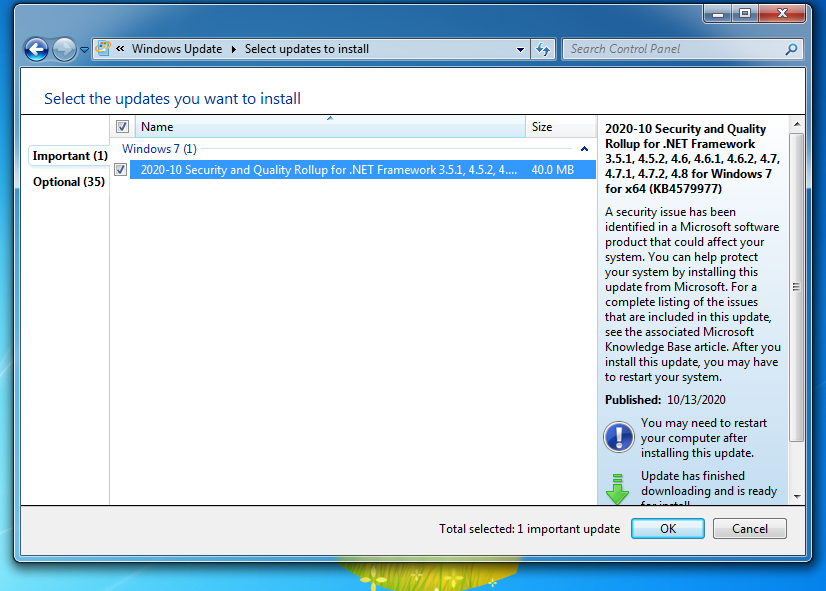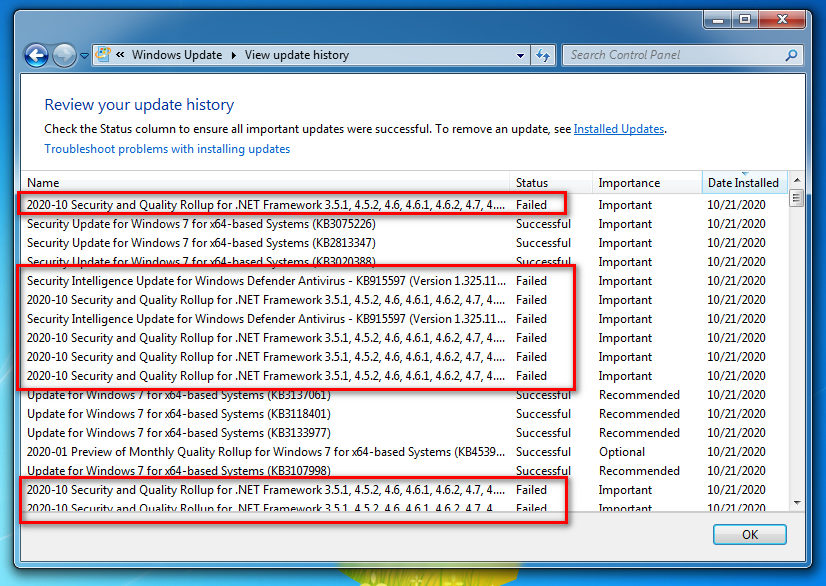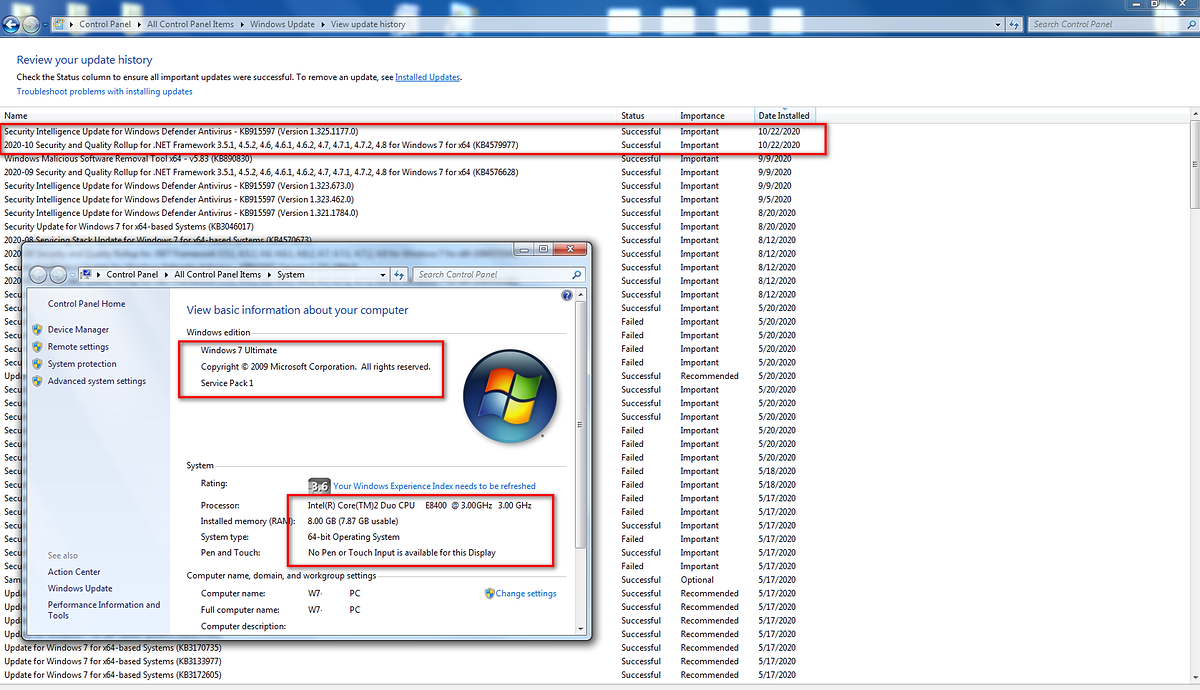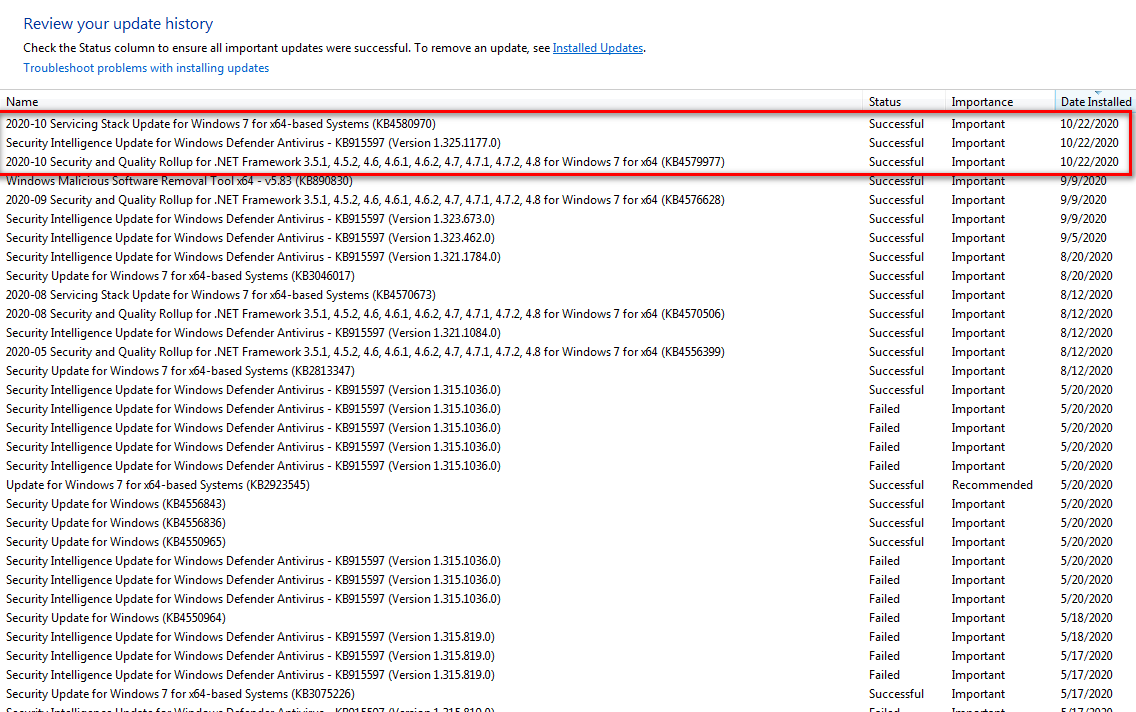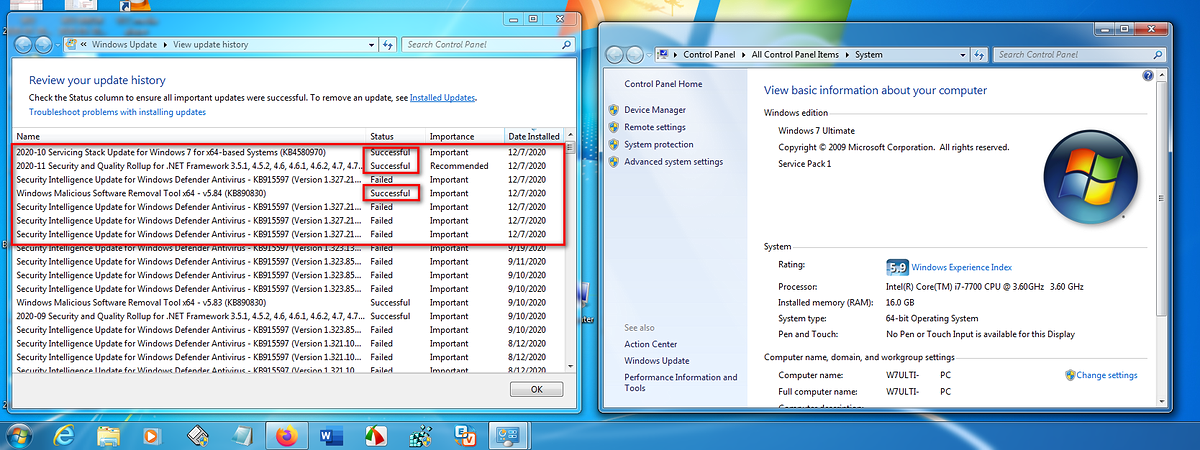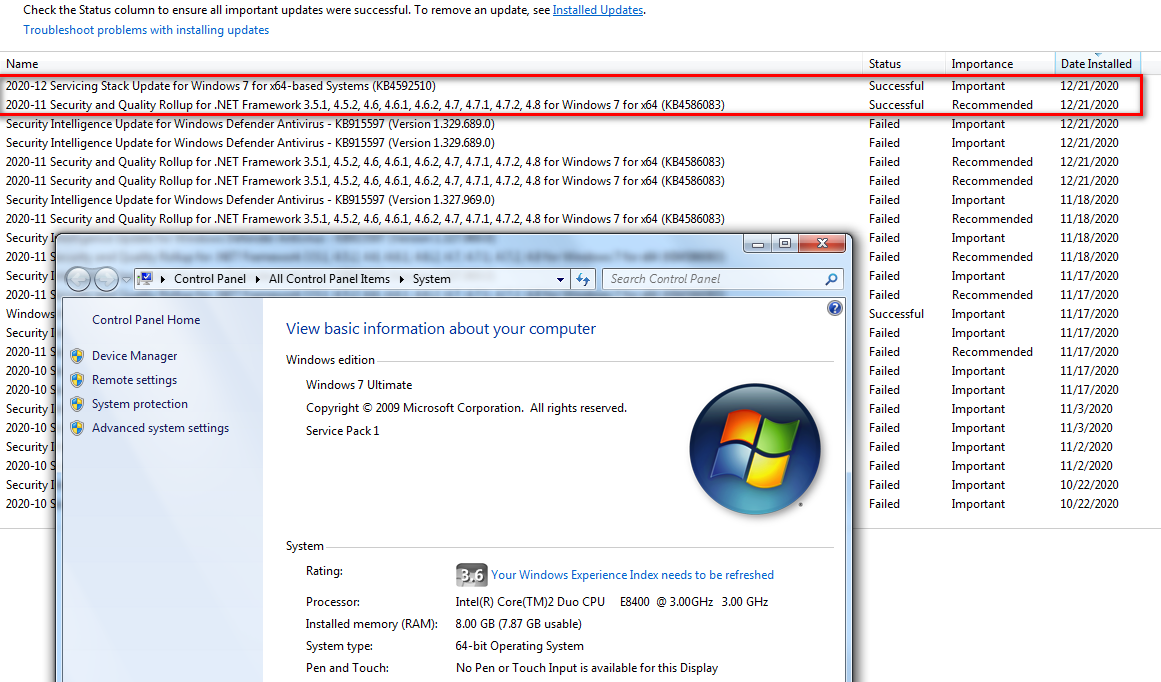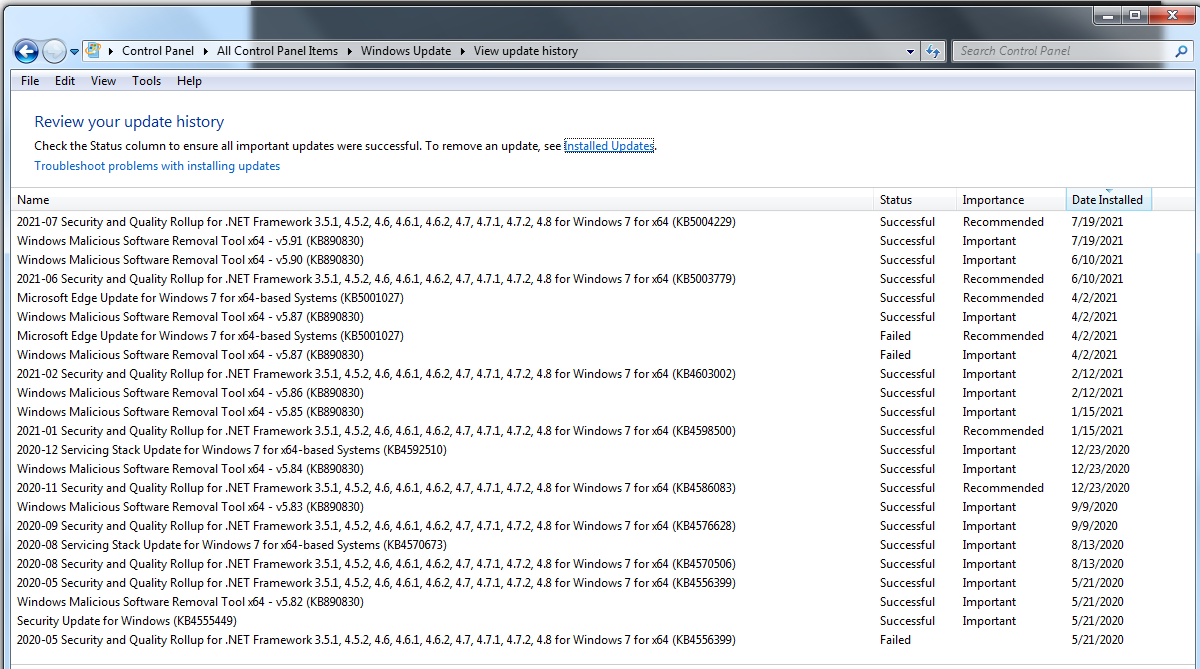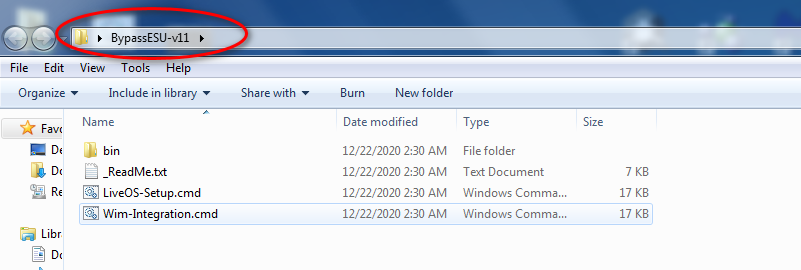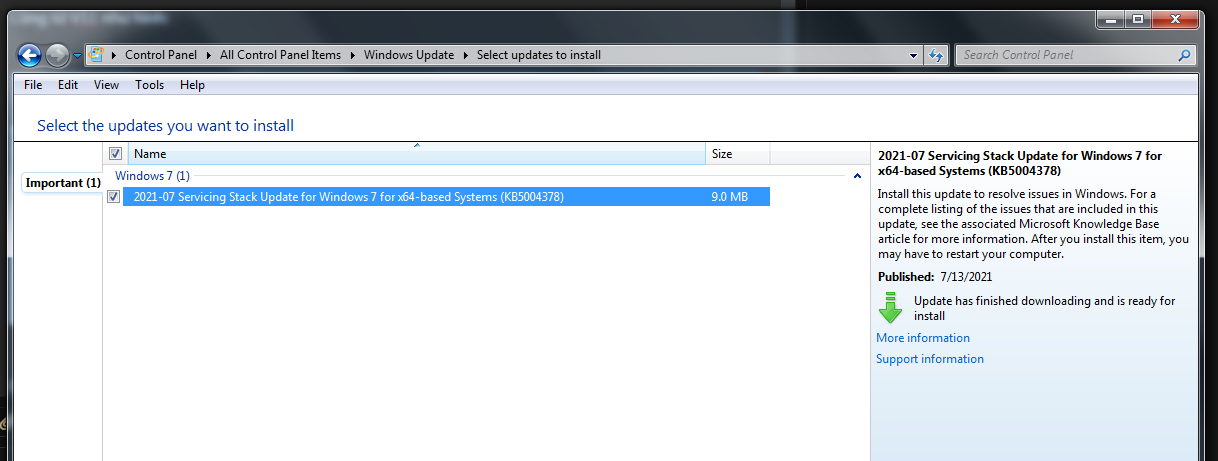Hoang Duch2
Rồng Đỏ

Lần này update không thành công rồi các bạn, sáng giờ tôi làm thử trên 2 bản Win 7 từ Laptop đời Intel 5, cả hai đều vướng lỗi này " Code 643 " tìm trên net thì lỗi của Net Framework, tôi cố sửa bằng tools load về từ youtube video cũng không thành công:
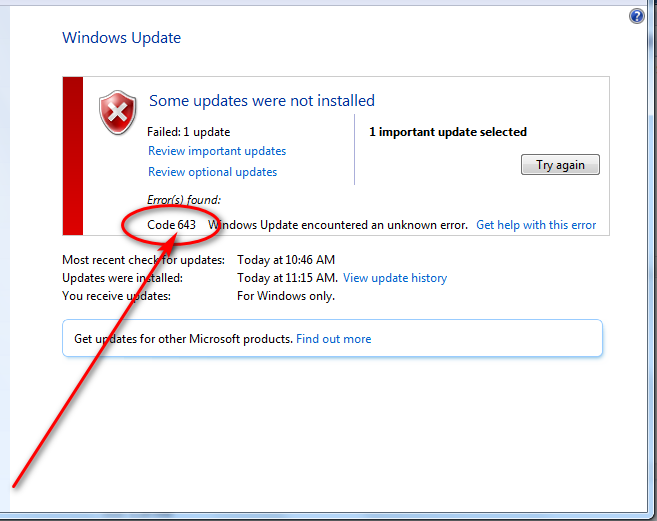
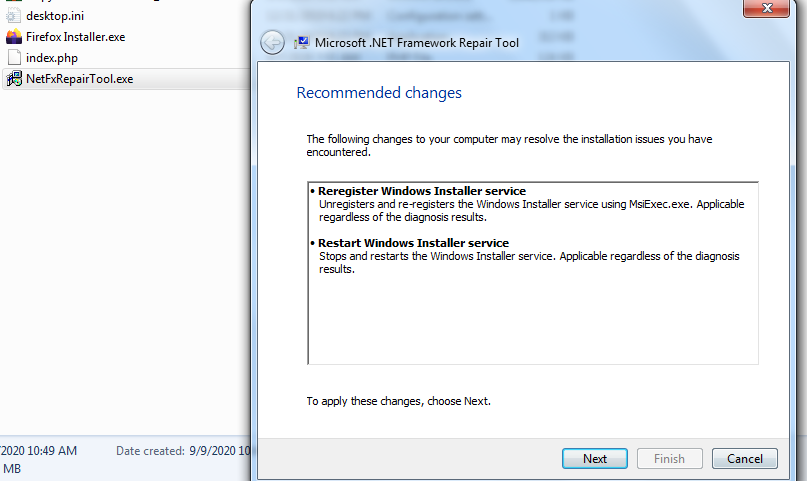
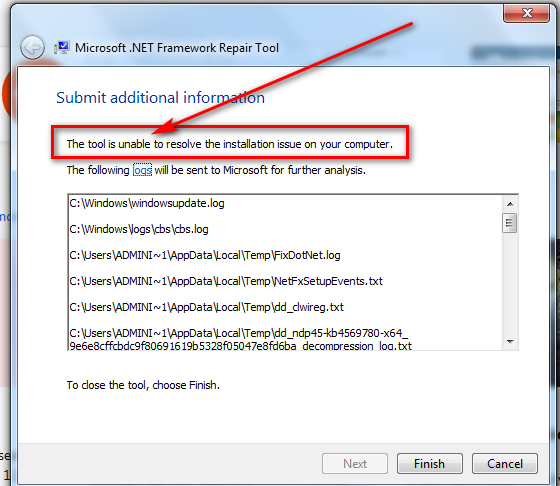
Tools tôi load về từ đây:
https://www.microsoft.com/en-gb/download/confirmation.aspx?id=30135
Giờ tiếp tục mò đây các bạn, đây chỉ là máy cũ, không biết trên máy đời mới i7-7700 thì nó sẽ thế nào?
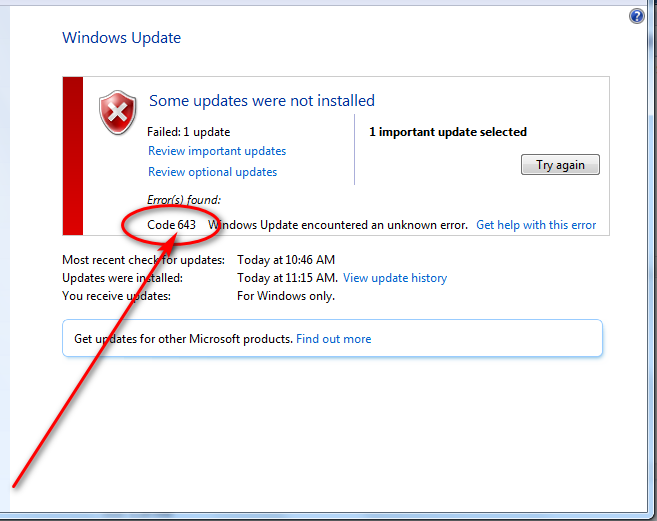
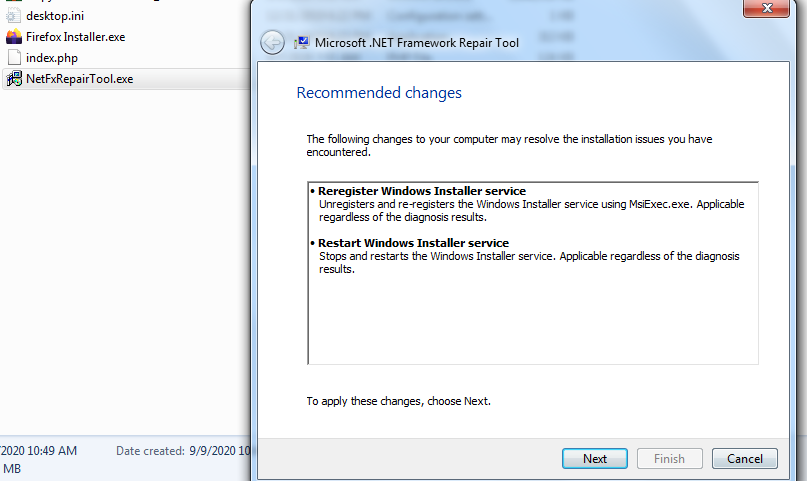
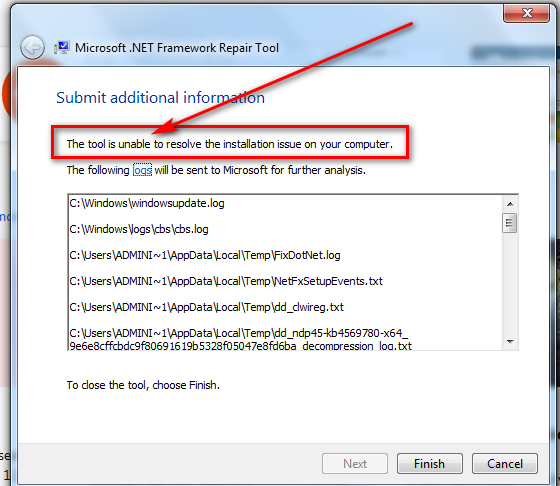
Tools tôi load về từ đây:
https://www.microsoft.com/en-gb/download/confirmation.aspx?id=30135
Giờ tiếp tục mò đây các bạn, đây chỉ là máy cũ, không biết trên máy đời mới i7-7700 thì nó sẽ thế nào?