Shao
Rìu Chiến Vàng Chấm

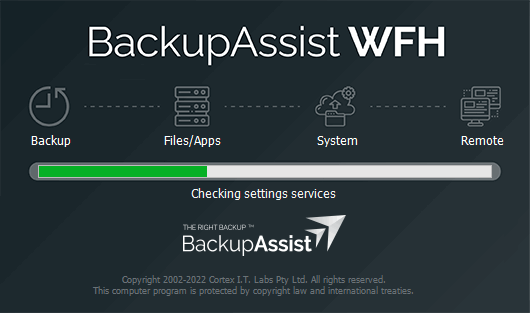
A System Protection backup is a system image, or drive image backup that can be used for a bare metal disaster recovery (BMDR) – that is, rebuilding a system from a backup, to new hardware. It is the only type of backup that can be used to recover a complete machine, so we recommend it for most of our clients for a baseline level of “essential cyber-resilience“.
When it comes to recovery, you can recover your entire system, or just restore specific files, folders, or VSS Applications.
Image backups have the added benefit of running incrementally. This means the jobs are quick and the backups use minimal space. You can also choose to include only selected volumes in your backup.
Technical features
- Full system backups.
- Enables a range of recovery options including bare-metal disaster recovery (BMDR), VSS application recovery, file / folder restore, Exchange Granular Restore, Hyper-V Granular Restore.
- Supports VSS-Aware applications like Hyper-V, SQL and Exchange to create application-consistent backups.
- Creates fast incremental image backups.
- Backup history is stored as "reverse incrementals" - so you always have the latest backup on disk and as many previous backups as the device can hold while maintaining data integrity.
- Optionally use encryption to protect your backups.
- Uses a non-proprietary backup format (VHDX files) so that your backups are not locked to the backup vendor.
- Can notify you if an incorrect removable media has been attached and prevents that media from being accidentally written over.
- Instantly boot into the backup without affecting the integrity of the backup
- Manage your RPO - with full control over backup retentions
- Recover to dissimilar disks and from dissimilar environments
Technical Details and System Requirements
- Supported OS: Windows 11, Windows 10, Windows 8.1, Windows 7
- RAM (Memory): 2 GB RAM (4 GB recommended)
- Free Hard Disk Space: 200 MB or more
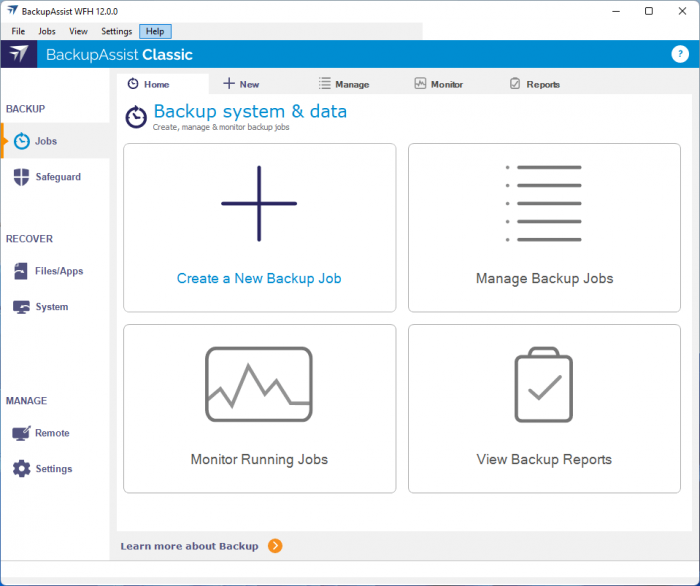

Home Page : https://www.backupassist.com/classic/test-restore/

For more infomation to download , Please contact @Shao
Sửa lần cuối bởi điều hành viên:

