
4DDiG Partition Manager is a cutting-edge software solution designed to provide users with comprehensive disk management capabilities. With its intuitive interface and advanced features, this software offers unmatched flexibility and control over your computer’s storage devices. Whether you are a professional IT technician or an everyday user, 4DDiG Partition Manager Portable is an indispensable tool for optimizing disk space, managing partitions, and ensuring the smooth operation of your computer system.
Efficient Partition Management:
One of the core functionalities of 4DDiG Partition Manager Portable is its ability to efficiently manage partitions on your computer’s storage devices. With this software, users have the power to create, resize, delete, format, and merge partitions effortlessly. Whether you need to extend a partition to accommodate more data or create a new partition for a specific purpose, 4DDiG Partition Manager Portable makes the process seamless and straightforward.Advanced Disk Optimization:
Optimizing your computer’s disk space is crucial for maintaining optimal performance. With 4DDiG Partition Manager Portable, users can easily defragment their hard drives, reorganize data, and maximize available space. By reordering data blocks and reducing file fragmentation, this software significantly improves read and write speeds, resulting in faster access to files and applications. The advanced optimization features provided by 4DDiG Partition Manager Portable ensure that your computer’s storage devices are operating at peak efficiency.Safe and Secure Operations:
When it comes to managing your computer’s storage devices, safety and security are of utmost importance. 4DDiG Partition Manager Portable prioritizes data integrity by offering a range of features that minimize the risk of data loss and damage. The software allows users to create backups of their partitions, ensuring that valuable data can be easily restored in case of accidental deletion or system failures. Additionally, 4DDiG Partition Manager Portable supports the ability to recover lost or deleted partitions, providing a safety net for critical data.Advanced Disk Cloning and Migration:
Migrating your operating system or transferring data to a new disk can be a daunting task. 4DDiG Partition Manager Portable simplifies this process by offering advanced disk cloning and migration features. Users can effortlessly clone their entire disk or specific partitions to a new drive, making it a breeze to upgrade or replace storage devices. The software also supports migrating your operating system to a different disk, ensuring a smooth transition without the need to reinstall your OS or reinstalling applications.An All-in-One Disk Partition Manager
– One-click migrate Windows OS to SSD without reinstalling system.– Upgrade to a larger hard drive without data loss.
– Flexibly resize/split/create/delete/format partitions to optimize disk space.
– Effectively clone your entire hard drive to back up your data.
– Safely move installed apps & programs, system updates, drivers, custom settings from one PC to another.
Easy & Safe Disk Cloning Software for Complete Backup
Making regular backups of your data is crucial to prevent data loss. 4DDiG Partition Manager can effectively clone your entire disk or partition, providing a reliable solution for data backup.– Disk Cloning Mode
You can effortlessly and securely copy or transfer data from one drive to another. This feature allows you to back up your data and seamlessly upgrade to a larger hard drive without losing data.
– Partition Cloning Mode
Designed for cloning specific partition data, this mode enables you to effortlessly transfer or back up the contents of a specific partition on a drive to another partition without any data loss.
One-click OS Migration Wizard for Windows 10 & 11
Quick System & Data Transfer Solution. 4DDiG Partition Manager can migrate system and large files or folders from one disk partition to a larger one in one click.– Migrate OS to SSD/HDD
One-click migrate your Windows OS to another HDD or SSD for better computer performance.
– Upgrade to a Larger SSD
Replace or upgrade a smaller drive to a larger one or SSD disk.
– Safely Transfer Everything
System migration will safely transfer all data on the system drive from one PC to another, including installed apps, system updates, drivers, custom settings, and more.
– No Need to Reinstall the System
Transfer your operating system to a new drive without reinstalling Windows, saving time and effort.
All-inclusive Disk Partition Manager for Beginners
Quick System & Data Transfer Solution. 4DDiG Partition Manager can migrate system and large files or folders from one disk partition to a larger one in one click.– Resize / Move Partition
Adjust partition size without losing data, move partition within disk boundaries, redistribute free space.
– Extend/Shrink Partition
Extend partition by taking free or unallocated space from the same disk or shrink partition to make room for other partitions.
– Split Partition
Divide a partition into two or multiple smaller partitions to store different types of data.
– Merge Partition
Merge two adjacent partitions on a disk into a larger partition without data loss to expand the space of a specific partition.
– Create Partition
Create new partition(s) from unallocated space to improve the efficiency of data storage.
– Delete Partition
Delete a partition you no longer need on your disk with ease and turn it into unallocated space.
– Format Partition
Format an inaccessible partition to make it available for reuse or change file system among NTFS and exFAT.
– Change Drive Letter
Change drive letters of partitions according to your preference to reorganize your drive.
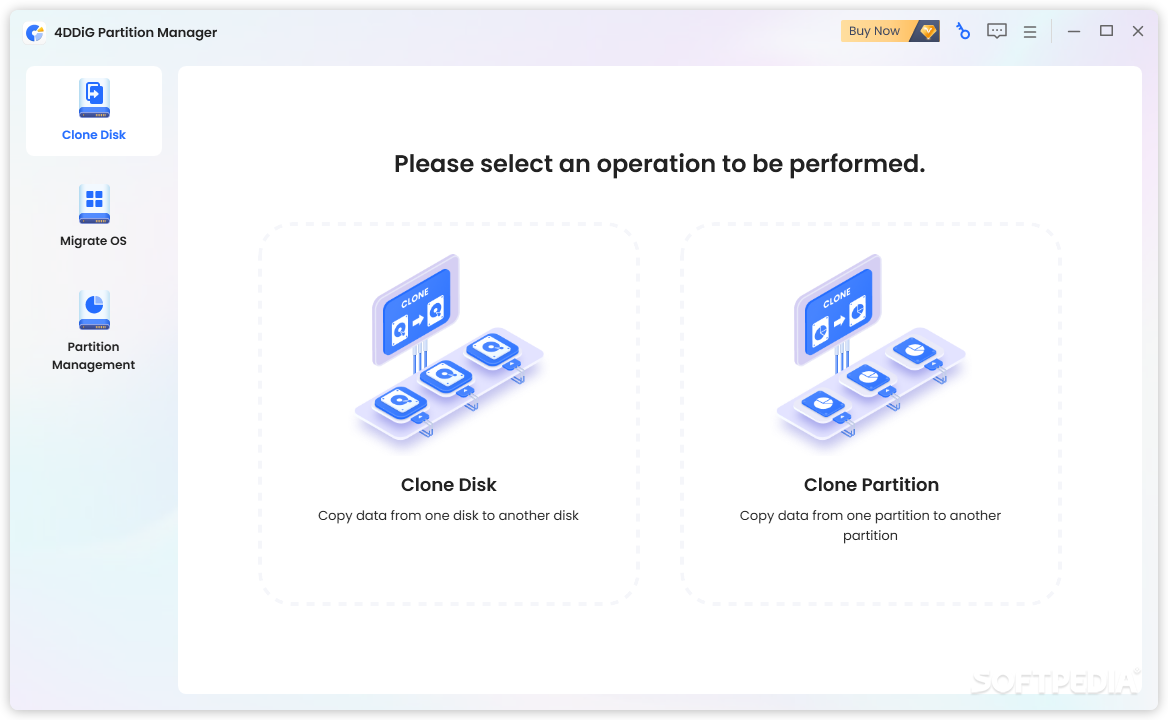
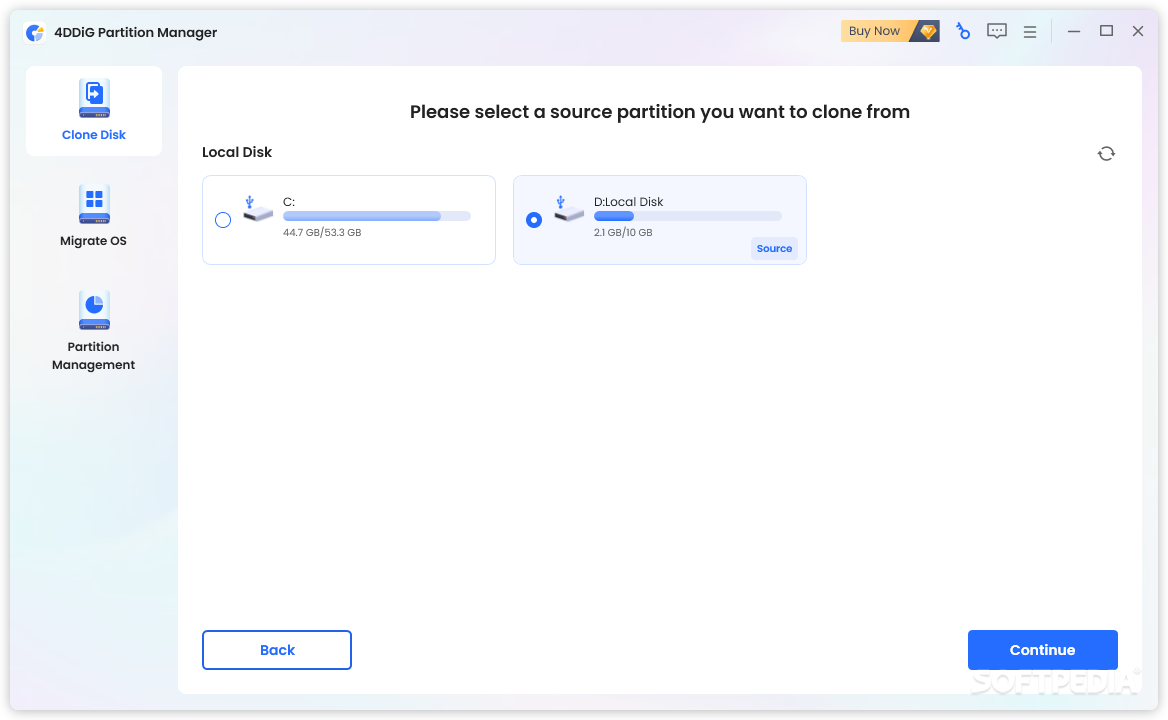
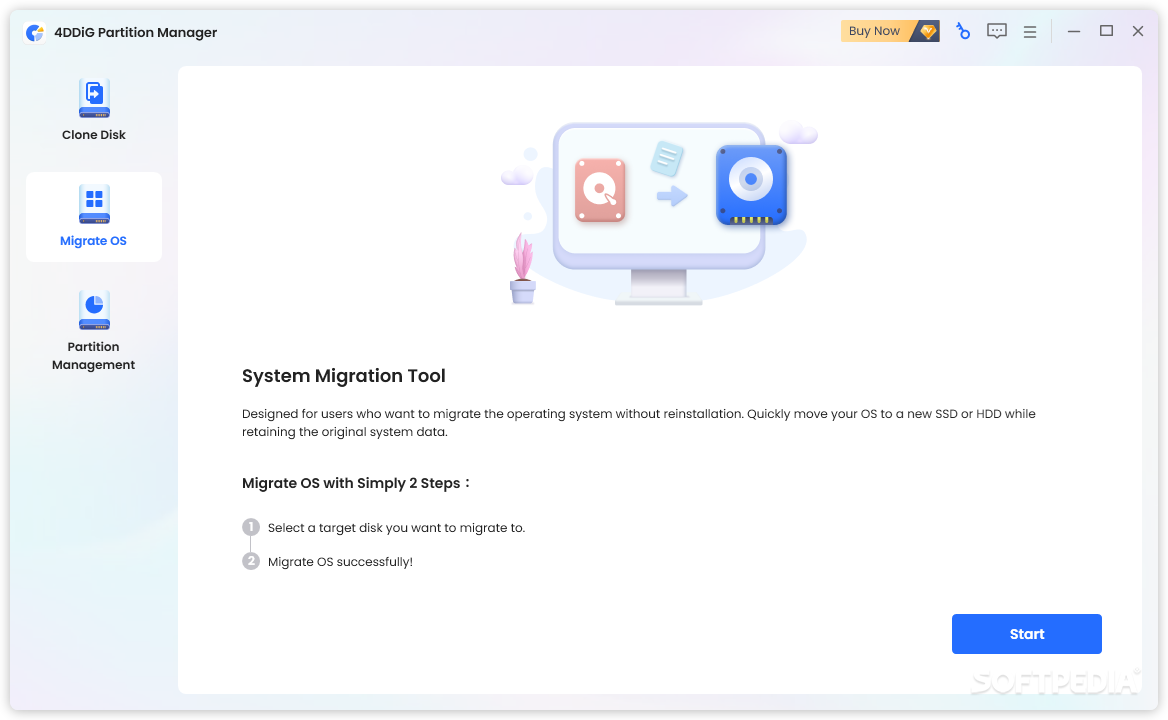
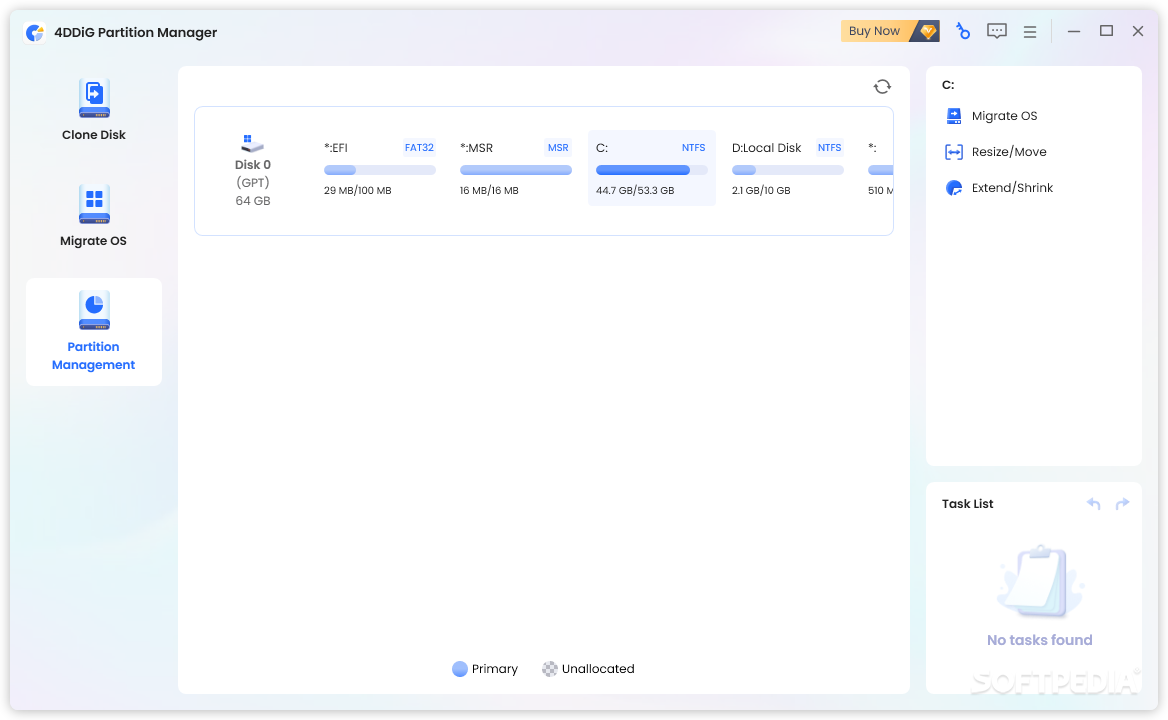
VISIT HOMEPAGE


 Junior Moderator
Junior Moderator