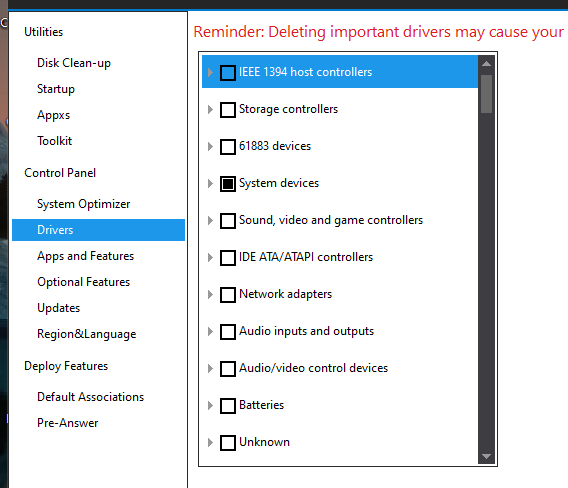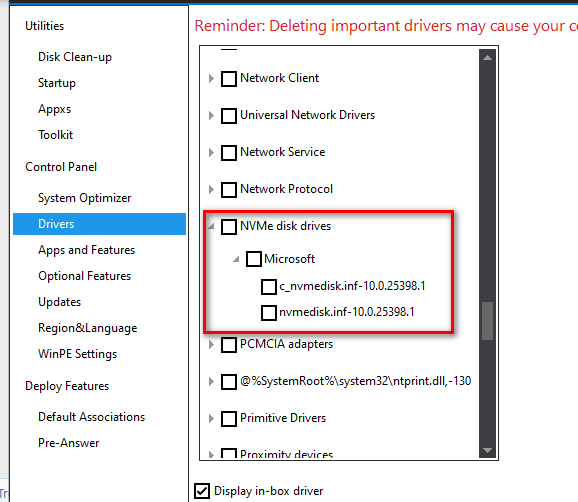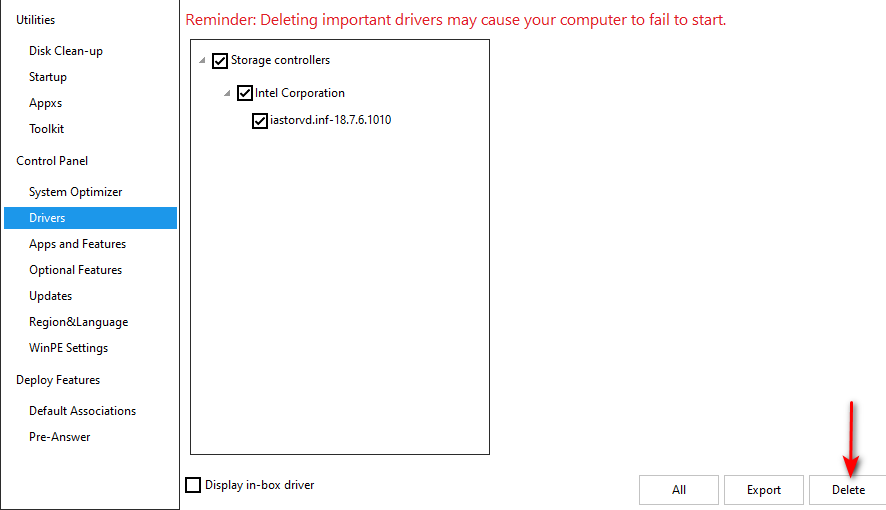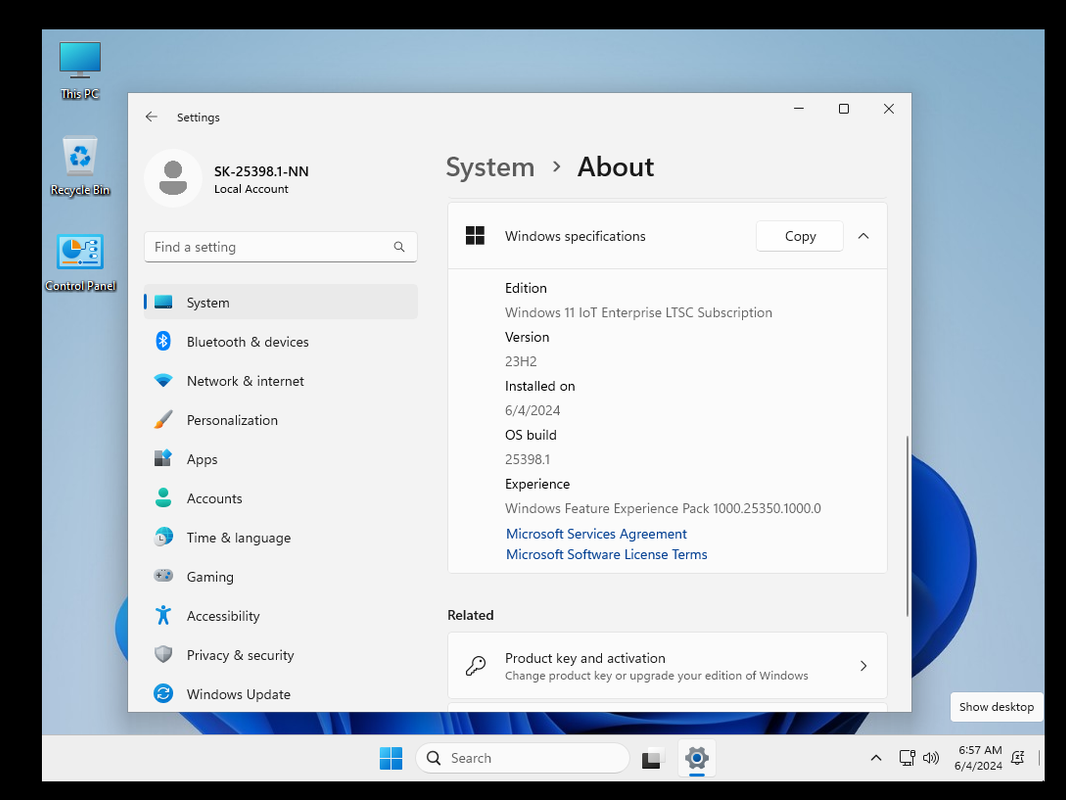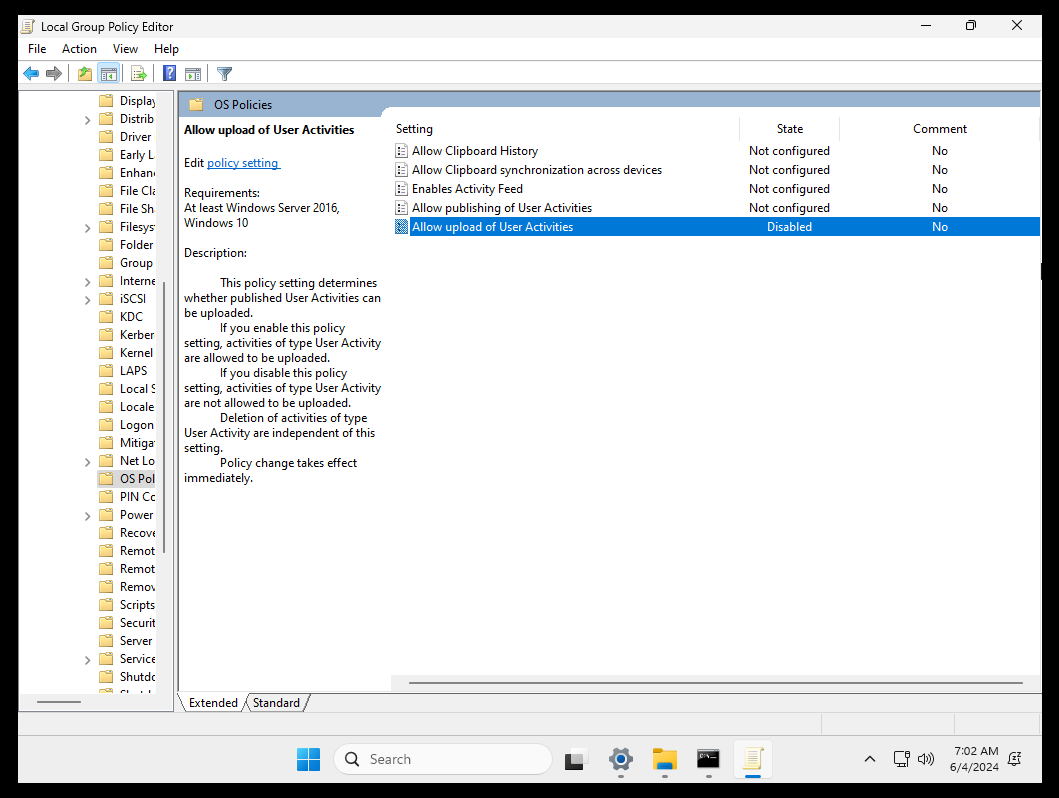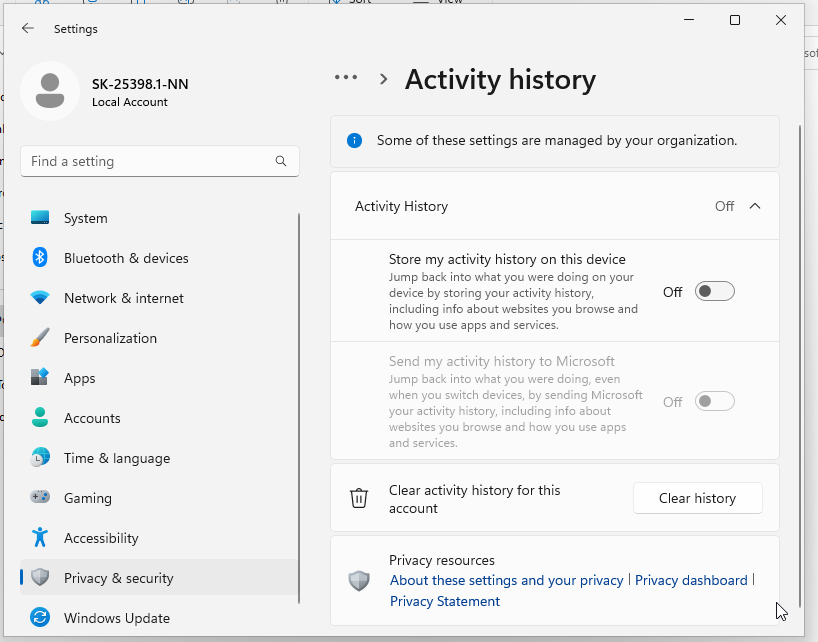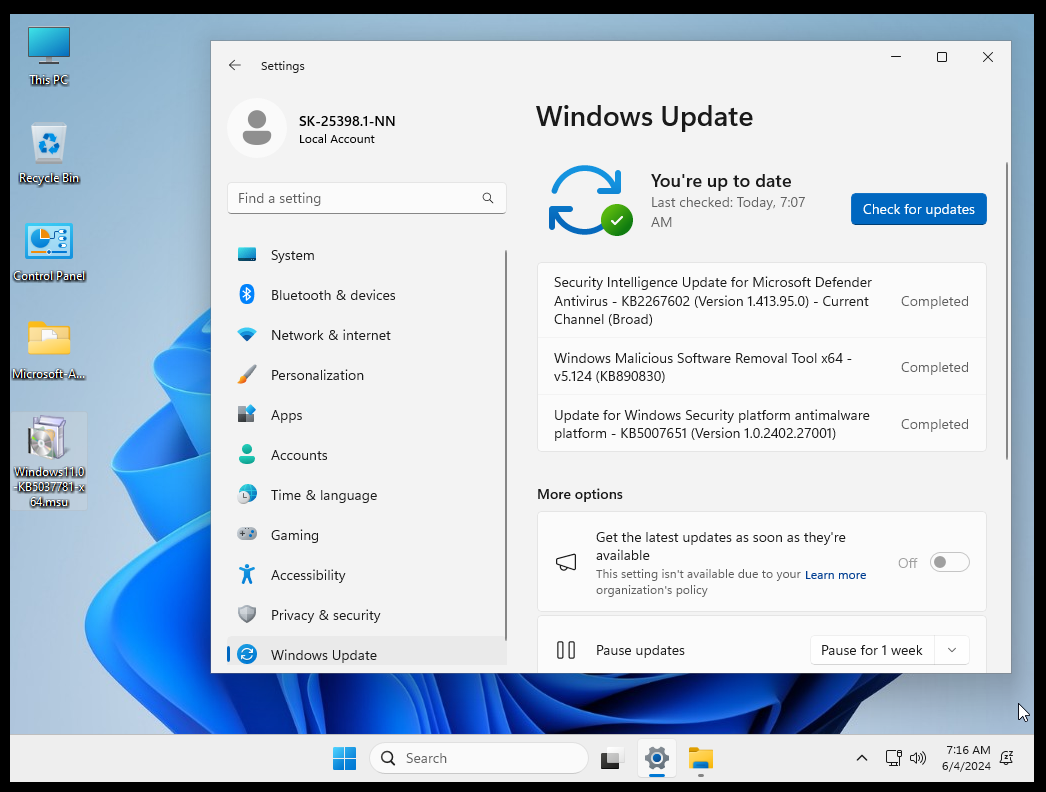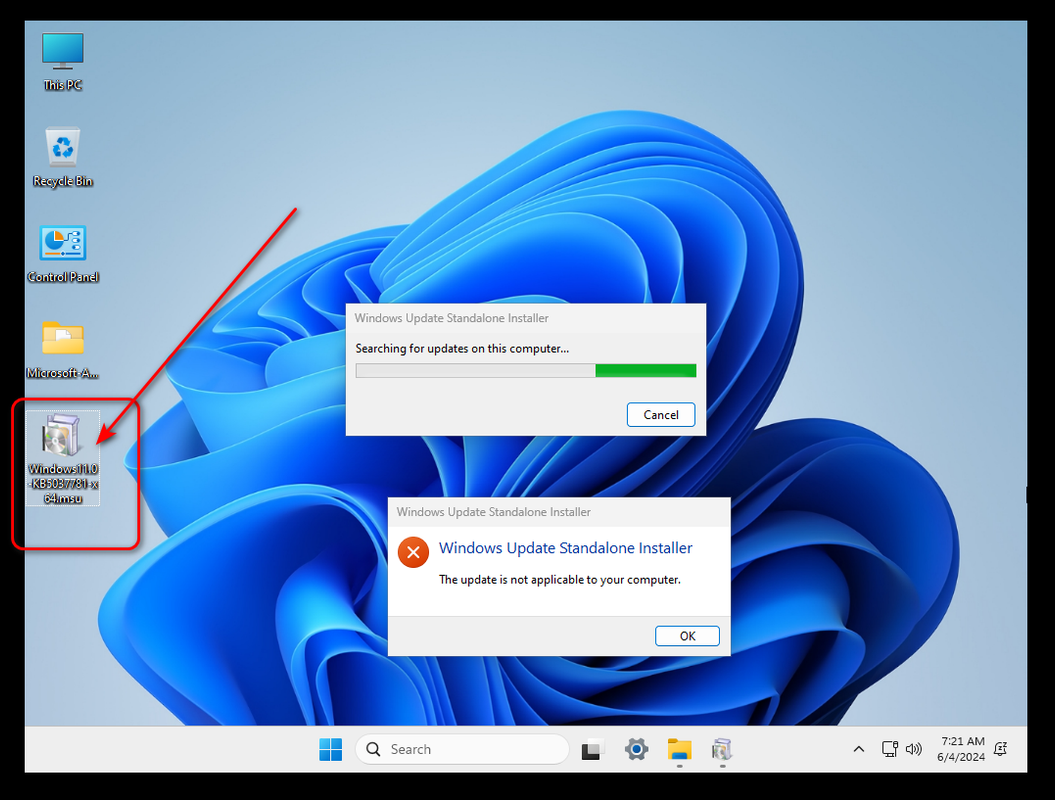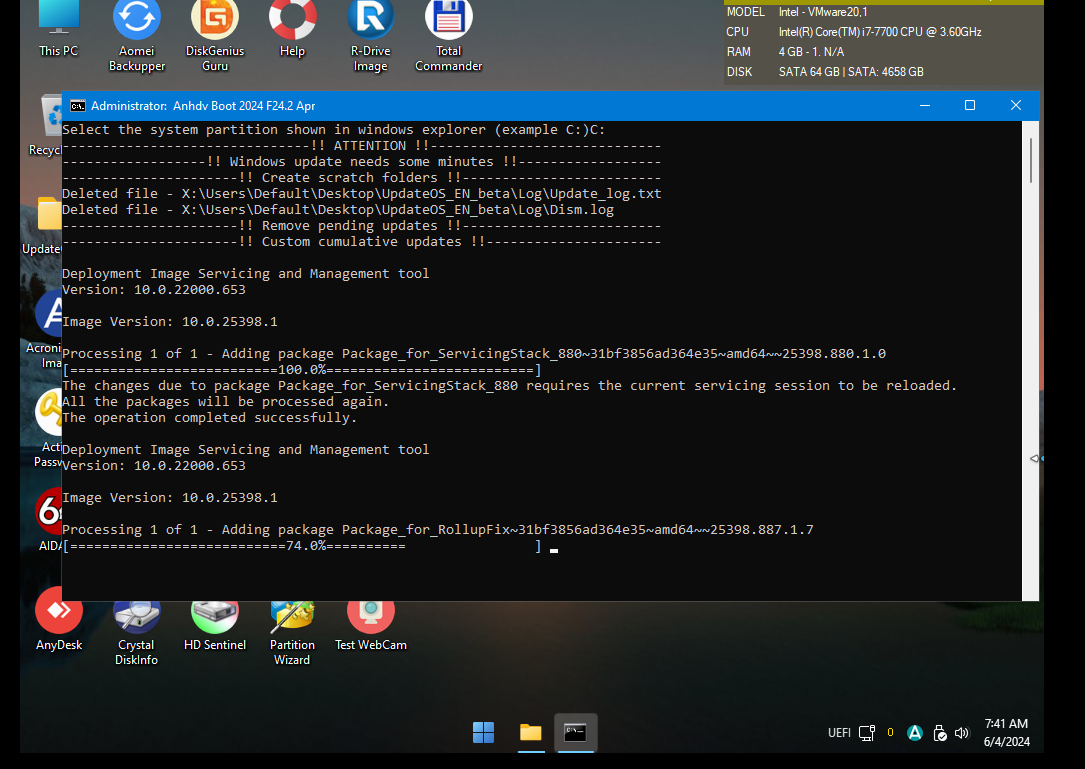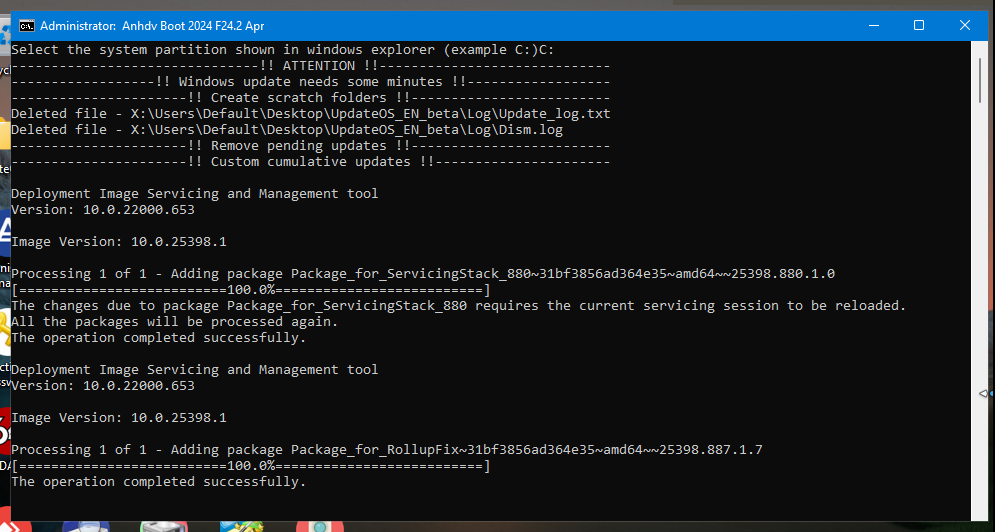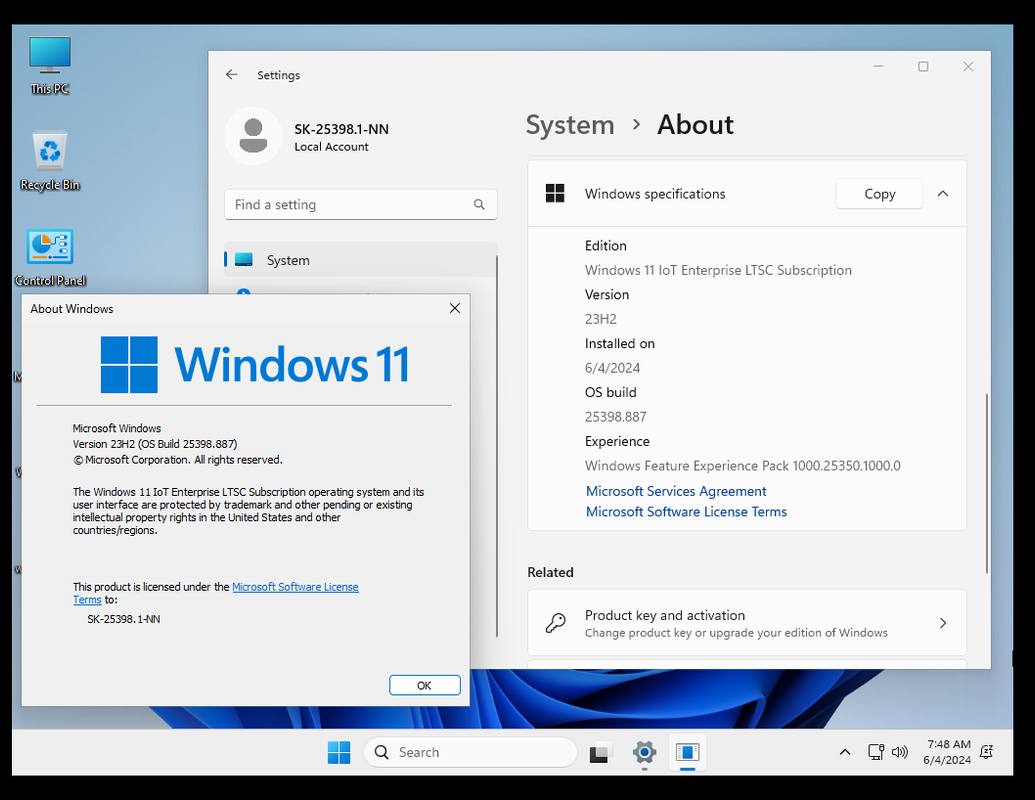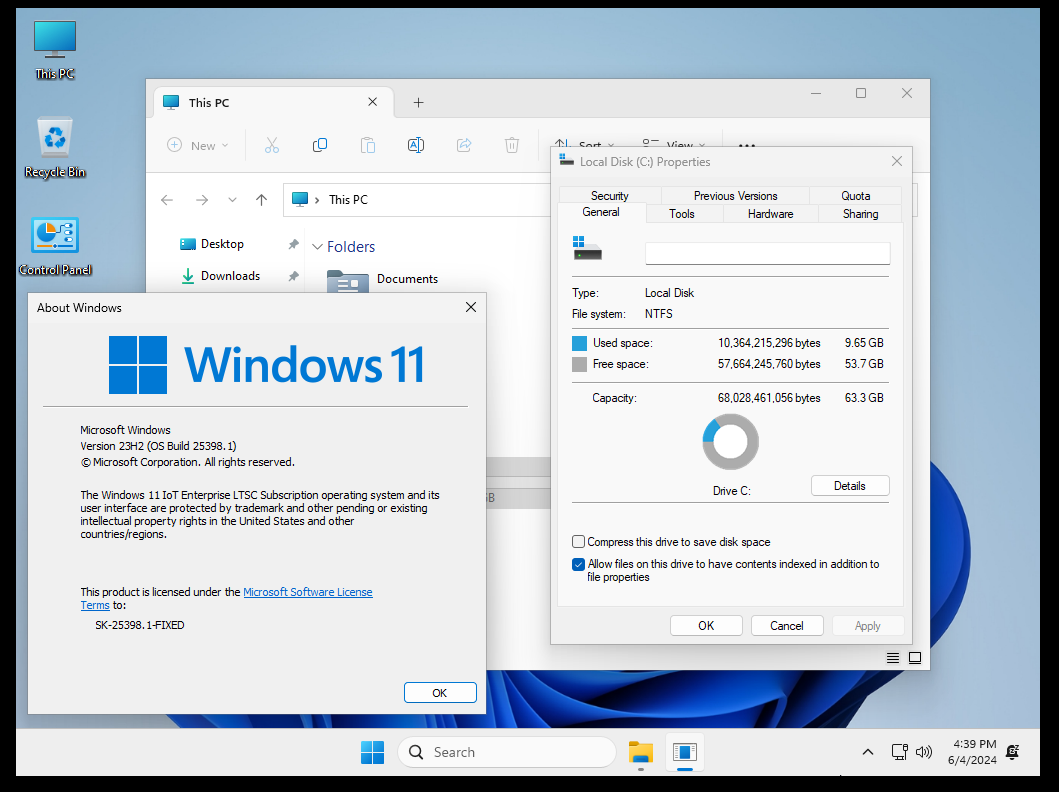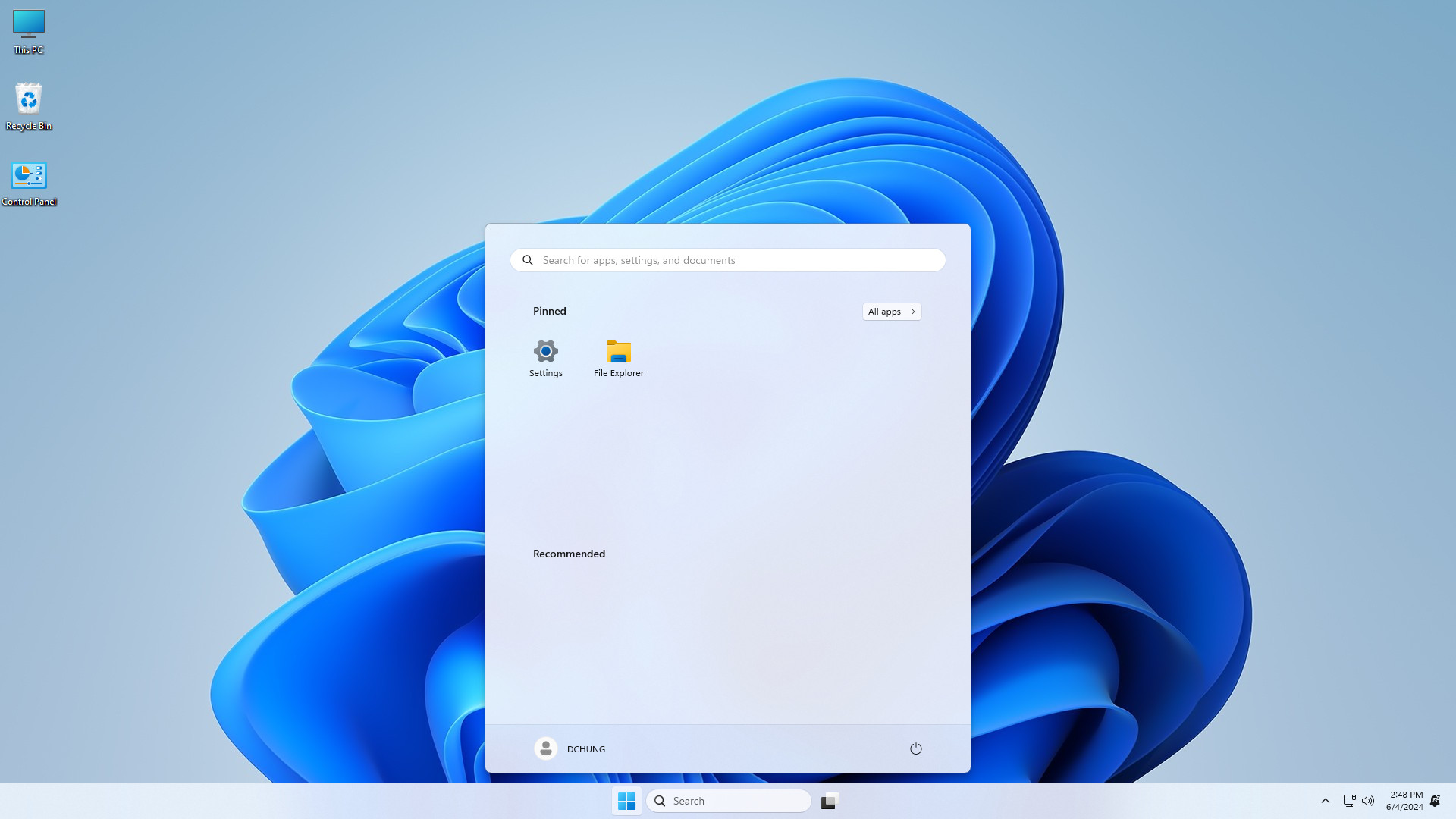nho nguoi
Rìu Chiến Bạc

bác cài máy ảo hay máy chủ,hình trên cháu cài máy ảo bình thường bác ạNếu cháu có add thêm IRST thì chắc máy của bác không cài được rồi, hôm trước @tuannv1508 có làm theo cách này thì bác chịu thua, bạn ấy phải gửi lại cho bác bản bình thường. Cháu có bản không add thêm IRST không?