tucrazy2006
Gà con

thanks bạn.
We've detected that you are using AdBlock Plus or some other adblocking software which is preventing the page from fully loading.
We need money to operate the site, and almost all of it comes from our online advertising.
Please add https://vn-z.vn to your ad blocking whitelist or disable your adblocking software.


Thanks
pDF-XChange Pro - là một chương trình để làm việc với các tệp ở định dạng PDF, kết hợp tất cả các chức năng hữu ích của PDF-XChange Viewer và PDF-Tools. Chương trình trình bày là tất cả những gì bạn cần để tạo tệp PDF.
Bạn cũng có thể thêm ghi chú, hình mờ, sử dụng các tùy chọn linh hoạt để điều chỉnh và tối ưu hóa để có kích thước tệp nhỏ nhất so với các chương trình tương tự mà không ảnh hưởng đến chất lượng.
Chương trình đi kèm với một tiện ích chuyển đổi hàng loạt cho Word, Excel và các định dạng tệp được hỗ trợ bởi IE, cũng như nhiều định dạng khác (DOC, RTF, TXT, XLS, HTML).
Advanced features:
• PDF-XChange Editor (Plus only) Create and Edit Fillable PDF Forms
• PDF-XChange Editor (Plus only) Create and Edit Dynamic Stamps
• Convert PDF to MSPowerPoint® format
• Reduce PDF file size by Image compression/downsampling & embed/unembed Font, PDF Optimization
• Advanced PDF Bookmark creation and management
• Direct Content Editing (Paths & Images)
• Combine PDFs open/closed pdfs
• Import Directly from XPS and other support formats
• Header & Footer Support
• Bates Numbering
• Delete Pages
• Move Pages – By Drag&drop in Thumbnails View.
• Insert/Import Pages (from existing PDF files)
• Extract pages to a new file (PDF or Image format – 15 formats supported)
• Crop Pages/Files
• Flatten Annotations/Comments
• Insert Blank page
• Summarize Comments
• Export Comments
• Scan Direct to PDF (now with inline OCR option during scanning process)
• Create PDF documents from text and RTF files
• Convert 15 supported image formats to PDF
• Extended Digital Signature Support (incl. Time Stamps)
• Security Profiles (for adding security to documents conveniently)
• Improved Browser Plug-ins to reduce compatibility issues
• and much more…
PDF-XChange Pro Portable
PDF-XChange PRO Portable is the ultimate PDF solution. It’s a bundle package that combines the three best-selling applications that Tracker Software produces:
PDF-XChange Editor Plus is a hugely dynamic and fully-customizable PDF application. Create, view, edit, annotate, OCR* and sign PDF files – and that’s just the beginning. If you work with PDF then this fully-customizable product will optimize your work process to levels that no other product can achieve. Create PDF files from scanned documents, images, text files, Markdown files and much more. Open, edit and convert Microsoft Office documents.* Avail of over thirty tools to assist in the creation of document comments, annotations, links and fillable forms. These tools make editing PDFs a finely-tuned, precise process that produces documentation and image files of the highest quality. Our user-friendly functionality is diverse enough to meet the needs of all practitioners from novices to professionals.**
PDF-Tools is a worldwide leader in the creation and manipulation of PDF and image files. Highly user-friendly, it can be used to convert files of almost any format to/from PDF. Avail of seventy built-in standard tools, as well as functionality to clone and edit these tools and their variables as you desire. Use the Actions Library to fully customize your tools and the Tool Actions Sequence to determine the order in which they perform operations. Combine seventy-seven available actions to create your own tools – out of billions of possibilities. PDF-Tools is compatible with large PDF files and can also handle a huge number of files simultaneously – batch conversion is its strength.
What’s NEW in PDF-XChange Editor Portable
A range of additional features to those listed above have been added to PDF-XChange Editor/Editor Plus for the V9 release.
These include:
The Split Documents by Size feature, which enables the splitting of documents via the specification of a desired output file size.
The Overlay PDF feature, which makes it possible to overlay document pages with existing files.
The Recompress Multiple Images feature, which enables the simultaneous recompressing of multiple images.
Media Box Normalization, which enables the location of the media box to be set to the (0;0) coordinates in order to facilitate simpler content copying and pasting.
3D PDF Measurement Tools are also now available, so you can now perform measurements on 3D documents.
Crop to White Margins functionality.
Improved Features
A range of features have also been improved and enhanced for the V9 release. The Split Pages dialog box can now display deltas from both top and bottom, and several lines can be selected and removed at the same time. Additionally, a new ‘Split Every x Points’ command is available, which enables more dynamic splitting options, and it is now also possible to split pages by guide lines. The Watermarks features have also been updated – now you can specify when watermarks are visible: during View, Print and/or Export, and new macros have been made available. Dialog box functionality has also been enhanced in the Markdown to PDF and Export to Word/Excel/PowerPoint features.
A selection of new options are available in the Layers pane, including the ability to Import as Layer, Move Content and Annotations to layers, Specify Default layers, Drag and Drop content and annotations to the Layers Pane, Show/Hide/Toggle selected layers, Sort Layers alphabetically, Extract selected/visible layers and Flatten selected layers/all optional content. File and Destination controls have been updated in several dialog boxes, and the Export to Office options have been enhanced. The process of Editing Text also has some new features – it is now possible to retain the original text layout when editing document text, and list-creation is supported in both comments and page content. Numerous additional bug fixes and improvements have also been made to the software.
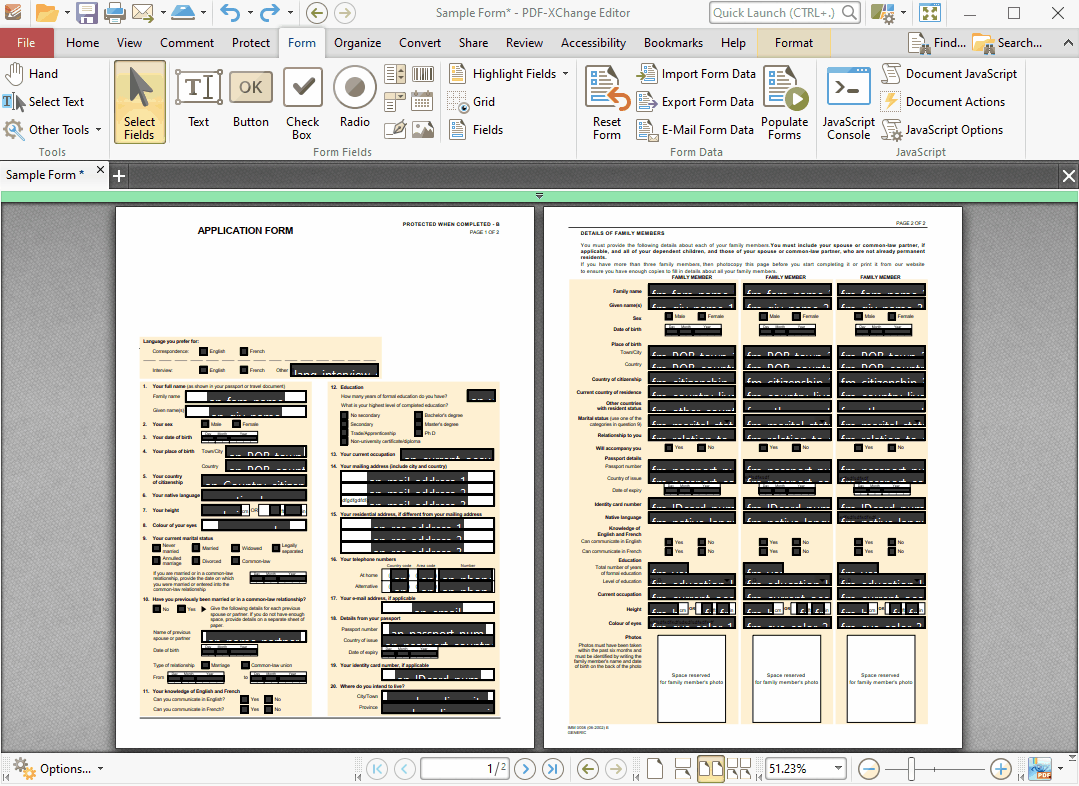
What New :
version 10.0.0.370 release - 14-06-2023
- Added the ability to create custom stamps. (T# 5907)
- Added an 'Add from Bookmark' option to the 'Edit Action List' when setting link targets giving the ability to add a 'Go to Page' action using a 'link target' taken from a bookmark. (T# 5778)
- Added the ability to customize snapping from the 'Snap' command drop-down and to customize a snapshot from the 'Snapshot' command drop-down. (T# 6429) (40138)
- Added 'Grouping by Status' in the Comments View.
- Added the ability to uninstall OCR languages via the 'OCR Languages' (Resource Updater) dialogue.
- Added a new 'Web Page to PDF' convertor. Convert web pages without opening a browser.
- Added percentage units to the "Add New Guides" dialog.
- Added 'Tab Stop' property for text.
- Added a new calculator/adding tape tool. (T# 6300)
- Added the ability to simply drop files to the 'Compare Documents' dialog. (39823)
- Added an 'Identify Forms' feature to detect form fields within a PDF.
- Added the ability to get images directly from a webcam or from a connected phone in special webcam-mode (via DroidCam, EpocCam, iVCam, etc.) and to use them in 'Signs&Initials', 'Digital Signature templates', 'New Document from Images' etc.
- Added the ability to export Links to a CSV file. (T#6191)
- Added the ability to convert a rectangle to measurement. (T#5700)
- Added a collection of tools to create, edit, and manipulate paths (shapes) on page content.
- The 'Compare PDFs' feature now includes changes in annotations.
- Fixed a potential vulnerability when handling crafted/corrupted JBIG2 files/streams.ing with Trend Micro Zero Day Initiative.
- Fixed a potential vulnerability when handling crafted/corrupted PDF files.ing with Trend Micro Zero Day Initiative.
- Fixed a potential vulnerability when handling crafted/corrupted PRC files.ing with Trend Micro Zero Day Initiative.
- Fixed a potential vulnerability when handling crafted/corrupted U3D files.ing with Trend Micro Zero Day Initiative.
- Fixed a potential vulnerability when handling crafted/corrupted EMF files.ing with Trend Micro Zero Day Initiative.
- Fixed an issue that would arise when a regex pattern was recognized properly by the 'Generate Bookmarks from Text' feature. (T# 6415) (40040)
- Fixed 'Drag and Drop' from 7-zip into the Editor. (T# 5677)
- Fixed an issue with the state of the 'Replace Text' and 'Insert Text' buttons on toolbars. (39772)
- Enhanced OCR: fixed an issue getting the deskew/rotation angle when an image's dpi was changed automatically during the analyzing process. This improves quality of recognition.
- Fixed an issue with loosing changes in open documents or even in the Editor's settings when a user shuts down the operating system while Editor is open.
- Fixed an issue with keeping focus inside the search-results list when the Search page is floating and a user clicks on items inside that list.
- Fixed an issue with localization the "sign here" prompt for the signature field. (T#6053)
- Plugins
- Fixed an issue with the "Page" macro parameter in the 'Bookmarks Plugin'. (T# 5914) (37934)
- Fixed an issue with a layer's list displaying when the 'Layer List for Visible Pages' option is checked in the Layers pane. (T#6468) (40295)
- Fixed an issue with the 'Show on Zoom' option for layers in the Properties pane. (T#6467) (40295)
- Fixed rendering lines with zero dash length and square or butt line endings.
- Fixed issues where in some circumstancesonly only part of the selected data was copied to the clipboard.
- Corrected rendering of paths. Some CAD generated fileswould shown unwanted 'spikes' in some files. (T# 4982)
- Fixed an issue when importing stamps from XFDF files.
- Improved/Fixed the 'Add/Edit Action: "Go to a Page in this Document" feature. (T# 6303) (39544)
- Improved/Fixed the 'Add/Edit Action: "Go to a Page in Another Document" feature. (T# 6303) (39544)
- Improved/Fixed the 'Add/Edit Action: "Go to a Page in an Embedded Document" feature. (T# 6303) (39544)
- Improved the UX and UI for the 'Crop Page(s)' feature. (T# 6439)
- Improved the UX for the 'Resize Page(s)' feature. (T# 6439)
- Browser Plugins
- Changed to a new HTML-to-PDF converter in the Chrome and Edge browser extensions.
- Added the ability to save to WebDav resources. (T# 5812)
- Added the ability to use the 'Content-Disposition' response header to derive file names for the 'Open from URL' feature. (T# 4848)
- Improved/refactored Read-Out-Loud features, added support for new voices introduced in Windows 11. Added a ReadOutLout-toolbar into the View menu in the Ribbon pane.
- Added a new 'More Colors' dialog to the Standard Colors offered when changing an object's color. We now support RGB, HSV, HLS, Gray and Lab color spaces (CMYK will be added soon). The dialog has an editable list of custom colors that is kept between sessions. It ioncludes a color pull to get colors from anywhere on the desktop.
- The 'Edit Content' tool has been split into two tools: an 'Edit Text' tool - to edit easily text blocks (like columns/paragraphs) on pages, and an 'Edit Objects' tool - to edit base content items directly.
- Improved/fixed the 'Remove background' option used in the 'Signs&Initials' and 'Digital Signature templates' features. Now it removes the background from the scan/photo of your signature or initials more accurately.
- Improved the accuracy of connecting lines and updated comment icons in the 'Summarize Comments' feature.
- Added a feature to recall the most recently used files (MRU-feature) for CSV-source-files in the 'Populate PDF Forms' feature. (T#6427) (40074)
- Fixed/Improved the 'Split Pages" feature. (T# 6211, 5841, 5890, 5867, 5868, 6162)
- Improements to the 'Sessions feature'. (T# 6244, 5984) (33660)
Title Release: PDF.XChange.Pro.v.10.0.0.370
Developer: Home Page
License: ShareWare
OS: Windows
Download : https://downloads.pdf-xchange.com/EditorV10.x64.msi
Cr@ck :
*** Hidden text: cannot be quoted. ***
Portable :
*** Hidden text: cannot be quoted. ***
Pro :
*** Hidden text: cannot be quoted. ***

kiểm tra tin nhắn cho mình nhé , xong rồi đócho mình xin link đi bạn

Cho mình xin link với nha ad!PDF-XChange Editor Plus v.10.1.3.383.0 Multilingual + Pro + Portable + Repack - New Update Version

kiểm tra tin nhắn cho mình nhé , xong rồi đóCho mình xin link với nha ad!
Mình cảm ơn!

kiểm tra tin nhắn cho mình nhé , xong rồi đóBạn gửi link giùm mình nha, cảm ơn nhiều!


bác thử cái lại xem sao , mình gởi link portable và Cr@ck xem saothực ra cái PDF xchange này nó hơi khó Cr@ck, nhiều lúc đúng là Cr@ck nhưng nó vẫn bị lỗi dùng khoảng 7-8 tiếng liên tục là text nó sẽ bị nhảy loạn xạ, hoặc mất đi. Đến khi tắt đi mở lại mới được.
Mình cũng kiếm bản portable Cr@ck ở vài nguồn rồi và đều bị lỗi như vậy, hi vọng bản của bác chủ sẽ k bị.
Bác chủ cho mình xin link bản portable với bác nhé, mình sẽ dùng và test xem thế nào và báo với bác.

mấy bản mình dùng đều portable nên k phải do bộ cài đâu bác. do Cr@ck là nó dính vậy á.bác thử cái lại xem sao , mình gởi link portable và Cr@ck xem sao

kiểm tra tin nhắn cho mình nhé , xong rồi đócho mình xin link bản porable

ác cho xin link tải full đi ạ
PDF-XChange Editor là trình chỉnh sửa PDF toàn diện cho phép bạn tạo, xem, chỉnh sửa, chú thích và ký điện tử các tài liệu PDF một cách dễ dàng. Với các tính năng nâng cao như OCR, bảo mật tài liệu và tối ưu hóa PDF, PDF-XChange Editor là một công cụ mạnh mẽ cho cả mục đích sử dụng cá nhân và chuyên nghiệp.
Cho dù bạn cần chỉnh sửa văn bản, hình ảnh hoặc liên kết hay thêm nhận xét, tem hoặc hình mờ, PDF-XChange Editor cung cấp tất cả các công cụ cần thiết để làm cho tệp PDF của bạn trông hoàn hảo. Ngoài ra, nó hỗ trợ nhiều định dạng tệp, bao gồm PDF, XPS và DOCX, giúp bạn dễ dàng chuyển đổi và chia sẻ tài liệu của mình.
Các tính năng tiên tiến:
• Chỉ dành cho PDF-XChange Editor Plus MỚI) Tạo và chỉnh sửa các biểu mẫu PDF có thể điền
• (Chỉ dành cho PDF-XChange Editor Plus MỚI) Tạo và chỉnh sửa Tem động
• (MỚI) Chuyển đổi PDF sang định dạng MSPowerPoint®
• Giảm kích thước tệp PDF bằng cách nén/rút mẫu hình ảnh & nhúng/không nhúng phông chữ, Tối ưu hóa PDF
• Tạo và quản lý dấu trang PDF nâng cao
• Chỉnh sửa nội dung trực tiếp (Đường dẫn & Hình ảnh)
• Kết hợp các tệp PDF mở/đóng pdf
• Nhập trực tiếp từ XPS và các định dạng hỗ trợ khác
• Hỗ trợ đầu trang và chân trang
• Đánh số Bates
• Xóa trang
• Di chuyển trang - Bằng cách kéo và thả trong Chế độ xem hình thu nhỏ.
• Chèn/Nhập trang (từ tệp PDF hiện có)
• Trích xuất các trang thành một tệp mới (định dạng PDF hoặc Hình ảnh - hỗ trợ 15 định dạng)
• Cắt xén trang/tệp
• Làm phẳng chú thích/nhận xét
• Chèn trang trống
• Tóm tắt ý kiến
• Xuất bình luận
• Quét trực tiếp sang PDF (hiện có tùy chọn OCR nội tuyến trong quá trình quét)
• Tạo tài liệu PDF từ các tập tin văn bản và RTF
• Chuyển đổi 15 định dạng hình ảnh được hỗ trợ sang PDF
• Hỗ trợ chữ ký số mở rộng (bao gồm Dấu thời gian)
• Cấu hình bảo mật (để tăng cường bảo mật cho tài liệu một cách thuận tiện)
• Cải tiến Plug-ins của trình duyệt để giảm các vấn đề tương thích
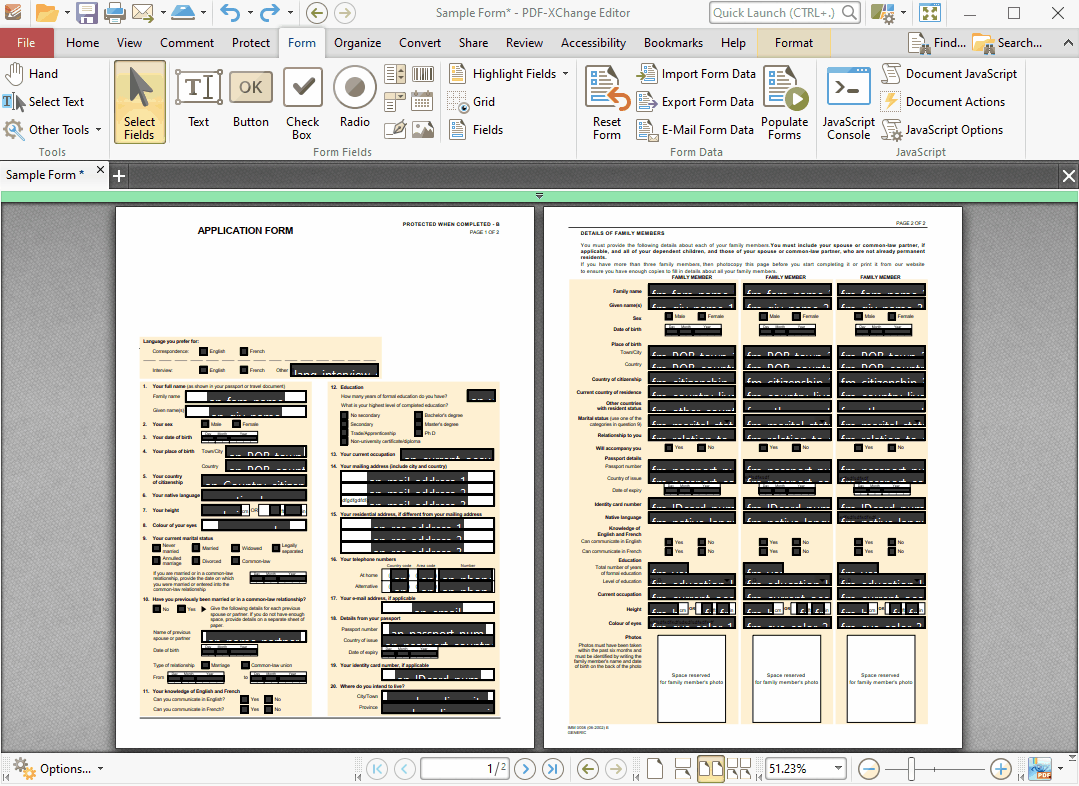
Có gì mới:
Nhật ký thay đổi của PDF-XChange Editor 10.1.3.383:
- Đã khắc phục một số vấn đề về bảo mật và ổn định. Bấm vào đây để biết thêm thông tin.
- Đã khắc phục sự cố hiếm gặp nhưng nghiêm trọng trong tính năng OCR nâng cao đôi khi gây ra lỗi 'Lỗi không xác định' hoặc 'Một số trang không được OCR'ed ...'' trên các tài liệu cụ thể.
- Đã khắc phục sự cố 'Dán Đặc biệt' khi sử dụng bàn phím. Đã xảy ra sự cố khi chọn các tùy chọn dán khác nhau khi sử dụng bàn phím trong menu ngữ cảnh. (40976)
- Đã khôi phục khả năng sử dụng "Đích" khi sử dụng 'Chèn hình ảnh được quét'.
- Sửa lỗi nhỏ: tăng ngưỡng xác định thời điểm người dùng có thể bắt đầu chỉ định kích thước tùy chỉnh cho tem mới để bỏ qua những biến động nhỏ do co giật chuột/ngón tay gây ra.
- Đã khắc phục sự cố khi sử dụng thao tác 'Cắt' cho hình ảnh trong nội dung được chọn bằng công cụ Chọn Văn bản/Tay.
- Đã khắc phục sự cố liên quan đến chỉnh sửa hình ảnh trong nội dung cơ bản. Trong một số trường hợp, có thể xảy ra trục trặc sau khi thực hiện thay đổi hình ảnh. (39671)
- Đã sửa lỗi xử lý chuột/chạm khi công cụ Tay/Chọn văn bản đang hoạt động và sau đó hình ảnh được chọn. Trước đây, không thể chọn văn bản trên hình ảnh hoặc 'cuộn bằng tay' bên trong vùng của hình ảnh.
Tiêu đề phát hành: PDF.XChange.Pro.v.10.1.3.383.0
Nhà phát triển: Trang chủ
Giấy phép: ShareWare
Hệ điều hành: Windows

Cài đặt:
Tải xuống: Trình chỉnh sửa PDF-XChange (64-bit)
Tải xuống: Trình chỉnh sửa PDF-XChange (32-bit)
Tải xuống: PDF-XChange ARM64 | 247,0MB
Cr@ck + Editor Plus + Pro + Repack + Portable:
Liên hễ mình cho Link tải nhé

kiểm tra tin nhắn cho mình nhé , xong rồi đóác cho xin link tải full đi ạ

kiểm tra tin nhắn cho mình nhé , xong rồi đócho mình xin link bản porable

