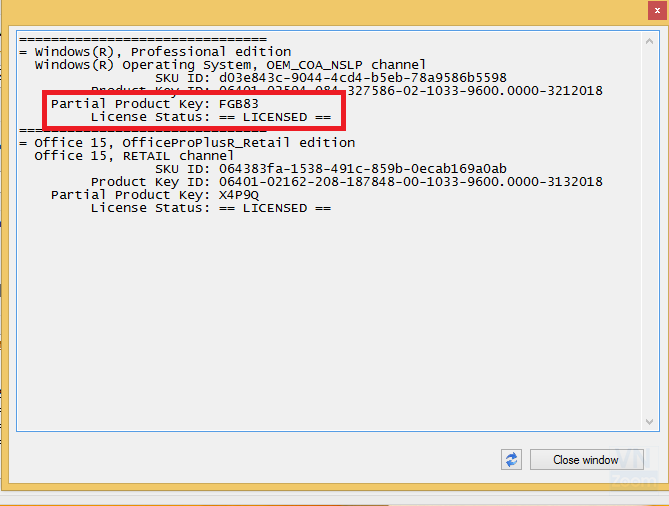r4Rocky
Rìu Chiến Bạc

Did you know the MSAct full set, but currently oOoHPDToOo has been started with the new version of the MPActPro image, Which I feel better than our old used MSTAct Plus.
Features of the tool:
.Net Framework4.5
MPActPro
How to Use:
First make sure to install .Net Framework 4.5 or higher on your Windows "only" if you are working on older version of Windows, like Windows 8/Windows 7 etc.
Windows 10 users can skip installing .Net Framework.
A1.) Within few seconds, the installation settings will be displayed, see this image:

B.) "Hiding the product key" Option. Better use this option when you want to hide a key from others, like in a Teamviewer (or simply called as TV) session.
The entire key will be hidden throughout the process, except only last 5 digits.
C.) To install a key, just check the "Hide key" box before you paste a key inside the key box (if you want to hide your key), and click on "Installing." as shown in the image.

Ca.) The tool will show whether the key support "phone activation," or "online activation" etc. along with the Installation ID generated for the product.
Cb.) If the key supports online activation, it will directly get activated.

Cc.) Otherwise, you can copy the Installation ID, and go to the Web Tool to get a Confirmation ID (CID).
Image credit: VNZ forum
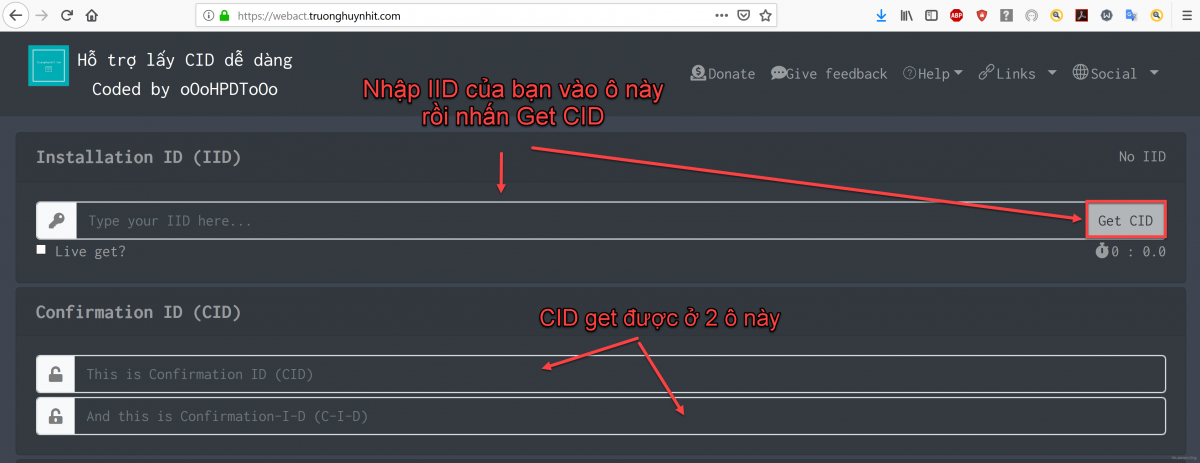
Cd.) Once, you have a CID, just paste it into the "Confirmation ID (CID)" box within the tool, and press the "Deposit CID" button for the product to activate directly by the tool.
Ce.) After the successful activation/installation of CID, the tool will notify you.
Cf.) To check the activation status, simply click on the "Check license" button in the top right corner of the tool.

[Vietnamese Google Translation of Above Text ]
(Click the spoiler below to view)
Links:
Note: Links have been restored as per developer guidelines at comment #14.
Thanks Everyone for visiting. CIAO.
Features of the tool:
- Simple interface, easy to use.
- Support loading CIDs easily according to the IID obtained from the device.
- The "Hide key" feature helps supporters to hide their key when supporting others.
- Integrated testing of copyright of existing products on the machine.
.Net Framework4.5
MPActPro
How to Use:
First make sure to install .Net Framework 4.5 or higher on your Windows "only" if you are working on older version of Windows, like Windows 8/Windows 7 etc.
Windows 10 users can skip installing .Net Framework.
- Unzip the MPActPro into a folder
- Double click on the MPActpro.exe inside the folder
- From the opened GUI of the tool, you will see option to install, activate and check Windows and Office licenses.
A1.) Within few seconds, the installation settings will be displayed, see this image:

B.) "Hiding the product key" Option. Better use this option when you want to hide a key from others, like in a Teamviewer (or simply called as TV) session.
The entire key will be hidden throughout the process, except only last 5 digits.
C.) To install a key, just check the "Hide key" box before you paste a key inside the key box (if you want to hide your key), and click on "Installing." as shown in the image.

Ca.) The tool will show whether the key support "phone activation," or "online activation" etc. along with the Installation ID generated for the product.
Cb.) If the key supports online activation, it will directly get activated.

Cc.) Otherwise, you can copy the Installation ID, and go to the Web Tool to get a Confirmation ID (CID).
Image credit: VNZ forum
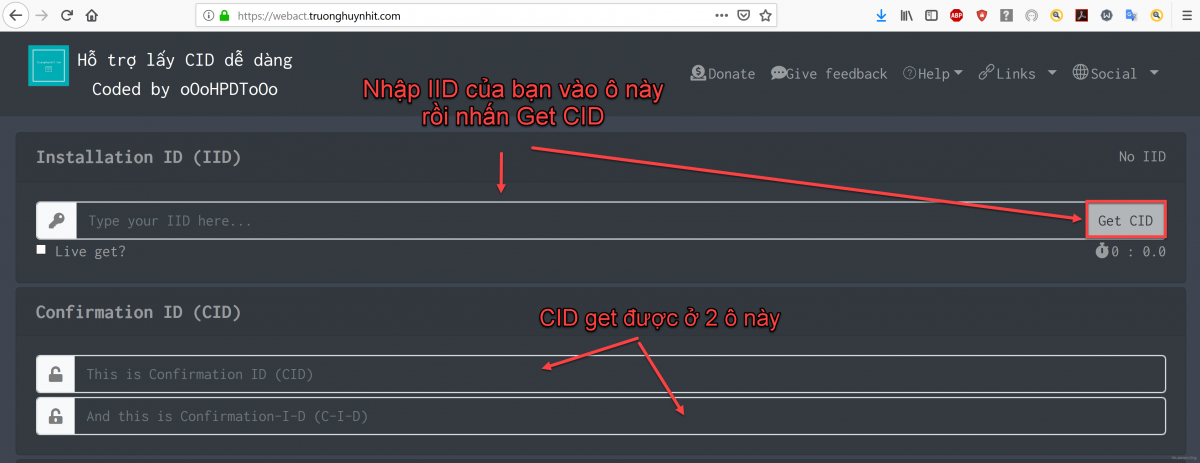
Cd.) Once, you have a CID, just paste it into the "Confirmation ID (CID)" box within the tool, and press the "Deposit CID" button for the product to activate directly by the tool.
Ce.) After the successful activation/installation of CID, the tool will notify you.
Cf.) To check the activation status, simply click on the "Check license" button in the top right corner of the tool.

[Vietnamese Google Translation of Above Text ]
(Click the spoiler below to view)
Bạn có biết toàn bộ MSAct, nhưng hiện tại oOoHPDToOo đã được bắt đầu với phiên bản mới của hình ảnh MPActPro, tôi cảm thấy tốt hơn so với MSTAct Plus đã sử dụng cũ của chúng tôi.
Các tính năng của công cụ:
.Net Framework4.5
MPActPro
Cách sử dụng:
Trước tiên, hãy đảm bảo cài đặt .Net Framework 4.5 trở lên trên Windows "chỉ" nếu bạn đang làm việc trên phiên bản Windows cũ hơn, như Windows 8 / Windows 7, v.v.
Người dùng Windows 10 có thể bỏ qua việc cài đặt .Net Framework.
A1.) Trong vài giây, cài đặt cài đặt sẽ được hiển thị, xem hình ảnh này:
B.) Tùy chọn "Ẩn khóa sản phẩm". Sử dụng tốt hơn tùy chọn này khi bạn muốn ẩn một khóa khỏi người khác, như trong phiên Teamviewer (hay gọi đơn giản là TV).
Toàn bộ khóa sẽ được ẩn trong suốt quá trình, ngoại trừ chỉ có 5 chữ số cuối cùng.
C.) Để cài đặt khóa, chỉ cần chọn hộp "Ẩn khóa" trước khi dán khóa vào hộp khóa (nếu bạn muốn ẩn khóa) và nhấp vào "Cài đặt". như thể hiện trong hình ảnh.
Ca.) Công cụ sẽ hiển thị liệu phím hỗ trợ "kích hoạt điện thoại" hay "kích hoạt trực tuyến", v.v. cùng với ID cài đặt được tạo cho sản phẩm.
Cb.) Nếu khóa hỗ trợ kích hoạt trực tuyến, nó sẽ trực tiếp được kích hoạt.
Cc.) Nếu không, bạn có thể sao chép ID cài đặt và truy cập Công cụ web để lấy ID xác nhận (CID).
Tín dụng hình ảnh: diễn đàn VNZ
Cd.) Một lần, bạn có CID, chỉ cần dán nó vào hộp "ID xác nhận (CID)" trong công cụ và nhấn nút "Gửi CID" cho sản phẩm để kích hoạt trực tiếp bằng công cụ.
Ce.) Sau khi kích hoạt / cài đặt CID thành công, công cụ sẽ thông báo cho bạn.
Cf.) Để kiểm tra trạng thái kích hoạt, chỉ cần nhấp vào nút "Kiểm tra giấy phép" ở góc trên cùng bên phải của công cụ.
Các tính năng của công cụ:
- Giao diện đơn giản, dễ sử dụng.
- Hỗ trợ tải CID dễ dàng theo IID thu được từ thiết bị.
- Tính năng "Ẩn khóa" giúp người hỗ trợ ẩn khóa của họ khi hỗ trợ người khác.
- Kiểm tra tích hợp bản quyền của các sản phẩm hiện có trên máy.
.Net Framework4.5
MPActPro
Cách sử dụng:
Trước tiên, hãy đảm bảo cài đặt .Net Framework 4.5 trở lên trên Windows "chỉ" nếu bạn đang làm việc trên phiên bản Windows cũ hơn, như Windows 8 / Windows 7, v.v.
Người dùng Windows 10 có thể bỏ qua việc cài đặt .Net Framework.
- Giải nén MPActPro vào một thư mục
- Nhấp đúp chuột vào MPActpro.exe trong thư mục
- Từ GUI đã mở của công cụ, bạn sẽ thấy tùy chọn cài đặt, kích hoạt và kiểm tra giấy phép Windows và Office.
A1.) Trong vài giây, cài đặt cài đặt sẽ được hiển thị, xem hình ảnh này:
B.) Tùy chọn "Ẩn khóa sản phẩm". Sử dụng tốt hơn tùy chọn này khi bạn muốn ẩn một khóa khỏi người khác, như trong phiên Teamviewer (hay gọi đơn giản là TV).
Toàn bộ khóa sẽ được ẩn trong suốt quá trình, ngoại trừ chỉ có 5 chữ số cuối cùng.
C.) Để cài đặt khóa, chỉ cần chọn hộp "Ẩn khóa" trước khi dán khóa vào hộp khóa (nếu bạn muốn ẩn khóa) và nhấp vào "Cài đặt". như thể hiện trong hình ảnh.
Ca.) Công cụ sẽ hiển thị liệu phím hỗ trợ "kích hoạt điện thoại" hay "kích hoạt trực tuyến", v.v. cùng với ID cài đặt được tạo cho sản phẩm.
Cb.) Nếu khóa hỗ trợ kích hoạt trực tuyến, nó sẽ trực tiếp được kích hoạt.
Cc.) Nếu không, bạn có thể sao chép ID cài đặt và truy cập Công cụ web để lấy ID xác nhận (CID).
Tín dụng hình ảnh: diễn đàn VNZ
Cd.) Một lần, bạn có CID, chỉ cần dán nó vào hộp "ID xác nhận (CID)" trong công cụ và nhấn nút "Gửi CID" cho sản phẩm để kích hoạt trực tiếp bằng công cụ.
Ce.) Sau khi kích hoạt / cài đặt CID thành công, công cụ sẽ thông báo cho bạn.
Cf.) Để kiểm tra trạng thái kích hoạt, chỉ cần nhấp vào nút "Kiểm tra giấy phép" ở góc trên cùng bên phải của công cụ.
Links:
Note: Links have been restored as per developer guidelines at comment #14.
Thanks Everyone for visiting. CIAO.
Sửa lần cuối bởi điều hành viên: