Microsoft phát hành bản cập nhật Microsoft Win11 Build 22000.65 (KB5004745) hỗ trợ hiển thị đa màn hình
Vn-Z.vn Ngày 9 tháng 07 năm 2021 , Sáng sớm nay, Microsoft thông báo đã phát hành bản cập nhật Windows 11 Build 22000.65 (KB5004745) cho người dùng của Chương trình Người dùng nội bộ. Windows Insider.
Đây là bản cập nhật thứ hai của Windows 11 , bản cập nhật có thanh tìm kiếm mới, chế độ Source menu Start, setup Windows, cài đặt Windows và trải nghiệm thanh tác vụ tổng thể đã được cải thiện.
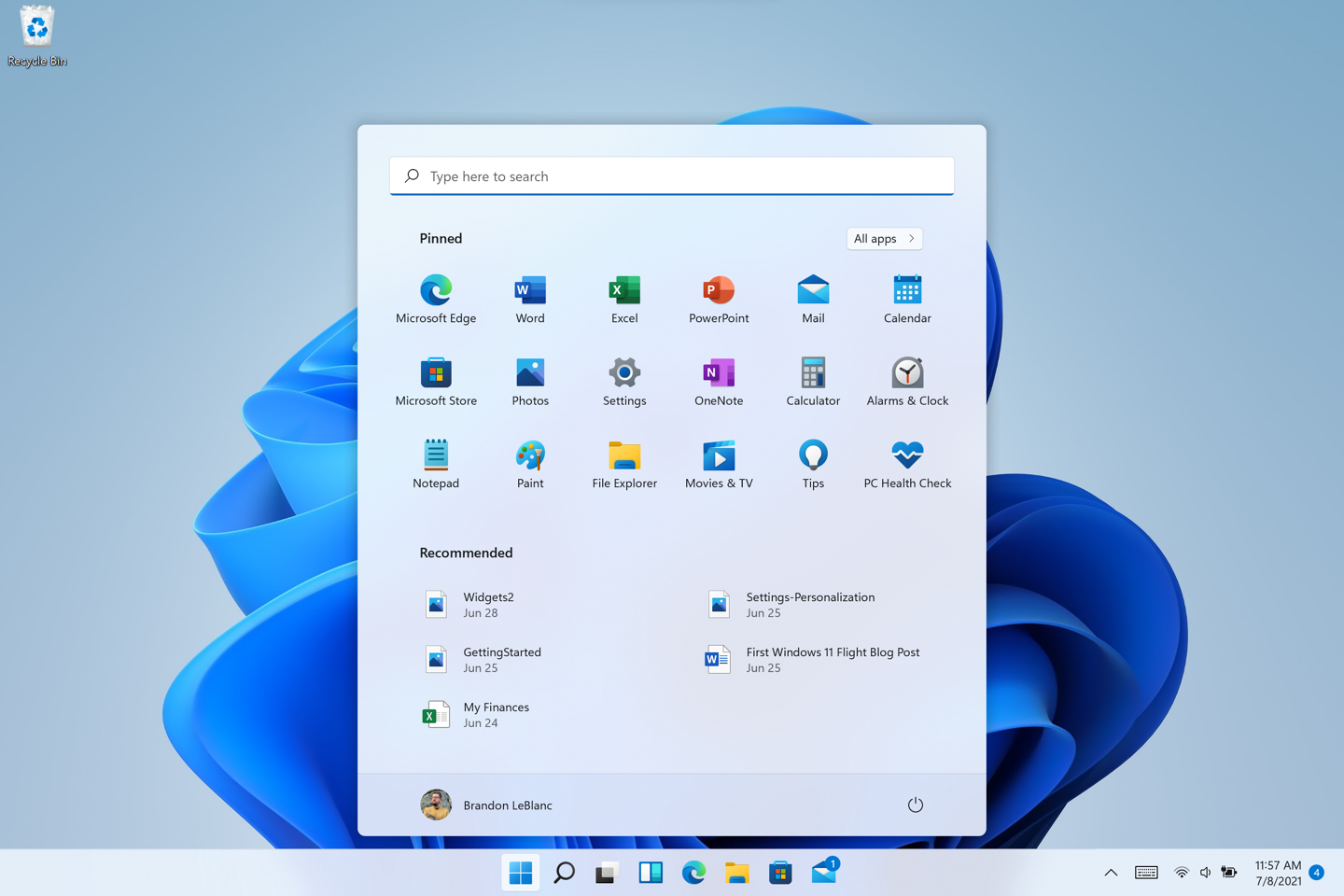
Microsoft cũng sửa một lỗ hổng thực thi mã từ xa trong dịch vụ Windows Print Spooler, đó là "PrintNightmare" CVE-2021-34527. Microsoft cho biết bản Bug Bash đầu tiên của Windows 11 sẽ chạy từ ngày 7 tháng 7 đến ngày 14 tháng 7. Trong suốt Bug Bash, Microsoft sẽ xuất bản các tác vụ trong trung tâm phản hồi, bao gồm các khu vực khác nhau của Windows 11.
Một số thay đổi và cải tiến của bản cập nhật.Win11 Build 22000.65 (KB5004745)
- Hộp tìm kiếm giúp người dùng có thể dễ dàng tìm thấy những gì họ đang cần.
- Thanh tác vụ hiện hỗ trợ nhiều màn hình, có thể được bật thông qua "Cài đặt-Cá nhân hoá-Thanh tác vụ." Setting - Personalization- Taskbar
.v.v.v
Vn-Z.vn team tổng hợp tham khảo nguồn
Đây là bản cập nhật thứ hai của Windows 11 , bản cập nhật có thanh tìm kiếm mới, chế độ Source menu Start, setup Windows, cài đặt Windows và trải nghiệm thanh tác vụ tổng thể đã được cải thiện.
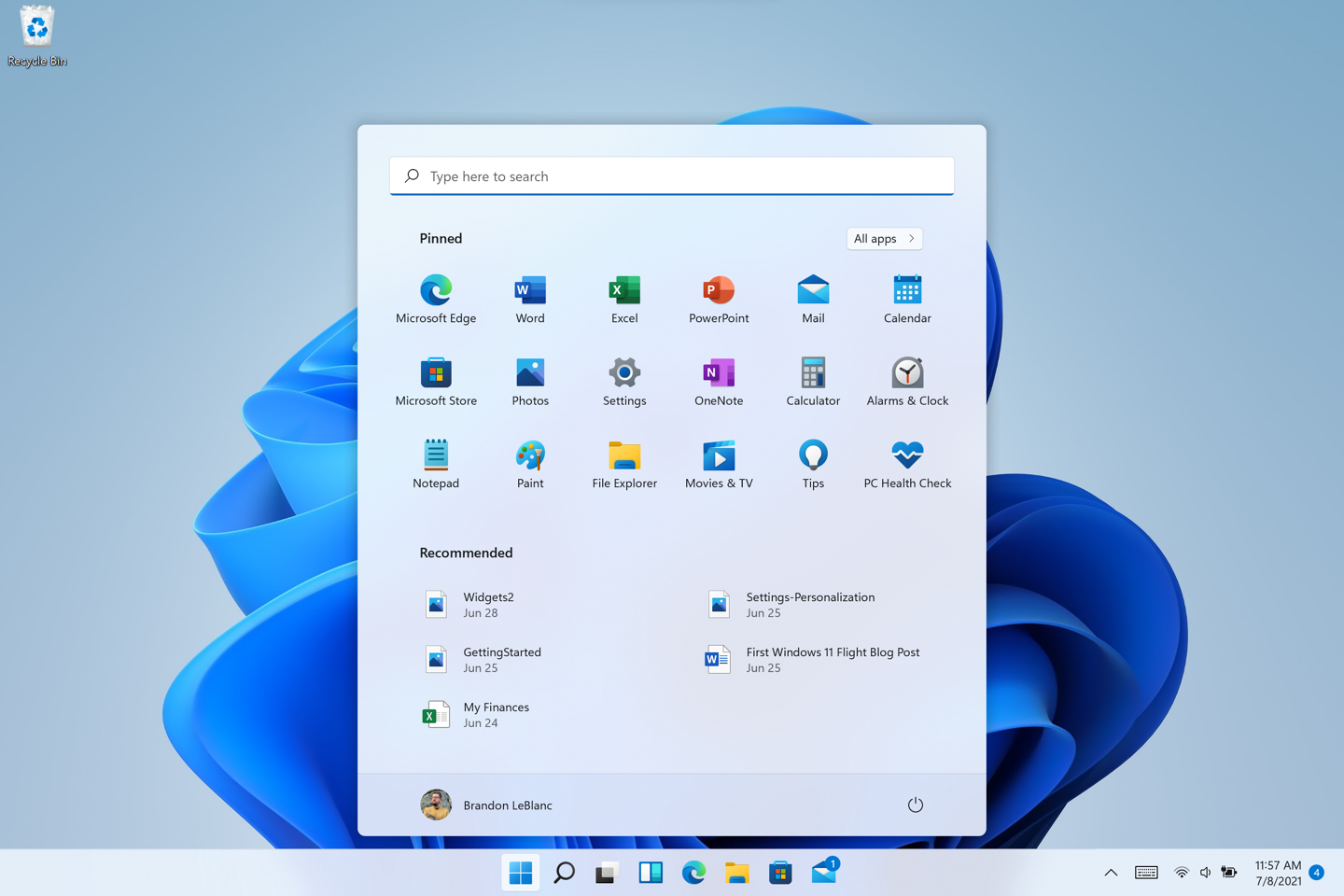
Microsoft cũng sửa một lỗ hổng thực thi mã từ xa trong dịch vụ Windows Print Spooler, đó là "PrintNightmare" CVE-2021-34527. Microsoft cho biết bản Bug Bash đầu tiên của Windows 11 sẽ chạy từ ngày 7 tháng 7 đến ngày 14 tháng 7. Trong suốt Bug Bash, Microsoft sẽ xuất bản các tác vụ trong trung tâm phản hồi, bao gồm các khu vực khác nhau của Windows 11.
Một số thay đổi và cải tiến của bản cập nhật.Win11 Build 22000.65 (KB5004745)
- Hộp tìm kiếm giúp người dùng có thể dễ dàng tìm thấy những gì họ đang cần.
- Thanh tác vụ hiện hỗ trợ nhiều màn hình, có thể được bật thông qua "Cài đặt-Cá nhân hoá-Thanh tác vụ." Setting - Personalization- Taskbar
.v.v.v
- Taskbar will now show across multiple monitors which can be enabled via Settings > Personalization > Taskbar.
- We have updated several system alert dialog boxes such as the alert for when the battery is running low on your laptop or when you change your display settings with the new Windows 11 visual design.
- The ‘Power mode’ settings are now available on the Power & battery page in Settings.
- Right clicking the desktop now directly has a Refresh option without needing to click “Show more options”.
- Right clicking a .ps1 file in File Explorer now directly has a Run with PowerShell options without needing to click “Show more options”.
- Available snap layouts when using smaller PCs in portrait orientation have been optimized for that posture. You can now choose to snap three apps on top of each other, instead of four quadrants.
- Based on the collaboration with the most popular GIF provider in China, weshineapp.com, GIF selections are now available for Windows Insiders in China via the emoji panel (WIN + .). If the location is set as China, then GIF data will appear from weshineapp.com.
- Right-clicking on the volume icon in the taskbar now includes an option to troubleshoot sound problems.
Fixes
- We fixed a remote code execution exploit in the Windows Print Spooler service, known as “PrintNightmare”, as documented in CVE-2021-34527. For more information, see KB5004945.
- Taskbar:
- We fixed an issue where it wasn’t possible to click the Show Desktop button with your mouse at the very edge of the Taskbar.
- We fixed an issue where the date and time in the Taskbar weren’t reflecting your preferred format.
- We fixed an issue where the preview window might not display the entire window when hovering over Task View on the Taskbar.
- We fixed an issue pressing ESC or clicking the desktop wouldn’t dismiss the window of open app preview thumbnails if you set focus to it after pressing WIN + T.
- We fixed an issue where if you rotate a PC to portrait orientation and back to landscape, it could result in app icons not displaying in the Taskbar despite there being room.
- Settings:
- We fixed an issue resulting in Settings failing to launch. If you were impacted in the previous flight, please see here.
- We fixed a noticeable stutter in the animation when closing Quick Settings and Notification Center by clicking on their respective icons in the taskbar.
- We fixed an issue where the Quick Settings and Notification Center windows were missing shadows.
- We fixed an issue where it wasn’t possible to launch Quick Settings by setting keyboard focus to it in the taskbar and pressing the Enter key.
- We fixed an issue where Quick Settings wouldn’t render correctly if you removed all settings except volume.
- We fixed an issue that mitigates Focus Assist enabling unexpectedly.
- We fixed an issue with the animation in the touch keyboard when resizing it in Settings.
- We fixed an issue where Sign-in Options in Settings had an unexpected checkbox under Facial Recognition with no text.
- We fixed an issue where the button to disconnect a work or school account in Account Settings wasn’t working.
- We fixed an issue where Lock screen Settings had a toggle with no text.
- We fixed an issue where the title of the Advanced Options page under Windows Update in Settings could be missing.
- We fixed an issue where the “Windows privacy options” at the bottom of Privacy & Security > Search Permissions in Settings wasn’t working.
- We fixed an issue where the Open Navigation button could become overlapped with other text.
- We fixed an issue causing Settings to crash when applying a theme under Contrasts.
- We fixed an issue where parts of Settings were unexpectedly in English for some non-English languages.
Vn-Z.vn team tổng hợp tham khảo nguồn

