desperadovn
Búa Gỗ Đôi

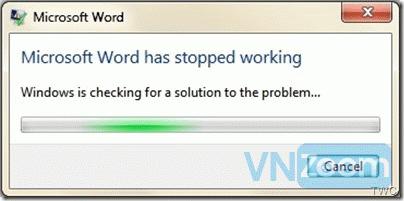
Lỗi trên xuất hiện khi thực hiện tính năng trộn mail lấy file Excel.
Lần đầu tiên gặp lỗi này mình cũng pó tay không biết tính làm sao.
Chỉ có người trong nghề mới xử lý được.
Hướng dẫn:
Run -> Regedit -> HKEY_CURRENT_USER - > Software - > Microsoft - > Office -> 16.0 -> Word -> Delete thư mục DATA
Sau đó mở lại là được

