Gấp. Có bác nào bị ngứa da khi bị sốt xuất huyết chưa ?
Adblocker detected! Please consider reading this notice.
We've detected that you are using AdBlock Plus or some other adblocking software which is preventing the page from fully loading.
We don't have any banner, Flash, animation, obnoxious sound, or popup ad. We do not implement these annoying types of ads!
We need money to operate the site, and almost all of it comes from our online advertising.
Please add https://vn-z.vn to your ad blocking whitelist or disable your adblocking software.
You are using an out of date browser. It may not display this or other websites correctly.
You should upgrade or use an alternative browser.
You should upgrade or use an alternative browser.
Desktop & Văn phòng LDPlayer NoADs 10in1 v24-11-22-8 root+unRoot hàng loạt, có Vulkan, đã lên Premium, Chế độ Siêu Nhẹ Mượt, không còn quảng cáo
- Thread starter PMHCT
- Ngày gửi
-
- Nhập từ khóa
- ld pro ldnoads ldplayer ldplayer noads ldplayer premium ldplayer pro ldplayernoads
PMHCT
Rìu Chiến Chấm

Đã update lên version mới rồi bạn.Bác chủ ơi update MEMU đi bác
moitinhdaukiss
Rìu Chiến Bạc Chấm

Tuyệt vời cám ơn bạn, đang dùng bản này tạm thời rất ổn, để chạy mấy file APK khá vừa ý, tiếc rằng bản LDPlayer chỉ hỗ trợ android 9 là cao nhất, 1 số app đòi hỏi android cao hơn mới cài được.

PMHCT
Rìu Chiến Chấm

rảnh rảnh donate để dự án NoAds sống lâu hơn chút bạn nhé.Tuyệt vời cám ơn bạn, đang dùng bản này tạm thời rất ổn, để chạy mấy file APK khá vừa ý, tiếc rằng bản LDPlayer chỉ hỗ trợ android 9 là cao nhất, 1 số app đòi hỏi android cao hơn mới cài được.

moitinhdaukiss
Rìu Chiến Bạc Chấm

Bạn để thông tin lên bài viết và trên trang cuumay.win luôn, để mọi người có lòng thì ủng hộ bạn.rảnh rảnh donate để dự án NoAds sống lâu hơn chút bạn nhé.
PMHCT
Rìu Chiến Chấm

trong hình nền Android có thông tin donate.Bạn để thông tin lên bài viết và trên trang cuumay.win luôn, để mọi người có lòng thì ủng hộ bạn.
moitinhdaukiss
Rìu Chiến Bạc Chấm

Vừa tháo bản cũ ra cài lại bản mới thì có vẻ bản mới chạy app không ổn định rồi, thử mấy file toàn treo logo nhỉ?
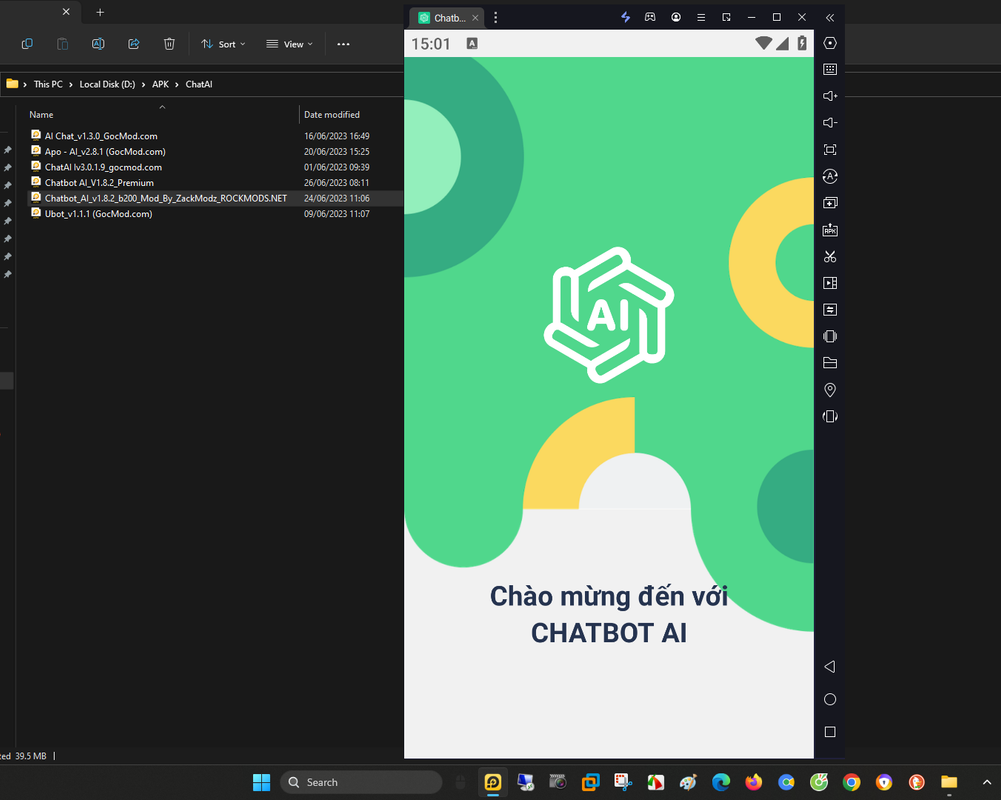
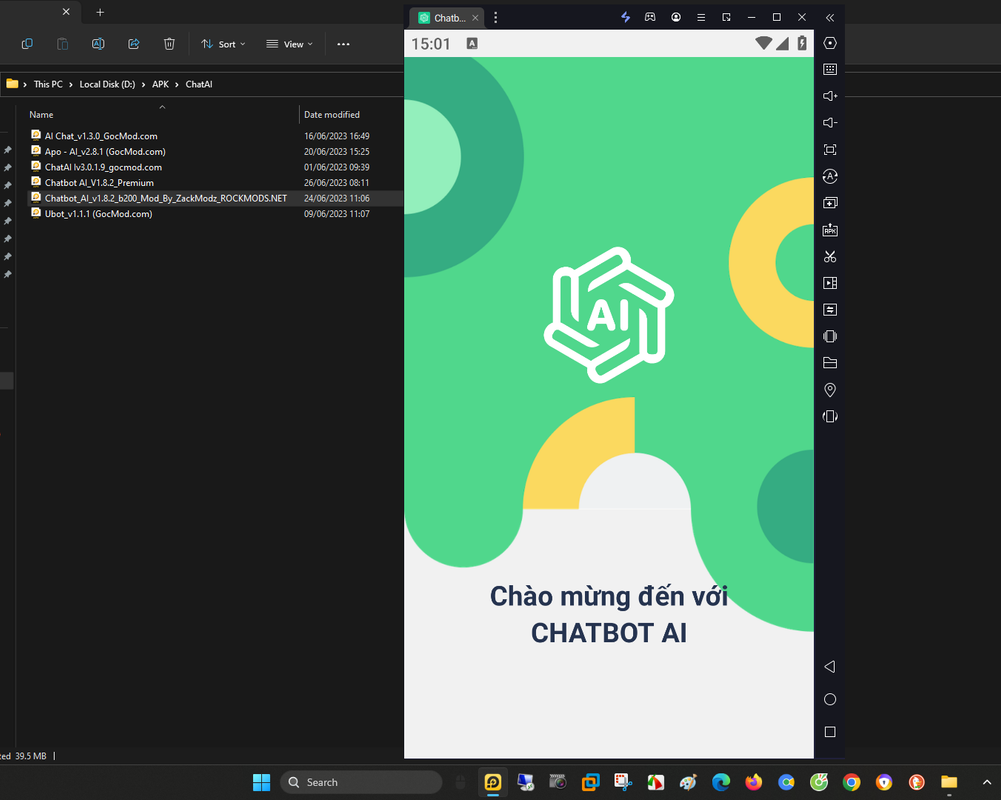
PMHCT
Rìu Chiến Chấm

Dùng file UnInstall.exe để remove. Bạn qua Android 7 x64 xem thế nàoVừa tháo bản cũ ra cài lại bản mới thì có vẻ bản mới chạy app không ổn định rồi, thử mấy file toàn treo logo nhỉ?
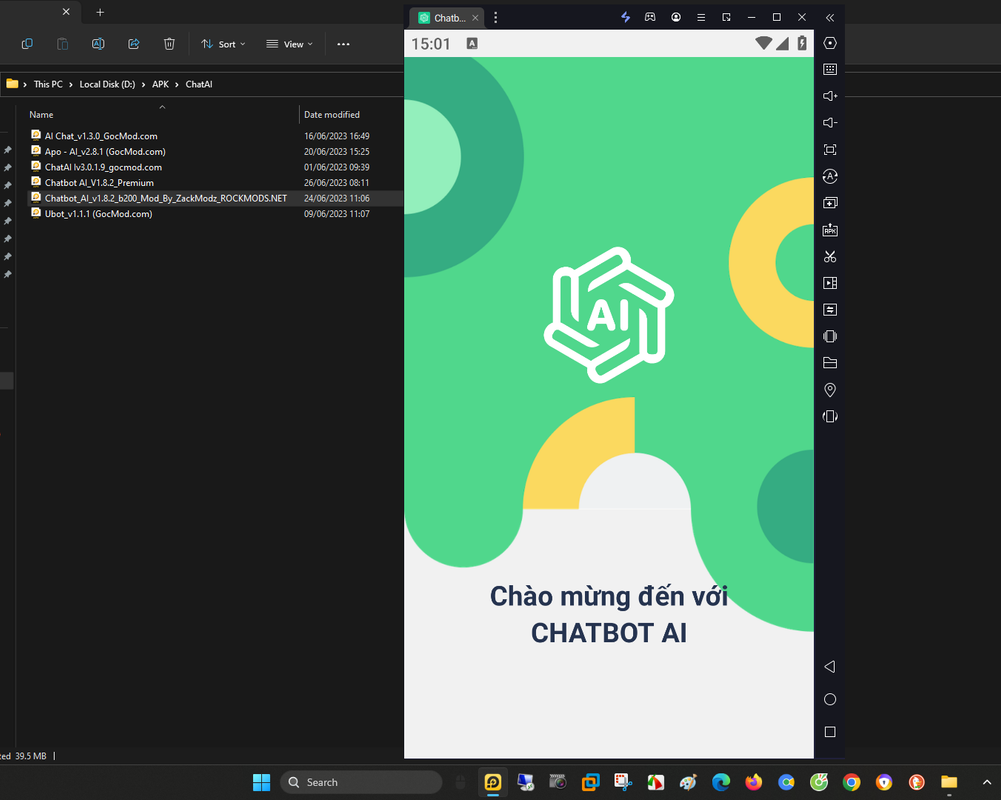
moitinhdaukiss
Rìu Chiến Bạc Chấm

Thử hết rồi bạn, tự dưng đang chạy ngon, tháo bản mới cài vào thế là treo luôn.Dùng file UnInstall.exe để remove. Bạn qua Android 7 x64 xem thế nào
PMHCT
Rìu Chiến Chấm

Nếu bật root, bạn tắt root.Thử hết rồi bạn, tự dưng đang chạy ngon, tháo bản mới cài vào thế là treo luôn.
moitinhdaukiss
Rìu Chiến Bạc Chấm

Thử luôn rồi bạn, tháo tới tháo lui, dùng Revo & Total xoá sạch, thử từng bản android 1 cũng treo logo, đang ngon lành giờ hết dùng được, chẳng hiểu do đâu luôn, mình không dùng tính năng root.Bạn xóa Android cũ, cài fresh.
Sửa lần cuối:
PMHCT
Rìu Chiến Chấm

App này đúng ko: https://play.google.com/store/apps/details?id=newway.open.chatgpt.ai.chat.bot.freeThử luôn rồi bạn, tháo tới tháo lui, dùng Revo & Total xoá sạch, thử từng bản android 1 cũng treo logo, đang ngon lành giờ hết dùng được, chẳng hiểu do đâu luôn, mình không dùng tính năng root.
Bạn thử cài bản gốc của app này chưa ?

Chatbot AI APK for Android Download
Chatbot AI 7.4.16 APK download for Android. Open chat with writing assistant powered by ChatGPT, GPT-4o, Gemini 1.5, Claude
Sửa lần cuối:
moitinhdaukiss
Rìu Chiến Bạc Chấm

Đúng rồi, mình vừa cài thử bản trial thì dùng được, nhưng đợt trước mình cài bản mod apk từ nguồn khác vẫn dùng tốt.App này đúng ko: https://play.google.com/store/apps/details?id=newway.open.chatgpt.ai.chat.bot.free
Bạn thử cài bản gốc của app này chưa ?

Chatbot AI APK for Android Download
Chatbot AI 7.4.16 APK download for Android. Open chat with writing assistant powered by ChatGPT, GPT-4o, Gemini 1.5, Claudeapkpure.com

MediaFire
MediaFire is a simple to use free service that lets you put all your photos, documents, music, and video in a single place so you can access them anywhere and share them everywhere.
PMHCT
Rìu Chiến Chấm

Ngày cập nhật 6/7/2023, cập nhật LdPlayer NoADs x Premium version 23.7.6.1
* Cập nhật LdPlayer 9.0.51 NoADs
- Introduced our new Window manager (Beta version), go to LDMultiPlayer and create a group to have a try on it now.
- You can play takt op. Symphony withou any incompatible issue now.
* Cập nhật LdPlayer 5.0.9 (64) NoADs
* Cập nhật LdPlayer 5.0.9 NoADs
.
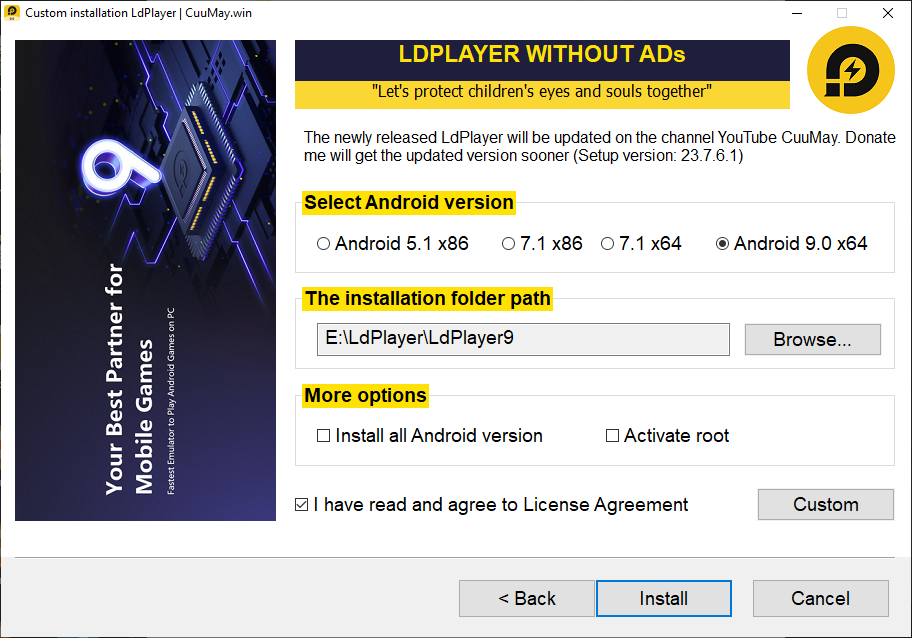
@NTHT1MD @Handrf @chungchidinh
* Cập nhật LdPlayer 9.0.51 NoADs
- Introduced our new Window manager (Beta version), go to LDMultiPlayer and create a group to have a try on it now.
- You can play takt op. Symphony withou any incompatible issue now.
* Cập nhật LdPlayer 5.0.9 (64) NoADs
* Cập nhật LdPlayer 5.0.9 NoADs
.
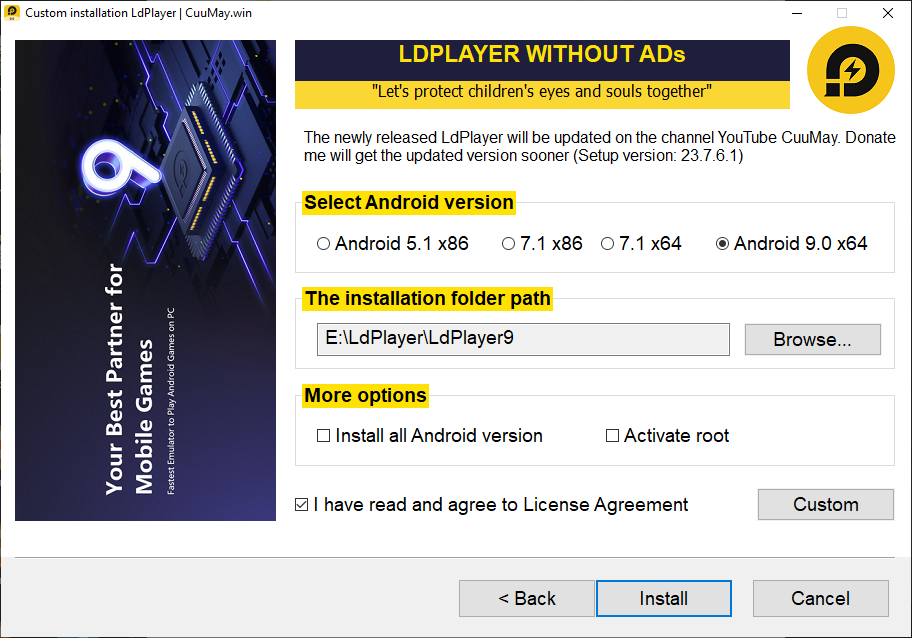
@NTHT1MD @Handrf @chungchidinh
Sửa lần cuối:
shinemystic
Búa Gỗ

Xin cảm ơn tác giả. Memu cũng cần update bản mới và ổn định hơn đó bác ơi.Ngày cập nhật 6/7/2023, cập nhật LdPlayer NoADs x Premium version 23.7.6.1
* Cập nhật LdPlayer 9.0.51 NoADs
- Introduced our new Window manager (Beta version), go to LDMultiPlayer and create a group to have a try on it now.
- You can play takt op. Symphony withou any incompatible issue now.
* Cập nhật LdPlayer 5.0.9 (64) NoADs
* Cập nhật LdPlayer 5.0.9 NoADs
.
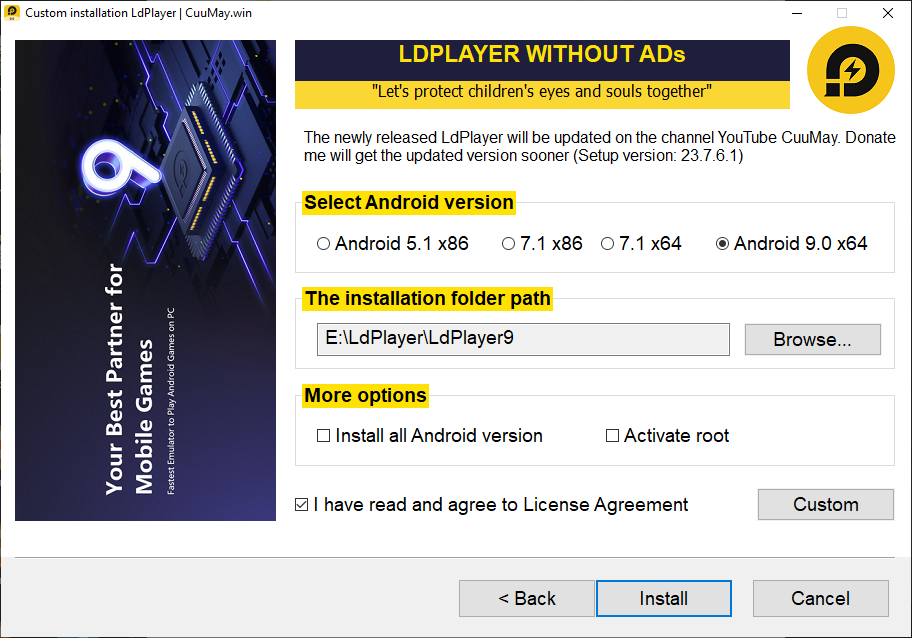
@NTHT1MD @Handrf @chungchidinh
Professor
Gà con

Bạn nào thích MEmuPlay NoADs / Premium xem ở đây
.

.
++++++++++++++++++++++++
☆ TẢI VỀ (DOWNLOAD):
++++++++++++++++++++++++
* Phiên bản: 23.7.6.1
* Đã bao gồm: Android 5.1 + Android 7 x86 + Android 7 x86_64 + Android 9 x86_64
- Tên tệp: LdPlayer-NoADs-4in1-v23.7.6.1-(A51+A71+A9)-cuumay.win.zip
- Ngày phát hành: 29/6/2023 - Ngày cập nhật: 6/7/2023
- Dung lượng: 1,9 GB
- Mật khẩu (PASSWORD TO UNZIP): cuumay.win
- Tải về (LINK TO DOWNLOAD):
.
bit chấm ly/3D1ZUkh (mở trình duyệt web, gõ link vào, thay chữ chấm thành dấu chấm)
.
rebrand chấm ly/LdPlayer-NoADs
.
.
* LDPlayer NoADs sẽ được cập nhật thường xuyên mỗi khi có phiên bản mới tại video này
* Nếu không tải được, bạn đăng nhập vào tài khoản Google trước rồi thử tải lại
++++++++++++++++++++++++
☆ GIỚI THIỆU (INTRODUCTION):
++++++++++++++++++++++++
LDPlayer là một chương trình để chạy các ứng dụng Android trên máy tính.
LDPlayer NoADs / LDPlayer koQC là một phiên bản không chính thức của LDPlayer dành cho những người yêu thích sự không quảng cáo, sạch sẽ, nhẹ mượt.
🏅 Các chức năng chính của bản phát hành hiện tại:
★ Không còn quảng cáo
★ Đã kích hoạt Premium
★ Tốc độ khởi động Android nhanh hơn
★ Loại bỏ Theo dõi/Phân tích (track/analysis)
★ Chạy ít chiếm RAM và mượt mà (Hỗ trợ cả những máy tính có RAM 2GB)
★ Có thể chạy một lúc nhiều phiên bản Android khác nhau
★ Có sẵn 4 phiên bản Android
★ Cài đặt không cần kết nối mạng
★ Hỗ trợ đặt lại môi trường làm việc cho LdPlayer
★ Hỗ trợ gỡ bỏ sạch sẽ, không để lại rác
★ Hỗ trợ cài đặt / gỡ bỏ ngầm
★ Hỗ trợ Windows 32 + 64 bit
★ Hỗ trợ chạy Zalo, Shopee, Lazada, Sendo
★ Donate to let the LdPlayer NoADs project live longer, you get technical support and get updates sooner
* System requirements:
- Windows 7 or later
- Minimum RAM 2GB
- Hard disk free space: 12 GB
++++++++++++++++++++++++
☆ INSTRUCTIONS (HOW TO USE):
++++++++++++++++++++++++
After installing LDPlayer successfully, run your Android device up so that Android can enter its main screen,
wait 2~3 minutes for the device to update itself with Google Play Services,
then you restart once for this Android device to be stable again, the process of installing and launching Android is successful.
1. Fix unable to install LDPlayer
If you are using Antivirus, temporarily turn it off.
2. Fix LDPlayer freeze when computer has Antivirus
- If you are using Avast Antivirus, temporarily disable "Enable hardware-assisted virtualization",
by going to Menu ~ Settings ~ Troubleshotting ~ Uncheck "Enable hardware-assisted virtualization"
- If you are using other Antivirus, temporarily disable the related feature "Hardware virtualization"
- If you have not enabled Virtualization Technology in the BIOS SETUP of the machine, then turn it on.
Take a closer look in the video.
3. Install/remove silently
Silent install/remove parameter (useful when you use CMD command):
-si: Install silently
-dir: Installation path. Ex: -dir= C:\Phan Mem\Laptop\Android
-a5: Install Android 5. -a9= true OR -a5= false
-a71: Install Android 7.1. -a71= true OR -a71= false
-a76: Install Android 7.1. -a76= true OR -a76= false
-all: Install all Android. -all= true OR -all= false
-lng: Display language. -lng= en OR -lng= en
-root: Enable root mode. -root= true OR -root= false
-su: Uninstall silently. Ex: UnInstaller.exe -su
-help: View help.
In the process of using, you have questions or encounter any problems, comment for everyone to know and help.
++++++++++++++++++++++++
☆ CHANGELOG (CHANGELOG):
++++++++++++++++++++++++
#LdPlayerNoADs #LdPlayerkoQC #LdPlayerNoAdvertisement #LdPlayer4in1 #LdPlayerLite #LdPlayerSuperLite #LdPlayerPremium #LdPlayerVIP #LdPlayerForBad #LdPlayerSmooth #LdPlayerChoRam2GB #LdPlayerChoRam4GB #LdPlayerForRam4GB #LdPlayer2GBRAM LdPlayerCuuMay
BILLION
PMHCT
Rìu Chiến Chấm

Ngày cập nhật 15/7/2023, cập nhật LdPlayer NoADs x Premium version 23.7.15.1
Cập nhật LdPlayer 9.0.53.1 NoADs
Cập nhật LdPlayer 9.0.53.1 NoADs
- 1. Optimized our window manager and solved some known bugs to improve user experience.
- 2. Solved LDPlayer not being able to minimize on Mini mode.
- 3. You can now run Clash of Clans, Brawl Stars, Clash Royale & Boom Beach without any crash/black screen issues now.
shinemystic
Búa Gỗ

Cài đè lên bản cũ dược không bác ơi. Chứ xoa cái cũ cài cái mới thì lại tạo lại giả lập rồi login tài khoản play store nữa đuối lắmNgày cập nhật 15/7/2023, cập nhật LdPlayer NoADs x Premium version 23.7.15.1
Cập nhật LdPlayer 9.0.53.1 NoADs
- 1. Optimized our window manager and solved some known bugs to improve user experience.
- 2. Solved LDPlayer not being able to minimize on Mini mode.
- 3. You can now run Clash of Clans, Brawl Stars, Clash Royale & Boom Beach without any crash/black screen issues now.
PMHCT
Rìu Chiến Chấm

được bạn. hỗ trợ cài đè.Cài đè lên bản cũ dược không bác ơi. Chứ xoa cái cũ cài cái mới thì lại tạo lại giả lập rồi login tài khoản play store nữa đuối lắm
shinemystic
Búa Gỗ

Hôm qua e có cài bản mới nhất và phát hiện 1 vấn đề như sau:được bạn. hỗ trợ cài đè.
Ghi cài đặt dù được hỏi vị trí cài nhưng khi cài xong thì bên cạnh việc được cài đúng vị trí nhưng lại có thêm 1 phần khác được cài bên ổ đĩa khác nữa. Không biết đây là lỗi là ntn vậy bác?
Ví dụ e cài vào ổ F (thư mục 3.46GB) thì khi xong ổ E lại có 1 thư mục Ldplayer nữa. Mong tác giả fix cho ver sau.


Bài Viết Mới
-
Thế giới động vật Loài cua biển độc tại các vùng biển Việt Nam
- Started by moon1004vn
- Trả lời: 1
-
“Hắc Thần: Ngộ Không” giành giải thưởng Game của năm tại Golden Joystick Awards 2024
- Started by VNZ-NEWS
- Trả lời: 1
-
Gấp. Có bác nào bị ngứa da khi bị sốt xuất huyết chưa ?
- Started by pgvnz
- Trả lời: 3
-
Dell Technologies Cải Tiến Dell AI Factory, Tăng Tốc Hiệu Năng AI Cho Doanh Nghiệp
- Started by VNZ-NEWS
- Trả lời: 0
-
Hỏi/ Thắc mắc Mình gặp lỗi khi tham gia group trên Facebook. Xin các bạn giúp đỡ!
- Started by QMinh9999
- Trả lời: 6
