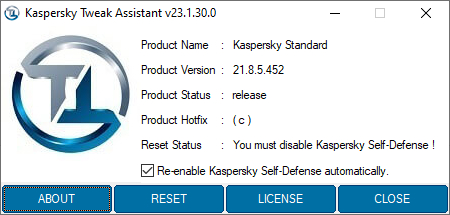Review
Kaspersky Tweak Assistant is a GUI mode tool for resetting the trial period of Kaspersky products as the other KRT_CLUB tool became PAID and more secured to bypass license checking.
Supported Kaspersky Releases:
2019
Kaspersky Anti-Virus v19.0.0.1088
Kaspersky Internet Security v19.0.0.1088
Kaspersky Total Security v19.0.0.1088
2020
Kaspersky Anti-Virus v20.0.14.1085
Kaspersky Internet Security v20.0.14.1085
Kaspersky Total Security v20.0.14.1085
Kaspersky Endpoint Security v11.4.0.233
2021
Kaspersky Anti-Virus v21.1.15.500 + v21.2.16.590 + v21.3.10.391 + 21.5.11.384 + 21.6.7.351
Kaspersky Internet Security v21.1.15.500 + v21.2.16.590 + v21.3.10.391 + 21.5.11.384 + 21.6.7.351
Kaspersky Total Security v21.1.15.500 + v21.2.16.590 + v21.3.10.391 + 21.5.11.384 + 21.6.7.351
Kaspersky Endpoint Security v11.8.0.384 + 11.9.0.351
Kaspersky Small Office Security 21.3.10.391 (g) + File server + 21.5.11.384 + 21.6.7.35
Instructions for Using KTA to Perform Reset:
- Disable Kaspersky protection.
- Disable Self-defense.
- Close/exit Kaspersky from taskbar (check task manager too if Kaspersky still running or not, close from there if running there too)
- Run Kaspersky Tweak Assistant tool.
- Now click on the "RESET" button, it'll reset your Kaspersky application & the system should automatically restart (do manually restart if it doesn't restart automatically).
- Now you're ready to use another trial period of Kaspersky.
Instructions for Using KTA to Perform License Import & Export:
- Disable Kaspersky protection.
- Disable Self-defense.
- Close/exit Kaspersky from taskbar (check task manager too if Kaspersky still running or not, close from there if running there too)
- Run Kaspersky Tweak Assistant tool.
- Now click on the "LICENSE" button to open "LICENSE UTILITY".
- If you want to save/export license key file then click "EXPORT", the license file will be exported on the same directory where the KTA tool is located.
- If you wanted to restore/import the license key file then click "IMPORT", choose the license file and your Kaspersky product will start loading with the activated added from the imported license file.
What's New
- Added support for Kaspersky 21.13.5.506 release.
*** Hidden text: cannot be quoted. ***