yeuemnhieu
Gà con

Thank you so much.
We've detected that you are using AdBlock Plus or some other adblocking software which is preventing the page from fully loading.
We need money to operate the site, and almost all of it comes from our online advertising.
Please add vn-z.vn to your ad blocking whitelist or disable your adblocking software.
All the knowledge we share is completely free. If you are willing, please support us here.


Do bạn chặn host IDM tool nó ko tải được file seutp từ trang chủE bị lỗi này là sao ạ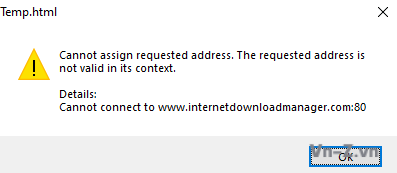

mình vẫn tải về bình thường mà, vậy có cách nào fix không BDo bạn chặn host IDM tool nó ko tải được file seutp từ trang chủ
Trước bạn có dùng cái thuốc nào khác ko , bạn xem thử file host có bị chặn đến trang chủ ko , hoặc trình AV nó chặn tool .mình vẫn tải về bình thường mà, vậy có cách nào fix không B

Trước bạn có dùng cái thuốc nào khác ko , bạn xem thử file host có bị chặn đến trang chủ ko , hoặc trình AV nó chặn tool .
Bởi vì tôi dùng thuốc khi nhấn active thì tool nó truy cập internet tải vể 2 file nó instal thế là hoàn tất
Và tool này ko chạy được trên máy ảo
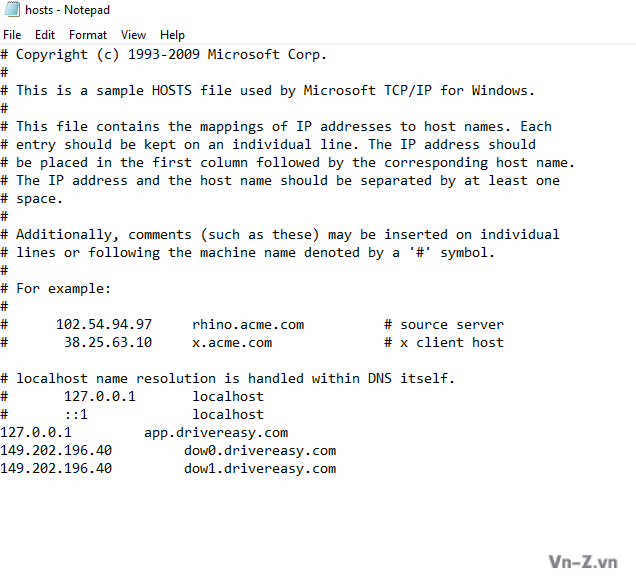
Do cái ảnh báo lỗi tool ko connect được nên tôi nghĩ bị chặn host , hoặc trình giám sát nào đó chặn ngầm .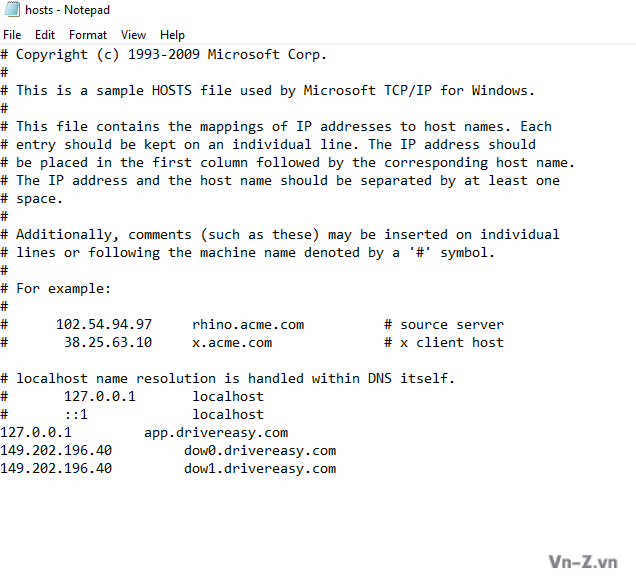
file host của mình đây ạ. AV thì tắt trước khi chạy rồi.

vẫn không được B ạDo cái ảnh báo lỗi tool ko connect được nên tôi nghĩ bị chặn host , hoặc trình giám sát nào đó chặn ngầm .
Vì tôi cũng chạy cái tool 4 ~ 5 lần rồi ko bị như bạn nên tôi đoán thế thôi .
Bạn thử tải lại và run với admin thủ xem có được ko . hoặc test thử đem thư mục của nó ra màn hình rồi chạy thử
Bạn gở bỏ IDM sạch , cài lại thủ chạy lại tool , nếu vẫn lỗi thì tải bản cũ hơn xemvẫn không được B ạ


tắt firewall thì được nhưng bật firewall lên là lại mất license B áBạn gở bỏ IDM sạch , cài lại thủ chạy lại tool , nếu vẫn lỗi thì tải bản cũ hơn xem
unrar : coronaxatara
Bambang
MediaFire is a simple to use free service that lets you put all your photos, documents, music, and video in a single place so you can access them anywhere and share them everywhere.www.mediafire.com
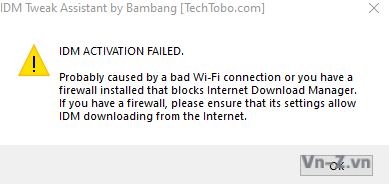
cam on rat nhieu
IDM TWEAK ASSISTANT INFO:
- Latest version: 20.11.14.0
- Developer: Bambang
- OS support [32+64bit]: Windows 7, Windows 8, Windows 8.1, Windows 10.
- Supported IDM Releases: All latest releases of Internet Download Manager with no future support limitation. Code improvement, bug fixing etc relies on IDM's major changes.
LƯU Ý: Chống vi-rút của bạn có thể phát hiện công cụ là vi-rút, vui lòng bỏ qua cảnh báo đó là cảnh báo dương tính giả. Chúng tôi sẽ cố gắng loại bỏ vấn đề bỏ qua phát hiện sai AV. Nó hoàn toàn an toàn để sử dụng & không có virus / trojan. Công cụ Tweak Assistant IDM có thể không chạy trên hệ thống Visual, Virtual-box, Sandbox, v.v.
- .RAR File Password: Bambang
- HASH VERIFICATION:
.EXE FILE SHA-1 VALUE: 15ED4C3C070B28AE90A17B2998FFEEAD304B249A
.RAR FILE SHA-1 VALUE: 7D37734CB1CDBAA3954860EE206B09562F8A9E4B
NOTE: Your anti-virus may detect the tool as virus, please ignore such warning as that's false-positive warning. We will try to sort out the issue of bypassing the AV false-detection. It's completely safe to use & virus/trojan-free. The IDM Tweak Assistant tool might not run on Visual system, Virtual-box, Sandbox etc for certain reasons.LATEST STABLE RELEASE NAME: Internet Download Manager 6.38 Build 11 Final | CLICK TO DOWNLOAD
Changes in 6.38 Build 11 Final:
- Improved download engine
- Fixed handling of http status "308 Permanent Redirect"
- Fixed bugs
- v20.11.14.0: Code Improvements. New option "OPTIMIZE IDM SETTINGS" Added to set connection limits to maximum which increases download speed to maximum possible. Few sites were trying to modify screenshots, watermark while sharing the tool - hence URL password protection re-added, as usual Virtual Machine lock added again for the same.
- v20.8.8.0: Code Improvements.
- v20.5.11.0: Code improvements.
- v20.4.25.0: Issue Fixed ! (During activation IDM used to stuck at a certain state while downloading first sample file).
- v20.4.20.0: Code improvements, required IDM setup download changes to smaller size files for faster activation process.
- v20.4.1.0: Major code improvements.
- v20.3.8.0: Code improvements to perform better on both slow and fast systems.
- v20.3.6.0: Code improvements for Beta releases.
- v20.1.18.0: Code Improvements.
- v20.1.17.0: Major code improvements, bug fixed.
- v20.1.15.0: Code improvements, bug fixed.
- v20.1.13.0: Code improvements, bug fixed.
- v20.1.5.0: Minor fixes.
- v20.1.0.4: First public release with code improvement & Multi-language support.
Công cụ phần mềm miễn phí này được Bambang phát triển chủ yếu với mục đích kích hoạt Internet Download Manager, xóa thông báo cảnh báo bật lên nối tiếp giả mạo & Đặt lại thời gian dùng thử IDM để sử dụng không giới hạn thời gian dùng thử. Vì tất cả các tập lệnh đều được sửa đổi - được hợp nhất - do tôi biên soạn ở giai đoạn cuối, nên không có gì phải lo lắng ngay cả khi phần mềm chống vi-rút của bạn phát hiện công cụ là Vi-rút, đó là cảnh báo dương tính giả. Vui lòng bỏ qua cảnh báo như vậy và làm cho công cụ trong danh sách loại trừ của chương trình AV.
- It doesn't modify any IDM or system file, nothing, other activation tool/cracks does.
- By keeping IDM files intact it doesn't change the Digital Signature or any other IDM file hashes which, some cracks/tools does.
- In result, you will never get IDM source file damaged or any virus activity caused to IDM. You may get such error using other tools/cracks.
- IDM Tweak Assistant doesn't harm/affect any source files, while using other cracks/patches which alters/changes IDM files that may cause errors like the following:

or

- Best thing: It supports Auto-update. Means, after activating using IDM Tweak Assistant you can update IDM directly via IDM menu, no need to go for in search of updated cracks/patches. Just in case in some future IDM update they changes codes/patterns which may result in fake serial warning, just run IDM tool - click "REMOVE NAG SCREEN" - that's it - You're all done.
*** Hidden text: cannot be quoted. ***✿ Instructions to activate IDM Normally ✿
✿ Instructions for IDM trial reset or clean-up ✿
- Simply download & run the IDM Tweak Assistant tool.
- When it'll ask for password, type: www.techtobo.com
- To activate IDM you must connect to internet, then click "ACTIVATE IDM".
- Wait for some minute, it'll download two small size files from official IDM website. After finishing setup download it'll perform IDM activation.
- Make sure IDM is not restricted by any firewall rules, if you still find error like "not able to connect IDM server", then try changing the internet connection (change wifi/hotspot/wlan connection) or disable AV protection temporarily.
✿ Instructions for IDM trial reset or clean-up ✿
- After activating IDM by using IDM Tweak Assistant if you find any fake serial warning or pop-up window, then run IDM Tweak Assistant again and click on "REMOVE NAG SCREEN", wait for the process to complete, DONE ! .
✿ SPECIAL NOTE ✿
- If you want to keep using IDM as trial version or want to clean traces after IDM uninstallation, then simply click "RESET / CLEAN-UP", wait for few moments, it will be done.
- You don't need to use IDM Tweak Assistant tool each time you update your IDM, use the tool only when you will find fake serial pop-up or somehow your IDM registration gets corrupted. Your IDM should remain activated even after you update IDM directly each time it releases newer versions, nothing to panic.
loại trừ cái tường lửa cho idm đi bạntắt firewall thì được nhưng bật firewall lên là lại mất license B á
ag ko được mấy giây là nó lại báo block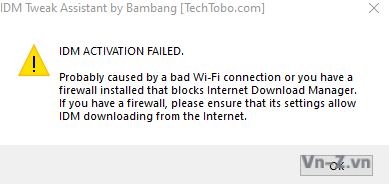

Rất nhiều bạn dùng mà ko thấy lỗi , nay bạn là người báo lỗi đầu tiên .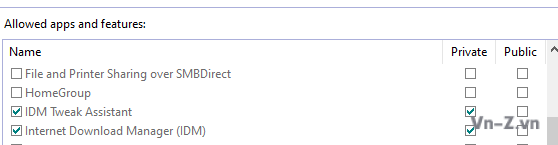
Đã loại trừ rồi mà ko đk á

