xzxcupidxzx
Búa Gỗ

không phải mỗi IDM mà cả Winrar cũng thế á bác ơi. mình k biết vì sao nữa nên cài lại bản phoenix thì mọi thứ vẫn là ok.Hiển thị tiếng Việt có dấu đúng, lỗi đâu bác?
Thay font là do IDM chứ do gì font hệ thống?
Sửa lần cuối:
We've detected that you are using AdBlock Plus or some other adblocking software which is preventing the page from fully loading.
We need money to operate the site, and almost all of it comes from our online advertising.
If possible, please support us by clicking on the advertisements.
Please add vn-z.vn to your ad blocking whitelist or disable your adblocking software.

không phải mỗi IDM mà cả Winrar cũng thế á bác ơi. mình k biết vì sao nữa nên cài lại bản phoenix thì mọi thứ vẫn là ok.Hiển thị tiếng Việt có dấu đúng, lỗi đâu bác?
Thay font là do IDM chứ do gì font hệ thống?


PS: đã tìm ra phút thứ 3 nhé mọi ngườiMọi người cho mình hỏi sao có thể tắt cái trong suốt này ạ? mình thử hết trong setting rồi đều không được.thanks

PS: đã tìm ra phút thứ 3 nhé mọi người

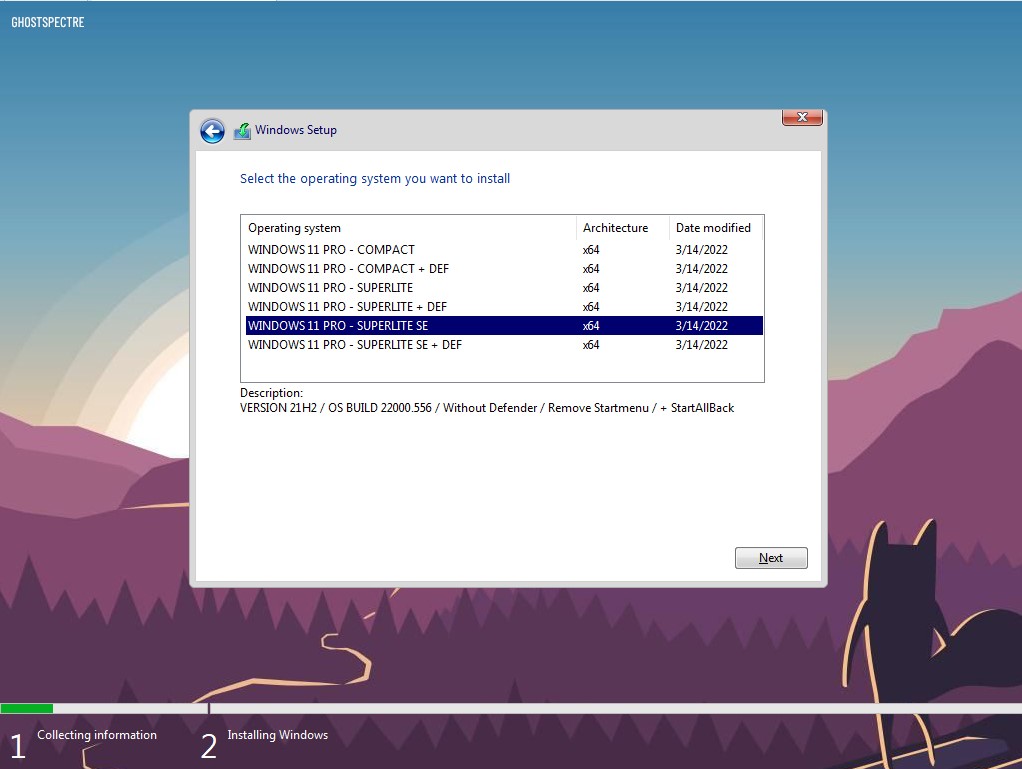
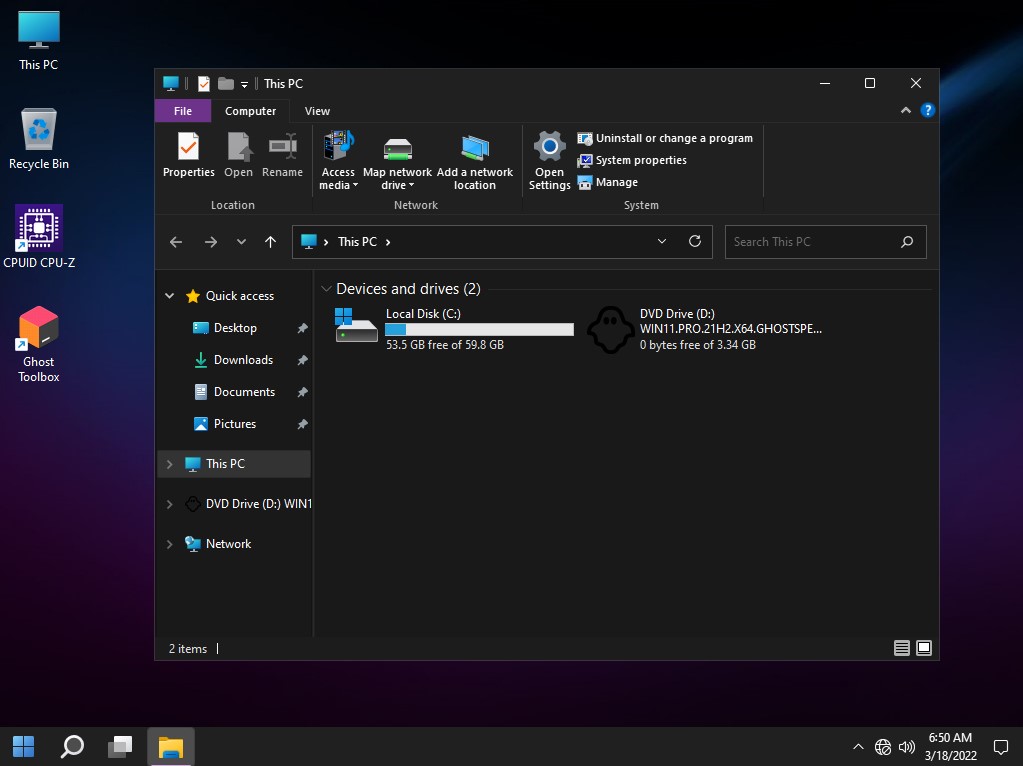
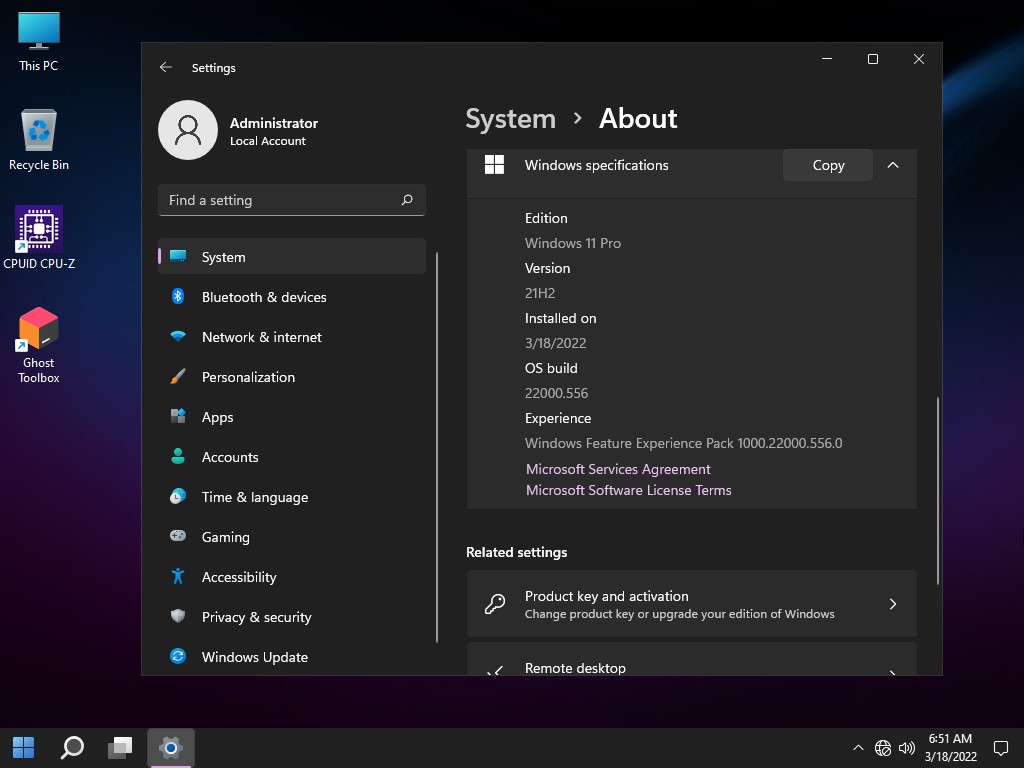

https://www.mediafire.com/file/69lf7vja0yb494t/QWERTWIN11X64U5.W.03162022/filehttps://www.mediafire.com/file/xhmlxzn21rh6sd1/QWERTWIN11X64U5.N.03162022/filehttps://teamos-hkrg.com/threads/windows-11-pro-lite-21h2-build-6in1-22000-556-march-2022-ghost-spectre.174960/https://baominh. tech/tai-ve-windows-11-pro-build-22000-556-superlite-se-compact-by-ghost-spectre.html
https://teamos-hkrg.com/threads/phoenix-liteos-11-ultra-lite-%F0%9F%92%A5-22000-588.175179/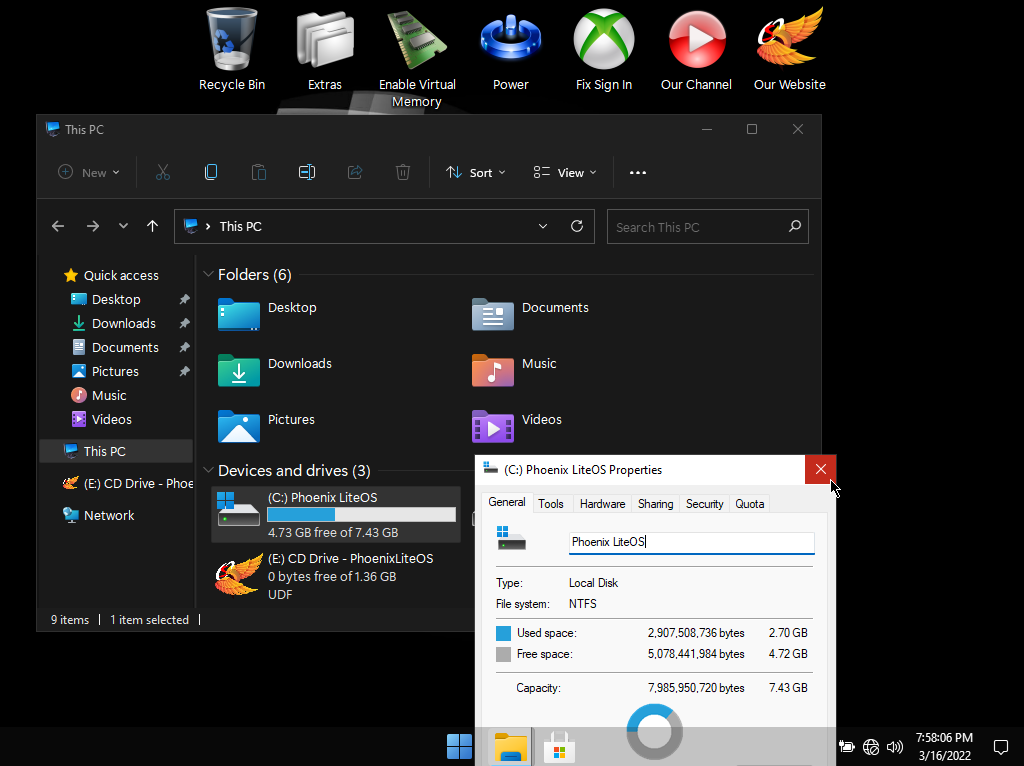
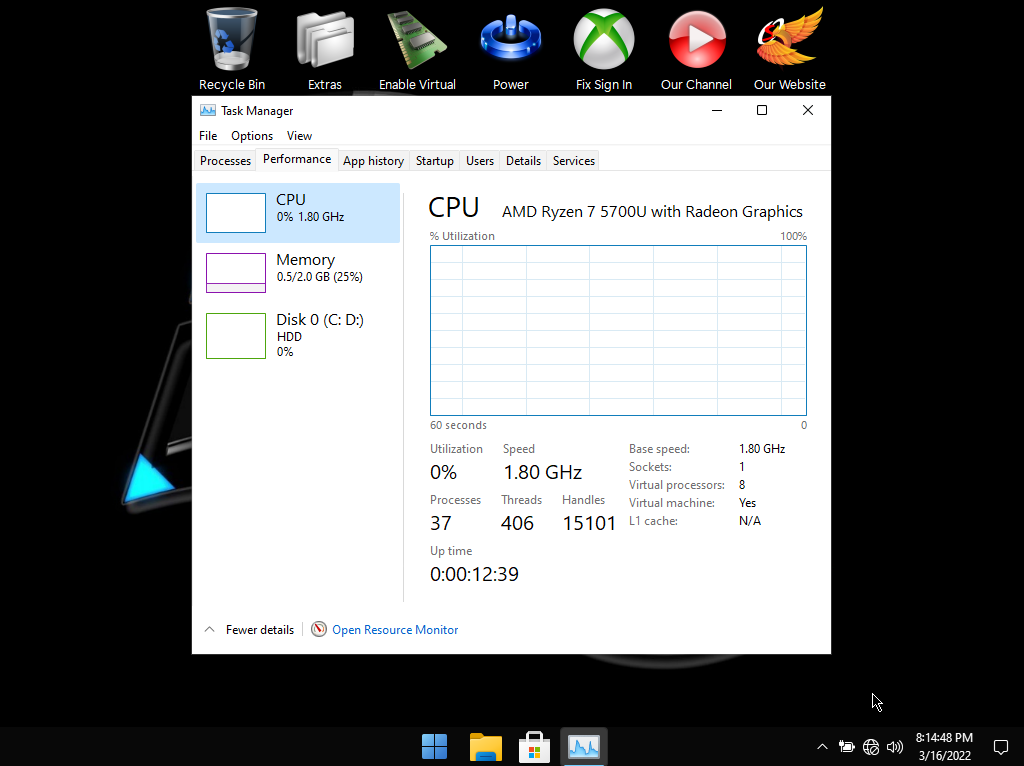
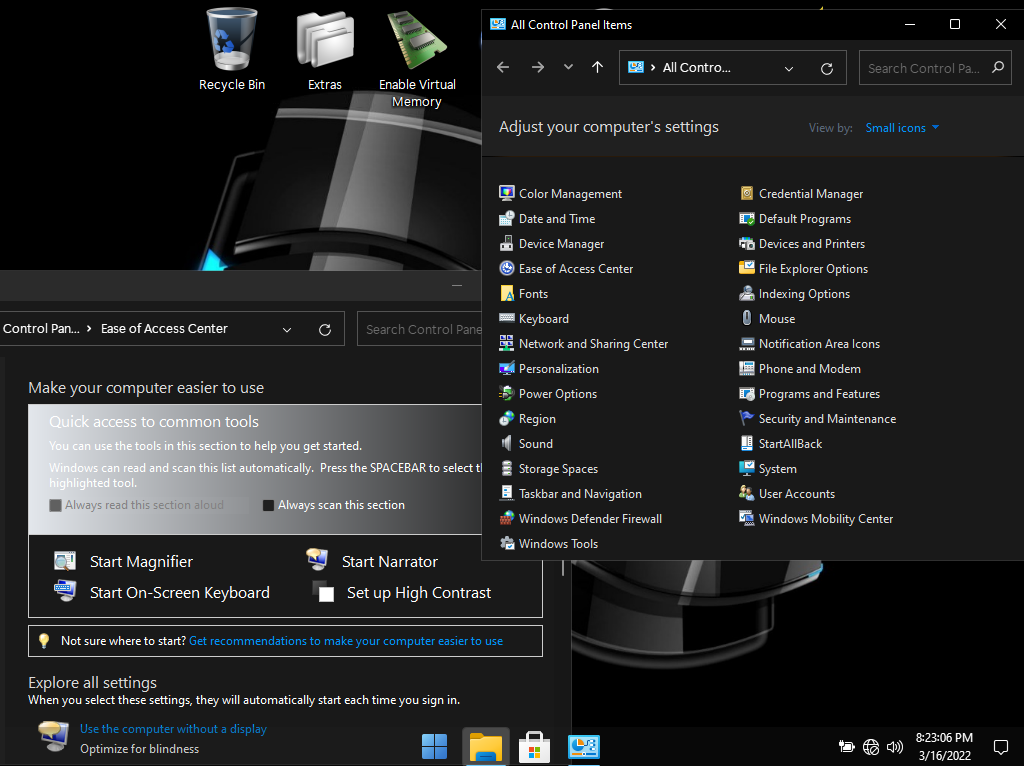


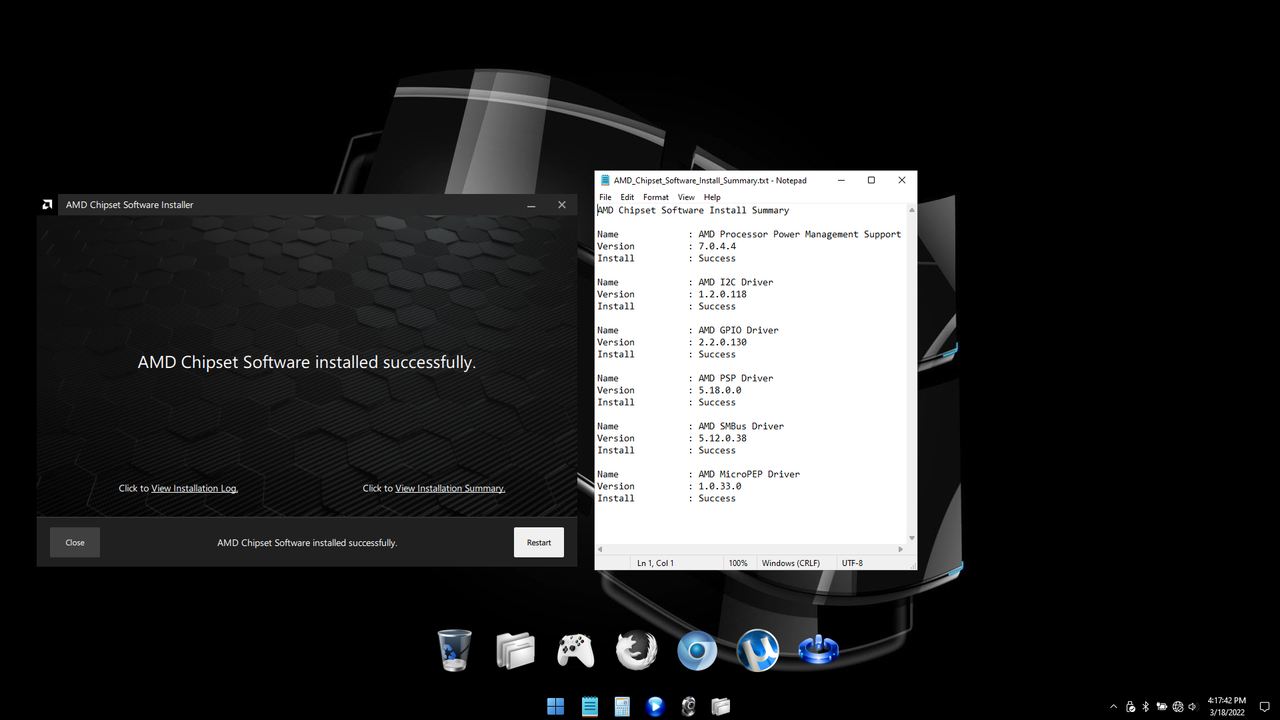
https://drive.google.com/file/d/1MDIjLhifDRAa_OT-yhjwHpyGjCWbjfis/view?usp=sharinghttps://vn-z.vn/threads/go-bo-watermark-system-requirements-not-met-tren-windows-11-khong-du-cau-hinh.45900/Đây bác chạy lệnh CMD này cũng được nè
Mã:reg add "HKCU\Control Panel\UnsupportedHardwareNotificationCache" /v "SV2" /t REG_DWORD /d 0 /f reg add "HKCU\Control Panel\UnsupportedHardwareNotificationCache" /v "SV1" /t REG_DWORD /d 0 /f
bản này FBConan gỡ fonts ra bạn có cách nào cài thêm fonts không?Topic gốc:- Link gg drive: cảm ơn bác @ThaiDoVietMã:https://teamos-hkrg.com/threads/phoenix-liteos-11-ultra-lite-%F0%9F%92%A5-22000-588.175179/
*** Hidden text: cannot be quoted. ***
- Checksum:
File: Phoenix LiteOS 11 Ultra Lite (22000.588) v3 by FBConan.7z
Size: 1448280370 bytes
Modified: Sunday, March 20, 2022, 3:32:50 PM
MD5: E5F700FAF19C67B3721253F3EA80FDA3
SHA1: 78816848640F90D5DC3EFFA3CD32B1B11693864A
CRC32: 51FE5EEE
👉 PASSWORD FOR ZIP FILE - phoenixliteos
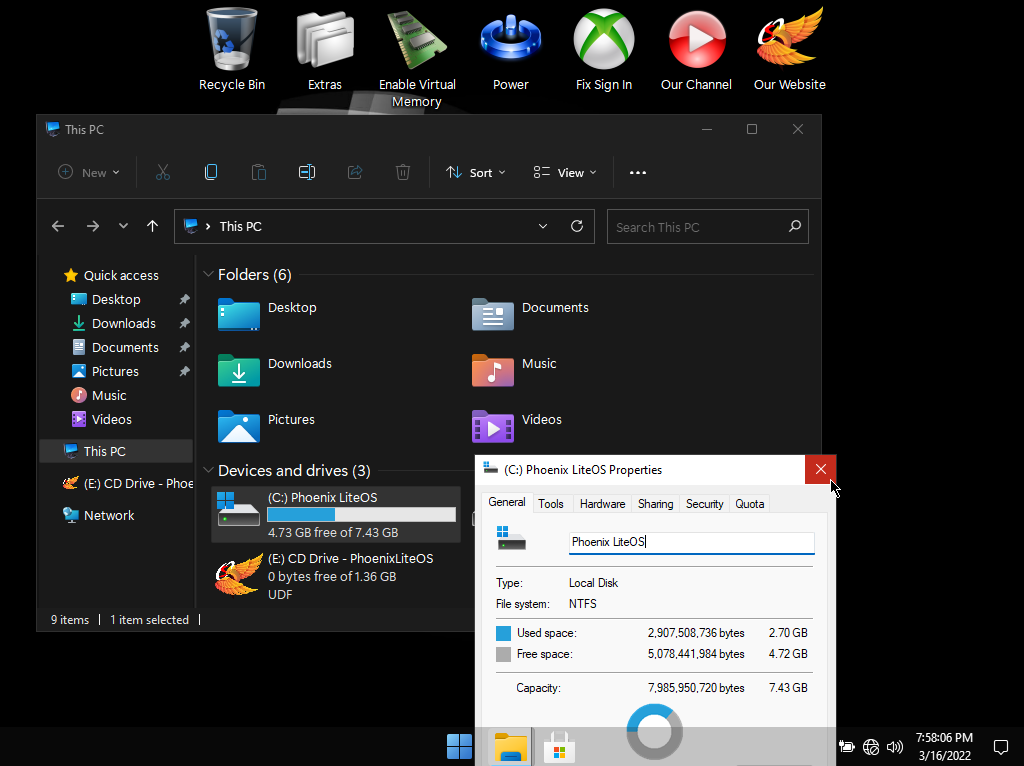
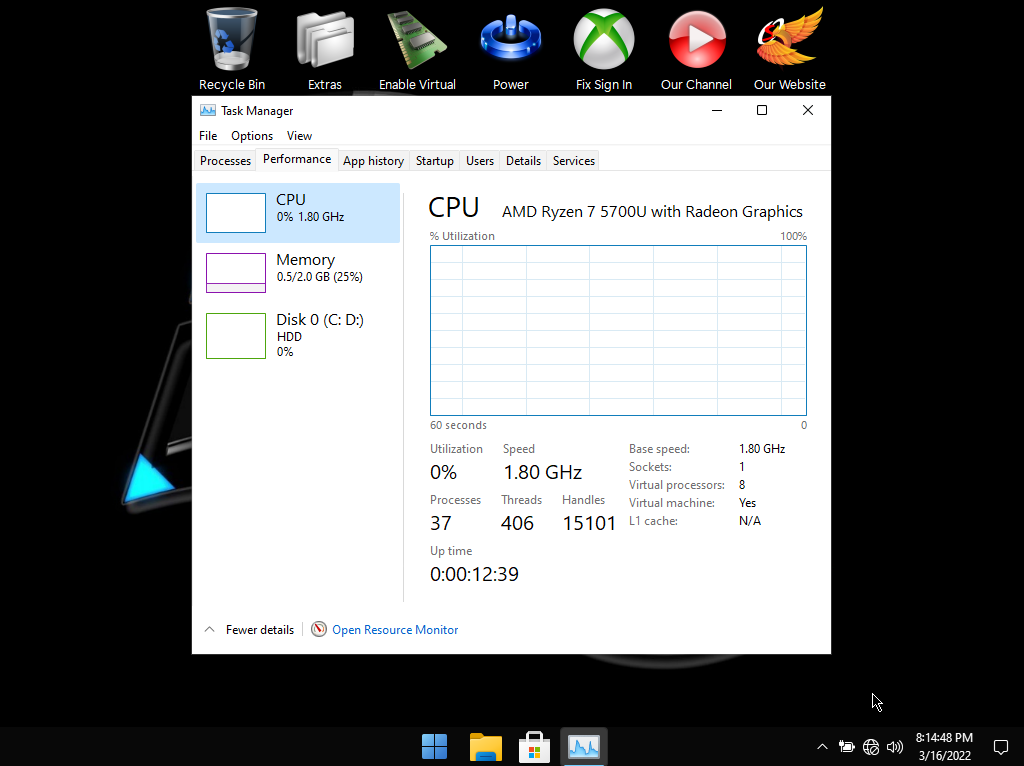
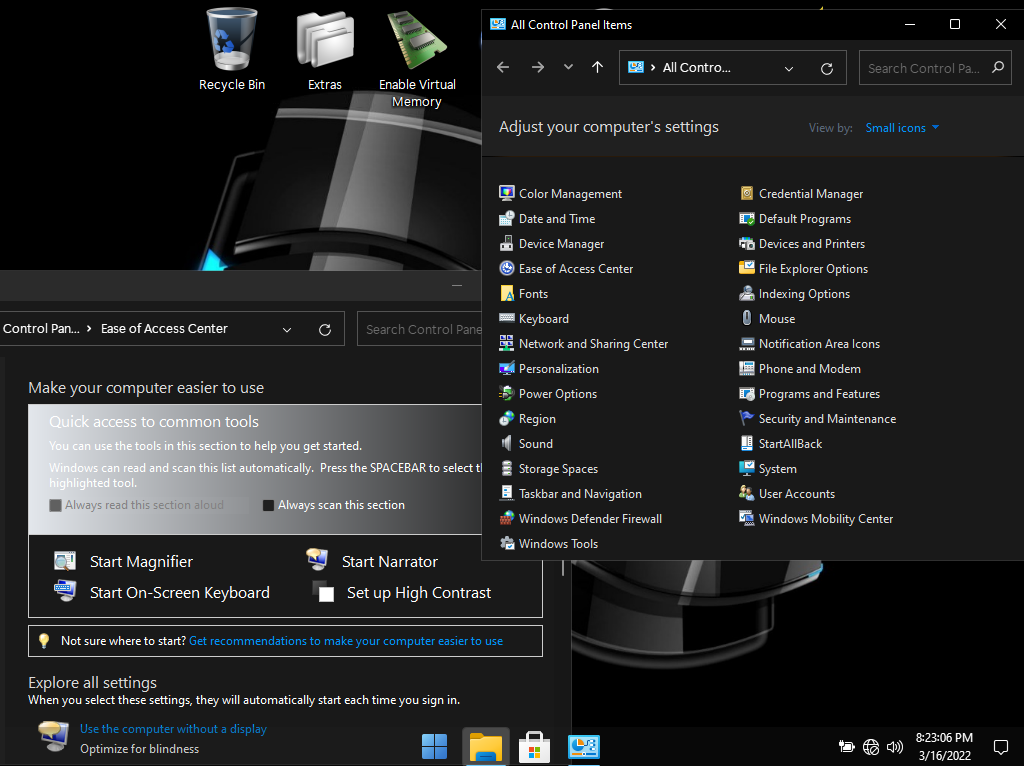


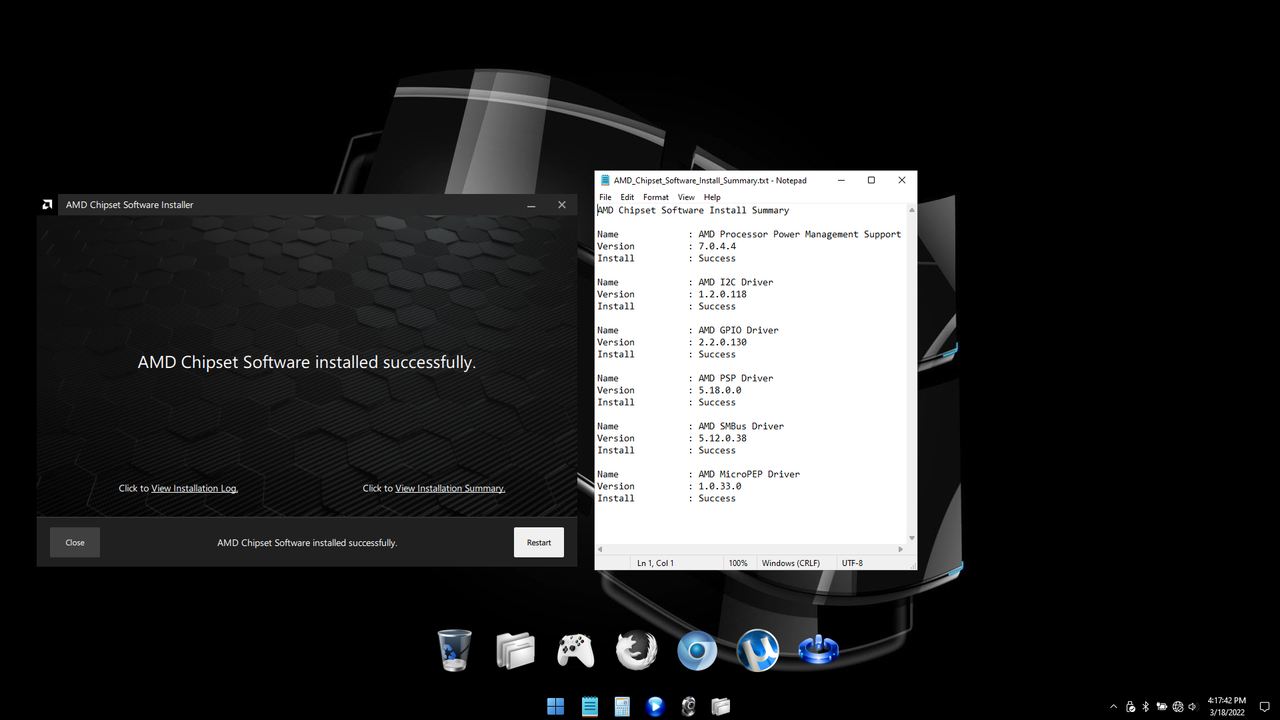
Phoenix LiteOS 11 Ultra Lite
Pro Edition 💻 Build 22000.588
▬ DESIGNED TO BREATHE NEW LIFE INTO YOUR PC ▬
✅ 2.7 GB Installed Size!
✅ MS Store, UWP, Xbox Supported!
✅ Additional Language Packs Supported!
✅ Extreme Performance for your Apps and Games!
✅ DirectPlay, SMB 1, and .NET Framework 3.5 Pre-Installed!
✅ Metered Connection Set as Default for LAN / WLAN / 3G / 4G
✅ Bypasses TPM, Secure Boot, RAM, CPU, and Storage Checks!
✅ Includes New Virtual Memory Enabler App!
✅ Added Advanced Power Settings!
✅ Improved Dark Mode Theme!
- If you care about Cumulative Updates, Defender, Backup and Restore, Diagnostics, Troubleshooting, Optional Windows Features (like Hyper-V, WSL, WSA), Windows Mail, or OneDrive, This Build is NOT for You. If you want an Updatable, Highly Optimized, High Performance Build, with all those Features, I highly recommend you try my Pro Plus Build Instead! Download Link Below!
👉 Phoenix LiteOS 11 Pro Plus (22000.493) 👈
➡️ Not Pre Activated, Activator Included in Torrent if Required.
- If you don't care about those Features, and are looking for the most streamlined version of Windows 11 available, that still supports all 3rd party software, MS Store, Xbox, UWP, and features like Printing, Bluetooth, WLAN, Touchscreen, Languages, is designed to be as efficient, stable, small, and powerful as possible, and designed to stay that way, This IS the Build for you!
- The Biggest Changes & Additions to this build over CleanOS 11 Pro, and Windows 11 Ultra Lite TeamOS Edition, are - Metered Connection is Set as Default for LAN / WLAN / 3G / 4G, Improved Language Support, Includes my new Virtual Memory Enabler App, and Added & Pre Configured Advanced Power Settings. Also includes an Updated Windows Setup and Installation Environment, with added support and compatibility.
- Removed Features - Cortana, Edge, BitLocker, WSL, Hyper-V, One Drive, Defender, Windows Mail, Backup and Restore, Speech, Voice Activation, Diagnostics, Troubleshooting, Maps, Mixed Reality, Optional Features, Some Fonts, Some UWP Apps.
- Disabled Features - Windows Update Service, Print Spooler, Windows Firewall, Error Reporting, UAC, Ads, Telemetry, Virtual Memory, Hibernation, Power Throttling, Automatic Maintenance and Download Blocking.
Installation Instructions:
• Use Rufus ONLY to write the ISO to a USB Drive.
• Boot from the USB Drive, and Perform a Clean Installation to your desired partition.
• *Your PC Will Reboot Once, Shortly After Installation Completes.
How to Change System Language:
• Leave Metered Connection Enabled (It is enabled by default).
• Go to Start Menu ➞ Tools ➞ and click the 'Windows Update Service On' Shortcut.
• Go to Settings App ➞ Time & Language ➞ Language & Region.
• Click the 'Add a language' Button.
• Choose a language to install from the list, Then Click 'Next'.
• Leave the 'Set as my Windows display language' box UNCHECKED, and click 'Install'.
• After installation is Complete, DO NOT Set as System Language. REBOOT PC FIRST.
• After Reboot, Go to Settings App ➞ Time & Language ➞ Language & Region, and in the 'Windows Display Language' Setting, click the 'English (United States) Box, and change it to the Language You have Installed.
• You can then click the 'Sign Out' Button after being notified it's required to apply a new display language, and Congratulations, you are done!
Other Tips:
• The Print Spooler Service, and Windows Update Service are DISABLED By Default.
• In the Start Menu ➞ Tools Folder, you can easily turn them On, or Off.
• To Install Printer Drivers, and Print, You must turn ON the Print Spooler Service.
• To Use the MS Store, Install Additional Languages, Use Xbox App, and Allow Windows to download drivers, you must turn ON the Windows Update Service.
✨ I highly recommend you download and install DX9 and VC++ Runtimes, you can download them HERE
✨ If you're missing Font Characters, I highly recommend you download and install the Fonts found HERE
💻 For AMD Ryzen Powered PC's, please download the latest Chipset Drivers found at the bottom of my thread HERE
👉 It may take a minute or two for the latest Ryzen Chipset Software to Load, but be patient, and it will work. Here's a Screen Shot Showing Installation without issue on my own PC, with this Build Freshly Installed.

1. Note phía dưới đó bác:Lại 1 siêu phẩm đến từ FBConan: Phoenix LiteOS 11 Ultra Lite 💥 (22000.588)
bản này FBConan gỡ fonts ra bạn có cách nào cài thêm fonts không?
https://drive.google.com/file/d/1MDIjLhifDRAa_OT-yhjwHpyGjCWbjfis/view?usp=sharinghttps://teamos-hkrg.com/threads/windows-11-_pro-lite-edition-rtm-22000-588_tpm_x64_mar-2022_pre-activated.175125/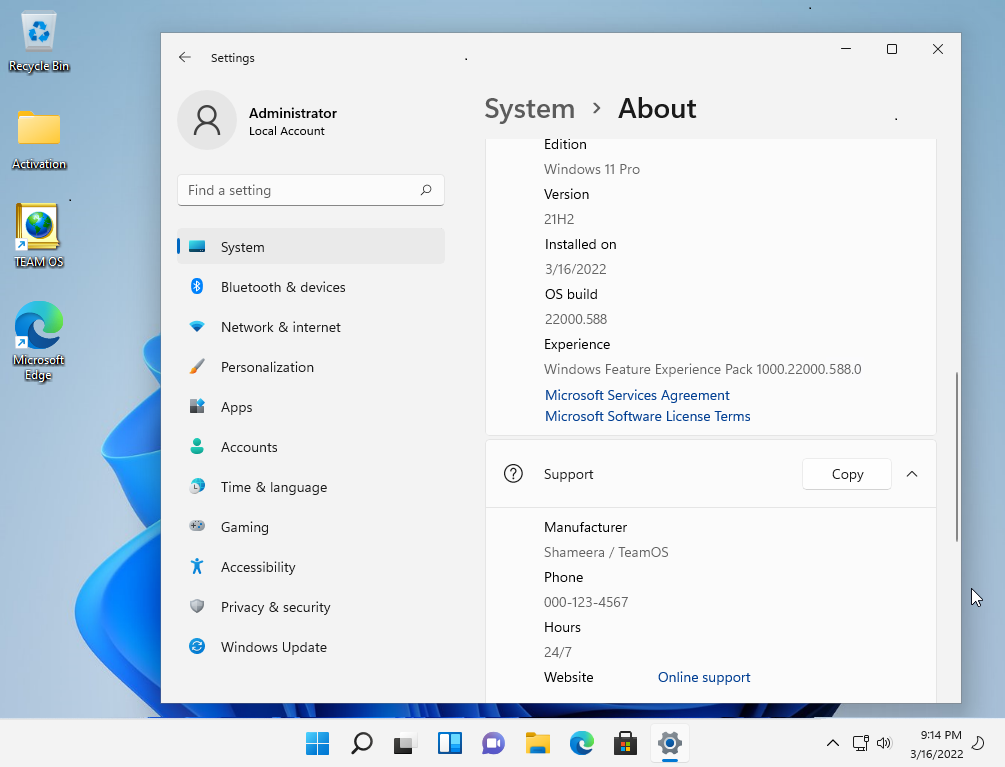
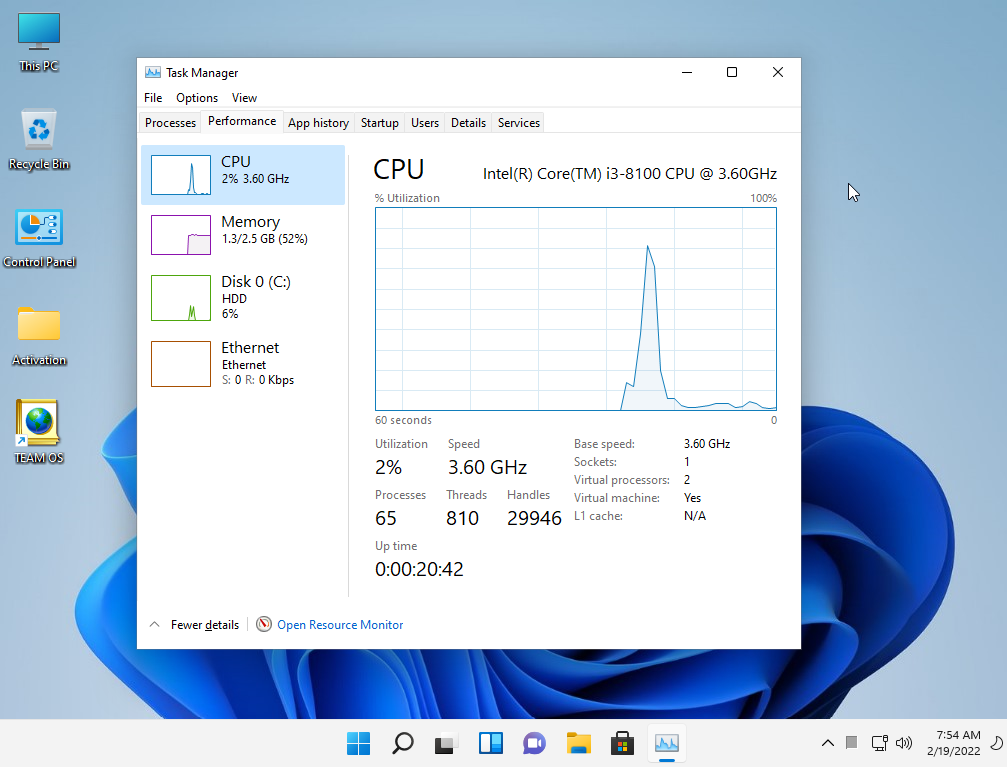

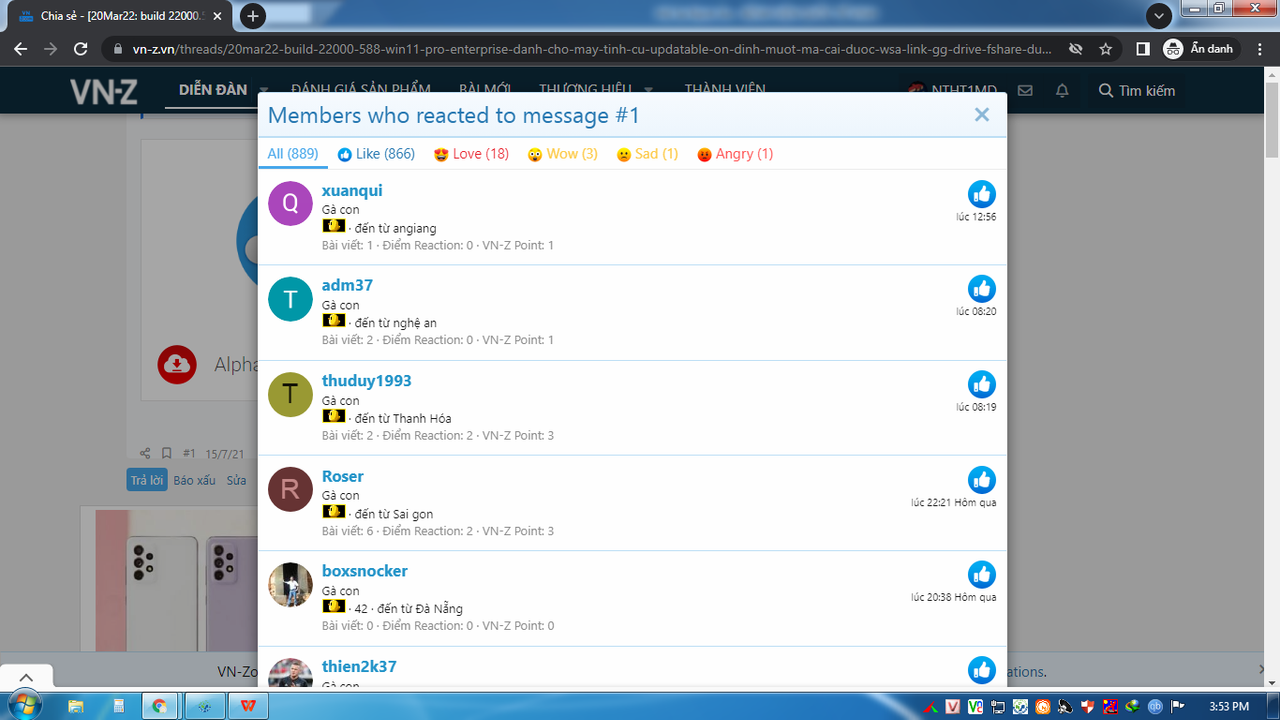

iem là amateur member bác ơi!ad sống ảo quá!

Cuối tuần và...mưa nên ch!ch




File iso nó chưa đến 1,4Gb mà bác, đúng là Ultra Litebản này mình thử rồi thiếu nhiều thứ quá. ổn định thì Pro mà táng kkk

Hi Sir,Why is there no choice of localization - Vietnamese????


