saigonboy_92
Búa Gỗ

1. Bạn download Windows update pack tại đây:
2. Làm theo hướng dẫn:Mã:https://windowsxlite.com/updatepacks/
cám ơn bạn đã giải đáp nha
We've detected that you are using AdBlock Plus or some other adblocking software which is preventing the page from fully loading.
We don't have any banner, Flash, animation, obnoxious sound, or popup ad. We do not implement these annoying types of ads!
We need money to operate the site, and almost all of it comes from our online advertising.
Please add https://vn-z.vn to your ad blocking whitelist or disable your adblocking software.

1. Bạn download Windows update pack tại đây:
2. Làm theo hướng dẫn:Mã:https://windowsxlite.com/updatepacks/

1. Bạn download Windows update pack tại đây:
2. Làm theo hướng dẫn:Mã:https://windowsxlite.com/updatepacks/

1. Mình không có thiết bị như bạn nói, nên không biết thế nào.bạn ơi bản này mình kết nối tới ổ smb trên con nas ghẻ không được,cần setting phần nào không bạn,mình bật smb trong prográm and features rồi

mình sử dụng map network drive thì được,bạn nào bị lỗi không scan được smb thì sử dụng cách này thử nha1. Mình không có thiết bị như bạn nói, nên không biết thế nào.
2. Bạn check lại thông tin trên trang chủ của James (FBConan)
windowsxlite.com

https://windowsxlite.com/24H2MicroV3/https://fastupload.io/dc2f78c9d098a44b?pt=cHZSSDlPaXpTdFhYaXMrM21qYXNuazE1Ym5nd1IzWTJNMHA1YzFJclRXMUViMjVMUW1jOVBRPT0%3D https://windowsxlite.com/software/ https://windowsxlite.com/software/ https://fastupload.io/99e09fcae3133b52https://fastupload.io/57bc407a302f9aa3?pt=b0VwT3dCWmd5OVBLRXBtMmFxK2M0R3N3YVhWeVVVbENVVWRWYjNVelZ6bHNaVXd6YmxFOVBRPT0%3D
https://fastupload.io/5a1fc9b14fa64aad?pt=Sm01cExVK0hNQ3ZReXJuNFJ0QUJmelJOVVdKaFpVTkRTbFJ0Wm1SNU5EZzBhaTlIUmtFOVBRPT0%3D

https://fastupload.io/15ff406ae2302c21?pt=c3YrMDE0SU9oY2g1S0R4ZXVMUzM5MFJpZEdKV2Ixb3JhemhRVWxaUWNVOWpVUzltVG1jOVBRPT0%3D



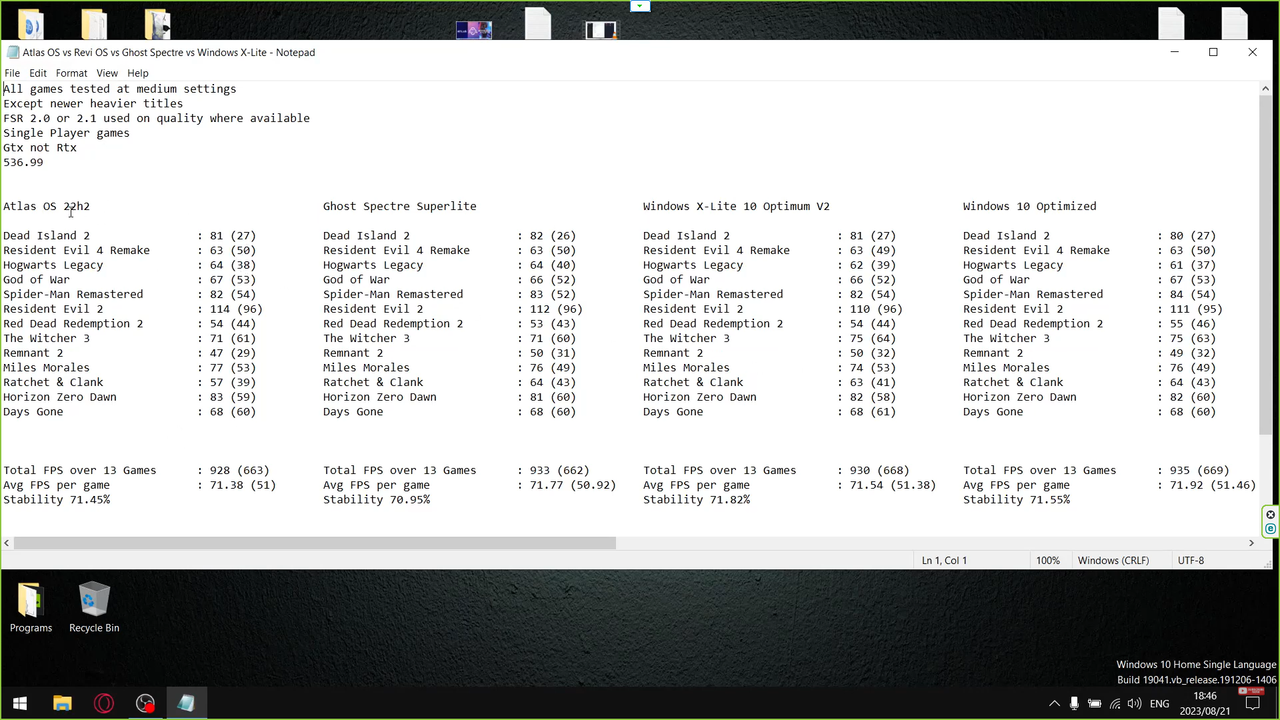
https://windowsxlite.com/

- Các review khách quan về các bản mod của James (FBConan - TeamOS):
Micro 11
Optimum 11

Windows X Lite: The ULTIMATE Lightweight OS?
Optimum 11 Pro by @WindowsX-Lite - The Ultimate Custom Windows Operating System?Windows X-Lite Optimum 11 might be the ultimate custom Windows operating sys...www.youtube.com

Optimum 11: Download , Install & Run on Just 1GB RAM â Unbelievable Test
ð¥ Optimum 11: The Ultimate Lightweight OS!ð In this video:â Learn how to download, install, and run Optimum 11 on just 1GB RAM.ð ï¸ See its unbelievable per...www.youtube.com
So sánh các bản Windows mod

Custom ISO Comparison | Atlas OS, Ghost Spectre & Windows X-Lite | Best Performance? #customiso
In todays video I will compare the performance difference between Atlas OS, Ghost Spectre and Windows X-Lite custom iso's.Which one has the best performance ...www.youtube.com
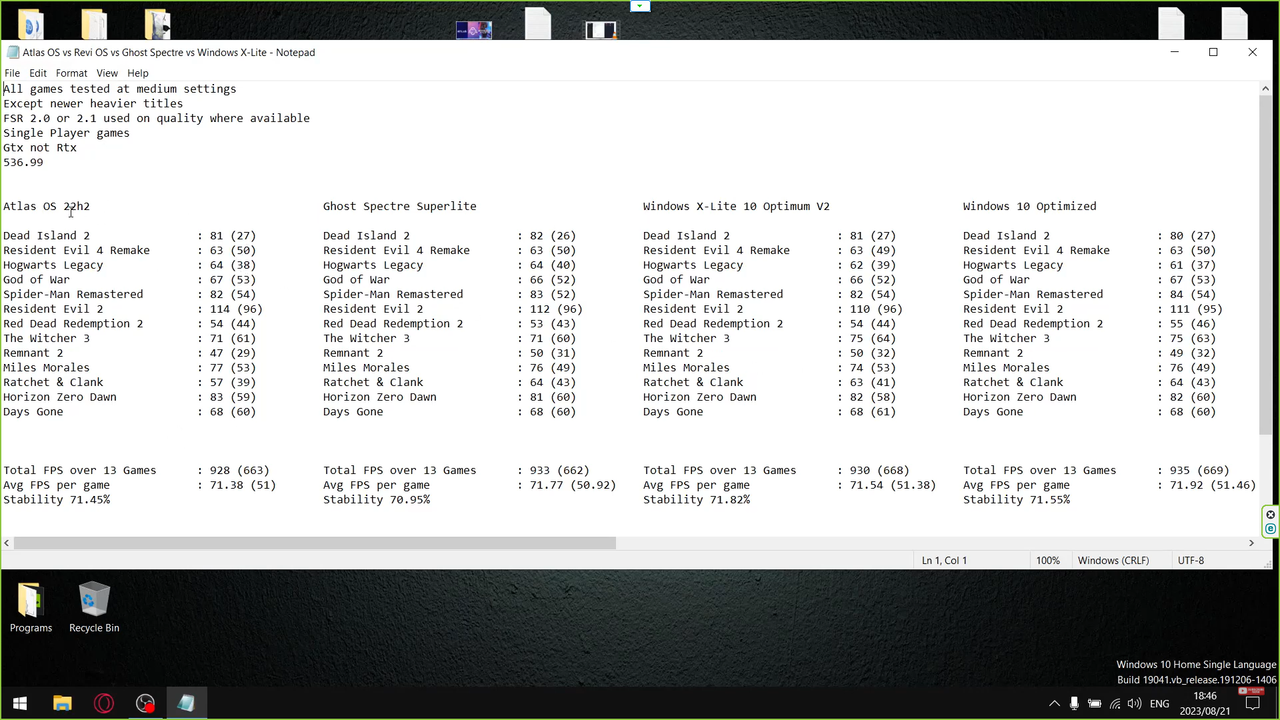
- Link chính chủ:Còn có các bản mod Windows 10Mã:https://windowsxlite.com/

cảm ơn bác đã phản hồi, người thật việc thậtBản này ngon thật cài trên con máy cổ lỗ mà chạy mướt hơn cả win10
đang dùng xlite v4.3 nó khác gì với micro 11 vậy báccảm ơn bác đã phản hồi, người thật việc thật

Micro càng rút gọn hơn, không có mấy chức năng cơ bản như update các kiểuđang dùng xlite v4.3 nó khác gì với micro 11 vậy bác

Micro 11 24H2 [Pro] v3 • OS Build 26100.2454 AMD64
- Link download:Mã:https://windowsxlite.com/24H2MicroV3/- Checksums:Mã:https://fastupload.io/dc2f78c9d098a44b?pt=cHZSSDlPaXpTdFhYaXMrM21qYXNuazE1Ym5nd1IzWTJNMHA1YzFJclRXMUViMjVMUW1jOVBRPT0%3D
File: [Windows X-Lite] Micro 11 24H2 v3 (FBConan).7z
Size: 1653997855 bytes
Modified: Sunday, December 8, 2024, 8:03:20 AM
MD5: 03452D17685DEC6F33AE5EECC2D824AE
SHA1: 4F00E3BBC1F49D552DB68CDF055F20A727FE7CA7
CRC32: 904D71E0
File: [Windows X-Lite] Micro 11 24H2 v3.iso
Size: 1671534592 bytes
Modified: Friday, December 6, 2024, 8:20:31 PM
MD5: D70E70AFD0788DF8B39D51EBFBE35EB4
SHA1: 868812CC97969D1AFB819488BA9E9BD1E7E37EC9
CRC32: 0DE15B16
• Proudly introducing our first Windows 11 24H2 Ultralight Release!
• Micro 11 24H2 version 3 is designed to provide you with the smallest, lightest, most responsive Windows 11 24H2 experience! With an ISO of 1.55 GB and an installed size of 3 GB this build redefines what really is a tiny build of Windows 11.
• Metered connection is enabled by default in this build. We highly recommend leaving it enabled to provide you with optimal performance and experience. This means Windows will not automatically download drivers for your PC, so we recommend downloading your drivers directly from the MFG instead.
• If you find this build lacks the support that you need, we recommend using our Optimum 11 or Ultimate 11 releases instead, which will provide you with an equally fast, light, and responsive user experience, but offer virtually the same support as an untouched build of Windows.
BUILD INFO:
• 1.55 GB ISO
• 3 GB Installed Size
• Debloated and Optimized out of the box
• Optional File Explorer Gallery
• Virtual Memory enabled by default
• Integrated Intel RST Drivers into Setup
• Includes Optional File Explorer Transparency
• Extreme Performance for your Apps and Games
• Full Support for UWP Apps, Xbox, MS Store and much more
• Full Support for Additional Language Packs
• Enabled Rounded Corners, Acrylic, and Mica by default (Even in a VM!)
• Additional Improvements and Optimizations Included
• No Pre-installed UWP Apps
• MS Store Installer Included
💥 Designed to work on all on All PCs: old or new, weak or strong, desktop or laptop.
➡️ Bypasses TPM, Secure Boot, RAM, CPU, and Storage Checks
➡️ Bypasses Microsoft's Forced Account Creation during Setup / Installation
- Multi Build ISO With Selective Windows Defender During Setup
- Removed Features: Edge, Smart Screen, UWP Apps, BitLocker, Hyper-V, WSL2, One Drive, Smart Card, Windows Defender, Windows Mail, Backup and Restore, Telemetry, Diagnostics, Troubleshooting, Maps, Optional Feature Support (WSL2, Hyper-V, Sandbox, etc.), OS Build Update Support, Component Store, Speech, Voice Activation, Some Fonts.
- Enabled Features: DirectPlay, .NET Framework 3.5, SMB1
- Disabled Features: Defender (Optional), Windows Ink Workspace, BitLocker, Error Reporting, Indexing, UAC, Ads, Telemetry, Hibernation, Power Throttling.
- Performance Prioritized: This build has been designed to Maximize Performance, Responsiveness, and Resource Savings.
- Changes in V3 - Based off a newer OS Build (26100.2454), reverted file explorer icon to default Windows 11 look, updated SAB to version 3.8.13, additional improvements and optimization.
- Special Note - If you get an error installing the included Microsoft Store package, close and retry until it functions as expected to fix the error.
INSTALLATION:
• Use Rufus software to write the ISO to a USB Drive.
• Boot from the USB Drive, and Perform a Clean Installation to your desired partition.
• *Your PC Will Reboot Once, Shortly After Installation Completes.
• We Recommend you download and install DX9 and VC++ Runtimes from our software Page
• For AMD Ryzen PC's, please download the latest Chipset Drivers from our software PageMã:https://windowsxlite.com/software/
• To Troubleshoot any issues you may have, please read our guides Page for assistanceMã:https://windowsxlite.com/software/
You can also easily change the look of the Start Menu in this build!
Download and run either of the files below, to change the start menu look to either
the modern Windows 11 Start Menu, or the more functional classic Windows 7 Start Menu!
Mã:https://fastupload.io/99e09fcae3133b52
Widgets Enabler
• If You'd like to enable Widgets (News and Interests Feed) in this build, you'll first need to install the Edge browser and Webview2 Runtime, which are both included inside the extras folder in this release. You'll also need to run the shortcut labeled 'Widgets On' in the extras folder, then download and install the Widgets App linked below, followed by restarting your PC to complete changes.
Mã:https://fastupload.io/57bc407a302f9aa3?pt=b0VwT3dCWmd5OVBLRXBtMmFxK2M0R3N3YVhWeVVVbENVVWRWYjNVelZ6bHNaVXd6YmxFOVBRPT0%3D
File Explorer Gallery Enabler
• If you'd like to enable File Explorer's new 'Gallery' feature,
download our 'Gallery Enabler' for everything you need
to enable Gallery in this release!
Mã:https://fastupload.io/5a1fc9b14fa64aad?pt=Sm01cExVK0hNQ3ZReXJuNFJ0QUJmelJOVVdKaFpVTkRTbFJ0Wm1SNU5EZzBhaTlIUmtFOVBRPT0%3D
Screenshot

Additional Fonts
If you're missing Font Characters, Download and install the fonts available here!:
Mã:https://fastupload.io/15ff406ae2302c21?pt=c3YrMDE0SU9oY2g1S0R4ZXVMUzM5MFJpZEdKV2Ixb3JhemhRVWxaUWNVOWpVUzltVG1jOVBRPT0%3D

Em vẫn chơi tft bình thường k thấy sao cảbản này có pro nào test chơi được Liên minh huyền thoại mà không bị check TPM không?

sao e cài mấy bản win 11 đều bào lỗi check TPM. chán quáEm vẫn chơi tft bình thường k thấy sao cả

chơi game thì nên về win 10 b nhésao e cài mấy bản win 11 đều bào lỗi check TPM. chán quá

1. Tính năng này tôi không dùngbản này làm cách nào kéo thả file xuống taskbar (Drag And Drop To Taskbar) như windows 10 được vây mấy bác
https://www.isumsoft.com/windows-tips/how-to-enable-drag-and-drop-in-windows-11-taskbar.html
Using Windows Registry Editor to enable drag and drop
Step 1: Press Win + R Key to launch Run Windows. Then Type regedit and hit Enter.
Step 2: Enter Packages folder following this path:
HKEY_LOCAL_MACHINE\SOFTWARE\Microsoft\Windows\CurrentVersion\Shell \Update\Packages
Then right-click on the blank and create a new DWORD(32-bit) Value.
Step 3: Name the new Value as UndockingDisabled and double-click on it to change the Value data to 1.
Step 4: Then quit the Registry Editor Windows and restart PC. When restarted, you can get a taskbar as like in Windows 10 and enable drag and drop in Windows 11 taskbar.nó ko hoạt động fen ơi1. Tính năng này tôi không dùng
2. Bạn làm theo cách này:
Mã:https://www.isumsoft.com/windows-tips/how-to-enable-drag-and-drop-in-windows-11-taskbar.html Using Windows Registry Editor to enable drag and drop Step 1: Press Win + R Key to launch Run Windows. Then Type regedit and hit Enter. Step 2: Enter Packages folder following this path: HKEY_LOCAL_MACHINE\SOFTWARE\Microsoft\Windows\CurrentVersion\Shell \Update\Packages Then right-click on the blank and create a new DWORD(32-bit) Value. Step 3: Name the new Value as UndockingDisabled and double-click on it to change the Value data to 1. Step 4: Then quit the Registry Editor Windows and restart PC. When restarted, you can get a taskbar as like in Windows 10 and enable drag and drop in Windows 11 taskbar.

