NTHT1MD
Rìu Chiến Chấm

bác mod Win hay bản nào đó?
Show "háng" mà không share là có tội đó. kkk
Sửa lần cuối:
We've detected that you are using AdBlock Plus or some other adblocking software which is preventing the page from fully loading.
We don't have any banner, Flash, animation, obnoxious sound, or popup ad. We do not implement these annoying types of ads!
We need money to operate the site, and almost all of it comes from our online advertising.
Please add https://vn-z.vn to your ad blocking whitelist or disable your adblocking software.

bác mod Win hay bản nào đó?

bản win của người Việt ấybác mod Win hay bản nào đó?
Show "háng" mà không share là có tội đó. kkk
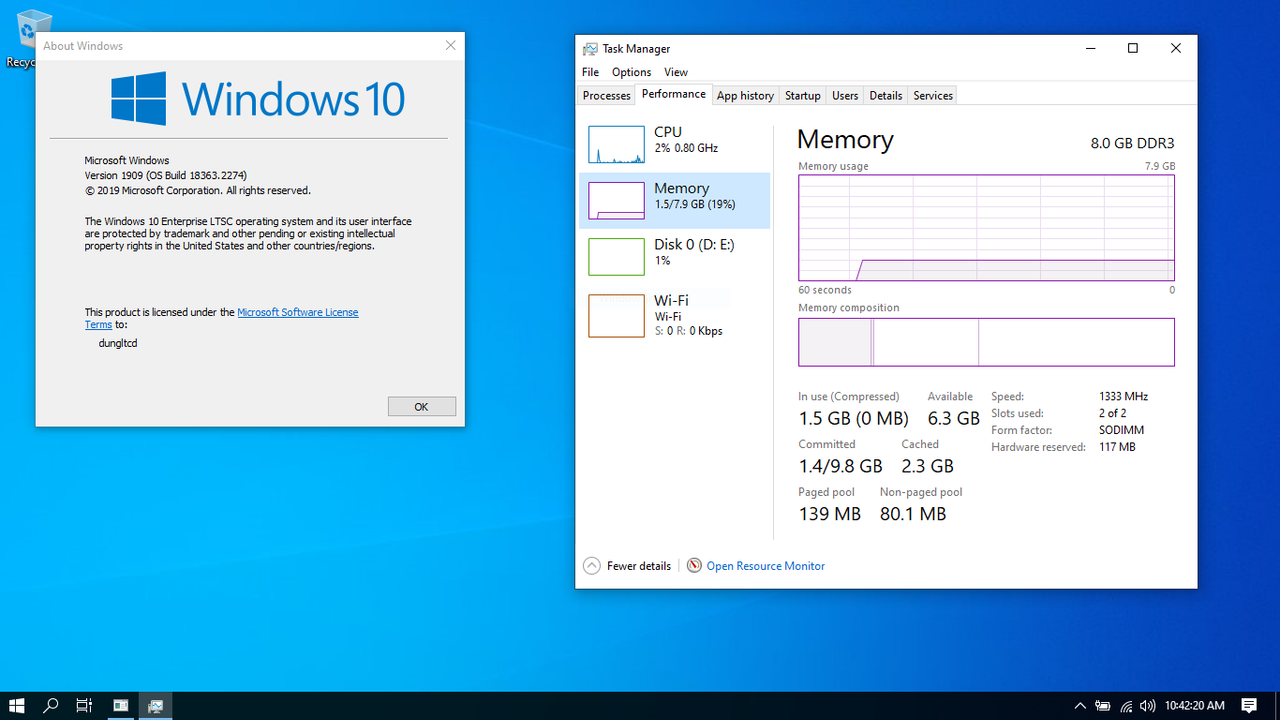

You are welcomethank you very much!

bản win của người Việt ấy
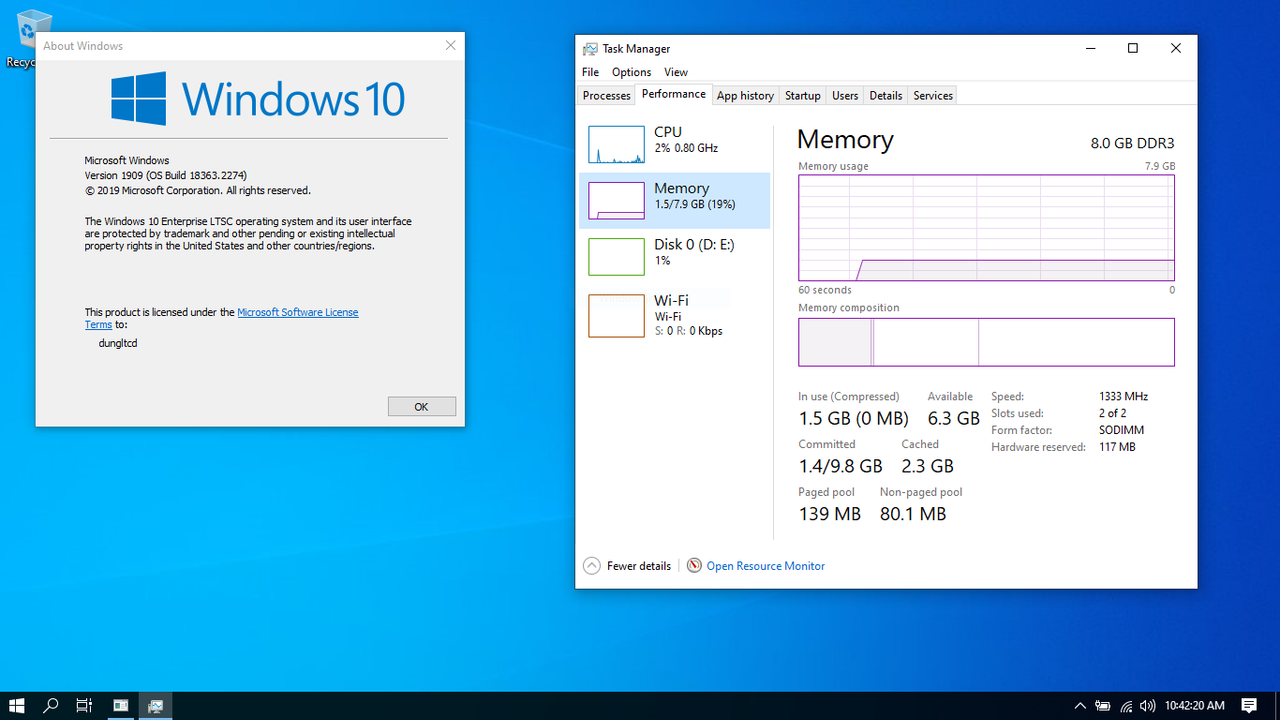
Thảo luận - Windows 10 EnterpriseS, G (Non-Official) Project
Các bác update lên 22h2 có bị khởi động lâu ko ạ?vn-z.vn
Thế các bản win của người Việt đâu bác ? Nhai đi nhai lại FBConan ?
- Bác show luôn cái dung lượng ổ cứng ngay sau khi cài (đã cài đủ driver, chưa cài phần mềm khác)???

Ở đây có cả chục bác test bét nhè còn show cái giề nữa, ai thích thì dùng, ko mợ chợ vẫn đông, nhé.- Bác show luôn cái dung lượng ổ cứng ngay sau khi cài (đã cài đủ driver, chưa cài phần mềm khác)???
- Không phải sính... Ngoại, đã từng cài bản Windows này, không nhớ chính xác dung lượng ổ cứng ngay khi cài: nhưng chắc chắn là nhiều hơn nhiều so với bản mod của FBConan
Chọn 1 bản Windows theo tôi có các tiêu chí sau:
1. Ổn định, mượt mà
2. Cài được Dell Mobile Connect, Scrble Ink. Bản windows mod của FBConan #598
3. Dung lượng ổ cứng sau khi cài đặt

oh yeahỞ đây có cả chục bác test bét nhè còn show cái giề nữa, ai thích thì dùng, ko mợ chợ vẫn đông, nhé.

greate thanks - please can you uploadLâu nay mới dùng AMD PC, dùng bản Windows mod của FBConan cài từ 29Oct21 (bản 282, ở comment #232 nhé AE), ốp đết lên 675: vẫn ngon ngọt
Hơn nhau cái bản mod ổn định nhé AE



Nice to meet you. You are welcome.greate thanks - please can you upload
BlackSt✫r 11 Pro
Torrent - BlackSt✫r 11 Pro
- Designed to Breathe New Life Into Your PC - ✅ Multi Edition ISO ✅ Multi Language Support! ✅ Full Featured, Updatable Build! ✅ Updates Paused Until 2099! ✅ Selective File Compression During Setup! ✅ Extreme Performance for your Apps and Games! ✅ Bypasses TPM, Secure Boot, RAM, CPU, and Storage...teamos-hkrg.com


























Thank you very much for the help and your speed of response is like magic I am glad to meet you and happy to join this websiteNice to meet you. You are welcome.
- link gg drive: cảm ơn bác @ThaiDoViet rất nhiều
*** Hidden text: cannot be quoted. ***
- Checksum:
File: BlackStar 11 Pro (Windows 11 21H2 LiTE) by FBConan.iso
Size: 2561675264 bytes
Modified: Sunday, May 22, 2022, 11:05:52 PM
MD5: 7EF21DFF83ED37C5B0AD38B2981DF6F0
SHA1: 14EB8C9273EE36B4A939AEC22BDBBF9EC214637B
CRC32: 19391811

- Designed to Breathe New Life Into Your PC -
✅ Multi Edition ISO
✅ Multi Language Support!
✅ Full Featured, Updatable Build!
✅ Updates Paused Until 2099!
✅ Selective File Compression During Setup!
✅ Extreme Performance for your Apps and Games!
✅ Bypasses TPM, Secure Boot, RAM, CPU, and Storage Checks!
✅ Windows 11 21H2 Pro (22000.706) LiTE Build
✅ Build Author - FBConan

- This Build Includes Custom Added -
Icons ★ Themes ★ Wallpapers
Start Orbs ★ File Compression ★ System Fonts
Performance Settings ★ Performance Tweaks
Privacy Tweaks ★ Power Tweaks
Tools ★ Extras ★ Games
- Added UWP Apps -
Windows Insider 22H2 Paint App v11.2203.2.0
Windows Insider 22H2 Notepad App v11.2203.10.0
Microsoft UI Xaml 2.7 v7.2203.17001.0
Microsoft VCLibs 140.00 UWPDesktop v14.0.30704.0
Microsoft VCLibs 140.00 v14.0.30704.0
- Added 3rd Party Apps -
StartAllBack v3.4
7-zip File Manager v21.07
IrfanView v4.57 x64
uTorrent v2.2.1
WinAeroTweaker v1.33
Everything Search Engine v1.4.1.895
Virtual Memory Enabler
Classic Calculator
- Added Games -
Windows XP Games
Windows 7 Games
Ice Breaker
Digger
- Removed -
Defender ★ Edge ★ SmartScreen
Hello Face ★ Some UWP Apps
- Disabled -
UAC ★ BitLocker Service ★ Widgets
Error Reporting ★ Ads ★ Telemetry
Hibernation ★ Power Throttling ★ SuperFetch
Automatic Maintenance ★ Virtual Memory
- Multi Edition ISO -
Let's you install this build with Light File Compression (Faster Install)
Or LZX (Heavy) File Compression (Slower Install)
- Performance Prioritized -
This build has been designed to Maximize Performance, Responsiveness, and Resource Savings.

• Use Rufus ONLY to write the ISO to a USB Drive.
• Boot from USB Drive, and Perform a Clean Installation to your desired partition.
• Your PC Will Restart Once After Installation Completes.
• Requires 2GB RAM, 8 GB Storage Space.

• I highly recommend you download and install DX9 and VC++ Runtimes, you can download them HERE
• For AMD Ryzen Powered PC's 💻, please download the latest Chipset Drivers found at the bottom of my thread HERE
• If you have any issues Installing this Build on your PC, Please Read Part 6 of my Tutorial, on how to fix those issues HERE
• Enabling Virtual Memory will help stop Apps from crashing, and improve stability. Run the included Virtual Memory Enabler file in the 'Extras' Folder to enable!
🌚 System Transparency is Enabled by Default, to Disable it, go to Task Manager, Startup Tab, and change clear.exe from enabled, to disabled, and sign out.
🌚 You can Activate this build with your personal license, or with my recommend Activator found HERE

- Setup and Installation -


- VM Installation -


- UWP Apps & Windows Version -


- As Little as 3.6 GB Installed Size! -


- Themes & Task Manager -


- MS Store, Settings, New Paint and Notepad Apps -

- PC Installation -
You can Change the Start Button Icon and Placement in StartAllBack Settings.



- To change to enhanced Dark Theme, making most System Windows Black -
Go to Settings - Personalization - Themes, and select the 'Windows 11 Black' or 'Black Glass' Theme!

This Spot's been TAKEN! (awaiting Liam Neeson's approval)
- Using Shades of Blue and Black (my favorite colors) for the default Desktop, Icons, and Mouse Cursor in this Build!
- This is my cleanest, and smallest full featured updatable Windows 11 Build to date, and I'm using it right now on my Main PC, and loving it!
- I'd like to share a few extra bits of information, that may answer some questions, or help make your decision easier, if this build is right for you.
- This build is full featured, and most of the things that have been removed, disabled, or not pre installed, are supported, and easy to add in this build if you so desire. (And no, you can't bring Defender Back)
You can add any Optional Features, through the Classic Control Panel, as well as the Settings App.
Here, I've installed DirectPlay, and .NET Framework 3.5 through the Classic Control Panel.
And Installed Windows Hello Face, through the Modern Settings App, in Optional Features.


No services have been removed, and only a few have been disabled in this Build.
If you want to use Bitlocker, run services.msc, and enable it!
Virtual Memory is disabled by default, but you can easily enable it, by running the included App, or through System Properties!


If you don't like the look of the TaskBar, you can change the Start Button Icon, as well as center the Start Menu.
I've included 7 additional Start Button Icon Sets, on top of the default Windows 11 one, so it's really easy to change, to suit your personal preference.

This build was a lot of work, as I made it from the ground up, on a new PC, but I think it was worth the effort. I Hope you do too!

Thank you very much for the help and your speed of response is like magic I am glad to meet you and happy to join this siteNice to meet you. You are welcome.
- link gg drive: cảm ơn bác @ThaiDoViet rất nhiều
*** Hidden text: cannot be quoted. ***
- Checksum:
File: BlackStar 11 Pro (Windows 11 21H2 LiTE) by FBConan.iso
Size: 2561675264 bytes
Modified: Sunday, May 22, 2022, 11:05:52 PM
MD5: 7EF21DFF83ED37C5B0AD38B2981DF6F0
SHA1: 14EB8C9273EE36B4A939AEC22BDBBF9EC214637B
CRC32: 19391811

- Designed to Breathe New Life Into Your PC -
✅ Multi Edition ISO
✅ Multi Language Support!
✅ Full Featured, Updatable Build!
✅ Updates Paused Until 2099!
✅ Selective File Compression During Setup!
✅ Extreme Performance for your Apps and Games!
✅ Bypasses TPM, Secure Boot, RAM, CPU, and Storage Checks!
✅ Windows 11 21H2 Pro (22000.706) LiTE Build
✅ Build Author - FBConan

- This Build Includes Custom Added -
Icons ★ Themes ★ Wallpapers
Start Orbs ★ File Compression ★ System Fonts
Performance Settings ★ Performance Tweaks
Privacy Tweaks ★ Power Tweaks
Tools ★ Extras ★ Games
- Added UWP Apps -
Windows Insider 22H2 Paint App v11.2203.2.0
Windows Insider 22H2 Notepad App v11.2203.10.0
Microsoft UI Xaml 2.7 v7.2203.17001.0
Microsoft VCLibs 140.00 UWPDesktop v14.0.30704.0
Microsoft VCLibs 140.00 v14.0.30704.0
- Added 3rd Party Apps -
StartAllBack v3.4
7-zip File Manager v21.07
IrfanView v4.57 x64
uTorrent v2.2.1
WinAeroTweaker v1.33
Everything Search Engine v1.4.1.895
Virtual Memory Enabler
Classic Calculator
- Added Games -
Windows XP Games
Windows 7 Games
Ice Breaker
Digger
- Removed -
Defender ★ Edge ★ SmartScreen
Hello Face ★ Some UWP Apps
- Disabled -
UAC ★ BitLocker Service ★ Widgets
Error Reporting ★ Ads ★ Telemetry
Hibernation ★ Power Throttling ★ SuperFetch
Automatic Maintenance ★ Virtual Memory
- Multi Edition ISO -
Let's you install this build with Light File Compression (Faster Install)
Or LZX (Heavy) File Compression (Slower Install)
- Performance Prioritized -
This build has been designed to Maximize Performance, Responsiveness, and Resource Savings.

• Use Rufus ONLY to write the ISO to a USB Drive.
• Boot from USB Drive, and Perform a Clean Installation to your desired partition.
• Your PC Will Restart Once After Installation Completes.
• Requires 2GB RAM, 8 GB Storage Space.

• I highly recommend you download and install DX9 and VC++ Runtimes, you can download them HERE
• For AMD Ryzen Powered PC's 💻, please download the latest Chipset Drivers found at the bottom of my thread HERE
• If you have any issues Installing this Build on your PC, Please Read Part 6 of my Tutorial, on how to fix those issues HERE
• Enabling Virtual Memory will help stop Apps from crashing, and improve stability. Run the included Virtual Memory Enabler file in the 'Extras' Folder to enable!
🌚 System Transparency is Enabled by Default, to Disable it, go to Task Manager, Startup Tab, and change clear.exe from enabled, to disabled, and sign out.
🌚 You can Activate this build with your personal license, or with my recommend Activator found HERE

- Setup and Installation -


- VM Installation -


- UWP Apps & Windows Version -


- As Little as 3.6 GB Installed Size! -


- Themes & Task Manager -


- MS Store, Settings, New Paint and Notepad Apps -

- PC Installation -
You can Change the Start Button Icon and Placement in StartAllBack Settings.



- To change to enhanced Dark Theme, making most System Windows Black -
Go to Settings - Personalization - Themes, and select the 'Windows 11 Black' or 'Black Glass' Theme!

This Spot's been TAKEN! (awaiting Liam Neeson's approval)
- Using Shades of Blue and Black (my favorite colors) for the default Desktop, Icons, and Mouse Cursor in this Build!
- This is my cleanest, and smallest full featured updatable Windows 11 Build to date, and I'm using it right now on my Main PC, and loving it!
- I'd like to share a few extra bits of information, that may answer some questions, or help make your decision easier, if this build is right for you.
- This build is full featured, and most of the things that have been removed, disabled, or not pre installed, are supported, and easy to add in this build if you so desire. (And no, you can't bring Defender Back)
You can add any Optional Features, through the Classic Control Panel, as well as the Settings App.
Here, I've installed DirectPlay, and .NET Framework 3.5 through the Classic Control Panel.
And Installed Windows Hello Face, through the Modern Settings App, in Optional Features.


No services have been removed, and only a few have been disabled in this Build.
If you want to use Bitlocker, run services.msc, and enable it!
Virtual Memory is disabled by default, but you can easily enable it, by running the included App, or through System Properties!


If you don't like the look of the TaskBar, you can change the Start Button Icon, as well as center the Start Menu.
I've included 7 additional Start Button Icon Sets, on top of the default Windows 11 one, so it's really easy to change, to suit your personal preference.

This build was a lot of work, as I made it from the ground up, on a new PC, but I think it was worth the effort. I Hope you do too!

https://teamos-hkrg.com/threads/windows-11-pro-23h2-25115-1000-%E2%9C%AF-bypassed-untouched-by-fbconan.178642/









không thấy link tải bạn ơi✨ Windows 11 Pro 22H2 (25115.1000) ✨
⇝ Bypassed + Untouched by FBConan ⇜
✅ 100% Original and Untouched Windows 11 22H2 Build!
✅ Bypasses TPM, Secure Boot, Storage, RAM and CPU Checks!
✅ Bypasses Microsoft's Forced Account Creation during Setup / Installation!
🔥 Introducing The First Dev Channel Windows 11 22H2 Build!
- With Windows 11 Version 22H2 about to go RTM (Public Release Channel), Microsoft has now begun releasing what will likely become Windows 11 Version 23H2 next year, to it's Insider Preview Dev Channel!
- Exciting News for anyone interested in testing the beginning of the 'latest and greatest' from Microsoft!
➡️ Build Notes:
- There are NO Changes to this Build! This Build is 100% Original! The way Microsoft Intended!
- The only changes to the ISO, are in the Setup Files, to Bypass TPM, Secure Boot, RAM, and CPU Checks.
- Automated Setup has also been integrated, to Bypass Microsoft's Forced Account Creation during Setup!
- This Build Expires on September 15, 2022.
- You can run the included UWD.exe file to remove the watermark from the desktop!
- Compressed to ESD.
- Build / ISO Authored by FBConan.
➡️ Installation Instructions:
- Use Rufus ONLY to write the ISO to a USB Drive.
- Boot from the USB Drive, and Perform a Clean Installation to your desired partition.
- Requires 2GB RAM, and 16 GB Storage Space.
- If you have issues installing this build on your PC, please read my tutorial to troubleshoot them HERE!
- Lock Screen and Windows Version -


- Screenshots (Watermark Removed by Running UWD.exe) -






- Activation -
You can use the included activator to permanently activate this build with a digital license.

không thấy link và ko thấy đề cập gì đến update luôn ? hô hô✨ Windows 11 Pro 22H2 (25115.1000) ✨
⇝ Bypassed + Untouched by FBConan ⇜
✅ 100% Original and Untouched Windows 11 22H2 Build!
✅ Bypasses TPM, Secure Boot, Storage, RAM and CPU Checks!
✅ Bypasses Microsoft's Forced Account Creation during Setup / Installation!
🔥 Introducing The First Dev Channel Windows 11 22H2 Build!
- With Windows 11 Version 22H2 about to go RTM (Public Release Channel), Microsoft has now begun releasing what will likely become Windows 11 Version 23H2 next year, to it's Insider Preview Dev Channel!
- Exciting News for anyone interested in testing the beginning of the 'latest and greatest' from Microsoft!
➡️ Build Notes:
- There are NO Changes to this Build! This Build is 100% Original! The way Microsoft Intended!
- The only changes to the ISO, are in the Setup Files, to Bypass TPM, Secure Boot, RAM, and CPU Checks.
- Automated Setup has also been integrated, to Bypass Microsoft's Forced Account Creation during Setup!
- This Build Expires on September 15, 2022.
- You can run the included UWD.exe file to remove the watermark from the desktop!
- Compressed to ESD.
- Build / ISO Authored by FBConan.
➡️ Installation Instructions:
- Use Rufus ONLY to write the ISO to a USB Drive.
- Boot from the USB Drive, and Perform a Clean Installation to your desired partition.
- Requires 2GB RAM, and 16 GB Storage Space.
- If you have issues installing this build on your PC, please read my tutorial to troubleshoot them HERE!
- Lock Screen and Windows Version -


- Screenshots (Watermark Removed by Running UWD.exe) -






- Activation -
You can use the included activator to permanently activate this build with a digital license.

thôi, bác quan tâm làm gì. Không cùng quan điểmkhông thấy link và ko thấy đề cập gì đến update luôn ? hô hô

Bác chờ iem hỏi nhà tài trợ vàng @ThaiDoViet nhé.không thấy link tải bạn ơi

trong file zip link gg drive (nhà tài trợ vàng @ThaiDoViet) trên bác nhéMình có tải bản untouched về cài nhưng không thấy file để kích hoạt win như tác giả nói. Không biết nằm ở đâu. Bạn xem giùm mình với.


Hình như bản này hết hạn 9/2022 đúng không bạn? (cho dù có dùng active trong folder trên)trong file zip link gg drive (nhà tài trợ vàng @ThaiDoViet) trên bác nhé
File active bây giờ FBConan khuyến cáo dùng winactivate.zip


