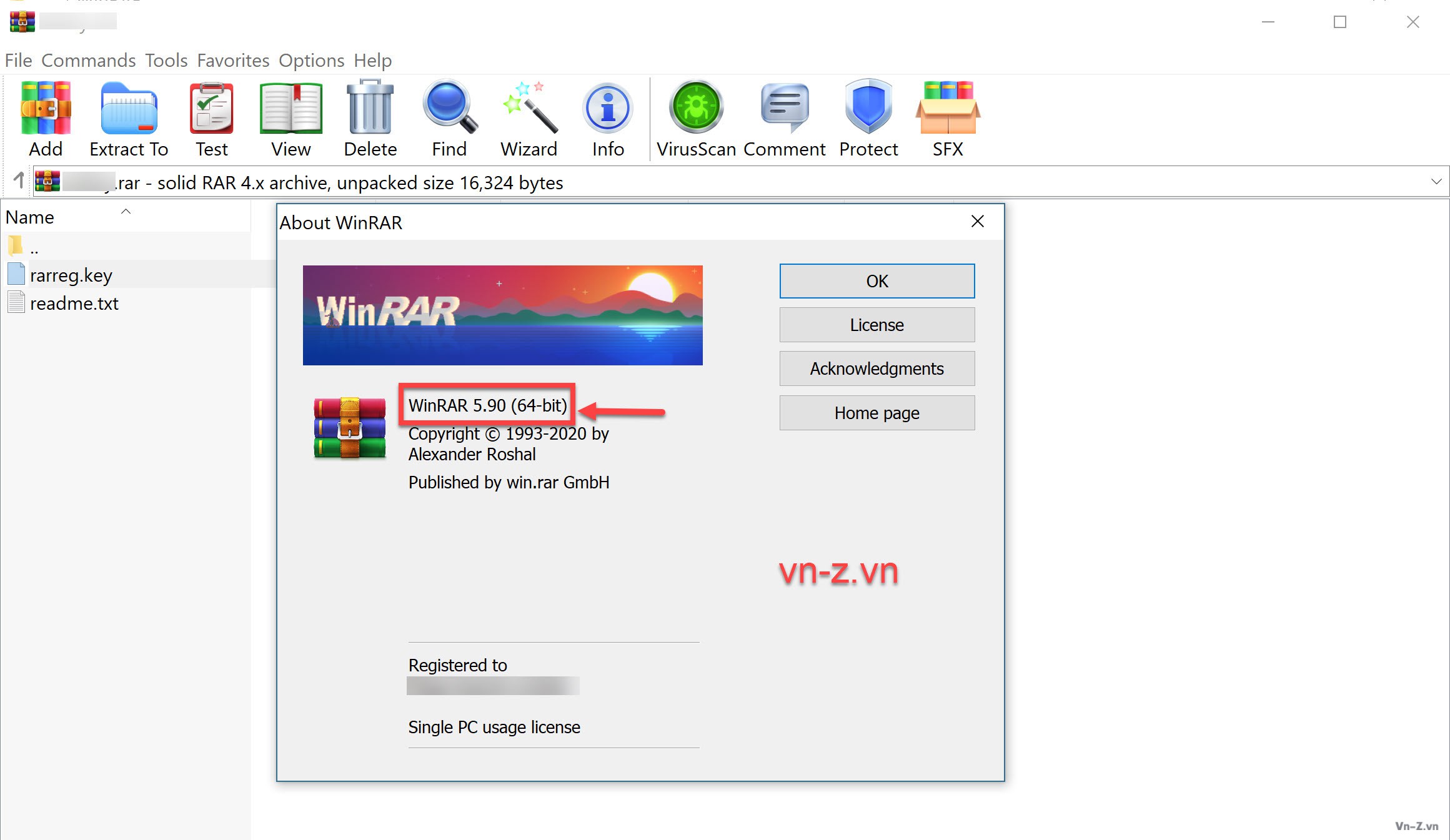Nga công bố bộ xử lý Irtysh dựa trên kiến trúc LoongArch, hướng tới máy chủ và PC, tối đa 64 nhân, xung nhịp 2.0GHz
Adblocker detected! Please consider reading this notice.
We've detected that you are using AdBlock Plus or some other adblocking software which is preventing the page from fully loading.
We need money to operate the site, and almost all of it comes from our online advertising.
Please add vn-z.vn to your ad blocking whitelist or disable your adblocking software.
All the knowledge we share is completely free. If you are willing, please support us here.
You are using an out of date browser. It may not display this or other websites correctly.
You should upgrade or use an alternative browser.
You should upgrade or use an alternative browser.
Desktop & Văn phòng WinRAR 6.11 Final + Key bản quyền - Phần mềm nén và giải nén số 1 !
- Thread starter haibmh
- Ngày gửi
- Trạng thái
- Không mở trả lời sau này.
beckham289
Gà con

chào các bạn, mình cũng thiếu like, ai di qua cho minh xin like với.
xin cảm ơn
xin cảm ơn
caoboi0sung
Gà con

Cám ơn bạn.
hoangnamfsc
Gà con

Cảm ơn bạn nhiều, mình chưa đủ like để tải, các bạn like giúp mình với ạ
JacksonMike
Búa Gỗ

Mấy bác giúp em vé đi, em thiếu Like trầm trọng, ko tải về được. Help me!!!
JacksonMike
Búa Gỗ

Link die rồi bácBản Winrar 6.02 Tiếng Việt cho bạn đây.
*** Hidden text: cannot be quoted. ***
WinRAR 5 là trình quản lý lưu trữ mạnh mẽ cho Windows, Linux và Mac.Đây là một công cụ nén mạnh mẽ với nhiều chức năng bổ sung tích hợp để giúp bạn tổ chức lưu trữ các files nén của mình.
WinRAR có thể sao lưu dữ liệu của bạn và giảm kích thước files đính kèm email, giải nén RAR, ZIP và các files khác được tải xuống từ Internet và tạo lưu trữ mới ở định dạng files RAR và ZIP.
Bằng cách liên tục tạo tài liệu lưu trữ nhỏ hơn, WinRAR thường nhanh và mạnh hơn so với các đối thủ. Điều này sẽ giúp bạn tiết kiệm không gian đĩa, chi phí truyền tải và thời gian làm việc có giá trị. WinRAR là công cụ lý tưởng cho các tập tin đa phương tiện, nó tự động nhận dạng và chọn phương pháp nén tốt nhất.
Thuật toán nén đặc biệt nén các files đa phương tiện, files thực thi và thư viện theo thư mục đặc biệt tốt. Các files RAR thường có thể nén nội dung nhiều hơn 8% đến 15% so với các files mà ZIP có thể.
Các tính năng chính của WinRAR :
Homepage :
- WinRAR là một công cụ nén mạnh mẽ với nhiều chức năng bổ sung tích hợp để giúp bạn tổ chức kho lưu trữ nén của mình.
- WinRAR làm bạn tự tin trong công việc với các files nén. Bằng cách liên tục tạo tài liệu lưu trữ nhỏ hơn, WinRAR thường nhanh hơn so với đối thủ. Điều này sẽ giúp bạn tiết kiệm không gian đĩa, chi phí truyền tải và thời gian làm việc có giá trị.
- Hỗ trợ tất cả các định dạng nén phổ biến (RAR, ZIP, CAB, ARJ, LZH, ACE, TAR, GZip, UUE, ISO, BZIP2, Z và 7-Zip).
- WinRAR là giải pháp lý tưởng cho các tập tin đa phương tiện.Tự động nhận ra và chọn phương pháp nén tốt nhất. Thuật toán nén đặc biệt nén các tệp đa phương tiện, tệp thực thi và thư viện đối tượng đặc biệt tốt.
- Cho phép bạn phân chia tài liệu lưu trữ thành các khối riêng biệt một cách dễ dàng, ví dụ như có thể lưu chúng trên một số đĩa.
- Cho phép bạn tạo lưu trữ selfextracting và multivolume.
- Hồ sơ phục hồi và khối lượng phục hồi cho phép xây dựng lại các tài liệu lưu trữ bị hư hỏng về mặt vật lý.
- WinRAR cũng lý tưởng về bảo mật, nếu bạn đang gửi dữ liệu qua web. Mã hóa mật khẩu 256 bit và công nghệ chữ ký được xác thực của nó sẽ mang lại cho bạn sự an tâm mà bạn đang tìm kiếm.
- WinRAR dễ sử dụng hơn nhiều máy lưu trữ khác với chế độ đặc biệt của Wizard Wizard, cho phép truy cập tức thời vào các chức năng lưu trữ cơ bản thông qua thủ tục trả lời câu hỏi đơn giản. Điều này tránh sự nhầm lẫn ở các bước sử dụng đầu.
- WinRAR là một sản phẩm cho phép dùng thử, có nghĩa là bạn có cơ hội để kiểm tra kỹ lưỡng nó trước khi mua. Chương trình có thể được sử dụng hoàn toàn miễn phí trong 40 ngày!
- Giấy phép có giá trị cho tất cả các phiên bản ngôn ngữ và nền tảng có sẵn. Nếu bạn đã mua một số giấy phép, bạn thậm chí có thể kết hợp các phiên bản để đáp ứng nhu cầu cá nhân của riêng bạn.
Download Trial Setup :Mã:https://www.rarlab.com/
14/6/2021 Update to WinRAR 6.02 Final
64 BIT : *** Hidden text: cannot be quoted. ***
32 BIT : *** Hidden text: cannot be quoted. ***
12/4/2021 Update to WinRAR 6.01 Final
64 BIT : *** Hidden text: cannot be quoted. ***
32 BIT : *** Hidden text: cannot be quoted. ***
7/12/2020 Update to WinRAR 6.00 Final
64 BIT : *** Hidden text: cannot be quoted. ***
32 BIT : *** Hidden text: cannot be quoted. ***
29/06/2020 Update to WinRAR 5.91 Final
64 BIT : *** Hidden text: cannot be quoted. ***
32 BIT : *** Hidden text: cannot be quoted. ***
30/03/2020 Update to WinRAR 5.90 Final
64 BIT : *** Hidden text: cannot be quoted. ***
32 BIT : *** Hidden text: cannot be quoted. ***
12/12/2019 Update to WinRAR 5.80 Final
64 BIT : *** Hidden text: cannot be quoted. ***
32 BIT : *** Hidden text: cannot be quoted. ***
30/4/2019 Update to WinRAR 5.71 Final
64 BIT : *** Hidden text: cannot be quoted. ***
32 BIT :*** Hidden text: cannot be quoted. ***
WinRAR 5.70 Final
64 BIT : *** Hidden text: cannot be quoted. ***
32 BIT : *** Hidden text: cannot be quoted. ***
Thay đổi trong phiên bản 5.70 : Quan trọng nhất là đã vá lỗ hổng bảo mật tồn tại 19 năm qua.
1. "Files to process" option on "Time" page of archiving dialog
allows to choose files based on modification, creation or last access
file time. Previously it was possible for modification time only.
2. Command line -ta, -tb, -tn, -to switches accept 'm', 'c' and 'a'
modifiers after the switch name. So file time conditions can include
not only the file modification time as in previous versions,
but also creation and last access time.
Such switch can include multiple modifiers to set the same date
for all specified times. For example, -tamc20190215 will process files
modified and created after 2019-02-15.
New 'o' modifier permits to switch from AND to OR logic,
so -tamco20190215 includes files modified or created after 2019-02-15.
It is also allowed to specify several time filtering switches
with different dates in the same command line, like:
-taco20190201 -tbmo20190210
Switches -ta and -tn also include files matching the specified date
exactly. Switches -tb and -to exclude such files.
3. WinRAR file list can display creation and last access file times
if they are available.
Creation and last access columns are disabled by default and can be
enabled in "Select file list columns" dialog. This dialog is opened
after right clicking on file list column headers or after pressing
"File list/Files/Columns..." button in WinRAR settings.
4. "Double extensions for archives" and "Archives in subfolders"
options on "Files" page of archiving dialog modify behavior of
"Put each file to separate archive" option.
You can switch between archive names in filename.ext.rar
and filename.rar style with "Double extensions for archives".
You can create a separate archive for every file in selected subfolders
or store the entire contents of every selected folder in separate
archive depending on the state of "Archives in subfolders" option.
5. New -ad1 switch can be used when unpacking multiple archives
recursively, such as 'rar x -r -ad1 arc\*.rar'. It creates
a separate folder for files unpacked from each archive,
but unlike already existing -ad switch, it creates such folders
in each archive folder.
6. If context menu "Extract each archive to separate folder" is applied
to archives from different folders in Windows Explorer "Search results",
subfolders with unpacked files are created in each archive folder.
Previous versions created them all in a folder of right clicked archive.
7. New "File list/List style/Checkboxes" option in WinRAR settings
allows to use checkboxes to select file list items.
8. New "File list/Files/Exact sizes" option in WinRAR settings.
If this option is on, file sizes are always displayed in bytes.
If it is off, sizes are rounded up and use units such as KB or MB.
Smaller files can be still displayed in bytes.
9. If several console RAR are started with -ioff switch, PC is turned off
by RAR copy finished last. Previously this switch was processed
by first finished copy.
10. Read and write buffer size is increased for .iso files.
It can help to improve .iso extraction performance in some cases,
such as for network drives.
11. If "Delete archive" option in extraction dialog is applied to a set
of RAR and REV volumes in volname.part# format, WinRAR will delete
REV volumes as well. Previously only RAR volumes were deleted
keeping REV files intact.
12. If "Delete archive" option in extraction dialog is applied to set
of ZIP volumes with .zip.001, .zip.002, .zip.003 extensions,
WinRAR will delete all ZIP volumes. Previously only .zip.001 volume
was deleted for such volume naming scheme.
13. If we unpack arcname.rar using "Extract to arcname\" Explorer context
menu command and "arcname" file already exists, WinRAR shell extension
will propose "Extract to arcname~1\" instead. Previously this context
menu command attempted to create a folder with same name as already
existing file and failed.
14. If we pack a shortcut file with .lnk extension from Explorer context
menu, .lnk file itself is added to archive. Previous versions added
.lnk file target instead of .lnk file.
15. Windows does not allow executables exceeding 4 GB, so WinRAR issues
an error immediately when attempting to create 4 GB or larger
RAR SFX volumes. Previously WinRAR issued such error only after
creating the first RAR volume.
16. Total extraction progress is displayed for 7z multivolume archives.
Accuracy of 7z total extraction progress is improved.
17. "Find" command "Disks and folders" drop down list has been renamed
to "Search area". Additionally to already existing choices,
it includes a new "Selected items" option restricting search
to files and folders selected in WinRAR file list.
18. "Find" command displays the number of found items in status bar.
19. "Diagnostic messages" window displays archive names in a separate
column to provide the better message visibility for lengthy
archive names.
20. Switch -isnd[-] in command line WinRAR mode allows to override
"Enable sound" option in WinRAR settings. Use -isnd to turn sound
notifications on and -isnd- to turn them off.
21. Nadav Grossman from Check Point Software Technologies informed us
about a security vulnerability in UNACEV2.DLL library.
Aforementioned vulnerability makes possible to create files
in arbitrary folders inside or outside of destination folder
when unpacking ACE archives.
WinRAR used this third party library to unpack ACE archives.
UNACEV2.DLL had not been updated since 2005 and we do not have access
to its source code. So we decided to drop ACE archive format support
to protect security of WinRAR users.
We are thankful to Check Point Software Technologies for reporting
this issue.
22. Bugs fixed:
a) console RAR mixed up source and destination file sizes and times
in the overwrite prompt when updating a file in RAR archive
with -o switch;
b) dragging files from 32-bit applications to 64-bit WinRAR window
did not work;
c) WinRAR Shift+Del command applied to a folder could fail to delete
some its subfolders. This command is used to delete files and folders
permanently instead of moving them to Recycle Bin;
d) folder tree panel could not change folders if archived pathnames
started from path separator, such as in archives created by tar tool
with --absolute-names option;
e) if relative "Path=.\somefolder" was specified in SFX comment
and SFX archive needed to elevate privileges when extracting,
it created 'somefolder\somefolder' instead of 'somefolder';
f) commands modifying an existing RAR4 volume reset the volume number
field to 1. While it did not affect extraction, WinRAR displayed
a wrong volume number for such volumes;
g) fixed a crash when reading a comment from a corrupt RAR file;
h) toolbar in "Find" command "Search results" window was not adjusted
to different toolbar icon sizes properly.
Key Bản quyền hàng xịn (Nhặt được và share ): key thường được gửi kèm theo mail khi mua và có dung lượng 5KB.Thành viên like và trả lời bài viết để xem link + đóng góp xây dựng forums để có từ 25 lượt likes do các thành viên tặng trở lên mới thấy link download (Ko phải là like cho tôi 25 lần nhá).Thành viên có từ 25 likes trở lên mà ko view được link file key thì unlike-like-F5 nhé.
Download về PC,kích đúp vào và chọn kích hoạt bản quyền khi được hỏi,vậy là xong.RAR lap không có cơ chế kiểm tra bản quyền qua NET nên thoải mái xài với 1 key này.
Những ai chưa đủ điều kiện và ko muốn trải nghiệm bản quyền có thể tải và dùng với KG chứ đừng ném gạch ở đây!
Cảm ơn các thành viên đã tôn trọng topic,ai chưa đủ điều kiện view link thì key vẫn còn đó,ít hôm nữa có đủ số like cần thiết quay lại vẫn ok mà!
Đề nghị không leech key khỏi vn-z.vn , cảm ơn!
Download file key ( MF, 5KB ) :
*** Hidden text: cannot be quoted. ***
Các Bạn kích chuột trái đúp vào file key sẽ có giao diện kiểu như này,chọn Yes!

Kích hoạt xong kiểm tra bản quyền sẽ là thế này:
Xem phần đính kèm 2388
sonnam0001
Gà con

ok
Huynhandieplong
Búa Gỗ

Moi nguoi giup minh 2 like de xem key voi nha. Cam on moi nguoi!
sonnam0001
Gà con

cho mình xin key với ạ . mình cảm ơn <3
- Trạng thái
- Không mở trả lời sau này.
Bài Viết Mới
-
SEA Games 33 ngày 13.12: Việt Nam bước vào ngày thi đấu then chốt, nhiều nội dung chung kết tranh huy chương vàng.
- Started by VNZ-NEWS
- Trả lời: 0
-
Hogwarts Legacy: Siêu phẩm nhập vai thế giới phép thuật trị giá hơn 1,2 triệu đồng đang được tặng miễn phí
- Started by VNZ-NEWS
- Trả lời: 0