Vn-Z.vn Ngày 20 tháng 05 năm 2023, trong tài liệu hỗ trợ chính thức được Microsoft phát hành gần đây, Microsoft đã xác nhận rằng hệ thống Win11 cũng gặp sự cố "cổ điển" liên quan đến kết nối SATA hiển thị ký tự ổ đĩa của ổ cứng cơ (HDD) hoặc ổ cứng thể rắn (SSD) dưới dạng phương tiện di động. (removeable media)
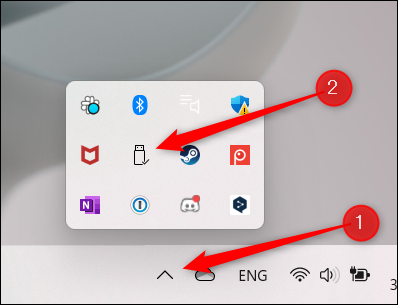
Lỗi cứng đầu này có thể bắt nguồn từ Windows Vista, bao gồm Win7, Win8, Win8.1, Win10 và Win11. Triệu chứng các thiết bị SATA gắn trong hệ thống như (HDD hoặc SSD) có thể hiển thị dưới dạng phương tiện di động trên thanh tác vụ của bạn.

Dưới đây là hướng dẫn từ Microsoft
 support.microsoft.com
support.microsoft.com
Lỗi cứng đầu này có thể bắt nguồn từ Windows Vista, bao gồm Win7, Win8, Win8.1, Win10 và Win11. Triệu chứng các thiết bị SATA gắn trong hệ thống như (HDD hoặc SSD) có thể hiển thị dưới dạng phương tiện di động trên thanh tác vụ của bạn.

Cause
Whether or not a device is considered removable is determined by your system’s BIOS and how it marks the various SATA ports on the motherboard. The inbox driver directly inspects SATA ports and considers devices connected to those ports marked “external” as removable devices. Not all storage drivers do this, which can be a potential cause for corruption or data loss.
( tạm dịch là Việc xác định liệu một thiết bị có được coi là có thể tháo rời hay không phụ thuộc vào BIOS của hệ thống của bạn và cách nó đánh dấu các cổng SATA khác nhau trên bo mạch chủ. Trình điều khiển hộp thư đến kiểm tra trực tiếp các cổng SATA và xem xét các thiết bị kết nối vào những cổng đó được đánh dấu là "bên ngoài" như các thiết bị có thể tháo rời. Tuy nhiên, không phải tất cả các trình điều khiển lưu trữ đều làm điều này, điều đó có thể là nguyên nhân tiềm ẩn gây ra sự hỏng hóc hoặc mất dữ liệu.)
Resolution
First, check for and install available BIOS updates from your PC manufacturer. If none are available, you can follow these steps to override the way the inbox driver surfaces devices on certain ports:
- Open a command prompt with administrator privileges.
- In the command prompt window, type the following command in hit Enter: devmgmt.msc
- Under Disk Drives, identify the SATA device you would like the inbox driver to consider internal and open properties for this device by right-clicking and selecting Properties.
- Note the bus number from the properties overview (“1” in the below example).
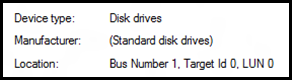
- For Windows 7:
- Type the following command in the previously opened command prompt and hit Enter:
reg.exe add “HKLM\SYSTEM\CurrentControlSet\Services\msahci\Controller0\Channelx\” /f /v TreatAsInternalPort /t REG_DWORD /d 0x00000001
Where xcorresponds to the Bus Number you noted in step 4.
- For Windows 8 and later:
- Type the following command in the previously opened command prompt and hit Enter:
reg.exe add “HKLM\SYSTEM\CurrentControlSet\Services\storahci\Parameters\Device” /f /v TreatAsInternalPort /t REG_MULTI_SZ /d x
Where x corresponds to the Bus Number you noted in step 4.
Internal SATA Drives show up as removeable media - Microsoft Support
How to update your BIOS to recognize SATA drives as internal.


