
Hi all!
Theo yêu cầu của một số bạn, nay mình sửa lại Tiêu đề Topic và Post các ISO Windows 10 Update.
Đây là các ISO MSDN Windows 10 Update hàng tháng được WZor Reup lên Cloud Mail. Ru. Thông thường các link tải này chỉ tồn tại một thời gian ngắn từ 7 -10 ngày, cá biệt mới có link tồn tại lâu. Vậy nên bạn nào cần lưu trữ ISO MSDN Update thì tranh thủ vào tải khi có link nhá.
Have fun!
=====
25/11/2022:
Windows 10 22H2 November 15, 2022 Update- OS Build 19045.2251 ISO from MSDN
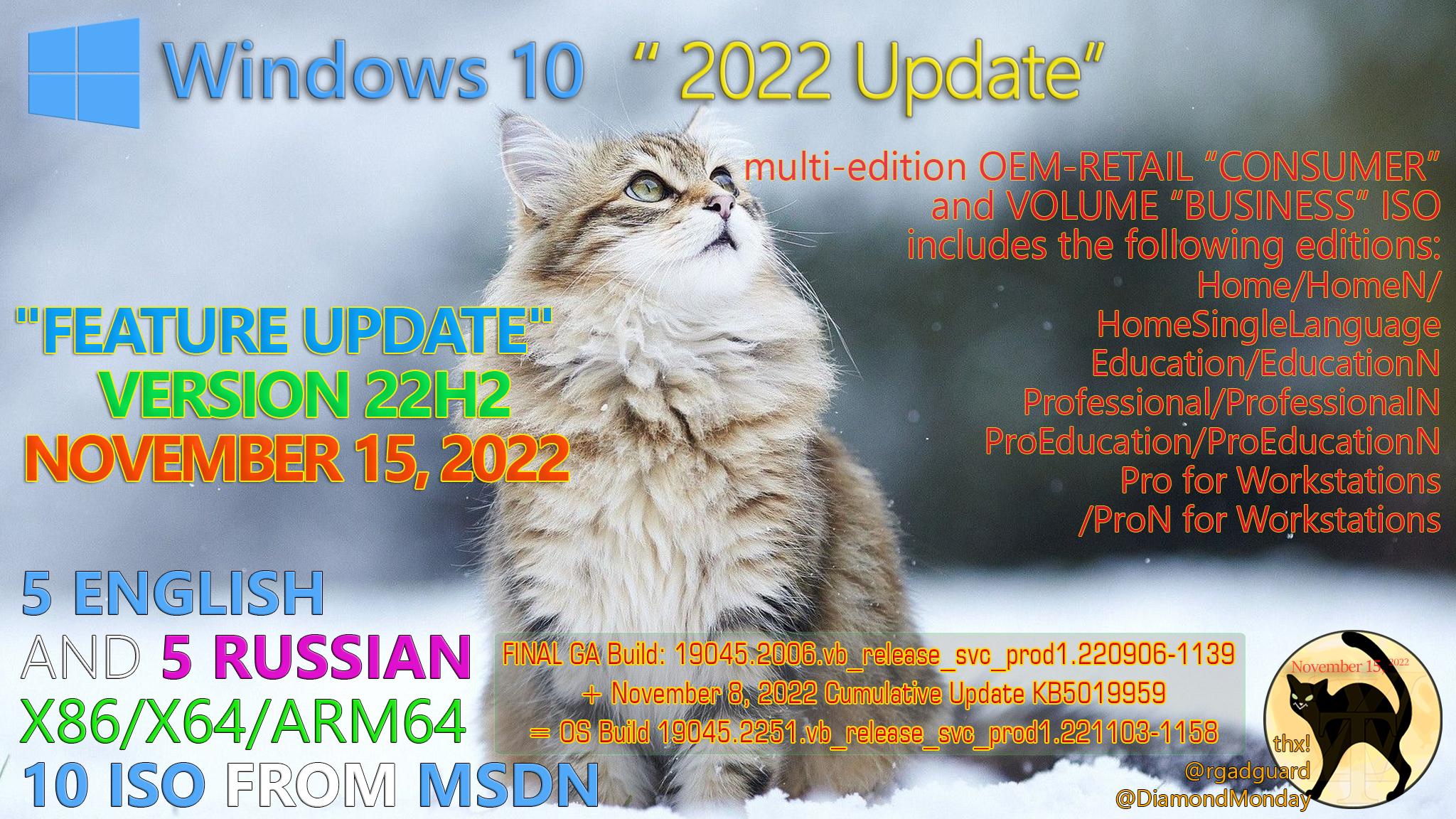
Tải về
=====
Hi all!
Hôm nay mình mở Topic mới - Tách riêng nhánh 21H1.
Tiền thân của 21H1 lúc đầu được gọi là 20H2, và bắt đầu chính thức đặt tên 21H1 từ build 20150.1000 - insider ngày 12/6/2020.
Topic tập trung giới thiệu các build Insider 21H1, các Thông tin Update Windows & Trao đổi, thông tin, thảo luận về Cài đặt, trải nghiệm, chia sẻ những thủ thuật, fix lỗi về Windows.
Các bạn tham gia topic nhớ thực hiện đúng Quy định về viết bài của Diễn đàn và Box.
Hy vọng topic sẽ được tồn tại lâu dài, là nơi để các bạn chia sẻ các vấn đề, cập nhật các thông tin mới mà không cần phải mở nhiều topic!
Have fun!
======
28/05/2021
Windows 10 Insider Preview 21H2-21390.1
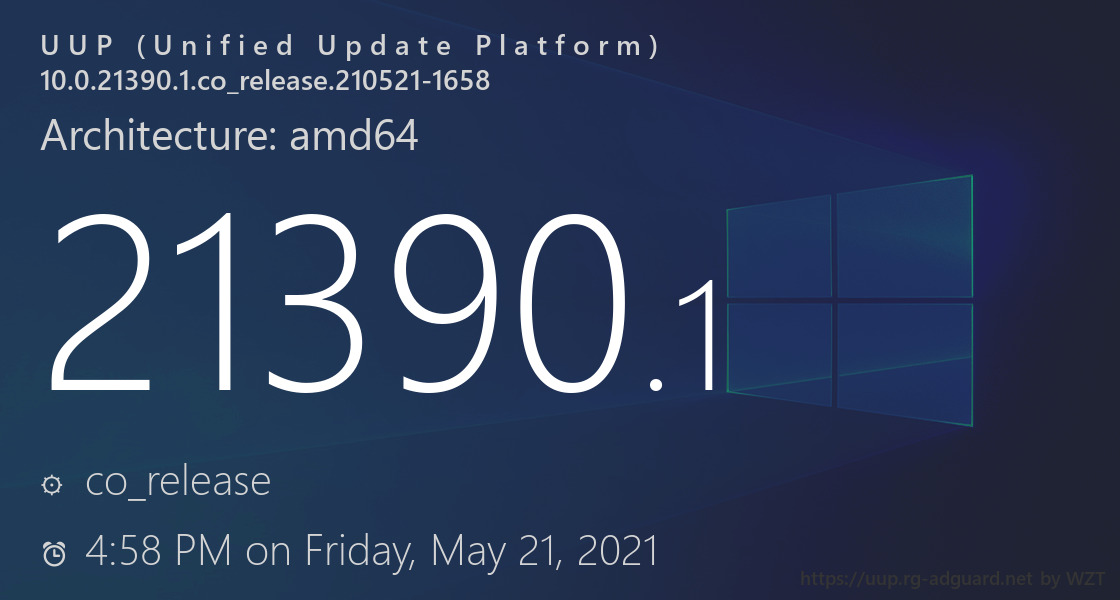
======
18/11/2021:
Windows 10 21H2 - 19043.1268 ISO from MSDN
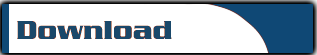
Cloud.Mail.Ru | Onedrive: LTSC 2021/IoT LTSC 2021 | Business 21H2 /Consumer 21H2
========
13/05/2021:
Windows 10 Insider Preview 21H2-21382.1
Windows 10 Insider Preview 21H2-21376.1
Windows 10 Insider Preview 21H2-21370.1
Windows 10 Insider Preview 21H2-21364.1
Windows 10 Insider Preview 21H2-21359.1
Windows 10 Insider Preview 21H2-21354.1
Windows 10 Insider Preview 21H2-21343.1
Windows 10 Insider Preview 21H2-21337.1000
Windows 10 Insider Preview 21H2-21332.1000
Windows 10 Insider Preview 21H1-21327.1000
Windows 10 Insider Preview 21H1-21322.1000
Windows 10 Insider Preview 21H1-21318.1000
Windows 10 Insider Preview 21H1-21313.1000
Windows 10 Insider Preview 21H1-21301.1000
Windows 10 Insider Preview 21H1-21296.1010
Windows 10 Insider Preview 21H1-21292.1000
Windows 10 Insider Preview 21H2-21370.1
Windows 10 Insider Preview 21H2-21364.1
Windows 10 Insider Preview 21H2-21359.1
Windows 10 Insider Preview 21H2-21354.1
Windows 10 Insider Preview 21H2-21343.1
Windows 10 Insider Preview 21H2-21337.1000
Windows 10 Insider Preview 21H2-21332.1000
Windows 10 Insider Preview 21H1-21327.1000
Windows 10 Insider Preview 21H1-21322.1000
Windows 10 Insider Preview 21H1-21318.1000
Windows 10 Insider Preview 21H1-21313.1000
Windows 10 Insider Preview 21H1-21301.1000
Windows 10 Insider Preview 21H1-21296.1010
Windows 10 Insider Preview 21H1-21292.1000
07/01/2021
Mở đầu Insider 2021:
Windows 10 Insider 21H1-21286.1000

Update: Windows Update Dev Channel
Info:
Khá nhiều tính năng và sửa lỗi được giới thiệu với Build này!
Tải về:
Xem phần đính kèm 19989
Have fun
Mở đầu Insider 2021:
Windows 10 Insider 21H1-21286.1000
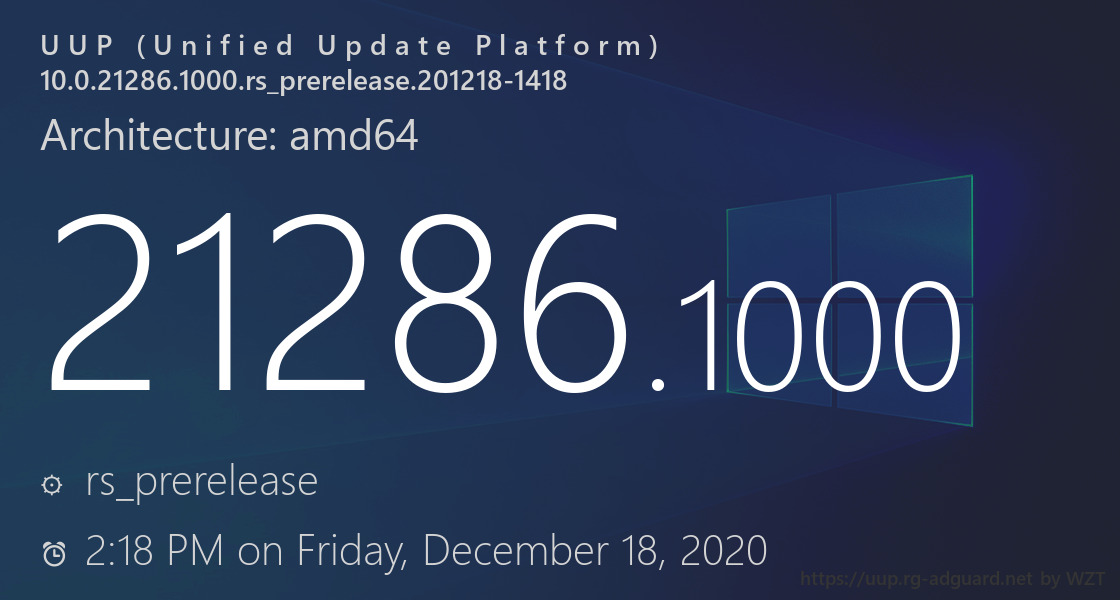
Update: Windows Update Dev Channel
Info:
https://blogs.windows.com/windows-insider/2021/01/06/announcing-windows-10-insider-preview-build-21286/'Khá nhiều tính năng và sửa lỗi được giới thiệu với Build này!
Tải về:
Xem phần đính kèm 19989
Have fun
19/11/2020:
Windows 10 Insider Preview 21H1-20262.1

Update: Windows Update Dev Channel
Info:
Cũng không có nhiều thay đổi, sữa chữa đối với build này.
Tải về qua UUP dump
Have fun!
Windows 10 Insider Preview 21H1-20262.1
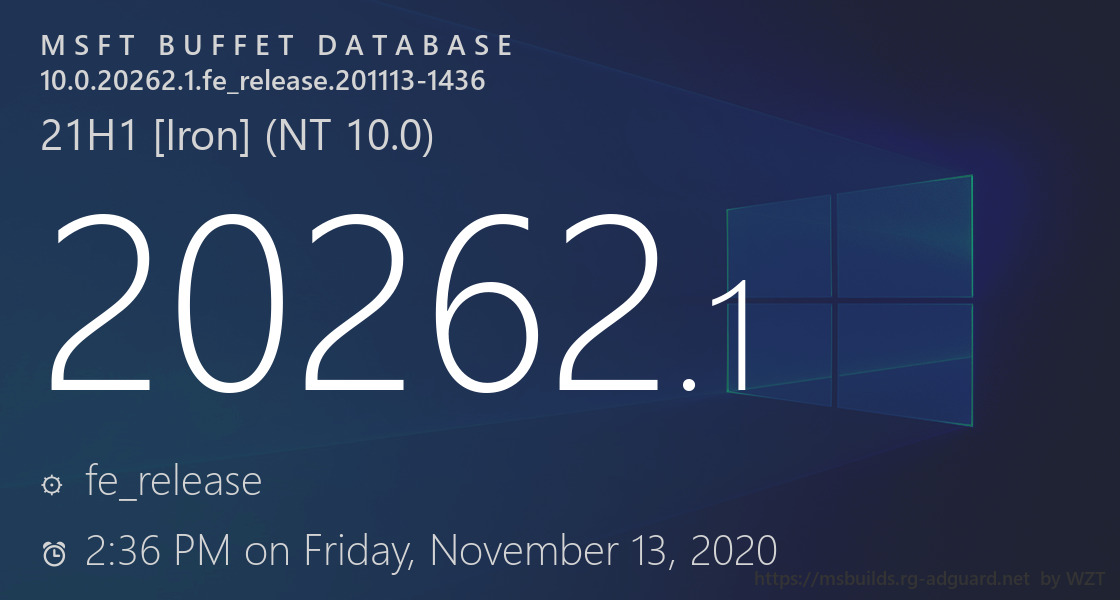
Update: Windows Update Dev Channel
Info:
https://blogs.windows.com/windows-insider/2020/11/18/announcing-windows-10-insider-preview-build-20262/Cũng không có nhiều thay đổi, sữa chữa đối với build này.
Tải về qua UUP dump
Have fun!
12/11/2020
Windows 10 Insider 21H1-20257.1

Update: Windows Update DevChannel
Info:
Theo Info: cũng có khá nhiều sữa chữa và lỗi đã biết với build này.
Tải về: Mời các bạn quan tâm tải thẳng từ @adgurd hay UUP dump nha.
Windows 10 Insider 21H1-20257.1
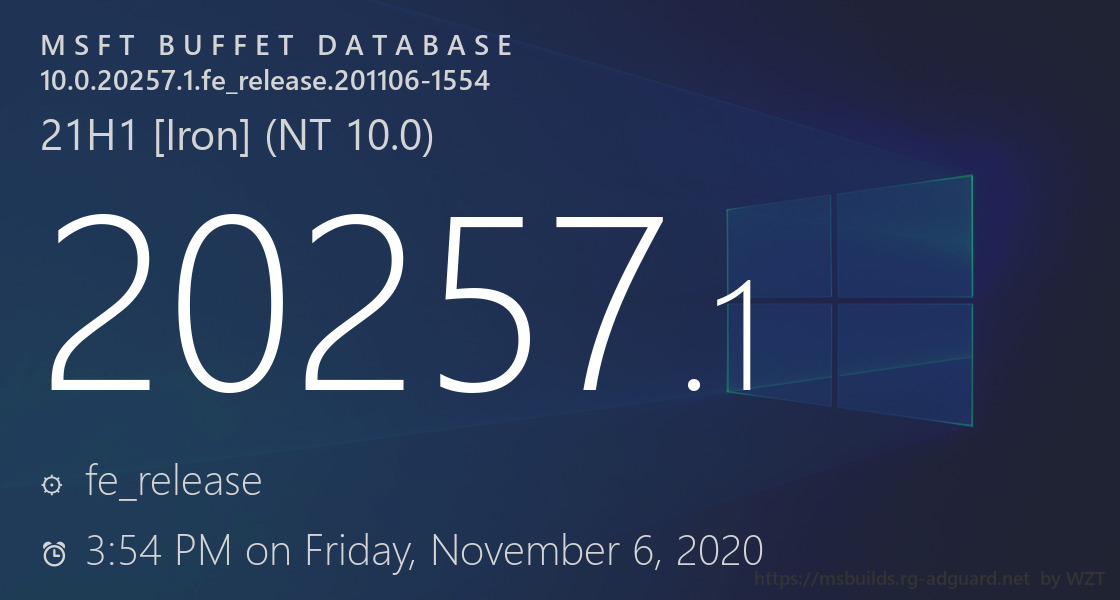
Update: Windows Update DevChannel
Info:
https://blogs.windows.com/windows-insider/2020/11/11/announcing-windows-10-insider-preview-build-20257/Theo Info: cũng có khá nhiều sữa chữa và lỗi đã biết với build này.
Tải về: Mời các bạn quan tâm tải thẳng từ @adgurd hay UUP dump nha.
05/11/2020
Windows 10 Insider Preview 21H1-20251.1000
Windows 10 Insider Preview 21H1-20251.1000
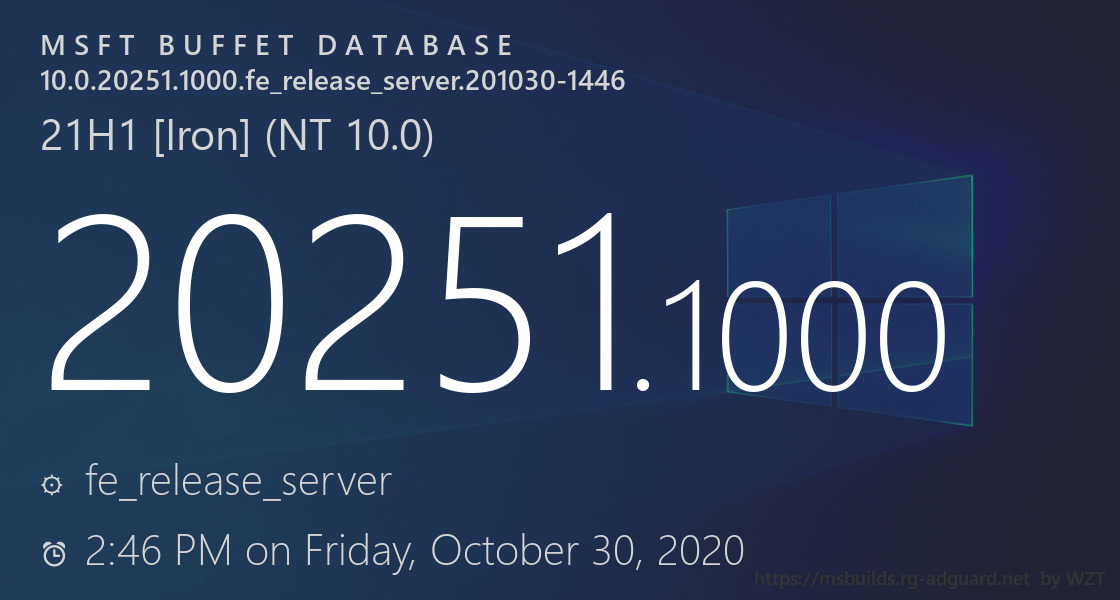
Update: Windows Update DevChannel
Info:
https://blogs.windows.com/windows-insider/2020/11/04/announcing-windows-10-insider-preview-build-20251/Tải về UUP dump
Không có nhiều thay đổi và sửa lỗi ở build này.
31/10/2020
Windows 10 Insider Preview 21H1-20246.1
Windows 10 Insider Preview 21H1-20246.1

Update: Windows Update DevChannel
Info:
https://blogs.windows.com/windows-insider/2020/10/29/announcing-windows-10-insider-preview-build-20246/Tải về: UUP dump.
20246.1.FE_release.201024-2009




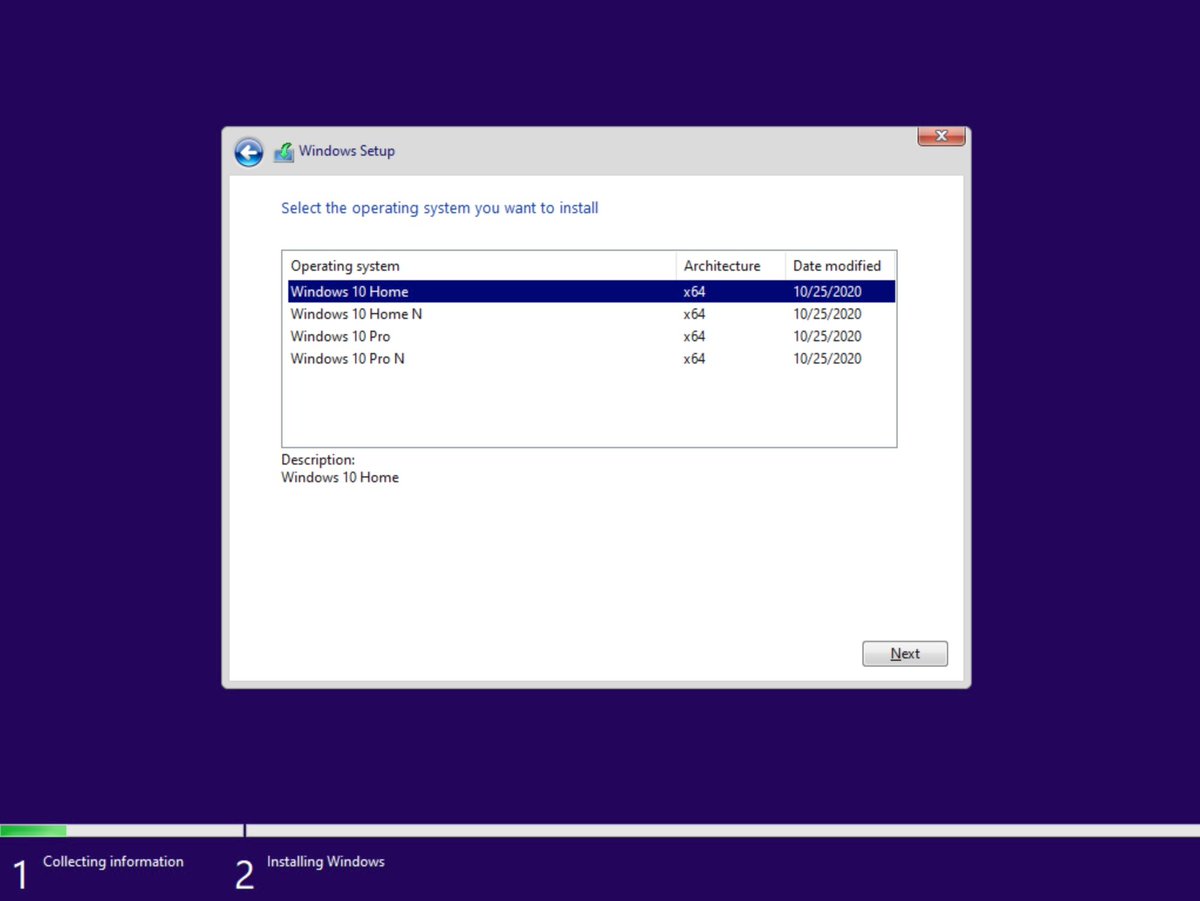
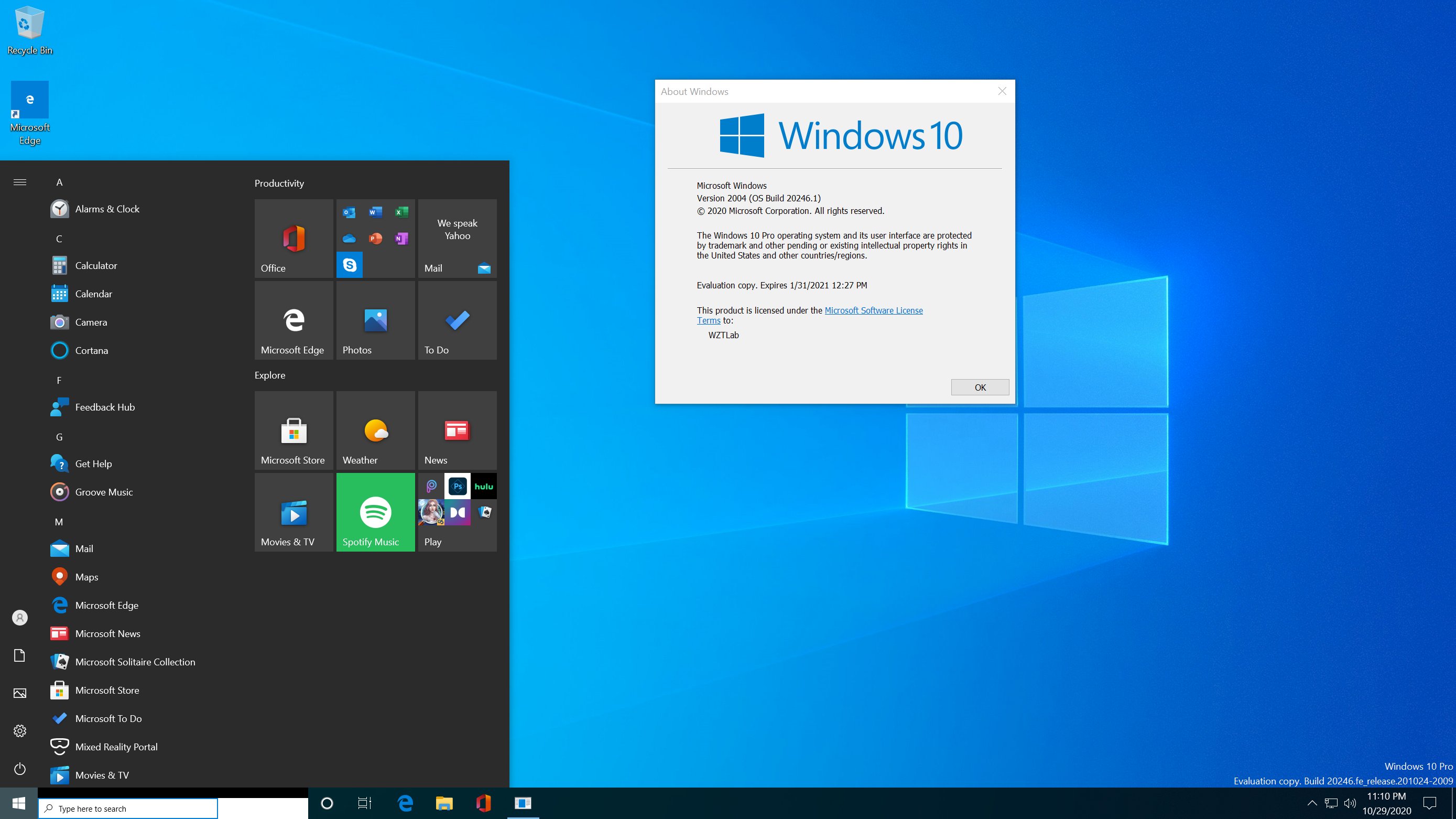
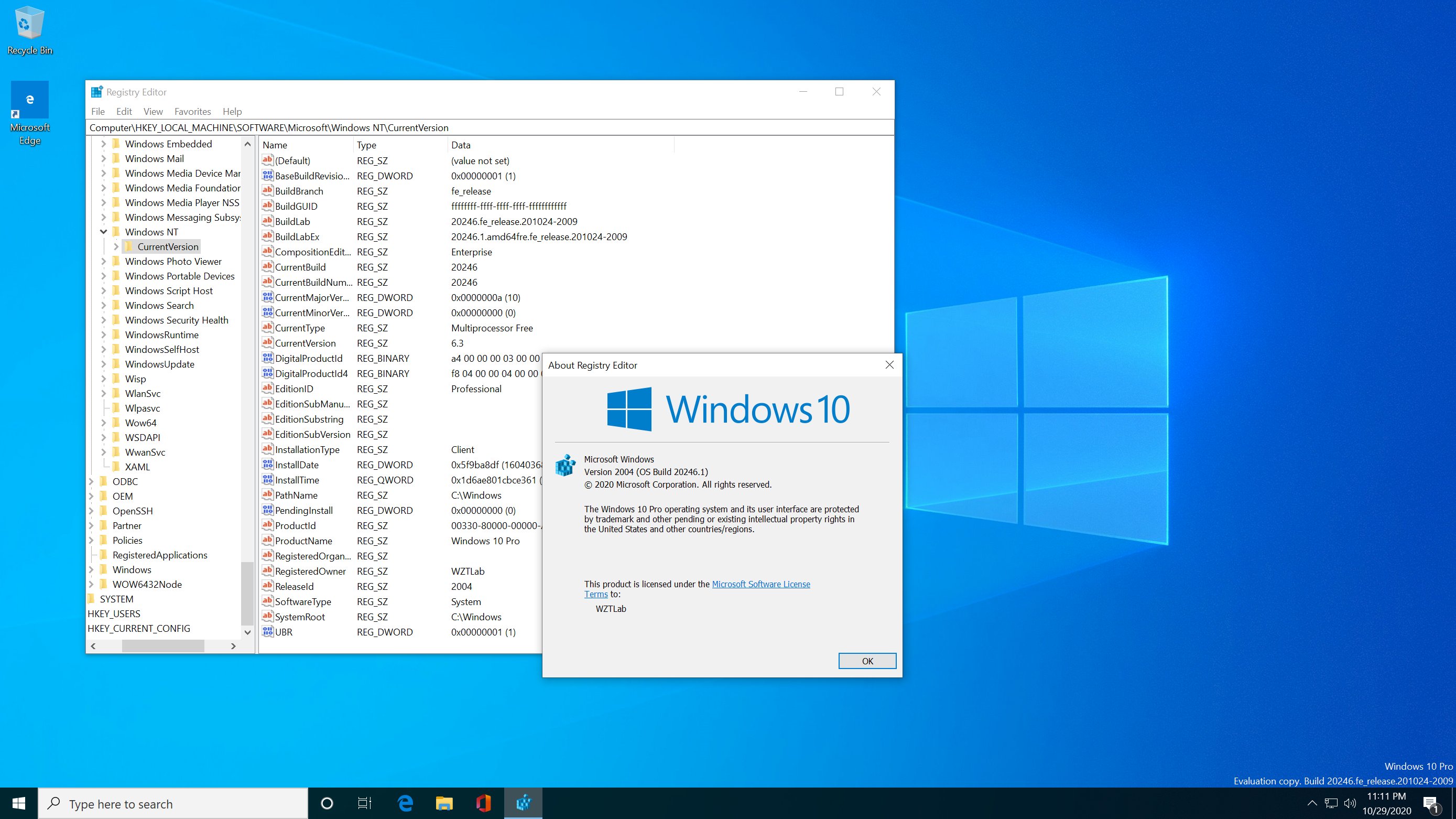
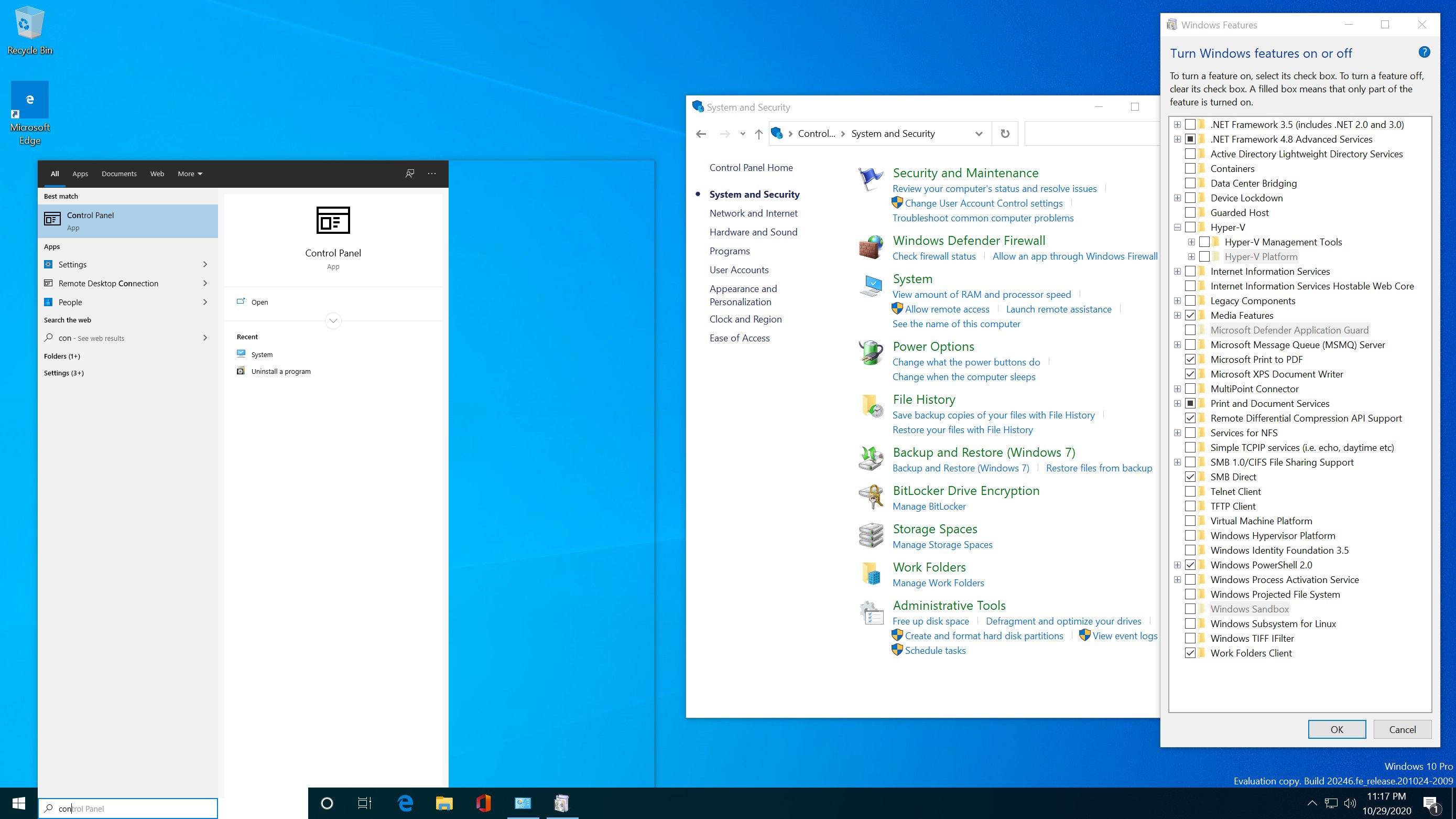
22/10/2020
Windows 10 Insider Preview 21H1-20241.1000

Update: Windows Update DevChannel
Info:
Tải về qua @adguard or dump nha các bạn.
Khá nhiều sửa lỗi và đã biết với build này.
Thay đổi chính của build là:
Introducing theme-aware splash screens for apps
Settings app splash screen before and after in light theme:

Settings app splash screen before and after in dark theme:

Windows 10 Insider Preview 21H1-20241.1000
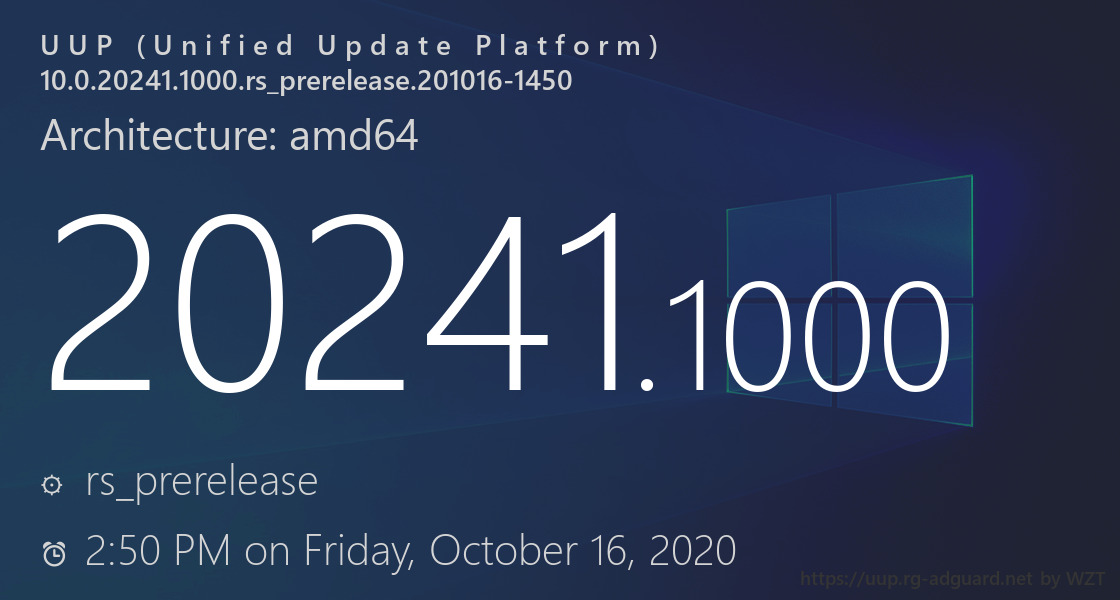
Update: Windows Update DevChannel
Info:
https://blogs.windows.com/windows-insider/2020/10/21/announcing-windows-10-insider-preview-build-20241/Tải về qua @adguard or dump nha các bạn.
Khá nhiều sửa lỗi và đã biết với build này.
Thay đổi chính của build là:
Introducing theme-aware splash screens for apps
Settings app splash screen before and after in light theme:

Settings app splash screen before and after in dark theme:

- Settings
- Store
- Windows Security
- Alarms & Clock
- Calculator
- Maps
- Voice Recorder
- Groove
- Movies & TV
- Snip & Sketch
- Microsoft ToDo
- Office
- Feedback Hub
- Microsoft Solitaire Collection
15/10/2020
Windows 10 Insider Preview 21H1-20236.1000

Update: Windows Update DevChannel
Info:
Tải về qua UUP dump:
Xem phần đính kèm 18696
or uup.rd:
Xem phần đính kèm 18698
Khá nhiều sữa chữa và đã biết. Không có mấy thay đổi và tính năng mới.
Điểm nổi bật của Build 20236 là phần:
Change Refresh Rate of your display

Have fun!
Windows 10 Insider Preview 21H1-20236.1000

Update: Windows Update DevChannel
Info:
https://blogs.windows.com/windows-insider/2020/10/14/announcing-windows-10-insider-preview-build-20236/Tải về qua UUP dump:
Xem phần đính kèm 18696
or uup.rd:
Xem phần đính kèm 18698
Khá nhiều sữa chữa và đã biết. Không có mấy thay đổi và tính năng mới.
Điểm nổi bật của Build 20236 là phần:
Change Refresh Rate of your display

Have fun!
08/10/2020:
Windows 10 Insider Preview 21H1-20231.1000

Update: Windows Update DevChannel
Info:
Tải về qua UUP dump
Tiến trình cài đặt có thêm phần cấu hình Device

Windows 10 Insider Preview 21H1-20231.1000
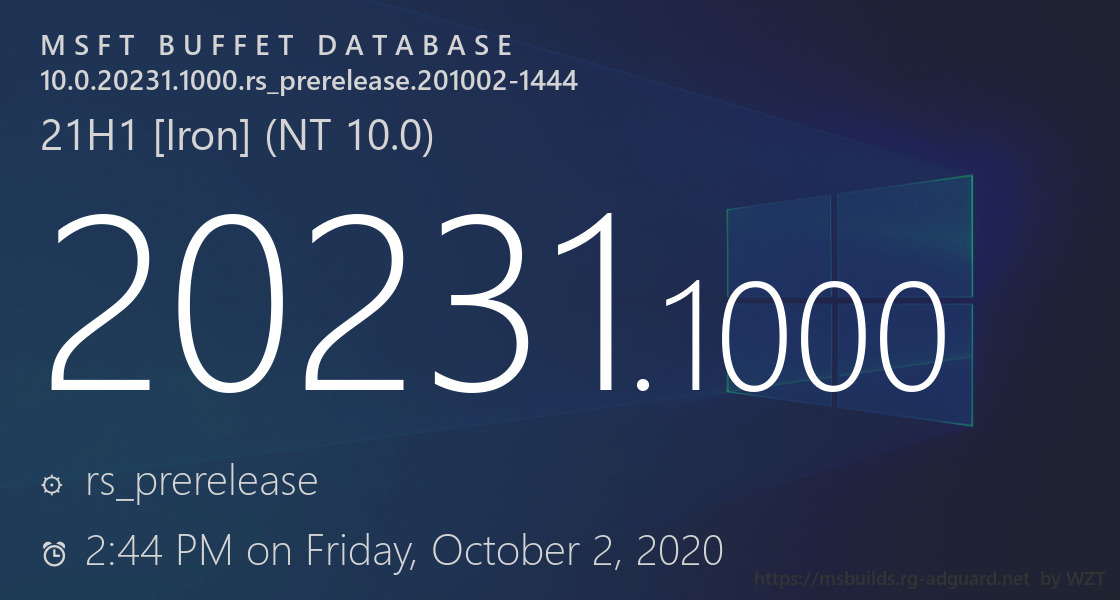
Update: Windows Update DevChannel
Info:
https://blogs.windows.com/windows-insider/2020/10/07/announcing-windows-10-insider-preview-build-20231/Tải về qua UUP dump
Tiến trình cài đặt có thêm phần cấu hình Device

Các bạn tham khảo thêm chi tiết tại Info MS nhá.
Have fun!
Have fun!
01/10/2020
Windows 10 Insider Preview 21H1-20226.1000

Update: Windows Update DevChannel
Info: https://blogs.windows.com/windows-i...ncing-windows-10-insider-preview-build-20226/
Tải về qua Tool @adguard hay UUP dump
Vài thay đổi cải tiền chính trong build này:
Have fun!
Windows 10 Insider Preview 21H1-20226.1000
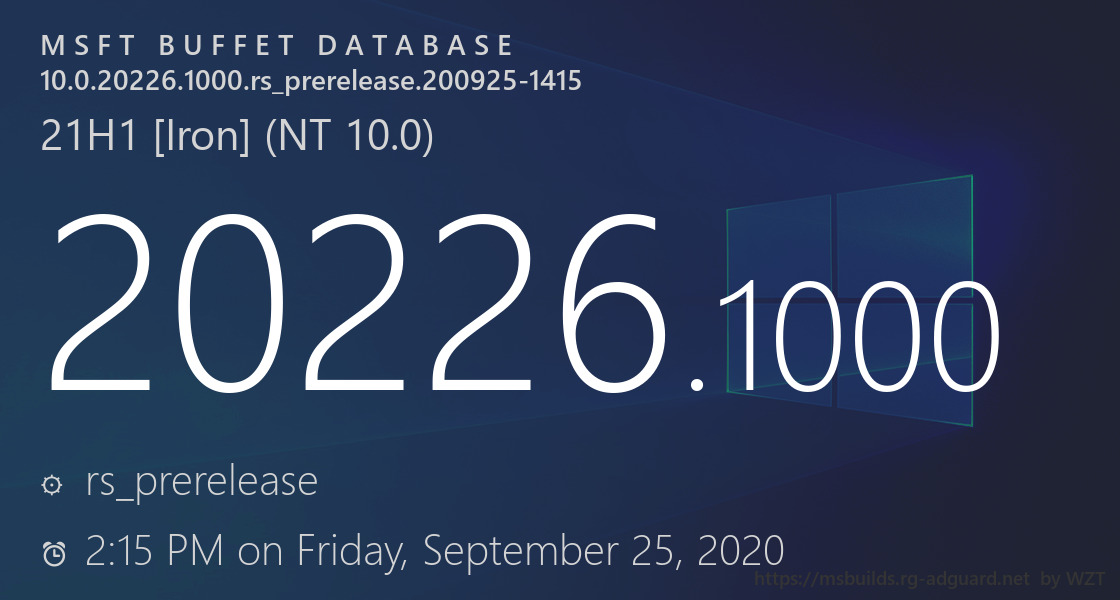
Update: Windows Update DevChannel
Info: https://blogs.windows.com/windows-i...ncing-windows-10-insider-preview-build-20226/
Tải về qua Tool @adguard hay UUP dump
Vài thay đổi cải tiền chính trong build này:
Storage health monitoring to protect user data
Attempting to recover data after drive failure is both frustrating and expensive. This feature is designed to detect hardware abnormalities for NVMe SSDs and notify users with enough time to act. It is strongly recommended that users immediately back up their data after receiving a notification.

Clicking on the notification or navigating to the drive properties page in Storage Settings (Settings -> System -> Storage -> Manage disks and volumes -> Properties) will provide additional details.

Other updates for Insiders
New Your Phone settings experience for seamless device management within the app
The Your Phone team is excited to rollout a new user experience for managing your linked devices with the app. We are happy to announce with this new settings page, you can now link a new device, remove an old device, and switch between active devices all easily within the app. We’ve also made visual improvements to displaying your device list. Now each device is identifiable on its own device card with your personally sync’d wallpaper.

Attempting to recover data after drive failure is both frustrating and expensive. This feature is designed to detect hardware abnormalities for NVMe SSDs and notify users with enough time to act. It is strongly recommended that users immediately back up their data after receiving a notification.

Clicking on the notification or navigating to the drive properties page in Storage Settings (Settings -> System -> Storage -> Manage disks and volumes -> Properties) will provide additional details.

Other updates for Insiders
New Your Phone settings experience for seamless device management within the app
The Your Phone team is excited to rollout a new user experience for managing your linked devices with the app. We are happy to announce with this new settings page, you can now link a new device, remove an old device, and switch between active devices all easily within the app. We’ve also made visual improvements to displaying your device list. Now each device is identifiable on its own device card with your personally sync’d wallpaper.

This new user experience will be gradually rolling out to Insiders, so it may take some time to show up in the Your Phone app. Give this feature a try and continue to provide feedback within the Your Phone app under Settings > Help & Feedback > Send Feedback.
24/09/2020:
Windows 10 Insider Preview 21H1-20221.1000

Update: Windows Update DevChannel
Info:
Tải về: UUP > ISO từ Tool @adguard hoặc UUP dump
Windows 10 Insider Preview 21H1-20221.1000

Update: Windows Update DevChannel
Info:
View hidden content is available for registered users!
Tải về: UUP > ISO từ Tool @adguard hoặc UUP dump
View hidden content is available for registered users!
17/09/2020
Windows 10 Insider Preview 21H1-20215.1000!
Windows 10 Insider Preview 21H1-20215.1000!
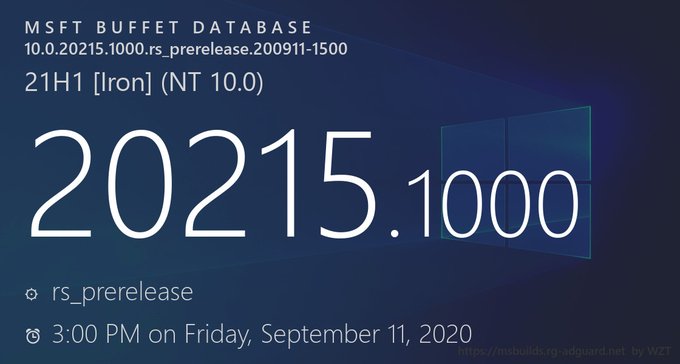
Update: Windows Update DevChanel.
Info:
[URL]https://blogs.windows.com/windows-insider/2020/09/16/announcing-windows-10-insider-preview-build-20215/[/URL]-Những Thay đổi cải tiến:
+Windows 10 search now supports dark theme

- We fixed an issue that could result in the Windows Security app crashing when navigating to the Exclusions page when there were a large number of exclusions.
- We fixed an issue where using a restore point that had been created prior to a Microsoft Edge update to do a system restore could result in Microsoft Edge not launching after the restore was finished.
- We fixed an issue resulting in the text cursor unexpectedly moving to the beginning of a text field when typing with the Korean IME in certain apps.
- We fixed an issue impacting Voice Typing reliability.
- We’ve fixed an issue where on a small subset of devices the Start menu did not reflect when an update was pending restart and scheduled restarts are cancelled.
We’re looking into reports of the update process hanging for extended periods of time when attempting to install a new build.
- We’re working on a fix to enable live preview for pinned site tabs.
- We’re working on enabling the new taskbar experience for existing pinned sites. In the meantime, you can unpin the site from the taskbar, remove it from the edge://apps page, and then re-pin the site.
- We’re investigating reports of some Office applications crashing or missing after updating to a new build.
- We’re working on a fix for an issue resulting in Settings crashing for some Insiders when opening Manage Disks and Volumes.
- We’re investigating reports of some devices experiencing a KMODE_EXCEPTION bugcheck when using certain virtualization technologies.
- We’re working on a fix for the Linux kernel not being installed when using the wsl --install command in the Windows Subsystem for Linux. For an immediate workaround run wsl --update to get the latest kernel version.
- We are investigating an issue affecting Windows Subsystem for Linux 2 distros where users can receive the error: “The remote procedure call failed” on startup.
- We’re investigating a bug where the vEthernet adapter in Windows Subsystem for Linux 2 distros becomes disconnected after a period of use. For full details please follow this Github thread.
- We’re working on a fix for seeing generic errors when using wsl --install in the Windows Subsystem for Linux.
Have fun!
11/09/2020
Windows 10 Insider Preview 21H1-20211.1000
Windows 10 Insider Preview 21H1-20211.1000

Update: Windows Update DevChannel
Info:
[URL]https://blogs.windows.com/windows-insider/2020/09/10/announcing-windows-10-insider-preview-build-20211/[/URL]Tải về: UUP > ISO
View hidden content is available for registered users!
03/09/2020
Windows 10 Insider Preview 21H1-20206.1000
Windows 10 Insider Preview 21H1-20206.1000
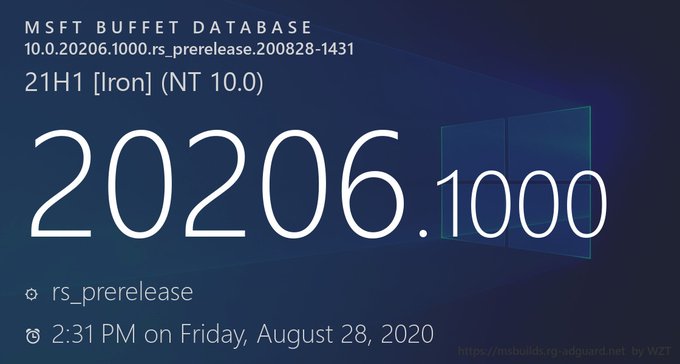
Update: Windows Update DevChannel
Info: https://blogs.windows.com/windows-i...ncing-windows-10-insider-preview-build-20206/
Tải về: UUP >ISO.
28/08/2020
Windows 10 Insider Preview 21H1-20201.1000

Update: Windows Update DevChannel
Info:
Tải về từ MS:
Windows 10 Insider Preview 21H1-20201.1000

Update: Windows Update DevChannel
Info:
https://blogs.windows.com/windows-insider/2020/08/26/announcing-windows-10-insider-preview-build-20201/Tải về từ MS:
View hidden content is available for registered users!
22/08/2020
Windows 10 Insider Preview 21H1-20197.1000

Update; Windows Update DevChannel
Info:
Tải về:
Windows 10 Insider Preview 21H1-20197.1000
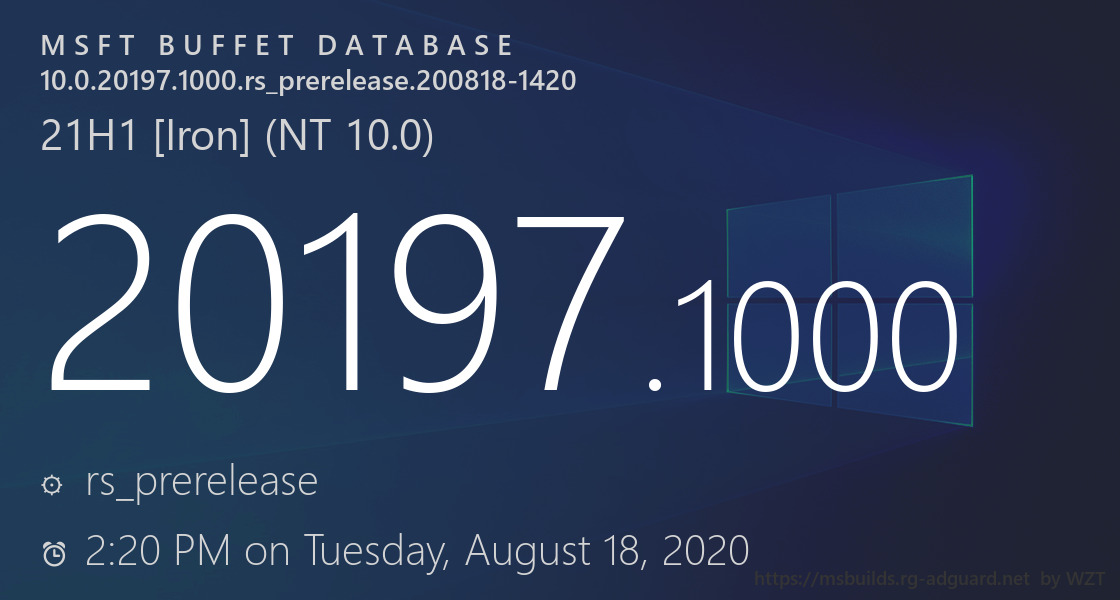
Update; Windows Update DevChannel
Info:
View hidden content is available for registered users!
Tải về:
View hidden content is available for registered users!
13/08/2020
Windows10 Insider Preview 21H1-20190.1000

Update: Windows Update DevChannel
Info:
Tải về:
Windows10 Insider Preview 21H1-20190.1000

Update: Windows Update DevChannel
Info:
View hidden content is available for registered users!
Tải về:
View hidden content is available for registered users!
06/08/2020
Windows 10 Insider Preview 21H1-20185.1000

Update: Windows Update DevChannel
Info:
Chưa có thông tin tải về!
Có rất nhiều tính năng mới được giới thiệu trong Build này:
+Improving DNS configuration in Settings
+New ADMX Backed Policies for MDM (mới nghe lần đầu - chưa biết nó là cái gì)
+Other updates for Insiders
-Introducing Your Phone Apps – access your Android phone’s apps directly from your PC

-Key Features:

.... Và sữa chữa cả lô cả lốc lỗi (chả hiểu sao mấy build trước chả thấy báo còn nhiêu lỗi > Mấy build gần đây cả 21H1 & 20H2 sữa được nhiều lỗi thế)
Have fun!
Windows 10 Insider Preview 21H1-20185.1000
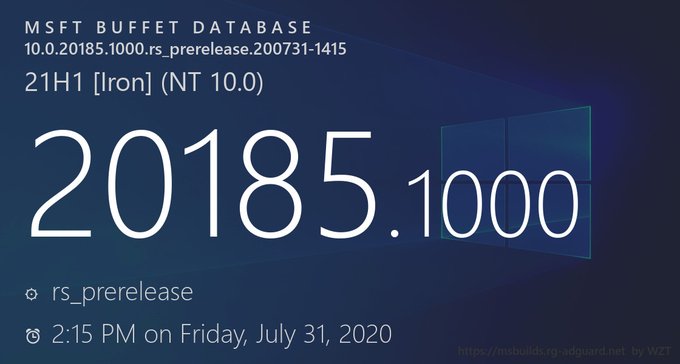
Update: Windows Update DevChannel
Info:
View hidden content is available for registered users!
Chưa có thông tin tải về!
Có rất nhiều tính năng mới được giới thiệu trong Build này:
+Improving DNS configuration in Settings
+New ADMX Backed Policies for MDM (mới nghe lần đầu - chưa biết nó là cái gì)
+Other updates for Insiders
-Introducing Your Phone Apps – access your Android phone’s apps directly from your PC

-Key Features:

.... Và sữa chữa cả lô cả lốc lỗi (chả hiểu sao mấy build trước chả thấy báo còn nhiêu lỗi > Mấy build gần đây cả 21H1 & 20H2 sữa được nhiều lỗi thế)
Have fun!
30/07/2010:
Windows 10 Insider Preview 21H1-20180.1000

Update: Windows Update Devchannel
Info: Các bạn truy cập xem tham khảo nhá!
Chỉ có vài thay đổi nhỏ phần Feedback & Search Box; sửa vài lỗi vặt và phát hiện cả "đống" lỗi mới
Ai vẫn quan tâm, không muốn Update online thì có thể tải UUP > ISO:
Tải về:
Have fun!
Windows 10 Insider Preview 21H1-20180.1000

Update: Windows Update Devchannel
Info: Các bạn truy cập xem tham khảo nhá!
View hidden content is available for registered users!
Chỉ có vài thay đổi nhỏ phần Feedback & Search Box; sửa vài lỗi vặt và phát hiện cả "đống" lỗi mới
Ai vẫn quan tâm, không muốn Update online thì có thể tải UUP > ISO:
Tải về:
View hidden content is available for registered users!
Have fun!
23/07/2020
Windows 10 Insider Preview 21H1-20175.1000

Update: Windows Update DevChannel
Info: https://blogs.windows.com/windowsex...ncing-windows-10-insider-preview-build-20175/
Tải về:
Xem phần đính kèm 16003
Hoặc bạn Sign in Insider và tải về từ MS bản Enteprise Insider:
Fshare cho những ai thích sự kiên nhẫn:
File:\20175.1000.200717-1349.RS_PRERELEASE_CLIENTPRO_OEMRET_X64FRE_EN-US.ISO
Size: 4167563264 bytes
MD5: E05A7EC03B1D7A5E3195484453674AEE
SHA1: 5C6CDE7BE900FDD92A34DA04C9DE2E45AA69CCDE
CRC32: D1EB9C4A
Windows 10 Insider Preview 21H1-20175.1000

Update: Windows Update DevChannel
Info: https://blogs.windows.com/windowsex...ncing-windows-10-insider-preview-build-20175/
Tải về:
Xem phần đính kèm 16003
Hoặc bạn Sign in Insider và tải về từ MS bản Enteprise Insider:
View hidden content is available for registered users!
Fshare cho những ai thích sự kiên nhẫn:
File:\20175.1000.200717-1349.RS_PRERELEASE_CLIENTPRO_OEMRET_X64FRE_EN-US.ISO
Size: 4167563264 bytes
MD5: E05A7EC03B1D7A5E3195484453674AEE
SHA1: 5C6CDE7BE900FDD92A34DA04C9DE2E45AA69CCDE
CRC32: D1EB9C4A
View hidden content is available for registered users!
16/07/2020
Windows 10 Insider Preview 21H1-20170.1000

Update: Windows Update DevChannel
Info:
Tải về: UUP > ISO
ISO 20H1-20170.1000 Pro x64
Checksum:
File: \20170.1000\20170.1000.200710-1419.RS_PRERELEASE_CLIENTPRO_OEMRET_X64FRE_EN-US.ISO
Size: 4161628160 bytes
MD5: 12801C5B534CEEEF18C2A37AE17E4615
SHA1: 0EBB2C28A410CC3C015B296329E8D0369846BC43
CRC32: 1D9C8E5B
Fshare:
Windows 10 Insider Preview 21H1-20170.1000

Update: Windows Update DevChannel
Info:
View hidden content is available for registered users!
Tải về: UUP > ISO
View hidden content is available for registered users!
ISO 20H1-20170.1000 Pro x64
Checksum:
File: \20170.1000\20170.1000.200710-1419.RS_PRERELEASE_CLIENTPRO_OEMRET_X64FRE_EN-US.ISO
Size: 4161628160 bytes
MD5: 12801C5B534CEEEF18C2A37AE17E4615
SHA1: 0EBB2C28A410CC3C015B296329E8D0369846BC43
CRC32: 1D9C8E5B
Fshare:
View hidden content is available for registered users!
02/07/2020
Windows 10 Insider Preview 21H1-20161.1000

Hôm nay MS phát hành Windows 10 Insider Preview 21H1-20161.1000
Update: Windows Update DevChanel (Fast Ring)
Thông tin chi tiết:
Những điểm mới:
Theme-aware tiles in Start

Bạn nào muốn tải ISO thì dùng Tool của Adguard!
Hay dùng UUP dump
Tải ViveTool để tạo Giao diện mới sau khi cài đặt.
Have fun!
Windows 10 Insider Preview 21H1-20161.1000

Hôm nay MS phát hành Windows 10 Insider Preview 21H1-20161.1000
Update: Windows Update DevChanel (Fast Ring)
Thông tin chi tiết:
View hidden content is available for registered users!
Theme-aware tiles in Start

Bạn nào muốn tải ISO thì dùng Tool của Adguard!
View hidden content is available for registered users!
Hay dùng UUP dump
View hidden content is available for registered users!
Tải ViveTool để tạo Giao diện mới sau khi cài đặt.
View hidden content is available for registered users!
Have fun!
Windows 10 Insider Preview 21H1-20150.1000

Update: Windows Insider in the Dev Channel (Fast ring)!
Info:
Tải về:
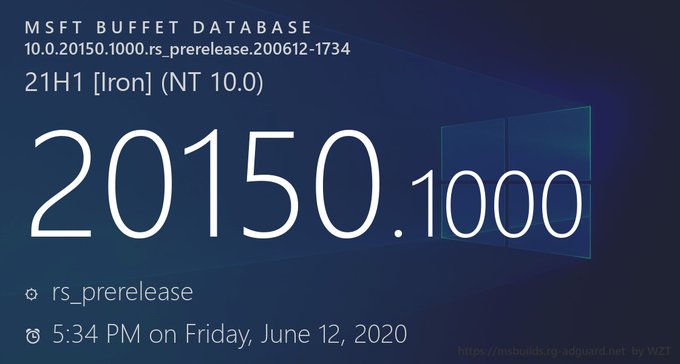
Update: Windows Insider in the Dev Channel (Fast ring)!
Info:
View hidden content is available for registered users!
View hidden content is available for registered users!
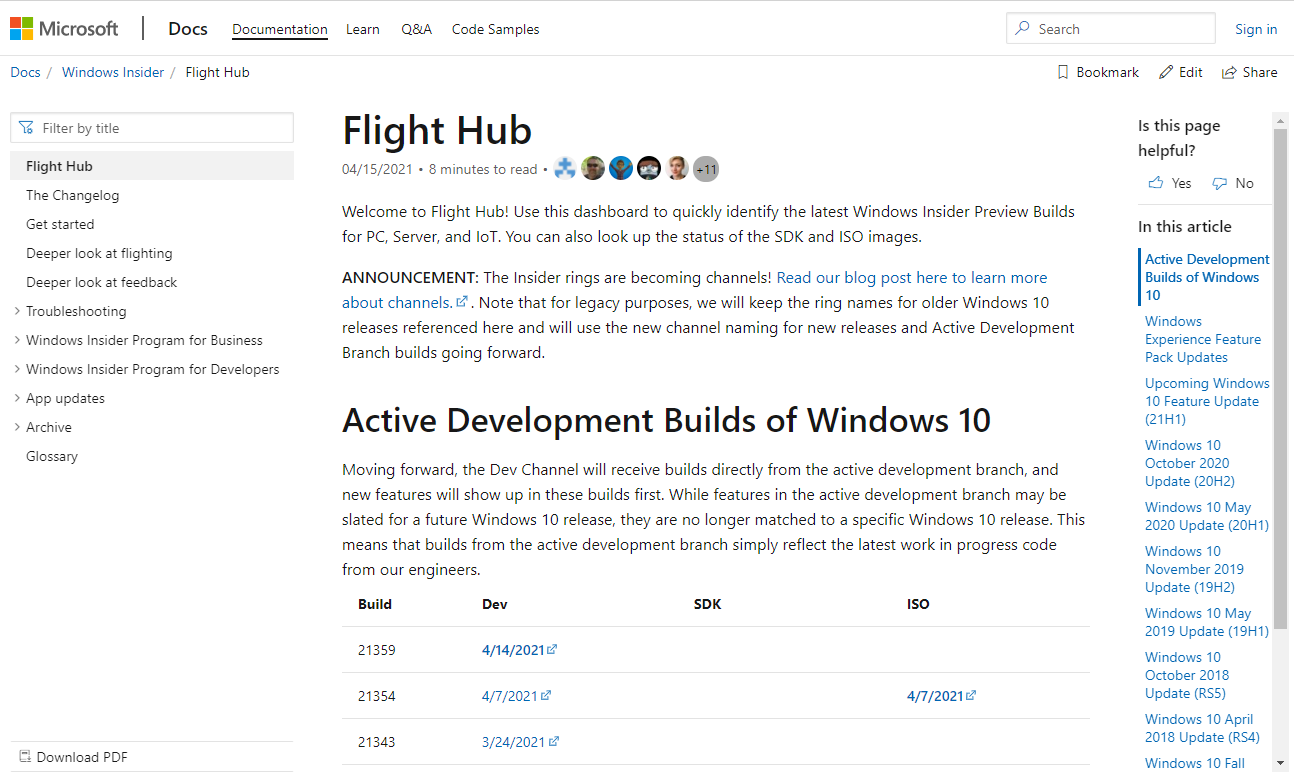
https://docs.microsoft.com/en-us/windows-insider/flight-hub/
Sửa lần cuối:
