Chào các bạn thành viên, topic này được mở ra để chia sẻ hình ảnh và cách tạo boot cho các bản boot khác mà ta thường thấy trên mạng ngoài 2 bản boot chính đang có trên diễn đàn. Tôi thì khả năng có hạn, chỉ biết chia sẻ lại hình ảnh và một ít cách làm vụn vặt, tôi mong là có nhiều bạn sẽ thông cảm và hổ trợ, góp ý thêm cho topic. Cảm ơn bác @@sec0 và cháu @haxoma đã góp ý cho tôi mở thêm topic này.
Mở đầu thì qua giới thiệu của @haxoma về bản COMSS USB BOOT, tôi có tìm hiểu thì thấy người ta giới thiệu về nó từ đây, nó không có WinPE, chỉ toàn là tổng hợp các file ISO về Antivirus, Ultilites ....
Update: Link mới nhất version 2020 ở đây : https://dl.comss.org/download/comss_boot_usb_2020_06.iso
Cảm ơn hai cháu @secpol và @haxoma đã cung cấp thông tin.
Link download:
Homepage: https://www.comss.ru/
Download ISO File Full Version: https://dl.comss.ru/download/comss_boot_usb_2019_11.iso
Download ISO File Lite Version: https://dl.comss.ru/download/comss_boot_usb_lite_2019_11_24.iso
Download By Torrent: https://dl.comss.ru/download/comss_boot_usb_2019_11.iso.torrent
Trang chủ là tiếng Nga, nếu dịch sang English thì không thấy hướng dẫn cách tạo boot, còn làm theo chỉ dẫn của bạn ở trên như sau:
How To Creat A USB Device:
Dòng số 3 tôi không tìm thấy trong usb khi đã tạo theo cách của họ, đây là hình của usb:
Xem phần đính kèm 14465
Tôi đã vào từng folder tìm nhưng không hề thấy cái file: "CREATE_BOOT_USB.bat" ở đâu cả. Khi boot vào máy UEFI thì nó hiện như sau:

Các bạn có thấy nó lưu ý boot sang Legacy không? Lúc đó tôi chưa chỉnh sửa gì từ Bootice, đem gắn qua máy Legacy thì bị lỗi NO boot operating system. Sau khi tôi chỉnh lại ProcessPBR với Syslinux thì boot vào lại Legacy nó hiện ra như sau:





Hình dưới cho thấy tôi test trực tiếp từ thẻ nhớ trên máy ảo nên nó báo không có Windows là đúng:

Vào xong các bạn nhớ chạy update như sau:







Tôi làm tượng trưng 1 soft DrWeb, nếu các bạn muốn xem hình của soft khác thì cho tôi hay nhé.
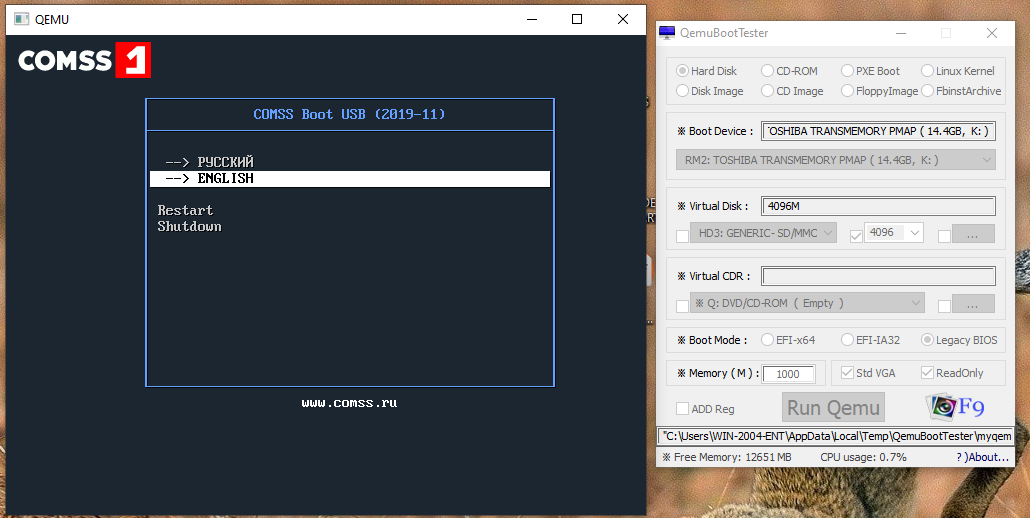
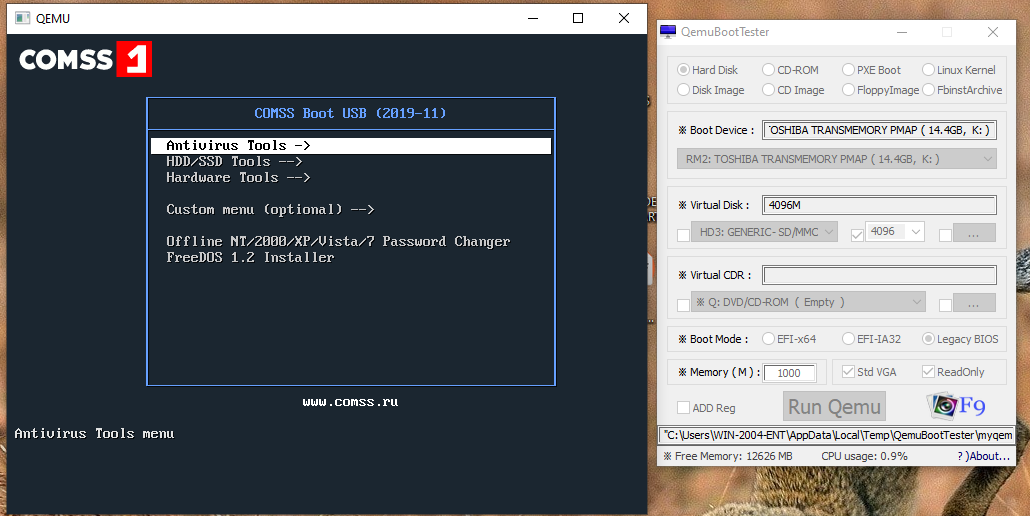
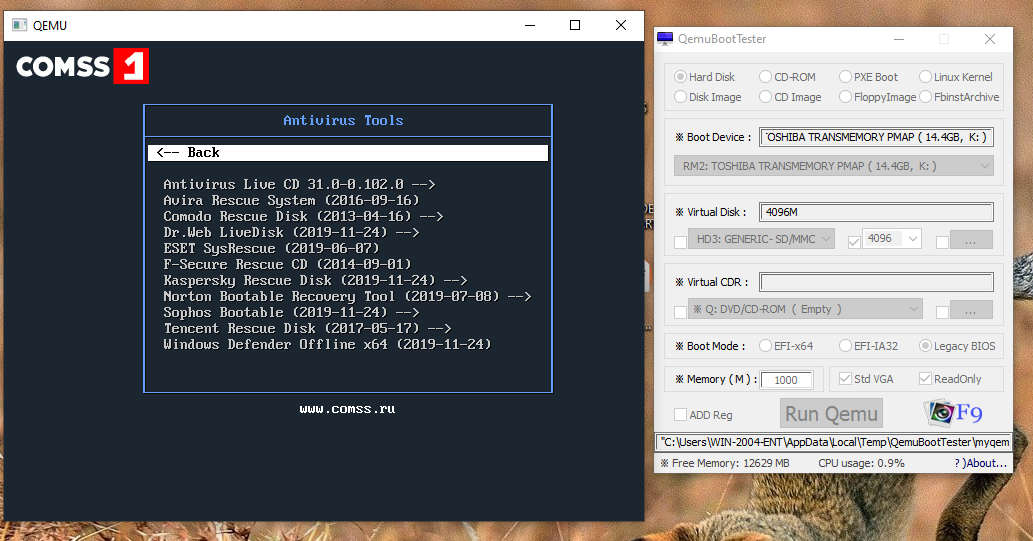
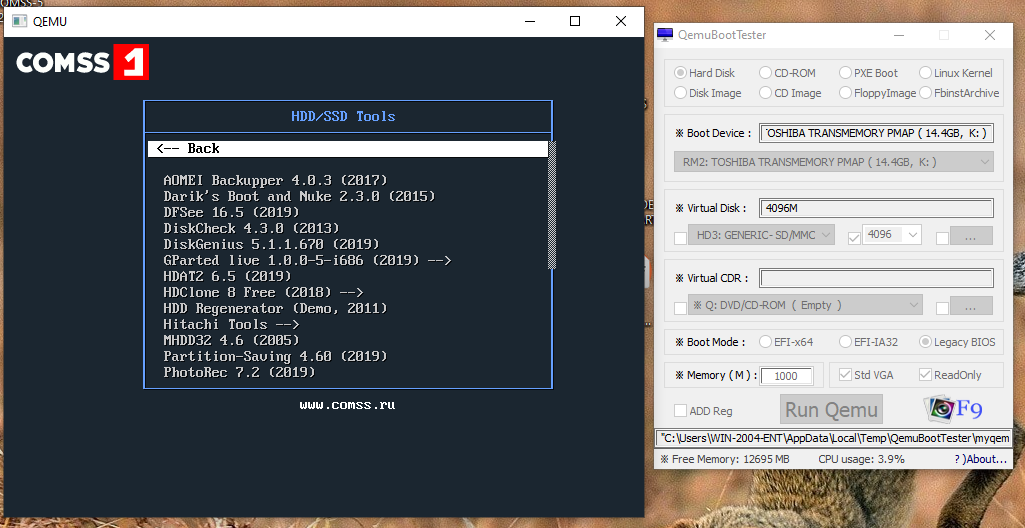
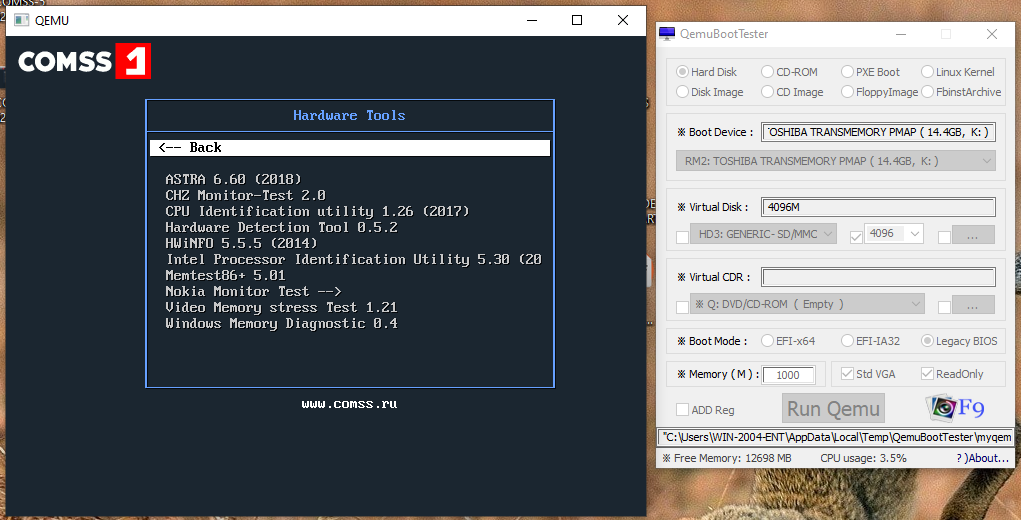
Vậy là xong một bản boot tổng hợp các tools, tôi xin tạm ngưng ở đây, khi nào có bản boot khác tôi sẽ lại giới thiệu tiếp. Cảm ơn tất cả các bạn đã theo dõi nhé.
UPDATE CÁC MỤC BỔ ÍCH CÓ TRONG TOPIC:
Thân chào các bạn, qua 29 pages thì có mấy mục chủ yếu tích hợp và tạo thêm bản Win XPE, tôi sẽ update từ từ các thông tin lên #1 để cho các bạn tiện theo dõi.
1/- TÍCH HỢP BỘ COMSS VÀO USB ANHDVBOOT
Trước hết là phần hướng dẫn tích hợp bộ COMSS vào usbboot của Anhdv do tác giả @secpol. Phần này bắt đầu từ cmt #31, các bạn chịu khó đọc cho hết các cmt sau đó nhé.
https://vn-z.vn/threads/tim-hieu-th...-ban-dong-gop-y-kien.23022/page-2#post-361182
Xem phần đính kèm 17183
2/- TÍCH HỢP MCBOOT VÀO ANHDVBOOT
Phần tích hợp này cũng của tác giả @secpol, bắt đầu từ cmt # 72 và các cmt tiếp theo đó:
https://vn-z.vn/threads/tim-hieu-them-mot-so-usb-boot-khac-moi-ban-dong-gop-y-kien.23022/post-364672
3/- TÍCH HỢP DLCBOOT VÀ SERGEI VÀO ANHDVBOOT
Phần tích hợp này của tác giả @Le Duc 287, bắt đầu từ cmt # 85 và các cmt tiếp theo đó:
https://vn-z.vn/threads/tim-hieu-th...-ban-dong-gop-y-kien.23022/page-5#post-365191
4/- TỰ TẠO BẢN WINDOWS-XPE VỚI DUNG LƯỢNG ÍT NHẤT, PHẦN APPS DÙNG THÊM CỦA CÁC BẠN KHÁC.
Ở phần này đúng ra trước đó là nhờ @Le Duc 287 giới thiệu lại cách tạo bản Windows-PESE, tôi có làm thử lại nhưng không ưng ý lắm. Sau khi chuyển qua làm Windows-XPE thì tôi thấy phù hợp hơn. Từ cmt # 424 và các cmt kế tiếp của tác giả @lvt491, các bạn sẽ thấy đầy đủ chi tiết với hình ảnh và cách tạo code cho phần Apps riêng biệt.

 vn-z.vn
vn-z.vn
Nếu bạn nào có thời gian thì vui lòng xem thêm các cmt trước đó, có thêm các code của @Le Duc 287, @hoanchien, @trungminh, tất cả dành cho cách tạo bản XPE và apps hoàn chỉnh.
Link download bản XPE ở đây:
http://win10se.cwcodes.net/Compressed/Win10XPE_2020-07-08.7z
Apps thì tôi dùng Apps của các bạn ANHDV, HOANCHIEN, SERGEI.
LỜI CẢM ƠN:
Tôi xin chân thành cảm ơn các tác giả của các bộ boot: ANHDVBOOT, MCBOOT, DLCBOOT VÀ SERGEI STREILEC, xin phép được sử dụng tài nguyên của các bạn trong topic này.
Cảm ơn các tác giả: @secpol, @Le Duc 287, @lvt491, @hoanchien, @trungminh đã nhiệt tình góp ý, đóng góp kiến thức và hổ trợ tôi rất nhiều trong topic.
Thân chúc tất cả các bạn luôn sức khoẻ, gặt hái nhiều thành công trong cuộc sống.
Mở đầu thì qua giới thiệu của @haxoma về bản COMSS USB BOOT, tôi có tìm hiểu thì thấy người ta giới thiệu về nó từ đây, nó không có WinPE, chỉ toàn là tổng hợp các file ISO về Antivirus, Ultilites ....
https://www.nsaneforums.com/topic/359164-comss-boot-usb-201911/
Summary:
The bootable USB flash drive COMSS Boot USB contains anti-virus scanners for checking and treating computers and laptops, as well as utilities for checking equipment and working with HDD and SSD drives
This Boot CD Contains:
Antivirus Utilities:
HDD/SSD Utilities:
Tests Utilities:
System Utilities:
In This Release:
Summary:
The bootable USB flash drive COMSS Boot USB contains anti-virus scanners for checking and treating computers and laptops, as well as utilities for checking equipment and working with HDD and SSD drives
This Boot CD Contains:
Antivirus Utilities:
- Antivirus Live CD 31.0-0.102.0 (2019, zk1234) - Console antivirus scanner ClamAV.
- Avira Rescue System (2016-09-16, Avira Operations) - Ubuntu OS with Avira antivirus scanner, file manager, web browser, Gparted, RegEdit. Online update.
- Comodo Rescue Disk (2013-04-16, Comodo Group) - Linux OS with an antivirus scanner Comodo, file manager and web browser. Online update.
- Dr.Web LiveDisk (2019-11-24, Доктор Веб) - Linux OS with Dr.Web anti-virus scanner, file manager and web browser. Online update.
- ESET SysRescue (2019-06-07, ESET) - Linux OS with ESET SysRescue antivirus scanner , file manager, web browser, Gparted. Online update.
- F-Secure Rescue CD (2014-09-01, F-Secure) - Antivirus scanner F-Secure. Online update.
- Kaspersky Rescue Disk (2019-11-24, Kaspersky Lab) - Linux OS with Kaspersky Anti-Virus scanner, file manager, web browser, RegEdit. Online update.
- Norton Bootable Recovery Tool (2019-07-08, Symantec) - Linux OS with Norton antivirus scanner, file manager and web browser. Online update.
- Sophos Bootable (2019-11-24, Sophos) - Bootable Anti-Virus Sophos.
- Tencent Rescue Disk (2017-05-17, Tencent) - Linux OS with Tencent anti-virus scanner, file manager, web browser, RegEdit, FixMBR.
- Windows Defender Offline (2019-11-24, Microsoft) - Antivirus scanner Windows Defender Offline. Online update.
HDD/SSD Utilities:
- AOMEI Backupper 4.0.3 (2017, AOMEI) - Backup and Restore.
- Darik's Boot and Nuke 2.3.0 (2015, dban.org) - Data Wiping Software.
- DFSee 16.5 (2019, Jan van Wijk) - Working with hard disk partitions.
- DiskCheck 4.3.0 (2013, Miray Software) - Testing and diagnostics of hard disks.
- DiskGenius 5.1.1.670 (2019, Eassos Technology) - Working with hard disk partitions.
- GParted 1.0.0-5-i686 (2019, gparted.org) - Working with hard disk partitions (create, modify, delete).
- HDAT2 6.5 (2019, CBL) - Testing and diagnostics of hard disks.
- HDClone 8 Free Edition (2018, Miray Software) - A program for creating backups and images from physical and logical disks.
- HDD Regenerator (2011, Dmitriy Primochenko) - Diagnostics and repaire of hard disks.
- Hitachi Feature Tool 2.16 (2009, Hitachi) - Working with Hitachi hard disks.
- Hitachi Drive Fitness Test 4.16 (2009, Hitachi) - Testing Hitachi disks.
- MHDD32 4.6 (2005, Dmitry Postrigan) - Low-level analysis of the hard disk.
- Partition-Saving 4.60 (2019, Damien Guibouret) - Working with hard disk partitions.
- PhotoRec 7.2 (2019, Christofer Grenier) - Data Restoring Software.
- SeaTools Bootable v2.1.2 (2018, Seagate Technology) - Testing and diagnostics of hard disks Seagate, LaCie, Maxtor, Samsung and other.
- SeaTools for DOS 2.23 (2011) - Working with SeaGate Hard Drives.
- TestDisk 7.2 (2019, Christofer Grenier) - Testing and diagnostics of hard disks.
- Victoria 3.52с (2005, Сергей Казанский) - Checking the hard drive for errors.
- WD Data Lifeguard Diagnostics 5.27 (2016, Western Digital) - Diagnostics of Western Digital hard disks.
Tests Utilities:
- ASTRA 6.60 (2018, Sysinfo Lab) - Information about the hardware.
- CHZ Monitor-Test 2.0 (2009, CHZ-Soft) - Testing the monitor.
- CPU Identification utility 1.26 (2017) - Information about the CPU.
- Hardware Detection Tool 0.5.2 (List of PCI ID's 2019-11-10) - - Information about the hardware.
- HWiNFO 5.5.5 (2011, HWiNFO) - Information about the hardware.
- Intel Processor Identification Utility 5.30 (2015, Intel) - Information about the Intel CPU.
- memtest86+ 5.01 (2013, PassMark) - Testing the monitor.
- Nokia Monitor Test 1.0a (1995, Nokia) and 1.2 (2002, Рытников Вечеслав) - Testing the monitor.
- Video Memory stress Test 1.21 (2008, Misha Cherkes) - Video Memory Diagnostic.
- Windows Memory Diagnostic 0.4 (2003, Microsoft) - Memory Diagnostic Utility.
System Utilities:
- Offline NT/2000/XP/Vista/7 Password Changer (2014, Petter Nordahl-Hagen) - Reset passwords for Windows NT/2000/XP/Vista/7.
- FreeDOS 1.2 Installer (freedos.org) - Install FreeDOS on PC.
In This Release:
- Add Darik's Boot and Nuke 2.3.0 (2015)
- Add Hardware Detection Tool 0.5.2 (List of PCI ID's 2019-11-10)
- Add Nokia Monitor Test 1.2 Rus
- Add TestDisk 7.2 (2019)
- Updated AntivirusLiveCD 31.0-0.102.0
- Updated DiskGenius (PartitionGuru) 5.1.1.670
- Updated DFSee 16.5 (2019)
- Updated Dr.Web LiveDisk (2019-11-24)
- Updated GParted 1.0.0-5-i686 (2019)
- Updated HDAT2 6.5 (2019)
- Updated Kaspersky Rescue Disk (2019-11-24)
- Updated Norton Bootable Recovery Tool (2019-07-08)
- Updated Sophos Bootable (2019-11-24)
- Updated Windows Defender Offline (2019-11-24)
Update: Link mới nhất version 2020 ở đây : https://dl.comss.org/download/comss_boot_usb_2020_06.iso
Cảm ơn hai cháu @secpol và @haxoma đã cung cấp thông tin.
Link download:
Homepage: https://www.comss.ru/
Download ISO File Full Version: https://dl.comss.ru/download/comss_boot_usb_2019_11.iso
Download ISO File Lite Version: https://dl.comss.ru/download/comss_boot_usb_lite_2019_11_24.iso
Download By Torrent: https://dl.comss.ru/download/comss_boot_usb_2019_11.iso.torrent
Trang chủ là tiếng Nga, nếu dịch sang English thì không thấy hướng dẫn cách tạo boot, còn làm theo chỉ dẫn của bạn ở trên như sau:
How To Creat A USB Device:
- Format the USB device in FAT32 (you can use standard Windows tool).
- Copy the contents of the ISO image to the USB device.
- Run the "CREATE_BOOT_USB.bat" (with administrator rights) file on the USB device.
- In the console, enter the letter of the USB device and press ENTER.
- Following the console instructions, press any key and wait until the boot loader is installed.
- Press any key to log out of the console. The USB device is ready.
Dòng số 3 tôi không tìm thấy trong usb khi đã tạo theo cách của họ, đây là hình của usb:
Xem phần đính kèm 14465
Tôi đã vào từng folder tìm nhưng không hề thấy cái file: "CREATE_BOOT_USB.bat" ở đâu cả. Khi boot vào máy UEFI thì nó hiện như sau:

Các bạn có thấy nó lưu ý boot sang Legacy không? Lúc đó tôi chưa chỉnh sửa gì từ Bootice, đem gắn qua máy Legacy thì bị lỗi NO boot operating system. Sau khi tôi chỉnh lại ProcessPBR với Syslinux thì boot vào lại Legacy nó hiện ra như sau:
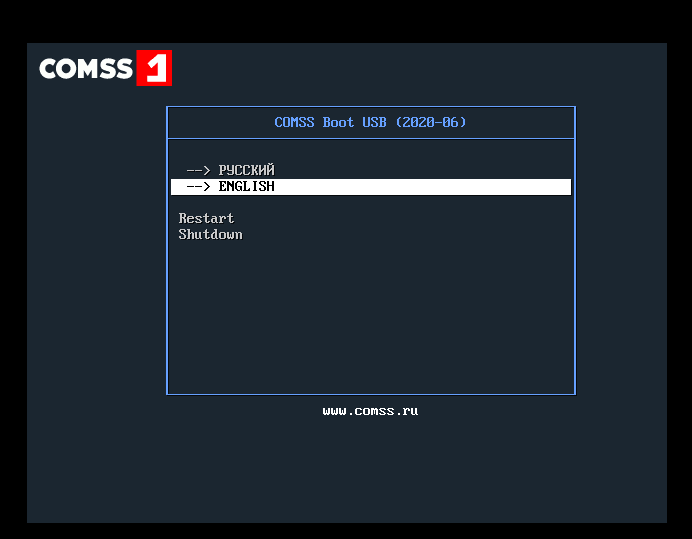
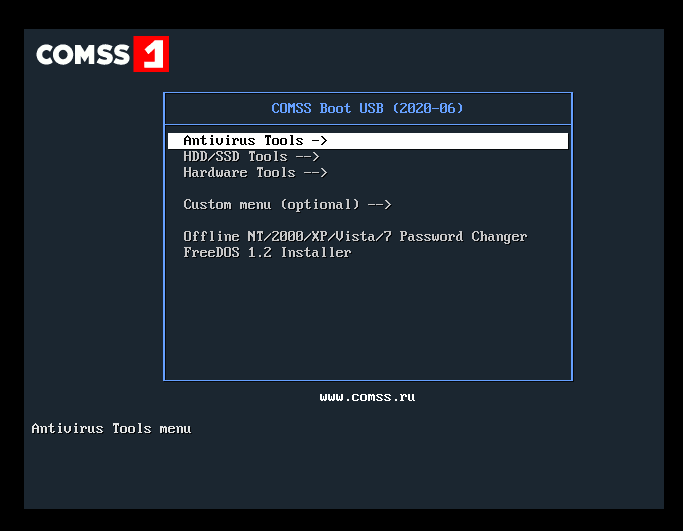
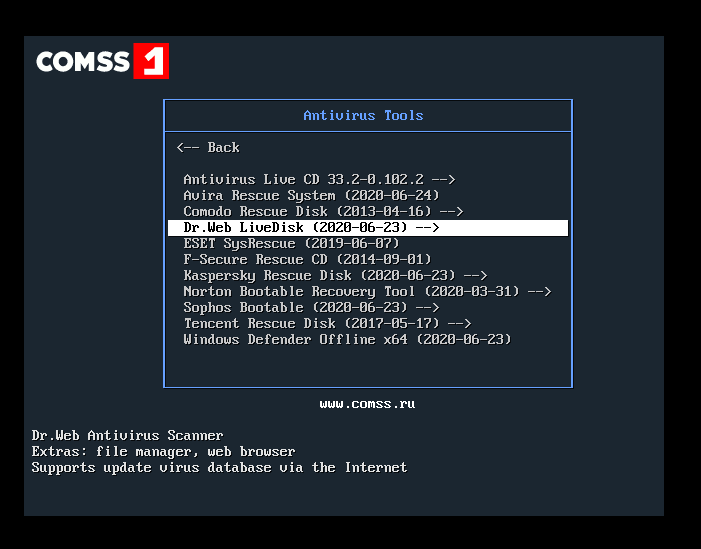
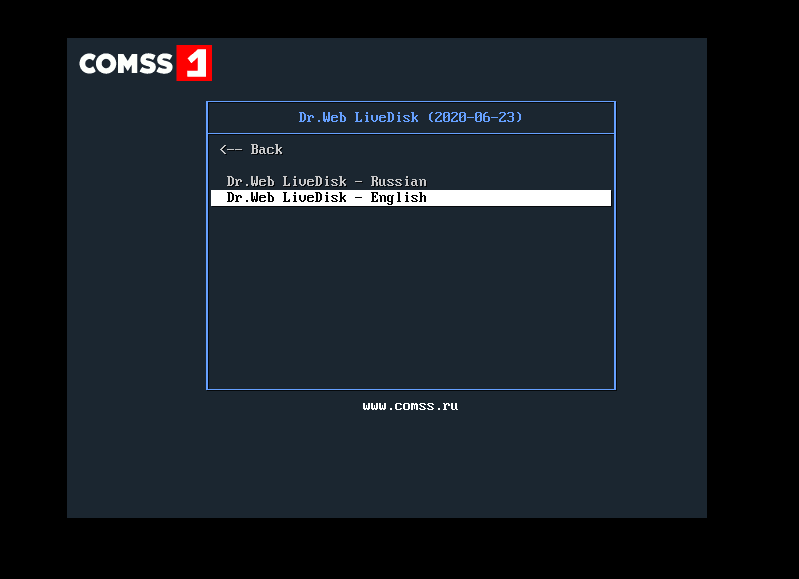
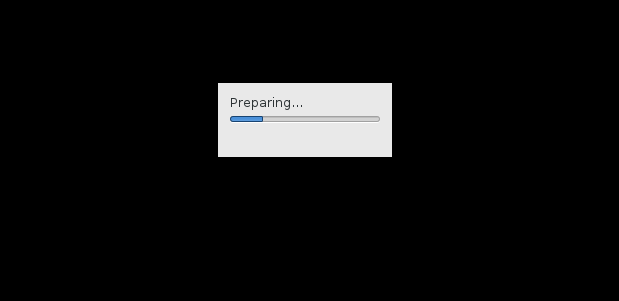
Hình dưới cho thấy tôi test trực tiếp từ thẻ nhớ trên máy ảo nên nó báo không có Windows là đúng:
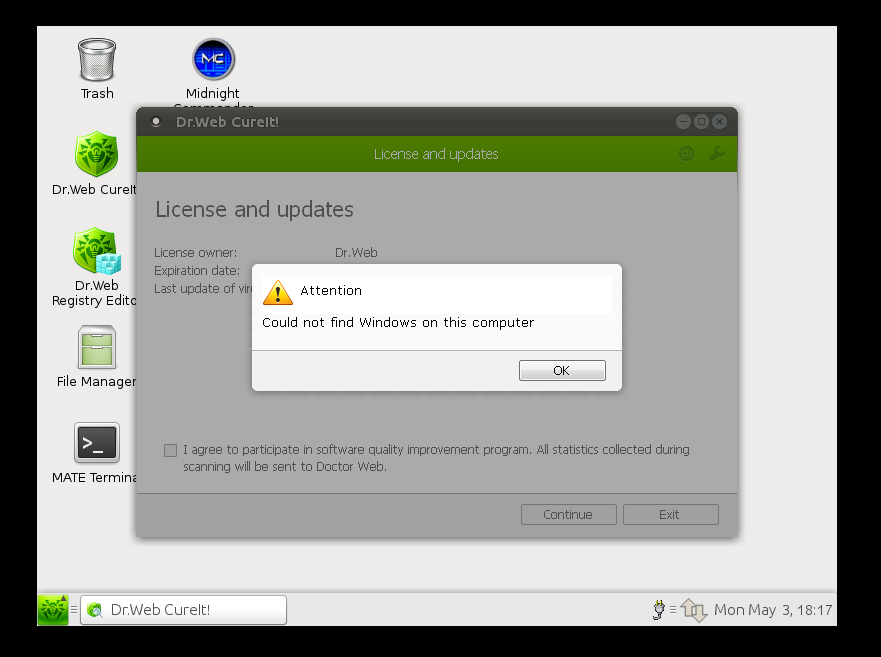
Vào xong các bạn nhớ chạy update như sau:
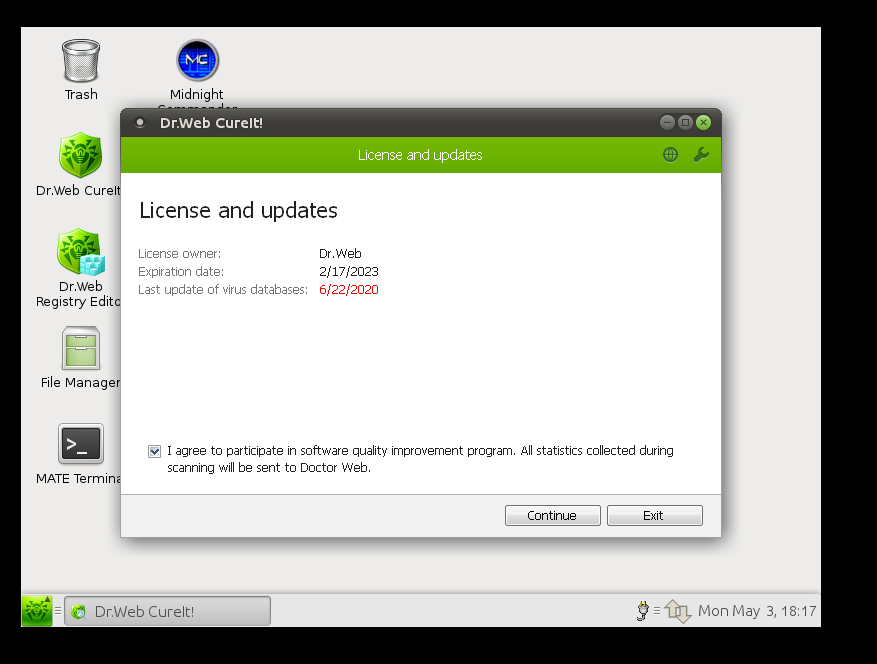
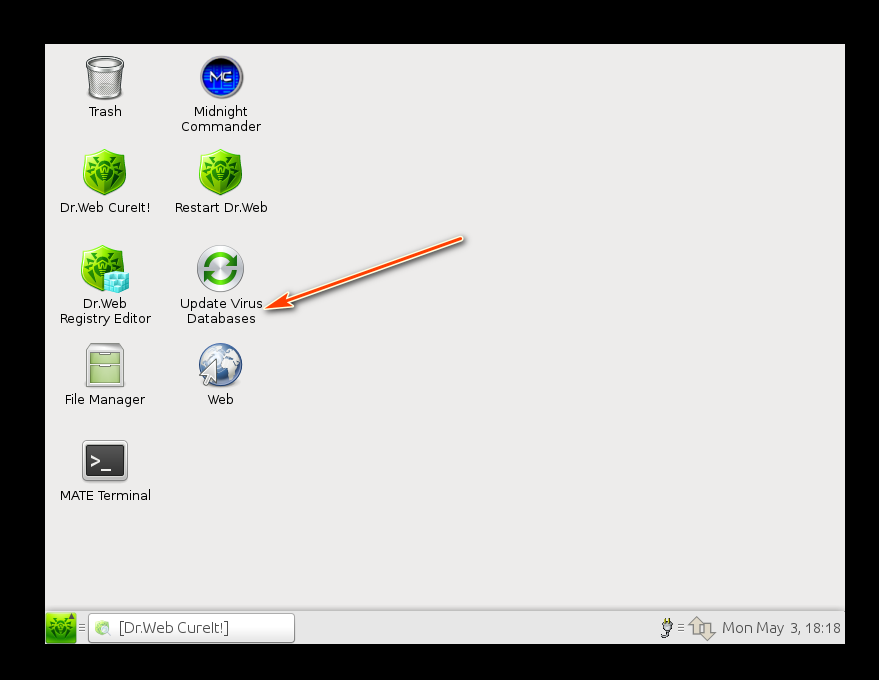
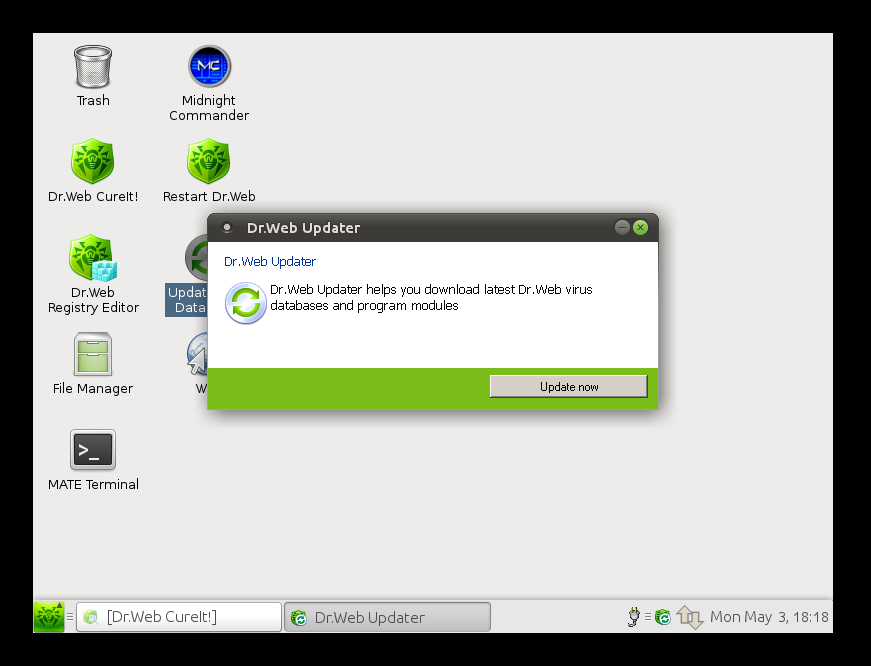
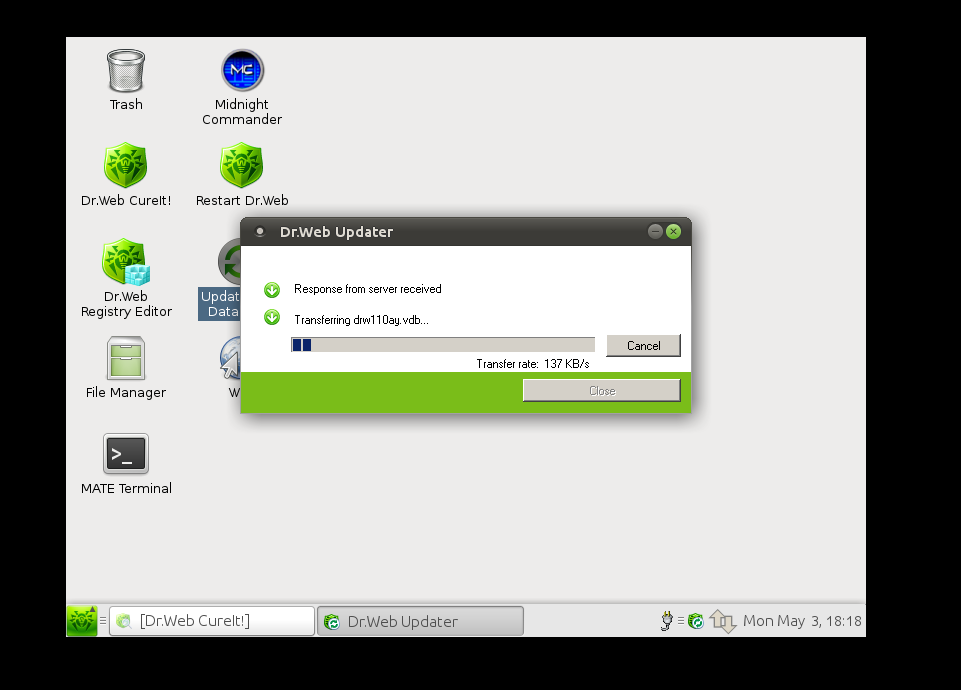
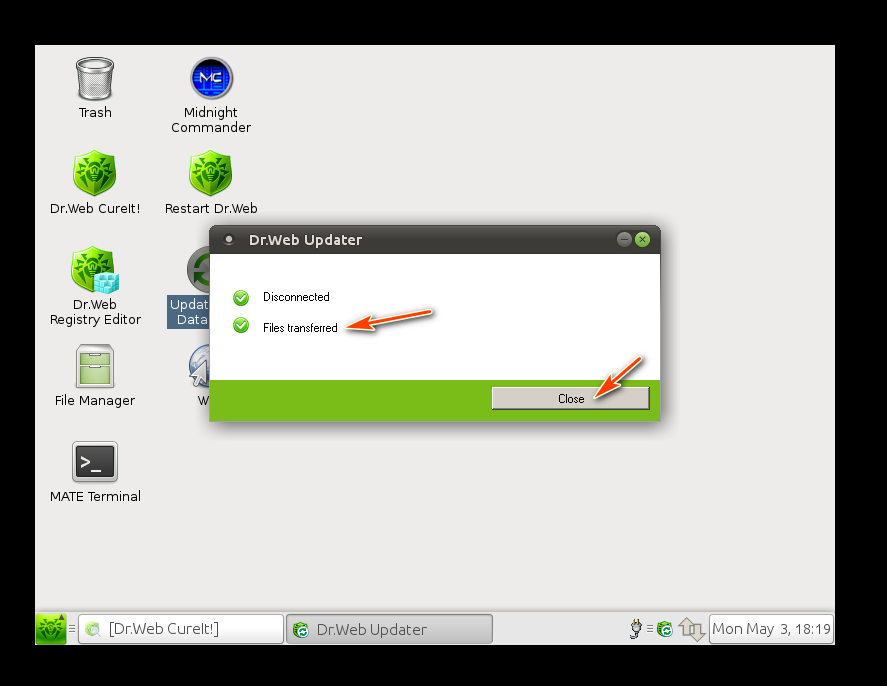
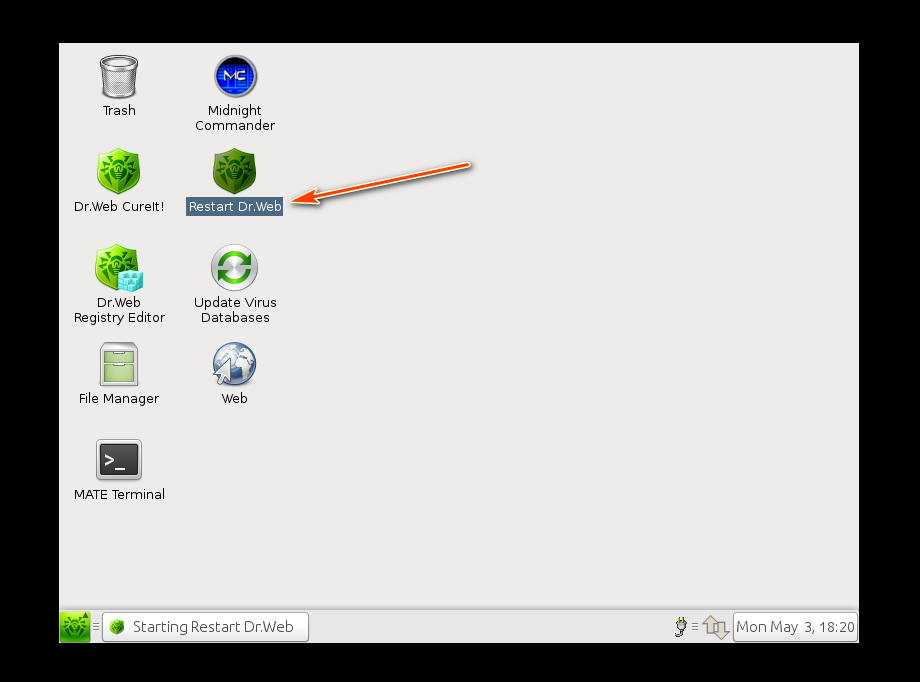
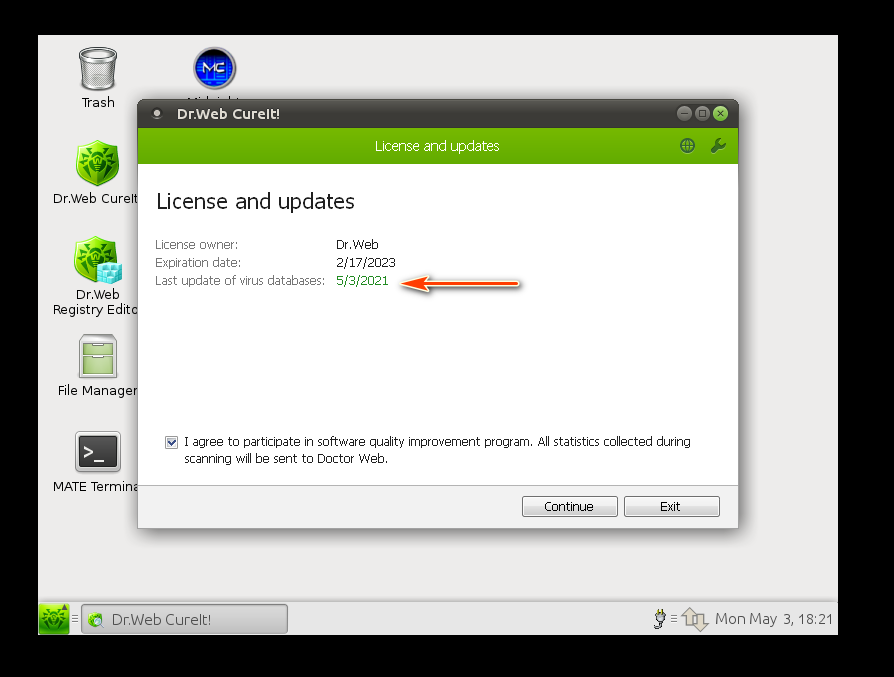
Tôi làm tượng trưng 1 soft DrWeb, nếu các bạn muốn xem hình của soft khác thì cho tôi hay nhé.
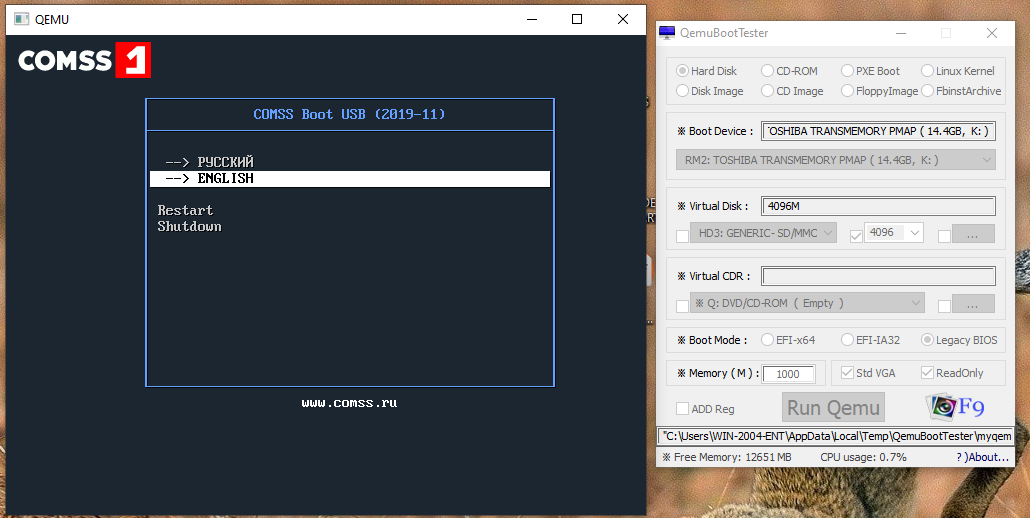
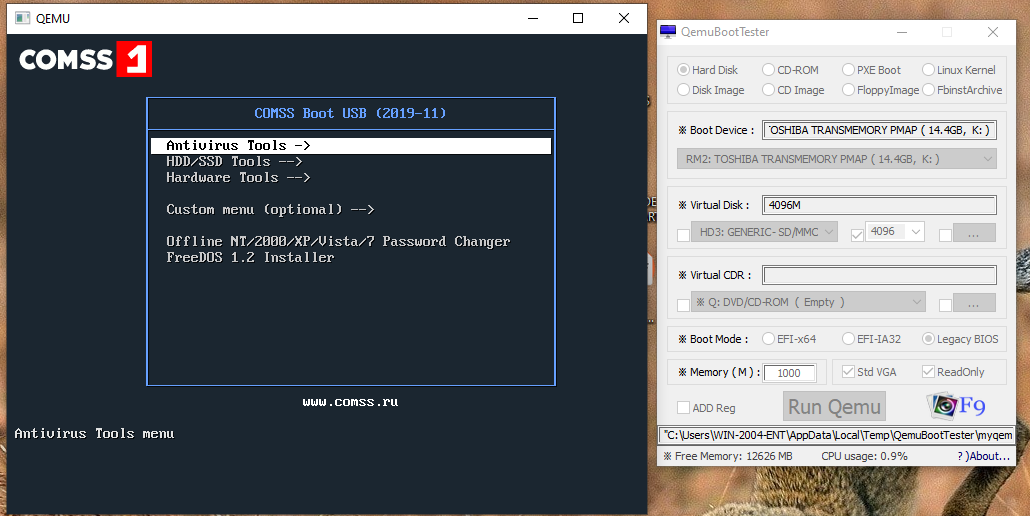
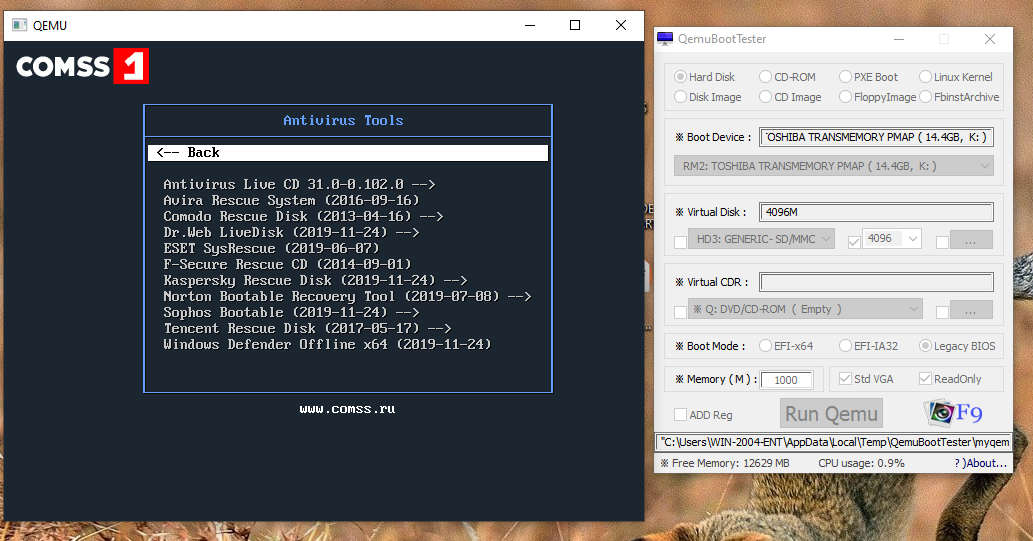
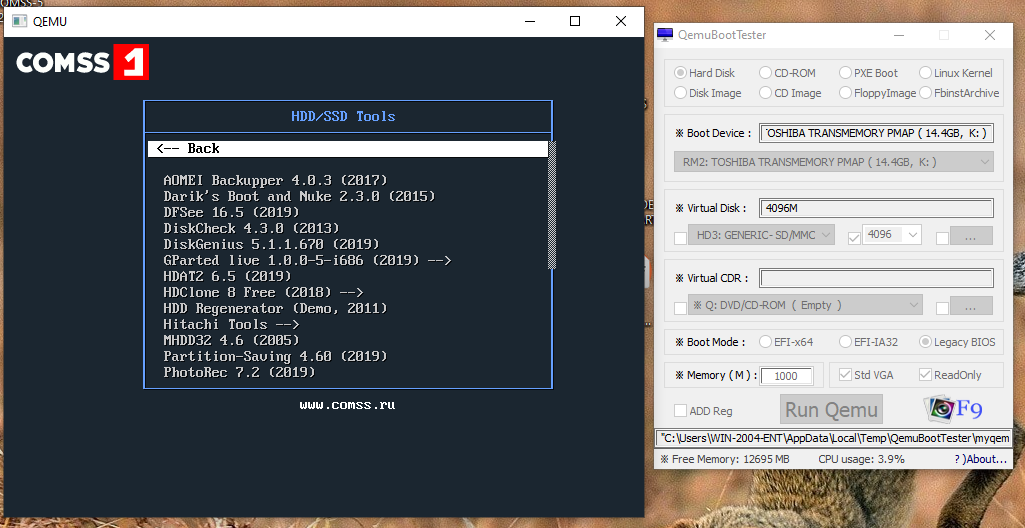
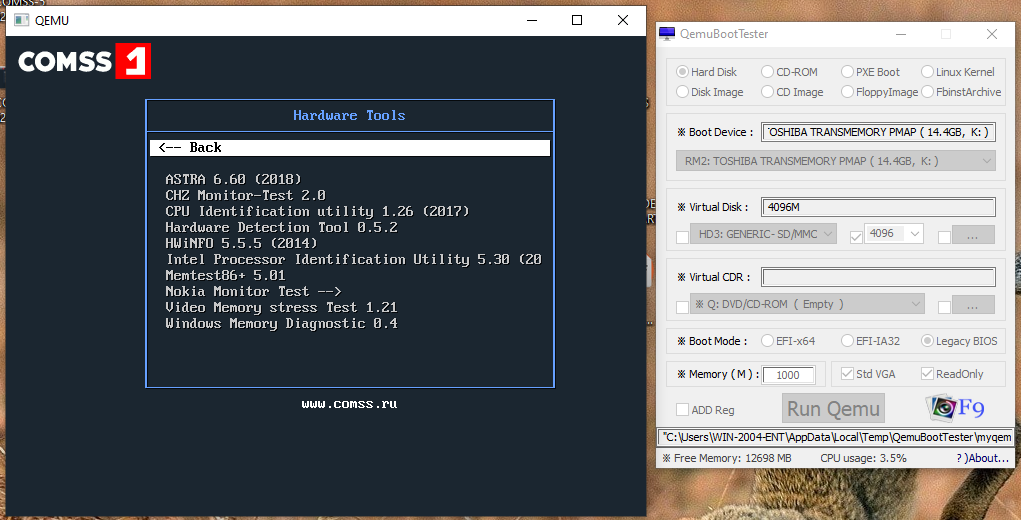
Dung lượng của ISO này như hình dưới đây:
Xem phần đính kèm 14466
Hình từ bootice:
Xem phần đính kèm 14467
Xem phần đính kèm 14468
Xem phần đính kèm 14469
Xem phần đính kèm 14466
Hình từ bootice:
Xem phần đính kèm 14467
Xem phần đính kèm 14468
Xem phần đính kèm 14469
Vậy là xong một bản boot tổng hợp các tools, tôi xin tạm ngưng ở đây, khi nào có bản boot khác tôi sẽ lại giới thiệu tiếp. Cảm ơn tất cả các bạn đã theo dõi nhé.
UPDATE CÁC MỤC BỔ ÍCH CÓ TRONG TOPIC:
Thân chào các bạn, qua 29 pages thì có mấy mục chủ yếu tích hợp và tạo thêm bản Win XPE, tôi sẽ update từ từ các thông tin lên #1 để cho các bạn tiện theo dõi.
1/- TÍCH HỢP BỘ COMSS VÀO USB ANHDVBOOT
Trước hết là phần hướng dẫn tích hợp bộ COMSS vào usbboot của Anhdv do tác giả @secpol. Phần này bắt đầu từ cmt #31, các bạn chịu khó đọc cho hết các cmt sau đó nhé.
https://vn-z.vn/threads/tim-hieu-th...-ban-dong-gop-y-kien.23022/page-2#post-361182
Xem phần đính kèm 17183
2/- TÍCH HỢP MCBOOT VÀO ANHDVBOOT
Phần tích hợp này cũng của tác giả @secpol, bắt đầu từ cmt # 72 và các cmt tiếp theo đó:
https://vn-z.vn/threads/tim-hieu-them-mot-so-usb-boot-khac-moi-ban-dong-gop-y-kien.23022/post-364672
3/- TÍCH HỢP DLCBOOT VÀ SERGEI VÀO ANHDVBOOT
Phần tích hợp này của tác giả @Le Duc 287, bắt đầu từ cmt # 85 và các cmt tiếp theo đó:
https://vn-z.vn/threads/tim-hieu-th...-ban-dong-gop-y-kien.23022/page-5#post-365191
4/- TỰ TẠO BẢN WINDOWS-XPE VỚI DUNG LƯỢNG ÍT NHẤT, PHẦN APPS DÙNG THÊM CỦA CÁC BẠN KHÁC.
Ở phần này đúng ra trước đó là nhờ @Le Duc 287 giới thiệu lại cách tạo bản Windows-PESE, tôi có làm thử lại nhưng không ưng ý lắm. Sau khi chuyển qua làm Windows-XPE thì tôi thấy phù hợp hơn. Từ cmt # 424 và các cmt kế tiếp của tác giả @lvt491, các bạn sẽ thấy đầy đủ chi tiết với hình ảnh và cách tạo code cho phần Apps riêng biệt.
Thảo luận - Tìm hiểu thêm một số USB Boot khác, mời bạn đóng góp ý kiến
Ở bên ổ khác, folder XPE đã từng chạy thì nó có đầy đủ x64 và x86, giờ bác chép sang bên này cháu nhé: Chép vào và đang chạy đây cháu:
Nếu bạn nào có thời gian thì vui lòng xem thêm các cmt trước đó, có thêm các code của @Le Duc 287, @hoanchien, @trungminh, tất cả dành cho cách tạo bản XPE và apps hoàn chỉnh.
Link download bản XPE ở đây:
http://win10se.cwcodes.net/Compressed/Win10XPE_2020-07-08.7z
Apps thì tôi dùng Apps của các bạn ANHDV, HOANCHIEN, SERGEI.
LỜI CẢM ƠN:
Tôi xin chân thành cảm ơn các tác giả của các bộ boot: ANHDVBOOT, MCBOOT, DLCBOOT VÀ SERGEI STREILEC, xin phép được sử dụng tài nguyên của các bạn trong topic này.
Cảm ơn các tác giả: @secpol, @Le Duc 287, @lvt491, @hoanchien, @trungminh đã nhiệt tình góp ý, đóng góp kiến thức và hổ trợ tôi rất nhiều trong topic.
Thân chúc tất cả các bạn luôn sức khoẻ, gặt hái nhiều thành công trong cuộc sống.
Sửa lần cuối:
