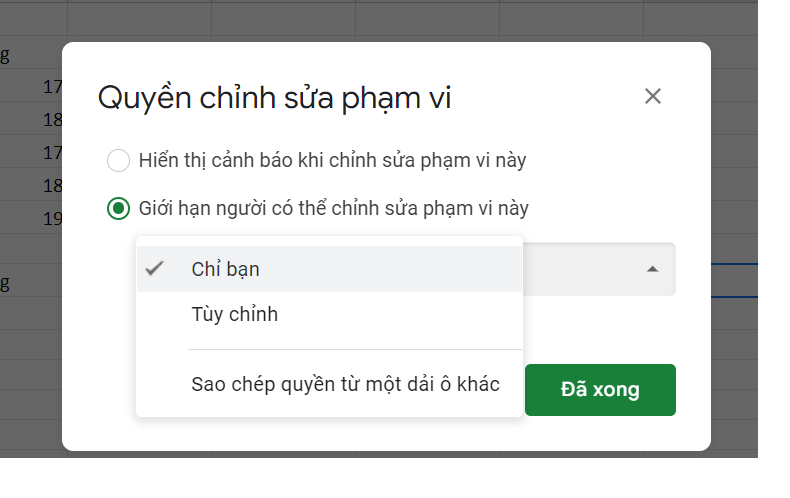(Copy thoải mái)
Bước 1: Mở file Google Sheets.
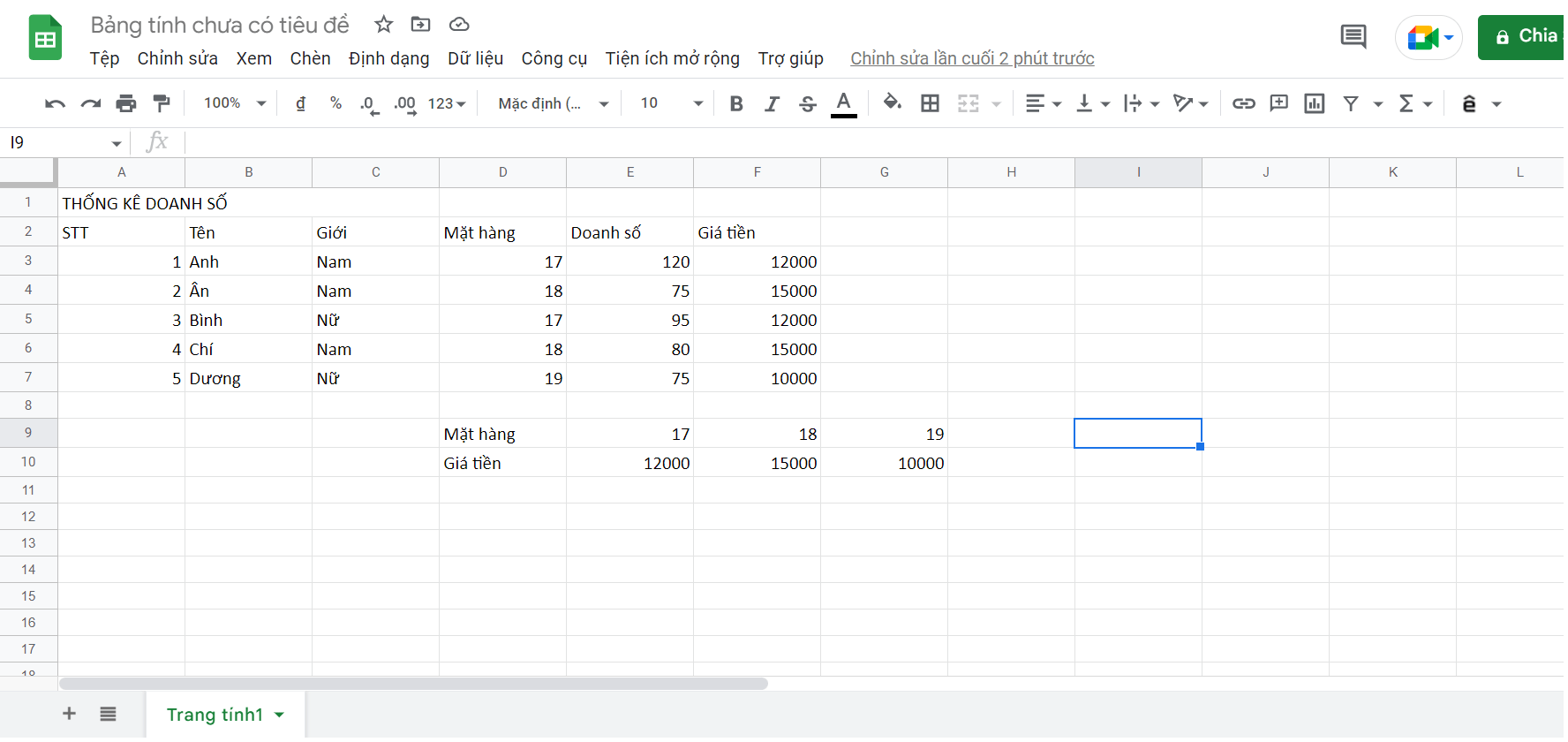
Bước 2: Trên thanh menu, chọn Dữ liệu -> chọn Bảo vệ trang tính và dải ô.
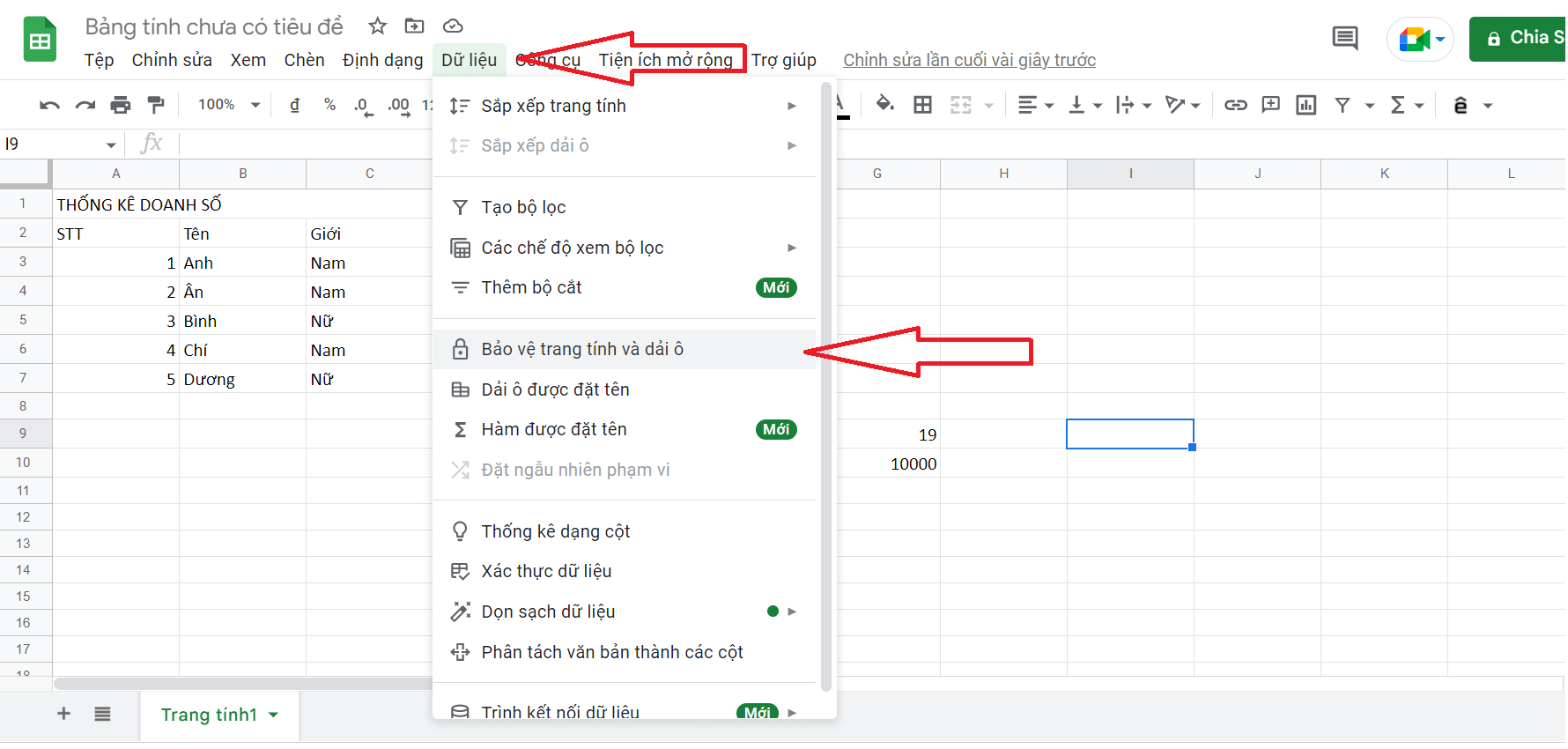
Bước 3: Chọn Thêm trang tính hoặc dải ô.
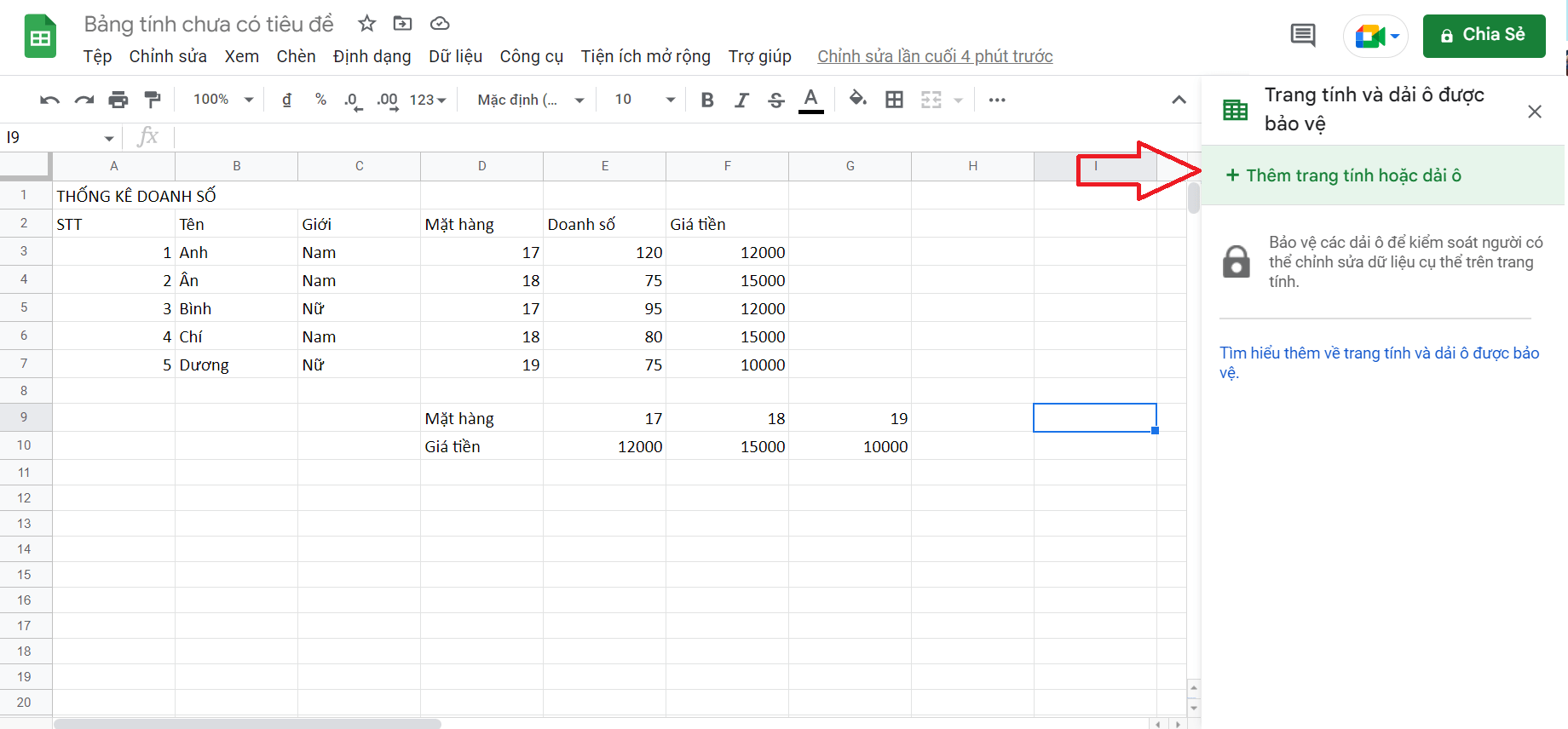
Bước 4: Chọn tab Trang tính. Chọn sheet bạn muốn khoá. Chọn nút Đặt quyền.
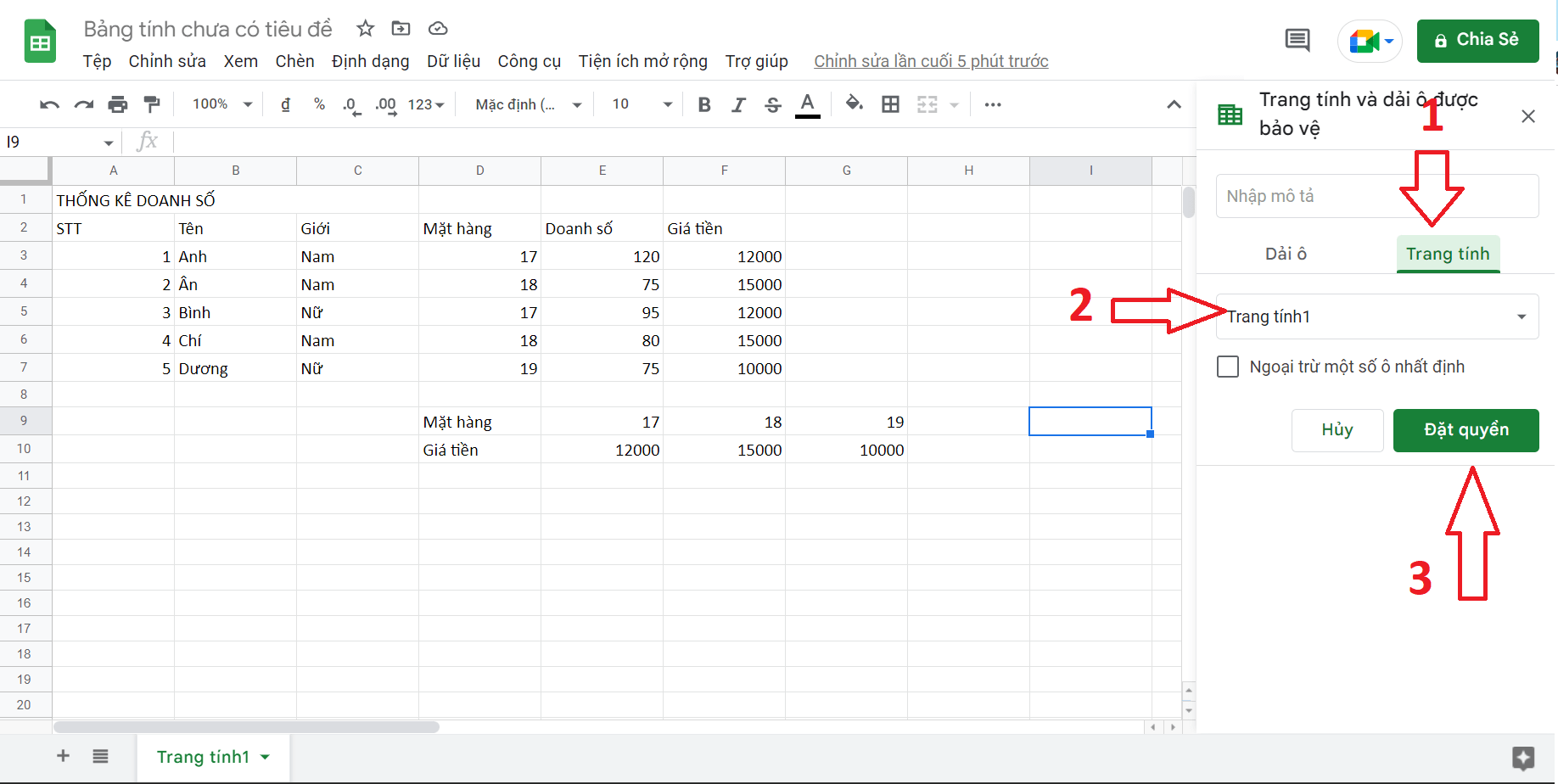
Bước 5: Chọn cài đặt người có thể chỉnh sửa -> Chọn Đã xong.
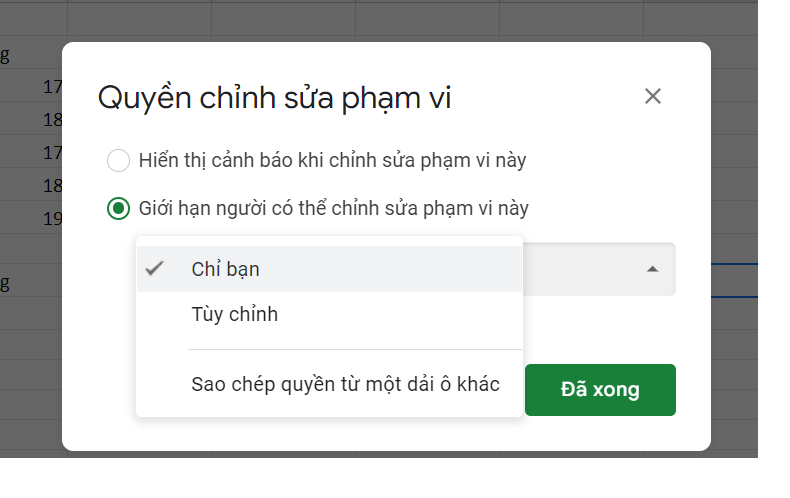
Bước 1: Mở file Google Sheets.
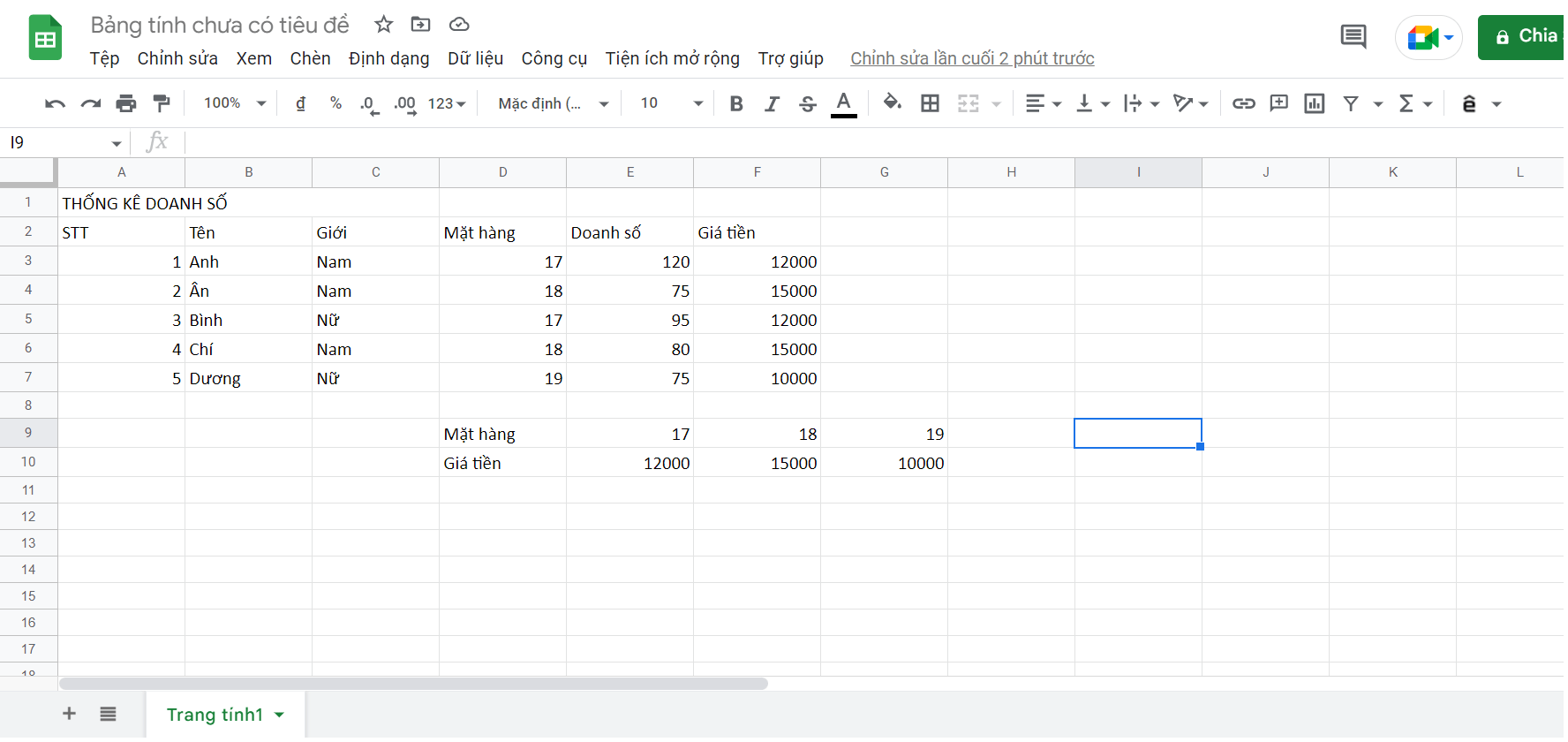
Bước 2: Trên thanh menu, chọn Dữ liệu -> chọn Bảo vệ trang tính và dải ô.
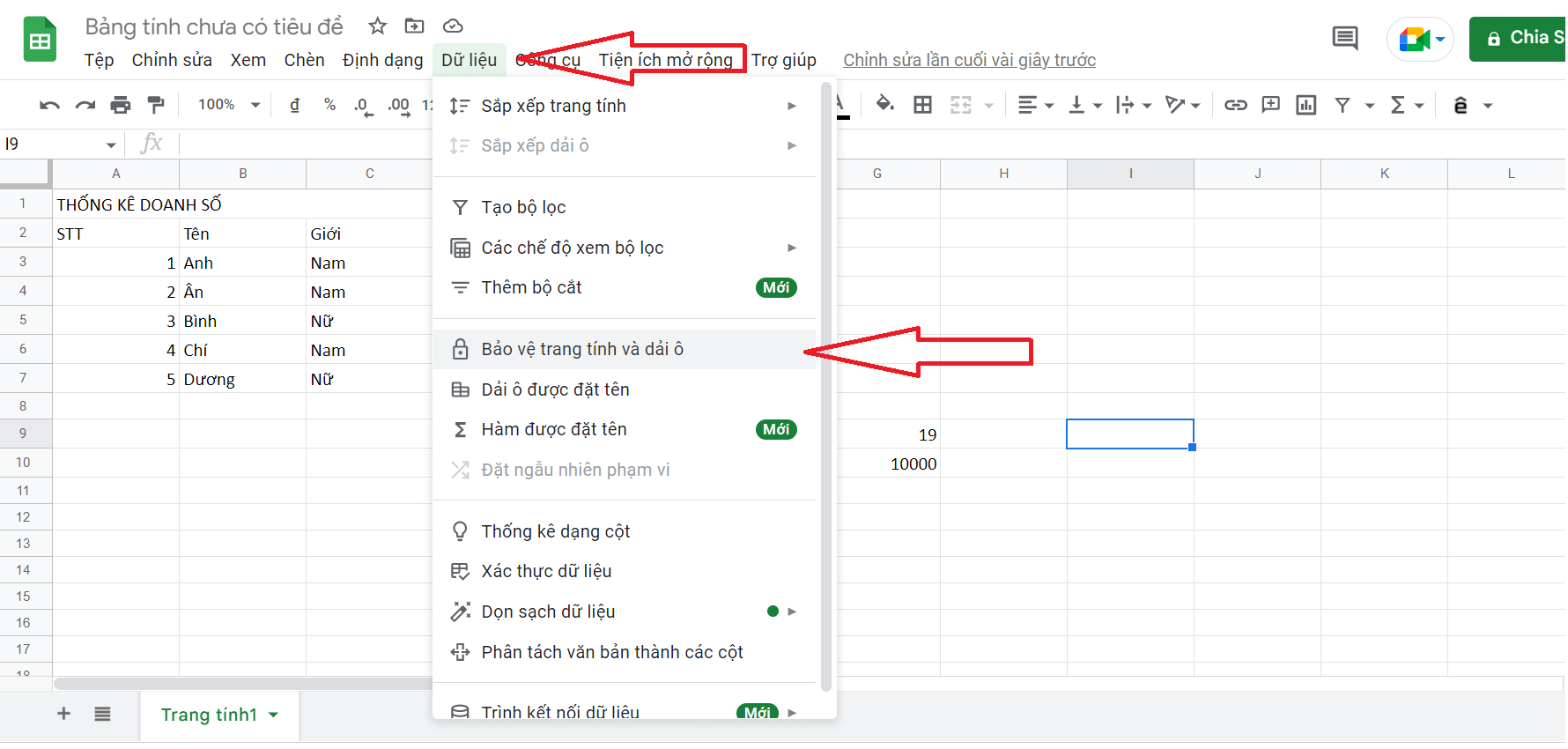
Bước 3: Chọn Thêm trang tính hoặc dải ô.
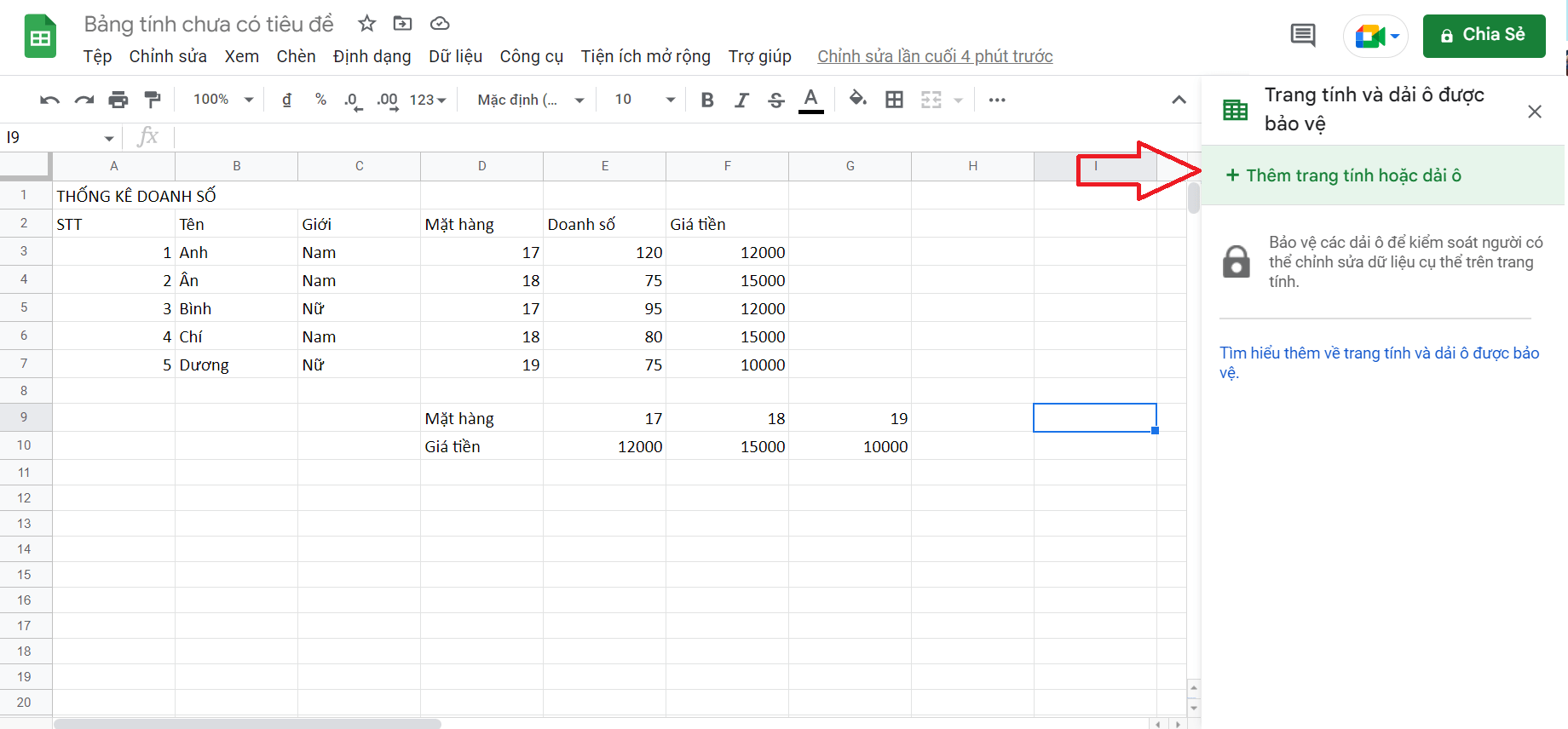
Bước 4: Chọn tab Trang tính. Chọn sheet bạn muốn khoá. Chọn nút Đặt quyền.
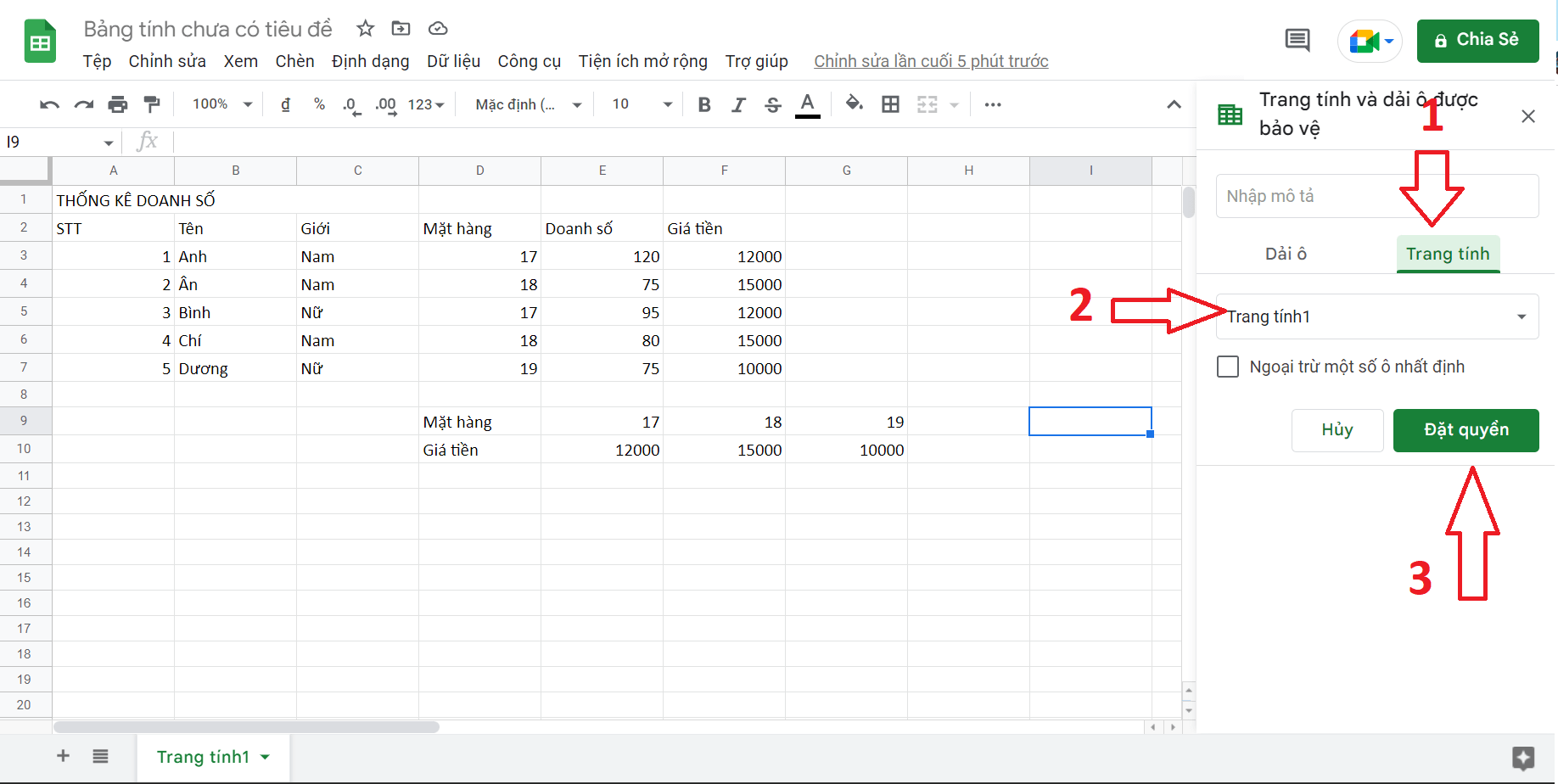
Bước 5: Chọn cài đặt người có thể chỉnh sửa -> Chọn Đã xong.