Hướng dẫn tải file Google bị giới hạn
- Yêu cầu GG drive còn trống 10G trở lên
- File tải phải dưới 15G vì GG drive free
- Còn file lớn hơn mình nghĩ chắc phải có tài khoản trả phí hay unlimited
B1: Đăng nhập 1 tài khoản GG mới hoặc tk GG trước giờ it dùng
B2: Mởi file giới hạn ở 1 tab mới rồi ấn vào Add star (thêm sao)
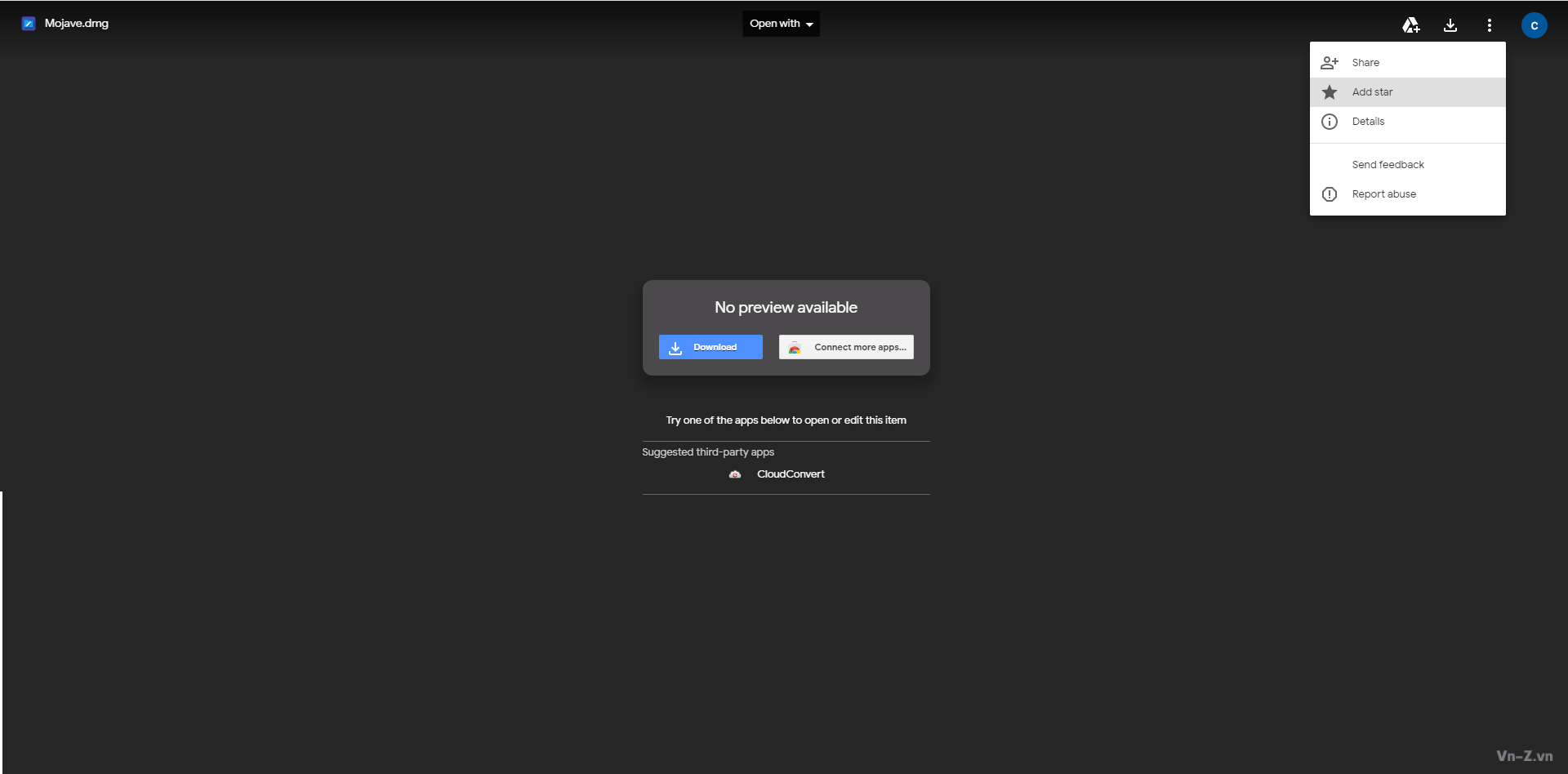
Add star
Link demo bị giới hạn : https://drive.google.com/file/d/1_9OW-sEX5YFCrXu3H1SLxyCTKlRchMSX/view
Trường hợp không có link như trên các bạn thay theo link dưới : https://drive.google.com/uc?id=1R5ImoZJ-dlVQmpMZekg3qL4NaA5DH-uW&export=download
link đã thay
https://drive.google.com/file/d/1R5ImoZJ-dlVQmpMZekg3qL4NaA5DH-uW/view
B3: quay lại TK GG ấn vào Stared ( có gắn sao )
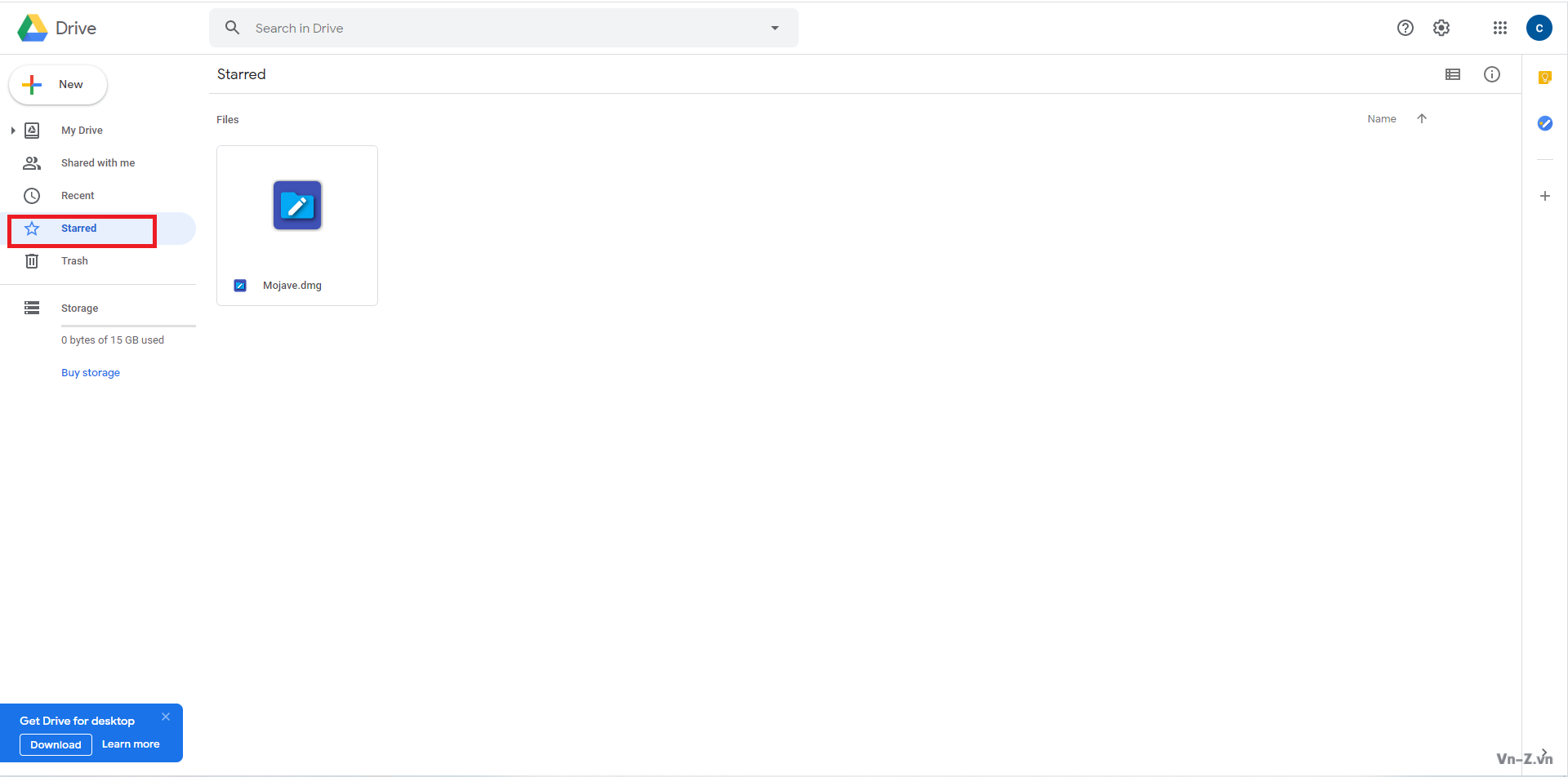
B4: Tạo 1 bản sao chuột phải chọn get shareable link ( lấy đường dẫn …. ) dán ra tab mới và ấn tải về
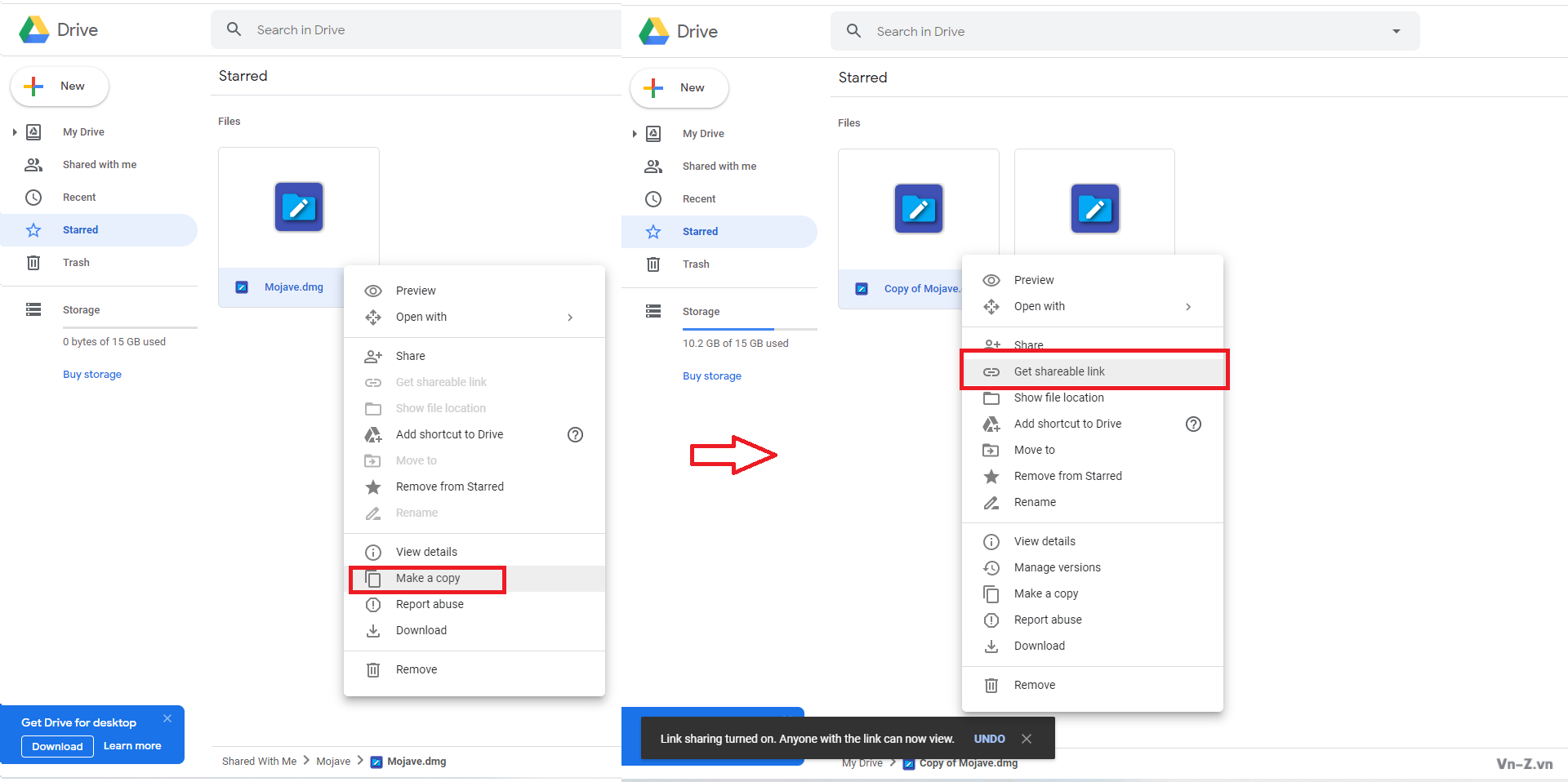
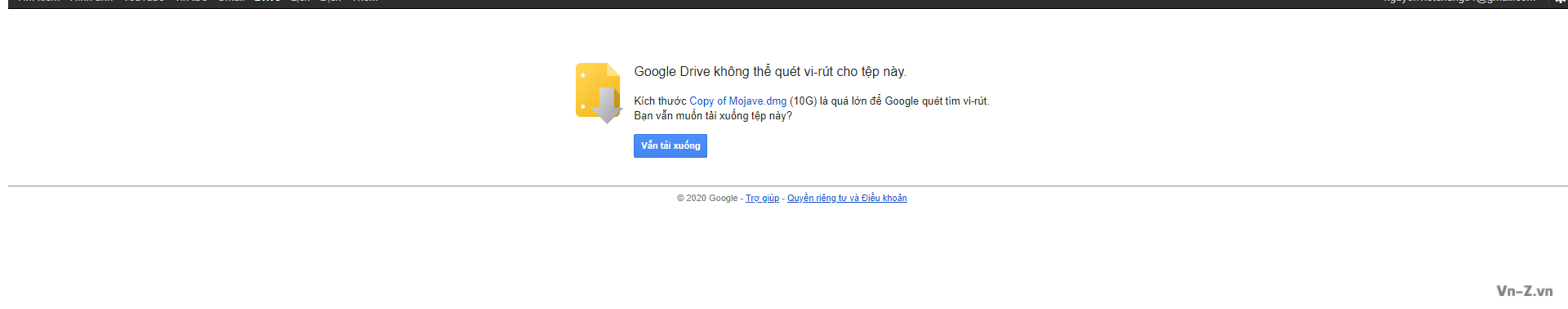
tải bản sao ok
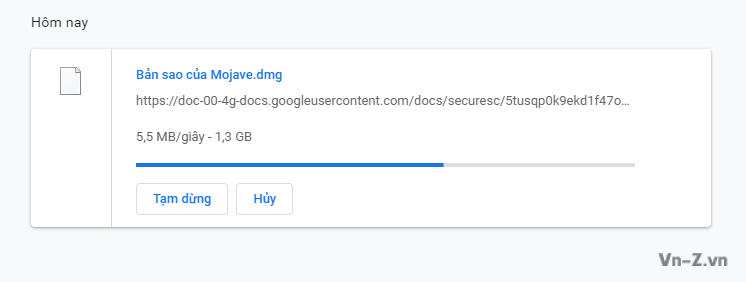
Kết Quả
Nguồn Việt Chung
- Yêu cầu GG drive còn trống 10G trở lên
- File tải phải dưới 15G vì GG drive free
- Còn file lớn hơn mình nghĩ chắc phải có tài khoản trả phí hay unlimited
B1: Đăng nhập 1 tài khoản GG mới hoặc tk GG trước giờ it dùng
B2: Mởi file giới hạn ở 1 tab mới rồi ấn vào Add star (thêm sao)
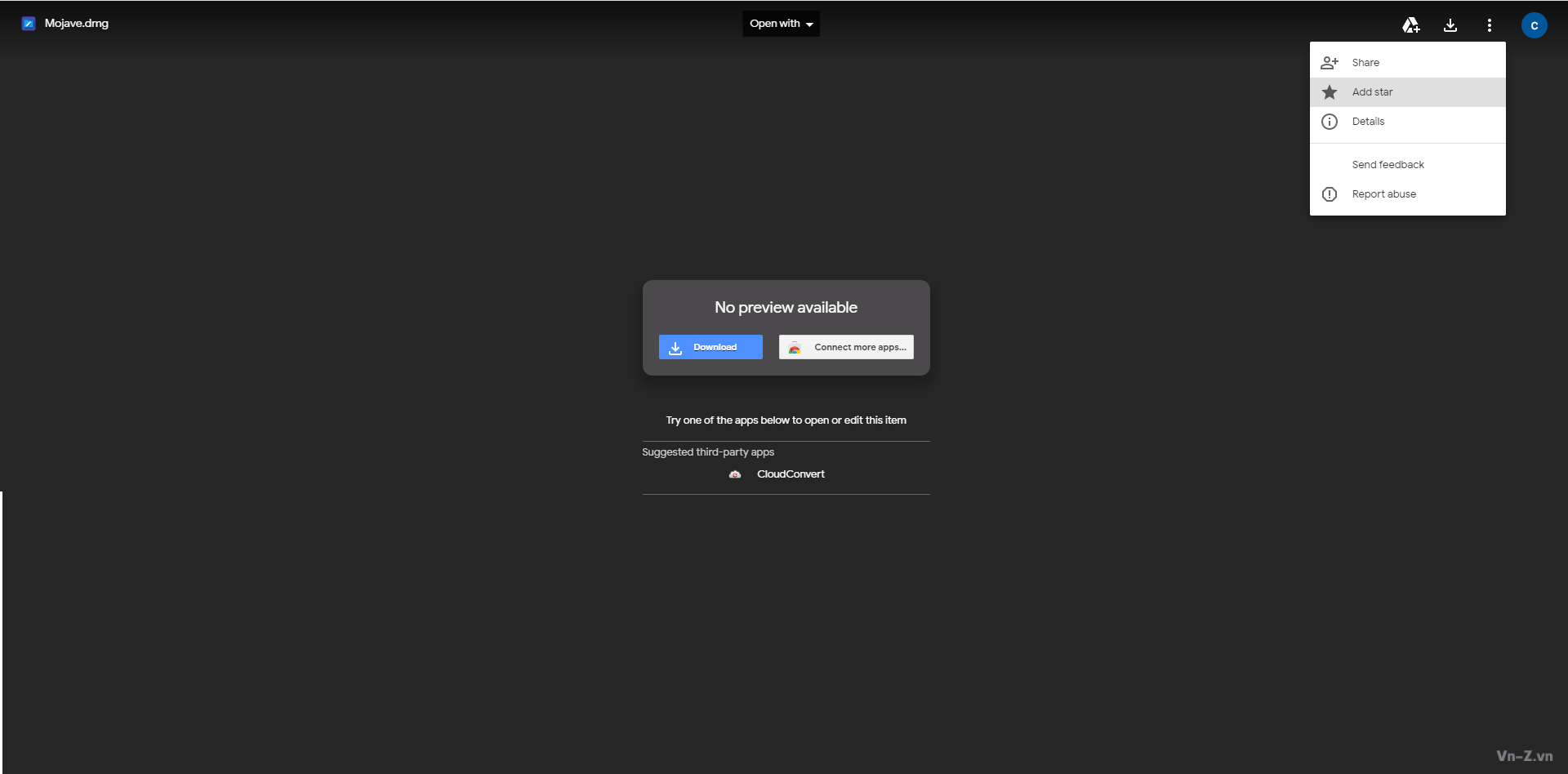
Add star
Link demo bị giới hạn : https://drive.google.com/file/d/1_9OW-sEX5YFCrXu3H1SLxyCTKlRchMSX/view
Trường hợp không có link như trên các bạn thay theo link dưới : https://drive.google.com/uc?id=1R5ImoZJ-dlVQmpMZekg3qL4NaA5DH-uW&export=download
link đã thay
https://drive.google.com/file/d/1R5ImoZJ-dlVQmpMZekg3qL4NaA5DH-uW/view
B3: quay lại TK GG ấn vào Stared ( có gắn sao )
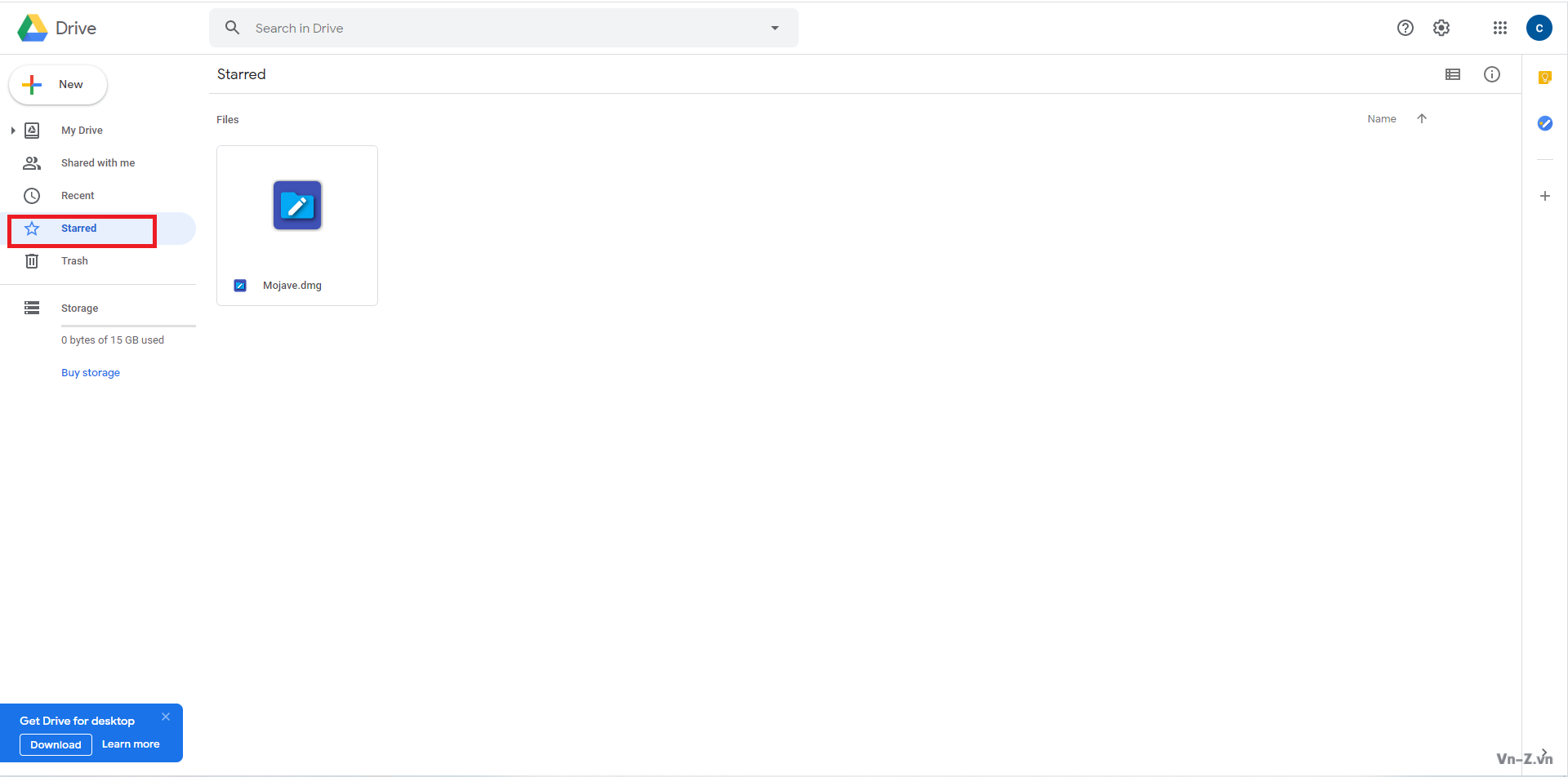
B4: Tạo 1 bản sao chuột phải chọn get shareable link ( lấy đường dẫn …. ) dán ra tab mới và ấn tải về
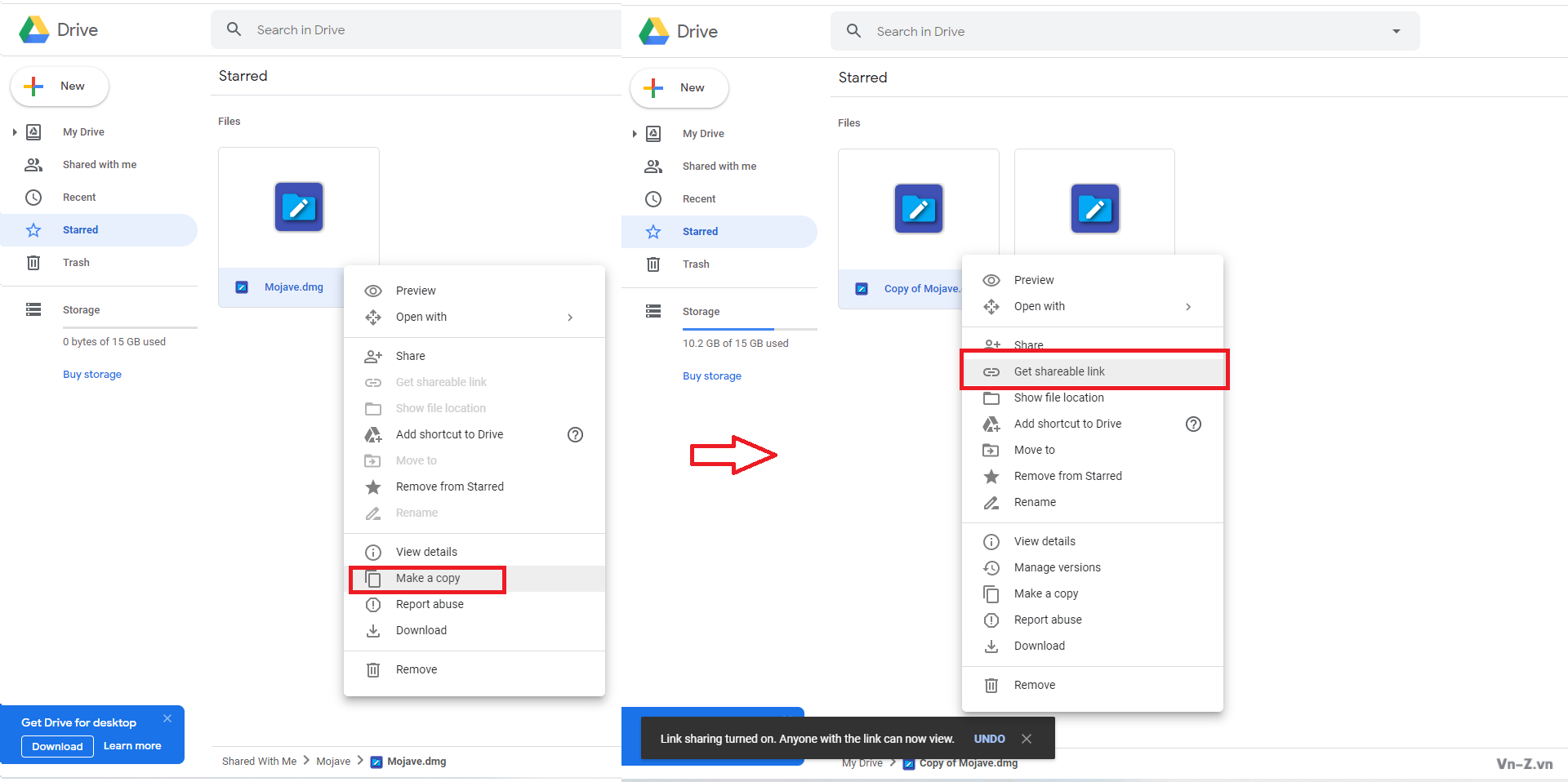
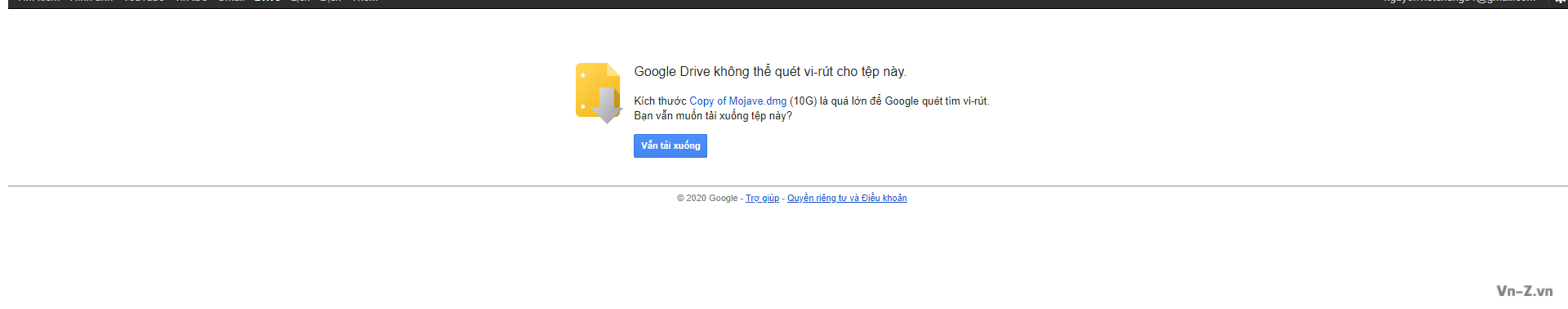
tải bản sao ok
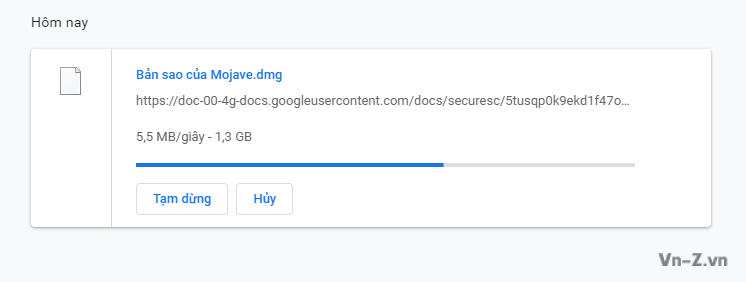
Kết Quả
Nguồn Việt Chung




