
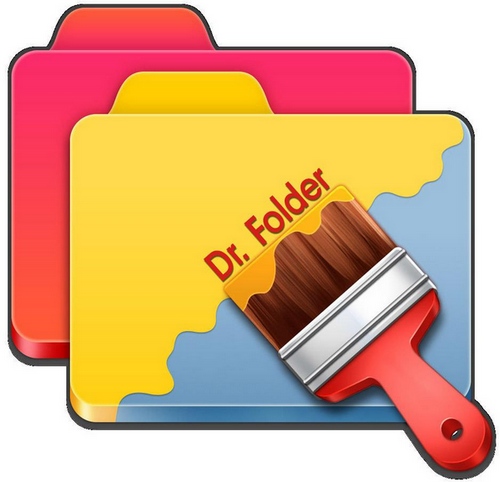
Dr. Folder will help you replace folder icons with alternative ones to make them more recognizable, as well as convert image files to ICO format. Of course, it is possible to customize the icons without using third-party programs, but this is a time-consuming and lengthy process, which is one of the reasons why most people use standard Windows directory icons. Dr. Folder makes this task much easier, as it allows you to process multiple folders at the same time, and includes a fairly extensive set of icons.
Moreover, the program allows you to convert PNG, BMP, JPG and GIF images to ICO format. If you decide to make a certain directory more recognizable, you can run this application and do it in the classic way, but you also have the option to right-click on it and select the Dr. Folder context menu item. In addition, you can add multiple directories and change all the icons in one operation. Of course, you can restore the original appearance of the folder at any time. You probably have a lot of ideas about which photo to use for the folder icon, but they can't be saved in ICO format. Dr. Folder includes several utilities that allow you to convert PNG, BMP, GIF or BMP files. Overall, Dr. Folder is a stylish app for people who want to personalize their catalogs but are looking for a more convenient way to do so. The program is very easy to use and provides you with an extensive collection of icons.
Key features of Dr. Folder:
• Allows you to change the folder icon in the easiest way – with one click.
• Ability to mark folders by priority (high, normal, low), by degree of completion (done, half done, scheduled), by status (approved, rejected, pending) and the type of information contained in the folder (work files, important files, temporary files, personal files).
• Ability to change folder icons from the context menu. To change the folder icon, you don't even need to run the program!
• Contains custom icon tabs where you can add an unlimited number of your favorite icons and tag folders with them.
• Ability to change the icon of the network folder. So you can set up a local network.

What New :
Dr. Folder 2.9.2.0
- Fully compatible with the latest version of Windows 11 (Both 32 bit and 64 bit)
- Updated translations
- Added more icons
OS: Windows Vista, Win7, Win8/8.1, Win10/11 and higher versions (both 32-bit and 64-bit)
Home Page :https://www.pcclean.io/dr-folder/

Password : yekdown.com
Setup + Cr@ck :
Password : yekdown.com
Sửa lần cuối:

 Junior Moderator
Junior Moderator